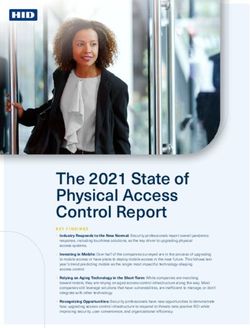Need Help Upgrading Your Legacy Microsoft SQL Server Deployments?
←
→
Page content transcription
If your browser does not render page correctly, please read the page content below
Need Help Upgrading Your Legacy
Microsoft® SQL Server® Deployments?
Dell Technologies can help simplify the move to
SQL Server 2019.
If you’re like most IT professionals, you have a lot on your plate. You’re often
asked to do more with less, meet seemingly impossible deadlines, and run your
company’s technology on the thinnest of budgets. Reaching the end of support for
critical software can put you in a bind because the software becomes unsupported
and no longer receives security updates.
Cost-effective
upgrade paths
This is especially true for database management systems (DBMSs), which are the
foundation for key business applications. For organizations running older versions
of Microsoft® SQL Server®, Microsoft ended support for SQL Server 2008
and SQL Server 2008 R2 in July 2019, and it will be ending support for
SQL Server 2012 in 2022.1 Yet many organizations are still relying on these
legacy SQL Server versions. Even worse, vended solutions—like that shiny
customer-relationship management (CRM) application your sales team relies on
every day—present a more pressing challenge. Once Microsoft ends support for Simplified licensing and
support
specific versions of SQL Server, application vendors usually follow right behind.
Running outdated database software presents many risks because technical
support and frequent security updates are typically discontinued. Even worse,
running legacy versions of SQL Server on old hardware can lead to downtime
from equipment failures. And chances are you’ve also been held back by concerns
about the cost and difficulties a major upgrade can present.
So what’s the best way forward? Comprehensive solutionsDell EMC™ PowerEdge™ Solutions for SQL Server 2019
Running on VMware vSphere®
Dell Technologies can help you with your SQL Server end-of-support challenges. As a Microsoft partner of more than
35 years, Dell Technologies offers Dell EMC™ PowerEdge™ servers with simplified original equipment manufacturer
(OEM) licensing for Microsoft® and VMware® software. Dell Technologies also provides one-stop technical support from
certified support teams that can help you deploy your SQL Server upgrade and help you get the most performance
out of your SQL Server databases.
Prowess evaluated this option of upgrading to an OEM-licensed version of SQL Server 2019 on Dell EMC PowerEdge
servers and, as part of this investigation, completed a performance analysis of running SQL Server 2019 in Red Hat®
Enterprise Linux® 8 virtual machines (VMs) on Dell EMC PowerEdge servers running VMware vSphere® 7. This paper
examines the results of this evaluation.
Can You Save Money by Moving to the Standard Edition?
Some features that were found only in the enterprise editions of previous Microsoft® SQL Server® versions are now
available in SQL Server 2019 Standard edition. As a result, if you require these features, you might be able to save
money by moving from an old enterprise edition to the current standard edition.
Transparent Data Encryption (TDE) is one such example. This built-in encryption feature first appeared in
SQL Server 2008 Enterprise edition, but beginning with SQL Server 2019, it is now included in the standard edition.
Another example is PolyBase, the technology that lets SQL Server process T-SQL queries for both relational and non-
relational data. PolyBase was first introduced in SQL Server 2016 Enterprise edition, but as of SQL Server 2019,
it is now available in the standard edition.
Dell Technologies and VMware Provide the Foundation
for High-Performance SQL Server 2019 Deployments
Today’s organizations require easy access to critical services for employees and customers, the agility to meet quickly
changing business needs, and simplified systems management for busy IT professionals. Dell Technologies can
help you achieve these goals with a scalable business architecture centered around VMware vSphere running on
Dell EMC PowerEdge servers. This architecture can provide the foundation for an agile, highly available, and easy-to-
manage environment for your SQL Server 2019 deployments.
Dell Technologies and VMware have been partners for nearly two decades, and the two industry leaders have worked
together to bring innovative solutions to organizations of all sizes. With the arrival of VMware vSphere 7, Dell Technologies
and VMware bring even more options that can help you with your on-premises and cloud deployments.
VMware vSphere 7 introduces a number of features and improvements that can help with SQL Server 2019 deployments
and management, including:
2|• Improved VMware vSAN™ capabilities: VMware vSAN, a software-defined storage (SDS) solution for
hyperconverged infrastructure (HCI), includes features that make it easier to remove complexity and simplify
operations. vSAN File Services extends the capabilities of vSAN by letting administrators provision file shares, in
addition to block storage. vSAN 7 also enhances file shares for cloud-native applications, which enables greater
efficiencies for applications that use files. These features and more are fully supported by Dell EMC™ vSAN Ready
Nodes, which are PowerEdge servers preconfigured, tested, and certified to run vSAN.
• VMware vSphere Lifecycle Manager (vLCM): vLCM lets IT professionals standardize server configurations for all
servers within a vSphere cluster. IT professionals can create images at the cluster level that define how servers within
the cluster are configured. These images can include attributes such as the vSphere hypervisor (VMware ESXi™)
release and firmware add-ons that let vLCM communicate with vendor-provided management tools, such as
Dell EMC™ OpenManage™ Integration for VMware vCenter® (OMIVV). This integration also lets you manage server
and management firmware across the cluster.
This is just a sampling of what VMware vSphere 7 has to offer. For more information, see “vSphere 7 – Announcing
General Availability of the New Generation of vSphere.”
Microsoft® SQL Server®, Then and Now
If you are running SQL Server 2008, SQL Server 2008 R2, or SQL Server 2012, SQL Server 2019 offers a number of
notable updated features, including:
• More RAM and CPU support: SQL Server 2019 has grown to support the ever-increasing amount of server
CPU cores and RAM. SQL Server 2019 Enterprise edition is only limited by your operating system, whereas
SQL Server 2019 Standard edition supports up to 24 CPU cores and 128 GB of RAM of memory-optimized data
per database in the SQL Server Database Engine.
• Always On Availability Groups: First introduced in SQL Server 2012 Enterprise edition, Always On Availability
Groups are an enterprise-grade disaster-recovery alternative to database mirroring. Always On Basic Availability
Groups are available in SQL Server 2019 Standard edition.
• Big-data support: SQL Server 2019 introduces SQL Server big data clusters that allow you to deploy large,
scalable clusters of SQL Server, Apache Spark™, and HDFS containers running on Kubernetes®.
Intel® Optane™ Persistent Memory Boosts the Performance of
SQL Server 2019 Workloads
vSphere 7 also includes support for Intel® Optane™ persistent memory (PMem), a memory technology that provides
the speed and benefits of DRAM, but with the persistence of solid-state drives (SSDs) and hard-disk drives
(HDDs).2 vSphere can use persistent memory in App Direct Mode, which lets it store VMs in persistent memory
at near-DRAM speeds. This extra performance boost can provide a strong foundation for high-performance
SQL Server 2019 deployments.
Intel Optane PMem can also be configured in Memory Mode, in which the persistent memory acts as RAM without
persistence. With the higher densities of Intel Optane PMem compared to DRAM, this mode provides more memory
at a lower price point than would be available in a DRAM-only configuration.
3|Hardware-Based Security Helps Protect SQL Server 2019 Workloads
While vSphere 7 provides features that can help organizations remain competitive, security continues to be a high
priority. Dell Technologies integrates security features into PowerEdge servers that help protect workloads from firmware
attacks and provide layers of security from the BIOS to the VM.
Security starts at the hardware level with a silicon-based root of trust. This root of trust validates server firmware,
such as the Integrated Dell™ Remote Access Controller (iDRAC) and BIOS, as each module boots. Firmware for other
critical components, such as host bus adapters, RAID controllers, network interface controllers (NICs), power supplies,
and storage drives are also validated. PowerEdge servers also support Unified Extensible Firmware Interface (UEFI)
Secure Boot, which checks the cryptographic signatures of UEFI drivers and other code that is loaded prior to the
operating system.
This validation creates a root of trust that helps ensure that only authentic firmware is running on the server. vSphere
supports PowerEdge security features through vSphere Trust Authority (vTA), a technology introduced with vSphere 7.
Dell Technologies also offers System Lockdown mode, another important security feature of PowerEdge servers that
helps prevent inadvertent or malicious modification of server firmware and configuration. This feature is included with the
iDRAC Enterprise license.
SQL Server 2019 on Linux®: How It Stacks Up
If you run legacy versions of SQL Server in your environment, you know that SQL Server provides a stable database
platform that is cost-effective and easier to manage than many other DBMSs. What you might not know is that Microsoft
now offers SQL Server running on various flavors of Linux, including Red Hat Enterprise Linux. The SQL Server engine is
the same on both Windows® and Linux, and you can move databases between the two platforms without issues.
Microsoft began supporting SQL Server on Linux with SQL Server 2017. For SQL Server 2019, Microsoft has increased
its Linux support for a number of key features, including:
• Replication: An instance of SQL Server 2019 on Linux can participate in any replication role—publisher,
distributor, or subscriber—and can participate in either transactional or snapshot replication. Microsoft also supports
SQL Server replication among different operating systems. For example, SQL Server 2019 running on Linux as a
publisher can replicate to SQL Server 2019 subscribers running on Windows or Linux.
• Microsoft Distributed Transaction Coordinator (DTC): Microsoft DTC helps SQL Server 2019 distribute
transactions among more than one machine. This service was formerly only available on Windows, but it is now
available for SQL Server 2019 on Linux.
• PolyBase: Many organizations run a variety of DBMSs in their environments, and they are increasingly turning
to big-data tools and analysis to optimize operations or improve customer satisfaction and retention. Previous
versions of PolyBase were only available for SQL Server on Windows and let SQL Server query data in
Apache® Hadoop® and Microsoft® Azure®. The current version of PolyBase is available for SQL Server on Linux and
lets SQL Server 2019 process queries and read data from external data sources running on other SQL Server 2019
instances, Oracle® Database, Teradata®, and MongoDB®.
4|• SQL Server Machine Learning Services: Machine learning (ML) is powering many of today’s most innovative
technologies, such as predictive analytics and artificial intelligence (AI). ML does this by analyzing large
volumes of data to quickly identify patterns and trends, which can help organizations in myriad ways,
such as generating shopping lists for customers and determining when equipment should be serviced.
SQL Server Machine Learning Services gives you the ability run Python® and R scripts with relational data,
and it lets you use open-source packages and frameworks.
In addition to the increasing level of feature parity with SQL Server 2019 on Windows, SQL Server 2019 on Linux
gives database administrators the ability to use the SQL Server tools they are already familiar with. Database
administrators (DBAs) can use SQL Server Management Studio (SSMS) and Azure Data Studio to configure and manage
SQL Server components just as they would for SQL Server 2019 on Windows.
SQL Server on Linux also supports full enlightenment of data and log files on Intel Optane PMem, which provides a 2.2x
performance increase over NVM Express® (NVMe®) drives, and an 11.3x performance increase over Serial ATA (SATA)
SSDs.3 When running SQL Server on Linux in a VM, vSphere can present Intel Optane PMem to the VM such that
SQL Server 2019 can natively make use of it.
Performance Test: SQL Server 2019 Running on
Red Hat® Enterprise Linux 8 in a vSphere Environment
Now that you’ve decided to upgrade your legacy SQL Server deployments, you might be wondering how
well SQL Server 2019 on Red Hat Enterprise Linux performs in a VMware vSphere environment running on
Dell EMC PowerEdge servers. In a recent series of performance tests, Prowess Consulting created a testing
environment to determine the performance of SQL Server 2019 running on Red Hat Enterprise Linux 8 on
Dell EMC PowerEdge servers running ESXi virtualization software, which is the core hypervisor for vSphere 7.
Our performance testing used industry-standard benchmarking tools.
Testing Configuration and Methodology
In typical vSphere deployments, multiple servers running ESXi are clustered together to provide a pool of CPU, memory,
and storage. These hosts are managed by VMware vCenter. VMs running Red Hat Enterprise Linux 8 as the operating
system and SQL Server 2019, in addition to other VMs, are hosted on servers within the cluster.
We tested SQL Server 2019 in a single-node configuration and in an active/passive cluster configuration using the
following specifications:
• Two-node vSphere 7 cluster: The two ESXi nodes were managed by VMware vCenter. Each node was
configured with multiple local SSD datastores and did not use shared storage.
• Red Hat Enterprise Linux 8 VM running a single-node SQL Server 2019 on Linux instance: For the single-
node performance test, we configured a Red Hat Enterprise Linux 8 VM with a virtual disk for the operating system
that was stored on one of the ESXi host’s RAID 1 SSD arrays. The VM was also configured with a virtual disk for the
database files that was stored on the host’s RAID 6 array. We then exposed the ESXi host’s Intel Optane PMem to
the VM as NVDIMM devices. The NVDIMM devices were configured using native Linux configuration tools for use as
disks for storing the SQL Server 2019 on Linux TempDB and log files. Finally, the virtual disk and Intel Optane PMem
devices were formatted with the ext4 file system.
5|• SQL Server 2019 on Linux configured with a two-node failover cluster: For the active/passive
SQL Server 2019 on Linux performance test, each VMware ESXi host contained a Red Hat Enterprise Linux 8 VM
configured with SQL Server 2019 on Linux. Each VM’s operating system disk was stored on the host’s RAID 6
array. The SQL Server 2019 on Linux cluster used a Server Message Block (SMB) share as shared storage for the
database, TempDB, and log files. The SMB share was created on a Windows Server 2019 VM that was hosted on
one of the VMware ESXi hosts, and whose virtual disks were stored on that host’s RAID 6 array.
Each clustered ESXi server was a Dell EMC PowerEdge R740xd server powered by two Intel® Xeon® Gold 6246
processors with 192 GB of DDR4 RAM and 512 GB of Intel Optane PMem configured in App Direct Mode. The servers
were equipped with eight 960 GB Intel® SSD DC S4610 drives. The drives were connected to a Dell EMC™ PowerEdge
RAID Controller (PERC) H740P storage controller and configured as follows, in accordance with best practices and
recommendations from the Dell support team:
• Two SSDs in a RAID 1 configuration for VMware ESXi 7
• Two SSDs in a RAID 1 configuration; the device was configured as a datastore where the VM operating system
virtual disks were stored
• Four SSDs in a RAID 6 configuration that was used for the database data files virtual disk for the single-node
performance test
The servers contained a dual-port 25 gigabit Ethernet (GbE) Intel® Ethernet Network Adapter XXV710 PCIe® network
adapter, and a quad-port 10 GbE Intel® Ethernet Converged Network Adapter X710 SFP+ network adapter.
Prowess engineers used HammerDB 3.3 for the SQL Server performance tests. HammerDB is an open-source
database load testing and benchmarking tool that simulates users accessing both transactional and analytical
database workloads. The workloads HammerDB uses are based on the TPC-C® specification, but they are not
a full TPC-C implementation.
HammerDB provides two measurements: transactions per minute (TPM) and new orders per minute (NOPM). TPM
measures user commits plus the number of user rollbacks. Note that TPM measurements are database-specific, so the
TPM performance values generated by HammerDB cannot be used to compare performance between different DBMSs,
such as Oracle® Database versus SQL Server. On the other hand, the NOPM value is based on a metric captured
from within the test schema itself. As such, NOPM is a performance metric independent of any particular database
implementation and is therefore the more relevant metric to use for comparing performance among different DBMSs.
Testing Plan
We performed tests specific to SQL Server running HammerDB five times for 10 minutes each with the
following configurations:
• 500 warehouses with 1,000,000 transactions and 5, 10, 20, and 50 users
• 1,000 warehouses with 1,000,000 transactions and 10 users
After each test, we deleted and recreated the test database. We took the variance of the five passes to ensure that
they are within plus-or-minus five percent of each other. The tests were run for both the active/active and active/passive
SQL Server configuration.
6|Testing Optimizations
We configured the following performance optimizations before conducting the testing with HammerDB:
Storage Configuration
• The SQL Server TempDB files, log, and database files were placed on persistent memory Direct Access Storage
(DAX)-enabled volumes.
• The HammerDB database and log files were statically sized in the following configurations:
a. 500 warehouses, 50 GB database size, 12.5 GB log-file size, 10 percent growth
b. 1,000 warehouses, 100 GB database size, 25 GB log-file size, 10 percent growth
Best Practices Settings
Setting Description
Enable a hybrid buffer pool for the VM This setting is new for Microsoft® SQL Server® 2019. When database files are stored in
persistent memory, SQL Server 2019 can bypass the usual operating system file system
APIs and access the database files directly, improving performance. More information
about this feature can be found in this Microsoft article.
Configure the max_server_memory setting By default, SQL Server 2019 automatically allocates all available RAM to the SQL Server
process. Under some conditions, SQL Server 2019 might use memory that is needed by
the operating system or other applications, which can lead to performance degradation
due to disk paging. The max_server_memory setting lets administrators manually restrict
the amount of memory that SQL Server 2019 accesses, which leaves memory available
for other processes. More information about max_server_memory can be found in this
Microsoft article.
Configure the max degree of parallelism (MAXDOP) The MAXDOP option determines how many processors or cores can be used to execute
a single statement that is part of a query that has a parallel execution plan. Highly
parallelized queries can reduce speed, so MAXDOP can limit the amount of parallel
executions. More information can be found in this Microsoft article.
Testing Results
The following charts display the results of our internal testing. Figure 1 shows the results of the active/passive
SQL Server 2019 on Linux cluster, while Figure 2 shows the results of a single, non-clustered instance of
SQL Server 2019 on Linux.
These scores are useful as a model of good performance results, with the NOPM scores being the most useful
for cross-platform comparison purposes.
7|Microsoft® SQL Server® 2019 on Linux® Active/Passive Cluster on VMware vSphere® 7
NOPM: 500 Warehouses, 5 Users
TPM: 500 Warehouses, 5 Users
NOPM: 500 Warehouses, 10 Users
TPM: 500 Warehouses, 10 Users
NOPM: 500 Warehouses, 20 Users
TPM: 500 Warehouses, 20 Users
NOPM: 500 Warehouses, 50 Users
TPM: 500 Warehouses, 50 Users
NOPM: 1,000 Warehouses, 10 Users
TPM: 1,000 Warehouses, 10 Users
0 20,000 40,000 60,000 80,000 100,000
Figure 1. NOPM and TPM HammerDB scores for Microsoft® SQL Server® 2019 on Linux® in an active/passive cluster configuration
running on VMware vSphere® 7
Microsoft® SQL Server® 2019 on Linux® Single Instance on VMware vSphere® 7
NOPM: 500 Warehouses, 5 Users
TPM: 500 Warehouses, 5 Users
NOPM: 500 Warehouses, 10 Users
TPM: 500 Warehouses, 10 Users
NOPM: 500 Warehouses, 20 Users
TPM: 500 Warehouses, 20 Users
NOPM: 500 Warehouses, 50 Users
TPM: 500 Warehouses, 50 Users
NOPM: 1,000 Warehouses, 10 Users
TPM: 1,000 Warehouses, 10 Users
0 50,000 100,000 150,000 200,000 250,000
Figure 2. NOPM and TPM HammerDB scores for Microsoft® SQL Server® 2019 on Linux® in a single-instance configuration
running on VMware vSphere® 7
8|These results show that SQL Server 2019 on Linux is capable of achieving optimal results running in a VMware vSphere
virtualized environment on PowerEdge servers. In a single-instance configuration, SQL Server 2019 on Linux was able
to obtain nearly 240,000 TPM and 104,000 NOPM with 500 warehouses and 10 users. In an active/passive cluster, SQL
Server 2019 on Linux was able to obtain more than 95,000 TPM and nearly 41,000 NOPM. During the course of these
performance tests, the VMware ESXi servers did not exceed 30 percent CPU utilization.
The results serve as a reminder that maximum performance is tied to specific load levels. The maximum level of
performance for the PowerEdge server we tested was found at a load of 500 warehouses and 10 simultaneous users
for the HammerDB TPC-C workload on a single SQL Server 2019 on Linux instance. SQL Server performance will vary
depending on factors such as the number of users, query complexity, indexing, database size, and availability group or
cluster configuration. Depending on your environment, your results may vary.
Dell Technologies Simplifies Microsoft, Red Hat, and
VMware Licensing and Support
Licensing software products can be confusing and difficult to track, especially for busy small-business IT professionals.
Software licenses have historically been purchased through third-party resellers or directly from software vendors. But
these purchases could lock you into long-term volume licensing agreements with confusing and expensive terms. In
addition, trying to work with software and hardware vendors for support of particular hardware/software combinations
can be complex, frustrating, and time consuming.
Microsoft® SQL Server® 2019 Microsoft SQL Server 2019
(Workload) (Workload)
OEM Licensing
Windows Server® 2019 Windows Server 2019
(Guest OS) (Guest OS)
Best Value
VMware ESXi™
(Virtualization)
Dell EMC™ PowerEdge™ Server
(Hardware)
Figure 3. Dell Technologies provides OEM licensing for Microsoft® and VMware® software, along with validated
Dell EMC™ PowerEdge™ server solutions that provide better value than purchasing hardware and software separately
With OEM licensing, Dell Technologies provides an easier way to manage software licenses for Microsoft, Red Hat, and
VMware products. Software licenses are combined and sold with Dell Technologies hardware as part of a complete
hardware and software solution. Dell Technologies’ pricing is competitive for organizations of all sizes, and you only need
to purchase the number of licenses you need.
Dell Technologies also simplifies support for your Dell Technologies hardware and OEM-licensed software. For example,
suppose you need help configuring SQL Server 2019 on Linux and tuning Red Hat Enterprise Linux and vSphere for the
9|best performance on your Dell EMC PowerEdge servers. Instead of calling Dell Technologies, Microsoft, VMware,
and Red Hat separately, Dell Technologies gives you one number to call for your OEM-licensed products and
Dell Technologies hardware.
While Dell Technologies and Microsoft can provide you with OEM-licensed SQL Server 2019 software, suppose your
organization’s application requires SQL Server 2017 or SQL Server 2016. Dell Technologies and Microsoft can provide
you with downgrade kit options for older, supported SQL Server versions. You can use these earlier versions of
SQL Server until you are ready to migrate to SQL Server 2019.
Dell Technologies also provides Customer Solution Centers, a global network of technical labs that can help you
architect, validate, and build solutions that meet your organization’s particular needs. Customer Solution Center
engagements are a collaborative effort designed to meet your requirements and help you find solutions to your
organization’s specific business requirements. Dell Technologies labs offer the latest technology products and remote
connectivity to enable you to connect with solutions and Dell Technologies team members from your own location.
Customer Solution Center engagements can help you design a proof of concept that incorporates best practices and
expert recommendations.
Let Dell Technologies Help You Upgrade Legacy
SQL Server Deployments with Comprehensive
SQL Server 2019 Solutions
Upgrading from legacy versions of SQL Server running on old hardware can be frustrating, time-consuming, and risky.
Our research shows that Dell Technologies offers a high-performance upgrade path for legacy SQL Server deployments
with Dell EMC PowerEdge servers. Dell Technologies also provides simplified VMware and Microsoft OEM licensing and
support options, in addition to Customer Solution Centers that help you architect, validate, and build solutions. For more
information, visit the following sites or contact your Dell Technologies representatives.
Learn More
SQL Server on Red Hat Enterprise Linux: www.redhat.com/en/explore/microsoft-sql-server-rhel
Dell Technologies and Microsoft solutions: www.delltechnologies.com/microsoft
Dell Technologies and VMware solutions: www.delltechnologies.com/vmware
Dell Customer Solution Centers: www.delltechnologies.com/en-us/what-we-do/customer-engagement-programs/
customer_solution_centers.htm
10 |Appendix
Configuration
Hardware
PowerEdge R740xd server:
• 2 x Intel Xeon Gold 6246 processors (12 cores at 3.30 GHz)
• 12 x 16 GB DDR4 DRAM at 2,667 megatransfers per second (MT/s) (192 GB total)
• 4 x 128 GB Intel Optane PMem at 2,677 MT/s (in App Direct Mode—512 GB total)
• Dell EMC PERC H740P storage controller
• 8 x 960 GB mixed-use Intel SSD DC S4610 drives
• Two SSDs in a RAID 1 configuration for VMware ESXi 7
• Two SSDs in a RAID 1 configuration; the device was configured as a datastore where the VM operating system virtual
disks were stored
• Four SSDs in a RAID 6 configuration that was used for the database data files virtual disk for the single-node
performance test
• Dual-port 25 GbE Broadcom® network daughter card
Software
VMware ESXi 7 on Dell EMC PowerEdge R740xd servers, with Red Hat Enterprise Linux 8 and SQL Server 2019 on
Linux in the VMs.
Storage Configuration
• For the single-node test, the SQL Server TempDB and log files were placed on Intel Optane PMem volumes.
• For the active/passive cluster test, the SQL Server database, TempDB, and log files were placed on an SMB share. The
SMB share was created on a Windows Server 2019 VM that was hosted on one of the VMware ESXi hosts, and whose
virtual disks were stored on that host’s RAID 6 array.
• The HammerDB database and log files were statically sized in the following configurations:
a. 500 warehouses, 50 GB database size, 12.5 GB log-file size, 10 percent growth
b. 1,000 warehouses, 100 GB database size, 25 GB log-file size, 10 percent growth
Best Practices Settings
1. Enable a hybrid buffer pool for the server:
ALTER SERVER CONFIGURATION SET MEMORY_OPTIMIZED HYBRID_BUFFER_POOL = ON;
11 |2. Configure the SQL Server 2019 memory settings. Note that the memory size of 140,336 is specific to the test
servers these performance tests were run on. Your memory needs might vary.
sp_configure 'show advanced options', 1;
GO
RECONFIGURE;
GO
sp_configure 'max server memory', 140336;
GO
RECONFIGURE;
GO
3. Configure the SQL Server 2019 MAXDOP settings:
EXEC sp_configure 'show advanced options', 1;
GO
RECONFIGURE WITH OVERRIDE;
GO
EXEC sp_configure 'max degree of parallelism', 12;
GO
RECONFIGURE WITH OVERRIDE;
GO
12 |Testing Plan
1. Run five separate configurations of HammerDB. For the 500 warehouse runs, we used the
Autopilot feature of HammerDB:
a. 500 warehouses,1,000,000 transactions, 5 users
b. 500 warehouses, 1,000,000 transactions, 10 users
c. 500 warehouses, 1,000,000 transactions, 20 users
d. 500 warehouses, 1,000,000 transactions, 50 users
e. 1,000 warehouses, 1,000,000 transactions, 10 users
2. Set Run Time to 10 minutes.
3. Run five passes of each configuration of HammerDB.
4. Take the variance of the five passes and ensure that they are in the range +/– 5 percent of each other.
5. After each test, delete the test database, recreate it, and then run the test again.
Windows Server 2019
1
End-of-support date according to https://support.microsoft.com/en-us/lifecycle/search.
2
Intel® Optane™ persistent memory must be configured in App Direct Mode for data to persist.
3
Principled Technologies. “Watch your transactional database performance climb with Intel Optane DC persistent memory.” October 2019.
https://principledtechnologies.com/Dell/PowerEdge-R740xd-Intel-Optane-1019.pdf.
The analysis in this document was done by Prowess Consulting and commissioned by Dell Technologies.
Results have been simulated and are provided for informational purposes only. Any difference in system hardware or software design of
configuration may affect actual performance.
Prowess and the Prowess logo are trademarks of Prowess Consulting, LLC.
Copyright © 2020 Prowess Consulting, LLC. All rights reserved.
Other trademarks are the property of their respective owners.
13 |You can also read