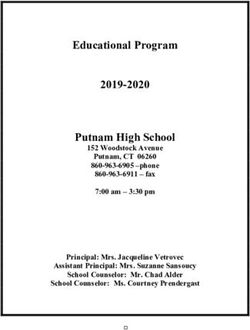My Son WhyI dyslexia&AT - Appology & Technology
←
→
Page content transcription
If your browser does not render page correctly, please read the page content below
Appology
&
Technology
Alexis Juusola, M.Ed.
Doctoral Candidate, Curriculum & Instruction
@AlexisJuusola
Why I dyslexia & AT
My SonToday we will...
Explore the different types of apps for your computer,
tablet, and phone to make EVERY child (& adult) a reader &
writer.
Objective of Assistive Technology (A.T.) is to level the playing
field and avoid the consequences of “Go to Jail”; rather we
will find all the “Free Parking” opportunities to literacy that
is critical to the economic development of society and to each
individual with dyslexia.
Today’s Map
TTS Street
y
log
STT Avenue
po
Writing Place
Ap
OCR Railroad
AT Vocabulary
Text-to-Speech: technology reads aloud digital text—words on computers,
smartphones and tablets.
Speech-to-Text: Technology that effectively takes audio content and transcribes it
into written words.
Applications: Software that allows you to perform specific tasks - on computers,
smartphones and tablets.
Chrome Extensions: Programs that can be installed into Chrome to change the
browser's functionality.
Optical Character Recognition: Accessing content by taking an image with a mobile
device and convert documents into editable and searchable data.First Roll
TTS Street
y
log
po
Ap
TTS Street
TTS lets kids both see and hear text when reading,creating a multisensory reading
experience. Benefits include:
● Improves word recognition
● Increases the ability to pay attention and remember information while reading
● Allows kids to focus on comprehension instead of sounding out words
● Increases kids’ staying power for reading assignments
● Helps kids recognize and fix errors in their own writing
TTS will not slow down the development of the child’s reading skills.
Alexis’ Favorite TTS
● E-Books: ● TTS Tools:
○ Epic! ○ Google Read & Write
○ Unite for ○ Speechify
Literacy.com
○ Natural Reader
○ Planet eBook
○ Learning AllySpeech-to-Text
Dictation (speech-to-text) allows kids to write by using their
voice. As they speak, their words appear on the screen.
● STT can be a big help to kids who struggle with different types of
writing challenges.
● There are AT tools that can make the physical act of writing
easier.
● AT can also help kids who have trouble with spelling and
expressing their thoughts.
Alexis’ Favorites for STT
○ Voice Typing
○ Speechnotes.co
○ Easy Dyslexia Aid
○ Voice Dictation
Next Roll
Writing Place
g y
p olo
ApA.T. for Written Expression
● Assistive technology can be a big help to kids who struggle
with different types of writing challenges.
● There are AT tools that can make the physical act of writing
easier.
● AT can also help kids who have trouble with spelling,
grammar, organizing and expressing their thoughts.
Alexis’ Favorites for Writing
Handwriting: Graphic Organizer:
- Writing Wizard - Mindmup
Keyboarding Skills: Writing Grammar:
- Dance Mat Typing - Grammarly
- Typingclub.com - Ginger
Last Roll
OCR Railroad
y
g
p olo
ApAlexis’ Favorites
Optical Character Recognition
- TranslatePhoto
- PrizmoGo
Where can I get them?
- Ask your friends/family for old devices
- Old phones
- DO NOT need wifi at home
- Grants:
- A+ Federal Credit Union - Education
Foundation
- $1000 each year
- Donorschoose.org
- Fundraise
Thank you!
Alexis Juusola, M.Ed.
Doctoral Candidate, Curriculum & Instruction
@AlexisJuusola
Alexis.Juusola@gmail.comYou can also read