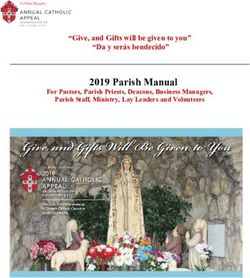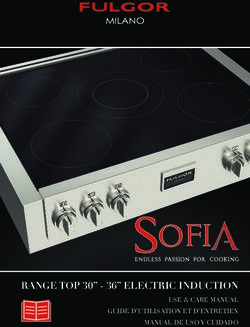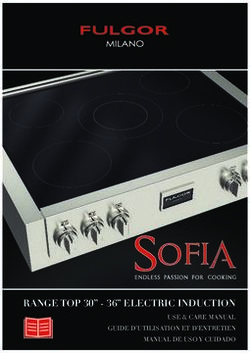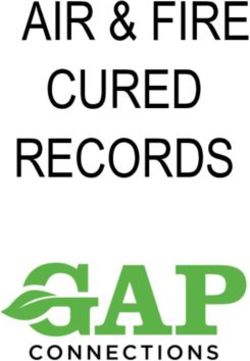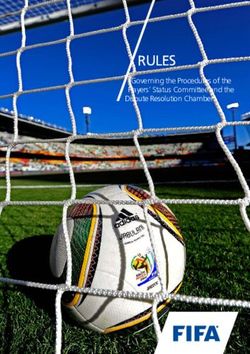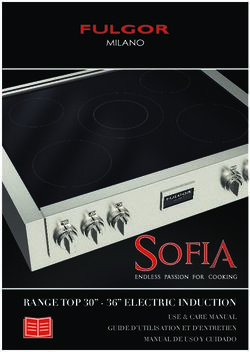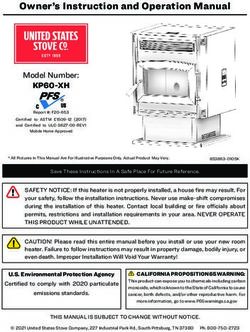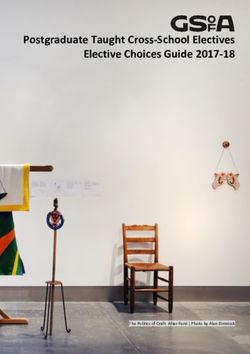MOBILE COOLING CFX3 - Dometic
←
→
Page content transcription
If your browser does not render page correctly, please read the page content below
CFX3_OPM_AMER.book Seite 1 Freitag, 14. Februar 2020 2:24 14
MOBILE COOLING
CFX3
CFX3 35, CFX3 45, CFX3 55IM, CFX3 75DZ, CFX3 95DZ, CFX3 100
EN Compressor Cooler
Operating manual . . . . . . . . . . . . . . . . . . . . 16
FR Glacière à compression
Notice d’utilisation . . . . . . . . . . . . . . . . . . .40
ES Nevera por compresor
Instrucciones de uso . . . . . . . . . . . . . . . . . .66CFX3_OPM_AMER.book Seite 2 Freitag, 14. Februar 2020 2:24 14
© 2020 Dometic Group. The visual appearance of the contents of this manual is
protected by copyright and design law. The underlying technical design and the
products contained herein may be protected by design, patent or be patent
pending. The trademarks mentioned in this manual belong to Dometic Sweden AB.
All rights are reserved.CFX3_OPM_AMER.book Seite 3 Freitag, 14. Februar 2020 2:24 14
CFX3
1
5 V/2 A 12/24 V DC 100–240 V AC
CFX3 35, CFX3 45,
CFX3 55IM,
CFX3 75DZ, CFX3 95DZ
CFX3 100
2
CFX3 35, CFX3 45 CFX3 55IM, CFX3 75DZ,
CFX3 95DZ, CFX3 100
1
3CFX3_OPM_AMER.book Seite 4 Freitag, 14. Februar 2020 2:24 14
CFX3
3 1 2 3 4
DC V
11.8
-8
°C
CFX3 35, CFX3 45, CFX3 55 IM CFX3 75DZ, CFX3 95DZ
CFX3 100
DC V DC V DC V
11.8 11.8 11.8
-8 -8 8 -12
°C °C °C °C
4
4 3
1 2
4CFX3_OPM_AMER.book Seite 5 Freitag, 14. Februar 2020 2:24 14
CFX3
5
2.
1.
3.
180° 3.
1.
4.
2.
5CFX3_OPM_AMER.book Seite 6 Freitag, 14. Februar 2020 2:24 14
CFX3
6
1. 2.
3.
1.
1.
2.
2.
180° 1.
1.
3.
2.
2.
6CFX3_OPM_AMER.book Seite 7 Freitag, 14. Februar 2020 2:24 14
CFX3
7
1.
2.
8
1.
3. 120 V
2.
7CFX3_OPM_AMER.book Seite 8 Freitag, 14. Februar 2020 2:24 14
CFX3
9
2. 3.
DC V
11.8
-
°
1. CLICK
0
2. 1.
12/24 V
100 – 240 V
1.
2.
1. 2.
a A B C
DC V DC V
11.7 11.7
-8 -8
°C °C
8CFX3_OPM_AMER.book Seite 9 Freitag, 14. Februar 2020 2:24 14
CFX3
b CFX3 35/CFX3 45/ CFX3 75DZ/
CFX3 55IM
CFX3 100 CFX3 95DZ
DC V DC V
11.8 DC V
11.8 11.8
-8 -8 8 -12
°C °C °C °C
Set temp Set temp Set temp
Battery protection Battery protection Battery protection
Bluetooth Bluetooth Bluetooth
WiFi WiFi WiFi
Display Display Display
Temp units Temp units Temp units
Ice maker Zone control
c
DC V DC V
11.8 11.8
3 sec 3 sec
-8 -8
°C °C
d
DC V Display Temp units Temp units
11.8
Temp units Celsius Celsius
-8 Fahrenheit Fahrenheit
°C
°C
9CFX3_OPM_AMER.book Seite 10 Freitag, 14. Februar 2020 2:24 14
CFX3
e CFX3 35/CFX3 45/CFX3 55IM/CFX3 100
DC V Set temp Set temp Set temp
11.8
Battery protection
-8 -6
-8
-8 Bluetooth °C °C
°C
°C WiFi
Set temp
-6
°C
CFX3 75DZ/CFX3 95DZ
Set temp Set temp Set temp
6 -12 6 -12 8 -12
°C °C °C °C °C °C
Set temp
DC V Set temp Set temp 8 -12
11.8 °C °C
Battery protection
88 -8
-12 Bluetooth 8 -12
°C
°C °C
°C °C °C Set temp
WiFi
8 -12
°C °C
Set temp Set temp Set temp
8 -10 8 -10 8 -12
°C °C °C °C °C °C
10CFX3_OPM_AMER.book Seite 11 Freitag, 14. Februar 2020 2:24 14
CFX3
f
DC V Set temp Battery protection Battery protection
11.8
Battery protection High High
-8
...
Bluetooth Medium Medium
°C
WiFi Low Low
Low Medium/High
Low Medium High
12 V 10.1 V 11.2 V 11.8 V
11.4 V 12.2 V 12.6 V
24 V 21.5 V 24.1 V 24.6 V
23.0 V 25.3 V 26.2 V
g ...
Display
DC V Display Display
11.8
Temp units
-8
°C Display
...
11CFX3_OPM_AMER.book Seite 12 Freitag, 14. Februar 2020 2:24 14
CFX3
h
CFX3 75DZ/CFX3 95DZ
DC V Display Zone control Zone control
11.8
Temp units Both On Both On
8 -12
...
Zone control Large On Large On
°C °C
Small On Small On
i
CFX3 55 IM
DC V Display Ice maker Ice maker
11.8
Temp units On On
-8 Ice maker Off Off
°C
12CFX3_OPM_AMER.book Seite 13 Freitag, 14. Februar 2020 2:24 14
CFX3
j
1
2
k
DC V Set temp Bluetooth Bluetooth
11.8
Battery protection ON ON
-8 Bluetooth OFF OFF
°C
WiFi PAIR PAIR
DC V Bluetooth
11.8
ON
-8 OFF
°C
PAIR
13CFX3_OPM_AMER.book Seite 14 Freitag, 14. Februar 2020 2:24 14
CFX3
l
DC V Set temp WiFi WiFi
11.8
Battery protection ON ON
-8 Bluetooth OFF OFF
°C
WiFi RESET RESET
WiFi WiFi WiFi
ON Are you sure ON
OFF want to reset? OFF
RESET No Yes RESET
WiFi
Are you sure
want to reset?
No Yes
m
3 sec
DC V
11.8
+ + FACTORY
-8 RESET
°C
n A B
DC V DC V
11.7 11.7
-8
°C
14CFX3_OPM_AMER.book Seite 15 Freitag, 14. Februar 2020 2:24 14
CFX3
o
1.
2 A/5 V 2.
p 1.
2.
3.
4.
15CFX3_OPM_AMER.book Seite 16 Freitag, 14. Februar 2020 2:24 14
CFX3
Please read this manual carefully before starting the device. Keep it in a
safe place for future reference. If the device is passed on to another
person, this manual must be handed over to the user along with it.
The manufacturer cannot be held liable for damage resulting from improper usage
or incorrect operation.
Contents
1 Explanation of symbols . . . . . . . . . . . . . . . . . . . . . . . . . . . . . . . . . . . . . . .17
2 Safety instructions . . . . . . . . . . . . . . . . . . . . . . . . . . . . . . . . . . . . . . . . . . .18
3 Scope of delivery. . . . . . . . . . . . . . . . . . . . . . . . . . . . . . . . . . . . . . . . . . . . 20
4 Accessories . . . . . . . . . . . . . . . . . . . . . . . . . . . . . . . . . . . . . . . . . . . . . . . . . 20
5 Intended use. . . . . . . . . . . . . . . . . . . . . . . . . . . . . . . . . . . . . . . . . . . . . . . . .21
6 Function description. . . . . . . . . . . . . . . . . . . . . . . . . . . . . . . . . . . . . . . . . .21
6.1 Scope of functions. . . . . . . . . . . . . . . . . . . . . . . . . . . . . . . . . . . . . . . 22
6.2 Operating and display elements . . . . . . . . . . . . . . . . . . . . . . . . . . . 22
7 Operation . . . . . . . . . . . . . . . . . . . . . . . . . . . . . . . . . . . . . . . . . . . . . . . . . . 23
7.1 Before initial use . . . . . . . . . . . . . . . . . . . . . . . . . . . . . . . . . . . . . . . . 23
7.2 Energy saving tips . . . . . . . . . . . . . . . . . . . . . . . . . . . . . . . . . . . . . . . 23
7.3 Reversing the lid opening direction . . . . . . . . . . . . . . . . . . . . . . . . . 24
7.4 Connecting the cooler . . . . . . . . . . . . . . . . . . . . . . . . . . . . . . . . . . . 24
7.5 Using the cooler . . . . . . . . . . . . . . . . . . . . . . . . . . . . . . . . . . . . . . . . 25
7.6 Using the display . . . . . . . . . . . . . . . . . . . . . . . . . . . . . . . . . . . . . . . . 25
7.7 Locking/unlocking the display . . . . . . . . . . . . . . . . . . . . . . . . . . . . . 26
7.8 Selecting the temperature units . . . . . . . . . . . . . . . . . . . . . . . . . . . . 26
7.9 Setting the temperature . . . . . . . . . . . . . . . . . . . . . . . . . . . . . . . . . . 26
7.10 Using the battery protection. . . . . . . . . . . . . . . . . . . . . . . . . . . . . . . 26
7.11 Setting the display‘s brightness . . . . . . . . . . . . . . . . . . . . . . . . . . . . 27
7.12 Switching on or off the compartments
(only CFX3 75DZ, CFX3 95DZ) . . . . . . . . . . . . . . . . . . . . . . . . . . . . 27
7.13 Using the ice maker (only CFX3 55IM). . . . . . . . . . . . . . . . . . . . . . . 27
7.14 Downloading the CFX3 app. . . . . . . . . . . . . . . . . . . . . . . . . . . . . . . 28
7.15 Setting the Bluetooth signal and connecting to the app. . . . . . . . . 29
7.16 Setting the WiFi signal and connecting to the app . . . . . . . . . . . . . 29
7.17 Changing CFX name and password in the app . . . . . . . . . . . . . . . . 29
7.18 Resetting the app password (WiFi only) . . . . . . . . . . . . . . . . . . . . . . 29
16 ENCFX3_OPM_AMER.book Seite 17 Freitag, 14. Februar 2020 2:24 14
CFX3 Explanation of symbols
7.19 Resetting to factory settings . . . . . . . . . . . . . . . . . . . . . . . . . . . . . . . 30
7.20 USB port for power supply . . . . . . . . . . . . . . . . . . . . . . . . . . . . . . . . 30
7.21 Defrosting the cooler . . . . . . . . . . . . . . . . . . . . . . . . . . . . . . . . . . . . 30
7.22 Replacing the AC fuse . . . . . . . . . . . . . . . . . . . . . . . . . . . . . . . . . . . . .31
7.23 Replacing the DC fuse. . . . . . . . . . . . . . . . . . . . . . . . . . . . . . . . . . . . .31
7.24 Replacing the DC plug fuse . . . . . . . . . . . . . . . . . . . . . . . . . . . . . . . .31
7.25 Replacing the light PCB. . . . . . . . . . . . . . . . . . . . . . . . . . . . . . . . . . . .31
8 Cleaning and maintenance . . . . . . . . . . . . . . . . . . . . . . . . . . . . . . . . . . . 32
9 Troubleshooting . . . . . . . . . . . . . . . . . . . . . . . . . . . . . . . . . . . . . . . . . . . . 32
10 Warranty . . . . . . . . . . . . . . . . . . . . . . . . . . . . . . . . . . . . . . . . . . . . . . . . . . . 35
11 Disposal . . . . . . . . . . . . . . . . . . . . . . . . . . . . . . . . . . . . . . . . . . . . . . . . . . . . 35
12 Technical data . . . . . . . . . . . . . . . . . . . . . . . . . . . . . . . . . . . . . . . . . . . . . . 36
13 Test/certificates . . . . . . . . . . . . . . . . . . . . . . . . . . . . . . . . . . . . . . . . . . . . 39
1 Explanation of symbols
D
DANGER!
Safety instruction: Indicates a hazardous situation that, if not avoided,
will result in death or serious injury.
!
WARNING!
Safety instruction: Indicates a hazardous situation that, if not avoided,
could result in death or serious injury.
!
CAUTION!
Safety instruction: Indicates a hazardous situation that, if not avoided,
could result in minor or moderate injury.
A
NOTICE!
Indicates a situation that, if not avoided, can result in property damage.
I
NOTE
Supplementary information for operating the product.
EN 17CFX3_OPM_AMER.book Seite 18 Freitag, 14. Februar 2020 2:24 14
Safety instructions CFX3
2 Safety instructions
!
WARNING! Failure to obey these warnings could result in death
or serious injury.
Electrocution hazard
• Do not operate the cooling device if it is visibly damaged.
• If this cooling device's power cable is damaged, it must be replaced
to prevent safety hazards.
• This cooling device may only be repaired by qualified personnel.
Improper repairs can lead to considerable hazards.
Fire hazard
• When positioning the device, ensure the supply cord is not trapped or
damaged.
• Do not locate multiple portable socket-outlets or portable power
supplies at the rear of the device.
Health hazard
• This device can be used by children aged from 8 years and above and
persons with reduced physical, sensory or mental capabilities or lack
of experience and knowledge if they have been given supervision or
instruction concerning use of the device in a safe way and understand
the hazards involved.
• Children shall not play with the device.
• Cleaning and user maintenance shall not be made by children without
supervision.
• Children aged from 3 to 8 years are allowed to load and unload
cooling devices.
Explosion hazard
• Do not store any explosive substances such as spray cans with a
flammable propellant in the cooling device.
!
CAUTION! Failure to obey these cautions could result in minor or
moderate injury.
Electrocution hazard
• Before starting the cooling device, ensure that the power supply line
and the plug are dry.
• Disconnect the cooling device from the power supply
– before each cleaning and maintenance
– after every use
18 ENCFX3_OPM_AMER.book Seite 19 Freitag, 14. Februar 2020 2:24 14
CFX3 Safety instructions
Health hazard
• Please check if the cooling capacity of the device is suitable for storing
the food or medicine you wish to cool.
• Food may only be stored in its original packaging or in suitable
containers.
• Opening the cooling device for long periods can cause significant
increase of the temperature in the compartments of the device.
• Clean regularly surfaces that can come in contact with food and
accessible drainage systems.
• Store raw meat and fish in suitable containers in the device, so that it is
not in contact with or can drip onto other food.
• If the device is left empty for long periods:
– Switch off the device.
– Defrost the device.
– Clean and dry the device.
– Leave the lid open to prevent mould developing within the device.
A
NOTICE! Damage hazard
• Check that the voltage specification on the type plate corresponds to
that of the energy supply.
• Only connect the cooling device as follows:
– With the DC connection cable to a DC power supply in the vehicle
– Or with the AC connection cable to an AC power supply
• Never pull the plug out of the socket by the cable.
• If the cooling device is connected to a DC outlet: Disconnect the
cooling device and other power consuming devices from the battery
before connecting a quick charging device.
• If the cooling device is connected to a DC outlet: Disconnect the
cooling device or switch it off when you turn off the engine. Otherwise
you may discharge the battery.
• The cooling device is not suitable for transporting caustic materials or
materials containing solvents.
• The insulation of the cooling device contains flammable cyclopentane
and requires special disposal procedures. Deliver the cooling device
at the end of its life-cycle to an appropriate recycling center.
• Do not use electrical devices inside the cooling device unless they are
recommended by the manufacturer for the purpose.
• Do not place the cooling device near naked flames or other heat
sources (heaters, direct sunlight, gas ovens etc.).
EN 19CFX3_OPM_AMER.book Seite 20 Freitag, 14. Februar 2020 2:24 14
Scope of delivery CFX3
• Risk of overheating!
Ensure at all times that there is a minimum of 50 mm ventilation on all
four sides of the cooling device. Keep the ventilation area free of any
objects that could restrict the air flow to the cooling components.
Do not place the cooling device in closed compartments or areas with
none or minimal air flow.
• Ensure that the ventilation openings are not covered.
• Do not fill the inner container with ice or fluids.
• Never immerse the cooling device in water.
• Protect the cooling device and cables against heat and moisture.
3 Scope of delivery
Item in
fig. 1, Quantity Description
page 3
1 1 Cooler
2 1 Connection cable for DC connection
3 1 Connection cable for AC connection
4 Accessories
Available as accessory (not included in scope of delivery):
Designation Ref. no. Model
Protective cover 9600026468 CFX3 35
9600026469 CFX3 45
9600026470 CFX3 55IM
9600026471 CFX3 75DZ
9600026472 CFX3 95DZ
20 ENCFX3_OPM_AMER.book Seite 21 Freitag, 14. Februar 2020 2:24 14
CFX3 Intended use
Designation Ref. no. Model
Fridge slide 9610000651 CFX3 35
CFX3 45
9610000652 CFX3 55IM
9105306633 CFX3 75DZ
9105306558 CFX3 95DZ
CFX3 100
CFX3 app – suits all models
PLB40 9600014024 suits all models
Note that the CFX3 app may not be available in your country.
5 Intended use
The device is suitable for:
• Operation in vehicles
• Cooling and freezing food
• Camping use
The device is not suitable for:
• Storage of corrosive, caustic or solvent-containing substances
• Quick-freezing of food
The cooling device is suitable for camping use. The device shall not to be exposed
to rain.
6 Function description
The cooler can chill products, keep them cool as well as freeze them. A low
maintenance refrigerant circuit with compressor provides the cooling. The generous
insulation and powerful compressor ensure efficient and fast cooling.
The cooler is portable.
The cooler can withstand a short-term inclination of 30°.
EN 21CFX3_OPM_AMER.book Seite 22 Freitag, 14. Februar 2020 2:24 14
Function description CFX3
6.1 Scope of functions
• Power supply with priority circuit for connecting to the AC mains
• Three-level battery protection to protect the vehicle battery
• Display with temperature gauge in °C and °F
• Temperature setting in steps of 1 °C (1 °F)
• Integrated WiFi and Bluetooth function hence controllable using an app
• Foldable carrying handles
• USB charger for portable devices such as mobile phones
• Removable wire basket
• CFX3 55IM only: Ice maker
6.2 Operating and display elements
Latch for lid: fig. 2 1, page 3
Operating panel (fig. 3, page 4):
Item Description Explanation
1 Switches the cooler on when the button is pressed briefly
Switches the cooler off when the button is pressed for three
seconds
Returns to the previous menu
2 Display Shows the information
AC : AC power supply is connected
DC V: DC power supply is connected
: Bluetooth is activated
: WiFi is activated
: Display is locked
: Compressor is working
: Ice maker is working (CFX3 55IM only)
22 ENCFX3_OPM_AMER.book Seite 23 Freitag, 14. Februar 2020 2:24 14
CFX3 Operation
Item Description Explanation
3 Press to navigate upwards or to increase the selected value.
Press to navigate downwards or to decrease the selected
value.
Press and simultaneously for 3 s to lock or unlock the
display.
4 Press to select a menu or to save the selected value.
Connection sockets (fig. 4, page 4):
Item Description
1 Connection socket AC voltage supply
2 Connection socket DC voltage supply
3 DC Fuse holder
4 AC Fuse holder
7 Operation
7.1 Before initial use
I
NOTE
Before starting your new cooler for the first time, you should clean it
inside and outside with a damp cloth for hygienic reasons (please also
refer to the chapter “Cleaning and maintenance” on page 32).
7.2 Energy saving tips
• Choose a well ventilated location which is protected from direct sunlight.
• Allow warm food to cool down first before placing it in the cooling device to
keep cool.
• Do not open the cooling device more often than necessary.
• Do not leave the cooling device open for longer than necessary.
• Defrost the cooler once a layer of ice forms.
• Avoid unnecessarily low temperatures.
EN 23CFX3_OPM_AMER.book Seite 24 Freitag, 14. Februar 2020 2:24 14
Operation CFX3
7.3 Reversing the lid opening direction
CFX3 55IM, CFX3 100
➤ Proceed as shown (fig. 5, page 5).
CFX3 75DZ, CFX3 95DZ
➤ Proceed as shown (fig. 6, page 6).
7.4 Connecting the cooler
!
CAUTION! Burn hazard
The DC plug housing gets hot when operating in hot weather for
extended periods. Allow cooling off before disconneting the DC plug.
A
NOTICE! Damage hazard
• For protection of the device the DC cable supplied includes a fuse
inside the plug. Do not remove the fused DC plug.
Only use the DC cable supplied.
• Disconnect the cooler and other consumer units from the battery
before you connect the battery to a quick charging device.
Overvoltage can damage the electronics of the device.
Connecting to a battery
➤ Proceed as shown (fig. 7, page 7).
Connecting to an AC power supply
D
DANGER! Electrocution hazard
• Never handle plugs and switches with wet hands or if you are
standing on a wet surface.
• If you are operating your cooler on board a boat from a AC power
supply, you must install a residual current circuit breaker between the
AC power supply and the cooler.
Seek advice from a trained technician.
➤ Proceed as shown (fig. 8, page 7).
24 ENCFX3_OPM_AMER.book Seite 25 Freitag, 14. Februar 2020 2:24 14
CFX3 Operation
7.5 Using the cooler
A
NOTICE! Risk of overheating
Ensure at all times that there is sufficient ventilation so that the heat that
generated during operation can dissipate. Ensure that the ventilation
slots are not covered. Make sure that the device is sufficiently far away
from walls and other objects so that the air can circulate.
I
NOTE
When operating with the battery, the display switches off automatically
if the battery voltage is low.
• Switching on the cooler: fig. 9, page 8
• Switching off the cooler: fig. 0, page 8
7.6 Using the display
Display states (fig. a, page 8)
Item Description
A Stand by
B Idle
C Locked
Display overview: fig. b, page 9
Navigating through the menus
The highlighted menu is selected.
➤ Press to navigate upwards.
➤ Press to navigate downwards.
Choosing a menu
➤ Press to select the required menu.
Changing settings
The highlighted value or setting is selected.
➤ Press to increase the selected value or to choose the previous setting.
EN 25CFX3_OPM_AMER.book Seite 26 Freitag, 14. Februar 2020 2:24 14
Operation CFX3
➤ Press to decrease the selected value or to choose the next setting.
Returning to the previous menu
➤ Press to return to the previous menu without saving.
7.7 Locking/unlocking the display
➤ Press and simultaneously for 3 s to lock or unlock the display (fig. c,
page 9).
7.8 Selecting the temperature units
➤ Proceed as shown (fig. d, page 9).
7.9 Setting the temperature
A
NOTICE! Damage hazard from excessively low temperature
Ensure that only those objects are placed in the cooler that are intended
to be cooled at the selected temperature.
➤ Proceed as shown (fig. e, page 10).
7.10 Using the battery protection
The device is equipped with 3-stage battery protection. The battery protection pre-
vents excessive discharging when the device is connected to a vehicle starter battery
or maximises the use of a supply battery.
If the cooler is operated when the vehicle ignition is switched off, the cooler switches
off automatically as soon as the supply voltage falls below a set level. The cooler will
switch back on once the battery has been recharged to the restart voltage level.
A
NOTICE! Damage hazard
When switched off by the battery protection, the battery will no longer
be fully charged. Avoid starting repeatedly. Ensure that the battery is
recharged.
I
NOTE
When the cooler is supplied by a starter battery, select the battery pro-
tection mode “MEDIUM“ or “HIGH”. If the cooler is connected to a
supply battery, the battery protection mode “LOW” is ideal.
26 ENCFX3_OPM_AMER.book Seite 27 Freitag, 14. Februar 2020 2:24 14
CFX3 Operation
➤ Proceed as shown (fig. f, page 11).
7.11 Setting the display‘s brightness
➤ Proceed as shown (fig. g, page 11).
7.12 Switching on or off the compartments
(only CFX3 75DZ, CFX3 95DZ)
You can activate each zone individually or both of them.
➤ Proceed as shown (fig. h, page 12).
7.13 Using the ice maker (only CFX3 55IM)
I
NOTE
• Independent of the main compartment‘s temperature setting, the
ice maker zone is designed for making ice cubes if the ice maker is
switched on.
• The cooler‘s energy consumption increases with ice maker on.
Therefore you should switch off the ice maker if it is not needed.
• The factory setting for the ice maker is OFF.
➤ Proceed as shown (fig. i, page 12).
Filling the ice trays with water
➤ Remove the ice trays (fig. j 1, page 13) from the ice maker housing (fig. j 2,
page 13).
➤ Remove the ice tray covers, fill with clean water and re-fit the cover, taking care to
press the edge seal all the way around.
➤ Re-position the ice trays in the ice maker housing and close the lid.
I
NOTE
Dry any water spillage from under the ice trays.
This will reduce ice build up under the trays and make removal easier.
Removing the ice cubes
➤ Open the ice maker housing lid and lift under the front of the ice trays.
EN 27CFX3_OPM_AMER.book Seite 28 Freitag, 14. Februar 2020 2:24 14
Operation CFX3
I
NOTE
Removal may require additional force using two hands in high humidity
conditions which may create an ice bond underneath the ice trays.
➤ Remove the ice tray covers and twist trays to release the ice cubes.
Removing the ice maker housing
The ice maker housing can be removed for cleaning or when not in use to increase
usable space inside the cooler:
➤ Lift the housing at one end until the lug unclips, then remove.
➤ Reverse procedure for re-fit, pushing down on lugs to snap into position.
Tips for using the ice maker
• The ice maker makes ice fast for a number of hours after switching on and then
automatically goes into an ice maintenance mode to reduce energy
consumption. If multiple batches of ice are required as quickly as possible,
switching the ice maker off and back on will set it back into fast ice making mode.
Repeat as required.
• Low freezer temperature settings in the main compartment may not be main-
tained in high ambient conditions with the ice maker switched on.
Cleaning and drying the ice maker
➤ When not in use clean and dry the ice trays and inside the ice maker housing to
prevent mould.
➤ Following extended periods of non-use clean the inside of the ice trays with a
mild dish washing solution and rinse with clean water prior to use.
7.14 Downloading the CFX3 app
The cooler can be monitored and controlled via Bluetooth or WiFi using an app that
you can install on a compatible device.
➤ Download the CFX3 app from App Store or Google Play.
Note that the CFX3 app may not be available in your country.
28 ENCFX3_OPM_AMER.book Seite 29 Freitag, 14. Februar 2020 2:24 14
CFX3 Operation
7.15 Setting the Bluetooth signal and connecting to the
app
The cooler can be monitored and controlled via Bluetooth. To do so, you have to
pair the cooler with your Bluetooth device.
I
NOTE
• Pairing must be done within the CFX3 app, not in device settings.
• There is no password required for Bluetooth connection.
➤ Proceed as shown (fig. k, page 13).
7.16 Setting the WiFi signal and connecting to the app
The cooler can be monitored and controlled via WiFi direct to cooler or via a
WiFi network.
➤ Proceed as shown (fig. l, page 14) to turn WiFi on.
➤ For WiFi direct to cooler, go to device settings and select your cooler.
– The WiFi name of your cooler begins with “CFX3“.
– The preset password is “00000000”.
– You can personalise the WiFi name and the password in the CFX3 app.
I
NOTE
For connection via WiFi network, go to “network connection“ in the app
SETTINGS.
7.17 Changing CFX name and password in the app
• You can personalise the name of your CFX in the app.
• The same name applies to both Bluetooth and WiFi.
• You can also personalise your password in the app -applicable only to WiFi.
➤ Proceed to “CFX name and password” in the app SETTINGS.
7.18 Resetting the app password (WiFi only)
• You can reset the app password to the factory setting “00000000”.
➤ Proceed as shown (fig. l, page 14).
EN 29CFX3_OPM_AMER.book Seite 30 Freitag, 14. Februar 2020 2:24 14
Operation CFX3
7.19 Resetting to factory settings
The reset function changes all display menu and app fields to the original factory
settings.
➤ Proceed as shown (fig. m, page 14).
7.20 USB port for power supply
The USB port allows you to charge small devices like mobile phones and
mp3 players.
I
NOTE
Ensure that any small device connected to the USB port is compatible
with 5 V/2 A operation.
➤ Proceed as shown (fig. o, page 15).
7.21 Defrosting the cooler
Humidity can form frost in the interior of the cooling device or on the evaporator. This
reduces the cooling capacity. Defrost the device in good time to avoid this.
A
NOTICE! Damage hazard
Never use hard or pointed tools to remove ice or to loosen objects
which have frozen in place.
To defrost the cooler, proceed as follows:
➤ Take out the contents of the cooler.
➤ If necessary, place them in another cooling device to keep them cool.
➤ Switch off the device.
➤ Leave the lid open.
➤ Wipe off the defrosted water.
30 ENCFX3_OPM_AMER.book Seite 31 Freitag, 14. Februar 2020 2:24 14
CFX3 Operation
7.22 Replacing the AC fuse
D
DANGER! Electrocution hazard
Disconnect the power supply and the connection cable before you
replace the device fuse.
➤ Disconnect the power supply to the device.
➤ Pull out the connection cable.
➤ Pry out the fuse insert (fig. 4 4, page 4) with a screwdriver.
➤ Replace the defective glass fuse with a new one of the same type and rating
(Fast Acting, 4 A, 250 V).
➤ Press the fuse insert back into the housing.
➤ Reconnect the power supply to the device.
7.23 Replacing the DC fuse
➤ Pry out the fuse cover (fig. 4 3, page 4) with a screwdriver.
➤ Reverse the fuse cover and use hook to remove the defective blade fuse.
➤ Push in a new fuse of the same type and rating.
– CFX3 35, CFX3 45, CFX3 55IM, CFX3 75DZ: 10 A
– CFX3 95DZ, CFX3 100: 15 A
➤ Re-fit the fuse cover.
7.24 Replacing the DC plug fuse
➤ Replace the defective fuse with a new fuse of the same type and rating.
– CFX3 35, CFX3 45, CFX3 55IM, CFX3 75DZ: 10 A
– CFX3 95DZ, CFX3 100: 15 A
➤ Proceed as shown (fig. p, page 15).
7.25 Replacing the light PCB
A
NOTICE! Damage hazard
The lamp can only be replaced by the manufacturer, service agent or
similarly qualified person to avoid hazard.
EN 31CFX3_OPM_AMER.book Seite 32 Freitag, 14. Februar 2020 2:24 14
Cleaning and maintenance CFX3
8 Cleaning and maintenance
A
NOTICE! Damage hazard
• Never clean the cooler under running water or in dish water.
• Do not use abrasive cleaning agents or hard objects during cleaning
as these can damage the cooler.
➤ Occasionally clean the device interior and exterior with a damp cloth.
➤ Make sure that the air inlet and outlet vents on the device are free of any dust and
dirt, so that heat can be released and the device is not damaged.
9 Troubleshooting
Fault Possible cause Suggested remedy
The device does not No voltage was In most vehicles the ignition must be
function (DC mode, detected in the turned on before power will be supplied
ignition on). DC power outlet. to the DC power outlet.
The DC outlet is dirty. If the plug of the device becomes very
This results in a poor warm in the DC outlet, either the
electrical contact. DC outlet must be cleaned or the plug
has not been assembled correctly.
The fuse of the DC plug Replace the fuse in the DC plug, see
has blown. chapter “Replacing the DC plug fuse” on
page 31.
The device DC fuse has Replace the device DC fuse, see chapter
blown. “Replacing the DC fuse” on page 31.
The vehicle fuse has Replace the vehicle’s DC outlet fuse.
blown. Please refer to your vehicle’s operating
manual.
The device does not No voltage present in Try using another plug socket.
function (AC mode). the AC voltage socket.
The device AC fuse has Replace the device AC fuse, see chapter
blown. “Replacing the AC fuse” on page 31.
The integrated AC This can only be repaired by an
adapter is defective. authorised repair centre.
32 ENCFX3_OPM_AMER.book Seite 33 Freitag, 14. Februar 2020 2:24 14
CFX3 Troubleshooting
Fault Possible cause Suggested remedy
The display does not The display is locked. Unlock the display, see chapter “Lock-
respond to keystrokes. ing/unlocking the display” on page 26.
The app cannot Bluetooth or WiFi is not Connect Bluetooth, see chapter “Set-
control the device. connected. ting the Bluetooth signal and connecting
to the app” on page 29, or Connect
WiFi, see chapter “Setting the WiFi sig-
nal and connecting to the app” on
page 29
The display shows an – See table below.
alert message or
warning code.
Alert messages
E.g. see fig. n A, page 14.
Alert message Description Possible cause Suggested remedy
!ALERT - Lid open Lid open more • Lid not fully • Check lid latched fully
> 3min than 3 minutes latched • Authorised repair centre
• Internal fault inspection required
!ALERT - Voltage The device has • Insufficient supply • Check voltage drop
low stopped working voltage from battery to power
on DC due to low • Battery voltage is outlet and increase wir-
voltage too low ing gauge if necessary
• Battery protec- • Test the battery and
tion is set too high charge as needed
• Select a lower battery
protection setting
EN 33CFX3_OPM_AMER.book Seite 34 Freitag, 14. Februar 2020 2:24 14
Troubleshooting CFX3
Warning codes
E.g. see fig. n B, page 14.
Warning code Fault Possible cause Suggested remedy
!WARNING 32 Fan over-current Internal fault. Turn off the device for at
least 5 mins., then restart. If
!WARNING 33 Compressor start
the problem persists,
fail
authorised repair centre
inspection required
!WARNING 34 Compressor • High ambient • Turn off the device for at
speed low temperature least 30 mins., or move
• Air vent blocked to a cooler location,
!WARNING 35 Controller over-
or insufficient then restart
temperature
clearance • Clear the vents
• Internal fault • Authorised repair centre
inspection required
!WARNING 01 NTC open circuit Internal fault Authorised repair centre
SZ & DZ LARGE inspection required
!WARNING 11 NTC open circuit
DZ SMALL
!WARNING 02 NTC short circuit
SZ & DZ LARGE
!WARNING 12 NTC short circuit
DZ SMALL
!WARNING 09 DZ valve or Ice Turn off the device for at
Maker valve faulty least 1min., then restart. If
the problem persists,
!WARNING Communication
authorised repair centre
03/43 error
inspection required
34 ENCFX3_OPM_AMER.book Seite 35 Freitag, 14. Februar 2020 2:24 14
CFX3 Warranty
10 Warranty
Refer to the sections below for information about warranty and warranty support in
the US, Canada, and all other regions.
10.1 United States and Canada
LIMITED WARRANTY AVAILABLE AT
DOMETIC.COM/WARRANTY.
IF YOU HAVE QUESTIONS, OR TO OBTAIN A COPY OF THE LIMITED WARRANTY
FREE OF CHARGE, CONTACT:
DOMETIC CORPORATION
CUSTOMER SUPPORT CENTER
1120 NORTH MAIN STREET
ELKHART, INDIANA 46514
1-800-544-4881 OPT. 1
10.2 All Other Regions
The statutory warranty period applies. If the product is defective, please contact the
manufacturer’s branch in your region (dometic.com/dealer) or your retailer.
For repair and warranty processing, please include the following documents when
you send in the device:
• A copy of the receipt with purchasing date
• A reason for the claim or description of the fault
11 Disposal
➤ Place the packaging material in the appropriate recycling waste bins wherever
possible.
M
If you wish to finally dispose of the product, ask your local recycling centre
or specialist dealer for details about how to do this in accordance with the
applicable disposal regulations.
EN 35CFX3_OPM_AMER.book Seite 36 Freitag, 14. Februar 2020 2:24 14
Technical data CFX3
!
WARNING! Risk of child entrapment
Before disposing of your old cooling device:
• Dismantle the lid.
• Leave the baskets in place so that children may not easily climb
inside.
12 Technical data
I
NOTE
The minimum temperature shown in „Cooling Capacity“ cannot be
attained if the ambient temperature is above 32 °C (90 °F) for models
CFX3 35/45/55IM/100 or the ambient temperature is above 30 °C
(86 °F) for models CFX3 75DZ/95DZ (set small –22 °C/large +4 °C).
Test/certificates:
13
CFX3 35 CFX3 45 CFX3 55IM
Connection voltage: 12/24 Vg and 100 – 240 Vw
Rated current: 12 Vg: 7.5 A 12 Vg: 8.2 A 12 Vg: 8.9 A
24 Vg: 3.3 A 24 Vg: 3.5 A 24 Vg: 3.8 A
120 Vw: 0.78 A 120 Vw: 0.80 A 120 Vw: 0.84 A
Cooling capacity: –22 °C to +10 °C (–8 °F to +50 °F)
Category: 1
Energy efficiency class: A++
Energy consumption: 81 kWh/annum 79 kWh/annum 82 kWh/annum
Gross volume: 36 l 46 l 55 l
Storage volume: 32 l 40 l 46 l
Climate class: N, T
Ambient temperature: +16 °C to +43 °C (+61 °F to +110 °F)
Noise emission: 44 dB(A) 47 dB(A) 48 dB(A)
USB charging port: 5 Vg, 2 A
Frequency range: WiFi: 2412 MHz – 2472MHz/2422 MHz – 2462MHz
Bluetooth/BLE: 2402 MHz – 2480 MHz
36 ENCFX3_OPM_AMER.book Seite 37 Freitag, 14. Februar 2020 2:24 14
CFX3 Technical data
CFX3 35 CFX3 45 CFX3 55IM
Frequency band (WiFi): 2.4 GHz
RF output power: WiFi: 16.62 dBm (802.11b),
16.23 dBm (802.11g),
16.45 dBm (802.11n20),
16.02 dBm (802.11n40)
Bluetooth: 8.31 dBm
Bluetooth LE: 6.67 dBm
Refrigerant quantity: 38 g (1.34 oz.) 42 g (1.48 oz.) 45 g (1.59 oz.)
CO2 equivalent: 0.054 t (119.05 lb.) 0.060 t (132.28 lb.) 0.064 t (141.10 lb.)
Global warming 1430
potential (GWP):
Dimensions 398 x 694 x 407 398 x 694 x 476 720 x 455 x 480
(W x D x H) in mm (in.) (15.7 x 27.3 x 16.0) (15.7 x 27.3 x 18.7) (28.3 x 17.9 x 18.9)
(including handles):
Weight: 16.9 kg (37.3 lb.) 18.7 kg (41.2 lb.) 21.3 kg (47.0 lb.)
CFX3 75DZ CFX3 95DZ CFX3 100
Connection voltage: 12/24 Vg and 100 – 240 Vw
Rated current: 12 Vg: 9.6 A 12 Vg: 10.4 A 12 Vg: 11 A
24 Vg: 4.2 A 24 Vg: 4.6 A 24 Vg: 5 A
120 Vw: 0.94 A 120 Vw: 1.02 A 100 Vw: 1.28 A
120 Vw: 1.06 A
240 V: 0.53 A
Cooling capacity: –22 °C to +10 °C (–8 °F to +50 °F)
Category: 1
Energy efficiency class: A+
Energy consumption: 108 kWh/annum 111 kWh/annum 111 kWh/annum
Gross volume: 75 l (45 l/30 l) 94 l (55 l/39 l) 99 l
Storage volume: 65 l (39 l/26 l) 82 l (48 l/34 l) 88 l
Climate class: N, T
Ambient temperature: +16 °C to +43 °C (+61 °F to +110 °F)
Noise emission: 50 dB(A) 36.5 dB(A)
EN 37CFX3_OPM_AMER.book Seite 38 Freitag, 14. Februar 2020 2:24 14
Technical data CFX3
CFX3 75DZ CFX3 95DZ CFX3 100
USB charging port: 5 Vg, 2 A
Frequency range: WiFi: 2412 MHz – 2472MHz/2422 MHz – 2462MHz
Bluetooth/BLE: 2402 MHz – 2480 MHz
Frequency band (WiFi): 2.4 GHz
RF output power: WiFi: 16.62 dBm (802.11b),
16.23 dBm (802.11g),
16.45 dBm (802.11n20),
16.02 dBm (802.11n40)
Bluetooth: 8.31 dBm
Bluetooth LE: 6.67 dBm
Refrigerant quantity: 59 g (2.08 oz.) 67 g (2.36 oz.) 60 g (2.12 oz.)
CO2 equivalent: 0.084 t (185.19 lb.) 0.096 t (211.64 lb.) 0.086 t (189.60 lb.)
Global warming 1430
potential (GWP):
Dimensions 892 x 495 x 472 962 x 530 x 472 962 x 530 x 472
(W x D x H) in mm (in.) (35.1 x 19.5 x 18.6) (37.9 x 20.9 x 18.6) (37.9 x 20.9 x 18.6)
(including handles):
Weight: 27.8 kg (61.3 lb.) 29.8 kg (65.7 lb.) 29.6 kg (65.3 lb.)
The coolant circuit contains R134a.
Contains fluorinated greenhouse gases
Hermetically sealed equipment
38 ENCFX3_OPM_AMER.book Seite 39 Freitag, 14. Februar 2020 2:24 14
CFX3 Test/certificates
13 Test/certificates
This device complies with Part 15 of the FCC Rules. Operation is subject to the
following two conditions:
(1) this device may not cause harmful interference, and
(2) this device must accept any interference received, including interference that
may cause undesired operation.
Changes or modifications not expressly approved by the part responsible for
compliance could void the user's authority to operate the equipment.
This equipment has been tested and found to comply with the limits for a Class B
digital device, pursuant to part 15 of the FCC Rules. These limits are designed to
provide reasonable protection against harmful interference in a residential installa-
tion. This equipment generates, uses and can radiate radio frequency energy and, if
not installed and used in accordance with the instructions, may cause harmful inter-
ference to radio communications. However, there is no guarantee that interference
will not occur in a particular installation. If this equipment does cause harmful inter-
ference to radio or television reception, which can be determined by turning the
equipment off and on, the user is encouraged to try to correct the interference by
one or more of the following measures:
• Reorient or relocate the receiving antenna.
• Increase the separation between the equipment and receiver.
• Connect the equipment into an outlet on a circuit different from that to which the
receiver is connected.
• Consult the dealer or an experienced radio/TV technician for help.
EN 39CFX3_OPM_AMER.book Seite 40 Freitag, 14. Februar 2020 2:24 14
CFX3
Veuillez lire ce manuel avec attention avant de mettre l’appareil en
service. Conservez ensuite ce manuel. En cas de passer de l’appareil,
veuillez le transmettre au nouvel acquéreur.
Le fabricant décline toute responsabilité en cas de dommages provoqués par une
utilisation non-conforme de l'appareil ou par des erreurs de manipulation.
Sommaire
1 Explication des symboles . . . . . . . . . . . . . . . . . . . . . . . . . . . . . . . . . . . . .41
2 Consignes de sécurité . . . . . . . . . . . . . . . . . . . . . . . . . . . . . . . . . . . . . . . 42
3 Pièces fournies . . . . . . . . . . . . . . . . . . . . . . . . . . . . . . . . . . . . . . . . . . . . . . 45
4 Accessoires . . . . . . . . . . . . . . . . . . . . . . . . . . . . . . . . . . . . . . . . . . . . . . . . . 45
5 Usage conforme . . . . . . . . . . . . . . . . . . . . . . . . . . . . . . . . . . . . . . . . . . . . 46
6 Description du fonctionnement. . . . . . . . . . . . . . . . . . . . . . . . . . . . . . . 46
6.1 Étendue des fonctions . . . . . . . . . . . . . . . . . . . . . . . . . . . . . . . . . . . 46
6.2 Éléments de commande et d’affichage . . . . . . . . . . . . . . . . . . . . . . 47
7 Utilisation . . . . . . . . . . . . . . . . . . . . . . . . . . . . . . . . . . . . . . . . . . . . . . . . . . 48
7.1 Avant la première utilisation . . . . . . . . . . . . . . . . . . . . . . . . . . . . . . . 48
7.2 Conseils pour économiser de l’énergie. . . . . . . . . . . . . . . . . . . . . . 48
7.3 Inversion du sens d’ouverture du couvercle . . . . . . . . . . . . . . . . . . 48
7.4 Raccordement de la glacière . . . . . . . . . . . . . . . . . . . . . . . . . . . . . . 49
7.5 Utilisation de la glacière . . . . . . . . . . . . . . . . . . . . . . . . . . . . . . . . . . 49
7.6 Utilisation de l’écran . . . . . . . . . . . . . . . . . . . . . . . . . . . . . . . . . . . . . 50
7.7 Verrouillage/déverrouillage de l’écran . . . . . . . . . . . . . . . . . . . . . . .51
7.8 Sélection des unités de température . . . . . . . . . . . . . . . . . . . . . . . . .51
7.9 Réglage de la température . . . . . . . . . . . . . . . . . . . . . . . . . . . . . . . . .51
7.10 Utilisation de la protection de batterie. . . . . . . . . . . . . . . . . . . . . . . .51
7.11 Réglage de la luminosité de l’écran . . . . . . . . . . . . . . . . . . . . . . . . . 52
7.12 Mise en marche ou arrêt des compartiments
(uniquement CFX3 75DZ, CFX3 95DZ) . . . . . . . . . . . . . . . . . . . . . 52
7.13 Utilisation de la machine à glaçons (uniquement CFX3 55IM) . . . . 52
7.14 Téléchargement de l’application mobile CFX3 . . . . . . . . . . . . . . . 53
7.15 Réglage du signal Bluetooth et connexion à l’application . . . . . . . 54
7.16 Réglage du signal WiFi et connexion à l’application. . . . . . . . . . . . 54
7.17 Changement du nom du CFX et du mot de passe dans
l’application . . . . . . . . . . . . . . . . . . . . . . . . . . . . . . . . . . . . . . . . . . 54
40 FRCFX3_OPM_AMER.book Seite 41 Freitag, 14. Februar 2020 2:24 14
CFX3 Explication des symboles
7.18 Réinitialisation du mot de passe de l’application
(WiFi uniquement) . . . . . . . . . . . . . . . . . . . . . . . . . . . . . . . . . . . . . . . 55
7.19 Restauration des réglages d’usine . . . . . . . . . . . . . . . . . . . . . . . . . . 55
7.20 Port USB pour l’alimentation électrique . . . . . . . . . . . . . . . . . . . . . . 55
7.21 Dégivrage de la glacière . . . . . . . . . . . . . . . . . . . . . . . . . . . . . . . . . . 55
7.22 Remplacement du fusible CA . . . . . . . . . . . . . . . . . . . . . . . . . . . . . . 56
7.23 Remplacement du fusible CC . . . . . . . . . . . . . . . . . . . . . . . . . . . . . . 56
7.24 Remplacement du fusible de la fiche CC . . . . . . . . . . . . . . . . . . . . . 56
7.25 Remplacement de la platine de commande lumineuse . . . . . . . . . 57
8 Nettoyage et maintenance . . . . . . . . . . . . . . . . . . . . . . . . . . . . . . . . . . . 57
9 Guide de dépannage . . . . . . . . . . . . . . . . . . . . . . . . . . . . . . . . . . . . . . . . 58
10 Garantie. . . . . . . . . . . . . . . . . . . . . . . . . . . . . . . . . . . . . . . . . . . . . . . . . . . . 60
11 Retraitement . . . . . . . . . . . . . . . . . . . . . . . . . . . . . . . . . . . . . . . . . . . . . . . .61
12 Caractéristiques techniques. . . . . . . . . . . . . . . . . . . . . . . . . . . . . . . . . . 62
13 Contrôle/certificat . . . . . . . . . . . . . . . . . . . . . . . . . . . . . . . . . . . . . . . . . . 65
1 Explication des symboles
D
DANGER !
Consigne de sécurité signalant une situation dangereuse qui entraîne
la mort ou de graves blessures si elle n’est pas évitée.
!
AVERTISSEMENT !
Consigne de sécurité signalant une situation dangereuse qui peut
entraîner la mort ou de graves blessures si elle n’est pas évitée.
!
ATTENTION !
Consigne de sécurité signalant une situation dangereuse qui peut
entraîner des blessures de gravité moyenne ou légère si elle n’est pas
évitée.
A
AVIS !
Remarque signalant une situation qui peut entraîner des dommages
matériels si elle n’est pas évitée.
FR 41CFX3_OPM_AMER.book Seite 42 Freitag, 14. Februar 2020 2:24 14
Consignes de sécurité CFX3
I
REMARQUE
Informations complémentaires sur l'utilisation du produit.
2 Consignes de sécurité
!
AVERTISSEMENT ! Le non-respect de ces mises en garde peut
entraîner des blessures graves, voire mortelles.
Danger de mort par électrocution
• Si l’appareil présente des dégâts visibles, vous ne devez pas le mettre
en service.
• Si le câble d’alimentation de ce dispositif de refroidissement est
endommagé, il doit être remplacé pour éviter tout danger.
• Seul un personnel qualifié est habilité à effectuer des réparations sur
l’appareil. Toute réparation mal effectuée risque d’entraîner de graves
dangers.
Risque d’incendie
• Veillez à ne pas coincer ni endommager le cordon d’alimentation lors
de la mise en place de l’appareil.
• Ne placez pas de multiprises portables ou de blocs d’alimentation
portables à l'arrière de l’appareil.
Risque pour la santé
• Cet appareil peut être utilisé par des enfants âgés de 8 ans et plus et
des personnes ayant des capacités physiques, sensorielles ou
mentales réduites ou un manque d’expérience et de connaissances,
s’ils sont sous surveillance ou ont reçu des instructions sur l’utilisation
de l’appareil en toute sécurité et comprennent les risques impliqués.
• Les enfants ne doivent pas jouer avec cet appareil.
• Le nettoyage et la maintenance ne doivent pas être effectués par des
enfants sans surveillance.
• Les enfants âgés de 3 à 8 ans peuvent charger et décharger les
appareils de réfrigération.
Risque d'explosion
• Ne stockez aucune substance explosive comme p. ex. des aérosols
contenant des agents propulseurs dans l'appareil.
42 FRCFX3_OPM_AMER.book Seite 43 Freitag, 14. Februar 2020 2:24 14
CFX3 Consignes de sécurité
!
ATTENTION ! Le non-respect de ces mises en garde peut
entraîner des blessures légères ou de gravité modérée.
Danger de mort par électrocution
• Avant de mettre l’appareil en service, assurez-vous que la ligne
d’alimentation électrique et la fiche sont sèches.
• Débranchez l'appareil du secteur
– avant tout nettoyage et entretien
– après chaque utilisation
Risque pour la santé
• Veuillez vérifier si la puissance frigorifique de l'appareil correspond à
la température de conservation recommandée pour les aliments ou
les médicaments que vous souhaitez refroidir.
• Les aliments ne peuvent être conservés que dans leurs emballages
originaux ou dans des récipients appropriés.
• Une ouverture prolongée de l’appareil de réfrigération peut entraîner
une augmentation significative de la température dans les comparti-
ments de l’appareil.
• Nettoyez régulièrement les surfaces qui entrent en contact avec les
aliments, ainsi que les systèmes de drainage accessibles.
• Stockez la viande et le poisson crus dans des récipients appropriés
afin qu’ils n’entrent pas en contact avec d’autres aliments qui se
trouvent dans l’appareil ou ne risquent pas de couler dessus.
• Si l’appareil reste vide pendant une longue période :
– Éteignez l’appareil.
– Dégivrez l’appareil.
– Nettoyez et séchez l’appareil.
– Laissez la porte ouverte pour éviter la formation de moisissures à
l’intérieur de l’appareil.
A
AVIS ! Risque d'endommagement
• Comparez la tension indiquée sur la plaque signalétique avec
l’alimentation électrique dont vous disposez.
• Branchez l’appareil uniquement comme indiqué ci-dessous :
– avec le câble de raccordement CC sur une prise CC du véhicule
– ou avec le câble de raccordement CA au secteur à courant
alternatif
• Ne tirez jamais sur le câble de raccordement pour sortir la fiche de la
prise.
FR 43CFX3_OPM_AMER.book Seite 44 Freitag, 14. Februar 2020 2:24 14
Consignes de sécurité CFX3
• Si la glacière est raccordée à la prise CC : débranchez de la batterie la
glacière et les autres consommateurs d’énergie avant de raccorder un
chargeur rapide.
• Si la glacière est raccordée à la prise CC : débranchez ou éteignez la
glacière lorsque vous éteignez le moteur. Dans le cas contraire, il se
pourrait que la batterie se décharge.
• N’utilisez pas la glacière pour le transport de produits corrosifs ou de
solvants.
• Cette glacière contient du cyclopentane inflammable dans son
isolation. Les gaz contenus dans le matériau d'isolation exigent une
procédure de retraitement particulière. Une fois que vous ne l'utilisez
plus, recyclez l'appareil de manière conforme.
• N'utilisez aucun appareil électrique dans la glacière, sauf si ces
appareils sont recommandés par le fabricant pour cet usage.
• Ne placez pas l’appareil près de flammes ou d’autres sources de
chaleur (chauffage, rayons solaires, réchauds à gaz, etc.).
• Risque de surchauffe !
En toutes circonstances, maintenir une zone de ventilation de 50 mm
minimum autour du dispositif de réfrigération. Cette zone de ventila-
tion doit rester libre de tout objet susceptible de réduire le flux d’air
acheminé vers les composants réfrigérants.
Ne placez pas le dispositif de réfrigération dans des zones ou à
l’intérieur de boîtiers clos dans lesquels l’air ne peut circuler pas ou
trop peu.
• Assurez-vous que les fentes d’aération ne sont pas recouvertes.
• Ne pas remplir le bac intérieur de substances liquides ou de glace.
• Ne plongez jamais l’appareil dans l’eau.
• Tenez l’appareil et les câbles à l’abri de la chaleur et de l’humidité.
44 FRCFX3_OPM_AMER.book Seite 45 Freitag, 14. Februar 2020 2:24 14
CFX3 Pièces fournies
3 Pièces fournies
Élément dans
Quantité Description
fig. 1, page 3
1 1 Glacière
2 1 Câble de raccordement au courant continu
3 1 Câble de raccordement au courant alternatif
4 Accessoires
Disponibles en accessoire (non compris dans les pièces fournies) :
Désignation N° d’article Modèle
Cache de protection 9600026468 CFX3 35
9600026469 CFX3 45
9600026470 CFX3 55IM
9600026471 CFX3 75DZ
9600026472 CFX3 95DZ
Glissière pour réfrigérateur 9610000651 CFX3 35
CFX3 45
9610000652 CFX3 55IM
9105306633 CFX3 75DZ
9105306558 CFX3 95DZ
CFX3 100
Application CFX3 – convient à tous les
modèles
PLB 40 9600014024 convient à tous les
modèles
Notez que l’application CFX3 peut ne pas être disponible dans votre pays.
FR 45CFX3_OPM_AMER.book Seite 46 Freitag, 14. Februar 2020 2:24 14
Usage conforme CFX3
5 Usage conforme
L’appareil est conçu pour :
• Le fonctionnement dans des véhicules
• La réfrigération et la congélation d’aliments
• L’utilisation en camping
L’appareil n’est pas conçu pour :
• Le stockage de substances corrosives, caustiques ou contenant des solvants
• La surgélation d’aliments
L’appareil de réfrigération est conçu pour le camping. L’appareil ne doit pas être
exposé à la pluie.
6 Description du fonctionnement
L’appareil de réfrigération permet de réfrigérer, de tenir au frais ou de congeler des
produits. La réfrigération est assurée par un circuit de refroidissement à compresseur
qui nécessite peu d’entretien. L’isolation forte et le puissant compresseur assurent
un refroidissement particulièrement rapide.
La glacière convient pour une utilisation mobile.
La glacière supporte pendant une courte durée d’être inclinée à 30°.
6.1 Étendue des fonctions
• Alimentation électrique avec raccordement prioritaire pour raccordement au
courant alternatif
• Protection de batterie à trois niveaux pour protéger la batterie du véhicule
• Écran avec affichage de la température en °C et °F
• Réglage de la température par paliers de 1 °C (1 °F)
• Fonctions WiFi et Bluetooth intégrées contrôlables à l’aide d’une application
• Poignées rabattables
• Chargeur USB pour appareils portables tels que les téléphones mobiles
• Élément panier amovible
• CFX3 55IM seulement : Machine à glaçons
46 FRCFX3_OPM_AMER.book Seite 47 Freitag, 14. Februar 2020 2:24 14
CFX3 Description du fonctionnement
6.2 Éléments de commande et d’affichage
Loquet pour couvercle : fig. 2 1, page 3
Panneau de commande (fig. 3, page 4) :
Élé-
Description Explication
ment
1 Allume la glacière en appuyant brièvement sur la touche
Éteint la glacière en appuyant trois secondes sur la touche
Revient au menu précédent
2 Écran Affiche les informations
AC : Réseau alternatif connecté
DC V : Réseau continu connecté
: Bluetooth activé
: WiFi activé
: Écran verrouillé
: Compresseur en marche
: Machine à glaçon en marche (CFX3 55IM uniquement)
3 Appuyez sur pour naviguer vers le haut ou pour augmenter la
valeur sélectionnée.
Appuyez sur pour naviguer vers le bas ou pour diminuer la
valeur sélectionnée.
Appuyez sur et sur simultanément pendant 3 s pour ver-
rouiller ou déverrouiller l’écran.
4 Appuyez pour sélectionner un menu ou pour enregistrer la valeur
sélectionnée.
FR 47CFX3_OPM_AMER.book Seite 48 Freitag, 14. Februar 2020 2:24 14
Utilisation CFX3
Douilles de raccordement (fig. 4, page 4) :
Élé-
Description
ment
1 Prise de raccordement de l’alimentation en tension alternative
2 Prise de raccordement de l’alimentation en tension continue
3 Porte-fusible CC
4 Porte-fusible CA
7 Utilisation
7.1 Avant la première utilisation
I
REMARQUE
Avant de mettre en service votre nouvelle glacière, vous devez, pour
des raisons d’hygiène, la nettoyer à l’intérieur et à l’extérieur à l’aide
d’un tissu humide (voir aussi chapitre « Nettoyage et maintenance »,
page 57).
7.2 Conseils pour économiser de l’énergie
• Choisissez un emplacement bien aéré et à l'abri du soleil.
• Laissez refroidir les aliments chauds avant de les déposer dans la glacière.
• Ne pas ouvrir la glacière plus souvent que nécessaire.
• Ne laissez pas la glacière ouverte plus longtemps que nécessaire.
• Dégivrez la glacière dès qu’une couche de glace s’est formée.
• Évitez les basses températures inutiles.
7.3 Inversion du sens d’ouverture du couvercle
CFX3 55IM, CFX3 100
➤ Procédez comme indiqué (fig. 5, page 5).
CFX3 75DZ, CFX3 95DZ
➤ Procédez comme indiqué (fig. 6, page 6).
48 FRCFX3_OPM_AMER.book Seite 49 Freitag, 14. Februar 2020 2:24 14
CFX3 Utilisation
7.4 Raccordement de la glacière
!
ATTENTION ! Risque d’incendie
Le boîtier de la prise CC devient chaud lors d'un fonctionnement par
temps chaud pendant de longues périodes. Laissez refroidir avant de
débrancher la prise CC.
A
AVIS ! Risque d’endommagement
• Pour la protection de l’appareil, le câble CC fourni comprend un
fusible à l’intérieur de la fiche. Ne retirez pas la fiche CC protégée
par fusible.
Utilisez uniquement le câble de raccordement fourni à la livraison.
• Débranchez la glacière et les autres consommateurs d’énergie de la
batterie avant de recharger la batterie avec un chargeur rapide.
Les surtensions peuvent endommager l’électronique des appareils.
Raccordement à une batterie
➤ Procédez comme indiqué (fig. 7, page 7).
Raccordement à un réseau alternatif
D
DANGER ! Risque d’électrocution
• Ne vous approchez pas de fiches ou de commutateurs lorsque vous
avez les mains mouillées ou les pieds dans l’eau.
• Si vous raccordez votre glacière à un réseau alternatif à bord d’un
bateau, vous devez dans tous les cas brancher un disjoncteur diffé-
rentiel entre le réseau alternatif et la glacière.
Veuillez vous renseigner auprès d’un spécialiste.
➤ Procédez comme indiqué (fig. 8, page 7).
7.5 Utilisation de la glacière
A
AVIS ! Risque de surchauffe
Garantissez en permanence une ventilation suffisante pour que la cha-
leur générée pendant le fonctionnement puisse se dissiper. Assurez-
vous que les fentes d’aération ne sont pas recouvertes. Veillez à ce que
l’appareil se trouve à une distance suffisante des murs ou des objets, de
sorte que l’air puisse circuler.
FR 49You can also read