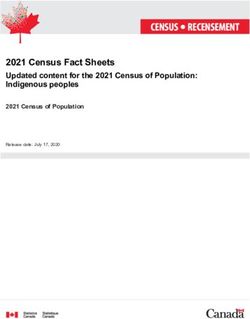MMGD0101 INTRODUCTION TO MULTIMEDIA - Introduction to Multimedia and Hypermedia
←
→
Page content transcription
If your browser does not render page correctly, please read the page content below
What is Multimedia?
Multimedia means that computer
information can be represented through
audio, video, and animation in addition to
traditional media (i.e., text,
graphics/drawings, images).What is Multimedia?
Multimedia is the field concerned with the
computer controlled integration of text,
graphics, drawings, still and moving
images (Video), animation, audio, and any
other media where every type of
information can be represented, stored,
transmitted and processed digitally.What is Multimedia?
Multimedia is a media that uses multiple
form of information content and information
processing.History of Multimedia
Multimedia is a media that uses multiple
form of information content and information
processing.The Basic Elements of
Multimedia
TEXT
characters that are used to create words,
sentences, and paragraphs.
Multimedia is a rich medium that •Monitor
accommodates numerous instructional
strategies. Multimedia addresses many of the
•Keyboard
Titles challenges of instruction in both the academic
and corporate environments. It is accessible
over distance and time and provides a vehicle
for consistent delivery. Multimedia can provide •Mouse
the best medium with which to communicate a
concept.
•SpeakerThe Basic Elements of
Multimedia
Graphics
A digital representation of non-text
information, such as a drawing, chart, or
photograph.The Basic Elements of
Multimedia
Animation
Flipping through a series of still images. It is
a series of graphics that create an illusion of
motion.The Basic Elements of
Multimedia
Video
photographic images that are played back at
speeds of 15 to 30 frames a second and the
provide the appearance of full motion.The Basic Elements of
Multimedia
Audio
music, speech, or any other sound.Categorization
Two types of Multimedia presentation
Linear Non-linear
Presentation InteractiveCategorization
Linear active content progresses often without any
navigational control for the viewer such as a
cinema presentation.
Non-linear uses interactivity to control progress as
with a video game or self-paced computer based
training. Hypermedia is an example of non-linear
content.Usage
Multimedia finds its application in various
areas including, but not limited to:
Advertisements
Art
Education
Entertainment
Engineering
Medicine
Mathematics
Business
Scientific researchUsage
In education, multimedia can be used as a source of
information. Students can search encyclopaedias such
as Encarta, which provide facts on a variety of different
topics using multimedia presentations.
Teachers can use multimedia presentations to make
lessons more interesting by using animations to highlight
or demonstrate key points.Usage
A multimedia presentation can also make it easier for
pupils to read text rather than trying to read a teacher’s
writing on the board.
Programs which show pictures and text whilst children
are reading a story can help them learn to read; these too
are a form of multimedia presentation.Usage
Multimedia is used for advertising and selling products on
the Internet.
Some businesses use multimedia for training where CD-
ROMs or on-line tutorials allow staff to learn at their own
speed, and at a suitable time to the staff and the
company.
Another benefit is that the company do not have to pay
the additional expenses of an employee attending a
course away from the workplace.Usage
People use the Internet for a wide range of reasons,
including shopping and finding out about their hobbies.
The Internet has many multimedia elements embedded
in web pages and web browsers support a variety of
multimedia formats.
Many computer games use sound tracks, 3D graphics
and video clips.Usage Computer-Based Training Teaching Aid
Usage References Entertainment
Usage Simulation Virtual Reality
Usage Virtual Surgery Information Kiosk
Advantages of using
Multimedia
It is very user-friendly. It doesn’t take much energy out
of the user, in the sense that you can sit and watch the
presentation, you can read the text and hear the audio.
It is multi sensorial. It uses a lot of the user’s senses
while making use of multimedia, for example hearing,
seeing and talking.Advantages of using
Multimedia
It is integrated and interactive. All the different
mediums are integrated through the digitisation
process. Interactivity is heightened by the possibility of
easy feedback.
It is flexible. Being digital, this media can easily be
changed to fit different situations and audiences.Advantages of using
Multimedia
It can be used for a wide variety of audiences, ranging
from one person to a whole group.Disadvantages of using
Multimedia
Information overload. Because it is so easy to use, it
can contain too much information at once.
It takes time to compile. Even though it is flexible, it
takes time to put the original draft together.Disadvantages of using
Multimedia
It can be expensive. As mentioned in one of my
previous posts, multimedia makes use of a wide range
of resources, which can cost you a large amount of
money.
Too much makes it unpractical. Large files like video
and audio has an effect of the time it takes for your
presentation to load. Adding too much can mean that
you have to use a larger computer to store the files.Hypertext and Hypermedia
Hypertext is a text which contains links to
other texts. The term was invented by
Ted Nelson around 1965.Hypertext and Hypermedia
Information is linked and cross-referenced
in many different ways and is widely
available to end users.
Hypertext means a database in which
information (text) has been organized
nonlinearly. The database consists of
pages and links between pages.Hypertext and Hypermedia A link is defined by source and destination nodes, and by an anchor in the source node. Two types of link: Internal link External link
Hypertext and Hypermedia
Hypertext and Hypermedia Hypermedia is not constrained to be text- based. It can include other media, e.g., graphics, images, and especially the continuous media – sound and video.
Hypertext and Hypermedia
Designing Hypermedia
Important questions in designing the
hypermedia are:
Converting linear text to hypertext
Text format conversions
Dividing the text into nodes
Link structures, automatic generation of
links
Are nodes in a database or are they
separate files on file system
Client-server or standaloneCharacteristics of
Hypermedia
It must be possible to use hypermedia both for
writing and reading information.
The information comprises non-sequential
structures, and may thus be followed along
alternative paths.
The information must follow natural
associations from one information unit to
another.
The information may be hierarchically
structured.Characteristics of
Hypermedia
Each information unit is presented in a
separate on-screen window.
It must be possible to share the information or
parts of it among several users.
It must be possible to have several people
working against the database at the same
time.
The information resides in a database.Delivering Multimedia
Multimedia can be delivered using
Optical disk (CD-based)
Over a distributed network (Web-
based)Delivering Multimedia
Optical Disks
The most cost-effective
method of delivery for
multimedia materials.
These devices are used to
store large amounts of some
combination of text, graphics,
sound, and moving video.Delivering Multimedia
Optical Disks
Media Storage
Compact Disc (CD) 650MB
Digital Versatile Disc (DVD) 4.7GB
Bluray Disc (BD) 27GBDelivering Multimedia
Distributed Network
Suitable for web-based
content eg. website
Files need to be compress
before transferDelivering Multimedia
Web-based CD-based
Limited in picture size and Can store high end
low video resolution Multimedia elements
Can be changes, Can be permanently
damaged or deleted by stored and not
irresponsible individuals changeable
Information can be Information can be quickly
updated easily and outdated
cheaperYou can also read