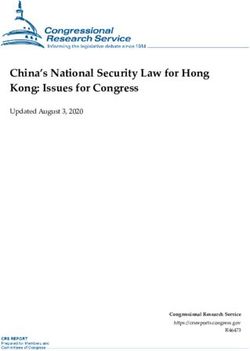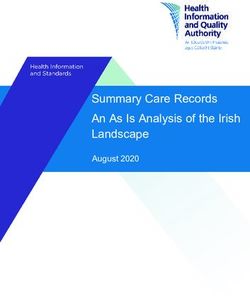May 29, 2018 Deployment Update & Account Provisioning - DSS
←
→
Page content transcription
If your browser does not render page correctly, please read the page content below
DISS Deployment Dates
• June 7, 2018 – DMDC Mass Provisioning of Industry
Hierarchy Managers
• June 8, 2018 – DMDC Begins Manually Provisioning
Remaining Industry Hierarchy Managers; Industry
Prepares Their Security Management Offices (SMOs)
for Deployment
• June 25, 2018 – DISS Deployment to Industry
Partnering with Industry to Protect National Security
2June 7, 2018 – DMDC Mass Provisioning of Industry
Hierarchy Managers
• JPAS users accurately identified as both active Account Managers and
Key Management Personnel (KMP) in JPAS are eligible to have DISS
accounts auto-provisioned.
• Eligible users will receive notification via JPAS containing registration
instructions, a temporary username, and temporary password. Please
note, the registration information is only valid for 30 days.
• After receiving the notification, users should navigate to JVS and
register.
• Upon logging in, the user should confirm they have the right user roles
(Hierarchy Manager, Security Officer) and begin exploring the system.
Partnering with Industry to Protect National Security
3June 8, 2018 – DMDC Begins Manually Provisioning Remaining
Industry Hierarchy Managers
• If you require the Hierarchy Manager role (meaning you are responsible for
managing your organizational structure), but were not successfully mass
provisioned (through error or ineligibility), you will need to be manually
provisioned by the DMDC Contact Center. You should review the DISS account
management policy found on the DMDC DISS Website and then submit the
required documentation to the DMDC Contact Center. This documentation
should include:
• A DISS Personnel Security System Access Request (PSSAR) (found on the above website)
• Proof of completion of Cyber Awareness Challenge/Security Training and Personally
Identifiable Information (PII) Training (acceptable training is identified in the account
management policy)
• A Letter of Appointment (requirements identified in the account management policy)
• Following approval, users will receive registration instructions/details
from the DMDC Contact Center. Please note, the registration
information is only valid for 30 days.
Partnering with Industry to Protect National Security
4June 8, 2018 –Industry Prepares Their SMOs for Deployment
• Once you have successfully logged in as a Hierarchy Manager, you
should begin two major efforts to prepare your SMO(s) for Deployment:
• Verifying your hierarchy is accurate
• Provisioning additional users
• Sections 3.2 and 3.3 of the JVS User Manual will be particularly helpful
in walking you through the above actions. Upon logging in, you can
access the JVS User Manual by selecting the “Help” link located at the
top left of your screen
Partnering with Industry to Protect National Security
5Verifying Your Hierarchy - Hierarchy Basics
Single Company MFO Decentralized Company MFO Centralized Company*
Your SMO Code Your SMO Code Parent
SMO Code 1 Child 1 & Parent to Grandchild
SMO Code 2 Grandchild 1
SMO Code 3 Child 2
* Please note, if you have more than 75 children/grandchildren SMOs, you won’t be able to see your Hierarchy in the
application, and will need to contact the DMDC Contact Center for a copy of your hierarchy.
Partnering with Industry to Protect National Security
6Verifying Your Hierarchy - Corrections
• If you haven’t been provisioned for the right SMO(s), and can not see
your hierarchy, you’ll need to contact the DMDC Contact Center and
request changes to your provisioned account.
• If your hierarchy is inaccurate (missing SMOs, incorrect parent to child
relationships, etc.), you need to complete a Hierarchy Change Request
(HCR) form:
• Fill out the HCR( ) identifying each SMO that needs to be moved as a child and the appropriate
parent to move it under
• Please use the specific SMO Name as identified in DISS, which may be slightly different than the name in
JPAS; to determine the SMO name, utilize the “Search SMO” functionality in DISS
• Save the HCR using the following format YYYYMMDD HCR – Your Company Name (e.g. 20180529 HCR –
PSMO)
• Email the HCR to DSS PSMO-I with the Subject Line DISS HCR – Your Company Name (e.g. DISS HCR – PSMO)
Partnering with Industry to Protect National Security
7Provisioning Additional Users
• Review the DISS account management policy found on the DMDC DISS
Website .
• Request your personnel provide you with required documentation:
• A DISS PSSAR (found on the above website)
• Proof of completion of Cyber Awareness Challenge/Security Training and Personally
Identifiable Information (PII) Training (acceptable training is identified in the account
management policy)
• A Letter of Appointment (Only required for additional Hierarchy Managers;
requirements identified in the account management policy)
• Provision user accounts for your SMO(s) as necessary; guidance is provided in
section 3.2 of the JVS User Manual
Partnering with Industry to Protect National Security
8June 25, 2018 – DISS Deployment to Industry
• The following activities will occur in DISS during Phase I:
• Customer Service Request (CSR) – Replacements for RRUs
• Following deployment, you should no longer be submitting RRUs to request
actions. RRUs submitted to PSMO-I will be responded to with a message
directing you to submit your request via DISS, with no action being taken on the
RRU.
• Requests for Action (RFA) – Communication from PSMO-I and/or the
DoD CAF to Industry
• Submission of SF-312s
Partnering with Industry to Protect National Security
9June 25, 2018 – Communication with PSMO-I
Change in Marital Status/Cohabitation (“Scheduled” investigation only) Submit CSR: Provide Supplemental Information
Change in Marital Status/Cohabitation with Foreign National Submit CSR: Provide Supplemental Information
SSN Change Submit CSR: Provide Supplemental Information
Cancel “Scheduled” Investigation (Subject No Longer Requires Access) Submit CSR: Provide Supplemental Information
Request Adjudication on Closed Investigation (needs to move to a another DoD component for adj) Submit CSR: Provide Supplemental Information
Reopen "Discontinued" Investigation Submit CSR: Provide Supplemental Information
Upgrade/Downgrade Investigation Submit CSR: Provide Supplemental Information
Request Adjudication on Closed Investigation (provided the closed investigation is over 30 days) Submit CSR: Provide Supplemental Information (if DISS does not indicate Adjudication in progress)
LOJ with Previous Valid Eligibility Submit CSR: Recertify
No Determination Made with Previous Valid Eligibility Submit CSR: Recertify
Reciprocity Submit CSR: Request Reciprocity
DSS requests a PR to be submitted but a PR is not required Respond to RFA request from PSMO-I
Status of investigation/adjudication (outside standard timeframes) Contact Knowledge Center at (888) 282-7682, Option #2
Change of Employment Losing facility needs to separate in JPAS; gaining facility establishes relationship/indoctrinates in JPAS
Cancel “Scheduled” Investigation (Employment Termination) Losing facility needs to separate in JPAS
PII Change (No Longer has DOD/Military associations) Follow JPAS Data Correction Checklist
Erroneous DOD/Military category Follow JPAS Data Correction Checklist
DISS Knowledge Center JPAS/DMDC Contact Center
10June 25, 2018 – DISS Deployment to Industry
• Remember, JPAS remains the system of record for personnel security
clearances
• The following activities will continue to occur in JPAS during Phase I:
• Official system of record for clearance eligibility (DISS will mirror the
information)
• Submission of incident reports (DISS will mirror the information)
• Visit Requests
• Access Management
• Subject Management
Partnering with Industry to Protect National Security
11You can also read