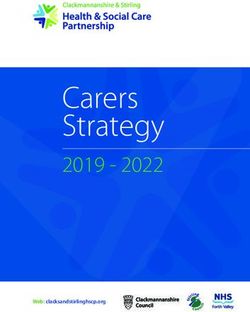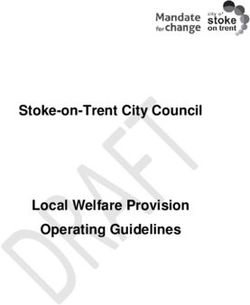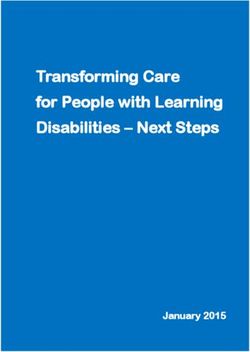Marketplace price & application guide 09.27.2021 - Teknion
←
→
Page content transcription
If your browser does not render page correctly, please read the page content below
update summary
Please be advised that information has been updated within the Marketplace Price & Application Guide. To highlight these
updates, a summary has been created for your reference.
revised
June and September price increases have been incorporated.
Please note, first orders for new products will be accepted on September 27, 2021. All software will also be updated by
September 27, 2021. If you have any questions regarding the information enclosed, please contact your Teknion Customer
Service Representative.
marketplace price & application guide – September 27, 2021 3W H A T I S M A R K E T P L A C E . . . . . . . . . . 6
I N D E X . . . . . . . . . . . . . . . . . . . . . 17
A P P L I C A T I O N G U I D E . . . . . . . . . . 19
P R I C E & P R O D U C T G U I D E . . . . . . 53
marketplace price & application guide – September 27, 2021 5what is marketplace
what is marketplace
Marketplace™ represents the evolution of the worktable. It was designed to accommodate employees that work in open
spaces in close proximity to team members. It is made up of only a few parts per table, and can be easily reconfigured.
• Ideal for downtown offices with escalating real estate costs
• Design echoes rigorous functional elegance of modern office architecture
• Includes privacy options, allowing people to control their connection with others
• Efficient with space and encourages interaction and collaboration
• Uninterrupted and unsupported up to 20 feet
the inspiration
“I was stuck in traffic and noticed this span – a Truss over six lanes – and I was in admiration of the ubiquitous product and began wondering
how I could use it in the office furniture industry.
I draw inspiration from objects that illustrated the precept ‘form follows function’. An industrial ‘jerry can’ provided the shape of the end panel.
At the same time, the long table can be equipped with canopies that recall awnings one sees in open-air markets in Europe. In terms of function,
these provide shelter, act as landmarks and convey a sense of place and community.
I borrowed the Aviation Yellow color from the aircraft industry. It signals utility, strength and safety. Other elements address ergonomics and
sustainable design. All express the purpose of spirit of Marketplace.”
Carl Gustav Magnusson, Marketplace Designer
6 marketplace price & application guide – September 27, 2021what is marketplace
marketplace applications
Marketplace’s versatility ensures that it can be used in a variety of applications ranging from completely open
collaborative workspaces to more permanent workstations that offer a higher degree of privacy. It is typically planned
dual-sided where users face each other, but single-sided applications are also possible.
collaboration
Marketplace is ideal for collaborative workspaces where free-flowing communication is essential, including meeting rooms and organization-wide open plans
designed to accommodate multiple project teams
• Space is defined in subtle ways – aluminum back edge, worksurface seams, and placement of accessories such as monitors
• Power/communications access is both obvious and easy
benching
Benching work environments are loosely defined touchdown, team or hybrid work areas within an open office landscape. Marketplace provides a multi-functional
response for these ever-evolving environments that allows integration of screens that serve to create a degree of visual privacy. Minimal components maintain
simplicity and ease quick installation or reconfiguration.
• Worksurface separation defines space
• Glass screens define space while allowing light transmission
• Worksurfaces can be planned with a gap between them to allow access to Truss for power/communications access
marketplace price & application guide – September 27, 2021 7what is marketplace marketplace applications (continued) open stations Marketplace combines minimal structure with maximum functionality, allowing higher workstation density, providing accessibility to team members and serving a range of planning scenarios. Marketplace easily integrates with existing architecture and both freestanding and systems furniture. Technology is fully supported and accessible without compromising the tables’ uncluttered look • Paper flow and computer screen mounting accomplished by accessory rails and tackable screens technology desking Marketplace is designed to support the power and communication demands of large projects and the intensive use of technology in banking and trading environments, design studios and architectural offices • Power and data cables are discreetly housed in the tables’ end panel and distributed via the supporting Truss for quick access at the worksurface 8 marketplace price & application guide – September 27, 2021
what is marketplace
marketplace applications (continued)
permanent address
Marketplace is designed for application throughout the workplace, including permanent addresses that require a clear definition of space and a higher degree of
privacy. Accessory screens, paper trays, worksurface extensions and storage pedestals create a complete workstation that can support various tasks and individual
needs with minimal bulk and complication
marketplace price & application guide – September 27, 2021 9what is marketplace
how to specify marketplace
Step 1
determining length required
Based on the number of users, determine the length of table that will be required. All configurations are made up of either 5' or 6' wide worksurfaces
Marketplace is typically planned dual-sided, but single-sided applications are possible.
worksurface requirements
Single-Sided Application
Module Worksurface 2 3 4 5 6 7 8 Total Users
5' 60" 120" 180" 240" 300" 360" 420" 480"
10' 15' 20' 25' 30' 35' 40'
6' 72" 144" 216" 288" 360" 432" 504" 576"
12’ 18' 24’ 30' 36' 42’ 48'
Dual-Sided Application 4 6 8 10 12 14 16 Total Users
Module Worksurface 2 3 4 5 6 7 8 Users Per Side
5' 60" 120" 180" 240" 300" 360" 420" 480"
10' 15' 20' 25' 30' 35' 40'
6' 72" 144" 216" 288" 360" 432" 504" 576"
12’ 18' 24’ 30' 36' 42’ 48'
Step 2
chassis
The Trusses, End Gables and Traverses make up the chassis of the workstation configuration, and are available up to 48' long.
The design of the Truss allows for unsupported spans of up to 20'.
truss design
10 marketplace price & application guide – September 27, 2021what is marketplace
how to specify marketplace (continued)
Step 3
worksurfaces
Select the type and depth of worksurfaces required. The worksurface lengths combined must match the Truss sizes available. Three worksurface types are available,
end, in-line and auxiliary, in a variety of depths
Consider the power/communications method that will be used, to determine if worksurface cut outs or grommets will be required, or if a gap with access to the truss
is required
Step 4
space division
Determine the level of territorial and visual privacy required between users.
Privacy Angles and Accessory Rails provide territorial privacy while providing additional storage,glazed Center-Mount Screens provide visual privacy while
maintaining a light and airy feel
marketplace price & application guide – September 27, 2021 11what is marketplace how to specify marketplace (continued) Step 5 lighting, electrical & communications Electrical and communications cables can be accommodated above or below the desk level. Marketplace offers several options for access, and further options are offered in Complements: Teknion's Ergonomics & Accessories Program. 12 marketplace price & application guide – September 27, 2021
marketplace price & application guide – September 27, 2021 13
introduction
introduction
where to find the information you need
Teknion provides an array of tools and information resources to help you get things done simply and easily. From product
pricing to application guidelines to online planning suggestions, you will find what you need when you need it.
guide contents
This guide contains all the information you need to order this product through your specification software. The Introduction section provides
everything you need to get started, including an index for product reference. The Application Guide section contains detailed specification
guidelines, application and planning information to help you plan your project correctly. The Price Guide sections provide detailed pricing and
specification information by product type. Available online at www.teknion.com.
where to find the information you need
All Teknion marketing materials are available online at www.teknion.com, including:
price & product guide
application guide
planning tool
installation guides
fabrics & finishes
product photography & drawings
weights & volumes
order forms
warranty/terms & conditions of sale
xpress program guide
teknion forms
The following forms are available online at www.teknion.com, to help you specify and place your order if required:
teknipaint
If you require a custom paint color match, you must submit a TekniPaint form.
using your own material (COM)
If you wish to use your own material on fabric-covered products, you must submit a completed COM form including a sample upholstery and
safety testing. A COM Order Information Sheet must also be submitted. This form captures all relevant ordering and tracking information. A
COM Request for Yardage Calculation form may be sent to Teknion for preliminary yardage requirements.
placing a manual order
Complete an Order Cover Sheet with the information we need to fill your order. This is the most important step. If the Order Cover Sheet is not
complete and correct, the order may be delayed.
key requirements
If you require that certain pieces share the same locks you will need to specify Set of Keys Alike (SOKL) located in the Price and Product Guide.
user feedback
How is our marketing material working for you?
Feedback from the user is very important to the quality of Teknion’s marketing material. We ask that if you have suggestions on how you think
we could improve content OR if you have found an error, that you contact your Teknion Technical Services department.
marketplace price & application guide – September 27, 2021 1516 marketplace price & application guide – September 27, 2021
introduction
index
Page Product Page
Section Contents No. Section Contents Code No.
what is marketplace price guide
What is Marketplace 6 chassis
Marketplace Applications 7 End Gable UMCE 56
How to Specify Marketplace 10 Truss UMCT 57
introduction Traverse UMCV 58
Where to Find the Information You Need 15 body
application guide Worksurface – End UMWE 64
Understanding Application Guide Pages 21 Worksurface – In-Line UMWI 65
chassis Worksurface – Single-Sided – End UMWN 66
Chassis Basics 22 Worksurface – Single-Sided – In-Line UMWL 67
Planning with the Intermediate Support 23 Auxiliary Worksurface UMWA 68
Specifying Truss Lengths 24 Modesty Panel UMWM 69
worksurfaces Privacy Angles UMSP 70
Worksurface Basics 26 Privacy Angles – Insert UMSI 71
Auxiliary Worksurface & Modesty Panel Basics 27 Wire Tray – Modular UMQW 72
Edge Trim Style Overview 28 Center Screen – Casual UMSC 73
Planning with Worksurfaces 29 Lateral Screen UMSL 74
Planning with Grommets & Cut Outs 32 Base Feed UMQB 75
space division Truss Mounted Power/Communications Box UMQP 76
Privacy Screen & Insert Rail Basics 33 Table-Mounted Power/Communication Box UMQT 77
Lateral Screen Basics 34
Planning with Lateral Screens 35
Planning with Space Division 36
power & communications
Truss-Mounted Power/Communications Box Basics 38
Table-Mounted Power/Communications Box Basics 39
Planning with Table-Mounted Power/Communications Box 40
Planning with Electrical & Communications 41
Base Feed & Wire Tray Basics 42
Planning with the Modular Wire Tray 43
integration
Integrating Complements Products with Marketplace 44
Integrating Monitor Arms with Marketplace 45
Integrating Storage with Marketplace 46
Planning with Pedestals 48
specifications
Benching
49
Open Workstation 50
Technology Desking 51
marketplace price & application guide – September 27, 2021 17application guide
application guide
U N D E R S T A N D I N G A P P L I C A T I O N G U I D E P A G E S. . . . . . . . . . . . . 21
C H A S S I S B A S I C S. . . . . . . . . . . . . . . . . . . . . . . . . . . . . . . . . . . . 22
P L A N N I N G W I T H T H E I N T E R M E D I A T E S U P P O R T. . . . . . . . . . . . 23
S P E C I F Y I N G T R U S S L E N G T H S. . . . . . . . . . . . . . . . . . . . . . . . . . 24
WORKSURFACE BASICS. . . . . . . . . . . . . . . . . . . . . . . . . . . . . . . 26
A U X I L I A R Y W O RK SURF ACE & MO D E STY P ANE L B A SI CS. . . . . . . . . . 27
E D G E T R I M S T Y L E O V E R V I E W . . . . . . . . . . . . . . . . . . . . . . . . . 28
P L A N N I N G W I T H W O R K S U R F A C E S . . . . . . . . . . . . . . . . . . . . . . 29
P L A N N I N G W I T H G R O M M E T S & C U T - O U T S . . . . . . . . . . . . . . . 32
PRIVACY SCREEN & INSERT RAIL BASICS. . . . . . . . . . . . . . . . . . . . . . . . . 33
LATERAL SCREEN BASICS . . . . . . . . . . . . . . . . . . . . . . . . . . . . . . . . . . . . 34
PLANNING WITH LATERAL SCREENS. . . . . . . . . . . . . . . . . . . . . . . . . . . . 35
PLANNING WITH SPACE DIVISION . . . . . . . . . . . . . . . . . . . . . . . . . . . . . 36
TRUSS-MOUNTED POWER & COMMUNICATIONS BOX BASICS . . . . . . . . . 38
TABLE-MOUNTED POWER & COMMUNICATIONS BOX BASICS . . . . . . . . . 39
PLANNING WITH TABLE-MOUNTED POWER & COMMUNICATIONS. . . . . . . . . 40
P L A N N I NG W I TH E L E CTRI CA L & CO MMUNI CATI O NS. . . . . . . . . . . 41
B A S E F E E D & W I R E T R A Y B A S I C S . . . . . . . . . . . . . . . . . . . . . . . 42
P L A N N I N G W I T H T H E M O D U L A R W I R E T R A Y . . . . . . . . . . . . . . 43
INTEGRATING COMPLEMENTS PRODUCTS WITH
M A R K E T P L A C E. . . . . . . . . . . . . . . . . . . . . . . . . . . . . . . . . . . . . 44
I N T E G R A T I N G M O N I T O R A R M S W I T H M A R K E T P L A C E. . . . . . . . 45
I N T E G R A T I N G S T O R A G E W I T H M A R K E T P L A C E . . . . . . . . . . . . . 46
P L A N N I N G W I T H P E D E S T A L S. . . . . . . . . . . . . . . . . . . . . . . . . . 48
B E N C H I N G . . . . . . . . . . . . . . . . . . . . . . . . . . . . . . . . . . . . . . . 49
OPEN WORKSTATION. . . . . . . . . . . . . . . . . . . . . . . . . . . . . . . . 50
T E C H N O L O G Y D E S K I N G. . . . . . . . . . . . . . . . . . . . . . . . . . . . . . 51
marketplace price & application guide – September 27, 2021 1920 marketplace price & application guide – September 27, 2021
application guide
understanding application guide pages
This application guide will include the following types of pages.
application guide
lateral screen basics
The Lateral Screen provides territorial space division between adjacent workstations.
27" & 30"
10"
basics pages
Tackable Fabric (UMSLT) Solid (UMSLS)
Used to describe the details of each individual product including:
• Product codes
• Dimensions
Lateral Screen (UMSL)
• Mounts to the user edge of a work • Solid screen is available in
surface to provide lateral territorial Flintwood or Natural Veneer
• Options
privacy finishes
• Available in two depths to match • Tackable screen is available in
work surface depths Fabrics Grade A to Grade 5
• User adjusted to be positioned
anywhere along the table
• Clamp is finished in Aluminum
• Features
• Should not be placed as to interfere
with the electrical box, recessed or
truss-mounted
• Links to the price page
dual-sided application
single-sided application
application guide
planning with the intermediate support
An intermediate support is added to a Truss over 20' long.
34 marketplace price & application guide – June 28, 2021
The intermediate support is ordered as an option on the Truss, not as a separate component
planning pages
Used to outline the rules and restrictions that should be considered
when planning with products.
For Truss lengths of 20', an
intermediate support leg is
recommended when any mounted
components are used (ex. Canopy,
Privacy Angles, Center Mount
Screens) because of the extra load
Intermediate leg support is required
on tables greater than 18'
dual-sided application single-sided application
Length No Intermediate With Intermediate With Single-Sided
Support Support Intermediate Support
10' 10N n/a n/a
12’ 12N n/a n/a
15' 15N n/a n/a
18' 18N n/a n/a
20' 20N 20S 20I
24’ n/a 24S 24I
25' n/a 25S 25I
35' n/a 35S 35I
36' n/a 36S 36I
40' n/a 40S 40I
42’ n/a 42S 42I
48' n/a 48S 48I
marketplace price & application guide – June 28, 2021 23
marketplace price & application guide – September 27, 2021 21application guide
chassis basics
The Marketplace frame structure is made up of three simple components, which all have options for dual-sided and
single-sided applications.
• The Truss can be specified in 10', 12', 15', 18', 20', 24', 25', 30', 35', 36', 40', 42'
and 48' lengths to correspond to available table sizes
• It is made up of a combination of 4 sizes only, 57", 69", 117", and 141". The
combination and number of modules and sizes included are listed below, however,
when specifying the Truss the overall length only needs to be specified
• Site checks of building conditions and elevator clearance heights are required to be
conducted prior to an order being placed, to ensure that the Truss module lengths
can be accommodated. Contact Teknion Customer Service for special requirements
Intermediate Support
5' Module 6' Module
57" 117" 69" 141"
Length Truss Truss Length Truss Truss
Truss (UMCT) 10' 0 1 12’ 0 1
• Supported by End Gables (UMCE) and 15' 1 1 18' 1 1
creates the chassis structure 20' 0 2 24’ 0 2
• All connection hardware and spacers 25' 1 2 36' 0 3
required to make up the combination *30' 0 3 42’ 1 3
are included when a Truss length 35' 1 3 48' 0 4
is specified 40' 0 4
• Comes complete with a power * Same for 5' and 6' modules
communications tray in a platinum finish
• Available in a natural finish only
• Lengths over 20', an intermediate leg is
required. See page 21
Traverse (UMCV) (Dual-Sided)
Traverse (UMCV) (Single-Sided)
• Attaches to the Truss to provide
support for Worksurfaces, Center
Single-Sided
Mounted Screens, Canopies and
(Interior View) Monitor Arms
• A
re dual-sided or single-sided and
shared between surfaces
Dual-Sided
(Interior View) • N
ot required for support next to End
Gables
• Available in Platinum only
End Gable (UMCE)
• Attaches to the two ends of the Truss • Outer cover is available in the
to form the table chassis following finishes: “Jerry Can” -
paint only – Aircraft Primer, Mica
• Levelers, interior and exterior covers,
and Foundation. “Monolithic”
and an access door for power are
- Foundation, Laminate, Seamless Jerry Can Profile
included
Color, Flintwood and Natural Veneer (Exterior view)
• Available in a 60" width for a dual- finishes
sided application or a 38" width
• Inner cover is available in Seamless
for single-sided applications and are
Color, Flintwood and Natural Veneer
available only in pairs Monolithic Profile
Finishes (Exterior view)
• Interior accommodates power entry
• The access door is Platinum only and
and supports the Truss
the frame is Anodized Aluminum
22 marketplace price & application guide – September 27, 2021application guide
planning with the intermediate support
An intermediate support is added to a Truss over 20' long.
The intermediate support is ordered as an option on the Truss, not as a separate component
For Truss lengths of 20', an
intermediate support leg is
recommended when any mounted
components are used (ex. Canopy,
Privacy Angles, Center Mount
Screens) because of the extra load
Intermediate leg support is required
on tables greater than 18'
dual-sided application single-sided application
Length No Intermediate With Intermediate With Single-Sided
Support Support Intermediate Support
10' 10N n/a n/a
12’ 12N n/a n/a
15' 15N n/a n/a
18' 18N n/a n/a
20' 20N 20S 20I
24’ n/a 24S 24I
25' n/a 25S 25I
35' n/a 35S 35I
36' n/a 36S 36I
40' n/a 40S 40I
42’ n/a 42S 42I
48' n/a 48S 48I
marketplace price & application guide – September 27, 2021 23application guide
specifying truss lengths
The following outlines the number of users, segment lengths and intermediate supports for each Truss length.
Truss modules are available in four sizes – 57", 69", 117" and 141", however, only the overall length required is specified
5' worksurface modules
Dual-Sided Application Single-Sided Application
Modules used are the same for dual and
single-sided applications
117"
10' Truss, 4 users 2 users
57" 117"
15' Truss, 6 users 3 users
117" 117"
20' Truss, 8 users 4 users
Intermediate Leg Supports
optional
117" 57" 117"
25' Truss, 10 users 5 users
Two Intermediate Leg Supports
117" 117" 117"
30' Truss, 12 users 6 users
Two Intermediate Leg Supports
117" 57" 117" 117"
35' Truss, 14 users 7 users
Two Intermediate Leg Supports
117" 117" 117" 117"
40' Truss, 16 users 8 users
Three Intermediate Leg Supports
24 marketplace price & application guide – September 27, 2021application guide
specifying truss lengths (continued)
The following outlines the number of users, segment lengths and intermediate supports for each Truss length.
Truss modules are available in four sizes – 57", 69", 117" and 141", however, only the overall length required is specified
6' worksurface modules
Dual-Sided Application Single-Sided Application
141"
12' Truss, 4 users 2 users
69" 141"
18' Truss, 6 users 3 users
141" 141"
24' Truss, 8 users 4 users
Intermediate Leg Supports
optional
117" 117" 117"
30' Truss, 10 users 5 users
Two Intermediate Leg Supports
141" 141" 141"
36' Truss, 12 users 6 users
Two Intermediate Leg Supports
141" 69" 141" 141"
42'' Truss, 14 users 7 users
Two Intermediate Supports
141" 141" 141" 141"
48' Truss, 16 users 8 users
Three Intermediate Supports
marketplace price & application guide – September 27, 2021 25application guide
worksurface basics
Worksurfaces are available for End and In-Line conditions for dual-sided and single-sided applications.
• Worksurfaces are height-adjustable from 29" to 32" high
• indicates grain direction
6" gap
38"
27" & 30" & 36" 27" Also Available:
Without gap at 38" deep
60" & 72" 60" & 72"
Worksurface End (UMWE) Worksurface – Single-Sided – End
(UNWN)
Worksurface End (UMWE), &
dual-sided application
Worksurface – Single-Sided – End
(UNWN)
• Are specified at the beginning or end • Include aluminum back rail and
of a table run, next to the end gable supports
• Are specified left or right handed, • Can be specified with power/
with the handedness being the side communication box cut outs and
that meets the chassis end gable – grommets as options
• One left and one right handed
surface is required for all single- 27"d shown
sided applications and two of each
for dual-sided applications
27", 30" & 36"
36"d shown 60" & 72"
Worksurface In-Line (UMWI)
6" gap
Also Available:
38"
Without gap at 38" deep
27"d shown 27"
60" & 72"
Worksurface – Single-Sided –
In-Line (UNWL)
single-sided application Worksurface In-Line (UMWI),
Worksurface – Single-Sided –
In-Line (UNWL)
Finishes • Are specified in the middle sections
• Flintwood edge trims are finished of a table run
• Worksurfaces are available in
Foundation Laminate, Seamless to match the Flintwood surface, • Includes aluminum back rail
Color (Group 1), Flintwood, and Natural Veneer edge trims are supports
Natural Veneer – edge styles include finished to match the Natural
Veneer surface; Seamless edge • Can be specified with Power/
Full Knife, Flintwood Flat, Flat, communication box cut outs, and
Seamless Knife, Seamless Flat, and trims will be finished to match the
Seamless surface grommets as options
Seamless Eased
26 marketplace price & application guide – September 27, 2021application guide
auxiliary worksurface & modesty panel basics
Auxiliary worksurfaces provide a secondary worksurface space in dual-sided or single-sided applications. Modesty Panels
are used in single-sided applications to provide privacy on the front side of the workstation.
indicates grain direction
dual-sided application
20" & 24"
30", 36" & 42"
27.5"
Auxiliary Worksurface (UMWA)
• Provides secondary worksurface
space and is intended to be planned
perpendicular to the worktable
• Comes complete with an end gable,
support hardware and an aluminum
modesty panel
• Can be specified left or right
handed, with the handedness being single-sided application
the side with the end gable
Finishes
• Auxiliary Worksurfaces are available
in Foundation Laminate, Seamless
Color (Group 1), Flintwood,
and Natural Veneer – edge styles
include Flintwood Flat, Flat,
Seamless Flat, and Seamless Eased
• Flintwood edge trims are finished
to match the Flintwood surface,
Natural Veneer edge trims are
finished to match the Natural
Veneer surface; Seamless edge
Modesty Panel (UMWM) 10'-48'
trims will be finished to match the
Seamless surface • Provides visual privacy below
the worksurface for single-sided
• Modesty Panels are available in applications only
Foundation Laminate, Seamless,
Flintwood and Natural Veneer finish • Mounts to the Traverse
• Available from 10'-48' wide, in all
of the same increments as the Truss
and is specified as the over length is
required
marketplace price & application guide – September 27, 2021 27application guide
edge trim style overview
The chart below indicates which edge trim style can be specified with each Marketplace worksurface finish.
Shading indicates user edge
Foundation Seamless Flintwood Natural Veneer Non-User
Laminate Surface Color Surface Surface Surface Edge
Flat (8)
n/a n/a n/a Flat (8)
All Edges
Flat (9) Flintwood Black
n/a n/a
All Edges Walnut/PVC Black
Flat (G) Seamless Flat Edge
n/a n/a n/a
All Edges (G)
Full Knife Finished in a
(H) n/a coordinating
Flat edge
User Edge
Full Knife Finished in a
(X) n/a n/a n/a coordinating
Flat edge
User Edge
Eased (E) Finished in a
n/a n/a n/a coordinating
User Edge Flat Edge
28 marketplace price & application guide – September 27, 2021application guide
planning with worksurfaces
The following should be taken into consideration when planning with Marketplace worksurfaces.
end & in-line worksurfaces
60" & 72" w
R L
Worksurfaces are available in two
sizes – 60" and 72" wide
L R
In-Line Worksurfaces End Worksurfaces
• Are planned dual-sided or • Have all of the same finishes and edge
single-sided details as the In-Line Worksurfaces
• Attach to the Traverse (UMCV) but different supports that attach
and are not interchangeable with an on one end to the End Gable. End
End Worksurface worksurfaces are not interchangeable
with the In-Line Worksurface
• Are used only in the center sections
of a configuration • Right or left handed
height-adjustability
The End Gable has a bottom
leveling range of 2.5" to allow for
worksurface height adjustability for
the entire work cluster
The Traverse has a hardware leveling
range of 1.5" to allow for worksurface
height adjustability for individual
worksurfaces
marketplace price & application guide – September 27, 2021 29application guide
planning with worksurfaces (continued)
The following should be taken into consideration when planning with Marketplace worksurfaces.
depths of 27", 30" and 36" for dual-sided applications
27" deep
The 27" deep surfaces create a 6" gap
between the two facing worksurfaces,
allowing access to the Truss for mounting
of accessories, screens, canopies and flat
screen monitor arms
3" overhang 3" overhang
6" gap
30" deep
When the 30" surface is used, two
options are available:
• The surfaces are installed with a 6" gap
over the truss to allow for mounting of
accessories – the surfaces suspend 3"
over the end of the end gable.
• The surfaces are mounted flush with no
gap – no truss mounting is available
36" deep
6" overhang 6" overhang When the 36" surface is used, 9" overhang
9" overhang 6" gap
two options are available:
• The surfaces are installed
with a 6" gap over the truss
to allow for mounting of
accessories – the surfaces
suspend 9" over the end of
the end gable.
• The surfaces are mounted
flush with no gap the surface
suspend 6" over the end
of the end gable – no truss
mounting is available
depths of 27" and 38" for single-sided applications
The 27" deep surfaces create • With the 38" surface
a 6" gap over the Truss, there is no access to the
allowing access to the Truss Truss, therefore, no Truss
for mounting of accessories, mounting is available
screens, canopies and flat
screen monitor arms • No overhang is available
for single-sided applications
30 marketplace price & application guide – September 27, 2021application guide
planning with worksurfaces (continued)
The following should be considered when planning with Marketplace worksurfaces.
auxiliary worksurface
The Auxiliary Worksurface mounts
perpendicular to the underside of
an end or in-line worksurface and is
complete with a perforated modesty
panel and end gable – mounts 1.5"
below the end or inline worksurface
29"
27.5"
dual-sided application single-sided application
Nominal + 1 1/4"
The auxiliary worksurface extends
1 1/2" below the primary worksurface
– when installed the actual dimension
is 1 1/4" longer than nominal to allow
for filing cabinet to be installed below
30", 36" 42"
modesty panel – single-sided applications
The Modesty Panel mounts to the
single-sided Traverse and end gables
• Is not required for structure –
recommended for corridor locations
to provide below worksurface privacy
marketplace price & application guide – September 27, 2021 31application guide
planning with grommets & cut outs
The following should be considered when planning with Marketplace worksurface, grommets and power and
communications cut outs.
dual-sided applications
11 1/2" 7"
6"
5 3/8"
Outline of Privacy Angle Shelf (see Space Division section)
The grommets and power/communications box will be slightly under the shelf, so as not to impede worksurface area
single-sided applications
11 1/2" 7"
6" gap
5 3/8"
6"
27"
Outline of Privacy Angle Shelf (see Space Division section)
The grommets and power/communications box will be slightly under the shelf, so as not to impede worksurface area
Grommet
• Cut-Outs can be specified with a left, right, centered or double
grommet
• Grommets cannot be specified in the same locations as recessed boxes
Worksurface Mounted
Power/Communication Box
• Mount to the worksurfaces but do not require worksurface cut outs
• See electrical section
for details
32 marketplace price & application guide – September 27, 2021application guide
privacy screen & insert rail basics
The Privacy Angle and Inserts provide privacy and storage within workstations.
13"
10"
10"
Privacy Angle (UMSP)
• Provides territorial space division • Mounts to the back side of the 27"
and manages paper and other deep portion of the single-sided
workstation peripherals worksurface
• Available with or without Platinum • Does not obstruct truss-mounting as
painted shelves it does not mount to the Truss
• Available in pairs only • Available in Seamless color,
Flintwood, Natural Veneer or
• Mounts to the back outside Tackable Panel Fabric finishes
corners of a worksurface, and can
accommodate the Insert Accessory,
Rail (UMSI) – must be specified
as Insert Compatible or Not
Compatible
dual-sided application
single-sided application
Privacy Angle Insert
(UMSIT)
(Tackable Fabric)
Privacy Angle Insert
(UMSIR) 36" & 48"
(Accessory Rail)
Privacy Angle Insert (UMSI)
• Is inserted into the Privacy Angle • The 36" wide insert is used with the
(UMSP) and is complete with a gap 60" wide surface and the 48" wide
at the bottom for cable access insert is used with the 72" wide
• Accessory rail option will accept surface
all Personal Organizers (PAX) see • Accessory Rail is available in
Complements: Teknion’s Ergonomic Foundation, Mica, and Anodized
& Accessories Program Aluminum finishes
marketplace price & application guide – September 27, 2021 33application guide
lateral screen basics
The Lateral Screen provides territorial space division between adjacent workstations.
27" & 30"
10"
Tackable Fabric (UMSLT) Solid (UMSLS)
Lateral Screen (UMSL)
• Mounts to the user edge of a work • Solid screen is available in
surface to provide lateral territorial Flintwood or Natural Veneer
privacy finishes
• Available in two depths to match • Tackable screen is available in
work surface depths Fabrics Grade A to Grade 5
• User adjusted to be positioned • Clamp is finished in Aluminum
anywhere along the table
• Should not be placed as to interfere
with the electrical box, recessed or
truss-mounted
dual-sided application
single-sided application
34 marketplace price & application guide – September 27, 2021application guide
planning with lateral screens
The following should considered when planning with Lateral Screens.
2" max.
2" max.
Lateral Screens can only be mounted a maximum 2" from the front or back of an Lateral Screens cannot be mounted onto Auxiliary Worksurfaces (UMWA)
Auxiliary Worksurface (UMWA) to avoid obstructing the mounting bracket
Lateral Screens cannot be mounted onto worksurfaces with Privacy Angles (UMSP) Lateral Screens should not be placed where they will interfere with electrical
boxes
marketplace price & application guide – September 27, 2021 35application guide space division
planningguide
application with
planning withspace
planning with space division
division
The following examples demonstrate how different components can be used to create more or less space division.
The following typicals demonstrate how different components can be used to create increased levels of space division.
The following examples demonstrate how different components can be used to create more or less space division.
space division
collaboration benching open station A
space division
less 5
collaboration • For benching
territorial space division, Lateral Screens are open station A
e less
only used where required 4
space to5 easily accommodate
less space division
• Can define group
3
multiple project teams
2 4
space
division 1
3
4
2 3
1
4
2
ate how different components can be used to create more or less space division. 3
1
2
1
benching
• 30”/36” worksurface open
• tackable station
fabric A screen
center • lateral screens
can extend layout space for defines space while also user adjustable, and provi
5
area sensitive applications providing added functionality on demand territorial spa
• 30”/36” worksurface • tackable fabric center screenspace while • lateral screens
can extend layout space 4
for
• and
defines
Glazed
providing
Center
finish Screens define
options
light also
space while
division
user adjustable, and provides
• territorial division
area sensitive3applications providing
Lateraladded
•• lateral functionality
screens
Screens help delineate workstations on demand territorialaccessory
• combination space
via lateral screens when
2and where required
when extra
and finish
help
temporary touchdown spaces are
options
delineat workstations when
required because they mount anywhere along
division
tackboard center screen
• territorial division 4 extra temporary
worksurface run touchdown provides accessory hang o
• lateral screens • combination accessory and
1
via lateral screens when
• lateral screens
spaces are required
help delineat workstations when
and tackboard functional
tackboard center screen
and where required 3
define group space to easily extra temporary touchdown provides accessory hang on
accomodate multiple
• lateral screens 2 project
spaces are required and tackboard functionality
teams
define group 1space to easily
accomodate multiple project
teams
open station B permanent address technology desking
• tackable fabric center screen • lateral screens
defines space
openwhile alsoB
station
providing added functionality
user adjustable, address
permanent and provides
on demand territorial space
technology desking
and finish options division
• lateral screens • combination accessory and
Privacy Angles (UMSP) and Tackable fabric
help delineat workstations when tackboard center provide
screenprivacy and
extra temporary touchdown
Angle Inserts (UMSI)
additional
provides functional
accessoryoptions
hang on
spaces are required and tackboard functionality
permanent address technology desking
• tackable fabric privacy screen • lateral screen more • lateral screen
provides additional finish and provides privacy and territory user adjustability provid
functional options to existing
• tackable fabric privacy screen
definition;
• lateral
additional territorial div
privacy userscreen
adjustability provides • lateral screen
provides additional finish and provides privacy
overand territory user adjustability provides
36 functional options to existing
control
definition;
collaboration
marketplace price & application guide – September 27, 2021
privacy or
additional territorial division
privacy user adjustability provides
control over privacy orapplication guide
planning with space division (continued)
d to create more or less space division.
open station A
Center Screens with Accessory Rail provide
privacy and the ability to hold accessories &
monitor arms.
4
• lateral screens
user adjustable,
The MAST and
railprovides
is available in single & dual heights
on demand territorial
providing the userspace
the ability to mount multiple screens.
division
• combination accessory and
tackboard center screen
provides accessory hang on
and tackboard functionality
more space division
technology desking
more
• Screens and Auxiliary Worksurfaces provide
privacy and territorial division
• lateral screen
user adjustability provides
additional territorial division
marketplace price & application guide – September 27, 2021 37application guide
truss-mounted power/communications box basics
The Truss-Mounted Power/Communications Box is available as a below worksurface option for supplying power to
Marketplace workstations.
• The wiring systems available are: 4B, 5D, 7G, 8T, 8N, and 8K
• Split feed is approved for use in New York City
Truss-Mounted Power/Communications Box
(UMQP)
• Mounts to the Truss and provides below surface • Can be used with all worksurface depths
plug in power and data access in standard or high • If no gap between worksurfaces is provided, a
- capacity options grommet will be required in the worksurface to
• High-capacity version provides three duplex access the communications box
outlets, and standard-capacity provides two • Has an Anodized Aluminum finish
duplex outlets
• Fits all standard data protocol
Side View of the Truss-Mounted • Harnesses are included allowing for serial
Power/Communications Box connection of boxes
dual-sided application
With gap shown
single-sided application
With grommet
shown
outlet compatibility
Wiring System 4B 5D 7G 8T 8N 8K
Circuits Available Two Regular Three Regular Two Regular plus Three Regular plus Three Circuits with Two Regular plus
Circuits Circuits one isolated Ground one isolated Ground separate neutrals two isolated Ground
Circuit Circuit (two reg + one IG) Circuit
Standard 11, 12, 22 11, 12, 22, 23, 33 11, 12, 15, 22, 25, 55 11, 12, 15, 22, 23, 11, 12, 15, 22, 25, 55 11, 12, 15, 16, 22,
Capacity Outlet 25, 33, 35, 55 25, 26, 55, 56, 66
Configurations
High Capacity 111, 112, 221, 222 111, 112, 113, 221, 111, 112, 221, 115, 111, 112, 113, 115, 111, 112, 115, 221, 111, 112, 115, 116,
Outlet 222, 223, 333 221, 222, 221, 222, 225, 331, 222, 225, 555 221, 222, 225, 226,
Configurations 335, 555 551, 662, 666
38 marketplace price & application guide – September 27, 2021application guide
table-mounted power/communication basics
The Table-Mounted Power/Communications Box provides an above worksurface power option that attaches to the
worksurface and does not require a cut out.
• The wiring systems available are: 4B, 5D, 7G, 8T, 8N, and 8K
• Split feed is approved for use in New York City
Table-Mounted Power/Communications Box
(UMQT)
• Fits all standard data protocol
• Mounts anywhere along the rear edge of the
worksurface and provides above-surface plug • 72" harnesses are included allowing for serial
in power and data access in standard and high- connection of boxes, 36" on either side
capacity options • B
ox is finished in Anodized Aluminum with grey
• High-capacity version has six simplex outlets, simplex outlets and data cover
standard capacity has four simplex outlets
• Can only be used on surfaces with a gap
• Complete with integrated wire clips
dual-sided application
outlet compatibility
Wiring System 4B 5D 7G 8T 8N 8K
Circuits Available Two Regular Three Regular Two Regular plus Three Regular plus Three Circuits with Two Regular plus
Circuits Circuits one isolated Ground one isolated Ground separate neutrals two isolated Ground
Circuit Circuit (two reg + one IG) Circuit
Standard 11, 12, 22 11, 12, 13, 22, 23, 33 11, 12, 15, 22, 25, 55 11, 12, 13, 15, 22, 11, 12, 15, 22, 25, 55 11, 12, 15, 16, 22,
capacity Outlet 23, 25, 33, 35, 55 25, 26, 55, 56, 66
Configurations
High Capacity 111, 112, 221, 222 111, 112, 113, 221, 111, 112, 221, 115, 111, 112, 113, 115, 111, 112, 115, 221, 111, 112, 115, 116,
Outlet 222, 223, 333 221, 222, 226, 566 221, 222, 225, 331, 222, 225, 555 221, 222, 225, 226,
Configurations 335, 555 551, 662, 666
marketplace price & application guide – September 27, 2021 39application guide
planning with table-mounted power/communications
The following should be considered when planning with the Table-Mounted Power/Communication Box.
The power box cannot be used on worksurfaces with no gap – the
clamp requires the gap for attachment
The power box can be used with a MAST Back-2-Back truss mounted
solution, however, it cannot be mounted in front of the post
40 marketplace price & application guide – September 27, 2021application guide
planning with electrical & communications
The following examples demonstrate how electrical
the electrical
is routed
is routed
through
in Marketplace
Marketplaceapplications.
workstations.
• Power is supplied to the workstations by a feed kit that is routed through the End Gable or mounted to the Truss
• The quick connect base feed kits and power boxes have one in and one “out” feed, so power is continuous to reach all locations
• The quick connects on power boxes are all the same, so a workstation can consist of a combination of power box types
truss-mounted power application
table-mounted power application
marketplace price & application guide – September 27, 2021 41application guide
base feed & wire tray basics
Power is supplied to workstations through the basefeed kit. Wire trays are available for wire management.
dual-sided application
Basefeed / end
gable applications
shown
Base Feed (UMQB)
• Routes power from the building source to
the workstations
• Available as gable mounted or mid-truss
mounted
• Mid truss mounted base feed should be
specified when the floor feed is greater
than 72" from the end gable and can go
anywhere along the length of the Truss
• Standard, split and plug in options available
– plug-in option not available in the USA
single-sided application
Basefeed /
truss-mounted
applications shown
Wire Tray – Modular (UMQW)
• Mounts to the top of the truss to • Can be used with worksurface
provide below worksurface wire with or without a gap
management • Tray size is workstation module
• Sized to work with 60"w and based – matches length of
72"w worksurfaces single or workstation
double-sided • Integrated data/communication
cable management clips
42 marketplace price & application guide – September 27, 2021application guide
planning with the modular wire tray
The following should be considered when planning with the Modular Wire Tray.
Grommet Truss Mounted Recessed Box Table Mounted
• The geometry of the tray permits applications with all power/communication solutions as seen above
• Tray flexes to accommodate box depth
• Wire trays can be removed even when Integrated data/communication clip
the cables are in place holds a maximum of 16 CAT 6A Cables
• Tray Hooks are staggered to allow
back to back mounting onto the Truss
Tray location allows for the mounting • Cables can be fed through traverse holes
on monitor arm clamps onto the truss • Tie wraps can be used to help manage
cable bundles
marketplace price & application guide – September 27, 2021 43application guide
integrating complements products with marketplace
Marketplace integrates with a variety of additional Complements products.
See Complements: Teknion’s Ergonomics & Accessories Program
• The Technology Support Holder
(YKTS) is a simple space saving
solution to remove the CPU from
the desk and off the floor, away
from potential damage from dust,
feet and the vacuum cleaner
• The glass filled nylon body can be
fitted directly under the desk, with
• The Power Rod (YEPD) mounts
slide and rotate mechanism
to a worksurface edge to provide
desk height power capability • CPU is supported by webbing,
which is tightened by a ratchet
• An option is available that includes
mechanism
the mounting bracket required to
attach to Marketplace surfaces • Accepts most CPUs
• Can be used with or without the • Mounted using 1" wood screws
accessory rail insert
• 27" deep worksurfaces must be used
to allow for the mounting bracket
required
• Workstation Signage (ACWS)
provides an attractive means of
clearly identifying individuals,
teams and general areas
• Can be used with the lateral screens,
casual center screen, mounted • The Vertical Wire Manager
center screen or privacy angles (XEWF) attaches to the mid-Truss
• Mounts to the rail, glass, wood base feed to organize power and
or fabric screen by means of communications cables from the
different hanging clips or mounting floor to the inside of the Truss
extrusions • The overall length of the Vertical
Wire Manager is 39". The base
plate is 8" in diameter
• This product can be used for tables
ranging in height from 26" to 32"
Wood Casual Lateral Screen Accessory Rail Glass Casual
Center Screen Fabric Center Screen Center Screen
44 marketplace price & application guide – September 27, 2021application guide
integrating monitor arms with marketplace
Marketplace integrates well with a variety of monitor arm options to maximize technology and desking capability.
See Complements: Teknion’s Ergonomics & Accessories Program
truss mounting
MAST Manual Arm (YMSTM) & MAST Arm (YMSTA) Mounts to the Truss to provide single, double, triple, quad, hex and octad monitor arm attachments in
both single sided and Back-2-Back configurations.
Single MAST Manual
Arm with Marketplace Note: M
arketplace truss clamp requires a 3 Marketplace Marketplace
Back-2-Back Mounting inch open span of truss for attachment. Single (6) Mount Back-2-Back (7) Mount
(YMSTM117N)
MAST Marketplace Beam (YMSTBM) mounts to the end gables and traverse and allows multiple
beam mounting monitors to be mounted on each side of an adjustable height rail. Available in Single- and Dual-Height
configurations.
Single-Height Beam
Dual-Height Beam
screen mounting
Monitor arms mount to the
Combination/Accessory/Tackable
Screen (UMSMC) or Accessory
Screen (UMSMRI)
marketplace price & application guide – September 27, 2021 45application guide
integrating storage with marketplace
Marketplace integrates well with a variety of Teknion storage products.
ledger
pedestals mobile pedestals
20.8" h 24" h 25.6" h 22.2" h 23.8" h 25.4" h
Box, File Pencil, Box, File, File Small Box, File Box, File Pencil, Small
File Box, File
mobile pedestals with cushion mobile pedestals with seat
23.7" h 25.3" h 26.9"h 24.4" h 26" h
Small Box, File Box, File Pencil, Small Small Box, File Box, File
Box, File
stretch pedestals
17.6" h 20.8" h 25.6" h
Extra Large File Box, File File, File
46 marketplace price & application guide – September 27, 2021application guide
integrating storage with marketplace (continued)
Marketplace integrates well with a variety of Teknion storage products.
district
low credenzas
21" h 21" h 21" h 21" h
File Box/File
Full Drawer- Elevated Full Drawer- Standard Open- Elevated Open- Standard
21" h 21" h
21" h 21" h
File Box/File
Open with Drawer - Elevated Open with Drawer - Standard Double Sliding Door- Elevated Double Sliding Door- Standard
marketplace price & application guide – September 27, 2021 47application guide
planning with pedestals
The following should be considered when adding pedestals to Marketplace workstations.
primary worksurfaces
26.5"
When pedestals are used under the primary worksurface the height cannot exceed 26.5". Dotted box indicates placement of a pedestal
auxiliary worksurfaces
The 20" deep auxiliary surface
accommodates an 18" deep pedestal,
and the 24" deep auxiliary surface
accommodates a 22" deep pedestal
Pedestals cannot exceed 26.5" when
26.5" used below an Auxiliary Worksurface
48 marketplace price & application guide – September 27, 2021application guide
benching
dual-sided application
38"
60"
Quantity Code Name
1 Truss UMCT20S 20' Truss with intermediate support
1 End Gable UMCE60 60" Deep End Gable
3 Traverse UMCVD Support Traverses
2 End Worksurface Left No Cut-out UMWE2760NNN 27" x 60" Worksurfaces, left handed, No Cut-Outs
2 End Worksurface Right No Cut-out UMWN2760NNNR 27" x 60" Worksurfaces, right handed, No Cut-Outs
4 In-Line Worksurface No Cut-out UMWI2760NNN 27" x 60" Worksurfaces, No Cut-Outs
4 Center-Mounted Screen UMSQG60 60" Casual Center Mount Screens, Wood
6 Lateral Screens UMSLS27 27" Deep Lateral Screens – 27" Deep
1 Base Feed UMQBFG Gable Mounted Base Feed
8 Power/Communications – UMQT Low Capacity Power/Communication Box – Table Mounted
Table mounted
single-sided application
38"
60"
Quantity Code Name
1 Truss UMCT20I 20' Truss with intermediate support, single sided
1 End Gable UMCE38 38" Deep End Gables
3 Traverse UMCVS Support Traverses – Single-Sided
1 Worksurface Single-Sided End - Left UMWN2760NNNL 27" x 60" Worksurfaces, left handed, No Cut-Outs
No Cut-out
1 Worksurface Single-Sided End - Right UMWN2760NNNL 27" x 60" Worksurfaces, right handed, No Cut-Outs
No Cut-out
2 Worksurface Single-Sided-In-Line UMWL2760NNN 27" x 60" Worksurfaces, No Cut-Outs
No Cut-out
4 Center-Mounted Screen UMSQG60 60" Casual Center Mount Screens, Wood
3 Lateral Screens UMSLS27 27" Deep Lateral Screens – 27" Deep
1 Base Feed UMQBFG Gable Mounted Base Feed
4 Power/Communications – Table mounted UMQT Low Capacity Power/Communication Box – Table Mounted
1 Modesty Panel - Single-Sided (Optional) UMWM20 20' Modesty Panel
marketplace price & application guide – September 27, 2021 49application guide
open workstation
dual-sided application
60"
60"
Quantity Code
Name
1 Truss UMCT20S 20' Truss with intermediate support
1 End Gable UMCE60 60" Deep End Gables
3 Traverse UMCVD Support Traverses
2 Worksurface-End left UMWE2760NNNL 27" x 60" Worksurface left handed
2 Worksurface- End right UMWE2760NNNR 27" x 60" Worksurface right handed
4 Worksurface-In-Line UMWI2760NNN 27" x 60" Worksurface
1 Base Feed UMQBFG Gable Mounted Base Feed
single-sided application
38"
60"
Quantity Code Name
1 Truss UMCT20I 20' Truss with intermediate support, Single-Sided
1 End Gable UMCE38 38" Deep End Gables
3 Traverse UMCVS Support Traverses – Single-Sided
1 Worksurface Single-Sided-End - Left UMWN2760NNNL 27" x 60" Worksurface, left handed
1 Worksurface Single-Sided-End - Right UMWN2760NNNR 27" x 60" Worksurface, right handed
2 Worksurface In-Line Single UMWL2760NNN 27" x 60" Worksurface
1 Base Feed UMQBFG Gable Mounted Base Feed
1 Modesty Panel - Single-Sided (Optional) UMWM20 20' Modesty Panel
50 marketplace price & application guide – September 27, 2021application guide
technology desking
dual-sided application
60"
60"
Quantity Code Name
1 Truss UMCT20S 20' Truss with intermediate support
1 End Gable UMCE60 60" Deep End Gables
3 Traverse UMCVD Support Traverses
2 Worksurface-End left UMWE2760CNNL 27" x 60" Worksurface Center Grommet no Cut-Out, left handed
2 Worksurface-End right UMWE2760NNNR 27" x 60" Worksurface Center Grommet no Cut-Out, right handed
4 Worksurface-In-Line UMWI2760NNN 27" x 60" Worksurface Center Grommet no Cut-Out
1 Base Feed UMQBFG Gable Mounted Base Feed
8 Power/Communications – Truss UMQPL Standard Capacity Power/Communication – Truss Mounted
8 Modular Wire Trays UMQW 60" Wire Tray, Modular
1 MAST Marketplace Beam YMSTBM0201Y2 20' long, Single-Height, vertical wire column - dual-sided
*See Complements catalogue
single-sided application
38"
60"
Quantity Code Name
1 Truss UMCT20I 20' Truss with intermediate support, Single-Sided
1 End Gable UMCE38 38" Deep End Gable
3 Traverse UMCVS Support Traverses- Single-Sided
1 Worksurface Single-Sided-End - Left UMWN2760NNNL 27" x 60" Worksurface no Cut-Out, left handed
1 Worksurface Single-Sided-End - Right UMWN2760NNNR 27" x 60" Worksurface no Cut-Out, right handed
2 Worksurface In-Line Single UMWL2760NNN 27" x 60" Worksurface no Cut-Out
1 Base Feed UMQBFG Gable Mounted Base Feed
4 Power/Communications – Truss UMQPL Standard Capacity Power/Communication – Truss Mounted
4 Modular Wire Trays UMQW 60" Wire Tray, Modular
1 Modesty Panel - Single-Sided (Optional) UMWM20 20' Modesty Panel
1 MAST Marketplace Beam YMSTBM0201Y2 20' long, Single-Height, vertical wire column - single-sided
*See Complements catalogue
marketplace price & application guide – September 27, 2021 51You can also read