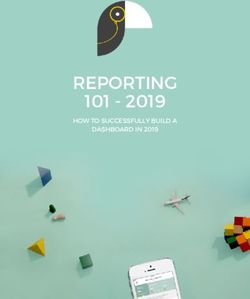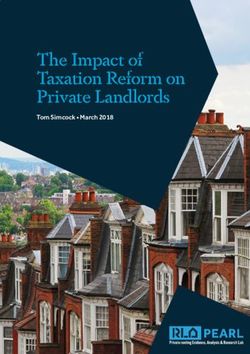Love your data! Data Management Basics for study and research - Timo Gnadt - eResearch Alliance
←
→
Page content transcription
If your browser does not render page correctly, please read the page content below
Love your data!
Data Management Basics
for study and research
12.08.2020
Timo Gnadt
gnadt@sub.uni-goettingen.deSurvey: Who are you? (1)
Answers from the participants:
A: I am a bachelor student
B: I am a master student
C: I am a doctoral/PhD student
or scientific assistant
D: I am a PostDoc
E: None of the aboveSurvey: Who are you? (2) I am from the … Answers from the participants: A: natural/structural sciences B: arts and humanities C: social sciences D: Jurisprudence E: None of the above
Survey: Who are you? (3)
I am studying / doing a PhD / working
Answers from the participants:
A: in Göttingen
B: not in GöttingenStructure
• Introduction to Research Data Management
• Storing data
• Organizing data
• Describing data
• Sharing data
• Further links and information
Comments, questions and suggestions for this training
can be entered here:
https://pad.gwdg.de/LoveYourData_20200812?both
16.06.2020 5What is 'data'?
Decision
Contact Timo Gnadt for an
adapted training session Action Pragmatization,
Timo Gnadt is team manager Integration,
Knowledge Experience
of the eResearch Alliance
Contextualization,
Last name: Gnadt Information Semantics
Structure, Syntax
Gnadt Data
"a", "d", "g", "n", "t" Characters
16.06.2020 7What is 'data'?
"A re-interpretable representation of information in a formalised
Produced by Anna Collins (2012) for the JISC-funded PrePARe project
way, suitable for communication, interpretation or processing."
translated into Digital Curation Centre
Slide adapted from: Open Access Teaching Materials for Digital Preservation,
Data are representations of observations, objects or other
units used as evidence of phenomena for the purpose of
research or scholarship.
(Christine Borgmann, UCLA,2014)
16.06.2020 8What is research data?
All representations of information that you use in your research:
Types: Statistics, interviews, simulations, measurement data from experiments,
observation data from instruments, text with semantic annotations, 3D scans, model
drawings, numerical representations, ...
Shapes: Video, audio, images, spreadsheets, e-mails, paper documents, binary data,
software, text files, lab notebooks, ...
Outcome/
Research object Research data
Publication
Graph from: Ouborg NJ, Pertoldi C, Loeschcke V, Bijlsma R, Hedrick PW (2010). Conservation
16.06.2020 genetics in transition to conservation genomics. Trends Genet 26: 177-187. 9What is your research data?
or: What will your research data be?
Answers from the participants:
• genomic data
• metric data derived from GIS grids
• Archival materials
• electrophysilogical recordings
• Video data
• neuroimaging (MRI)
• observation from field testing
• Genomic data
• observational data from biodiversity surveys
• material and geological data
• Observations from greenhouse plants
• Fluorescence, electrophysiological data
• Oral History data and Archival materials
• Manuscripts
• field survey
16.06.2020 10Types of research data
Type Characteristics Example
Observations Data is collected in real time Sensor data
Mostly irreplaceable Survey data
Experiments Mostly created in the laboratory Gene sequences
Reproducible but expensive Chromatogram
Simulations Generated from test models Climate models
Model and metadata more important than Economic models
output
Derived data Derived or compiled from other data, Text Mining
reproducible 3D models
References Collection of smaller data sets Gene sequence database
Mostly published Primary text sources
Digital copies Digital version of an analog object, reproducible Manuscripts
as long as the original exists
Source: Dominique Ritze, Kai Eckert and Magnus Pfeffer. Research data.
16.06.2020 In: PatrickDanowski, (Open) Linked Data in Libraries; 122-138, DeGruyter Saur, Berlin, 2013 11Research data - a valuable investment
Rosetta Mission, 2004-16
Duration:
• >10 years preparation
• 10 years from the beginning to the
data
costs:
• over € 1.000.000.000
Result:
• some cool photos
• many data
• a radically new theory about the
Source: European Space Agency: Rosetta and Philae at comet,
on flickr. origin of the universe?
16.06.2020 12Research data - a resource in great demand
Quelle: Gerd Altmann auf Pixabay,
Data with reference to COVID-19
• medical, molecular biological, epidemiological...
• mathematical, sociological, geographical, psychological, …
16.06.2020 13Research cycle
Develop research
question
Plan research
Publish results
project
Analyze
Conduct research
data/results
16.06.2020 14Research data cycle
Plan data
Generate
Reuse data
data
Provide Process
data data
Preserve Analyze
data data
16.06.2020 15What is research data management?
Answers from the participants:
• propper documentation and sustainable storage
• data collection and classification
• sorting out the methods for saving data in the way to then easily find it. Also
systematise the data according to the content or technical characteristic..
• saving and making data accessible to others
• finding the digital space to store it
16.06.2020 16What is research data management?
Organization
Planning
Storage Maintenance
Technology Shared use
Versioning
Structuring Selection
Documentation
Curation
Data
protection
16.06.2020 17Research data policy of the
Georg-August-University of Göttingen
• Officially published on August 28, 2014
• One of the first German universities with such a guideline
• Topics covered:
• Research data, research data management and its purposes
• Data management plans
• Support, training and service delivery
• Storage solutions
• Ethical and legal standards
• Open Access
• eResearch Alliance: Support and consultation for the implementation of the
policy for the Göttingen Campus
Source: http://www.uni-goettingen.de/en/488918.html
16.06.2020 18Why research data management?
Answers from the participants:
• possibility of re-analysis
• collect data for a larger context than own data
16.06.2020 19Why research data management?
• Increase your efficiency and the value of your work / research
• Prevent data loss
• Avoid unnecessary work
• Improve data quality
• Good scientific practice
• Reproducibility, accountability and compliance
• "Primary data as a basis for publications must be stored securely in the
institution where they were created for ten years in a permanent form".
(DFG, Proposals to safeguard good scientific practice, 1998)
• Request from funding organisations (e.g. EU Horizon 2020)
• Data exchange with colleagues
• Research can be very expensive, and the only result of long research projects
and trips is often data.
• Compared to the costs of data collection, the costs of data management are low.
• Productive data exchange is simply a matter of efficiency.
16.06.2020 20Why research data management? 16.06.2020 21
Why research data management?
The authors found an
inconsistency in the accepted
article and were not able to
reproduce… due to the loss of
raw data.
16.06.2020 22Why research data management? Sources: Jeffrey Brainard et al., Rethinking retractions, Science 26 Oct 2018: Vol. 362, Issue 6413, pp. 390-393 DOI: 10.1126/science.362.6413.390 GRAPHIC: J. YOU/SCIENCE; DATA: RETRACTION WATCH 16.06.2020 23
Why research data management?
• Improve your research
• Good scientific practice
• Data exchange with colleagues
• Data Publication
• Required by increasing number of journals
• Avoid retractions
• Get cited for your data!
• Enabling new types of research
• Feedback loops between empirical and modelling
approaches
• Initiation of research questions in completely different areas
16.06.2020 24Publications are arguments of
authors, and data are the
evidence to support these
arguments.
(Christine Borgmann, UCLA, 2014)
16.06.2020 25The deeper meaning of
Research Data Management
LOVE YOUR
DATA!
Source: cmhughes on pgfplots
16.06.2020 26Levels of data curation
Rights, responsibilities,
institutions, funding…
!
intellectual interpretability Your job
Metadata on content and context
logical reusability ?
readable file formats Your job
technical robustness NOT
bitstream preservation ?
Your job
16.06.2020 Illustrative video: Data management SNAFU in 3 short acts 27Storing data 16.06.2020 28
Why do I want to store my data?
Purpose Solution
? short-term storage, • institutional backup
backup copy • individual backup
long-term storage, • Data archive,
archiving • institutional archive solution
or
• individual archiving
making data available to Data repository:
others • institutional,
• generic or
• subject-specific
16.06.2020 29Yes, we store – what for?
Backup Archiving Sharing
Purpose Ability to recover data Enabling validation through Enable review, citation
in case of data loss or persistent storage of data and reuse of data sets
error propagation used in publications (data exchange)
Characteristics Duplication of current Archive format (e.g. zip) with Format defined by the
work data & interim all associated & relevant repository; discipline-
results data / files (ideally including specific metadata
metadata) standards
Regularity Regularly during the Once for each relevant data Once for each selected
work phase or project set, usually at the end or data set, either during
duration after the work phase or after the work phase
Expenses Varying, e.g.: set up Establish predefined Documented process,
once, check regularly procedure with data archive sometimes
(e.g. data/computing center) accompanied by
repository support
16.06.2020 30Survey: Backup 1
Do you back up your research data?
If so, how?
Answers from the participants:
A: No, never.
B: Yes, on a USB stick.
C: Yes, on an external hard disk or CD/DVD.
D: Yes, in the cloud.
E: Yes, through a service of my
institute/university.
16.06.2020 31Survey: Backup 2
How often do you back up your research
data?
Answers from the participants:
A: Not at all
B: 1-2 times a year
C: 3-12 times a year
D: Several times a month
E: (Almost) daily
16.06.2020 32Survey: Backup 3
Have you ever tried to recover a deleted file?
Answers from the participants:
A: No, never.
B: Yes, but not successfully
C: Yes, successfully but with high effort
D: Yes, that's no problem for me
16.06.2020 33Survey: Backup 4
Can you revert to an earlier version of a file?
Answers from the participants:
A: No, I don‘t know how.
B: Yes, I think so.
C: Yes, I've done that before.
D: Yes, that's no problem for me.
16.06.2020 34Survey: Backup 5
Who is responsible for backup and storage services at
your institute?
Answers from the participants:
A: I don't know.
B: I think I could find out.
C: I know who I can ask about that.
D: I have already had contact with them.
16.06.2020 35Why backup?
Notice at the bus stop Jüdenstraße/Göttingen
Contains all data for … the only copy
Laptop of my master
my PhD thesis, …
stolen thesis…
…relevant working
… and lots of
material for distance
personal stuff.
learning course…
no backup
copies
one year‘s value of part of my future plans
work disappeared gone up in smoke
16.06.2020 36Why backup?
ckr li
on on f
Kjell Es
:
Source
n flickr
: Gino o
Source
on flickr
ste viep187
Source:
16.06.2020 37Why backup?
Source: Frankfurt University of Applied Sciences,
March 2020
© Frankfurt Fire Department
Source: University of Southampton, Department of
Electronics and Computer Science, 2005
16.06.2020 38Causes for data loss
Answers from the participants:
• virus attack
• errorness deleting
• messy storing
• laptop crash
16.06.2020 39Causes for data loss
§ Malware / theft / destruction
§ Software failures
§ Program errors / bugs / software updates
§ Features
(e.g.: overwriting in Dropbox during synchronization)
§ Hardware failures Source: a man working at home while eating breakfast
by Socialeurope via flickr
§ Bad design / cheap parts / defects
§ Age
§ Dropped laptops / HDDs 4%
2%
9%
§ Liquids (water, coffee, coke) Hardware/system
§ Lightning strikes / electrical impulses bugs
Human errors
27% 58%
§ Human error
Software bugs
§ Accidental deletion
§ Lack of knowledge Source: Kroll Ontrack, 2007, Robin Harris
16.06.2020 40
Further reading : disasters and tales of data loss, statistics on how data gets lostBackup Principles § 3 copies
§ 2 different media
§ Create multiple backups § 1 remote storage location
§ Expect human errors (keep older versions)
§ Do not use backup drives for file sharing
§ Store backups physically separate from your PC/laptop
§ Check your backups regularly
§ Practice the worst case and do a full system recovery
§ Discuss the topic with friends to learn about their best practices
§ Include your mobile devices in your planning
16.06.2020 41Backup software
Operating Integrated Comment
system Backup-SW
Windows 7 File Recovery • Requires configuration to copy not only local libraries
• Can create a bootable image
Windows 8/10 File History • Saves only local libraries
(„File version • Can be configured for individual libraries and folder
history“) exclusion
• Cannot create a bootable image
Mac OS Time Machine • Saves everything except excluded folders
• Can use encryption
• Can be used to restore a nonbooting Mac
Ubuntu File Recovery • Uses encryption and compression
• Can use cloud storage
Operating system Free other backup software
Windows Personal Backup, PureSync, Paragon Backup&Recovery, Robocopy,
…
Mac OS Carbon Copy Cloner, SuperDuper, ...
Ubuntu Rsync, Back in Time
16.06.2020 42GWDG storage services
Name Backup Shared Usage Comment
Fileservice / Yes Possible • Network drives, e.g. P: , possibly more
Active Directory • are saved automatically
IBM Tivoli Yes No Offer for institutes to centrally secure all local
Storage Manager workstations
(TSM)
CrashPlanProE Yes No • Individual backup solution
• GWDG license: €26,- per year
ownCloud Yes Yes Free storage space: 50 GB
GRO.data Partially Yes Primarily for data exchange and data storage
(Dataverse) for later publication
HSM No No For archiving data from completed projects
GitLab No Yes Versioning; not for large data volumes
16.06.2020 43Organizing data 16.06.2020 44
Why organize?
Organize
your files
so that you
and your
colleagues
can find
and access
things
when you
Source: austinevan on flickr need them. Source: twechy on flickr
16.06.2020 45Why organize?
Organize
your files
so that you
and your
fo r 2 weeks.
e : colleaguesd w o r k on B
t p u b l i c ation
s n n
. . . b ec a u w o r k i n g on A a f i n i s h your joi inutes!
u st st o p can s h find
ave t o - i n 4 m
o You m yo u r c o lle a g u e 4 m o nths ago
et sick & and access
sults fro
m
o You g y o u r re
u p e r v i s or wants things
o Yo u r s
when you
Source: austinevan on flickr need them. Source: twechy on flickr
16.06.2020 46File naming conventions
To stay organized, you should define the following:
• A self-describing folder structure or a tagging scheme
• What information should be included in file names?
• How should file names be structured?
• How should files be referenced and how should they be exchanged?
... especially when working in a team!
Self-explanatory file name:
20200812_Presentation_eRA_v42.pptx
Avoid special characters
"„ "“, ‘ ´ ` {} < > :
vs. short file name: ; / \ ? ! $ & ~ *
eRA_final.pptx
16.06.2020 47File naming conventions
To stay organized, you should define the following:
Use wh
• A self-describing folder structure or a tagging scheme at w
• What information should be included in file names? YO orks fo
U r
• How should file names be structured?
ST ICK TO
• How should files be referenced and how AN Dshould they be exchanged?
IT !
... especially when working in a team!
Self-explanatory file name:
20200812_Presentation_eRA_v42.pptx
Avoid special characters
"„ "“, ‘ ´ ` {} < > :
vs. short file name: ; / \ ? ! $ & ~ *
eRA_final.pptx
16.06.2020 48Versioning
20200812_Presentation_eRA_V13.pptx
20200812_Presentation_eRA_V13final.pptx
20200812_Presentation_eRA_V13new-final.pptx
20200812_Presentation_eRA_V13final-finalv1.pptx
20200812_Presentation_eRA_revised_v01a.pptx
Best practice:
§ Use consecutive version numbers and initials of the author
• No unreliable descriptors in file names like „final“
• Rather use folders for marking/sorting various purposes and for structuring
§ When you work with others, agree on a common naming system
§ AND/OR: Use a file versioning system
§ e.g. gitlab or ownCloud
16.06.2020 49Version control with git
• Mainly used in software development
• many functionalities for the support of development processes
• Also usable for versioning of documents
GWDG gitlab
Source: Darby
on gitlab.com
• Web based versioning system
• Advice and support for the establishment of your projects by GWDG
• Connection to the GWDG user administration
• Central monitoring, system stability and backup by the GWDG
• Carpentries workshops on gitlab by SUB
16.06.2020 50Persistent identifiers (PIDs) 16.06.2020 51
What are persistent identifiers (PIDs)? Common references like URLs point directly to the location of an object: If the location of the object changes, the reference points to nothing. The referenced object cannot be found: The basic idea behind the concept of PIDs is to introduce an intermediary between the reference and the referenced object: This agent monitors all movements or changes made to the object and always forwards requests to the current location. Adapted from: Kálmán, Tibor: Sustainable referencing of digital objects using persistent identifiers, nestor/DigCurV School 2012, 22-24 October 2012. 16.06.2020 52
What are persistent identifiers (PIDs)?
• Prevention of dead links
• Unique naming (referencing) of a digital resource (e.g.
journal article or research data)
• Assignment of a permanent and uniquely referenceable
code to be resolved on the internet
• Examples:
• DOI 10.17192/bfdm.20181.7816
• Handle hdl:11304/6eacaa76-c275-11e4-ac7e-860aa0063d1f
• EPIC 21.11101/0000-0000-9D43-4
• URN urn:isbn:0451450523
• PURL http://purl.abcd.org/ABC/DEF/200
• ORCID 0000-0001-2345-6789
16.06.2020 53How do I get a PID? • Publications: From the publishing journal or repository • Data: Depositing in a data repository • At the Göttingen campus: • GRO.data (Campus repository) • SUB Göttingen: GOEDOC, GoeScholar, University Press • GWDG: ePIC PID Service 16.06.2020 54
Describing data 16.06.2020 55
Explain these data
Sample Uniformity Uniformity Single
Clump Marginal Bare Bland Normal
code of Cell of Cell Epithelial Mitoses Class
Thickness Adhesion Nuclei Chromatin Nucleoli
number Size Shape Cell Size
(2 for benign,
4 for
id number 1-10 1-10 1-10 1-10 1-10 1-10 1-10 1-10 1-10 malignant)
1000025 5 1 1 1 2 1 3 1 1 2
1002945 5 4 4 5 7 10 3 2 1 2
1015425 3 1 1 1 2 2 3 1 1 2
1016277 6 8 8 1 3 4 3 7 1 2
1017023 4 1 1 3 2 1 3 1 1 2
1017122 8 10 10 8 7 10 9 7 1 4
1018099 1 1 1 1 2 10 3 1 1 2
1018561 2 1 2 1 2 1 3 1 1 2
1033078 2 1 1 1 2 1 1 1 5 2
1033078 4 2 1 1 2 1 2 1 1 2
1035283 1 1 1 1 1 1 3 1 1 2
1036172 2 1 1 1 2 1 2 1 1 2
1041801 5 3 3 3 2 3 4 4 1 4
1043999 1 1 1 1 2 3 3 1 1 2
1044572 8 7 5 10 7 9 5 5 4 4
1047630 7 4 6 4 6 1 4 3 1 4
16.06.2020 56Explain these data
Sample Uniformity Uniformity Single
Clump Marginal Bare Bland Normal
code of Cell of Cell Epithelial Mitoses Class
Thickness Adhesion Nuclei Chromatin Nucleoli
number Size Shape Cell Size
(2 for benign,
4 for
id number 1-10 1-10 1-10 1-10 1-10 1-10 1-10 1-10 1-10 malignant)
1000025 5 1 1 1 2 1 3 1 1 2
1002945 5 4 4 5 7 10 3 2 1 2
1015425 3 1 1 1 2 2 3 1 1 2
1016277 6 8 8 1 3 4 3 7 1 2
1017023 4 1 1 3 2 1 3 1 1 2
1017122 8 10 10 8 7 10 9 7 1 4
1018099 1 1 1 1 2 10 3 1 1 2
1018561 2 1 2 1 2 1 3 1 1 2
1033078 2 1 1 1 2 1 1 1 5 2
1033078 4 2 1 1 2 1 2 1 1 2
1035283 1 1 1 1 1 1 3 1 1 2
1036172 2 1 1 1 2 1 2 1 1 2
1041801 5 3 3 3 2 3 4 4 1 4
1043999 1 1 1 1 2 3 3 1 1 2
1044572 8 7 5 10 7 9 5 5 4 4
1047630 7 4 6 4 6 1 4 3 1 4
Source: Breast Cancer Wisconsin (Diagnostic) Data Set, Dua, D. and Graff, C. (2019). UCI Machine
16.06.2020 Learning Repository. Irvine, CA: University of California, School of Information and Computer Science. 57What is metadata? Metadata are data "descriptions" • WHO recorded the data? • WHAT is the content of the data? • WHEN were the data recorded? • WHERE (geographically) were the data Source: USFWS - Pacific Region on flickr collected? • HOW were the data recorded? • WHY were the data recorded? 16.06.2020 58
What is metadata?
• Different definitions, depending on the perspective
• Practical approach: Metadata...
• describe objects in a structured and standardized way
• can help in the selection and identification of resources
• can describe how to use data correctly or how to reproduce it
• can describe everything: literature, a painting, places, a set of data…
• can be digitally linked to objects (embedded) or added separately
16.06.2020 59Metadata is everywhere 16.06.2020 60
Metadata: What needs to be in there?
Who created what, how, when, where and why?
?
r x y abs
35 0.4 34 36
535 0.5 2 777
63 2.6 67
4 1.3 61 5
Timo Gnadt Excel table with test Random number July 26, 2016 On my Office For use in a
gnadt@sub.uni- data for training generator for changing Windows PC workshop
goettingen.de purposes field data
Contents:
• Description of the object
• Methodology and instruments
• Units of measurement
• References to related data
• Definitions of jargon, acronyms, code
• Technical information about the file
16.06.2020 61Why Metadata Standards?
• A standard provides a structure with which data can be described:
• Common terms to ensure consistency
• Common definitions for easier interpretation
• Common language to facilitate communication
• Common structure for quick information retrieval
• For search and retrieval, standards offer:
• a documentation structure in a reliable and predictable format for
computer interpretation
• a uniform summary description of the data set
Source:
XKCD: Standards
Randall Munroe
16.06.2020 62Metadata standards
Seeing Standards: A Visualization of the Metadata Universe
Jenn Riley, Devin Becker
http://jennriley.com/metadatamap/
16.06.2020 63Metadata standards
Here you can find your standards:
https://fairsharing.org
https://www.dcc.ac.uk/resources/metadata-standards
Seeing Standards: A Visualization of the Metadata Universe
Jenn Riley, Devin Becker
http://jennriley.com/metadatamap/
16.06.2020 64FAIR Data Principles 16.06.2020 65
FAIR Data Principles
Compilation of guiding principles for research data
• Objective: To make data findable, accessible, interoperable and reusable*.
• Address data producers and data publishers to promote the maximum use of
research data
• FAIR refers to both people and machines
• Published in 2016: Source: SangyaPundir
on Wikimedia Commons
Wilkinson, M., Dumontier, M., Aalbersberg, I. et al.
The FAIR Guiding Principles for scientific data management and stewardship.
Sci Data 3, 160018 (2016). https://doi.org/10.1038/sdata.2016.18
• Available here:
https://www.force11.org/group/fairgroup/fairprinciples
16.06.2020 *) Detailed listing of the principles on slides at the end of the presentation 66Sharing data 16.06.2020 67
16.06.2020
Data sharing - Motivation
Citation from: William E. Demming (1900-1993)
68Why share?
Source: Sharing by ryancr via flickr
16.06.2020 69Why share?
Reputation
Source: Karen Arnold
on Pixabay
• Receive recognition for high quality research
• Better understanding of your methods
• Enables others to review the work
• Recognition for contributions to the research community
• Expand research beyond your discipline
Funding
• The provision of data and/or publications may be
a requirement of your funding agency.
• It can make your project application more
attractive, even if sharing data is not required.
Source: mohamed Hassan on Pixabay
16.06.2020 70Why share?
Impact
• Sharing makes your data:
• Easier to find
• More easily accessible
• Open data/publications lead to increased
citations
Source: Richard Matthews on flickr:
dart (2011)
Reuse
• Starting point for a supplementary study
• Test data for new software and algorithms
• Data for teaching purposes
• Contexts that cannot be assessed at present
16.06.2020 71Data sharing - concerns
Source: All he does is eat eat eat,
Jannes Pockele via flickr
e?
ver tim
Value o
Emba
rgo
• Stockpiling for bad times Self use !
Do
• Nobody likes to polish No documentation you it for
rse
lf!
• Dirt behind the scenes Work in progress
g set"
"Workin
• Atmosphere of fear Theft and abuse
Trus
t in s
• Small fishes & unicorns Insignificance cien
ce
The fu
t
unpre ure is
dictab
16.06.2020 le 72Data sharing - Real barriers
• Place
• No common tradition
• No repository
• No expertise
• Funds
• no funds
• Rights
• No carte blanche
Source: Simatai_Great_Wall by Arian
Zwegers on Wikimedia Commons
16.06.2020 73Modes of sharing
Way of transfer Access Usage
conditions condition
restricted none
Peer-to-peer upon request
Agreement
Webspace Embargo
repository
License
open
16.06.2020 74Finding Open Access journals and repositories 16.06.2020 75
GRO.data: Research Data Repository 16.06.2020 76
16.06.2020 77
Other services on campus
Name available Purpose/comments
through
Jupyter notebooks GWDG Live editing and execution of text, diagrams,
equations and code in a web browser
CodiMD pad GWDG Collaborative text editing
Electronic UMG (Re)organisable, searchable and storable
laboratory notebook research documentation
Self-study online SUB Courses on literature search, IT basics, data
courses on digital security, data visualization, OER
competencies https://www.uni-goettingen.de/en/565228.html
Open Access SUB full coverage for up to € 2.000,- for
Publication Fund publication in OA journals
Video Conferencing GWDG Various solutions
16.06.2020 78GWDG services
https://www.gwdg.de/services
16.06.2020 79Further reading
• DataOne
• https://www.dataone.org/education-modules
• MANTRA
• http://mantra.edina.ac.uk/
• "Reproducible research with jupyter notebooks"
• https://reproducible-science-curriculum.github.io/rr-
jupyter-workshop/
• „IT in a nutshell“ – a self-learning course by SUB
Göttingen on IT basics
• https://www.uni-goettingen.de/en/613871.html
16.06.2020 80Göttingen eResearch Alliance
Team
• Various discipline-specific expertise
• mainly in the natural sciences,
humanities, computer science
• Jointly operated by
• Partner: Department of Research,
University Medicine (UMG)
• Comprehensive expertise on eResearch
topics
16.06.2020 81What the eRA can do for you
• Consulting / Support / • Training
Services • Discipline- or project-
• Research Data Management specific or general
• Publication strategies • Information material /
knowledge database
• Digital methods, software and
technologies to improve research • Cooperation
projects
• Project partnership
• Central point of contact for • Project as a service
experts & expertise throughout
the campus www.eresearch.uni-goettingen.de
16.06.2020 82Thank you for your
participation!
The comments, questions and suggestions of the participants for
this training can be found here:
https://pad.gwdg.de/LoveYourData_20200812?both
CONTACT:
info@eresearch.uni-goettingen.de
www.eresearch.uni-goettingen.de
16.06.2020 83FAIR Data Principles Traceable: F1. (Meta)data is assigned a globally unique and persistent identifier. F2.data are described with extensive metadata. F3 (Meta) data are registered or indexed in a searchable resource. F4.metadata specify the data identifier. 16.06.2020 Source: https://www.force11.org/group/fairgroup/fairprinciples 84
FAIR Data Principles
Accessible:
A1. (Meta-)data can be retrieved by
means of their identifier using a standardised
communication protocol.A1.1 the protocol is open,
free and universally implementable
.A1.2 the protocol allows an authentication and
authorisation procedure if required.
A2.metadata are accessible even if the data are no
longer available.
16.06.2020 Source: https://www.force11.org/group/fairgroup/fairprinciples 85FAIR Data Principles Interoperable: I1. (Meta-)data use a formal, accessible, shared and generally applicable language to represent knowledge I2. (Meta-)data use vocabularies that follow the FAIR principles. I3 (Meta) data contain qualified references to other (meta) data. 16.06.2020 Source: https://www.force11.org/group/fairgroup/fairprinciples 86
FAIR Data Principles Reusable: R1.meta(data) have a variety of accurate and relevant attributes .R1.1. (Meta)data are released with a clear and accessible data use licence.R1.2. (Meta)data are associated with their provenance.R1.3. (Meta)data meet domain- relevant Community standards. 16.06.2020 Source: https://www.force11.org/group/fairgroup/fairprinciples 87
You can also read