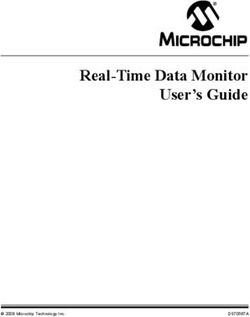LCD Monitor Lineup - Visual Dynamics Professional LCD Monitors from Sharp
←
→
Page content transcription
If your browser does not render page correctly, please read the page content below
Because Impact Is Everything
So much information, so little time. With businesses everywhere vying
for attention, making a strong impact is critical to success. Nothing
does that better, or bigger, than a digital signage solution made up of
multiple Sharp LCD monitors. The nearly seamless display of targeted
content on large video walls provides a powerful communicative
punch that immediately attracts more eyes and holds more attention.
Isn’t that what it’s all about?
PN-V601
3 x 3 (9-monitor) display
PN-V601
2-monitor display
1PN-V601 For a Multitude of Display Possibilities
7F Showroom
Note: The above image is an illustration of a 9-monitor (3 x 3) video wall with mirror frames mounted.
Multiply the Imagination
Designed for video wall applications, the PN-V601 boasts an ultra-slim bezel that makes the lines between
neighbouring monitors an almost seamless 6.5 mm*1 wide (2.4 mm right and bottom, 4.1 mm left and top)*2.
This allows for the dynamic display of large, crisp images that catch the eye and capture the attention. And 6.5 mm
since these multi-monitor configurations can be effortlessly set up almost anywhere space allows, the only
thing left to do is tap the boundless human imagination and explore all the possibilities multi-monitor
configurations have to offer. 6.5 mm
*1: Does not include the gap between the monitors. *2: Non-display area for neighbouring monitors is 7.1 mm.
Mirror Frames (option) A multi-monitor configuration
with Mirror Frames
In multi-monitor configurations, Mirror Frames minimise* the lines between
slim-bezel PN-V601 monitors by reflecting mirror images from the display content.
This creates more dynamic video walls and an even smoother big-picture effect. Without Mirror Frames
* Visibility of the seams between monitors will vary depending on such factors as the on-screen images
and the viewing angle.
PN-ZR32 Mirror Frame PN-ZR33
Long Mirror Frame mounting
PN-ZR32
PN-ZR33 PN-ZR32
Short Mirror Frame (Simulated images) With Mirror Frames
PN-ZR33
(PN-V601)
3Sharp’s PN-V601 is the ideal choice for exciting, nearly seamless multi-monitor
configurations. High-impact and impressively sized, this sleek 60-inch monitor brings a
multitude of digital signage possibilities to shopping malls, airports, museums, and countless
other public places.
Create Dynamic Video Walls
25 monitors
9 monitors
378
4 monitors
3 monitors
227
151
134
268 401 227 668
... and more
Unit: cm (measurements are approximations that include the bezel width)
Multiple PN-V601 monitors can be joined together to create video walls configured to a variety of purposes
and settings. Easy to assemble and easily controlled via the RS-232C interface or a network*, video walls
composed of Sharp PN-V601 monitors bring dynamic, high-impact exposure to commercial display content.
* PN-ZB02 Interface Expansion Board is required for control via a network.
Enlarge (Zoom) Display Mode Full-Array LED Backlight
(for up to 25 Monitors)
To give the PN-V601 more uniform brightness than conventional
The Enlarge (Zoom) Display mode can spread one image from a CCFL* backlighting can offer, Sharp has positioned LED elements
PC across up to 25 monitors (in a 5 x 5 configuration). The Frame across the entire panel
Width Adjustment function eliminates misalignment and boldly directly behind the liquid
enhances the enlarged image on a multi-monitor display. crystal layers, ensuring that
Sharp multi-monitor
displays are consistently
bright and beautiful.
* Cold Cathode Fluorescent Lamp
(Image)
PN-ZR01 Control Kit (sold separately)
Single-monitor display 5 x 5 (25-monitor) display When one of the PN-V601s in a multi-monitor
configuration is fitted with a remote control
sensor box, all of the monitors can be
24/7 Operation conveniently operated through one remote
control unit. And to help with overall energy
The PN-V601 is rugged enough for continuous 24/7 operation in savings, a brightness sensor automatically
the most demanding professional applications. adjusts the brightness of the backlight to Remote Remote control
control unit sensor box
match the ambient lighting.
4PN-T321 For Stand-Alone Convenience and Streamlined Style
Sleek and compact, the PN-T321 brings exceptional style and performance to business-boosting
digital signage applications. With its built-in Slide Show function, the PN-T321 can operate PC-free as
a basic stand-alone digital signage system for hotel and conference facilities, corporate lobbies,
waiting rooms, retail stores, museums, and more.
Slide Show Function
Thanks to its Slide Show function, the PN-T321 can be
used as a basic stand-alone digital signage system, without
a PC or a network connection. Simply inserting a USB
thumb drive into the PN-T321 enables the playback of up to
600 stored still image (JPEG and PNG) and audio files
(MWA and MP3). Photos, posters, and other still image data
can be shown with ease on the PN-T321, accompanied by
audio playback via conveniently built-in speakers. And the
PN-T321 comes with a USB thumb drive cover to prevent
theft of that data storage device.
USB port on the back
of the PN-T321
Sharp Digital Signage Software (option)
For advanced use, Sharp Digital Signage software provides
support for the distribution and display of content, including
high-quality video images. Content can also be distributed
over a PC network.
Thin and Lightweight
The stylishly designed
32-inch-class PN-T321
24/7 Operation
Thinnest part
measures just 49.1 mm thick Approx.
Built solid, the PN-T321 is ideal for use in 24-hour stores
and weighs only 7.8 kg, making 25.3 mm
and other demanding professional applications that require
it easy to place in almost any
around-the-clock operation seven days a week.
location, including stores and Thickest part
Approx.
other commercial
49.1 mm
establishments, offices, and
public spaces. And with such a Energy-Efficient
thin, lightweight profile, the
PN-T321 can be easily mounted The LED backlight on the PN-T321 helps ensure reliable
in either portrait or landscape performance with low power consumption. In fact, the
installation to suit a variety of PN-T321 consumes approximately 37% less energy than
uses. conventional CCFL-backlight displays.*
* Compared to Sharp PN-325
5For Simply Exceptional
PN-E601/PN-E521/PN-E471R/PN-E421 Digital Signage
PN-E Series models are no ordinary professional LCD monitors. Ranging in size from 42 to 60 inches,
these durable digital signage solutions offer versatile installation, outstanding image quality, and
around-the-clock reliability that add up to extraordinary performance.
Choice of Installation Mode Superb Image Quality
PN-E Series monitors offer a choice For vivid, high-contrast images, PN-E601/E521 LCD panels
of landscape or portrait installation, incorporate Sharp’s UV2A technology,* which prevents light
allowing customers to select the leakage from the backlight to enable the display of
mode that best suits their display extremely deep blacks. And all PN-E Series monitors boast
content and application. While 1,920 (H) x 1,080 (V)-pixel full-HD resolution to ensure that
portrait installation offers the look none of the detail or visual impact is lost. Thanks to full-HD
and impact of a poster, landscape resolution, everything from fine text to intricate graphics is
installation puts wide images on stunningly crisp and clear.
vivid display. * UV2A stands for “Ultraviolet-induced multi-domain Vertical Alignment,” a
Portrait installation photo-alignment technology that ensures uniform alignment of liquid crystal
molecules in a certain direction.
LB-1085 For 108 Inches of Stunning High-Definition Impact
For dynamic, full-HD impact on a grand scale, the 108-inch LB-1085 renders images with captivating
clarity. As durable as it is enormous, the LB-1085 delivers reliable around-the-clock performance in
even the most demanding environments.
Active Contrast Quick Shoot Smooth Action
Thanks to the Active Contrast function, images displayed The LB-1085’s Quick Shoot function shortens response
on the LB-1085 are analysed to provide optimal brightness time to give fast-action video scenes smoother, more lifelike
and contrast levels for each scene. Dark scenes are motion.
rendered in true-to-life gradations for dynamic visual
expression.
Screen Mode Selection
Through its AV Mode function, the LB-1085 offers a choice
of screen modes—standard, dynamic, movie, and
game—to complement videos from various sources.
Without Active Contrast With Active Contrast
6PN-L601B For Touchscreen Ease and Intuitive Power
By integrating a 60-inch Sharp LCD monitor, a highly sensitive touchscreen, and original user-intuitive
pen software, Sharp has made the PN-L601B the ideal tool for meetings, videoconferencing,
presentations, corporate training, classroom lessons, and other applications where communication is
key. The result is minimum effort and maximum work efficiency with Sharp’s PN-L601B touchscreen
LCD monitor.
Uniformly Bright Screen with Accurate Touchscreen Response
Low Energy Consumption
To minimise the perception of misalignment between
The PN-L601B’s 60-inch LCD panel incorporates Sharp’s on-screen images and the tip of the touch pen, Sharp
UV2A photo-alignment technology for efficient utilisation of decreased the space between the PN-L601B’s touchscreen
light and Sharp’s LED backlight technology for bright, and its LCD panel, ensuring accurate-to-the-spot writing
energy-efficient lighting. And because the LED elements in and stress-free operation. And the PN-L601B employs
Sharp’s full-array LED backlight are evenly positioned Sharp’s proprietary infrared detection system to heighten
across the entire panel, the PN-L601B provides uniform touchscreen interactivity through multiple infrared sensors
screen brightness and easy readability, even in bright that can locate the position of the touch pen with
environments. impressive accuracy.
(Image) Touchscreen Protective glass LCD panel
7Sharp’s Original Pen Software
Developed specifically for the PN-L601B, the intuitive Sharp
Pen Software allows anyone to smoothly and easily operate
this touchscreen LCD monitor. Once documents or images Quit Open
created on any application software have been captured as
JPEG images and displayed on the touchscreen, users can Pen 1 Pen 2
quickly write and draw directly on the screen surface using
the touch pen or a finger. Screen images can easily be Pen 3 Eraser
enlarged or rotated, and everything that appears on the
screen, even handwritten annotations such as text or Select Screen
drawings, can be saved or exported for printout.
Undo Redo
Setting of
Save
Sharp Pen Software
Print current sheet Print all
The Digital Signage Advantage
As a digital signage solution with touchscreen Receive the printed
or scanned images
functions, the PN-L601B offers a convenient,
high-impact way to convey information in a wide
Pan window
range of settings.
Tool bar Touch pen and eraser
With a quick click to the bundled touch pen, this
user-friendly interface links directly to on-screen functions
for pen-colour selection and screen erasing. Users can
choose from three preset colours or select the eraser
function.
Streamlined Communications via Direct MFP* Connection
Connecting the PN-L601B to a Sharp MFP with colour-scanning function makes for faster, smoother communications.
Documents and images scanned from the MFP can be imported directly to the pen software for display on the PN-L601B.
For added convenience, image data shown on the PN-L601B—including notations—can be saved to a PC or sent directly to an
MFP for printout.
* Multifunction printer
Save the data
to a PC
Scan a paper document
with an MFP
Import the image
to the display
Print
Write or draw directly
on the image
8Public Facilities
Highly visible displays are the perfect platform for conveying important
information about public services, procedures, and events. When installed in
public spaces, Sharp LCD monitors are an effective, easily viewable way to
reach a large number of people.
• Museums • Libraries • Public offices
Hospitality Industry
Thanks to LCD-vivid depictions,
restaurants can realistically display
their most savoury selections along
with daily menus and specials, and
hotels can announce weekly or
monthly events and special offers in an
easy-on-the-eye format that gets the
message across.
• Cafeterias, bars • Restaurants
• Hotel lobbies
• Information bureaus
Sharp LCD Monitors Bring
Enhanced Communication
Retail Establishments
With Sharp LCD monitors, whatever is on display will catch the eyes and the
attention of customers and passers-by coming and going in all directions.
Product image displays are rendered enticingly vivid and clear, even in
brightly lit areas. And for dramatic impact in large spaces, the use of multiple
LCD monitors or of Sharp’s massive 108-inch model makes a powerful
impression.
• Shopping malls • Supermarkets • Stores
Corporate Offices
In showrooms, Sharp LCD monitors add impact to product displays through
realistic images that highlight a product’s materials, design, and features down
to the smallest detail, leaving visitors intrigued and inspired to buy.
At videoconferences, Sharp LCD monitors capture facial expressions with
such clarity that participants share a true sense of “being there”—regardless
of actual distance apart—making for lively, productive discussions.
• Videoconferences • Presentations
• Boardrooms • Showrooms
Surveillance and Control Rooms
Designed for 24/7 use and rugged operating conditions, Sharp LCD monitors
are durable, reliable, and energy efficient. Their wide array of interfaces*
allows compatibility with a broad range of systems, and high definition
enables the clear display of small text and intricate surveillance diagrams.
* Requires optional PN-ZB01/ZB02 Interface Expansion Board
9Educational Institutions
The vivid, high-definition display of text, colour graphics, and videos
on Sharp LCD monitors brings school lessons to life, capturing
students’ attention and enhancing their understanding. Large screen
sizes ensure that the information on display can easily be seen from
all corners of the classroom.
Transportation Facilities
Easy-to-spot, easy-to-look-at Sharp LCD monitors make ideal information
hubs at transportation facilities, where the display of information on
departures/arrivals, delays/cancellations, timetables, and travel guides is
essential. And thanks to wide viewing angles, Sharp LCD monitors can easily
be seen from all directions.
• Train/bus stations • Airports
• Car rental offices • Travel agencies
High-Quality Visual Dynamics and
to a World of Signage Possibilities
Financial Institutions
Sharp’s high-definition LCD monitors clear the way for the display of
complex diagrams and small text. And with the simultaneous, real-time
posting of stock prices, interest rates, available services, and news updates,
viewers can get large volumes of information from one source, in one glance.
• Banks
• Brokerage firms
Medical Institutions
Sharp LCD monitors are a boon to medical institution staff and patients. For
staff members, the clear display of detailed medical information such as test
results, treatment options, and administrative policies boosts information
sharing and keeps meetings running smoothly and efficiently. For patients
and visitors, posting important information in waiting rooms is both a
convenience and a comfort.
Note: These LCD monitors are not designed for any medical applications in which an extremely
high level of reliability and safety is required to maintain a person’s life and health.
Entertainment Centres
For ultra-spectacular visuals at gyms, stadiums, galleries, and theatres,
stunning background scenes and information on related events, souvenirs,
exhibits, and programmes can all be displayed on high-resolution,
high-brightness, high-contrast Sharp LCD monitors. When it comes to
on-site ads and announcements, nothing conveys beauty, emotion, and
action like eye-catching LCD images that slip seamlessly from the monitor
into the hearts and minds of viewers.
• Theatres • Galleries • Stadiums • Gyms
10Outstanding Features
Image Quality and Functions
LED Backlight Dual Screen Display
The PN-V601 and PN-L601B feature a full-array LED backlight in Picture-in-Picture (PIP) mode allows an AV-sourced image to be
which the LED elements are evenly positioned across the entire displayed within a PC-sourced one (or vice versa), while
panel to provide uniform screen brightness. In the PN-T321’s Picture-by-Picture (PbyP) mode puts images from AV and PC
edge-lit LED backlight, the LED elements are located at the sources side by side for split-screen viewing.
edges of the panel, giving the monitor an extremely thin profile.
• Picture-in-Picture mode • Picture-by-Picture mode
UV2A Technology
The LCD panels for the PN-E601/E521/L601B incorporate UV2A
technology*. In addition to eliminating light leakage from the
backlight, making it possible to display extremely deep blacks,
this technology also enables the most efficient use of light from
the backlight, thereby saving energy while displaying bright PC display AV display AV display PC display
whites and vivid colours.
* UV2A stands for “Ultraviolet-induced multi-domain Vertical Alignment,” a Enlarge (Zoom) Display Mode
photo-alignment technology that ensures uniform alignment of liquid crystal
molecules in a certain direction. Multiple monitors can be grouped together to display one
enlarged image, thanks to Enlarge (Zoom) Display mode*,
Crisp, Clear High-Definition Detail which corrects the framing of that image to eliminate
misalignment between monitors.
Full-HD 1080p resolution (1,920 H x 1,080 V pixels) brings
images to life with vivid, true-to-life details. Everything from thin * Used with PC and AV signal output on PN-V601.
lines to fine text to photographic images can be displayed in
stunning clarity.
Brightness Sensor
The Brightness Sensor function ensures clear visibility by
automatically adjusting backlight brightness to complement
surrounding brightness levels. In dark surroundings, backlight
Single-monitor display Enlarged four-monitor display
brightness automatically lowers, providing optimal viewing and
energy savings as well.
Mirror Display Mode (Daisy Chain)
With Mirror Display mode, the same image can be
displayed on a daisy chain of PN-V601, PN-E Series,
and PN-L601B monitors for the powerful impact of
visual repetition.
In dark surroundings In bright surroundings
Reliablity/Durability
24/7 Operation Fanless Architecture
Designed for around-the-clock use and rugged operating Fanless architecture maintains airflow and dissipates heat
conditions, Sharp LCD monitors are a reliable and commanding without the use of mechanical air-ventilation fans, which can
presence in 24-hour stores, surveillance rooms, and other attract dust and create noise. This fanless design also
demanding professional applications. Even after long hours of facilitates monitor maintenance.
continuous operation*, these monitors deliver a sharp, clear
picture. Built-In Temperature Sensor
* Image persistence may occur when the same static image is continuously
displayed for extended periods of time. Image persistence can be gradually
Should the temperature inside a monitor rise, a built-in sensor
removed by displaying a video or moving graphics. will detect it, and the backlight system will automatically adjust
to keep the temperature within operational level*.
Power on Delay * The monitor automatically goes to standby mode when the internal temperature
remains consistently above operational level.
The Power on Delay function allows a time delay between the
startup of each monitor in video walls or multi-monitor
installations. This reduces the load placed on the power supply
when a number of monitors are turned on at the same time.
11User-Friendly Design
Environmentally Friendly Design Choice of Installation Mode
Sharp LCD monitors conform to the ENERGY STAR® Equally eye-catching in both landscape and portrait modes,
programme*, an international system identifying Sharp LCD monitors* offer a choice of installation modes to
energy-efficient products, and to the RoHS suit the display content, setting, and purpose. Landscape
Directive restricting the use of hazardous installation gives vivid expression to wide images, and portrait
substances. installation offers all the appeal and impact of a poster.
* Except for LB-1085 * Except for LB-1085
Built-In Speakers VESA-Compliant Mounts
Built-in speakers eliminate the need for external speakers and VESA-compliant mounts provide right/left pivot and swivel,
keep Sharp LCD monitors stylishly streamlined. The speakers ensuring a high level of safety when LCD monitors are
emit sound from both sides of the monitors, making them ideal mounted on a wall or suspended from a ceiling.
for conveying audio information and playing location-
appropriate background music.
Carrying Handles for Safe Setup
To ensure safe handling, Sharp LCD monitors come with
heavy-duty carrying handles that can be conveniently stowed
in the back* of the monitor after installation is complete.
* Applies to the PN-E Series
Display Management
ID Setting E-Mail Notification
Thanks to an RS-232C interface, Sharp LCD monitors can be With the E-Mail Notification function, display status updates
easily controlled and monitored from a central location via a will be sent periodically to a specified e-mail address. A notice
PC. Each monitor can be assigned an individual ID code to will also be sent if a malfunction occurs.
specify when remotely turning that monitor on or off, changing
its input, or making various screen adjustments and settings. Web Browser Setting
Sharp LCD monitors can be easily operated through a Web
browser and monitor control software*.
* Available separately
RS-232C straight cable SNMP Support
Display status, continuous operating time, and other
Scheduling
parameters can be monitored over a local area network using
For total ease of operation, the Schedule function allows up to Simple Network Management Protocol (SNMP).
eight settings to be pre-programmed for automatic monitor
turn on/off at precise times on a daily, weekly, or one-time
basis.
Self Adjust Function
With an analogue PC connection, when a change occurs to the
input signal timing, the clock phase will automatically adjust
Log Saving/Output
accordingly.
To boost the troubleshooting efficiency of service technicians,
operating logs, signal changes, information on operating
irregularities, and other such data can be saved and tracked.
Hardware Diagnostics
The Hardware Diagnostics function detects any irregularities in
power supply voltage and indicates it on the monitor.
12Outstanding Features
Hardware Functionality Guide
Image Quality and Functions User-Friendly Design
LED UV2A Full Brightness Dual screen Built-in Portrait VESA- Carrying
Enlarge (zoom) Mirror display ENERGY STAR compliant
display (daisy chain)
backlight technology HD sensor (PIP, PbyP) display certified speakers installation mounts handles
PN-V601 *2 *3 *4*5 *7
PN-E601 *3 *4*5 *7
PN-E521 *3
**
4 5
*7
PN-E471R *3
**
4 5
*7
PN-E421 *3
**
4 5
*7
LB-1085
PN-T321 *1
PN-L601B *4*5 *6 *7
*1 Edge-lit. *5 Requires optional Interface Expansion Board.
*2 Requires optional PN-ZR01 Control Kit. *6 Pen software works with landscape installation only.
*3 Up to 25x enlargement (5 x 5 monitors). *7 Pre-assembled with main unit.
*4 Up to five monitors (using DVI daisy chain connection). *8 Reduces screen brightness when internal temperature reaches a certain level.
Sharp Digital Signage Software
Sharp Digital Signage Software is a versatile management software package that provides total support for the creation, scheduling,
distribution, and display of a wide range of programmes for Sharp LCD monitors installed in offices, commercial establishments, and
public spaces.
• To facilitate programme editing, four frames for such diverse content as still images, video, HTML, and Flash can be freely arranged,
and two message bars—with multi-language support and a variety of fonts and backgrounds to choose from—can be displayed
horizontally or vertically.
• To ensure easy setup of programme distribution schedules, Sharp Digital Signage Software features a user-friendly interface.
• To smoothly manage programme display, power and input can be remotely controlled, and displays can be remotely monitored.
Programme editing screen Display screen
HTML
Still images
Video FLASH
Horizontal message bar
Launcher window
System Requirements Supported Files
CPU: Celeron® M 1.3GHz or higher (Pentium® 4 processor recommended) MPEG, MPEG1, MPEG2, MPEG4, WMV (format for playing back on
PC 2GHz or higher Pentium® 4 recommended for movie/high-content Background and Windows Media® VIDEO - Windows Media® Player), MOV (format for
programmes Display Frames playing back on QuickTime Player), Adobe® Flash® (format for playing
1 to 4 back on Adobe® Flash® Player), PowerPoint®, HTML, JPEG, BMP,
GIF, PNG
Microsoft® Windows® XP (32-bit)/Vista® (32-bit/64-bit),
OS Microsoft® Windows® 7 (32-bit/64-bit), Microsoft® Windows Server® WAVE, MP3, AU, AIFF, WMA (format for playing back on Windows
2003/2008 (English version) Audio Media® Audio - Windows Media® Player), MIDI, MOV (format for
playing back on QuickTime Player)
Memory 256MB or more (512MB or more recommended)*1
Depending on CPU speed, memory, and other factors, it may not be possible to use some
Hard Disk 20MB or more free space (additional space required for saving data) video, subtitles, and other content.
Monitor Full-colour display with minimum resolution of 1,024 x 768
(for controller PC)*2 (recommended 1,920 x 1,080)
Monitor Sharp LCD monitor:
(for client PC)*3 PN-V601, PN-E Series, LB-1085, PN-T321, PN-L601B
USB port (when using USB memory),
Interface
LAN port (PN-SS02 network version only; requires TCP/IP protocols)
Microsoft® Internet Explorer® 6.0 or later,
Microsoft® PowerPoint® Viewer 2003/2007,
Other Microsoft® Windows Media® Player 9 or later, *1 For use with Windows Vista® or Windows® 7, please follow Vista or 7 requirements.
Adobe® Flash® Player, *2 For creating and editing programmes and schedules. *3 Display used for displaying
QuickTime Player 7 or later (for QuickTime content)*4 programmes on the PN-SS01 Stand-Alone and PN-SV01 Viewer versions. *4 Some files
may require third-party codec.
13Reliability/Durability Display Management
24/7 Power on Fanless Built-in Log Hardware E-mail Web browser SNMP
temperature ID setting Scheduling Self adjust
operation delay architecture sensor save/output diagnostics notification setting support
*8 *5 *5 *5
*8
*5
*5
*5
*8
*5
*5
*5
*8 *5
*5
*5
*8
*5
*5
*5
*8
*8 *5 *5 *5
For Use in Stand-Alone or Network Systems
• PN-SS01 Stand-Alone Version
In stand-alone systems, PN-SS01 software enables programmes to be edited on a single PC for display on a single LCD monitor
according to a set schedule. Programmes can be transferred to another client* via a USB flash drive.
Stand-Alone System Configuration
PN-SS01 PN-SV01
(stand-alone version) (viewer version)
USB
LCD monitor Client*
PC (commercially available)
for programme editing
* Each client represents a separate PC and Sharp LCD monitor
• PN-SS02 Network Version
In network systems, PN-SS02 software enables programmes to be edited and stored on a networked PC then distributed via the
network to up to 100 clients* according to a set schedule.
• PN-SV01 Viewer Version
Used on the client* side, PN-SV01 viewer software allows programmes edited with PN-SS01 or PN-SS02 software to be displayed on
the client’s LCD monitor according to a set schedule.
Network System Configuration Sharp Digital Signage Software Configuration
PC (commercially available) Number of software
Version name
PN-SS02 for programme editing and installations required
(network version) distribution PN-SS02
1
network version
PN-SV01 PN-SV01 PN-SV01 (viewer version) PN-SV01 Same as the number of clients*
viewer version
* Each client represents a separate PC and Sharp LCD monitor
Client* Client* Client*
14Dimensions & Connections
108-Inch Landscape LB-1085 Full High-Definition 108-Inch LCD Monitor
Input/Output Terminals
204 (8 1/16)
Component RS-232C External
audio input S-Video input input speakers
1,550 (61 1/16)
2,390* (94 1/8) 1,348* (53 1/16)
Audio output
Component Audio input
input Video input
2,572 (101 5/16)
POWER button
(16 15/16) (16 15/16) (16 15/16)
HDMI input
MENU button
430
INPUT button
HDMI input
Select button
HDMI input Volume button
430
DVI-I input Component input
430
Optical digital Video input
audio output
Audio input
PC/AV audio input
1,470 (57 7/8)
Audio input
Service terminal
Unit: mm (inch)
* Screen dimensions
60-Inch Landscape/Portrait PN-V601 High-Definition 60-Inch LCD Monitor
149.3 124.3
(14 3/4)
373.9
(5 7/8) (4 7/8)
92.3
(3 5/8) Input/Output Terminals (standard)
27.2 (1 1/8)
58.3
1,329.4* (52 3/8) (2 1/4) Audio input RS-232C output Control kit jack
754.2 (29 /4)
3
(29 3/8)
747.7*
30 (1 1/8)
PC/AV PC analogue Optional port
664.7 (26 1/8) input (HDMI) input RGB Audio RS-232C
1,335.9 (52 /8)
5 (D-sub) output input
VESA holes*
667.1 (26 1/4) 668.8 (26 3/8)
200 (7 7/8) 200 (7 7/8)
PN-ZB02 Interface Expansion Board (option)
PC/AV input PC/AV output PC analogue input RGB (BNC)
200 (7 7/8)
digital RGB digital RGB External Audio
(DVI-D) (DVI-D) speakers input Video input (BNC)
200 (7 7/8) LAN Component video S-Video input
input (BNC)
Unit: mm (inch)
* Screen dimensions
* To use the VESA-standard mounting bracket, use M6 screws
that are 8 to 10 mm plus the thickness of the bracket.
1560-Inch Landscape/Portrait PN-E601 Full High-Definition 60-Inch LCD Monitor
112 (4 7/16)
80 (3 1/8) Input/Output Terminals (standard)
73 (2 7/8)
110.5 (4 3/8)
Audio input RS-232C output
1,334* (52 1/2)
793 (31 1/4)
753* (29 5/8)
388.3 (15 5/16)
PC/AV PC analogue Optional port
input (HDMI) input RGB Audio RS-232C
92 (3 5/8)
(D-sub) output input
560.5 (22 1/16)
1,374 (54 1/8)
40 (1 9/16) 40 (1 9/16)
200 (7 7/8) 200 (7 7/8) VESA holes*
PN-ZB01 Interface Expansion Board (option)
PC/AV input PC/AV output PC analogue input RGB (BNC)
200 (7 7/8)
digital RGB digital RGB External Audio
(DVI-D) (DVI-D) speakers input Video input (BNC)
LAN Component video S-Video input
200 (7 7/8) input (BNC)
Unit: mm (inch)
* Screen dimensions
* To use the VESA-standard mounting bracket, use M6 screws
that are 8 to 10 mm plus the thickness of the bracket.
52-Inch Landscape/Portrait PN-E521 Full High-Definition 52-Inch LCD Monitor
106 (4 3/16)
74.5 (2 15/16)
Input/Output Terminals (standard)
71 (2 13/16)
22 (7/8)
Audio input RS-232C output
1,157* (45 9/16)
695 (27 3/8)
653* (25 11/16)
339 (13 3/8)
92.5 (3 5/8)
PC/AV PC analogue Optional port
input (HDMI) input RGB Audio RS-232C
(D-sub) output input
503 (19 3/16)
1,208 (47 9/16)
46 (1 13/16) 46 (1 13/16)
200 (7 7/8) 200 (7 7/8) VESA holes*
PN-ZB01 Interface Expansion Board (option)
200 (7 7/8)
PC/AV input PC/AV output PC analogue input RGB (BNC)
digital RGB digital RGB External Audio
(DVI-D) (DVI-D) speakers input Video input (BNC)
200 (7 7/8) LAN Component video S-Video input
input (BNC)
Unit: mm (inch)
* Screen dimensions
* To use the VESA-standard mounting bracket, use M6 screws
that are 8 to 10 mm plus the thickness of the bracket.
16Dimensions & Connections
47-Inch Landscape/Portrait PN-E471R Full High-Definition 47-Inch LCD Monitor
111 (4 3/8)
69 (2 11/16)
59.5 (2 3/8)
Input/Output Terminals (standard)
31.5 (1 1/4)
Audio input RS-232C output
1,043* (41 1/16)
628 (24 3/4)
588* (23 1/8)
306.6 (12 1/16)
101 (4)
PC/AV PC analogue Optional port
input (HDMI) input RGB Audio RS-232C
453 (17 13/16) (D-sub) output input
1,083 (42 5/8)
37 (1 7/16) 37 (1 7/16)
200 (7 7/8) 200 (7 7/8) VESA holes*
PN-ZB01 Interface Expansion Board (option)
200 (7 7/8)
PC/AV input PC/AV output PC analogue input RGB (BNC)
digital RGB digital RGB External Audio
(DVI-D) (DVI-D) speakers input Video input (BNC)
200 (7 7/8)
Unit: mm (inch) LAN Component video S-Video input
input (BNC)
* Screen dimensions
* To use the VESA-standard mounting bracket, use M6 screws
that are 8 to 10 mm plus the thickness of the bracket.
42-Inch Landscape/Portrait PN-E421 Full High-Definition 42-Inch LCD Monitor
126 (4 15/16)
66 (2 5/8) Input/Output Terminals (standard)
56.5 (2 1/4)
20 (13/16)
Audio input RS-232C output
934* (36 3/4)
566 (22 5/16)
527* (20 3/4)
275.5 (10 7/8)
PC/AV PC analogue Optional port
93 (3 11/16)
input (HDMI) input RGB Audio RS-232C
(D-sub) output input
399 (15 11/16)
973 (38 5/16)
38 (1 1/2) 38 (1 1/2)
200 (7 7/8) 200 (7 7/8) VESA holes*
PN-ZB01 Interface Expansion Board (option)
PC/AV input PC/AV output PC analogue input RGB (BNC)
200 (7 7/8)
digital RGB digital RGB External Audio
(DVI-D) (DVI-D) speakers input Video input (BNC)
LAN Component video S-Video input
200 (7 7/8) input (BNC)
Unit: mm (inch)
* Screen dimensions
* To use the VESA-standard mounting bracket, use M6 screws
that are 8 to 10 mm plus the thickness of the bracket.
1732-Inch Landscape/Portrait PN-T321 High-Definition 32-Inch-Class LCD Monitor
49.1 1.7 (2/32)
(1 30/32) (VESA holes)
25.3 (1)
25.9 (1) 90.4 (3 18/32) 82.3 (3 8/32)
700.8 (27 19/32)*
460.2 (8 4/32)
395.4 (15 18/32)* Input/Output Terminals
215.5 (8 15/32)
PC audio Video/audio RS-232C input
input input
332 (13 23/32)
768.6 (30 8/32)
PC/AV PC/AV PC analogue Component Audio output USB port
Cover for input input input RGB video input
384.3 (15 4/32) 384.3 (15 4/32) USB thumb (HDMI) (DVI-D) (D-sub)
200 (7 28/32) drive ve
129.3 (5 3/32) 100.4 (3 31/32)
129.3 (5 3/32) 100.4 (3 31/32)
83.5 (3 9/32)
200 (7 28/32)
(352 [13 27/32])
(352 [13 27/32])
Unit: mm (inch)
* Screen dimensions
* To use the VESA-standard mounting bracket, use M6 screws
VESA holes* that are 8 to 10 mm plus the thickness of the bracket.
60-Inch Landscape/Portrait* PN-L601B Full High-Definition 60-Inch LCD Monitor
* Pen software works with landscape installation.
131 20
(5 1/8) (3/4) 104
(4 1/8)
71.5
(2 7/8)
Input/Output Terminals (standard)
130 (5 1/8)
1,339*
(52 3/4)
Audio input RS-232C output
831 (32 3/4)
(29 7/8)
757.5*
111 (4 3/8)
PC/AV PC analogue Audio RS-232C Optional port
601 (23 5/8) input (HDMI) input RGB output input
1,413 (55 5/8) (D-sub)
20 (3/4) 20 (3/4)
VESA holes*
200
200 200
(7 7/8)
(7 7/8) (7 7/8)
PN-ZB01 Interface Expansion Board (option)
371 (14 5/8) 371 (14 5/8)
200 (7 7/8)
PC/AV input PC/AV output PC analogue input RGB (BNC)
digital RGB digital RGB External Audio
(DVI-D) (DVI-D) speakers input Video input (BNC)
LAN Component video S-Video input
Unit: mm (inch) input (BNC)
* Screen dimensions
* To use the VESA-standard mounting bracket, use M6 screws
that are 8 to 10 mm plus the thickness of the bracket.
The optional Interface Expansion Board fits
neatly in the back of the LCD monitor.
18Specifications
Model LB-1085 PN-V601
Installation Landscape Landscape/portrait
LCD Panel 108-inch widescreen (2,732.7 mm diagonal), TFT LCD 60-inch widescreen (152.5 cm diagonal), TFT LCD
Max. Resolution 1,920 x 1,080 pixels 1,366 x 768 pixels
Max. Display Colours (approx.) 758 million colours 16.77 million colours
Pixel Pitch (H x V) 1.2405 x 1.2405 mm 0.973 x 0.973 mm
Max. Brightness*1 400 cd/m 2
700 cd/m2
Contrast Ratio 1200:1 2400:1
Viewing Angle (H/V) 176°/176° (CR ≥ 10) 176°/176° (CR ≥ 10)
Active Screen Area (W x H) 2,381.76 x 1,339.74 mm (93 25/32" x 52 3/4") 1,328.8 x 747.1 mm (52 5/8" x 29 7/16")
Response Time 6 ms (gray to gray, avg.) 6 ms (gray to gray, avg.)
Computer Input Video Analogue RGB (0.7 Vp-p) [75Ω], Digital (conforms to DVI 1.0 standards) Analogue RGB (0.7 Vp-p) [75Ω], Digital (conforms to DVI 1.0 standards)
Synchronisation Horizontal/vertical separation (TTL: positive/negative) Horizontal/vertical separation (TTL: positive/negative), Sync on green,
Composite sync (TTL: positive/negative)
Plug & Play VESA DDC2B VESA DDC2B
Power Management Not supported VESA DPMS, DVI DMPM
Video Colour System NTSC (3.58 MHz), PAL NTSC (3.58 MHz, 4.43 MHz)**, PAL, PAL60, SECAM
Input Terminals*2 PC/AV Video DVI-I 29-pin (HDCP compatible, up to 1080p)*3 DVI-D 24-pin** (HDCP compatible), Analogue mini D-sub 15-pin,
Analogue BNC**
PC/AV Audio 3.5 mm-diameter mini stereo jack x 1 3.5 mm-diameter mini stereo jack x 1
Video RCA x 2 BNC x 1**
S-Video 1 1**
Component RCA x 1, BNC x 1 BNC (Y, Cb/Pb, Cr/Pr) x 1**
HDMI 3 (1080p compatible)*4 1 (1080p compatible)*4
Audio RCA pin (L/R 4 channels) RCA pin (L/R) x 2**
Other — Control Kit terminal x 1
Output Terminals* 2
Computer Signal — DVI-D 24-pin**
Audio RCA pin (L/R 1 channel) RCA pin (L/R)
Speakers 15W + 15W (4Ω) 10W + 10W (6Ω)**
Input/Output Terminals*2 LAN Port — 1**
RS-232C D-sub 9-pin x 1 (input) D-sub 9-pin (input x 1, output x 1)
Speaker Output — 10W + 10W
Mounting Optional mounting required VESA (6 points), 200 mm (7 7/8") pitch, M6 screw or
VESA (4 points), 200 mm (7 7/8") pitch, M6 screw
Power Supply 200V – 240V AC (single-phase, 3-wire type), 50/60 Hz 100V – 240V AC, 50/60 Hz
Power Consumption 1,130W 480W
Environmental Conditions Operating Temperature 0°C to 40°C 0°C to 40°C
Operating Humidity 20% to 80% RH (no condensation) 20% to 80% RH (no condensation)
Frame Width Left/right: 91 mm Top/bottom: 101 mm Right/bottom: 2.4 mm Left/top: 4.1 mm
Dimensions (approx.) WxDxH 2,572 x 204 x 1,550 mm (101 5/16" x 8 1/16" x 61 1/16") 1,335.9 x 149.3 x 754.2 mm (52 5/8" x 5 7/8" x 29 11/16")
Weight (approx.) 195 kg (429.9 lbs) 44 kg (96.9 lbs)
Package Dimensions (approx.) W x D x H, Weight 2,755 x 745 x 2,020 mm, 317 kg (108 15/32" x 29 11/32" x 79 17/32", 698.9 lbs) 1,580 x 381 x 932 mm, 55 kg (62 1/4" x 15" x 36 3/4", 121.3 lbs)
Main Accessories Power cord (3-pin*5, approx. 4 m), remote controller and batteries Power cord (3-pin*5, approx. 3 m), operation manual, CD-ROM,
(AA size x 2), operation manual, bolt caps, power cord holder clamp stand hole protection cover
For horizontal (face-up) installation, the optional PN-ZR31 Fan Cover is
required. For details, consult your Sharp dealer/representative.
19PN-E601 PN-E521
Landscape/portrait Landscape/portrait
60-inch widescreen (152.5 cm diagonal), UV2A LCD 52-inch widescreen (132.2 cm diagonal), UV2A LCD
1,920 x 1,080 pixels 1,920 x 1,080 pixels
1,064 million colours 1,064 million colours
0.692 x 0.692 mm 0.600 x 0.600 mm
500 cd/m 2 500 cd/m2
5000:1 5000:1
176°/176° (CR ≥ 10) 176°/176° (CR ≥ 10)
1,329.1 x 747.6 mm (52 5/16" x 29 7/16") 1,152.0 x 648.0 mm (45 3/8" x 25 1/2")
6 ms (gray to gray, avg.) 6 ms (gray to gray, avg.)
Analogue RGB (0.7 Vp-p) [75Ω], Digital (conforms to DVI 1.0 standards) Analogue RGB (0.7 Vp-p) [75Ω], Digital (conforms to DVI 1.0 standards)
Horizontal/vertical separation (TTL: positive/negative), Sync on green, Horizontal/vertical separation (TTL: positive/negative), Sync on green,
Composite sync (TTL: positive/negative) Composite sync (TTL: positive/negative)
VESA DDC2B VESA DDC2B
VESA DPMS, DVI DMPM VESA DPMS, DVI DMPM
NTSC (3.58 MHz, 4.43 MHz)**, PAL, PAL60, SECAM NTSC (3.58 MHz, 4.43 MHz)**, PAL, PAL60, SECAM
DVI-D 24-pin** (HDCP compatible), Analogue mini D-sub 15-pin, DVI-D 24-pin** (HDCP compatible), Analogue mini D-sub 15-pin,
Analogue BNC** *6*7 Analogue BNC** *6*7
3.5 mm-diameter mini stereo jack x 1 3.5 mm-diameter mini stereo jack x 1
BNC x 1** BNC x 1**
1** 1**
BNC (Y, Cb/Pb, Cr/Pr) x 1** *6
BNC (Y, Cb/Pb, Cr/Pr) x 1** *6
1 (HDCP compatible)*4 1 (HDCP compatible)*4
RCA pin (L/R) x 2** RCA pin (L/R) x 2**
— —
DVI-D 24-pin** (HDCP compatible, PC/AV signal) DVI-D 24-pin** (HDCP compatible, PC/AV signal)
RCA pin (L/R) RCA pin (L/R)
10W + 10W (6Ω)** 10W + 10W (6Ω)**
1** 1**
D-sub 9-pin (input x 1, output x 1) D-sub 9-pin (input x 1, output x 1)
10W + 10W 10W + 10W
VESA (6 points), 200 mm (7 7/8")pitch, M6 screw or VESA (6 points), 200 mm (7 7/8") pitch, M6 screw or
VESA (4 points), 200 mm (7 7/8") pitch, M6 screw VESA (4 points), 200 mm (7 7/8") pitch, M6 screw
100V – 240V AC, 50/60 Hz 100V – 240V AC, 50/60 Hz
395W (without audio input), max. 400W 260W (without audio input), max. 265W
0°C to 40°C 0°C to 40°C
20% to 80% RH (no condensation) 20% to 80% RH (no condensation)
19.8 mm Left/right: 25.5 mm Top/bottom: 21.0 mm
1,374 x 112 x 793 mm (54 1/8" x 4 7/16" x 31 1/4") 1,208 x 106 x 695 mm (47 9/16" x 4 3/16" x 27 3/8")
35 kg (77.2 lbs) 28 kg (61.7 lbs)
1,580 x 381 x 932 mm, 44 kg (62 3/16" x 15" x 36 3/16", 97 lbs) 1,420 x 372 x 836 mm, 36 kg (55 29/32" x 14 21/32" x 32 29/32", 79.4 lbs)
Power cord (3-pin*5, approx. 3 m), remote controller and batteries Power cord (3-pin*5, approx. 3 m), remote controller and batteries
(AA size x 2), CD-ROM, operation manual, stand hole protection cover x 2, (AA size x 2), CD-ROM, operation manual, stand hole protection cover x 2,
vertical sticker (operation panel) x 1, vertical sticker (logo) x 1, vertical sticker (operation panel) x 1, vertical sticker (logo) x 1,
blank sticker x 1, cable clamp x 2 blank sticker x 1, cable clamp x 2
20Specifications
Model PN-E471R PN-E421
Installation Landscape/portrait Landscape/portrait
LCD Panel 47-inch widescreen (119.3 cm diagonal), TFT LCD 42-inch widescreen (106.7 cm diagonal), TFT LCD
Max. Resolution 1,920 x 1,080 pixels 1,920 x 1,080 pixels
Max. Display Colours (approx.) 1,064 million colours 1,064 million colours
Pixel Pitch (H x V) 0.542 x 0.542 mm 0.485 x 0.485 mm
Max. Brightness*1 700 cd/m2 700 cd/m2
Contrast Ratio 1200:1 3000:1
Viewing Angle (H/V) 178°/178° (CR ≥ 10) 178°/178° (CR ≥ 10)
Active Screen Area (W x H) 1,039.7 x 584.8 mm (40 15/16" x 23") 930.2 x 523.3 mm (36 5/8" x 20 5/8")
Response Time 9 ms (gray to gray, avg.) 8 ms (gray to gray, avg.)
Computer Input Video Analogue RGB (0.7 Vp-p) [75Ω], Digital (conforms to DVI 1.0 standards) Analogue RGB (0.7 Vp-p) [75Ω], Digital (conforms to DVI 1.0 standards)
Synchronisation Horizontal/vertical separation (TTL: positive/negative), Sync on green, Horizontal/vertical separation (TTL: positive/negative), Sync on green,
Composite sync (TTL: positive/negative) Composite sync (TTL: positive/negative)
Plug & Play VESA DDC2B VESA DDC2B
Power Management VESA DPMS, DVI DMPM VESA DPMS, DVI DMPM
Video Colour System NTSC (3.58 MHz, 4.43 MHz)**, PAL, PAL60, SECAM NTSC (3.58 MHz, 4.43 MHz)**, PAL, PAL60, SECAM
Input Terminals*2 PC/AV Video DVI-D 24-pin** (HDCP compatible), Analogue mini D-sub 15-pin, DVI-D 24-pin** (HDCP compatible), Analogue mini D-sub 15-pin,
Analogue BNC** *6*7 Analogue BNC** *6*7
PC/AV Audio 3.5 mm-diameter mini stereo jack x 1 3.5 mm-diameter mini stereo jack x 1
Video BNC x 1** BNC x 1**
S-Video 1** 1**
Component BNC (Y, Cb/Pb, Cr/Pr) x 1** *6 BNC (Y, Cb/Pb, Cr/Pr) x 1** *6
HDMI 1 (HDCP compatible)* 4 1 (HDCP compatible)*4
Audio RCA pin (L/R) x 2** RCA pin (L/R) x 2**
Other — —
Output Terminals*2 Computer Signal DVI-D 24-pin** (HDCP compatible, PC/AV signal) DVI-D 24-pin** (HDCP compatible, PC/AV signal)
Audio RCA pin (L/R) RCA pin (L/R)
Speakers 10W + 10W (6Ω)** 10W + 10W (6Ω)**
Input/Output Terminals*2 LAN Port 1** 1**
RS-232C D-sub 9-pin (input x 1, output x 1) D-sub 9-pin (input x 1, output x 1)
Speaker Output 10W + 10W 10W + 10W
Mounting VESA (6 points), 200 mm (7 7/8") pitch, M6 screw or VESA (6 points), 200 mm (7 7/8") pitch, M6 screw or
VESA (4 points), 200 mm (7 7/8") pitch, M6 screw VESA (4 points), 200 mm (7 7/8") pitch, M6 screw
Power Supply 100V – 240V AC, 50/60 Hz 100V – 240V AC, 50/60 Hz
Power Consumption 245W (defalt settings/without audio input), max. 260W 195W (defalt settings/without audio input), max. 225W
Environmental Conditions Operating Temperature 0°C to 40°C 0°C to 40°C
Operating Humidity 20% to 80% RH (no condensation) 20% to 80% RH (no condensation)
Frame Width 19.5 mm 19.5 mm
Dimensions (approx.) WxDxH 1,083 x 111 x 628 mm (42 5/8" x 4 3/8" x 24 3/4") 973 x 126 x 566 mm (38 5/16" x 4 15/16" x 22 5/16")
Weight (approx.) 25.5 kg (56.2 lbs) 22 kg (48.5 lbs)
Package Dimensions (approx.) W x D x H, Weight 1,240 x 280 x 790 mm, 31 kg (48 13/16" x 11 1/32" x 31 3/32", 68.3 lbs) 1,100 x 264 x 704 mm, 28 kg (43 5/16" x 10 13/32" x 27 23/32", 61.7 lbs)
Main Accessories Power cord (3-pin*5, approx. 3 m), remote controller and batteries Power cord (3-pin*5, approx. 3 m), remote controller and batteries
(AAA size x 2), CD-ROM, operation manual, stand hole protection cover x 2, (AAA size x 2), CD-ROM, operation manual, stand hole protection cover x 2,
vertical sticker (operation panel) x 1, vertical sticker (logo) x 1, vertical sticker (operation panel) x 1, vertical sticker (logo) x 1,
blank sticker x 1, cable clamp x 2 blank sticker x 1, cable clamp x 2
*1 Brightness will depend on input mode and other picture settings. Brightness level will decrease over time. Due to the nature of the equipment, it is not possible to precisely maintain a constant level of brightness.
*2 Use a commercially available connection cable for PC and other video connections.
*3 The monitor is not equipped with a mini D-sub 15-pin terminal. Analogue PC signals can be input from the DVI-I terminal with the use of a commercially available conversion cable or adaptor.
*4 For both PC and AV components.
*5 Use a 3-pin compatible power outlet.
*6 The analogue and component BNC terminals are switchable. Use the menu to select.
*7 Does not support plug & play.
*8 Use the bundled conversion cable and a commercially available RCA pin.
*9 The slide show function can play back files in the jpg, png, mp3, and wma formats.
** Requires separately sold Interface Expansion Board.
21PN-T321 PN-L601B
Landscape/portrait Installation Landscape/portrait (pen software works with landscape installation)
31.5-inch widescreen (80 cm diagonal), TFT LCD LCD Panel 60-inch widescreen (152.5 cm diagonal), UV2A LCD
1,366 x 768 pixels Max. Resolution 1,920 x 1,080 pixels
16.77 million colours Max. Display Colours (approx.) 1,064 million colours
0.511 x 0.511 mm Pixel Pitch 0.692 x 0.692 mm
420 cd/m2 Max. Brightness* 1 400 cd/m2
2500:1 4000:1
Contrast Ratio
176°/176° (CR ≥ 10)
Viewing Angle (H/V) 160°/160° (CR ≥ 10)
697.7 x 392.3 mm (27 7/16" x 15 7/16")
Active Screen Area (W x H) 1329.1 x 747.6 mm (52 5/16" x 29 7/16")
6.5 ms (gray to gray, avg.)
Response Time 6 ms (gray to gray, avg.)
Analogue RGB (0.7 Vp-p) [75Ω], Digital (conforms to DVI 1.0 standards)
Touchscreen Touch Technology Infrared blocking detection method
Horizontal/vertical separation (TTL: positive/negative), Sync on green,
Composite sync (TTL: positive/negative) PC Connection Port USB (1.1 standard)
VESA DDC2B Power Supply PC through USB port
VESA DPMS, DVI DMPM Driver OS: Windows® XP (32-bit/64-bit ver.), Windows Vista® (32-bit/64-bit ver.),
Windows® 7 (32-bit / 64-bit ver.)
NTSC (3.58 MHz, 4.43 MHz), PAL, PAL60, SECAM
Protection Glass Thickness Approx. 3.0 mm (including AR coating on both sides)
DVI-D 24-pin (HDCP compatible), Analogue mini D-sub 15-pin,
Touch Pen Transportation Ultrasonic communication method
3.5 mm-diameter mini stereo jack x 1 Button 2 function buttons
RCA pin (L/R) x 1
Computer Input Video Analogue RGB (0.7 Vp-p) [75Ω], Digital (conforms to DVI 1.0 standards)
—
Synchronisation Horizontal/vertical separation (TTL: positive/negative), Sync on green,
RCA pin (Y, Cb/Pb, Cr/Pr) x 1*8 Composite sync (TTL: positive/negative)
1 (HDCP compatible) Plug & Play VESA DDC2B
3.5 mm-diameter mini stereo jack, RCA pin (L/R) x 1*8 Power Management VESA DPMS, DVI DMPM
USB port x 1 (for slide shows)* 9
Video Colour System With optional PN-ZB01 NTSC (3.58 MHz, 4.43 MHz), PAL, PAL60, SECAM
— Input Terminals Standard PC analogue: Mini-D-sub 15-pin x 1, HDMI x 1*4,
3.5 mm-diameter mini stereo jack x 1, RS-232C D-sub 9-pin x 1
3.5 mm-diameter mini stereo jack
With optional PN-ZB01 PC digital: DVI-D 24-pin x 1, PC analogue: BNC x 1*6*7, Video: BNC x 1,
8W + 8W
S-Video x 1, Component video: BNC (Y, Cb/Pb, Cr/Pr) x 1*6,
— Audio: RCA pin (L/R) x 2*6
D-sub 9-pin (input x 1) Output Terminals Standard Audio: RCA pin (L/R) x 1, RS-232C D-sub 9-pin x 1
8W + 8W With optional PN-ZB01 PC digital: DVI-D 24-pin x 1, External speakers 10W + 10W (6Ω)
VESA (4 points), 200 mm (7 7/8") pitch, M6 screw Input/Output Terminals With optional PN-ZB01 LAN port
Power Supply 100V – 240V AC, 50/60 Hz
100V – 240V AC, 50/60 Hz
Power Consumption 245W
82W
Environmental Conditions Operating Temperature 5˚C to 35˚C
0°C to 40°C
Operating Humidity 20% to 80%RH
20% to 80% RH (no condensation)
Dimensions ( W x D x H) (approx.) (Display only) 1,413 x 131 x 831 mm (55 5/8" x 5 1/8" x 32 3/4")
Left/right: 33.9 mm Top/bottom: 32.4 mm
769 x 49.1 x 461 mm (30 9/32" x 1 30/32" x 18 5/32") Weight (not including PN-ZB01) (approx.) 51 kg (112.4 lbs)
7.8 kg (17.2 lbs) Main Accessories Touch pen, battery (AAA size), pen tip (for touch pen), eraser, holder,
power cord (approx. 3 m), remote controller and batteries (AA size x 2),
884 x 578 x 170 mm, 10 kg (34 26/32" x 21 18/32" x 6 22/32", 22.0 lbs)
CD-ROM, set-up manual, stand hole protection cover x 2,
vertical sticker x 2 (for operation panel & logo), blank sticker x 1,
Power cord (approx. 4 m), remote controller, CD-ROM, set-up
cable clamp x 2, USB cable (3.5 m) x 1
manual, stickers (operation panel, blank, Sharp logo), cable clamp,
cover for USB thumb drive, conversion cable x 2
More About the Products
Using the Product
• Mounting the monitor on the wall requires special expertise, and should be carried out by an authorised Sharp dealer. You should never attempt to perform any of this work yourself. Sharp will bear no
responsibility for accidents or injuries caused by improper mounting or mishandling.
• The TFT colour LCD panel used in these monitors is engineered using high-precision technology. However, there may be minute points on the screen where pixels never light or are permanently lit. Also, if the
screen is viewed from an acute angle there may be uneven colours or brightness. Please note that these are not malfunctions but common phenomena of LCDs and will not affect the performance of the monitor.
• Continuous display of static images may result in temporary image persistence on the screen.
• Please note that using these monitors’ screen-size switching or dual-screen display functions to compress or expand the screen for commercial or public viewing in cafés, hotels, and the like may infringe on the
rights of the creators, as protected by copyright laws in each country.
Catalogue Notes
• Product specifications are subject to change without notice. Colours of products shown in this catalogue may differ slightly from actual colours due to printing limitations.
• The displays shown on the LCD monitors that appear in this catalogue are simulated images.
• The ENERGY STAR logo is a certification mark and may only be used to certify products that have been determined to meet the ENERGY STAR programme requirements. ENERGY STAR is a US registered mark.
The ENERGY STAR guidelines apply to products only in the US, the EU, Japan, Canada, Australia, New Zealand, and Taiwan.
• Windows, Windows Server, and Windows Vista are registered trademarks of Microsoft Corporation in the United States and/or other countries.
• All other brand names and product names may be trademarks or registered trademarks of their respective owners.
22You can also read