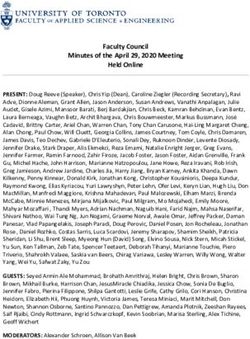Journey to the Center of a CV: Our Library's Role in Developing an Institutional Bibliography
←
→
Page content transcription
If your browser does not render page correctly, please read the page content below
Journey to the Center of a CV: Our Library’s Role in Developing
an Institutional Bibliography
Abstract
This paper shares our library’s journey through the design and implementation of a sustainable
workflow that collects faculty publication data for release 1.0 of our institutional bibliography.
Using the Engineering Physics Department as a pilot project, we describe our quest to establish
the project borders, understand the department’s publishing environment, overcome limitations
with citation management tools, build a competent team, scaffold the search for quality citations,
set up an organized software site, and build bridges to expand future library service prospects.
Establishing the Borders: why are we doing this and what was done before?
An institutional bibliography is a valuable resource to any university because it maintains a
record of publications generated by university faculty. This project was originally initiated to
provide institutional publication information not available from our institutional repository.
Faculty and the wider community can search the institutional bibliography to see a history of the
institution as well as the changing roles of college faculty i. Our institutional bibliography not
only lists publications, it also illustrates the inter-relationships and collaboration occurring within
our research community. Faculty can keep their personal profiles current by interfacing their
website with the institutional bibliography data. The publication data not only provides more
purposeful communication within the institution, it can also be used in developing bibliometric
benchmarks that reveal research discoveries ii.
From the initial concept, our library has actively participated in the project. Because the role of
the academic library is dynamically changing, we see this project as an opportunity to expand
user-focused services. In the book, Providing Effective Library Services for Research, the
message is clear that librarians must know their users and their needs to support their research iii.
By understanding our faculty scholarly output, we can provide collections and support services
that meet the information seeking strategies of our researchers. Expanding our service model to
include the institutional bibliography aligns with our library’s vision to help scholars and
researchers share and document their publications.
In 2007, programmers at our library held focus groups with faculty in the College of Engineering
and the School of Medicine and Public Health to better understand their personal management of
publication history. During the course of these focus groups, library staff found that faculty do
not keep publication lists up to date and the responsibility for doing so lies with department
administrators or research assistants. The study also concluded that citation re-use is extremely
important as faculty often have to maintain these lists in multiple locations iv.An example of such issue is Professor Ray Vanderby who has three profiles to maintain:
Department of Biomedical Engineering Profile vDepartment of Orthopedic Surgery Profile vi University of Wisconsin Stem Cell and Regenerative Medicine Center Profile vii
Incorporating the ideas generated from focus groups, programmers designed and prototyped an institutional bibliography system that generated interest, not only on our campus but with other institutions. A collaborative effort between the University of Wisconsin - Madison and the University of Illinois at Urbana-Champaign resulted in an open source production version release in the spring of 2010. During the prototyping phase in 2007, we used engineering faculty citations to demonstrate the project value. Librarians did the searches and manually filtered the results because of the wide variations in results due to a lack of authority control for these search fields. Using Compendex and Inspec, searched together through Engineering Village, and Web of Science they captured citations using author names and affiliation searches. The citations collected were of excellent quality. A RefWorks folder was created for each engineering department with three folders per faculty member: an Engineering Village folder, a Web of Science folder, and a combined folder. In 2009, our institution’s central library system supported the project. Wendt Library was tasked with developing a process to harvest high quality bibliographic data to fill the application. The goal was to be able to use student labor as much as possible to capture the data. To test the workflow, we targeted one department within engineering. Supportive of the project from the beginning, the Engineering Physics Department provided their curricula vitae (CVs) which were core to the workflow. Once all of the CVs were received, we began experimenting with processes to utilize data that had been captured in the prototype phase and moving forward with data collection. Acclimating to the Environment: what are the best methods for finding the publications? Each research area has a unique publishing environment for sharing new ideas and trends in their field. Journal titles, professional conferences, and technical papers vary by discipline and can be abundant and easily available or selectively indexed. To get acclimated to the Engineering Physics scholarly community, we experimented with various resources and tested processes to expedite locating and capturing quality citations. Investigating the Engineering Physics landscape gave us a sense of the boundaries and limitations within which we needed to navigate for this project. Initially we tried global author searches using standard indexing databases such as Inspec, Compendex, and Web of Science as had been done for the 2007 prototype. Because of a lack of authority control for author names, we received hundreds of results that were not published by the authors we were searching. This was especially true for common names such as Allen or Wu. Limiting the author search to an affiliation, such as “Madison”, narrowed the result, but by too much because there are numerous variations in how author affiliations are listed – i.e. University of Wisconsin, UW-Madison, University of Wisconsin – Madison, Univ. Wisc. Mad., etc. We also tried an author search using Google Scholar. The results were actually very good and included publications that were not included in Inspec or Compendex. Unfortunately, the Google Scholar citation quality was incomplete and unacceptable for use in our project. From this analysis, we concluded that the CV needed to be the quality control document for author publications and quality citations were critical to data integrity.
Once we had a sense of where the Engineering Physics literature could be located, we tested
various workflows combining databases and search engines with various citation managers. Our
testing resulted in the following workflow:
Workflow OverviewSharpening the Tools: which technology systems best support the process? The tool that we chose to do the bulk of the citation capture was Zotero. We came to this conclusion after testing both RefWorks and Zotero extensively. The foremost feature that led us to this decision was the ability to capture citations from any page with metadata rather than just pages with a citation export option. We were also drawn to Zotero because of its clean look and the simplicity with which we could create folders and organize our citations. One drawback to using Zotero is the absence of automatic duplicate detection. However, manually removing duplicate citations in Zotero is much less onerous than in RefWorks. EndNote was not considered for this project as not all project participants have access to that program. EndNote will be used in some of the final stages of the project for gathering citations from subject specific databases that do not work with RefWorks or Zotero, such as the International Nuclear Information System. Drafting our Travel Partners: how to keep the team together? Throughout the implementation of the process, we continuously evaluated our communications and met regularly to stay on course. In these meetings, we discussed any technical or procedural barriers, and made changes to our test process as needed. The workflow we designed included labor beyond what the two of us could provide. After we established a test process, we needed to recruit additional staff to our team. The first person we added to our team was Karen, a senior librarian with a document delivery service housed within our library. Along with Karen came her student labor force that would eventually collect many of the citations for the institutional bibliography. Karen contributed her expertise at finding obscure citations, translating citations as they appeared on faculty CVs to what is published, and managing the workflow of a project that uses continually changing student staff members. One of Karen’s first suggestions was to create a tracking sheet for the students to record what they were finding and where they were finding it. This tracking sheet eventually expanded to include the amount of time students were spending on each step of this project, quality control checkpoints, and places to indicate data back-up. As the project progressed, student staff and librarians used these sheets to keep records and pass information between group members. Technical service and reference experts, Rolf and Richard, were the next two team members to join us. Rolf is Wendt Library’s journals librarian and Richard is the serials librarian. They brought knowledge of the engineering literature, an understanding of the complexities of citations, and attention to detail that is necessary to meet the quality standards we have laid out for the project. After the students collect citations, Richard and Rolf review their work for missing information or poor quality citations. They then search for remaining unfound citations in more obscure databases with which the students are unfamiliar. Richard and Rolf also make use of the tracking sheet to record the amount of time they spend with each CV and to note additional resources where high quality citations can be found.
The final part of our team is our student workforce. A number of students from both our circulation department and our document delivery service are trained in the workflow of finding and collecting citations for the institutional bibliography. The two sets of students work in different ways. The student who has collected citations from the document delivery service is a graduate student in library studies and tends to work on the project for longer periods of time when the workload allows. The circulation students each perform thirty minutes of searching every week while attending to the services desk. The tracking sheets have proved particularly important for the circulation students as many students work on one CV before passing it on to Richard or Rolf for quality assurance. Climbing the CV Citation Mountains: how to build quality assurance into the process? As we looked at the range of citations, we couldn’t help but wonder: why we are doing this? The mountain of work seemed too steep to conquer, and at times, we questioned the worth of a project that demanded we risk the possibility of failing in front of our colleagues and faculty. Despite the dangers, we believed that the climb would provide us with a new view of library services. To reduce our risks, we concentrated on the path to the top rather than the summit itself. We employed project management methods to help plan and implement this service viii. With teamwork and in-process quality control, the slopes seemed to level off, making them scalable. The following are some tips that we devised to scaffold the work: Avoid the data avalanche: On the first day, students enthusiastically captured hundreds of citations. The next morning they returned to continue searching and were shocked to find that all of their work from the day before had been deleted. The problem was that the machines they use are reimaged nightly. To prevent this data loss, we transitioned to Mozilla Firefox Portable Edition and ran Zotero from a jump drive. For each faculty member, there were subfolders set up: one for CV citations, one for questionable citations, and one for 2007 citations. We also created a shared drive backup and release folder to reduce data loss. Rappel the monster citation slopes: We designed the process to make steady progress finding citations. During the initial preparation state, a librarian team member reviews the CVs and eliminates citations that students will most likely not find. The process starts with easy searching in Google Scholar and then moves on to more targeted searching in licensed resources such as Compendex, Inspec, PubMed, Energy Citation Index, and Conference Papers Index. Rope together: To maximize student hours, we developed a CV project folder to monitor progress and allow an easy handoff from one student to the next. The folder included the tracking sheet, which was used to record time, number of citations found, and notes. Students also use a color-coding system to indicate what source was used to capture the citation. The folder also included a copy of the CV, student instructions, librarian instructions, and a pocket to hold the jump drive. See appendices for contents of the folder. Weather the storm of other projects: We designed the data workflow and started production during the summer of 2009. Progress quickly slowed to a halt in September and October due to
librarian teaching commitments and other project priorities. Flexibility and the ability to reenergize the process were periodically needed to continue moving forward. Build in checkpoints: Along the path, we built in communication tools, instruction sheets, and checkpoints to ensure data quality. After librarians checked the first few completed CVs, we identified citation errors that students could check before passing on for the final quality check. These checks included verification that the count of citations in the Zotero folder matched the citations the tracking sheet, then examining each citation in Zotero. By building quality assurance into the process, we were able to reduce the librarians’ time. Know when to turn back: Our initial citation count statistics indicated that students were finding almost eighty percent of the citations listed on the CVs. Senior library staff then tried to find the missing citations. Occasionally they would find one or two citations, which typically were incorrectly cited on the CV. Even though we would like to find one hundred percent of the citations, we also believe that the citations should be easily findable. We concluded that one hundred percent is achievable, but should not be pursued at this time. Ideally, this is an opportunity to obtain a copy of the harder to find publications and post them in the institutional repository so they are more findable. A snapshot of the citation counts are shown below:
Into the Forest: what is the organizational structure of the software? Compared to climbing through a mountain range, loading the software with the data is like a leisurely hike on a groomed trail through the woods. To set up an organized site, we developed the ground rules, delivered the necessary supplies, and connected paths to other groups. Configure the departmental structure and campus affiliations: The software pulls faculty information from the university personnel system. Librarians then add images of the faculty and fields of interest as listed on the College of Engineering website. The software then creates pen names using all combinations of initials and full names, which are matched to citations as they upload. This allow us to upload citations with full first names, one initial or two initials while displaying the full name of any authors listed in the system. Deliver CV data: We then import citations into the software in various formats including RIS, MedLine, and RefWorks XML. Duplicate citations are automatically separated so that we may select the preferred citation. Keep data current: In order to keep the software up to date with recent research, we create citation alerts for faculty publications. Liaison librarians will receive these alerts and assume responsibility for adding new citations to the application as they appear in the literature. Connect collaborators: Once citations are uploaded for a faculty member, there is an option to connect coauthors within the system to a citation. Establish authorities: The software allows for librarians to create a journal title authority matrix. A librarian with administrative rights to the program can group journal titles as they have been uploaded to the system and select the preferred journal title. This allows us to upload citations with only journal abbreviations or citations lacking ISSN numbers and have the complete title and ISSN number display in the record. Utilize the data: Accessible from a campus website, citations can be viewed by author, department, research centers, title, or publication types. The institutional bibliography can feed content to faculty profiles. Full text publications can be found from the OpenURL resolver or institutional repository link.
Building Bridges: how to expand and be adaptable for the future? As we have been completing our journey, we have thought not only of the project as it exists today but of future goals we have for the bibliography, researchers featured in it, and librarians participating in the building process. Down the road, we hope to expand the institutional bibliography to the entire campus as well as use the knowledge gained from its development to improve other library services. The first service area we see the institutional bibliography affecting is our liaison service. Maintaining awareness of liaison department publishing is a goal that many liaison librarians have set for themselves so it was a natural transition to involve them in maintaining the integrity of the departmental data in the institutional bibliography. Because of the discrepancies between CVs and published citations, we have a strong need for communication between the researchers featured in the bibliography and the library. We also see the bibliography as an individualized service that our liaisons can take to their faculty at introductory meetings and provide a collaborative environment for continued relationship development. At our library, liaisons are also responsible for collection development. We believe that by working with the alert functionality of the engineering literature databases to update data in the bibliography, liaison librarians will have a better understanding of current research going on within their departments which will assist in collection development. At the University of Minnesota campus, they found that by building a database of faculty publications, they were better informed to make decisions about book purchases and journal cancellations. ix The next bridge that we would like to build with this project is with the researchers themselves. As we stated earlier in the paper, the data from the bibliography can be re-packaged and re-used by the researchers and their departments to maintain up to date professional profiles. We hope that this feature of the bibliography will persuade researchers to submit CVs for our use as well as to maintain data on their own. Our software allows for different user types and we envision researchers designating research assistants or department administrators to update their profiles. Another bridge that we hope to build is one to other libraries across our campus. Due to the interdisciplinary nature of research being done on our campus, expanding this project beyond the boundaries of the College of Engineering would demonstrate a more complete picture of the publishing relationships among faculty and researchers. Through our examples within engineering, we are able to demonstrate collaborations within the College of Engineering and are looking for libraries that support other college and departments to further enhance that picture. The last bridge that we anticipate building is one that leads directly to the institutional repository. One of the original goals for developing the bibliography software was to create a tool that would feed our repository. The software we are using allows researchers or their designates to upload objects to their profiles, which will then be ingested into the institutional repository. While the institutional repository librarian formats the object for the repository, the item is available to the public exactly as uploaded by the researcher. Once the object is in the institutional repository, a link from the citation is created from the bibliography to the archived
object. In addition to populating our repository, this feature gives researchers an avenue to make
previously undiscoverable material findable.
Conclusion
Our journey has benefited not only the Engineering Physics faculty but also the librarians at our
library. Faculty members now have accurate publication data to embed and reuse in their
professional profiles. Liaison librarians have gained a tool for monitoring research being done
within their liaison communities that influence collection development. Future goals of this
project include expansion throughout the College of Engineering and improved partnerships with
other information systems, such as our institutional repository. Our contributions to the design
and implementation of an institutional bibliography demonstrate an expanded service created to
advance scholarly communication.
Our hope is that by sharing this process, we encourage you to use your own experiences,
customer service focus, and agility to transform library services to meet the changing needs of
your research communityx.
i
Vanette Schwartz and Bruce Stoffel, "Building an Online Faculty Publications Database -- an Alternative to the
Institutional Repository," College & Undergraduate Libraries 14.3 (2007).
ii
N. J. Adler and A. W. Harzing, "When Knowledge Wins: Transcending the Sense and Nonsense of Academic
Rankings," The Academy of Management Learning and Education (AMLE) 8.1 (2009).
iii
Jo Webb, Pat Gannon-Leary and Moira Bent, Providing Effective Library Services for Research (London: Facet,
2007).
iv
Eric Larson and Timothy Donohue, “BibApp Tutorial (version 0.7)”. Joint Conference for Digital Libraries. 2008.
v
“Biomedical Engineering - Vanderby, Ray , Jr.,” http://www.engr.wisc.edu/bme/faculty/vanderby_ray.html.
vi
“Orthopedic Surgery Faculty Ray Vanderby, Ph.D. - University of Wisconsin Department of Surgery,”
http://www.orthorehab.wisc.edu/Ortho/faculty/vanderby.shtml.
vii
“University of Wisconsin Stem Cell and Regenerative Medicine Center: Ray Vanderby,”
http://stemcells.wisc.edu/faculty/vanderby.html.
viii
D. I. Cleland and L. R. Ireland, "The Evolution of Project Management," Global Project Management Handbook:
Planning, Organizing, and Controlling International Projects (2006).
ix
S. Marsalis and J. Kelly, "Building a Refworks Database of Faculty Publications as a Liaison and Collection
Development Tool," Issues in Science and Technology Librarianship 40 (2004).
x
P. E. Sidorko, "Transforming Library and Higher Education Support Services Can Change Models Help?," Library
Management 29.4-5 (2008).Appendix A. Student Instructions.
Load CV Citations - Students
1. SETUP – Open firefox portable on flash drive (this is the only instance of firefox that can be
running). In Zotero, create a CV and a (question) ? folder using the last name and initials of the
faculty member such as CV - Allen, MS, ? – Allen, MS. If the faculty member has citations
from 2007, there will be a folder in Zotero with those citations. If no 2007 citations available,
skip to step 4.
2. DE-DUP 2007 CITATIONS – Remove duplicate records in the 2007 folder. Suggestions for
removing duplicates:
a. check page numbers to verify if it is a duplicate
b. choose a citation with an abstract and issn/isbn over one without (more info = better
search results later)
c. choose a citation with Digital Object Identifier (DOI) over one without
d. view zotero in entire browser window when looking for duplicates
e. change view to display more title information and year
3. 2007 CV SEARCH – Using the CV, search for each citation listed in the 2007 folder. If the
citation is in the Zotero 2007 folder, drag and drop it into the CV folder, delete it from the 2007
folder, and highlight the citation on the CV with the corresponding 2007 color. When completed,
move any remaining citations from the 2007 folder to the ? folder. Delete the 2007 folder.
4. GOOGLE SCHOLAR SEARCH – In sequential order on the CV, search Google Scholar for
citations not found in the 2007 folder. If needed, use advanced search with the author’s last
name, title keywords, and/or date range. If the citation is listed in Google Scholar, click on the
link to go to the publication source, and then transfer the citation to Zotero. On the CV, highlight
citations found using the corresponding GS color.
5. LIBRARIAN CONSULTATION – Take your CV to a project manager for database consultation.
They will recommend the next places to search.
6. TARGET DATABASE SEARCH – After discussing a search strategy with a librarian, search for
remaining CV citations using target databases. On the CV, highlight citations found using the
corresponding color.
7. STUDENT QC – in Zotero scroll through all of the citations that you have imported and double
check that things are in the correct field (article title in title field, etc.)
8. ROUTE CV – route CV, flash drive, tracking sheeting and instructions to the librarian assigned to
do follow up searching.
a. WTS students, pass your materials on to Rolf.
b. Circulation students, pass your materials on to Richard.Appendix B. Librarian Instructions.
Challenging Searches and QC - Librarian
1. SETUP – Open firefox portable on flash drive (this is the only instance of firefox that can be
running) and Zotero. There will be two folders of citations in Zotero, one for CV citations and
one for questions. Example: CV - Allen, MS, ? – Allen, MS
2. BACK UP COLLECTIONS – right click on each folder (Allen CV, etc.) and choose export.
Choose RIS as the format and export the notes. Save the file in T:\BibAPP\Flash Drive Back Ups
and name file with faculty name, folder name (CV or Questions) and date.
Example: CV - Pfotenhauer JM 21Oct2009.ris
3. VERIFY STUDENT COUNT – verify that the number of citations highlighted, matches the
number in the CV folder and the number written on the sheet. If there is a discrepancy, return to
students to fix.
4. REVIEW NOTES and ? FOLDER CITATIONS. Review any student notes on the tracking
sheet or written in the margins of the CV. In Zotero, review the citations in the Question folder.
Leave only citations that the EP faculty member may have published that are not listed on the
CV.
5. SEARCH FOR MISSING CITATIONS – Try to locate citations for CV items that the students
did not find. Load them into the Zotero Folder.
6. BACK UP COLLECTIONS – repeat directions for step #2
7. CHECK/EDIT CV CITATIONS – Check citation quality including whether the fields are parsed
correctly and document type is correct. If needed, edit the citations. (note: DOE citations need
TLC.)
8. BACK UP COLLECTIONS – repeat directions for step #2
9. RECORD FINAL COUNTS IN SPREADSHEET. In the T:\BibAPP folder, open the Citation
Collection Tracking document and enter the number of citations found by the student and
librarian.
10. RETURN MATERIALS – return completed CV, tracking sheeting, flash drive and instructions to
a project manager.Appendix C. Alerts Instructions.
Appendix D. Tracking Sheet.
You can also read