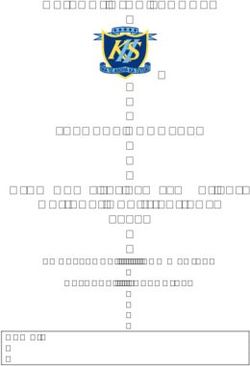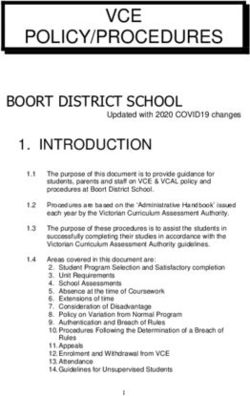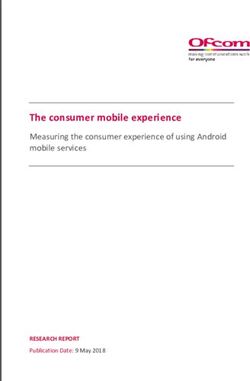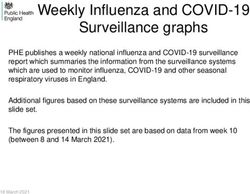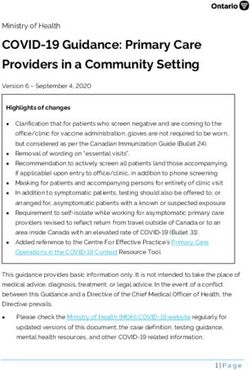ISBE Student Assessment Update - Illinois State Board of Education August 13, 2021 - Illinois State Board of ...
←
→
Page content transcription
If your browser does not render page correctly, please read the page content below
Order of Topics in Presentation
• General Updates
• WIDA/ACCESS
• Kindergarten Individual Development Survey (KIDS)
• Dynamic Learning Maps-Alternate Assessment (DLM-AA)
• Illinois Assessment of Readiness (IAR)
• ISBE-Provided SAT
• Illinois Science Assessment (ISA)
• Upcoming Webinars
• Contact Information
2Assessment Corrections Reminder
• Assessment corrections for IAR, SAT, ACCESS, and
DLM-AA are completed in IWAS under Student
Information System.
• For ISA, assessment corrections are completed in
IWAS under Assessment-Illinois Science
Assessment.
3Reason for No Valid Test Attempt (RNVTA)
• Updated for IAR, SAT, and DLM-AA:
www.isbe.net/Documents/reason-no-valid-test-attmpt.pdf
• Updated for ISA:
www.isbe.net/Documents/ISA_Reason_for_No_Valid_Test_Attempt.pdf
• Updated for ACCESS:
www.isbe.net/Documents/access-reason-not-testing.pdf
• KIDS Student Exemption Reason Codes Information
https://www.isbe.net/Pages/EarlyChildhoodKIDS.aspx (all
information can be found in the "What's New" Box)
4Assessment Update Webinars
• To register for upcoming Assessment Update Webinars, choose
the blue "Presentations and Webinars" bar on the
Communications webpage, and click "Register now!"
www.isbe.net/Pages/Assessment-Communications.aspx
5Presentation and Webinars Archive
• Assessment Update Webinars are all recorded and posted, along
with the presentation slide deck.
• Past recordings and presentations from 2021 are available on the
"Presentations and Webinars Archive" page.
www.isbe.net/Pages/Assessment-Webinars.aspx
6ACCESS Calendar 2021
• Fall Test Window – July 1 to September 17, 2021 [NOW]
• Provisional Spring Results – August 7, 2021 [NOW]
– Test results through June 30, 2021 posted in SIS; they will not
be posted in WIDA AMS
– All domains must be completed (responses or DNS codes)
– All domains must be in one record
• ACCESS Corrections - July 1 to December 21, 2021 [NOW]
• ACCESS Preliminary Data Review (Spring & Fall results)
November 8-19, 2021 in SIS
• Final results in WIDA AMS December 15, 2021
• Paper reports delivered January 6, 2022
• Final results in SIS January 19, 2022
8ACCESS Calendar 2022
• ACCESS Site File Updates – Buildings, Contacts, Test Window
Ends September 18, 2021
• Initial Material Ordering – October 13 to November 9, 2021
• ACCESS Pre-ID Update Due - November 6, 2021
• Test Setup in WIDA AMS – Nov. 29, 2021 to March 1, 2022
• Test Materials Arrive January 3, 2022
• ACCESS Testing Windows
January 12 to February 15, 2022
January 19 to February 22, 2022
January 26 to March 1, 2022
• Return ship materials by 7 days after your window ends
• ACCESS Corrections in SIS TBA (immediately after testing)
• Preliminary Review - May 6 to May 27, 2022
9Missing Results from Provisional Release
• Partial data set of spring test results
• Only results for students who have all their scores in a single
record.
• At grades 1-3, results from the writing test booklet may not
match correctly to the online domains creating two
incomplete records.
• Scores may be missing because the speaking or writing test
was not scored in time for this release.
The November 8-19 preliminary review will have all
ACCESS 2021 results.
EL Status has not yet been updated for students with proficient
scores – will occur at multiple dates
10WIDA Secure Portal Redesign
**Coming in September 2021**
11ACCESS Score Report Resources
• ACCESS for ELLs Interpretive Guide for Score Reports
• Alternate ACCESS for ELLs Interpretive Guide for Score
Reports
• ACCESS for ELLS: Understanding Your Child’s Scores -
flyer, available in 13 languages
• Alternate ACCESS for ELLs: Understanding Your Child’s
Scores - flyer for students who took Alternate ACCESS
• ACCESS for ELLs Parent Letters - now available in 47
languages
• ACCESS for ELLs Scores and Reports
• Alternate ACCESS Scores and Reports
12WIDA eConference 2021
• Registration is open for the
WIDA eConference -
October 14, 2021.
• This one-day virtual event
will have 20 live sessions with
interactive breakout groups.
• The conference theme is Reimagining Opportunity
and Access for Multilingual Learners.
• Additional details are on the WIDA eConference
website.
13WIDA Screener for Kindergarten
• WIDA has released a new screening tool for
Kindergarten. Illinois will continue using WIDA
MODEL for Kindergarten through the remainder of
SY2021 and into SY2022.
• Adding a new screener requires updating State
rules and data systems. Implementation will most
likely be during spring 2022.
• Once available, the kit may be downloaded and
printed locally, or it can be purchased pre-printed
from the WIDA Store.
142021-22 ACCESS for ELLs
Important Websites & Contact Information
• WIDA Secure Portal, portal.wida.us
866-276-7735, help@wida.us
• WIDA Public Site, wida.wisc.edu
866-276-7735, help@wida.us
• WIDA AMS (DRC), www.drcedirect.com
855-787-9615, wida@datarecognitioncorp.com
• ISBE page for Multilingual Department (and ACCESS)
ISBE Contacts for ACCESS for ELLs
• Barry Pedersen, bpederse@isbe.net
• Trevor Cottle, tcottle@isbe.net
• Assessment Dept. Phone - 866-317-6034
1516
Kindergarten Readiness Statute
As of fall 2021, the State Board of Education is
REQUIRED to annually assess all public-school
students entering kindergarten.
This means that the implementation of KIDS at
the beginning of kindergarten is required in
statute.
The full text of the law can be found here Senate
Bill 2088.
17FALL 2021 KIDS IMPLEMENTATION
Time to Prepare Tips and Tools for Easier Data
Collection (link below)
• Most districts across the state are
planning to return to in-person
instruction this fall and will follow
the guidance for KIDS in a typical
year.
– Please watch for updates from ISBE,
should the guidance change as we
move closer to fall.
• Data collection windows will be
set as the first 40 days of
instruction for each district;
• Data entry windows will be set
for one week prior, through one
Classroom Implementation Materials
week after the 40th day of
attendance for each district.
18Fall Implementation
Use the KIDS Monthly
Implementation Plan as a
guide for important dates
and preparation for
administering KIDS in fall
2021.
19KIDS Training & PD Opportunities (FREE)
In addition to the “KIDS Implementation Required
Training” for new kindergarten teachers, KIDS
Coaches have developed exciting, new KIDS training
opportunities to begin this school year!
Details and descriptions can be found in the KIDS
Professional Development Calendar, through this
link:
KIDS Calendar of Professional Learning
Opportunities
20KIDS Coaching (FREE)
KIDS coaches offer a whole range of
individual, group and district-wide
opportunities for teachers and
administrators, from book studies to
goal setting and beyond! Check out the
possibilities through this link:
Learning Opportunities with KIDS
Coaches
You can find your KIDS coach and
coach contact information by using the
KIDS Coaching Interactive Map:
KIDS Coaching Interactive Map
If you have questions about KIDS
Training and Coaching, please contact
Michelle Escapa mescapa@roe51.org
21Student Exemption Recommendation:
Many school districts are working on
local plans to gather KIDS
Student Exemption information from
teachers ANNUALLY.
Beginning fall 2021,
KIDS Student Due to the unique characteristics of
each of the 761 Illinois school districts
Exemptions will be with kindergarten programs, creation
REQUIRED for any of a district-level KIDS Student
Exemption process ensures that each
kindergarten students district will:
NOT fully rated on the • have a process that best suits
their student and staff needs;
required measures. • AND allow for local control,
should the district need to adjust
how Student Exemption
information is collected.
22Need Info About KIDS??
Access the KIDS Web
Pages: https://www.isbe.net/P
ages/EarlyChildhoodKIDS.aspx
Email: kids@isbe.net or
tlamb@isbe.net
Send a message through:
assessment@isbe.net
23DLM-AA
(DYNAMIC LEARNING MAPS-ALTERNATE ASSESSMENT)
24IMPORTANT!
• Districts should NOT make changes to users,
rosters or enrollments before January 3, 2022.
• If you have questions or need assistance, please
reach out to Pam Hartwig.
25Fall Test Window
• Now through September 30, 2021
• Download Kite Student Portal 8.0 to all devices
used for testing
• Downloads located on the Dynamic Learning Maps
web site.
• Navigate to the blue bar at
the top of the
home page and click on
“Kite Suite”.
• Download the version(s)
needed for testing devices.
26Fall Test Window
• If a district selected the Spring test window
and did not test one or more students, those
students cannot be tested during the Fall window.
• Students without scores will be accounted for
during the corrections process.
27Fall Test Window Troubleshooting
• Students do not appear in Kite Educator Portal
•Do not add students
•Contact Pam Hartwig
• Teacher can't see students in Kite Educator Portal
• Verify rosters created
• Security agreement completed
• Training completed
• Teacher can't retrieve testlets
• Verify First Contact Surveys and Personal Needs
and Preferences Profiles are complete
28DLM-AA Website
• DLM-AA website has been updated.
29DLM-AA Website
• DLM-AA Illinois webpage was also updated.
Users will be able to select
a role, resource, and
content area to narrow
down the results displayed
under resources.
30DLM-AA Website
• DLM-AA instructional resources for YE model
states updates:
User will select the subject
and the list of resources
available will be displayed
for each subject. Different
information will be
available for each
category.
31DLM-AA Corrections
• Corrections window for DLM-AA opened
July 1, 2021.
• Missing test scores are accounted for
with the relevant RNVTA code.
•www.isbe.net/Documents/reason-no-valid-
test-attmpt.pdf
• In the Student Information
System, corrections are found
under Assessment-Correction-DLM-AA.
32Instructionally Embedded Assessment
•Available for a short time
– Opens January 3, 2022
• PLEASE NOTE that any organization changes needed in Kite
Educator Portal will delay the instructionally embedded
window for the affected district and/or building.
– Closes February 23, 2022
•Not required
– Good time for teachers to become familiar with the
assessment
33District Training for Year-End Model States
Ideal for assessment coordinators, district test coordinators, and data managers.
Topics Covered
• The basics of the DLM alternate assessment design and its terminology
• Roles and responsibilities of assessment coordinators, data managers, and
technology personnel
• The types of extracts and reports available to help monitor and manage the
assessment
Training opened August 6, 2021. Click this
link: https://kusurvey.ca1.qualtrics.com/jfe/form/SV_1HYGbKz61hOekg6
Enroll in an optional online Q & A chat session by watching the video and
completing the registration form.
• Thursday, August 26, 2021 at 2:00–2:30 PM CST
• Thursday, September 30, 2021 at 2:00–2:30 PM CST
34Updated Resources
Check out the DLM-AA page on ISBE's web site
for resources. Recently added items include:
• 2021-2022 DLM-issued manuals
• DLM-provided professional development
• Parent interpretive guides
• Educator resource videos
• District staff resource videos
• Score report videos
352020-21 DLM-AA
Contact Information
• SERVICE DESK
1-855-277-9751
DLM-support@ku.edu
Hours: 7:00 a.m.–5:00 p.m. CST, M–F
ISBE Contact for DLM-AA
• Pam Hartwig, phartwig@isbe.net
36IAR
ILLINOIS ASSESSMENT OF READINESS
37Illinois Assessment of Readiness
IAR Corrections
ACTION REQUIRED!
The IAR scores are now available in SIS.
The IAR Corrections window has been extended. District staff will have until Sunday, August
15th at 11:59 p.m. to make corrections for the Purposes of the IAR Individual Student Reports
(ISRs) for all scores that are “unassigned” or not matched.
In addition, September 3 is the last day for IAR corrections for the purposes of accountability
and the School Report Card for school year 2021. You may continue adding your RNVTA codes
up until this date.
Please refer to the following guide to assist with your corrections:
2021 IAR Assessment Correction and Scores Review Procedure
If you need assistance with the IAR Scores, contact the ISBE Help Desk at 217-558-3600, Option
3. If you have questions about testing in general, contact the Assessment Division at 866-317-
6034 or assessment@isbe.net .
38Illinois Assessment of Readiness
ADJUSTED IAR SCORE
REPORT DATES
• September 20, 2021 -- Individual Student
Reports (ISRs) PDF reports will be posted in
PearsonAccessnext(PAN).
• September 30-October 18, 2021 -- ISRs will be
delivered to districts.
(Final date in district dependent upon receipt of
state approval of proceed to print.)
39Illinois Assessment of Readiness
KEY DATES FALL TESTING
Event Date(s)
Student registration available in PearsonAccessnext (PAN) 8/3/21
*Only if needed
Additional order window for districts/schools (all paper testing materials) 8/3/21 - 9/22/21
IAR Fall 2021 Testing Window – Paper Testing 8/9/21 - 9/24/21
IAR Fall 2021 Testing Window – Online Testing 8/9/21 - 10/8/21
Prepare Sessions Start / End 8/5/21 - 10/8/21
Start Sessions Start / End 8/9/21 - 10/8/21
Deadline to return paper-based testing scorable and nonscorable materials
10/1/21
to Pearson (picked up by vendor) - (one week after testing)
Deadline to return computer-based testing nonscorable materials to Pearson
10/15/21
(Math Human Reader scripts, tactile graphics) - (one week after testing)
*There will be no initial shipments for the Fall. All materials were received at the school (March 2021 if
the materials were received with the initial order in the Spring).
40Illinois Assessment of Readiness
IMPORTANT: TECHNOLOGY UPDATE!
Pearson has updated the TestNav system requirements for the 2021-2022 school year. Please
review the technical bulletin and system requirement pages below to ensure your school devices
are ready for the upcoming Fall (if applicable) and Spring testing administrations.
New! TestNav 1.10 Application Available Now for IAR Assessments:
https://support.assessment.pearson.com/pages/viewpage.action?pageId=51577043
**IMPORTANT**
The TestNav app must be downloaded and installed prior to Fall 2021 and Spring 2022 testing.
• Updated technical bulletin: https://support.assessment.pearson.com/x/7IHuAg
• Updated TestNav System Requirements: https://support.assessment.pearson.com/x/HwYcAQ
For any questions, please call Pearson customer support at 833-213-3879.
41ISBE Contact for IAR
Victoria Henderson, vhenders@isbe.net
IAR Website, https://www.isbe.net/iar
Pearson (IAR Assistance & Resources)
Website: https://il.mypearsonsupport.com/
42ISBE-Provided SAT
43SAT/PSAT Website
www.isbe.net/Pages/sat-psat.aspx
ISBE Staff Contact: Megan Forness mforness@isbe.net
College Board Email: ILSAT@collegeboard.org
College Board Phone: 1-844-688-9995
44ISBE-Provided Dates for Fall 2021
• Fall 2021 SAT dates apply only to schools in
districts that did not test in spring and elected to
shift testing from spring to fall. The list of schools
is posted here.
– SAT primary test date: Wednesday, October 13, 2021
– SAT makeup test date: Thursday, October 28, 2021
– SAT accommodated testing window: October 13-26, 2021
• Spring 2022 SAT/PSAT dates are now posted on
the SAT/PSAT website.
45ISBE-Provided Dates for Spring 2022
SAT with Essay*
– Primary Test Date: Wednesday, April 13, 2022
– Makeup Test Date: Tuesday, April 26, 2022
– Accommodated Testing Window: April 13-26, 2022
Note: The test form will be released only for the April 13, 2022, test date.
PSAT 10 and PSAT 8/9
– Testing Window: April 13-29, 2022
Information on this slide is posted online at:
www.isbe.net/Documents/State-Assessment-Dates-2021-22.pdf
*Alternate Schedule (for only SAT with Essay-more details here)
Note: The alternate schedule may be selected during the fall establishment process
only if the April dates are not feasible.
– Primary Test Date: Wednesday, March 23, 2022
– Makeup Test Date: Tuesday, April 26, 2022
– Accommodated Testing Window: March 23-April 5, 2022
46SAT Established Test Sites
• The list of established SAT test sites for fall 2021 is
posted: www.isbe.net/Documents/SAT-Test-Sites-2021-Fall.pdf.
• The list is sorted by the 15-digit Region-County-District-Type-
School (RCDTS) code, and the six-digit College Board Attending
institution (AI) code is also included.
• Every fall, the administrator listed in ISBE's Entity Profile System
(EPS) receives an email invitation from College Board to establish
their site as a test site for spring testing. Please ensure that data in
ISBE's EPS is updated and accurate!
47Spring 2021 Corrections and Scores
• SAT scores were posted in SIS on Friday, August 6, 2021.
• Spring 2021 SAT Corrections Guidance (updated 08/02/2021):
www.isbe.net/Documents/SAT-AC-Announcement-2021.pdf
• Staff with access to the secure SIS may now enter Reason for No Valid Test
Attempt (RNVTA) codes for grade 11 students who did not test - this opened in
SIS on Wednesday, April 28, 2021.
• SIS entered RNVTA 50 for all grade 12 records since current grade 12 students
are allowed but not required to be tested.
Note: If you see error code 4 on any grade 12 record with a score, please know
SIS is still working to remove the RNVTA 50. Thank you for your patience.
• If any RNVTA is added to a student record and a score is later matched to that
student record, SIS will automatically remove the RNVTA.
48Accessing Scores in College Board's Portal
• Students who have created a College Board
Student Account should have begun to see scores
from spring 2021 in their account starting May 5, 2021.
www.isbe.net/Documents/Student-Access.pdf
• Educators with access to the College Board
Reporting Portal should have begun to see scores from
spring 2021 in the portal starting June 28, 2021.
www.isbe.net/Documents/Educator-Access.pdf
49Reviewing Scores/Unassigned/Errors in SIS
• Use this document to help guide your review:
www.isbe.net/Documents/SAT-AC-Announcement-2021.pdf
• Check that all who tested have score data.
• Check the unassigned test results for students who
tested whose scores were unable to be matched.
• Check for error codes in the Assessment Scores
"Details" report. Most will have error code 1, meaning
the student did not test, which must be corrected by
adding the appropriate RNVTA.
• Corrections are due September 3, 2021.
50Check for Scores/Errors in SIS
51Check for Scores/Errors in SIS
52Check for Unassigned Scores in SIS
Notes about unassigned scores (common issues):
• If a grade 12 student tested but was not on the correction report (i.e., was not allowed
to test), the score will remain unassigned.
• If the Testing RCDTS from College Board differs from what is stored in the Assessment
Correction report, edit the Testing RCDTS to match what came from College Board using
the "Assessment/Correction/SAT/PSAT" link. Then, use the "Assessment/Unassigned"
link to attempt to match the score again.
53ISBE Contact for SAT
Megan Forness, mforness@isbe.net
1-866-317-6034
54Spring
ISA
(ILLINOIS SCIENCE ASSESSMENT)
Illinois Science Assessment Web Page Link
55ISA Corrections are open in IWAS
for entering RNVTA Codes
• www.isbe.net
• System Quick Links
• IWAS
56EPS Update
• Make sure to update your contact information
for your district/school ISA coordinator in EPS
Entity Profile System Link
57Upcoming Assessment Update Webinars
Webinar Date Webinar Time
Friday, September 3, 2021 10:00-11:00 AM CDT
Friday, September 17, 2021 10:00-11:00 AM CDT
Friday, October 15, 2021 10:00-11:00 AM CDT
Friday, November 19, 2021 10:00-11:00 AM CDT
Registration links for upcoming webinars and archived recordings
and PDF presentations of past webinars are available on the
Assessment Communications webpage
under "Presentations and Webinars."
58Contacts
ISBE Assessment Department
866-317-6034
assessment@isbe.net
www.isbe.net/Pages/Assessment.aspx
Pearson (IAR Assistance) College Board (SAT Assistance)
• Phone: 833-213-3879 • Phone: 844-688-9995
• Web: https://il.mypearsonsupport.com/ • Email: ilsat@collegeboard.org
SIS Helpdesk DLM-AA Support Center
• Phone: 217-558-3600 (option 3) • Phone: 855-277-9751
• Web: www.isbe.net/Pages/Student- • Email: DLM-support@ku.edu
Information-System.aspx
Data Recognition Corporation (DRC) KIDS
(ACCESS for ELLs Assistance) • Web: www.isbe.net/Pages/EarlyChildhoodKIDS.aspx
• Phone: 855-787-9615 • Email: assessment@isbe.net
• Email: wida@datarecognitioncorp.com
Join our Listserv!
• Please visit www.isbe.net/subscribe and select “Assessment Listserv,” along with any other topics or
newsletters of interest to you, to begin receiving messages about state assessments.
59FALL TESTING
ISA
(ILLINOIS SCIENCE ASSESSMENT)
Illinois Science Assessment Web Page Link
60Fall Testing Window
• For districts that identified fall testing
• Fall window from August 9 - October 8, 2021
• ISBE Teach is open
• ISBE Management is not operational for
Fall testing (cannot as it points at SIS – which
is now the 2021-22 school year)
• Students "frozen" in place based on 2021 data
• Users "frozen" in place based on 2021 data
61Rostering Students
If these students are still in the same school building
or district:
• The school or district Org Admin should grant
permissions to the schools and classes where the
students are rostered to other Org Admins or Test
Admins to administer to the spring 2021 ISA.
• Edit the User accounts to modify the Orgs to which a
User is assigned.
• If the User is a School Org Admin, consider promoting
them to a District Org Admin, so they are more easily
able to access all of the students.
62Rostering Students
Walk-In Students – Add Single Student button
• Students who are new to your school or district may be
added to the testing cohort as a walk-in student if you
wish to test them as well.
• Add students at their spring 2021 Grade levels (5, 8, 11)
• If the student completed the 2021 ISA in the spring,
they cannot be added to the testing cohort in Teach.
You will see a message stating that they have
completed testing and will not be moved.
• If the student completed one or two sections of the
2021 ISA in the spring, they will be moved to the new
organization and will only be able to take the test
sections that were not started.
63Users
Org Admins and Test Admins will need to be granted
permissions to view and access the student cohorts.
• If these students are still in the same school building or
district:
– Edit the User accounts to modify the Orgs to which a User is
assigned. If the User is a School Org Admin, consider
promoting them to a District Org Admin so they are more
easily able to access all the students.
– Additional details on editing (page 21) and managing User
Accounts are available in the User Guide.
64Users
Org Admins and Test Admins will need to be granted
permissions to view and access the student cohorts.
• If the student cohort to which you need to administer
tests is rostered in a school outside of your district:
– The form requesting access be provided to Users for a student
cohort in a different district must be submitted to ISBE by the
Org Admin at the school or district where the cohorts are
rostered in Teach.
– The form is available at Illinois Science Assessment
» https://www.isbe.net/_layouts/Download.aspx?SourceUrl
=/Documents/ISBE-ISA-2021-Fall-21-UserPermission-
RequestForm.xlsx
65Test Access Codes
• Classes reflect 2021 data (custom and default)
• If you need to edit classes
• It must be done outside ISBE Teach/Management
• Access codes may be downloaded as .PDF or as .CSV
files. Appendix C shows how to group the access
codes provided on the CSV download link found on
the of Test Assignment page by test sections.
• The CSV file and be edited, sorted, etc. within the
district to edit class data if desired.
• The CSV file can then be used in conjunction with MS
Word to print labels or stickers to distribute codes.
66Safe Exam Browsers
Technology/Safe Exam Browser:
• With exception to the MAC SEB, the Safe Exam
Browsers (SEBs) and secure apps for the fall 2021
extended ISA test window remain the same as the
spring files.
• The new MAC SEB resolves known issues with Big Sur
MAC OS. If you are not running Big Sur MAC OS, then
the previous 2021 MAC SEB still works and there is no
need to update.
• https://www.isbe.net/_layouts/Download.aspx?Source
Url=/Documents/ISBE-ISA-Mac-SEB-2021-v2.dmg
67Contact Information
• Questions about FALL testing
• Contact the ISA Helpdesk at (855) 340-3911.
68You can also read