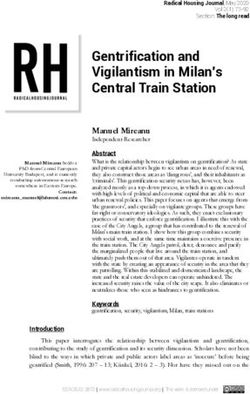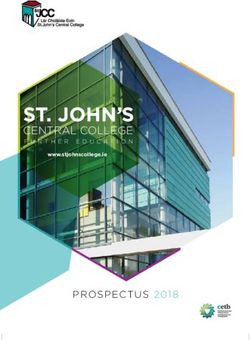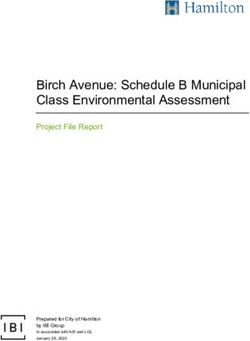Is FIDO2 the Kingslayer of User Authentication? A Comparative Usability Study of FIDO2 Passwordless Authentication - CISPA
←
→
Page content transcription
If your browser does not render page correctly, please read the page content below
Is FIDO2 the Kingslayer of User Authentication?
A Comparative Usability Study of FIDO2
Passwordless Authentication
Sanam Ghorbani Lyastani, Michael Schilling, Michaela Neumayr, Michael Backes, Sven Bugiel
CISPA Helmholtz Center for Information Security
Saarbrücken, Germany
{sanam.lyastani, michael.schilling, neumayr, backes, bugiel}@cispa.saarland
Abstract—The newest contender for succeeding passwords as factor, however, most importantly, it also supports them as
the incumbent web authentication scheme is the FIDO2 standard. a single-factor for passwordless authentication. Considering
Jointly developed and backed by the FIDO Alliance and the the institutions backing FIDO2, this new standard has been
W3C, FIDO2 has found support in virtually every browser,
finds increasing support by service providers, and has adoptions presented in the media as a "password-killer" [4], [5], [6],
beyond browser-software on its way. While it supports MFA and [7]. Also from an academic point of view, using the frame-
2FA, its single-factor, passwordless authentication with security work by Bonneau et al. [1] (as we explain in Section II),
tokens has received the bulk of attention and was hailed by FIDO2 seems like a promising candidate for succeeding text-
its supporters and the media as the solution that will replace based passwords as the incumbent end-user authentication
text-passwords on the web. Despite its obvious security and
deployability benefits—a setting that no prior solution had in scheme: it provides credentials that cannot be phished, re-
this strong combination—the paradigm shift from a familiar played, nor are they subject to server breaches; being an
knowledge factor to purely a possession factor raises questions open web authentication standard (WebAuthn), it is supported
about the acceptance of passwordless authentication by end-users. by virtually all browsers, and native implementations, like
This paper presents the first large-scale lab study of FIDO2 on Android and Windows, exist and more are forthcoming;
single-factor authentication to collect insights about end-users’
perception, acceptance, and concerns about passwordless au-
it can provide a consistent user experience; and it supports
thentication. Through hands-on tasks our participants gather various authenticator devices, including security keys, like the
first-hand experience with passwordless authentication using a ones from Yubico or Feitian, but also integrated authenticators
security key, which they afterwards reflect on in a survey. Our commonly available on end-user devices, like Trusted Platform
results show that users are willing to accept a direct replacement Modules, Android keystore, or Apple TouchID. In fact, in our
of text-based passwords with a security key for single-factor
authentication. That is an encouraging result in the quest to
expert assessment, none of the existing alternatives to text-
replace passwords. But, our results also identify new concerns based passwords offers as many benefits in Bonneau’s et al.
that can potentially hinder the widespread adoption of FIDO2 framework as FIDO2 with single-factor authentication.
passwordless authentication. In order to mitigate these factors, Thus, while FIDO2 offers strong end-user authentication,
we derive concrete recommendations to try to help in the ongoing high convenience, and has great potential for widespread
proliferation of passwordless authentication on the web.
availability, it is an open question whether end-users accept
this paradigm shift from "something they know" to "something
I. I NTRODUCTION
they have" (i.e., passwordless authentication). More concretely,
For decades we have tried to replace text-based passwords we want to find an answer to "whether end-users accept
with more secure alternatives for end-user authentication on FIDO2-based authentication as a single factor" and if not,
the web. But none of the alternatives has achieved this goal "which factors could inhibit an adoption by end-users and
until today [1], [2], since none of them could improve security which potential paths exist to address the end-user concerns?"
while at the same time offering the same level of deployability To answer these questions, we conducted the first large-scale
and usability as passwords. The newest contender for suc- comparative user study of FIDO2 passwordless authentication.
ceeding text-based passwords is the FIDO2 standard that was We recruited 94 participants and randomly distributed them
jointly developed by the FIDO Alliance—an organization with among two groups. In the course of hands-on tasks, one group
more than 250 member companies worldwide [3], including used a Yubico Security Key as 1FA (passwordless) and the
Google, Facebook, Microsoft, Amazon, or VISA—and the other group, here acting as a control group, used regular text-
World Wide Web Consortium (W3C), the main international based passwords for web authentication. Afterwards, we asked
standards organization for the web. FIDO2 continues the participants to reflect on this experience in a survey. The
development of the Universal 2nd Factor (U2F) authentication usability and the acceptance of the authentication mechanisms
standard and offers websites a standardized way to make use as well as user-specific factors that may effect these variables
of hardware authentication devices, such as security keys. Like were measured using standardized methods. In order to get a
U2F, it supports hardware authentication devices as a second- more complete picture of user perception, we then used freetext questions to capture the ideas/benefits/drawbacks/concerns Client / Platform Relying Party Server
regarding the two authentication methods. As a result, our WebAuthn API in
FIDO2 Authentication
(WebAuthn Registration
Browser
collected data allowed us to evaluate the usability and ac- and Authentication)
ceptance of FIDO2 passwordless authentication and to gather
Platform Auth API
user concerns and feedback about the paradigm shift to FIDO2 CTAP1 and/or CTAP2
passwordless authentication.
Option 1: (On device) Option 2:
Our results show that lay users are very satisfied when Internal Authenticator External Authenticator
directly replacing text-based passwords with a security key and
are willing to accept such passwordless authentication over
regular text-based passwords. This is an encouraging result on
Fig. 1: FIDO2 authentication with WebAuthn and CTAP2
the road to replace passwords and indicates that FIDO2 has the
potential to be the kingslayer of text-based passwords. How-
ever, we also identified several potential obstacles that could
stop FIDO2 from reaching its goal. Besides known problems reflect the two authoring organizations (see Figure 1): (1) the
of token-based authentication, we identify new issues: First, WebAuthn protocol [8] for a standardized access by WebAuthn
we find that in case of 1FA, users associate possession of the relying parties (e.g., website) to authenticate users via CTAP2
authenticator with the implicit guarantee that no one else can or backwards-compatible via U2F (now considered CTAP1)
access the account and, vice versa, the loss of the device with through a WebAuthn conforming client like the browser;
an (impending) illegal account access. This raises the question (2) the Client-to-Authenticator-Protocol (CTAP2) [9], an ap-
for a secure and efficient authenticator revocation in addition plication layer protocol used for communication between a
to account recovery—none of which exists as of today. Second, WebAuthn client (like browser) and a conforming crypto-
our study identifies new problems with the physical form factor graphic authenticator device that can either be external and
and features of authenticators. Our participants questioned roaming via USB, Bluetooth, or NFC communication (e.g.,
the suitability for everyday use and mentioned authentication security key or Android smartphone [10]), or internal (e.g.,
scenarios for which, in contrast to passwords, they do not see TPM, Trusted Execution Environment, or TouchID [11]). In
the possibility to use a security key (e.g., public computers contrast to its predecessor U2F, FIDO2 supports two-factor as
without connectivity or delegation of account access to trusted well as multi-factor and even single-factor (i.e., passwordless)
persons). Last but not least, we find that it is often very difficult user authentication [12]. As a result, FIDO2 supports different
for users to trust this new technology, mainly because it is levels of user verification, such as a simple test-of-user-
such a strong break to previous authentication methods. Our presence (e.g., pressing the button on the authenticator) or
participants had no mental models to understand and evaluate user authentication to the authenticator via PIN or biometrics.
the functionality and security of such security keys. Particularly in single-factor mode, this should ensure user
In this light, we find it astonishing that users accept 1FA consent to the authentication process.
authentication with security keys so strongly despite these At the time of writing, various browsers have already inte-
shortcomings. The main reason could be that the disadvantages grated stable support for WebAuthn [13], including Chrome,
and weaknesses of text-based passwords have become so Firefox, Safari, and Edge, and also the number of websites
obvious and overwhelming for users that they are looking that support WebAuthn is steadily increasing, for instance,
for a technology that can free them from this burden. In Dropbox [14], Microsoft accounts [15], [16], Google accounts,
summary, we find that there is still a gap between the users’ Twitter [17], and others [18] offer FIDO2-based second fac-
concerns and what the current status-quo of FIDO2 1FA tors. Also native platform support for FIDO2 is forthcoming,
provides. While FIDO2 has the potential to be the kingslayer for instance, Microsoft supports it as part of their Windows
of passwords, the further development of the standard and Hello authentication [19]. Adopters of FIDO2 for non-browser
of authenticator devices has to more strongly include the clients or for websites (relying parties) are also supported in
perspective of the users and their needs to gain the support their task through an increasing number of FIDO2 libraries
of lay end-users. Building upon our results, we try to give and tutorials [20], [16], [21], [22], [23], [24].
concrete recommendations for the supporters of FIDO2, web In terms of security, FIDO2 is an extension of FIDO U2F
developers, and further research that hopefully help to foster and offers the same high security-level based on public key
the proliferation of passwordless authentication on the web. cryptography (see [25] for an overview). At its core, FIDO2
is a challenge-response protocol with mutual authentication
II. BACKGROUND ON FIDO2 using hardware-based authenticators, which offers various ad-
FIDO2 is an open authentication standard developed jointly vantages over text-based passwords: no shared secrets between
by the Fast Identity Online (FIDO) Alliance and the World user and websites that can be leaked through server breaches,
Wide Web Consortium (W3C), extending prior work by the phishing, or key-loggers; unlinkable reuse of the same authen-
FIDO Alliance on the Universal 2nd Factor (U2F) standard, ticator for different accounts; or resilience to replay attacks.
which has also been subject of the academic studies (see Yubico Security Key: The Yubico Security Key is an
Section III). The standard consists of two specifications that implementation of a FIDO2 roaming authenticator that of-TABLE I: Comparison between FIDO2 single-factor authen- all types of authenticators (marked with background in
tication using Yubico Security Key and text-based passwords Table I), and benefits that are mostly or purely dependent
based on the framework by Bonneau et al. [1] on the authenticator, here, the Yubico Security Key that we
Usability Deployability Security
used in our study (no background color in Table I). Thus,
those benefits might look different if we would use another
Resilient-to-Leaks-from-Other-Verifiers
Resilient-to-Targeted-Impersonation
authenticator, like a smartphone or Apple’s TouchID. Here,
Resilient-to-Unthrottled-Guessing
Resilient-to-Physical-Observation
Resilient-to-Internal-Observation
Resilient-to-Throttled-Guessing
we only give a summary of our evaluation of FIDO2, a more
Requiring-Explicit-Consent
Easy-Recovery-from-Loss
Negligible-Cost-per-User
Memorywise-Effortless
detailed explanation can be found in Appendix A.
No-trusted-Third-Party
Resilient-to-Phishing
Physically-Effortless
Browser-Compatible
Server-Compatible
Scalable-for-Users
Resilient-to-Theft
Nothing-to-Carry
Infrequent-Errors
Summary: FIDO2 with a Yubico Security Key as an authen-
Non-Proprietary
Efficient-to-Use
Easy-to-learn
Unlinkable
ticator scores almost perfectly in the framework by Bonneau et
Accessible
Mature
Scheme
al. [1], missing Nothing-to-Carry, Easy-Recovery-from-Loss,
Password Server-Compatible, and Resilience-to-Theft. In fact, none of
1FA
= offers benefit; = almost offers benefit; = does not offer benefit
the existing alternatives to text-based passwords offers as many
= depends only on FIDO2 standard and is fixed for all authenticators; benefits in Bonneau’s et al. framework as FIDO2 with single
otherwise, depends purely or mostly on the authenticator device
factor authentication. While this seemingly makes FIDO2 a
very strong candidate to replace text-based passwords, we are
fers two-factor, multi-factor, and single-factor (passwordless) interested in our study in reasons beyond those 25 factors that
authentication. It ships either as a pure USB token or with might affect the acceptance of FIDO2 by users.
additional NFC support. It requires neither dedicated hardware
(e.g., a reader) nor software, but works with preinstalled III. R ELATED W ORK
drivers on commonly available media (i.e., USB, NFC). To We review prior works on the usability and acceptability of
authenticate, users are required to show physical presence single-factor and two-factor authentication schemes.
during command execution by pressing a capacitive button
on the key (i.e., support for test-of-user-presence), indicated A. Related studies of single-factor authentication
by the button flashing. There is no need for any further
user input. In our study, we use the USB-only version of Replacing text-based passwords with alternatives is a very
the Yubico Security Key as an authenticator in passwordless active research area and because of space constraints we refer
authentication (see Section V). to the excellent related work sections by Bonneau et al. [1] and
Stajano [27] for a more comprehensive overview. We focus in
Comparison of passwords and FIDO2 1FA with Security Key the following on selected works that are either conceptually
We provide context for FIDO2 by applying the framework closer to FIDO2 or found widespread deployment.
of Bonneau et al. [1] in an expert assessment to compare the Stajano [27] proposed Pico for replacing passwords with a
FIDO2 standard to text-based password authentication. Lang et hardware token, which shares many design aspects with U2F
al. [25] also provide a comparison of U2F Security Keys with and FIDO2. For instance, it is based on a challenge-response
text-based passwords using this framework and Das et al. [26] protocol based on public key cryptography, offers mutual
concurred with their assessment; however, as we explain in authentication between Pico and the verifier, and considers
the following, we extend this comparison to FIDO2 and also the user’s privacy (e.g., no tracking). In an evaluation of
consider the type of authenticator device as an additional Pico’s usability in the wild [28], users appreciated avoiding
dimension in our assessment. passwords. Although this field study only had 11 users, this
Bonneau’s et al. framework contains 25 subjective factors can be seen as encouraging for the acceptance of FIDO2.
("benefits") for measuring the security (11 benefits), deploya- Additional user concerns were recovery in case of device loss
bility (6), and usability (8) of authentication schemes, which and blocking Pico remotely.
also pick up prior recommendations by Stajano [27] for token- TLS client certificates [29] can be used for online au-
based authentication. Table I summarizes the comparison of thentication. However, Parsovs [30] pointed out that current
benefits that each scheme provides in those categories. As implementations have a poor user experience and that client
mentioned before, a user could use various types of authen- certificates allow services to track users. The implementation
ticators, such as USB token, TPM, smartphone, etc. Thus, to of FIDO2 avoids those privacy risks and its implementation in
apply the framework by Bonneau et al. [1], we had to consider browsers is tailored to providing a simpler, less error-prone,
that there are some benefits that only depend on the FIDO2 and more consistent user experience.
standard and benefits that are only dependent on the specific Very recently, Conners and Zappala [31] proposed a
design of the authenticator device. This is motivated by the fact certificate-based authentication where client certificates are
that the user primarily has to handle the authenticator, while managed with an authenticator. Their Let’s Authenticate so-
not being directly concerned with the underlying protocols. lution provides appealing features, such as automatic account
Hence, when we apply the framework by Bonneau et al. [1], registration/login, easier account recovery, and privacy protec-
we make this explicit distinction between benefits that are tion, but builds on top of a CA that issues client credentials
derived directly from the FIDO2 protocols and are fixed for to users in contrast to the decentralized nature of FIDO2.B. Related studies of two-factor authentication in the second study reported that the Yubikey is usable in
The usability and acceptability of two-factor authentication day-to-day usage and gave a high SUS [42] score. However,
with different forms of second factors, such as OTP tokens, in both studies, participants had consistent problems with
SMS, push messages, or most recently U2F Security Keys, using the YubiKey on Windows 10, which also affected our
has been studied in different works. Here, we focus on the decision to focus on web authentication with two mockup
most relevant works to our study of FIDO2 authentication with websites instead of using Windows 10, currently being the
security keys for passwordless authentication. only platform supporting FIDO2 single-factor authentication.
1) General two-factor authentication: Two-factor authen- Moreover, FIDO2 has been integrated into browser software
tication solutions for web services have been studied, for and platform support exists, which removes many of the prob-
instance, by Strouble et al. [32], Weir et al. [33], [34], lems the participants in Reynolds’ et al. study encountered.
Gunson et al. [35], Krol et al. [36], or De Christofaro et Reynolds et al. further recommend to standardize the setup
al. [37]. Generally, their results showed that users found process to improve usability of this crucial step. In our study,
specialized hardware for authentication burdensome, that users we improved the setup part by showing a short video to
lose said hardware, and that convenience is more important our participants and explaining step by step how to log into
than perceived usability and security for users’ willingness to accounts using a Yubico Security Key.
adopt a new authentication technology. Fagan and Khan [38] Reese et al. [43] conducted comparative usability studies of
studied the general motivation of users to (not) follow common the usage and setup of five two-factor authentication methods:
computer security advice, including the advice to use two- SMS, push notifications, TOTP, U2F with Security Key, and
factor authentication. They also conclude that users abstain printed out codes. The goal was to eliminate confounding
from two-factor authentication to avoid inconvenience and factors and provide better comparison of these methods. Their
cost. In our study, we are interested in concerns that would results show that users generally find all five different methods
impede adoption of FIDO2 single-factor authentication. usable and the majority of participants considers the extra
2) Acceptability and usability of 2FA with Security Keys: effort worth the gain in security. A third of their participants,
Usability and convenience have been key design factors for however, noted that they do not always have their second factor
U2F security keys, such as the Yubico Security Key. Recent available, causing inconveniences.
studies [25], [26], [39], [40], [41] have focused on the accept- Ciolino et al. [44] conducted a comparative lab study of the
ability and usability of U2F security keys and are closest and setup process of three different U2F authenticator devices and
most informative to our study. SMS OTP as well as a diary study on the continued use of
Lang et al. [25] report about the two year experience by one such authenticator. Their results underline that the setup of
Google for deploying U2F security keys to more than 50,000 security keys is a high inconvenience for users due to lacking
of their employees. Their results showed that security keys are instructions and guidance, and that particular user interface
easy to deploy and refer to their use as “brainless” in compari- design choices of the web services or by the vendor of the
son to OTP-based two-factor authentication. However, they did authenticator contribute to this problem. Their participants also
not conduct any user study but rely on user feedback and logs expressed concerns about the form factor of the authenticator,
(e.g., authentication attempts or time spent authenticating). e.g., easier losing smaller devices, breaking larger devices, or
Das et al. [26], [39] conducted a two-phase study and asked recognizing buttons as such.
their participants to setup a U2F Yubico Security Key as Das et al. [41] investigated the user experience of Security
second factor for their GMail accounts. Their results showed Keys with ten older adults (>60 years) and found that non-
that clearer setup instructions led to significant improvements inclusive design and inadequate risk communication resulted
in usability, but did not change the overall acceptability of in minimal adoption in their participant pool. In particular,
the solution. A major constraint on the acceptability was the the form factor of the authenticator device (e.g., too small to
concern about loss of the key, where concern about being be handled easily in daily use) and device compatibility were
locked out of the account was more salient than losing access found to be crucial. Our results indicate that the form factor of
to an attacker. Many of the participants were also confused the authenticator and the applicability of FIDO2 authentication
about how to recover their account in case their key is lost. are of general concern.
Their results highlight that the acceptance of the solution does
not depend solely on convenience and usability. IV. RESEARCH QUESTIONS
Reynolds et al. [40] describe two usability studies of Yubico
It was our goal to answer the following research questions:
YubiKey as second factor: setup and day-to-day usage. In the
first study, 31 participants were asked to setup and config- 1) How do users perceive FIDO2 passwordless authentica-
ure the YubiKey for a Windows 10, Google, and Facebook tion in terms of usability?
account. The result of the first study revealed that most 2) Are users accepting FIDO2 passwordless authentication?
participants struggled to setup their accounts with 2FA in 3) What thoughts and concerns arise in the users’ minds
general and Yubikey in particular. In a follow-up study, 25 when using FIDO2 passwordless authentication?
participants were asked to use a Yubikey in their daily lives for To do so, our user study compared passwordless authentica-
a four-week period. In contrast to the first study, participants tion against traditional password-based authentication. In thefollowing section, we develop concrete hypotheses based on authentication with a security key and compare these to
prior research findings. traditional password-based authentication. Thereby, we used
Usability is determined by the users’ perception of how well a combination of both quantitative and qualitative approaches
a technology is suited to effectively, efficiently, and satisfacto- that are described in more detail in this section.
rily achieve their goals. Passwords as the default authentication
method on the web can already cover many points concern- A. Study design and procedure
ing usability [1]. However, the two aspects of usability that In our user study we used a between-group research design
text-based passwords cannot satisfy —Memorywise-Effortless and invited participants to interact with the registration and
and Scalable-for-Users—are particularly important, as average authentication process of web applications in a controlled
users nowadays have a large number of online accounts [45], (laboratory) environment to gain hands-on experience.
[46]. FIDO2 passwordless authentication fulfills these two We explicitly decided to let each participant try only one
important requirements and also has the advantage that it is of the two authentication methods in order to avoid that the
Physically-Effortless. Subsequently, we assume that: participants focus mainly on the differences between both
H1: FIDO2 passwordless authentication has a higher schemes. Corresponding contrast effects [53] that could occur
usability than traditional password-based authentication. in a within-person design might have introduced significant
The user acceptance for a (technological) system [47] de- bias into the qualitative analysis of participants’ thoughts and
scribes factors that, according to the Technology Acceptance concerns. Therefore, we randomly assigned our participants
Model [48], are direct precursors of the actual usage of to a study (referred to as Group1FA ) and a control group
a technology in the future. This makes acceptance particu- (GroupPass ), which differed only in the authentication method
larly important if passwordless authentication aims to replace available to the participants during this hands-on experience.
passwords in the long run. The perceived convenience and Members of Group1FA could log in with a self-generated
usefulness of passwordless authentication could lead to a very user name and a security key. Thereby, we focused on the
high acceptance of this technology. On the other hand, users Yubico Security Key as the authentication device because it is
have been accustomed to using passwords for a long time and the most popular end-user security key on the market and has
this extensive previous experience should also lead to a high already been the subject of studies in the past [40], [26], [25].
acceptance of this technology [49]. Since it is not clear which Members of GroupPass had to create a password in addition
of the two authentication methods should be accepted more, to a user name during registration. Thereby, the only password
we assume that there are differences: policy in place was a restriction to a minimum length of 8
H2: FIDO2 passwordless authentication and the tradi- characters, which corresponds to the lowest possible hurdle
tional password-based method differ in their acceptance. according to the NIST password guidelines [54].
Control variables: Prior research has identified several situa- At the beginning of the study, participants read the privacy
tional and user-specific variables that may also influence users’ policies and gave their consent. Afterwards, the participants
acceptance. Therefore, we include the following variables in were led to a workplace with a laptop and (in Group1FA ) a
our experimental design to control for their effects: (1) Us- Yubico Security Key. The study consisted of a survey with
ability, is one of the most important predictors of technology seven stages that guided participants through the entire process
usage and acceptance [48] and depends heavily on users’ pref- in a standardized form (see Figure 2):
erences and prior experiences [49]. We therefore assume that Stage 1 (welcome message): the study began with a
usability may have an effect on acceptance regardless of the welcome message, including the study instructions.
authentication method. (2) Affinity for technology interaction Stage 2 (topic introduction): Participants watched a video
(ATI) describes a person’s tendency to enjoy and proactively (≈3 min) introducing the topic of the study—"authentication
engage in technology interaction [50], [51]. People with a security." From the perspective of Alice (a fictitious character),
high ATI should have more fun using a new authentication common problems associated with the registration and use of
method and therefore accept it more. (3) Privacy concerns online services were presented. Alice’ story focused on the
describe users’ concerns that can arise if it is not clear what theft and abuse of account credentials and how to protect
will happen to one’s own data [52]. As new authentication against those threats. This video was designed to balance
technologies, such as FIDO2, are by their very definition re- different levels of prior knowledge between our participants.
lated to private information, we controlled for users’ individual
privacy concerns. (4) A Computer science background—for The next three stages (stages 3, 4 and 5) were only com-
example, a corresponding degree or course of studies—imparts pleted by the Group1FA , while the participants in GroupPass
technical basics and weaknesses of established authentication were redirected straight to stage 6.
methods. In order to exclude an effect of this prior education Stage 3 (FIDO2-specific information): Prior work has
we controlled for such a background. shown that lack of clarity about the functionality and security
benefits of authentication methods leads to lower security
V. METHODOLOGY ratings, lower acceptance, and reluctance to switch to a new
The core idea of our study was to look at the perception, authentication method [34], [33], [55], [26]. FIDO2 is very
acceptance, and thoughts of users about FIDO2 passwordless likely unknown to the users, so we decided to give ourStage 1 Stage 2 Stage 6 Stage 7
Intro Video Hands-on Task
Welcome to GroupPass Demographic ? Privacy concern ?
our study… Usability ? Survey
Group1FA ****** Or ATI ?
Accessibility ? General idea on authentication ?
Stage 3 Stage 4 Stage 5
Intro Video Set-up Video
Welcome Message ~ 3 min part 2 Try to register and login 20 questions
intro video using password or security key
~ 2 min extra 4 attention ~ 3:30 min
intro video check questions setup video
Fig. 2: Overview of our study procedure
participants an introduction to this new technology in order with no risk that our results might be affected by changes in
to examine the informed decisions and opinions of users the login process or the user interface of the web service. As
without bias generated by a potential lack of knowledge. a task in GroupPass the participants had to register and log-
Corresponding information was provided to our participants in to the websites using text-based passwords. Group1FA had
as another video (≈2 min), as it was suggested from users’ to use the Yubico Security Key to register and authenticate.
side in related work [40]. This video dealt with the practical There was no time limit and participants could try and explore
use of a Yubico Security Key for single-factor authentication, the methods as long as they wanted. For the implementation
its known benefits and drawbacks, and is seamlessly integrated of our mockup websites for Group1FA , we used the FIDO2
into the introduction video and the story-line of Alice.1 example projects [23], [24] by Adam Powers. We removed
Stage 4 (attention check question): Four attention test the password fields from registration/login forms. Instead, the
questions were used to determine if the participants understood registration/login button triggers the WebAuthn API. The in-
the information from the previous stage correctly. None of our troduction and setup videos as well as videos of the workflows
participants failed this check. for our websites can be found at [56]. Our participants used
Stage 5 (setup video:) Afterwards, the participants in the Chrome browser for this task.
Group1FA were provided with a setup video (≈3:30 minutes) Stage 7 (survey): After completing the practical task, par-
that explained the setup process for FIDO2 with a Yubico ticipants completed the questionnaire with our study variables,
Security Key. The content of the video was a step by step which will be described in the next two sections.
guide through the registration and authentication process using
the Yubico Security Key on a demo site that supports FIDO2. B. Quantitative data collection and analysis
Stage 6 (hands-on task): The participants of both groups
received a first-hand experience with their corresponding To answer our first two research questions and to test the
authentication method. The participants were asked to con- corresponding hypotheses, we used the following measures. A
figure an account on two mockup websites, "Schmoogle" full overview of all used scales can be found in Appendix B.
and "Fakebook," which were strongly inspired by the social Usability (SUS). We measured usability (α = .80) with the
media service Facebook and the email provider GMail to 10-item System Usability Scale (short SUS) from Brooke [42].
provide a realistic scenario. These two websites were chosen Participants stated their level of agreement or disagreement for
because we assumed that their structure, design, and the way the 10 items based on their experience with the authentication
of interaction with them is known to many users. This was method. The resulting scores are between 0 and 100 whereby
especially important as we were not interested in the user higher scores indicate a higher/better usability.
interaction with the service as a whole, but especially in Acceptance. Acceptance (α = .90) was measured with the
the perception of the registration and authentication process. scale from van der Laan et al. [47]. This scale measures
Additionally, there were several reasons why we decided to acceptance with 9 semantic differentials. The resulting scores
use mockup websites and not real web services: 1) At the are between 1 and 5 whereby higher scores indicate a high-
time we designed this study there was no web service that er/greater acceptance.
used FIDO2 in passwordless mode; 2) Even though Microsoft Affinity for Technology Interaction (ATI). We measured
is promoting passwordless authentication with FIDO2 for its Affinity for Technology Interaction (α = .92) using the scale
services [19], [5], a PIN or biometrics is still required to from Franke et al. [50], which measures the construct on a
unlock the authenticator, which users may mistake as text- 9-item scale. The resulting scores are between 1 and 6 where
based password or device-local authentication. Moreover, prior higher scores indicate a higher/greater affinity.
works encountered poor user experiences of Windows’ support Privacy Concern (PC). The participants’ privacy concern
for security keys [40], which we wanted to avoid in our study; (α = .82) was measured by a 4-item scale taken from Langer
3) We aimed for a controllable and standardized environment, et al. [57]. The resulting scores are between 1 and 7 whereby
1 In practice, most websites do not offer such detailed user guidance for new
higher scores indicate higher/more privacy concerns.
authentication technologies. In Section VI-E, we therefore conduct a "reality Demographic Questions. To gain further insight into our
check" of our introduction approach to ensure the stability of our results. study sample, participants answered questions regarding theirage, gender, highest educational degree, computer science TABLE II: Overview descriptive data
background, and field of study/work. Variable GroupPass Group1FA Statistics ES
C. Qualitative data collection and analysis N 48 46
Gender χ2 (1) = 0.000 .01
While standardized measuring instruments allow a compar- Female 27 26 p = 1.000
Male 20 20
ison between our two authentication methods, they are limited No answer 1 0
in their ability to fully capture individual perception, thoughts, Age 24.08 25.78 t(92) = 1.585 .33
(3.63) (6.44) p = .117
and concerns of users. Therefore, we collected additional Education χ2 (5) = 9.462 .32
qualitative data to answer our third research question. < High school 0 2 p = .052
High school 23 12
Our participants answered open-ended text questions about Bachelor 12 20
their general impression of the authentication methods, the Master 12 11
advantages and disadvantages they see, as well as their willing- Diploma 0 1
Ph.D 1 0
ness to use the method in their personal lives. Our open-ended ATI 3.84 4.01 t(92) = 0.798 .16
questions about general impressions were inspired by closest (1.12) (0.95) p = .427
PC 5.43 5.36 t(92) = -0.249 .05
related work [40] and adapted to our specific study setting (1.31) (1.13) p = .804
using best-practices from commercial user experience test- CS background χ2 (1) = 4.241 .23
Yes 18 28 p = .038
ing [58] and literature [59] (e.g., recommendations for question No 30 18
form and wording). The open-ended questions about the ad- SUS 71.92 81.79 t(92) = 4.116 .85
(11.09) (12.15) p < .001
vantages and disadvantages were added to gain further insights Acceptance 3.41 4.29 t (92) = 6.522 1.35
into encouraging and hindering factors in the adaptation of the (0.70) (0.60) p < .001
authentication methods. Additionally, it was of interest to us Note: ES = Effect Size; N = Number of participants; ATI = Affinity for Technology
Interaction; PC = Privacy Concerns; CS background = Computer science background;
to find out more about reasons for (un-)willingness to use SUS = System Usability Scale. Depending on the variable, the frequencies or the
the authentication methods. The questions were successfully scale mean values including standard deviation are presented in the cells. The
statistics column shows the statistical data parameters for a group comparison with
evaluated in a pilot study with five participants, which did two sample t-test respectively with Fisher’s exact test for the corresponding variable.
not mention any issues. The corresponding questions can be p values below the 5% criterion are printed in bold. Effect Sizes are specified in
Cohen’s d for t-tests and in Cramer’s V for Fisher’s exact test. N(total) = 94.
found in Appendix B. Subsequently, we used inductive coding
(see [59], [60], [61], [62]) to analyze their answers.
In a first step, three researchers independently read all open- Participant recruiting took place via social media groups as
ended text answers of our participants and marked all state- well as in lectures and with flyers on our campus.
ments that might contain information related to our general
research questions. The results were discussed and an initial A. Sample and participant demographics
coding scheme was developed. In the next step, the initial Our final sample included N = 94 participants, 56.4%
categories were merged by axial coding to category clusters (n = 53) of whom identified themselves as female and the
and topics. After this step had been carried out independently mean age was 24.91. The participants’ educational background
by three researchers, they merged their category systems, met the expectations of a university sample. Table II presents
discussed inconsistencies and created the final code book. descriptive data for both groups. The second to last column
Based on this code book, all answers were coded again by two indicates whether there were significant differences between
independent researchers. The coders achieved a good mean the groups. We found differences for our dependent variables
inter-rater reliability (correspondence between the coders) of as well as for some control variables which we will discuss in
Krippendorff’s Alpha = .817 [63]. A complete overview of the more detail in our statistical analysis. In general, there were
coding system can be found in Table VI in Appendix C. no differences in the demographic composition of the groups.
D. Ethical concerns B. Quantitative results
The study design and protocol were reviewed and approved Usability: Regarding H1, an unpaired two-sample t-tests
by the ethical review board of our university. We did not col- showed significant higher SUS scores in Group1FA (M = 81.74)
lect any personal information, such as username and password. than in GroupPass (M = 71.77); t(92) = 4.116, p < .001, Cohen’s
We temporarily stored participants’ email address to reimburse d = .85 These results provide support for our hypothesis:
them with an Amazon voucher ($12 for ≈45 minutes of partic- FIDO2 passwordless authentication is perceived as more
ipation) and deleted the email addresses after that. All server- usable than traditional password-based authentication.
side software (i.e., a Limesurvey Community Edition software) However, when comparing the SUS scores in our study with
was self-hosted on a maintained and hardened university server other systems and the descriptions provided by Bangor et
to which only researchers involved in this study have access. al. [64] and Sauro et al. [65], both authentication methods
are evaluated positively (as "Good", receiving a B grade).
VI. R ESULTS Acceptance: With respect to H2 an unpaired two-sample
Our data were collected from mid-December 2018 to end- t-tests showed significant higher acceptance scores in Group-
February 2019 in a laboratory on the campus of our university. 1FA (M = 4.29) than in GroupPass (M = 3.41); t(92) = 6.522,p < .001, Cohen’s d = 1.35. In other words: Passwordless TABLE III: Regression model predicting users acceptance
authentication with the Yubico Security Key was more Acceptance
accepted by our participants than traditional password- Predictors b CI RI p
(Intercept) 3.64 [ 3.43, 3.84]to physical effort. This reflects the paradigm shift underlying of our participants about threats from the online world, such as
the switch to FIDO2 1FA—away from ‘something I know’, phishing or password leaks, are radically reduced. On the other
over to ‘something I have.’ hand, such a dependency brought attention to the inherent
b) Changes in threat model: Participants from both natural weakness of such physical objects, their susceptibility
groups thought about factors and problems that could affect to loss, theft, and destruction. Especially the fear of losing
the security of their accounts (59; 63% both groups), although access to one’s own accounts seems to be of great concern.
the prevailing threat models differed greatly. In GroupPass c) Restrictions in applicability: Another major problem
participants (25; 51%) were primarily worried that weak that has arisen in relation to passwordless authentication are
passwords, password reuse, or phishing attacks could lead to situational barriers associated with this type of authentication.
an attacker gaining access to their accounts and abusing them. Participants (14; 30% Group1FA ) complained about technical
The participants of Group1FA (28; 61%) were mainly afraid incompatibilities, which can be traced back to the specific
that someone else could gain access to their accounts with a implementation of the security key, especially the applicability
lost or stolen security key. They were particularly worried as for mobile devices, like smartphones or tablets. For our
they considered their accounts to be completely unprotected as participants, an implementation using USB, as we studied it,
soon as their key fell into the wrong hands (8; 17% Group1FA ). seems problematic and perhaps even outdated.
“I just have one concern: What if someone steal[s] “Nowadays an USB dongle seem to be a bit old,
my Yubikey [Yubico Security Key]? Does that mean new computer doesn’t have this port, also probably
he can access all my accounts just inserting it [to] most of the authentication on these days are done in
his computer?” (P66, Group1FA ) mobile devices. . . ” (P70, Group1FA )
For this reason, some of our participants wanted an addi- On the other hand, participants (7; 14%) from GroupPass
tional layer of protection, such as biometrics, to protect the came up with cases of authentication in which passwords seem
security key against unauthorized use. to be superior to other technologies because of their flexibility.
In this context, they mentioned the ability to spontaneously
"[...] I would prefer a finger print verification rather
delegate accounts via telephone or the usage of specially
than a push of a button because it is unique only for
protected computers (e.g., public computer in a library) that
me." (P91, Group1FA )
do not provide access to standard interfaces.
Moreover, our participants (11; 24% Group1FA ) were wor-
". . . If necessary, you can also help relatives via
ried about a point that was no issue in GroupPass : The loss of
telephone or Internet by changing something in their
control over one’s own account and thus one’s own data if the
account or doing something for them if they are
security key is lost, stolen, forgotten, or damaged.
prevented from doing so."(P9, GroupPass )
“If I forget the YubiKey [Yubico Security Key], I
"Public PCs may not provide an accessible USB
can’t get into my accounts.” (P63, Group1FA )
interface." (P84, Group1FA )
"If my Yubikey [Yubico Security Key] gets broken In summary, these findings indicate that passwordless au-
(let’s say my coffee spilled on it) I won’t be able to thentication cannot yet cover all user scenarios (at least with
login to my accounts." (P54, Group1FA ) the tested USB implementation) and that neglecting specific
Thereby, several participants raised the question how to corner-cases could be very problematic.
"revoke" and "recover" account access in such a case. These d) Breaking with traditions and habitual patterns: In
concerns went so far that they expressed a desire for a backup contrast to the previous points, many statements of the partici-
authentication method. pants also described aspects connected to the mental migration
“There should be a way to use your accounts without process from passwords to passwordless authentication. As
the yubikey [Yubico Security Key]. Otherwise you such, this shift means a break with the well-established habits
would be very dependent on it.” (P50, Group1FA ) and traditions of users. Over the course of our study, it became
Interestingly, one of our participants, who claims to have very clear that our participants (40; 82% GroupPass ) have a
“already been on the receiving end of the password theft,” clear mental model of password-based authentication. They
points out that the biggest advantage of passwordless authen- know the pros and cons and have a certain understanding of
tication is the implicit guarantee that no one else can access the factors responsible for the security of a password (35; 71%
users’ accounts as long as they are in possession of their own GroupPass ). At least for our participants this positive mental
security key. In this way, the disappearance of the security key model does not seem to have been challenged by prior negative
from one’s own possession immediately warns the user of a experiences (e.g., by account theft) and therefore became the
potential (impending) unauthorized access to their account— mental default for authentication.
something that passwords simply cannot offer. "[I use passwords] for all accounts, because I have
If we compare the two types of authentication, we can never had any problems with it, which means my
see that the threat model for passwordless authentication is accounts have never been hacked." (P33, GroupPass )
fundamentally different from the one for passwords. Because For passwordless authentication, on the other hand, such
a physical object is required for authentication, the concerns mental models must first be established in the users’ minds.Although the videos in our study already seem to be a helpful TABLE IV: Willingness to (not) use passwordless auth.
introduction to this new technology from the participants’ Category N(Cat) Arguments N(Arg)
point of view (5; 11% Group1FA ), obvious misconceptions in Yes 16 Easy/Secure/Memorywise-effortless 3
the free-text responses (27; 59% Group1FA ) show that their Yes, but 13 Fear of losing access to own account 5
mental models are only rudimentary. Fear of account access by others 4
Mistrust 3
"Is it possible to track my exact location once I insert Lack of universal access 3
Costly 1
the Yubikey [Yubico Security Key]?" (P52, Group1FA )
Rather not 11 Fear of losing access to own account 4
Such lack of technical background knowledge and the Mistrust 4
associated lack of trust can be one of the biggest obstacles Costly 3
Lack of universal access 3
to the adoption of any kind of new authentication method. Annoying to carry extra device 1
One of our participants summarizes this quite clearly: No 6 Mistrust 3
Annoying to carry extra device 3
"Most people might rather use a password because Fear of losing access to own account 2
they better understand and know how it works." Lack of knowledge 1
Fear of account access by others 1
(P72, Group1FA ) Costly 1
Lack of universal access 1
However, these hindering factors for adoption were coun- Note: N(Cat) = No. of participants who fell into that category; N(Arg) = No. of
tered in our study by an affective reaction to passwordless participants naming that argument; Total No. of participants in Group1FA : 46.
authentication that was very positive. Thereby, the majority of
participants (27; 59%) in Group1FA described the authentica-
tion as a fun, pleasant, and exciting new user experience. D. Willingness to (not) use passwordless authentication
“It was overall very nice and pleasant. I found it In the end we asked our participants if they now would be
very intuitive to use.” (P62, Group1FA ) willing to use passwordless authentication in their private lives.
We identified four different categories in our participants’
This is countered by a rather negative affective reaction responses, which we coded as "Yes", "Yes, but", "Rather not"
to password-based authentication (3; 6% GroupPass ), which is and "No." Table IV summarizes our participants’ answers. We
described as "monotonous," "boring," and in total "annoying." also coded their arguments about why they would (not) use it
In summary, it can be said that due to the lack of mental and we list the most mentioned arguments in the table.
models and knowledge about the security of passwordless Of all 46 participants in Group1FA , 16 (35%) mentioned that
authentication, it might be still a bumpy road to embed this they would be willing to use the scheme without any further
authentication method as a real alternative to passwords in conditions and explicitly highlighted the ease and convenience
users’ minds. Nevertheless, the very positive affective reaction of the method over passwords. Most of them also mentioned
of our participants to passwordless authentication gives us they would use the method on almost all kinds of websites.
hope that users are ready to replace passwords. This indicates that they found the scheme secure enough to
e) Security key characteristics: After all these mainly apply even on their most important websites.
conceptual aspects of FIDO2 passwordless authentication, we The remaining participants (30; 65% Group1FA ) had differ-
would like to mention two further points regarding the specific ent kinds of concerns. Participants in the “Yes, but” subgroup
authenticator we used. A few of the participants (7; 15% gave concrete conditions that have to be met for them to
Group1FA ) mentioned experiences that may raise doubts about be fully willing to use passwordless authentication, while
the robustness and maturity of the device. For instance, the participants in the ”Rather not” and “No” subgroups gave
form factor of the Yubico Security Key led to ambiguous and explicit reasons why they are not willing to use passwordless
misleading situations for our participants. authentication. All three concerned groups mentioned the al-
"[I] inserted the Yubikey [Yubico Security Key] into most exact same set of arguments, only with slightly different
the wrong slot, and later when the message still rankings. In general, the "Fear of losing access to the own
kept showing, realized that hadn’t inserted into the account" or "Fear of access to their account by others" and
correct slot " (P92, Group1FA ) "Mistrust" were mentioned most frequently (16; 53% and 10;
“Once the Yubikey [Yubico Security Key] didn’t react 33% respectively), followed by "Lack of universal access" and
and I didn’t know if I had to press it or it’s enough "Costly." Only participants in the "No" subgroup argued more
to just hold my finger on it.” (P60, Group1FA ) frequently with the "Annoyance to carry an extra device."
Overall, the results in Table IV suggest that there is a high
In addition, several participants (10; 22% Group1FA ) consid-
potential willingness to use passwordless authentication over
ered the price of the Yubico Security Key to be very expensive.
text-based passwords, if certain obstacles were addressed. On
“. . . I don’t want to spend money on the key [Yubico the other hand, there are also reasons that seem to discourage
Security Key]...” (P57, Group1FA ) users from switching to passwordless authentication. In the
While these findings apply in particular to the security key, following Section VII, we make suggestions how most of these
we will further address implications and recommendations for problems could be addressed in a way so that passwordless
the design of authenticator devices in the following discussion. authentication may appeal to the majority of the users.E. Stability of Findings were only very limited differences in the response patterns
between Group1FAcon and Group1FA . For instance, in both
In practice, the process of introducing users to new authen- groups a similar proportion of participants mentioned the re-
tication methods is usually not as detailed as in our study. On duction of cognitive effort as a great advantage of passwordless
the one hand, most websites only offer minimal information technology (Group1FAcon 94%, Group1FA 96%), but also spe-
in the form of an abstract text and rarely a step-by-step guide. cific restrictions in applicability of passwordless authentication
On the other hand, not all users are willing to spend several were mentioned by participants from both groups (Group1FAcon
minutes watching an introduction video. To ensure the validity 13%, Group1FA 30%). However, specific differences between
of our findings also for such conditions, after our main study both groups were found for B.2 Threat model and D.2 Sys-
we tested another group of participants (1FA control group, or tem transparency. In contrast to Group1FA (17%), a higher
short: Group1FAcon ) to whom we explicitly provided no detailed proportion of people in Group1FAcon (49%) were worried as
introduction about FIDO2 and the security key. they considered their accounts to be unprotected as soon as
Group1FAcon (n = 47) went through the same test procedure their security key fell into the wrong hands (P47: "I am very
as Group1FA from our main study except for the following afraid that the key will be lost and someone else will get
two changes: 1) we omitted the introduction video and any access to all my passwords“). Also, a larger proportion of the
communication of benefits or risks (Stages 2–5 in main study); participants in Group1FAcon (49% vs 20% in Group1FA ) showed
and 2) we added minimal guidance on how to use the security distrust regarding the security key (P28: "Privacy, how do they
key in a modal dialog on the websites’ registration pages. This collect our data and how much data do "they" have (Who are
dialog was optional for registration/login and only appeared if "they"?)”). Additionally, participants in the Group1FAcon more
participants explicitly "clicked for more info" on the registra- often (47%) explicitly stated that they lack the knowledge to
tion page (see Figure 3 in Appendix E). The design of this understand and trust passwordless authentication than in the
dialog was copied from the 2FA instructions for activating a Group1FA (17%)(P43 :“[. . . ] I would need more information
security key on the actual Facebook and Google sites (see about how it works, to really judge the key”). In summary, the
Figures 4 and 5 in Appendix E for a comparison). qualitative results of Group1FAcon suggested that even without
a) Quantitative results: Appendix E provides all anal- the detailed introduction of passwordless authentication, the
yses presented for the main study supplemented by the data same thoughts and opinions were triggered as in the main
of Group1FAcon . In general, Group1FAcon did not substantially study. However, the results also showed that, as expected from
differ from the other groups in terms of demographic compo- previous research, a lack of clarity about the functionality and
sition. In line with the results from the main study, we found security benefits of authentication methods can lead to more
significant higher SUS and acceptance scores in Group1FA and open questions and concerns among users.
Group1FAcon than in GroupPass (M = 71.77) , but no differences c) Willingness to (not) use passwordless authentication:
between the two FIDO2 groups (Group1FA and Group1FAcon ). We applied the same code book (see Table IV in Section VI)
A regression analysis, following the approach from our main for the Group1FAcon responses about why or why not they
study, showed very similar results. In total 42.6% of the would be willing to use 1FA authentication. Our results show
empirical variance in acceptance could be explained by the that the “Yes, but” subgroup is the largest in Group1FAcon .
predictors in the model. Significant effects on the acceptance In contrast to Group1FA (13; 28%), 25 (53%) out of 47
were found only for SUS (b = .03, p < .001) and the predictors participants in Group1FAcon mentioned that they would be
that represent the differences between GroupPass (b = .70, willing to use 1FA under some conditions. This is twice
p < .001) and Group1FAcon (b = .66, p < .001). A more as many as in Group1FA . Most of the participants in both
detailed analysis showed no significant difference between Group1FA and Group1FAcon mentioned the almost exact same
the two FIDO2 groups (b = .04, p = .720). In contrast arguments, only with different ranking: in Group1FAcon , almost
to the main study, a post-hoc relative importance assigned of a quarter (10; 21%) of the participants named “Mistrust,”
SUS a slightly higher relative importance (56.2%) than the while only 3 (6%) mentioned this in Group1FA . A detailed
predictors that represent the differences between the groups comparison of the willingness among the two 1FA groups is
(41.9%). Thereby, the calculation of the relative importance of presented in Table XI in Appendix E.
predictors is also subject to effects of sampling measurement
error, which may explain deviations in this range [70]. In VII. D ISCUSSION
summary, the quantitative results of Group1FAcon suggested We discuss the results of our study and make recommenda-
that even without a detailed introduction, FIDO2 passwordless tions to try to address users’ concerns.
authentication was perceived as more usable and was more
accepted than traditional password-based authentication. A. Closer to a Password Killer?
b) Qualitative results: Two independent researchers eval- In our expert assessment, FIDO2 with a security key ticks
uated the free text answers of Group1FAcon and neither found a off almost all benefits and our quantitative results also clearly
topic that was not yet included in the code-book from the main show that end-users consider this solution both usable and
study. Consequently, this coding scheme was used to allow convenient, and do accept it more than text-based passwords.
comparison to the results of the main study. In general, there So, is FIDO2 the kingslayer for web authentication? While itsYou can also read