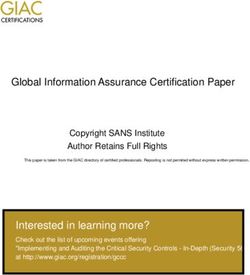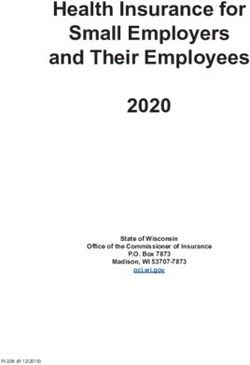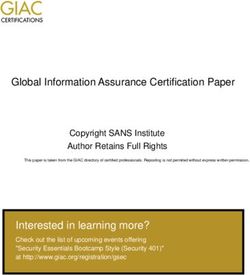Global Information Assurance Certification Paper
←
→
Page content transcription
If your browser does not render page correctly, please read the page content below
Global Information Assurance Certification Paper
Copyright SANS Institute
Author Retains Full Rights
This paper is taken from the GIAC directory of certified professionals. Reposting is not permited without express written permission.
Interested in learning more?
Check out the list of upcoming events offering
"Security Essentials Bootcamp Style (Security 401)"
at http://www.giac.org/registration/gsecTitle: An Overview of Defense in Depth at each layer of the TCP/IP Model
Name: Jose A. Dominguez
s.
Admin Ver: 2.3
ht
rig
ull
f
ns
Key fingerprint = AF19 FA27 2F94 998D FDB5 DE3D F8B5 06E4 A169 4E46
tai
re
or
th
Au
2,
00
-2
00
20
te
tu
sti
In
NS
SA
©
Key fingerprint = AF19 FA27 2F94 998D FDB5 DE3D F8B5 06E4 A169 4E46
1
© SANS Institute 2000 - 2002 As part of GIAC practical repository. Author retains full rights.1. INTRODUCTION.....................................................................................................................3
s.
2. WHAT IS TCP/IP? ..................................................................................................................3
ht
3. WHAT IS DEFENSE IN DEPTH? ............................................................................................4
rig
4. LINK LAYER...........................................................................................................................5
4.1 PHYSICAL SECURITY ............................................................................................................6
ull
4.2 MEDIA ACCESS CONTROL (MAC) LAYER FILTERING ................................................................6
5. NETWORK LAYER ..................................................................................................................7
f
5.1 FIREWALLS .........................................................................................................................8
ns
5.2fingerprint
Key ACCESS CONTROL
= AF19LISTS FA27 ......................................................................................................8
2F94 998D FDB5 DE3D F8B5 06E4 A169 4E46
tai
5.3 VIRTUAL PRIVATE NETWORK .................................................................................................9
6. TRANSPORT LAYER .............................................................................................................9
re
6.1 TRANSMISSION C ONTROL P ROTOCOL (TCP) ..........................................................................9
or
6.2 USER DATAGRAM P ROTOCOL (UDP) ...................................................................................10
6.3 SECURE SOCKET LAYERS (SSL).........................................................................................10
th
7. APPLICATION LAYER .........................................................................................................10
Au
7.1 APPLICATION PROXY FIREWALLS.........................................................................................11
7.2 HOST BASED FIREWALLS....................................................................................................11
2,
7.3 ANTI VIRUS SCANNER ........................................................................................................12
00
8. CONCLUSION ......................................................................................................................12
-2
9. REFERENCES......................................................................................................................14
00
9.1 BOOKS/G UIDES .................................................................................................................14
9.2 PAPERS/LINKS ..................................................................................................................14
20
te
tu
sti
In
NS
SA
©
Key fingerprint = AF19 FA27 2F94 998D FDB5 DE3D F8B5 06E4 A169 4E46
2
© SANS Institute 2000 - 2002 As part of GIAC practical repository. Author retains full rights.An Overview of Defense in Depth at each layer of the TCP/IP Model
1. Introduction
The goal of this paper is to discuss general security concepts with a focus on
s.
security at each layer of the TCP/IP (Transmissions Control Protocol/Internet
ht
Protocol) model while providing a fundamental and conceptual understanding of
rig
defense in depth. It is by no means an all-inclusive reference to securing an
environment.
ull
Enabling access to critical applications and data while maintaining confidentiality,
f
integrity and availability can be a difficult task. Although an isolated computer is
ns
useful,
Key it becomes
fingerprint much
= AF19 FA27more
2F94powerful
998D FDB5 when connected
DE3D to aA169
F8B5 06E4 web4E46
of computers
tai
(i.e., a network). The greatest advantage of networking a computer is sharing
re
information. Why maintain copies of applications and data on multiple systems
when one system can house them and others can view and use them? The most
or
well known network is the Internet, which is actually made up of hundreds of
th
thousands of smaller networks with the ability to communicate with one another
through routers. As with human language, specific rules must be followed in
Au
order for communication between the networks to take place. These rules are
called protocols and in the case of the Internet, this common language is known
2,
as the TCP/IP Protocol suite.
00
-2
As mentioned, the advantage of networking a system is to share information;
however, you should always keep in mind the risks associated with creating
00
networks. To ensure confidentiality, integrity, and availability of data, you will
want to limit access to certain information and the systems that house that
20
information. Therefore, when contemplating network security, it is important to
te
begin your thought process with the question: Do I want to share this information
tu
with the world, a selected few, or no one at all? Your response to this question
will help you gauge the level of security you will need to implement in order to
sti
defend your data and its environment against internal and/or external
In
unauthorized access.
NS
2. What is TCP/IP?
SA
In order to understand why a layered security approach is so effective, you first
need to understand some TCP/IP basics. “TCP/IP is a protocol suite that allows
©
computers of all sizes, from many different computer vendors, running totally
different operating systems, to communicate with each other.”1 It was developed
in the 1970s by two pioneering network engineers named Vinton Cerf and Bob
Kahn. TCP/IP was later adopted by the Department of Defense to provide fault
tolerant
Key communication
fingerprint between
= AF19 FA27 U.S.FDB5
2F94 998D military leaders
DE3D F8B5in06E4
case of a4E46
A169 Nuclear War.
Its rules and standards primarily govern Internet communication today.
1
Stevens
3
© SANS Institute 2000 - 2002 As part of GIAC practical repository. Author retains full rights.The TCP/IP Protocol Stack is made up of four primary layers: the Application,
Transport, Network, and Link layers (Diagram 1).
Illustration of the TCP/IP Model
s.
ht
rig
ull
f
ns
Key fingerprint = AF19 FA27 2F94 998D FDB5 DE3D F8B5 06E4 A169 4E46
tai
re
or
th
Au
2,
00
Diagram 1
-2
Each layer within the TCP/IP protocol suite has a specific function. When the
layers of the model are combined and transmitted, communication between
00
systems can occur. Through properly understanding each layer’s function, you
20
can either set out to exploit or secure information packets transmitted from one
system to another. Understanding how the layers interact will provide the basis
te
for implementing security at the different layers. In order to illustrate the practical
tu
application of defense in depth concepts, I will provide a brief description of
sti
defense in depth; and for each layer of the TCP/IP model, discuss its function
and provide a few examples of layered security.
In
3. What is Defense in Depth?
NS
SA
Defense in depth is a series of barriers, where each barrier represents a different
challenge such that if one defense fails another defense is in place. Consider the
case of polarized filters, which you may have had in science class. By taking the
©
first polarized filter and using it to saturate the colors only the light waves on the
same plane are able to pass. Add a second filter with the polarized screen
rotated 90 degrees from the first and no light passes. The effect of applying
multiple filters is the elimination of light. In this case light can be considered
Key fingerprint
network traffic= AF19 FA27filters
and the 2F94 998D FDB5 defense
are your DE3D F8B5 06E4 A169
barriers. 4E46 strategic
Through
implementation of these barriers, various levels of security can be achieved.
Applying such concepts can help prevent direct attacks against important
systems and avert easy exploitation of your networks. In addition, a defense in
4
© SANS Institute 2000 - 2002 As part of GIAC practical repository. Author retains full rights.depth strategy provides natural areas for the implementation of intrusion
detection technologies. Ideally it should supply you enough information to allow
for quick detection and effective response to a breach thereby reducing its
impact.
s.
Illustration of Communication
ht
rig
ull
f
ns
Key fingerprint = AF19 FA27 2F94 998D FDB5 DE3D F8B5 06E4 A169 4E46
tai
re
or
th
Au
2,
00
-2
Diagram 2
00
4. Link Layer
20
te
The link layer is the lowest layer within the TCP/IP stack and its primary
tu
responsibility is to define how a computer connects to a network. A host can use
a number of network topologies for communication such as Ethernet, Token
sti
Ring, or Fiber Distributed Data Interface (FDDI). The link layer allows the
In
systems to identify the topology used and select the appropriate drivers or
common language for communication. In other words the link layer does not
NS
regulate the network topology that the host is on but the network topology
SA
dictates the drivers that the link layer uses. By determining how communication is
taking place, the link layer can determine how it will send and receive data.
©
Along with being the first layer of the TCP/IP model, the Link Layer is also the
first opportunity to defend the network. Given the obvious reliance of wired LANs,
anyone gaining access to the physical wire can damage or compromise the
integrity and security of information on that network. Physical security is not only
limited
Key to wire=based
fingerprint implementations.
AF19 FA27 Wireless
2F94 998D FDB5 DE3DLAN’s are just
F8B5 06E4 as 4E46
A169 susceptible to
intrusion since walls and doors do not provide sufficient containment of the
wireless signal. Without the proper security measures in place, even registered
users of the network may be able to access information that would otherwise be
restricted. Therefore, protecting and limiting authorization to all physical
5
© SANS Institute 2000 - 2002 As part of GIAC practical repository. Author retains full rights.components is the first line of defense. Examples of defense in depth at this layer
can consist of physical security and Media Access Control (MAC) layer filtering.
4.1 Physical Security
Physical security is a vital part of any security plan and is fundamental to all
s.
security efforts. Physical security is not limited to unauthorized access; it also
ht
involves the protection of building sites and equipment (including information and
rig
software) from a number of harmful situations such as theft, vandalism, natural
disaster, manmade catastrophes, and accidental damage. Implementing
ull
appropriate physical security controls requires solid building construction,
suitable contingency plans, reliable power supplies, adequate climate control,
f
and appropriate protection from intruders. Access to equipment should only be
ns
givenfingerprint
Key to those =that require
AF19 FA27 access such
2F94 998D as an
FDB5 administrator
DE3D F8B5 06E4who
A169provides
4E46 support
tai
for your network.
re
4.2 Media Access Control (MAC) Layer Filtering
or
A MAC address is the numeric code that identifies a device on a network, such
th
as your network interface card or cable modem. This hardware address is unique
to all the network cards or cable modems ever manufactured. By copying the
Au
MAC address of the network device into the access table of a bridging device,
you can ensure that only specified devices or computers can access your
2,
network through that bridge. A bridge is a device that connects two similar
00
networks or divides one network into two sections. It works by reviewing the
-2
traffic frames that pass through it, determining which host on the network subnet
it belongs to, and then relaying the traffic to that host. A bridge relays traffic by
00
reviewing the source and destination address within the MAC layer information.
This type of filtering can be used as an additional barrier when implementing a
20
wireless network. Most access points can transmit signals up to 500 or more feet,
te
which in any direction will put the signal out onto another floor of your building, on
tu
the road or even out into the parking lot. A knowledgeable hacker, using a
wireless card and tools that can be found on the Internet, can take advantage of
sti
receiving such a signal. In order to enhance the security within your network, the
In
administrator will want to specify users and identify the MAC addresses for each
wireless card they possess. Since, the MAC address is unique, only those
NS
wireless device addresses that you have specifically entered into the table will be
able to communicate with the access point (Diagram 3). As you can see MAC
SA
layer filtering is a simple yet effective way to limit the level of access to your
segmented network.
©
Key fingerprint = AF19 FA27 2F94 998D FDB5 DE3D F8B5 06E4 A169 4E46
6
© SANS Institute 2000 - 2002 As part of GIAC practical repository. Author retains full rights.Illustration of MAC Address Filtering
s.
ht
rig
ull
f
ns
Key fingerprint = AF19 FA27 2F94 998D FDB5 DE3D F8B5 06E4 A169 4E46
tai
re
or
th
Diagram 3
Au
2,
5. Network Layer
00
-2
The Network Layer is the second layer of the TCP/IP stack, which handles
interaction with the network address scheme and connectivity over multiple
00
network segments. It allows communication between systems by creating logical
paths where the two hosts can communicate as though they have a dedicated
20
connection, when in fact, packets might actually travel very different routes
before arriving at their destination. The Network Layer ultimately defines how
te
systems on different network segments find and communicate with each other
tu
using routers and IP addresses. An IP address is a unique logical address given
sti
to the host by a network administrator to identify a machine within a specific
In
network. As information packets are passed down the TCP/IP stack, a source
and target IP address are put into the IP header. Each IP address is made up of
NS
a host portion and a network portion. The host portion of an IP address refers to
a particular system/device on a network while the network portion identifies the
SA
network segment where that system is located. Combined, they make up an IP
address. Using the IP address, the IP protocol can determine whether the
©
destination is local or remote by comparing the address to its own source
address. When the destination IP address is not local, a router is used to
transport the information over to its destination network and host. Routers
basically move packets from one network to another as well as control traffic
within
Key its network
fingerprint segment.
= AF19 FA27 2F94 998D FDB5 DE3D F8B5 06E4 A169 4E46
Network security as it relates to the Internet is one of today's highest-profile
information security issues. Companies and individuals alike need to weigh the
costs and benefits of opening a connection between their private networks and
7
© SANS Institute 2000 - 2002 As part of GIAC practical repository. Author retains full rights.the unknown users and networks that compose the Internet. A number of attacks
against the Internet Protocol are possible. These include attacks such as
spoofing and session hijacking, which can lead to individuals revealing otherwise
confidential information. Typically, spoofing and session hijacking exploit the fact
that IP does not possess a robust mechanism for authentication. A packet can
s.
claim to originate from a given address when in fact it is originating from an
ht
unknown/untrusted source. Given the potential vulnerabilities of the network
rig
layer, it is important to consider ways of mitigating these risks. Increasing your
network’s security at the Network layer can consist of implementing a firewall,
ull
using Access Control Lists (ACL) for secure routing, and/or establishing a Virtual
Private Network (VPN) to protect your data in transit.
f
ns
5.1 Firewalls
Key fingerprint = AF19 FA27 2F94 998D FDB5 DE3D F8B5 06E4 A169 4E46
tai
A firewall is a logical or physical device that sits between the local area network
re
(LAN) and the outside world that monitors and controls the flow of electronic
traffic in both directions. It provides protection for user data and services against
or
risks associated with Internet connectivity. When configured properly, authorized
th
users are not even aware of its presence, but unauthorized users are blocked at
the perimeter. This adds a layer of protection against general Internet risks. To
Au
be effective, a firewall must control all routes and services into and out of the
network.
2,
00
There are various types of firewalls that work at different layers of the TCP/IP
-2
stack. An example of a network layer firewall is the Cisco PIX. It offers stateful
packet inspection and connection-oriented firewalling. Basic firewalls are
00
considered to be stateless because they only look at individual data packets and
do not keep track of connections already established; therefore every connection
20
made is considered to be a new connection. However, A stateful firewall keeps
te
track of more than just the information contained within a data packet. It attempts
tu
to keep track of the network connections at the application level in real time. As
the firewall reviews the data packets flowing to an application, it classifies its
sti
properties and analyzes how it fits into the overall communication flow. As it
In
identifies these properties it stores the data in a database, which it later uses to
compare new data traffic. If a data packet does not fit into the general
NS
structure/classification for a particular application, that traffic is not allowed. An
additional benefit to using a stateful firewall is that it can also be configured to
SA
redirect connections for authentication services and enhanced access control.
©
In short, an appropriately configured firewall such as a PIX, can serve as an
effective layer of protection between your network and unauthorized individuals.
5.2 Access Control Lists
A router
Key with =anAF19
fingerprint appropriately
FA27 2F94 configured
998D FDB5access control
DE3D F8B5 06E4listA169
(ACL) is a simple
4E46
way to increase confidentiality within your network. Many routers now have the
ability to selectively perform their functions based on a number of facts about a
packet that are presented to it. In essence, ACLs serve as a packet filter, filtering
out anything that does not agree with the list of accepted traffic. By default, a
8
© SANS Institute 2000 - 2002 As part of GIAC practical repository. Author retains full rights.router will normally pass all traffic sent to it with no restrictions. However, ACLs
can be used to limit the types of packets that are allowed to come in and out of a
network through the router in question. There are other benefits that can be
gained by employing ACLs on a router such as increased network performance.
s.
5.3 Virtual Private Network
ht
A virtual private network (VPN) is a network that traverses a shared or public
rig
infrastructure, like the Internet, and allows you to establish a private and secure
connection using specific protocols such as the Internet Protocol Security
ull
Standard (IPSec).
f
IPSec establishes secure, encrypted communication at the network level
ns
between
Key firewalls,
fingerprint = AF19routers, and998D
FA27 2F94 remote
FDB5access devices.
DE3D F8B5 06E4 ItA169
also4E46
ensures: 1)
tai
authentication by validating the identities of communicating parties, 2) integrity by
re
protecting data from alteration in route, and 3) privacy by safeguarding
information from interception.
or
th
Ultimately, VPNs provide the ability for trusted parties (e.g. business partner,
remote office/employee, etc.) to communicate with each other in such a way that
Au
it seems like they are directly connected over a private leased line. The session
between them, although over the Internet, is both private (because the link is
2,
encrypted) and convenient (because it’s through a public medium).
00
-2
The Internet has transformed the way organizations and workers communicate
by taking advantage of Internet infrastructure to extend access to internal
00
network resources in a secure and cost effective manner. Information transmitted
on the Internet is vulnerable to interception and tampering unless it is consciously
20
protected using tools such as an IPSec based VPN. It is important to note that a
te
number of firewall vendors such as Cisco and Checkpoint do include the ability to
tu
build VPNs either directly with their base product or as a separate purchase. If
you have the need to connect several offices together, this may be an option.
sti
In
6. Transport Layer
NS
The third layer of the TCP/IP model is known as the Transport layer. The
Transport Layer interacts with the application data and prepares it to be
SA
transmitted across a network. This layer ensures reliable connectivity, error
recovery, and flow control from end-to-end through the sequencing of data
©
packets during transmission using either TCP or the User Datagram Protocol
(UDP) over IP.
6.1 Transmission Control Protocol (TCP)
TCPfingerprint
Key is connection
= AF19oriented, which
FA27 2F94 998Dmeans that information
FDB5 DE3D F8B5 06E4 is only
A169 sent once a
4E46
connection is established. Through its functionality, TCP ensures that any
information sent over the network is received by the other system making it very
reliable in it’s delivery. TCP achieves this by first establishing a connection via a
three-way handshake and sending an acknowledgement back to the sending
9
© SANS Institute 2000 - 2002 As part of GIAC practical repository. Author retains full rights.host, while communication is established, to verify receipt of the data packets.
TCP works well when all of the data is required to make sense of the information
that is being sent.
6.2 User Datagram Protocol (UDP)
s.
UDP on the other hand is a much simpler protocol and does not establish a
ht
connection before sending data. Therefore UDP is connectionless, meaning that
rig
it does not require the receiving host to acknowledge that it has received the
information sent by the sending host. This makes UDP somewhat unreliable but
ull
it works well when TCP would be either too slow or where one or two missed
packets won’t make much of a difference to the end result such as with
f
streaming video.
ns
Key fingerprint = AF19 FA27 2F94 998D FDB5 DE3D F8B5 06E4 A169 4E46
tai
The Transport Layers protocols TCP and UDP both mainly focus on delivering
re
information and not securing data while in transit. Since this layer only deals with
these two protocols it is limited in what type of security can actually be
or
implemented. Although, security at the layer itself is limited, there are certain
th
add on security protocols, which interact with the Transport Layer in order to
secure data while in transit. One such widely used protocol is Secure Socket
Au
Layers (SSL)
2,
6.3 Secure Socket Layers (SSL)
00
SSL was developed by Netscape Corporation mainly to secure interactions
-2
between user and web servers; however, it is flexible enough to be used for other
tasks as well. The SSL security protocol, now built into most major browsers,
00
provides data encryption, server authentication, and message integrity features.
Today, SSL is considered to be the industry-standard for protecting web
20
communications and is widely used to transport highly sensitive information (e.g.
te
credit card, loan applications, etc.) over the Internet. SSL comes in two
tu
strengths, 40-bit and 128-bit. The bit information refers to the length of the
"session key" generated by every encrypted transaction. The longer the key, the
sti
more difficult it is to break the encryption code. Although SSL supports both 40-
In
bit and 120-bit encryption, it is strongly recommended that one use the stronger
128-bit encryption as it provides much better security and it is no more difficult to
NS
implement than 40-bit encryption.
SA
7. Application Layer
©
The final layer of the TCP/IP model is known as the Application Layer. The
Application Layer is responsible for managing, setting up, coordinating, and
terminating conversations between the applications at each end of the
communication. It also makes sure that the data from the sending host is
received
Key in a =format
fingerprint that is
AF19 FA27 acceptable
2F94 998D FDB5to DE3D
the receiving host
F8B5 06E4 while
A169 4E46supporting
software application and end-user processes. In other words, the Application
Layer interacts with the software application to determine whether network
services will be required. For example, HTTP is an application that actually runs
at the application layer while Internet Explorer or Netscape browser are software
10
© SANS Institute 2000 - 2002 As part of GIAC practical repository. Author retains full rights.applications that interact with the HTTP application. Additional examples of core
Application Layer protocols are such applications as Telnet, Remote Login
(rlogin), and File Transfer Protocol (FTP).
Since, TCP/IP on its own possesses minimal security functionality, application
s.
developers have taken it upon themselves to develop tools to ensure security at
ht
the Application Layer. Some examples of security tools at this layer are
rig
Application Proxy firewalls, Host based firewalls, and Anti Virus Software.
ull
7.1 Application Proxy Firewalls
An application proxy firewall normally sits between an internal client and any
f
externally held server. It is used to communicate on behalf of the application
ns
clientfingerprint
Key by accepting
= AF19the traffic
FA27 2F94initiated internally,
998D FDB5 DE3D identifying
F8B5 06E4 the
A169source
4E46 and port
tai
information, and then establishing a separate connection to the destination
re
machine if allowed by the rules established. The internal client never
communicates directly with the external server therefore the external server
or
never has access to the internal network.
th
Proxy firewalls are very flexible in the way they can be configured. They can be
Au
used to allow or disallow connections and application functions based on a
number of factors such as the user name, application used, protocol, source
2,
address, destination address, etc. Because this type of firewall is highly
00
configurable, it can be leveraged in many different ways to further the depth of
-2
your network’s security.
00
For example, your business may be required to submit a file to a business
partner once a day for reporting purposes but does not want anyone internally to
20
be able to download files outside of the internal network. In this case, the
te
administrator may want to allow FTP PUT functionality to push the file out to the
tu
business partner’s server but disallow FTP GET functionality to avoid
downloading any virus-infected files. The administrator may want to take further
sti
precaution not only by limiting the application’s functionality, but also by limiting
In
the number of systems that can actually perform this task. He can also require
that the user authenticate prior to allowing the outbound connection. All of this
NS
can be achieved using an application proxy firewall as long as it is accurately
configured.
SA
7.2 Host Based Firewalls
©
Previously we discussed the use of packet filtering and stateful inspection
firewalls, which reside at the Network Layer. Similar to firewalls implemented at
the Network Layer, there are also firewalls available that can be implemented at
the Application Layer known as application level or personal firewalls. Examples
of Application
Key fingerprint =Layer
AF19Firewalls
FA27 2F94are Black
998D IceDE3D
FDB5 Defender,
F8B5 Norton Personal
06E4 A169 4E46 Firewall,
and Zone Alarm.
Application level firewalls understand inbound and outbound session requests
and work in real time to address threats before they reach the application.
Firewalls at this layer of the TCP/IP model do not route traffic on the network,
11
© SANS Institute 2000 - 2002 As part of GIAC practical repository. Author retains full rights.instead all traffic stops at the firewall and the firewall initiates its own connections
based on configured rule sets. As the requests come to the application layer, the
firewall parses the traffic and associates it with an already established session or
creates a new session if necessary. Once the session is either matched or
established the firewall will compare requests to the session policy created by the
s.
user/administrator. Since most application level firewalls have the ability to
ht
prompt the user to allow or reject network connections, the best way to initially
rig
implement a personal firewall is to deny all traffic unless specifically granted by
the user. Once the user makes a decision the firewall will record it as a rule. If
ull
you are less familiar with using personal firewalls, an automatic configuration
setting can also be selected making configuration and setup quite simple.
f
Application level firewalls can be easily implemented and provide a decent level
ns
of security
Key at the
fingerprint individual
= AF19 host level.
FA27 2F94 998D FDB5 DE3D F8B5 06E4 A169 4E46
tai
re
7.3 Anti Virus Scanner
Patching security holes as they develop is good practice, but a good security
or
solution must always provide protection from files that come into the network via
th
e-mail, Internet downloads, or floppy disk. Anti Virus software, although certainly
not fool proof, can provide an additional level of protection for any host against
Au
known virus threats. The software works by detecting specific traits (signatures)
of well-known and documented viruses. If while scanning, the Anti Virus software
2,
comes across a known signature, it will automatically alert the user that a virus
00
has been detected. For example, Symantec’s Norton Anti Virus “automatically
-2
checks for newly discovered threats and periodically scans systems for those
threats. It also watches in real time while new files are downloaded from the
00
Internet or detached from e-mail messages to make sure nothing unsafe gets
through.”2
20
te
8. Conclusion
tu
Given the explosive growth of the Internet and its increasing business
sti
dependency, it is only a matter of time until your business also, if not already, has
In
a presence on the World Wide Web. Any business that wants to remain
competitive will need to be connected. However, connecting your network
NS
infrastructure to the Internet without the proper security controls is simply not a
good idea. Doing so would be like jumping into the ocean with 100-foot waves;
SA
you may tread water for a while but eventually you’ll be swallowed whole.
Opening your network up to the Internet will inevitably invite attempts at probing
©
into your network and you must be prepared to defend it. Keep in mind that each
day it becomes easier for malicious individuals to steal, change, or simply delete
important information; the tools they require are widely available on the Internet
and the exploitable vulnerabilities are numerous.
Key fingerprint = AF19 FA27 2F94 998D FDB5 DE3D F8B5 06E4 A169 4E46
Unfortunately, there are no silver bullets or single implementations that can
address all network security concerns. In order to maintain the confidentiality,
2
Symantec
12
© SANS Institute 2000 - 2002 As part of GIAC practical repository. Author retains full rights.integrity, and availability of your information, a layered security defense that
marries both policy and tools at every layer of the communication model is the
only secure alternative.
s.
ht
rig
ull
f
ns
Key fingerprint = AF19 FA27 2F94 998D FDB5 DE3D F8B5 06E4 A169 4E46
tai
re
or
th
Au
2,
00
-2
00
20
te
tu
sti
In
NS
SA
©
Key fingerprint = AF19 FA27 2F94 998D FDB5 DE3D F8B5 06E4 A169 4E46
13
© SANS Institute 2000 - 2002 As part of GIAC practical repository. Author retains full rights.9. References
9.1 Books/Guides
W. Richard Stevens. TCP/IP Illustrated vol. 1 The Protocols, New York: Addison Wesley 1994.
s.
9.2 Papers/Links
ht
rig
The Moschovitis Group. “History of the Internet”, 1999.
http://www.historyoftheinternet.com/chap4.html, June 2002
ull
Hedrick, Charles L. “ Introduction to the Internet Protocols”, 1987
http://www.doc.ic.ac.uk/~ih/doc/pc_conn/tcpip/intro/intro0.html, August 2002.
f
ns
Ferrell,
Key John. “Guide
fingerprint to Networking
= AF19 FA27 2F94 for 998D
K-12 Schools”,
FDB5 DE3DFebruary
F8B51998
06E4 A169 4E46
tai
http://www.netc.org/network_guide/, July 2002.
re
Cisco Systems. “Data Link Switching”, February 2002
http://www.cisco.com/univercd/cc/td/doc/cisintwk/ito_doc/dlsw.htm#xtocid1, August 2002.
or
“Master a Network part I”, August 2001
th
http://www.pchardware.ro/Articles/article.php?id=124, July 2002.
Au
Brooke, Paul. “Building an In-Depth Defense”, July 9, 2001
http://www.networkcomputing.com/1214/1214ws1.html, July 2002.
2,
00
Whipple, William L. “TCP/IP for Internet Administrators” 1997
http://www.pku.edu.cn/academic/research/computer-center/tc/FrameMain.html, June 2002.
-2
Cisco Systems. “Cisco IOS Lock and Key Security”, July 2002
00
http://www.cisco.com/warp/public/cc/pd/iosw/ioft/iolk/tech/landk_wp.htm, July 2002.
20
Symantec. “Defense in Depth Benefits”
http://securityresponse.symantec.com/avcenter/security/Content/security.articles/defense.in.dept
te
h.html, August 2002.
tu
Cisco Systems. “Cisco PIX Firewall”, September 2002
sti
http://www.tribecaexpress.com/ciscoPIX.htm, August 2002.
In
Netscape Communication Corp. “How SSL encryption works”, 1999
NS
http://support.acmeinternet.com/howtofaqs/ecommerce/ssl-howitworks.htm, June 2002.
SA
Hamann, E. M. “Securing e-business applications using smart cards”, November 2001
http://researchweb.watson.ibm.com/journal/sj/403/hamann.html, July 2002.
©
Stiller Research. “How to get the most from your Anti Virus Product”, August 1998
http://www.stiller.com/avsw.htm , June 2002.
Patel, Rahul & Friend, Robert. “Taking a Stateful Approach to Firewall Design”, April 2002,
http://www.commsdesign.com/design_corner/OEG20020404S0030, September 2002.
Key fingerprint = AF19 FA27 2F94 998D FDB5 DE3D F8B5 06E4 A169 4E46
Steinke, Steve, “Firewalls”, June 2000
http://www.networkmagazine.com/article/NMG20000613S0010, July 2002.
14
© SANS Institute 2000 - 2002 As part of GIAC practical repository. Author retains full rights.Last Updated: February 23rd, 2020
Upcoming Training
SANS Secure India 2020 Bangalore, India Feb 24, 2020 - Feb 29, 2020 Live Event
SANS Manchester February 2020 Manchester, United Feb 24, 2020 - Feb 29, 2020 Live Event
Kingdom
SANS Jacksonville 2020 Jacksonville, FL Feb 24, 2020 - Feb 29, 2020 Live Event
SANS Northern VA - Reston Spring 2020 Reston, VA Mar 02, 2020 - Mar 07, 2020 Live Event
SANS Secure Japan 2020 Tokyo, Japan Mar 02, 2020 - Mar 14, 2020 Live Event
SANS Munich March 2020 Munich, Germany Mar 02, 2020 - Mar 07, 2020 Live Event
SANS Jeddah March 2020 Jeddah, Kingdom Of Mar 07, 2020 - Mar 12, 2020 Live Event
Saudi Arabia
SANS St. Louis 2020 St. Louis, MO Mar 08, 2020 - Mar 13, 2020 Live Event
CS-Cybersecure Catalyst New Career Academy SEC401 Brampton, ON Mar 09, 2020 - Mar 14, 2020 Community SANS
SANS Prague March 2020 Prague, Czech Republic Mar 09, 2020 - Mar 14, 2020 Live Event
CS-Cybersecure Catalyst Women's Academy SEC401 Brampton, ON Mar 09, 2020 - Mar 14, 2020 Community SANS
SANS Dallas 2020 Dallas, TX Mar 09, 2020 - Mar 14, 2020 Live Event
Dallas 2020 - SEC401: Security Essentials Bootcamp Style Dallas, TX Mar 09, 2020 - Mar 14, 2020 vLive
CS-Cybersecure Catalyst New Canadians Academy SEC401 Brampton, ON Mar 09, 2020 - Mar 14, 2020 Community SANS
SANS Norfolk 2020 Norfolk, VA Mar 16, 2020 - Mar 21, 2020 Live Event
SANS London March 2020 London, United Mar 16, 2020 - Mar 21, 2020 Live Event
Kingdom
SANS San Francisco Spring 2020 San Francisco, CA Mar 16, 2020 - Mar 27, 2020 Live Event
SANS Secure Singapore 2020 Singapore, Singapore Mar 16, 2020 - Mar 28, 2020 Live Event
Mentor Session - SEC401 Charleston, SC Mar 17, 2020 - May 19, 2020 Mentor
SANS Oslo March 2020 Oslo, Norway Mar 23, 2020 - Mar 28, 2020 Live Event
SANS Secure Canberra 2020 Canberra, Australia Mar 23, 2020 - Mar 28, 2020 Live Event
SANS Seattle Spring 2020 Seattle, WA Mar 23, 2020 - Mar 28, 2020 Live Event
SANS Philadelphia 2020 Philadelphia, PA Mar 30, 2020 - Apr 04, 2020 Live Event
Mentor Session - SEC401 Reston, VA Apr 01, 2020 - Jun 10, 2020 Mentor
SANS 2020 Orlando, FL Apr 03, 2020 - Apr 10, 2020 Live Event
SANS Riyadh April 2020 Riyadh, Kingdom Of Apr 04, 2020 - Apr 16, 2020 Live Event
Saudi Arabia
SANS 2020 - SEC401: Security Essentials Bootcamp Style Orlando, FL Apr 05, 2020 - Apr 10, 2020 vLive
SANS Minneapolis 2020 Minneapolis, MN Apr 14, 2020 - Apr 19, 2020 Live Event
SANS Bethesda 2020 Bethesda, MD Apr 14, 2020 - Apr 19, 2020 Live Event
SANS Boston Spring 2020 Boston, MA Apr 20, 2020 - Apr 25, 2020 Live Event
Community SANS San Diego SEC401 San Diego, CA Apr 20, 2020 - Apr 25, 2020 Community SANSYou can also read