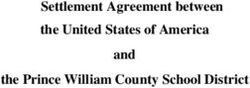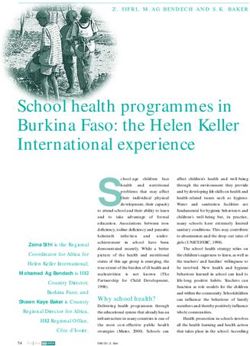Intel-based Mac Computers in Education: Research and Findings - April 2007 - GRUNWALD ASSOCIATES LLC - Grunwald ...
←
→
Page content transcription
If your browser does not render page correctly, please read the page content below
Intel-based Mac Computers
in Education:
Research and Findings
April 2007
GRUNWALD ASSOCIATES LLC
7825 Cayuga Ave. • Bethesda • MD 20817Intel-based Mac Computers in Education: Research and Findings 2
Executive Summary
In order to investigate the adoption, use, and benefits of the new Intel-based Mac
computers in the K–12 educational setting, GRUNWALD ASSOCIATES, LLC, in partnership
with ROCKMAN ET AL, conducted research to document the experience of school
districts that have added Intel-based Apple technology to their computing
environments.
Having interviewed technology decision makers, influencers, and support staff in five
K–12 districts from diverse perspectives in terms of size, location, technology
environments, and student body served, GRUNWALD and ROCKMAN conclude that Intel-
based Mac computers offer the following benefits to school districts.
1. Administrative efficiencies
The Intel-based Mac appears to offer increased efficiency for district and school
administration and includes features that support administration by providing the “best
of both worlds” i.e., the ability to work in both the Mac and Microsoft Windows
environments. Administrators report that they gain efficiency and the power to
accomplish more with the Intel-based Mac computers. Efficiencies include:
Cost savings and greater efficiency
Multiplatform functionality
Fast, reliable, and stable technology
Ability to leverage most current software assets
2. Ease of implementation and compatibility
Technical support of Intel-based Mac computers is simpler, saves time and can lead
to lower total cost of ownership. Features include:
Quick setup and integration
Reduced technical support due to the stability of the Mac OS X operating system
Support for strategic deployment
More efficient and more valuable training for teachers
Increased professional skills for technology staff
3. Value-added benefits in teaching and learning
For teachers, the new Intel-based Mac computers can offer easy access to both
instructional and necessary administrative software. In addition, for students and
teachers, the range of software for teaching and learning increases. The innovative
Apple features and solutions available on the Intel-based Mac (particularly the iLife
suite) can engage and inspire students to learn in new ways. Benefits include:
Development of critical 21st-century skills for students and teachers
Powerful yet easy-to-use digital authoring tools for increasing student
engagement
Opportunity to take advantage of hardware and software innovations
GRUNWALD ASSOCIATES LLCIntel-based Mac Computers in Education: Research and Findings 3
Introduction
Over the past year, Apple has been increasing its share of the U.S. school computer
marketplace—dramatically, in the case of notebook computers. According to IDC's
WW PC Tracker report, in calendar year 2006, more Mac notebooks were sold in the
United States than in any other year and Apple gained 3.2 share points in the
education market. One of the major reasons for this growth is the benefit that comes
from Apple’s adoption of Intel technology in the Mac. This fundamental change in
architecture provides options for school administrators and teachers that have not
been available before. This report illustrates the differences schools have seen when
they introduce the Intel-based Mac into their existing technology environments.
To more clearly understand the changes that CIOs, MIS directors and technology
coordinators, and superintendents and principals have seen with the new Intel-based
Mac, GRUNWALD ASSOCIATES, LLC, in partnership with ROCKMAN ET AL, undertook a
study to document the experiences of various school districts that have added this
technology to their computing environments. In districts large and small, urban and
rural, we sought out those sites that were increasing the presence of the Mac in
administration and instruction, those who were adding Intel-based Mac computers to
their current installed base of Macintosh systems, and those who were seeking to
introduce the Mac to mostly Windows-based PC environments.
We asked the following questions to explore the rationale for acquiring Intel-based
Mac computers, and the nature of any impact that may have been observed after
installing the Mac platform in administrative and instructional settings.
We’d like to thank all of the Why did districts choose to purchase Intel-based Mac computers?
school districts that participated
in this research effort: How easy has it been to set up, deploy, integrate, and support Intel-based Mac
computers?
How do Intel-based Mac computers support the successful integration of
Hopedale Public Schools technology for administrative and instructional purposes?
District, Massachusetts
How are Intel-based Mac computers being used for administrative purposes, and
All Windows-based PC district what are the benefits?
replaced one third of systems How are Intel-based Mac computers being used for teaching and learning, and
with 150 Intel-based Mac what are the benefits?
computers.
District Demographics: The purpose of this white paper is to report on the findings of this research to assist
1,261 students in 2 education administrators and technology leaders in making informed decisions about
schools, 1 elementary, 1 which technologies to use in support of administration, teaching, and learning. We
junior-senior high school address each of these questions in the findings section.
Working class community
in small town
94% Caucasian, 2%
Asian, 2% Hispanic, 1%
African American
4% eligible for
Free/Reduced Lunch
150 Intel-based Mac
computers out of 440
computers districtwide
GRUNWALD ASSOCIATES LLCIntel-based Mac Computers in Education: Research and Findings 4
Methodology
Researchers conducted in-depth interviews with individuals responsible for
overseeing or implementing the use of technology in five school districts. The districts
were selected in collaboration with Apple, and included:
Hopedale Public Schools District, Hopedale, Massachusetts
Prince George’s County Public Schools, Upper Marlboro, Maryland
Socorro Consolidated School District, Socorro, New Mexico
Indianapolis Public Schools, Indianapolis, Indiana
Los Altos School District, Los Altos, California
These districts represent diverse perspectives in terms of size, location, and the
Prince George’s County extent to which they use Mac versus Windows-based technologies. We spoke with a
Public Schools, Maryland total of 19 educators including district superintendents, CIOs, and directors of
curriculum and assessment. At the school level, we interviewed K–12 principals, and
Predominantly Windows-
based PC district purchased integration and media specialists. Our interviews followed a protocol designed to elicit
1000 Intel-based Mac information about the overall goals for technology use within each district, particularly
computers to support a with respect to the administration, teaching, and learning aspects.
Windows-based administrative
environment within Mac-based
instructional settings.
District Demographics:
136,095 students in 205
schools, PK-12. 120
Elementary Schools, 31
Middle Schools, 28 High
Schools, 3 Charter
Schools, 23 Special
Schools and Centers
Urban fringe of a large
city (outside of
Washington DC)
77.4% African American,
10.3% Caucasian, 8.6%
Hispanic, 3%
Asian/Pacific Islander,Intel-based Mac Computers in Education: Research and Findings 5
Findings
This section discusses our findings, grouped under each of the research questions
that were asked.
Why did districts choose to purchase Intel-based Mac computers?
Cost savings and greater efficiency
Los Altos School District,
California When asked why they chose to purchase and deploy the Intel Mac, Prince George’s
County and Hopedale Public Schools noted the cost savings and efficiencies gained.
Mostly Mac-based district The multiplatform functionality of the Intel-based Mac computers saves precious work
deployed 350 Intel-based Mac
hours, both for those who use the computers and for the technical support staff who
computers seamlessly into
their existing technology provide repair and technology training services. At Prince George’s County Public
environment. Schools in Maryland, teachers can easily switch between platforms on one Mac
computer to handle both administration and instruction.
District Demographics:
4,036 students in 9 Prince George’s County high school technology coordinator, David Hechinger
schools, K-8. 7
commented that the Unix foundation on which the Mac OS X operating system is
Elementary Schools, 2
Intermediate Schools based makes the Mac computer more stable and reduces administrative overhead.
Suburban (San Francisco
Bay Area) “The underlying code makes a system solid. The Unix platform is very stable. It allows
65% Caucasian, 28% for that much less administrative overhead…[M]any of us are looking for alternatives
Asian, 4% Hispanic, 2% because the [Windows-based] PCs are just piling code on top. The Mac commercials
Other, 1% African
are so ‘on the money.’”
American
2% eligible for
Free/Reduced Lunch, 6% At Hopedale Public Schools in Massachusetts, Director of Curriculum, Assessment,
ELL and Technology, Tom Plati explained that they’ve experienced cost savings because
350 Intel-based Mac they have not had to do any repairs. Plati said,
computers out of 1500
computers districtwide “ In terms of maintaining the Mac [computers], it’s much less time consuming…There’s
a cost savings in terms of repairs.”
Additionally, Hopedale noted that they save money since many of the computer
accessories that they require such as cameras and microphones are already built into
the Mac. The money that would be spent on these devices is now available for other
technology purchases. Network manager Lisa Appell explained,
“I think that the biggest benefits are that we’ve been able to use a lot of [add-ins]…
the camera, the microphone—all that is integrated [so they can] do podcasting in
Special Education and foreign languages. Teachers can speak paragraphs and have
the kids interpret them. On Windows [PCs], you have to buy all the extra add-ins. So,
[built-in] peripherals [are] a benefit.”
The stability of the Intel-based Mac also results in less maintenance and support from
technology staff. At Indianapolis Public Schools, Academic Technology Officer Jeff
McMahon said that because Mac OS X is Unix-based, it is more easily accessible to
technicians who may need to program changes. This saves staff work hours that could
otherwise be spent on more strategic and mission-critical tasks.
In addition to saving maintenance and repair time, Indianapolis support staff said that
professional development for teachers also takes less time because “people catch on
GRUNWALD ASSOCIATES LLCIntel-based Mac Computers in Education: Research and Findings 6
quicker” with computers running Mac OS X. Technology managers note that the
platform maintains the confidence of former Windows-based PC users while they
adapt to the more intuitive Mac OS X systems. This saves money and reduces the
total cost of ownership. McMahon explained,
“While both platforms require some training and support, for [the Mac], it is more
seamless. People catch on quicker, so when it comes to investing in professional
development, that helps reduce the total cost of ownership.”
Multiplatform Functionality
Indianapolis Public Schools,
Indiana Districts often cited the multiplatform functionality of the Intel-based Mac as one of
their primary motivations to purchase Mac computers. In order to support both
The district purchased 300 administrative functions—in many districts largely Windows-based—as well as
Intel-based Mac computers to instructional efforts that require flexibility independent of operating system to meet
provide multiplatform
students’ needs, the Mac offers the best solution.
functionality to address the
varied needs of its
constituents. Indianapolis Public Schools made the decision to purchase Intel-based Mac
computers for all teachers and administrators at two new schools because they felt
District Demographics: the multiplatform functionality helped them address the varied needs of their
36,957 students in 80 constituents. Teachers—used to working on PCs—continue to use Windows-based
schools, K-12. 50 software on their Mac computers to perform administrative tasks, but they now have
Elementary Schools (K- the added ability to access the Mac platform for instructional activities. Chief
6), 9 Middle Schools (7-
Information Officer Dorothy Crenshaw explained,
8), 5 High School (9-12)
Campuses (incorporating
24 Small Schools); 12 “The decision to purchase [Intel-based] Mac [computers] was the logical next step,
schools with other grade and the Intel chip was central to the decision. We have always been challenged by
groupings, and 4 the fact that business applications run on Windows. We liked the … ‘one-size-fits-all’
Alternative Schools. situations—that teachers could still do their administrative work (attendance,
Urban
discipline tracking, etc.) in Windows, and use the Mac for instruction.”
58% African American,
25% Caucasian, 12%
Hispanic, 5% Multiracial, For Indianapolis Public Schools, the availability of the Intel chip in new Mac
1% Asian/Native computers made all the difference in its purchasing decision. The multiplatform
American functionality helped reduce the burden of requiring teachers to use two different
82% eligible for machines—one for administration and one for instruction.
Free/Reduced Lunch, 9%
ELL
300 Intel-based Mac The decision to purchase Intel-based Mac computers was similar for Prince George’s
computers out of 20,000 County, Maryland, a predominantly Windows-based district where the Mac has been
computers districtwide used at the elementary school level for many years. Elementary school teachers,
support staff, and administrators faced the difficulty of negotiating a largely Windows-
based administrative environment as well as a Mac-based instructional setting. This
year, teachers, integration specialists, and administrators at 20 elementary school
sites were given Mac computers with both Mac OS X and Windows installed.
According to elementary technology coordinator Curry Hoskey this is particularly
important for elementary-level Special Education teachers who must use Windows
applications for tracking student data. Hoskey explained that the Intel-based Mac
computers have had a very positive impact on these teachers.
“The biggest positive change is [among] Special Ed teachers who have specific web-
based admin programs [that] they can only get on Windows. Because of how data-
heavy it is, they need to do it through the network…[T]he [Intel-based Mac computers]
are invaluable to them…they have to document everything. If the teacher has 15 free
GRUNWALD ASSOCIATES LLCIntel-based Mac Computers in Education: Research and Findings 7
minutes, they can enter data instead of trying to wait for centrally located computers.
That’s a positive impact.”
Hopedale Public Schools—a small school district that was originally a Mac
environment––switched to a Windows environment and has now replaced one-third of
its systems with Intel-based Mac computers. The introduction of these new computers
has given staff with the option to pick the platform that is most comfortable for them or
to switch between the two if necessary for their work. Hopedale’s previous switch
from an all-Mac to an all-Windows district created a mix among staff and teachers as
to which platform they preferred. High school technology specialist Meredith Ekwall
commented,
“I have absolutely loved going back to a Mac. I struggled with Windows machines for
years. It was night and day. Mac is so much more intuitive [and] integrated more
simply and efficiently. I just love the Mac and that you can use [both platforms].”
Socorro Consolidated School District is a small rural district in New Mexico where
Socorro Consolidated most computers are old, donated PCs. Intel-based Mac computers are being
School District, New Mexico introduced in order to standardize the district on one system while using all current
applications and allowing users to start out on the operating system with which they
The district introduced 150
are most comfortable. Superintendent Dr. Cheryl Wilson said the Intel-based Mac
Intel-based Mac computers to
standardize on one system was a good fit for her district.
and replace old Windows-
based computers. The multiplatform capability of the Intel-based Mac has allowed these districts to use
one system for two platforms, thereby supporting the most effective use of technology
District Demographics: for both administrative and teaching purposes.
2,031 students in 9
schools, PK-12. 6
Elementary Schools, 2
Middle Schools, 1 High Fast and reliable technology
School, 1 Charter
(Elementary). The Socorro Consolidated School District decided to purchase Intel-based Mac mini
Small town computers in order “to get [teachers] functioning equipment.” Director of Technology
65% Hispanic, 29%
Jeff Miller commented that maintenance of the Intel Macs “will be a lot faster.”
Caucasian, 3% Native
American, 2% Asian, 1% Superintendent Dr. Cheryl Wilson explained that this decision was made because
African American Miller “made the case to the technology committee [on] the issues of security and
55% eligible for ease of maintenance, while having the benefit of [the] Intel-based [technology].”
Free/Reduced Lunch,
24% ELL In Indianapolis, Academic Technology Officer, Jeff McMahon said that in addition to
150 Intel-based Mac
offering the multiplatform capability and cost savings associated with less technical
computers out of 900
computers districtwide support, the Intel-based Mac computers also appear to be faster than previous
generations, a factor that helps make things run more smoothly in the classroom.
To better prepare students and teachers with digital literacy skills
Some school districts noted that the Intel-based Mac computers are helping them
meet their goals of preparing students for the workforce and developing teachers’
knowledge and use of technology. The multiplatform capability of the Intel-based Mac
gives both students and teachers the opportunity to become literate in two
“languages,” namely Windows and Mac OS X.
GRUNWALD ASSOCIATES LLCIntel-based Mac Computers in Education: Research and Findings 8
At Hopedale Public Schools, Tom Plati, the Director of Curriculum, Assessment and
Technology, said this aligns perfectly with their district technology plan and standards
for students and teachers. K–8 Integration Specialist Coleen Collette said,
“[Students] learn both operating systems so it’s helping to prepare them for the real
world… In all honesty, Tom [Plati] was right. We need to get kids on both platforms.”
The Intel-based Mac supports students in the operating system with which they are
most familiar and also allows them to broaden their knowledge of computers.
High school technology specialist Ekwall commented that students benefit from the
ability to use both platforms. Since purchasing the Intel-based Mac computers, she
has noticed that they allow for further exploration and the potential for greater
technology literacy. These skills can lead to other opportunities. Ekwall notes,
“One [high school] student is looking for an internship with our tech team because he
knows about [the Mac].”
Prince George’s County technology staff also noted the importance of students and
“The decision to teachers learning both operating systems. Elementary technology coordinator Hoskey
explained that the decision to purchase the Intel-based Mac was based on their
purchase [Intel-based priority to develop students’ and teachers’ 21st-century skills.
Mac computers] was
the logical next step, “The principal feels very strongly that everybody—students and teachers—should
learn on both platforms, Windows and Mac. That was the reasoning… The principal
and the Intel chip was feels strongly that we need to be able to work and be productive on both platforms…
central to the decision.” [N]ow we’ve got the added benefit of being proficient on both platforms.”
Dorothy Crenshaw, High school technology coordinator David Hechinger commented that as students
Chief Information Officer, move on to college, they “will face [Windows-based] PCs, [the Mac], anything. They
Indianapolis Public Schools
need both.”
To take advantage of technology innovations
In addition to multiplatform functionality, cost savings, fast and reliable technology,
and preparing students and teachers, districts also like to explore Apple’s technology
innovations. Districts said they viewed the purchase of the Intel-based Mac
computers as a way to take advantage of Apple’s new technologies including the
innovative and powerful software that comes bundled with every Mac.
In Prince George’s County, CIO Wesley Watts said that he would be “foolish” not to
investigate and take advantage of innovations offered by Apple. When Watts saw that
the Intel-based Mac computers could run all of the Windows software they had, as
well as Mac OS X applications, he could see the potential benefit. Watts explained,
“As a CIO, I don’t want all my eggs in one basket. If I do, I don’t get to see the
advances that other companies [make]. I saw [that] the Apple [Intel-based Mac] could
run all our Windows software and the Mac OS–and Apple has a strong tie to
education.”
High school technology coordinator Hechinger also said that the ability to have both
platforms on one system allowed the district the flexibility to investigate new software
for both Mac and Windows-based PCs. Hechinger commented,
GRUNWALD ASSOCIATES LLCIntel-based Mac Computers in Education: Research and Findings 9
“One does not [have to] abandon one operating system for another. What the [Intel-
based] Mac allows us to do… we could start playing with [the new technology that
Apple] produces while running dedicated Windows apps virtually.”
With the option to use software on both platforms, schools can assess and adopt new
applications that meet their administrative and instructional needs.
At Hopedale Public Schools, the innovative software included with Macintosh
computers has engaged teachers and increased their interest in and use of
technology. High school technology specialist Ekwall said that the iLife suite of
integrated applications–including iPhoto, iMovie, iTunes, GarageBand, iWeb, and
iDVD–gave her a reason to use the computer for herself, and then she started
showing teachers things that would interest them:
“One teacher did scrapbooking, so I showed her iPhoto. Another was going on
“While both platforms vacation; I convinced her to buy a Mac so she could use music and photos on her
vacation.”
require some training
and support, for [the In Los Altos, students are creating videos and podcasts with the iLife suite to
Mac] it is more demonstrate their understanding of the subject matter. One principal noted,
seamless. People catch “The kids just love [using multimedia]. It engages them…It appeals to the fun part [of
on quicker, so when it learning].”
comes to investing in
In Prince George’s County, teachers are taking advantage of the integrated Mac
professional applications to try new, innovative curriculum adaptations. Elementary school
development, that helps technology coordinator Curry Hoskey said,
reduce the total cost of
“GarageBand. Our music teacher loves that. [He] is using the feature where you can
ownership.” record into GarageBand and iTunes to create podcasts on the Mac.”
Jeff McMahon, Likewise, several administrators in Indianapolis have begun using their new Intel-
Academic Technology Officer, based Mac computers to explore podcasting—something they had never attempted to
Indianapolis Public Schools do on a Windows-based PC.
How easy has it been to set-up, deploy, integrate and support Intel-based Mac
computers?
Quick setup and integration
Once a district made the purchase of the Intel-based Mac computers and had them in
hand, they experienced a fast and convenient setup process that required few
changes in their networked environments.
At Hopedale Public Schools, the technical staff was able to do mass re-imaging using
NetRestore, an application that can reduce setup time. (See
http://www.bombich.com/mactips/dualboot.html). Network Manager Lisa Appell said,
“We set up the computers using dual boot [with the beta version of Boot Camp, which
allows users to run Mac OS X and Windows on the same Intel-based Mac] and
created images using NetRestore for both [Mac OS X] and Windows. [O]nce we got
GRUNWALD ASSOCIATES LLCIntel-based Mac Computers in Education: Research and Findings 10
the system through NetRestore down, we were able to image them really fast… Boot
Camp itself is extremely easy to use, step by step, easy to follow.”
Appell said that setting up the system was smooth, even though she had previously
“The principal feels very been a Windows-based PC user, because the Mac computers “are a lot easier to
strongly that use” and are “more forgiving.” Her experience setting up the computers for
everybody–students networking was very positive:
and teachers–should “A lot of the stuff is built in and easier to move through the screens in the networking
learn on both platforms, [process]. I’m a Windows person. And I bought a Mac. It’s a MacBook Pro, because
Windows and Mac. We it’s dual-booted and I can use Windows stuff at home. You can just really go and if
DHCP is set up, it’s easy to connect the MacBook anywhere you go–it’s just
need to be able to work seamless.”
and be productive on
both platforms.” High school technology specialist Ekwall said that they saved time by not having to
find, install, and update drivers on the computers, saying,
Curry Hoskey,
Technology Coordinator, “In [the Mac], all drivers are included for cameras, video cameras, flash drives, etc.
Prince George’s County [They’re] already there.”
Elementary school technology coordinator Hoskey from Prince George’s County also
commented that one of the benefits of the Intel-based Mac computers was that they
can easily run software that the district currently licenses without the technical staff
having to install any drivers.
Ekwall went on to say that in networking, they saved time by not having to set up
individual computers for wireless access. Instead, the computers conveniently find
access points around the school building. Ekwall explained,
“Another benefit is that we didn’t have to go through individual computers to set up
[wireless] access. We have seven access points for wireless ports. You go around the
building–the Mac just finds them. That’s been a huge help with the mobile carts.”
In Socorro Consolidated School District, administrators and technology staff echoed
the experiences of Hopedale’s Network Manager. Superintendent Wilson commented
that the technical staff was able to “get them out pretty fast, on schedule.” Director of
Technology Jeff Miller thought that the set up and deployment were smooth:
“We’re able to clone and deploy in very rapid circumstances, do a Ghost on
[Windows] and a Carbon Copy Clone on [Mac] OS X. We use NetBoot/NetRestore.
With [the beta version of] Boot Camp, we can hook up seven computers and in a
couple hours clone those. Within less than an hour, they’re ready to go to the
teachers. The whole workgroup manager piece—basically I can go in, set up
preferences—set up toolbars for certain classes…We’ve done three different images
since the beginning of the calendar year.”
Elementary school technology coordinator Hoskey from Prince George’s County
commented that one of the benefits of the Intel-based Mac computers was that they
can easily run software that the district currently licenses without the technical staff
having to install any drivers.
In Socorro, like Hopedale, set-up was expedited by the fact that the addition of the
Intel-based Mac computers did not require any changes in Socorro’s network. This
GRUNWALD ASSOCIATES LLCIntel-based Mac Computers in Education: Research and Findings 11
was in direct alignment with key issues for the district, which prioritize compatibility
between systems when choosing to purchase and deploy new technology.
Historically, the Los Altos School District has been mostly Mac-based. In fall 2006,
the district deployed 350 Intel-based Mac computers for use by administrators,
teachers, and students. They have not had any problems with integration or reverse
compatibility with any of their new computers. Administrators, teachers, and students
are all familiar with the Mac OS X applications and interface. Los Altos finds the
seamless integration a time-saver and an asset.
Reduced technical support due to stability of Mac OS X
Part of the decision to buy Mac computers came as a result of Apple’s reputation for
creating a stable operating system. School districts that acquired these computers
found that this was true of the Intel-based Mac computers, which has resulted in a
reduced need for technical support and consequently, has led to cost savings.
Many of the school districts commented on the stability they’ve experienced with the
Intel-based Mac computers. In the Socorro Consolidated School District,
“Another benefit is that Superintendent Wilson commented,
we didn’t have to go
“You can’t beat [Mac] OS X for stability. Windows is still not stable. The hardware
through individual itself isn’t crashing as much. Windows crashes, that’s just Windows. Occasionally,
computers to set up something on the Mac will crash, but you won’t have to reboot.”
[wireless] access. We
Hopedale Public Schools has experienced greater stability when running Windows
have seven access applications on the Intel-based Mac than when running the same applications on
points for wireless ports. Windows-based PCs. K–8 Integration Specialist Coleen Collette said,
You go around the
“[W]e have a reading program where the computer records the students reading. The
building–the Mac just teachers then can evaluate and see how much the students’ reading fluency has
finds them.” improved. We’ve had no trouble on the Mac [computers on which] we’ve installed it,
but [on] the [Windows-based] PCs, so much trouble… In that sense, when we were
Meredith Ekwall, installing the software, the Mac [computers] seemed [more user-friendly] than the
Technology Specialist, PCs. We don’t have any trouble with them. The issues, 8 out of 10 times, come from
Hopedale Public Schools the PCs.”
How do the Intel-based Mac computers support the successful integration of
technology for administrative and instructional purposes?
Facilitation of strategic deployment
The quick setup of the Intel-based Mac computers allowed districts to train technical
staff and deploy systems in a strategic fashion. At some sites, technical staff seeded
the Mac computers with certain teachers or schools that could serve as exemplary
models for further deployment within the district. This approach was felt to be a more
effective way of getting new technology into the classroom and adopted more quickly.
Pilots have been set up in different ways in different school districts. At Hopedale
Public Schools, they designated “pioneer” teachers to start using the Intel-based Mac
GRUNWALD ASSOCIATES LLCIntel-based Mac Computers in Education: Research and Findings 12
computers in the first year, so that those more experienced teachers could model
instruction and support further rollout. K–8 Integration Specialist Collette explained,
“Last spring before we had the computers, Tom [Plati] had Apple representatives
come in and show us some things. Then once we had the new equipment we tried
stuff with Tom. Last year, the fifth grade teachers were the only ones with Apple
notebooks. We did one-on-one training with them. This year we purchased 60 more,
they were a little bit better at troubleshooting. [There was a] learning curve with new
teachers, but [they] had stronger support because we had the second-year teachers.”
“In the end you’ve spent More efficient and more valuable training
the same amount of
At Hopedale Public Schools, some of the technical staff have become Apple certified
time [on training], but technicians as a strategy for reducing the time and cost of maintenance. This training
there’s more benefit on was described as “an easy process.” Network Manager Appell said,
the Mac. A person
“I went on their [Apple’s] website and looked at what was necessary to pass the
leaves a Mac workshop courses. Bought a CD for Apple Tech Training [and] took the test... [It was] pretty
with a lot more clear on their web page. With that training we can do onsite repair; there’s a cost
savings for us. There’s a time savings for us, too: you don’t have to send them out.”
knowledge; they have
much more they can Integration specialists also commented on the fact that there was “a lot more hand-
do.” holding with the Windows machines” and that they are “not all that intuitive,” which
makes training more difficult.
Jeff McMahon,
Academic Technology Officer, At Indianapolis Public Schools, technical staff found that in the same amount of time
Indianapolis Public Schools they take to train teachers on Windows-based PCs, they are able to go into greater
depth with the Mac. Academic Technology Officer Jeff McMahon said,
“It’s easier to train on [the] Mac, but because there is so much there—so many
tools—you spend more time doing it. On the [Windows-based] PC, you spend more
time because it’s difficult; the learning curve is long for new users. In the end you’ve
spent the same amount of time [on training], but there’s more benefit on the Mac. A
person leaves a Mac workshop with a lot more knowledge; they have much more they
can do.”
In Indianapolis, computers were deployed strategically and technical staff slowly built
teacher capacity. At one school where all teachers received Intel-based Mac
computers to replace their PCs, the librarian/technical support person said,
“We have to slowly bring teachers around to using the Mac. Getting them over the
initial fear has been the biggest challenge, but once they see the creative things [the]
Mac can do, they want to try … and once they see how easy it is, they get excited!”
The Los Altos School District started using more digital resources for classroom
instruction a year and a half ago. Currently, a consultant from Apple Professional
Development comes to the district and conducts a total of ten sessions on using
instructional technology in the classroom. They take regular curriculum content and
show teachers how to make it more engaging using the iLife tools. This professional
development has encouraged greater use of the computers for instruction.
While many teachers readily started using their Apple notebooks for instruction, the
district found that the teachers’ ability and comfort level with technology varied
GRUNWALD ASSOCIATES LLCIntel-based Mac Computers in Education: Research and Findings 13
greatly. In order for their teachers to get the most out of the professional
development, the district developed an in-house training program to teach basic to
intermediate computer skills prior to participation in the Apple workshops. Eighteen
teachers were provided notebooks and professional development on how to use
them. In turn, the pilot group of 18 teachers will help train subsequent groups the
following school year. This additional training prepares teachers for more advanced
sessions with Apple and ensures that they start the Apple Professional Development
courses with a similar set of computer skills.
“There’s definitely a How are Intel-based Mac computers being used for administrative purposes,
and what are the benefits?
noticeable speed
difference. The new Multiplatform use: greater efficiencies for administrators and teachers
[Intel-based] Mac is
Representatives from all districts interviewed said that they have seen teachers and
much quicker on startup
administrators using the Intel-based Mac computers for administrative purposes in
and when I’m flipping ways that increase efficiency and further support their students.
through the programs. It
In the Socorro Consolidated School District, the ability to run both operating systems
also runs a lot cooler.”
provides more flexibility and greater capability on one machine. Most district- and
school-level administration tasks are Windows-based, and some teachers and
Jeff Baier, district-level administrators are now running Windows on the Intel-based Mac
Principal, Almond School, computers to complete administrative tasks. Applications used in Windows on the
Los Altos School District Mac include a student information system, Visions and Vision Links (human
resources software), Microsoft Access and FoxPro.
At Hopedale Public Schools, the administrative environment is mostly Windows-
based. Special Education teachers use Internet-based administrative software and
the high school secretary uses Windows on the Intel-based Mac to run Modular
Management System (MMS). The school has made the investment in these programs
and they are delighted to be able to keep using them, while gaining other benefits
from the Macs.
The seamless compatibility of the Intel-based Mac with a predominantly Windows
administrative environment means that the Hopedale Public Schools can integrate the
Mac into existing networking for file storage. The district successfully deployed and
networked the Intel-based Mac computers using a Windows server, so that both their
PCs and their Mac systems could be connected to the same network.
In Prince George’s County, elementary school administrators and teachers are able
to use Windows administrative software on their Intel-based Mac computers.
Elementary school technology coordinator Hoskey explains how she uses hers to run
both Windows and Mac OS X.
“I [switch back and forth]… I do it because [for] some of the software and activities… I
need to use both systems… I flip because [for] some of the network chores, I have
been taught where things can be found.”
Administrators and technical staff at the district level have also found the Intel-based
Mac provides flexibility, reliability, and simplicity to support all school tasks. CIO Watts
said that he uses both Mac OS X and Windows, depending on the task.
GRUNWALD ASSOCIATES LLCIntel-based Mac Computers in Education: Research and Findings 14
The use of Intel-based Mac computers by administrators at Indianapolis Public
Schools addresses their goal of integrating Windows-based (administrative) tasks
with Mac-based (teaching and learning) tasks. With both platforms installed, they are
able to continue performing PC tasks comfortably while exploring at their own pace
the added functionality that the Mac world offers. In this district, teachers are
historically PC users. Now those teachers with Intel-based Mac computers boot up to
manage their classroom technology environment (such as projection and multimedia
devices, document cameras, and so on) with Windows software, but have the
opportunity to switch to Mac OS X where they can see what their students see.
In the Los Altos School District, a predominantly Mac computing environment, the
technology staff maintains a small number of Windows-based PCs in order to be
compatible with county and statewide applications. The technology director also
keeps a PC in her office for the purpose of state reporting requirements. Although her
“I used to be a Intel-based Mac is not currently being used to support Windows-based administrative
tasks, she expects it will eliminate the need for an extra system in the future and allow
[Windows-based] PC
her to perform all her necessary work on one computer.
guy but I’ve changed
my whole opinion about With the exception of these applications, technology across the district runs
exclusively on the Mac. Teachers and administrators use Mac OS X Mail and
[the Mac], especially
Microsoft Office on the Mac for their day-to-day administrative tasks and Atomic
now that it can run a Learning for web-based training. The student information system has moved to a
Windows environment. web-based application and is easily accessible by teachers and administrators from
any computer with an Internet connection.
The benefits make a
huge difference. I can’t As an administrator, Jeff Baier, the principal at the Almond School in Los Altos, often
ignore the Mac works in multiple applications simultaneously. He mentioned that his new Intel-based
Mac notebook runs noticeably faster and at a much cooler temperature than his
anymore. I have to look
previous notebook, which can potentially save money because of energy efficiency.
at it as a viable option.” Baier said,
- Wayne Hawkins, “There’s definitely a noticeable speed difference. The new [Intel-based] Mac is much
Technology Systems Officer, quicker on startup and when I’m flipping through the programs. It also runs a lot
Indianapolis Public Schools cooler.”
Increase in professional skills for technology staff
There are also benefits to technical support staff being trained on and exposed to
both Mac OS X and Windows on Intel-based Mac computers. By being able to
effectively support both platforms, they can be more flexible in supporting whatever
would best meet teachers’ instructional needs and students’ learning goals.
Technology staff members knowledgeable in both platforms also provide additional
value to school districts with the ability to make more informed decisions about how
and why to deploy particular technologies.
Some districts reported an easy conversion of “PC-centric” tech support staff—who
were comfortable on the Windows operating system—to the Mac, since the Mac OS
X platform was not difficult to learn. This is especially helpful in districts where
technical staff is split between supporting Macs versus Windows-based PCs, as is the
case in Prince George’s County.
“Typically we have different meetings for different grade levels because we don’t talk
the same language. I suspect [those who use the Intel-based Mac computers] are
GRUNWALD ASSOCIATES LLCIntel-based Mac Computers in Education: Research and Findings 15
more capable of making the cross-platform switchover than we are on the [Windows-
based] PC machines.”
Historically, most technical support staff at Indianapolis Public Schools has worked on
a Windows platform, but this trend is changing. Now the Intel-based Mac is the
“The last time I used standard computer provided to them. Technology Systems Officer Wayne Hawkins
observed that once the technical support staff (including himself) gains experience
[the Mac] as [an] with the Mac, they prefer it to the Windows-based PC. Hawkins notes,
instructional platform
was 1994. What the “I have to say, I used to be a [Windows-based] PC guy but I’ve changed my whole
opinion about [the Mac], especially now that it can run a Windows environment. The
[Intel-based Mac benefits make a huge difference. I can’t ignore the Mac anymore. I have to look at it
computers] do is give as a viable option. Basically, I’m a convert!”
those of us who have
In Prince George’s County, high school technology coordinator Hechinger said that
been around for a while he pushed the Intel-based Mac as much as he could to test it and, based on its ability
something new. I’m to function under these conditions, he may have been convinced to buy one for his
actually thinking of own personal use:
moving to the Mac after “When I got the [Intel-based Mac], I could use Parallels [a desktop virtual machine
30 years!” technology for running both Mac OS X and Windows simultaneously] and get
everything on Windows and play with the Mac. I like to push and it was amazing…
David Hechinger, The last time I used [the Mac] as [an] instructional platform was 1994. What the [Intel-
Technology Coordinator, based Mac computers] do is give those of us who have been around for a while
Prince George’s County
something new. I’m actually thinking of moving to the Mac after 30 years!”
How are Intel-based Mac computers being used to support teaching and
learning, and what are the benefits?
Powerful digital authoring tools increase student engagement
The digital authoring tools in the iLife suite help teachers and students to manage
audio files, videos and photos, and to create multimedia projects easily. At Hopedale
Public Schools, teachers have found the iLife suite very convenient to use.
“Basically [the benefits are] iLife, the PDF maker, the iWeb templates. It all came with
the Mac.”
Administrators at Hopedale Public Schools reported that both technology staff and
teachers use Mac applications for multimedia projects. Director of Curriculum,
Assessment and Technology, Tom Plati commented that the Intel-based Mac offers
teaching and learning support with its digital authoring features. He said that teachers
are trying to engage students in innovative ways because of these features.
“Multimedia is the advantage I see. iPhoto is catching on. A year ago we were an all-
Windows environment. You don’t do that [digital authoring projects with Windows]…
GarageBand with podcasting will go faster in high school. We [use] UnitedStreaming
a lot, downloading videos and using those in a lot of different subjects. We’re starting
to use iPods in Special Education [and] blogs in Civics.”
In Prince George’s County, teachers at the elementary level are taking advantage of
the integrated Mac applications to try new, innovative curriculum adaptations.
GRUNWALD ASSOCIATES LLCIntel-based Mac Computers in Education: Research and Findings 16
Elementary technology coordinator Hoskey said that the music teacher at Cora Rice
Elementary has been using GarageBand and iTunes to create podcasts, something
that had never been done with their Windows-based PCs.
Hoskey also said that she noticed teachers integrating presentations and other
multimedia tools into their teaching. One teacher showed his students how to take a
picture using Photo Booth and got the students so excited that everyone took their
picture and the photos were used on a display with their work. Hoskey commented on
using multimedia to enhance teaching.
“[It was something] we didn’t do last year. So in my mind things have changed
dramatically with these folks doing new things; [it] helps others discover new ways of
using [technology].”
Many of the Cora Rice Elementary School teachers have used the DVD features of
the Intel-based Mac computers for instructional and educational DVDs. Hoskey said
that they use the Internet to access movies from UnitedStreaming through Safari and
QuickTime in order to support instruction with multimedia resources.
In the Los Altos School District, students in fifth and sixth grade science classes
recently completed a project where they had to conduct extensive research on
volcanoes and create a Keynote presentation to share their research findings. Keynote
is one of two powerful applications (along with Pages) included in Apple’s iWork
productivity suite. Teachers assisted their students by providing a list of resources and
websites to get them started. Along with honing their presentation skills, students also
heightened their information literacy—students had to defend the validity of their
information sources as part of the presentation.
Los Altos teachers use the Intel-based Mac computers to supplement “less engaging”
textbook units by including streaming video content and other types of digital media in
their lessons.
“What we’re finding, when this is used well, is that it [the iLife digital authoring tools]
enhances learning. We’re seeing a huge percentage of students participating. Those
“I’m a Windows person. few children who have been hard to reach are now engaged.”
And I bought a Mac. It’s Indianapolis Public Schools is focused on creating a physical classroom environment
a MacBook Pro, where teachers have the digital tools to work with students around core standards.
because it’s dual- They emphasize being respectful and mindful of students’ needs. In 2001, the district
decided to develop a predominantly Mac computing environment for students. With a
booted and I can use technology infrastructure in place, the goal is to encourage integration—using the
Windows stuff at home. right tools to engage students in a meaningful process. The iLife suite of applications
You can just really go and podcasting provide an array of tools to use as needed for school-related or
personal projects.
and if DHCP is set up,
it’s easy to connect the For example, high school seniors use iWeb to develop their online portfolios. In
MacBook anywhere you addition, Indianapolis Public Schools developed a Web-based portal (IPS Online) to
an online environment where teachers create lesson plans and students log on to get
go, it’s just seamless.” assignments. In Indianapolis, the iLife suite of software tools—so integral to the
student computing environment—provides a high level of educational value.
Lisa Appell,
Network Manager, With the unique features and software built into Intel-based Mac computers, teachers
Hopedale Public Schools now have innovative, engaging ways of meeting the needs of all students.
GRUNWALD ASSOCIATES LLCIntel-based Mac Computers in Education: Research and Findings 17
Leveraging current software assets
Some teachers at Hopedale Public Schools have taken advantage of the Intel-based
Mac computers because of new applications available to them through the iLife suite.
Other teachers use applications on Mac OS X because they feel they are more user-
friendly in that environment (e.g., Adobe PhotoElements, graphic analysis software for
science). Still others use the Mac because a particular piece of software only works on
Mac OS X (i.e., TI Interactive). However, many teachers have been able to continue
using Windows-based applications that aren’t yet available for Mac OS X on the Intel-
based Mac. This has been especially important in several departments in Hopedale’s
junior-senior high school, including business, communications, math, science, and
reading.
The ability to continue running previously purchased Windows applications on the
Intel-based Mac saves precious district resources. The business teacher has a full lab
of Intel-based Mac computers and typically only uses Windows on the Mac because
her entire curriculum was based around Windows applications. She uses the
Windows version of the Adobe Macromedia MX suite—Fireworks, Dreamweaver, and
Flash. For the same reasons, the Communications teacher uses the Adobe
Macromedia MX suite exclusively on Windows. Microsoft Publisher and Frontpage
are used on the Intel-based Mac running Windows because they only have Windows
versions. The video communications lab is mostly a Windows environment, but some
Intel-based Mac computers were integrated into the lab because of their ability to
support the Windows-based curriculum. And the math department is mostly running
Windows, but they have successfully integrated three new Intel-based Mac
computers for teachers, who can use TI Interactive on Mac OS X and Geometer’s
Sketchpad on Windows.
Other departments in the Hopedale junior-senior high school run Windows on the
Intel-based Mac computers for selective applications, including probeware in the
science department and vocabulary software in reading.
In the Socorro Consolidated School District, the Intel-based Mac computers are used
to run not only Mac OS X and Windows, but also the Linux operating system for
applications that include Open Office, the Scholastic Reading and Math series,
Primary Learning pieces, Compass Learning applications, and Plato. In the high
school’s business classes, students also use Open Office applications such as
Impress, a Linux-based presentation software.
Regardless of which operating system their applications are designed for, teachers
can use Intel-based Mac computers to utilize the applications that meet their students’
needs and engage them in quality learning experiences. And school districts have a
cost-effective solution that maximizes the investment that they have made on prior
technology purchases.
GRUNWALD ASSOCIATES LLCIntel-based Mac Computers in Education: Research and Findings 18
Conclusions
After having interviewed administrators, technology decision makers, influencers, and
support staff in five school districts of varying sizes, locations, technology
environments, and student bodies served, GRUNWALD and ROCKMAN conclude that the
Intel-based Mac offers several valuable benefits to school districts.
School districts reported important administrative efficiencies with the Intel-based Mac
technology. The multiplatform functionality offers the flexibility to support
administrative tasks that district administrators, school administrators, and other
specialists need to perform—regardless of which platform users are familiar with. In
order to support administrative functions that in many districts are Windows
applications, as well as instructional efforts that require flexibility independent of
operating system to meet students’ needs, the Mac offers the best solution. In
addition, the Intel-based Mac has proven to be easy to use and a fast, reliable, and
stable computer. Furthermore, school and district administrators gain efficiencies with
the Mac, allowing them to accomplish more of their required tasks in less time.
Ease of implementation and compatibility, together with the stability of the Mac OS X
operating system, appear to lower the total cost of ownership in a short period of time.
District and school site technology leaders indicated that the learning curve is shorter,
the level of effort required to provide support is lower, and the accompanying
technology training is more effective when compared to previous practices. In the
same amount of time, teachers are learning to do more with the Mac than they were
able to with earlier Windows-based PC training. Also, according to CIOs and
technology staff, the Intel-based Mac allows for easy setup, deployment, and
integration—all of which can help reduce the cost of acquiring and maintaining them.
If initial expectations are met, the new Mac computers will reduce total cost of
ownership, too.
For teachers, Intel-based Mac computers offer an easier and more cost-effective way
to accomplish both instructional tasks and necessary administrative functions. In
addition, innovative Apple solutions built into the Mac (particularly the iLife suite) can
enhance the learning environment. These digital authoring tools engage students in
ways that may help them to understand content areas more deeply and to apply their
learning—all while gaining critical 21st-century skills. That students can be creators of
new content while mastering the core academic curriculum is, according to teachers,
a powerful benefit.
GRUNWALD ASSOCIATES LLCIntel-based Mac Computers in Education: Research and Findings 19
About the researchers
Grunwald Associates (www.grunwald.com) is an independent research and consulting firm
that has conducted highly respected surveys on educator and family technology use since
1995. The firm also conducts qualitative research and provides analysis to corporate and
education clients. Grunwald research partners and key clients have included the National
School Boards Association, PBS, the Consortium for School Networking, the George Lucas
Educational Foundation, the Educational Testing Service, and many others.
Rockman Et Al (www.rockman.com) assisted in the development of this white paper
and is an independent evaluation, research, and consulting firm focusing on the
impact of education, technology, and media. Rockman works with a variety of
educational institutions, as well as with broad educational projects having a wide
community or consumer audience.
Learn More
This white paper is sponsored by Apple Inc. To learn more about Apple products and
solutions for education, visit www.apple.com/education/products.
Copyright © 2007 Grunwald Associates
Reproduction without prior written permission, in any media now in existence
or hereafter developed, in whole or in any part, is prohibited.
WWW.GRUNWALD.COM
GRUNWALD ASSOCIATES LLCYou can also read