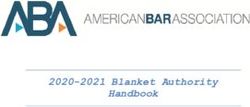Integration with VMware - VAAI Application Note July 2021 - QSAN Documents
←
→
Page content transcription
If your browser does not render page correctly, please read the page content below
Integration with VMware VAAI
Application Note
ANNOUNCEMENT
Copyright
© Copyright 2021 QSAN Technology, Inc. All rights reserved. No part of this document may be
reproduced or transmitted without written permission from QSAN Technology, Inc.
QSAN believes the information in this publication is accurate as of its publication date. The
information is subject to change without notice.
Trademarks
QSAN, the QSAN logo, QSAN.com, XCubeFAS, XCubeSAN, XCubeNXT, XCubeNAS, XCubeDAS,
XEVO, SANOS, and QSM are trademarks or registered trademarks of QSAN Technology, Inc.
Microsoft, Windows, Windows Server, and Hyper-V are trademarks or registered
trademarks of Microsoft Corporation in the United States and/or other countries.
Linux is a trademark of Linus Torvalds in the United States and/or other countries.
UNIX is a registered trademark of The Open Group in the United States and other countries.
Mac and OS X are trademarks of Apple Inc., registered in the U.S. and other countries.
Java and all Java-based trademarks and logos are trademarks or registered trademarks of
Oracle and/or its affiliates.
VMware, ESXi, and vSphere are registered trademarks or trademarks of VMware, Inc. in the
United States and/or other countries.
Citrix and Xen are registered trademarks or trademarks of Citrix Systems, Inc. in the United
States and/or other countries.
Other trademarks and trade names used in this document to refer to either the entities
claiming the marks and names or their products are the property of their respective owners.
Announcement Official
i Document
© 2021 QSAN Technology, Inc. All rights reserved.
www.qsan.comIntegration with VMware VAAI
Application Note
TABLE OF CONTENTS
Announcement........................................................................................................................... i
Notices ....................................................................................................................................... v
Preface ....................................................................................................................................... x
Executive Summary ................................................................................................................... x
Audience .................................................................................................................................... x
Technical Support ...................................................................................................................... x
Information, Tip, and Caution .................................................................................................. xi
1. Introduction to VMware VAAI ........................................................................................... 1
1.1. Thin Provisioning ............................................................................................................ 1
1.2. Full Copy ......................................................................................................................... 2
1.3. Block Zero ....................................................................................................................... 4
1.4. Hardware Assisted Locking ............................................................................................. 5
1.5. Hardware Acceleration Support Status .......................................................................... 7
2. Test Results ...................................................................................................................... 8
2.1. Test Environment ........................................................................................................... 8
2.2. Test Results ..................................................................................................................... 9
3. Conclusion ....................................................................................................................... 13
4. Appendix ......................................................................................................................... 14
4.1. Apply To ........................................................................................................................ 14
4.2. Reference ...................................................................................................................... 14
Announcement Official
ii Document
© 2021 QSAN Technology, Inc. All rights reserved.
www.qsan.comIntegration with VMware VAAI
Application Note
FIGURES
Figure 1-1 VAAI Full Copy................................................................................................................ 4
Figure 1-2 VAAI Hardware Assisted Locking ................................................................................... 6
Figure 1-3 Hardware Acceleration Support Status ......................................................................... 7
Figure 2-1 VAAI Test Diagram ......................................................................................................... 8
Figure 2-2 VAAI Storage Configuration ........................................................................................... 9
Figure 2-3 Time Saving of VAAI Full Copy ..................................................................................... 11
Announcement Official
iii Document
© 2021 QSAN Technology, Inc. All rights reserved.
www.qsan.comIntegration with VMware VAAI
Application Note
TABLES
Table 1-1 Hardware Acceleration Status values ............................................................................. 7
Table 2-1 Time Taken for Full Copy .............................................................................................. 11
Table 2-2 Time Taken for Block Zero ............................................................................................ 12
Announcement Official
iv Document
© 2021 QSAN Technology, Inc. All rights reserved.
www.qsan.comIntegration with VMware VAAI
Application Note
NOTICES
This document is applicable to the following models:
XCubeFAS Storage System 3U 19” Rack Mount Models
MODEL NAME CONTROLLER TYPE FORM FACTOR, BAY COUNT, RACK UNIT
XF3126D Dual Controller SFF 26-disk 3U Chassis
XF3126S Single Controller SFF 26-disk 3U Chassis
XCubeFAS Storage System 2U 19” Rack Mount Models
MODEL NAME CONTROLLER TYPE FORM FACTOR, BAY COUNT, RACK UNIT
XF2026D Dual Controller SFF 26-disk 2U Chassis
XF2026S Single Controller SFF 26-disk 2U Chassis
XCubeSAN Storage System 4U 19” Rack Mount Models
MODEL NAME CONTROLLER TYPE FORM FACTOR, BAY COUNT, RACK UNIT
XS5224D Dual Controller LFF 24-disk 4U Chassis
XS5224S Single Controller LFF 24-disk 4U Chassis
XS3224D Dual Controller LFF 24-disk 4U Chassis
XS3224S Single Controller LFF 24-disk 4U Chassis
XS1224D Dual Controller LFF 24-disk 4U Chassis
XS1224S Single Controller LFF 24-disk 4U Chassis
Notices Official
v Document
© 2021 QSAN Technology, Inc. All rights reserved.
www.qsan.comIntegration with VMware VAAI
Application Note
XCubeSAN Storage System 3U 19” Rack Mount Models
MODEL NAME CONTROLLER TYPE FORM FACTOR, BAY COUNT, RACK UNIT
XS5216D Dual Controller LFF 16-disk 3U Chassis
XS5216S Single Controller LFF 16-disk 3U Chassis
XS3216D Dual Controller LFF 16-disk 3U Chassis
XS3216S Single Controller LFF 16-disk 3U Chassis
XS1216D Dual Controller LFF 16-disk 3U Chassis
XS1216S Single Controller LFF 16-disk 3U Chassis
XCubeSAN Storage System 2U 19” Rack Mount Models
MODEL NAME CONTROLLER TYPE FORM FACTOR, BAY COUNT, RACK UNIT
XS5226D Dual Controller SFF 26-disk 2U Chassis
XS5226S Single Controller SFF 26-disk 2U Chassis
XS3226D Dual Controller SFF 26-disk 2U Chassis
XS3226S Single Controller SFF 26-disk 2U Chassis
XS1226D Dual Controller SFF 26-disk 2U Chassis
XS1226S Single Controller SFF 26-disk 2U Chassis
XS5212D Dual Controller LFF 12-disk 2U Chassis
XS5212S Single Controller LFF 12-disk 2U Chassis
XS3212D Dual Controller LFF 12-disk 2U Chassis
XS3212S Single Controller LFF 12-disk 2U Chassis
Notices Official
vi Document
© 2021 QSAN Technology, Inc. All rights reserved.
www.qsan.comIntegration with VMware VAAI
Application Note
XS1212D Dual Controller LFF 12-disk 2U Chassis
XS1212S Single Controller LFF 12-disk 2U Chassis
XCubeNXT, XCubeNAS Storage System 4U 19” Rack Mount Models
MODEL NAME CONTROLLER TYPE FORM FACTOR, BAY COUNT, RACK UNIT
XN8024D Dual Controller LFF 24-disk 4U Chassis
XN8024R Single Controller LFF 24-disk 4U Chassis
XN7024R Single Controller LFF 24-disk 4U Chassis
XCubeNXT, XCubeNAS Storage System 3U 19” Rack Mount Models
MODEL NAME CONTROLLER TYPE FORM FACTOR, BAY COUNT, RACK UNIT
XN8016D Dual Controller LFF 16-disk 3U Chassis
XN8016R Single Controller LFF 16-disk 3U Chassis
XN7016R Single Controller LFF 16-disk 3U Chassis
XCubeNXT, XCubeNAS Storage System 2U 19” Rack Mount Models
MODEL NAME CONTROLLER TYPE FORM FACTOR, BAY COUNT, RACK UNIT
XN8026D Dual Controller SFF 26-disk 2U Chassis
XN8012D Dual Controller LFF 12-disk 2U Chassis
XN8012R Single Controller LFF 12-disk 2U Chassis
XN8012RE Single Controller LFF 12-disk 2U Chassis
XN7012R Single Controller LFF 12-disk 2U Chassis
Notices Official
vii Document
© 2021 QSAN Technology, Inc. All rights reserved.
www.qsan.comIntegration with VMware VAAI
Application Note
XN7012RE Single Controller LFF 12-disk 2U Chassis
XN5012R Single Controller LFF 12-disk 2U Chassis
XN5012RE Single Controller LFF 12-disk 2U Chassis
XN8008R Single Controller LFF 8-disk 2U Chassis
XN8008RE Single Controller LFF 8-disk 2U Chassis
XN7008R Single Controller LFF 8-disk 2U Chassis
XN7008RE Single Controller LFF 8-disk 2U Chassis
XN5008R Single Controller LFF 8-disk 2U Chassis
XN5008RE Single Controller LFF 8-disk 2U Chassis
XCubeNAS Storage System 1U 19” Rack Mount Models
MODEL NAME CONTROLLER TYPE FORM FACTOR, BAY COUNT, RACK UNIT
XN7004R Single Controller LFF 4-disk 1U Chassis
XN5004R Single Controller LFF 4-disk 1U Chassis
XN3004R Single Controller LFF 4-disk 1U Chassis
XCubeNAS Storage System Tower Models
MODEL NAME CONTROLLER TYPE FORM FACTOR, BAY COUNT
XN7008T Single Controller LFF 8-disk+SFF 1-disk Tower
XN7004T Single Controller LFF 4-disk+SFF 1-disk Tower
XN5008T Single Controller LFF 8-disk+SFF 1-disk Tower
XN5004T Single Controller LFF 4-disk+SFF 1-disk Tower
Notices Official
viii Document
© 2021 QSAN Technology, Inc. All rights reserved.
www.qsan.comIntegration with VMware VAAI
Application Note
XN3004T Single Controller LFF 4-disk+SFF 1-disk Tower
XN3002T Single Controller LFF 2-disk+SFF 1-disk Tower
Information contained in this manual has been reviewed for accuracy. But it could include
typographical errors or technical inaccuracies. Changes are made to the document periodically.
These changes will be incorporated in new editions of the publication. QSAN may make
improvements or changes in the products. All features, functionality, and product specifications
are subject to change without prior notice or obligation. All statements, information, and
recommendations in this document do not constitute a warranty of any kind, express or implied.
Any performance data contained herein was determined in a controlled environment.
Therefore, the results obtained in other operating environments may vary significantly. Some
measurements may have been made on development-level systems and there is no guarantee
that these measurements will be the same on generally available systems. Furthermore, some
measurements may have been estimated through extrapolation. Actual results may vary. Users
of this document should verify the applicable data for their specific environment.
This information contains examples of data and reports used in daily business operations. To
illustrate them as completely as possible, the examples include the names of individuals,
companies, brands, and products. All of these names are fictitious and any similarity to the
names and addresses used by an actual business enterprise is entirely coincidental.
Notices Official
ix Document
© 2021 QSAN Technology, Inc. All rights reserved.
www.qsan.comIntegration with VMware VAAI
Application Note
PREFACE
Executive Summary
In virtualization and cloud environments, the ever-increasing data production and demand
continue to grow, resulting in an increasing demand for high-speed data transmission.
Considering the consumption of server and network resources, budget and limited IT resources,
it is necessary to find ways to optimize the existing IT resources within the organization.
The VAAI (VMware vSphere Storage APIs for Array Integration) supports direct data transfer in
a compatible storage system without data transfer through the host. It can optimize system
capacity and performance without increasing cost or complexity. With VAAI, servers can reduce
the burden of daily data transmission tasks, thereby reducing the load on servers, SANs
(Storage Area Networks), and NASs (Network Attached Storages).
VAAI reduces the burden on the server by using read/write operations to transfer data at the
storage array level. Compared with the traditional data transmission method, it also greatly
improves the transmission speed. Now, QSAN XCubeFAS, XCubeSAN, and XCubeNAS series are
fully compatible with VAAI and has passed VMware Ready certification.
QSAN storage and VMware ESXi provide an efficient and cost-effective solution. It also
optimizes IT resources and provides agility solutions for ever-increasing data.
Audience
This document is applicable for QSAN customers and partners who are familiar with QSAN
products. Any settings which are configured with basic operations will not be detailed in this
document. If there is any question, please refer to the user manuals of products, or contact
QSAN support for further assistance.
Technical Support
Do you have any questions or need help trouble-shooting a problem? Please contact QSAN
Support, we will reply to you as soon as possible.
Preface Official
x Document
© 2021 QSAN Technology, Inc. All rights reserved.
www.qsan.comIntegration with VMware VAAI
Application Note
Via the Web: https://www.qsan.com/technical_support
Via Telephone: +886-2-77206355
(Service hours: 09:30 - 18:00, Monday - Friday, UTC+8)
Via Skype Chat, Skype ID: qsan.support
(Service hours: 09:30 - 02:00, Monday - Friday, UTC+8, Summer time: 09:30 - 01:00)
Via Email: support@qsan.com
Information, Tip, and Caution
This document uses the following symbols to draw attention to important safety and
operational information.
INFORMATION
INFORMATION provides useful knowledge, definition, or terminology for
reference.
TIP
TIP provides helpful suggestions for performing tasks more effectively.
CAUTION
CAUTION indicates that failure to take a specified action could result in
damage to the system.
Preface Official
xi Document
© 2021 QSAN Technology, Inc. All rights reserved.
www.qsan.comIntegration with VMware VAAI
Application Note
1. INTRODUCTION TO VMWARE VAAI
VAAI (VMware vSphere Storage APIs for Array Integration) is an API (Application Program
Interface) framework that enables many storage tasks, such as Thin Provisioning, Full Copy,
Block Zero, and Hardware Assisted Locking. In XCubeFAS, XCubeSAN, XCubeNXT, and XCubeNAS
series products with VMware ESXi version 5.x or later, VAAI is supported and fully integrated.
When performing storage-related tasks between the VMware ESXi hypervisor and QSAN
storage products, this integration can save resources on the VMware ESXi server.
VAAI was introduced in VMware vSphere 4.1 with the following features implemented for
achieving offload capabilities:
Full Copy or Hardware Assisted Move
Block Zero or Hardware-Assisted Zero
Hardware Assisted Locking or Atomic Test and Set
Thin Provisioning was introduced in VMware vSphere 5.x. Detailed explanations of these
features are presented as following.
1.1. Thin Provisioning
For scenarios where storage-based Thin Provisioning functions are used, VMware vSphere 5.x
implements some VAAI enhancements, and QSAN storage products also support this function.
The two main enhancements of VAAI Thin Provisioning are:
Dead Space Reclamation (also known as UNMAP)
Out of space conditions
1.1.1. Dead Space Reclamation
Traditionally, when a storage volume/LUN was mounted as a datastore, and there were virtual
machines stored in the datastore, if any of virtual machines were deleted or migrated, the
storage spaces which were occupied by the deleted/migrated virtual machines would still be
treated as “in use” from the point of view of storage array. This may lead to a situation where
the use of storage space is considered insufficient and the cost of purchasing disks has been
wasted.
Introduction to VMware VAAI Official
1 Document
© 2021 QSAN Technology, Inc. All rights reserved.
www.qsan.comIntegration with VMware VAAI
Application Note
In the QSAN storage products, this problem can be avoided by providing the function of
reclaiming the unused storage space (migrating or deleting virtual machines) when using Thin
Provisioning volumes and reflecting it on the management interface of QSAN storage products.
Advantage
Using this function, the unused storage space can be accurately reported to the QSAN storage
system, so that the space can be correctly reclaimed through the space reclamation on the Thin
Provisioning volume/LUN in the QSAN storage system.
Theory
When using Thin Provisioning volumes/LUNs, after deleting the virtual disk or migrating the
virtual disk to another datastore, or even after deleting the snapshot, VMware vSphere 5.x will
use the SCSI UNMAP command to immediately release the physical space on the volume/LUN. .
1.1.2. Out of Space Condition
In a Thin Provisioning environment, if the space is insufficient, the datastore space will be over-
provisioned by multiple virtual machines, which may lead to a catastrophic situation, which is
caused by the lack of space.
In these situations, VMware vSphere 5.x or later will enhance the solution. If Thin Provisioning
datastore reaches 100%, virtual machines that only require additional storage space blocks will
be suspended, while other virtual machines will remain running.
Advantage
After the Thin Provisioning volume/LUN space is used up, the VMware ESXi server will
temporarily suspend the virtual machines that require additional storage space. The
administrator can then allocate more storage space by adding other RAID sets to the existing
pool.
1.2. Full Copy
This feature helps storage array to make full copies of data within the array without letting
VMware ESXi server physically read or write data to the storage array.
Introduction to VMware VAAI Official
2 Document
© 2021 QSAN Technology, Inc. All rights reserved.
www.qsan.comIntegration with VMware VAAI
Application Note
Effective Operations
Clone a virtual machine
Perform a Storage vMotion
Deploy virtual machines from a template
Advantage
Reduces the CPU loads on VMware ESXi server, and prevent crowded I/Os between VMware
ESXi server and storage array.
Theory
Without VAAI, when one of the above three operations is performed, the VMware ESXi server
will read each block from the storage array and write it to a new location. During this period, a
lot of server resources were consumed.
With support for VAAI and based on this feature, the VMware ESXi server sends a single SCSI
(Extended Copy) command for a group of consecutive blocks to tell the storage array to copy
these blocks from one location to another (new location). The commands on the network (if
using iSCSI) are small, and the actual work will be performed within the storage array. This
minimizes data transfer and speeds up the copy process. Please refer to the figure below to
understand how to perform a Full Copy operation when trying to perform a VM cloning task
from one datastore to another. Of course, these two datastores are based on two
volumes/LUNs from the same QSAN storage.
Introduction to VMware VAAI Official
3 Document
© 2021 QSAN Technology, Inc. All rights reserved.
www.qsan.comIntegration with VMware VAAI
Application Note
Figure 1-1 VAAI Full Copy
1.3. Block Zero
This feature helps storage array to zero out a large number of blocks for speeding up virtual
machine configuration.
Effective Operations
Create Thin Provisioning Eager Zero virtual disks (Thick Provisioning Eager Zero virtual disks
are zeroed out when creating, and are not usable until the process is completed.)
Write data to an unused area of a Thick Provisioning Lazy Zero virtual disk (Thick
Provisioning Lazy Zero virtual disks can be used instantly after they are created.)
Advantage
Use this function to offload the process of writing zeros to the storage array. Eliminates
repeated repetitive write commands to reduce the load on the VMware ESXi server, thereby
greatly improving capacity allocation.
Theory
Without VAAI, zeroing disk blocks will send duplicated and repetitive write commands from the
VMware ESXi server to each block on the storage array. The VMware ESXi server needs to wait
for the completion of the previous write command before sending another command, which
will result in huge resource costs and time consumed.
With VAAI enabled, VMware ESXi server uses SCSI Write Same command to tell storage array to
write the same data to an amount of blocks. VMware ESXi server then doesn’t need to send
duplicated write command continuously; instead storage array will return the requesting
service as though the process of writing zeros has been completed. QSAN storage finishes the
zeroing out internally. Please refer to Figure-2 below, which shows the operation and process
how Block Zero is performed between VMware ESXi server and QSAN storage.
After enabling VAAI, the VMware ESXi server uses the SCSI Write Same command to tell the
storage array to write the same data to a certain number of blocks. In this way, the VMware
ESXi server does not need to continuously send repeated write commands; instead, the storage
array will return the requested service as if the process of writing zeros has been completed.
QSAN storage finishes the zeroing out internally.
Introduction to VMware VAAI Official
4 Document
© 2021 QSAN Technology, Inc. All rights reserved.
www.qsan.comIntegration with VMware VAAI
Application Note
1.4. Hardware Assisted Locking
Hardware Assisted Locking, also called ATS (Atomic Test and Set), provides another way to
protect the metadata of the VMFS cluster file system and improve the scalability of large ESXi
servers that share VMFS datastore. ATS helps to lock the blocks in the volume/LUN instead of
the entire volume/LUN added as datastore in the VMware ESXi server.
Effective Operations
Create a VMFS datastore
Expand a VMFS datastore onto additional extents
Power on a virtual machine
Acquire a lock on a file
Create or delete a file
Create a template
Deploy a virtual machine from a template
Create a new virtual machine
Migrate a virtual machine with vMotion
Grow a file (e.g., a snapshot file or a thin-provisioned virtual disk)
Advantage
When multiple VMware ESXi servers share the same datastore, Hardware Assisted Locking (or
ATS) provides a more effective way to avoid retries for getting a lock. The locking mechanism is
offloaded to the storage array, and the storage array performs locking at a granular level. This is
helpful for scalability when sharing a datastore in a VMware cluster environment without
compromising the integrity of the metadata in the VMFS shared storage pool.
Theory
Previously, VMware had a similar mechanism for locking virtual machines to prevent virtual
machines from running on them. This mechanism can be modified by multiple VMware ESXi
servers at the same time. It is based on the use of SCSI RESERVE and RELEASE commands. This
Introduction to VMware VAAI Official
5 Document
© 2021 QSAN Technology, Inc. All rights reserved.
www.qsan.comIntegration with VMware VAAI
Application Note
protocol calls the unique access to an entire volume/LUN for the reserving ESXi server until this
ESXi server sends a release. Under the protection of the SCSI RESERVE command, the ESXi
server can update the metadata records on the storage array to reflect the usage without being
disturbed by any other ESXi servers that also call the same part of the same storage array.
Please refer to the Figure below, which shows the overall structure of this solution and affects
the overall performance of the entire clustered VMware ESXi environment. The performance
degradation caused by a large number of RESERVE and RELEASE commands is unacceptable in a
VMware cluster environment. The VMware cluster environment accesses shared data storage
from different virtual machines exponentially every day.
Figure 1-2 VAAI Hardware Assisted Locking
With VAAI, Hardware Assisted Locking provides a more granular method to protect VMFS
metadata than the SCSI RESERVE and RELEASE commands. Hardware Assisted Locking uses the
storage array ATS function to enable a fine-grained block-level locking mechanism. First,
Hardware Assisted Locking replaces the sequence of RESERVE, READ, WRITE and RELEASE SCSI
commands with a single SCSI COMPARE AND WRITE (CAW) request for an atomic read-modify-
write operation, based on the presumed availability of the target lock. Then, this new request
only requires exclusion of other accesses to the target locked block, not the entire VMFS (which
is volume/LUN) which contains the requested lock. When the virtual machine state changes,
VMware uses this lock metadata update operation. This may be due to turning ON or OFF the
power of the virtual machine, or modifying the configuration of the virtual machine, or even
migrating the virtual machine from one ESXi server to another through vMotion.
Introduction to VMware VAAI Official
6 Document
© 2021 QSAN Technology, Inc. All rights reserved.
www.qsan.comIntegration with VMware VAAI
Application Note
1.5. Hardware Acceleration Support Status
After adding any storage volume/LUN through VMware vSphere Client, you can observe the
status of hardware acceleration. Please navigate to the Configuration -> Hardware -> Storage,
then click Datastores View, and check the Hardware Acceleration column displayed after each
added datastore.
Figure 1-3 Hardware Acceleration Support Status
Table 1-1 Hardware Acceleration Status values
STATUS VALUE DESCRIPTION
Supported Storage devices support VAAI
Unsupported Storage devices do not support VAAI
Unknown Local datastores
Introduction to VMware VAAI Official
7 Document
© 2021 QSAN Technology, Inc. All rights reserved.
www.qsan.comIntegration with VMware VAAI
Application Note
2. TEST RESULTS
The integration of VAAI provides many benefits for improved performance. We have prepared
tests and provided some experimental data to prove that VAAI is effective.
2.1. Test Environment
In this test, we use an example to build an environment that connects a VMware ESXi server
with a QSAN XS5216D storage array to test the VAAI function.
2.1.1. Test Diagram
For the connection between XS5216D storage array and VMware ESXi server, please refer to
the figure below. In this example, a brief environment will be provided.
Figure 2-1 VAAI Test Diagram
Test Results Official
8 Document
© 2021 QSAN Technology, Inc. All rights reserved.
www.qsan.comIntegration with VMware VAAI
Application Note
2.1.2. Storage Configuration
By simulating two FC (Fibre Channel) volumes/LUNs from the XS5216D storage array as two
VMFS data stores, this test was performed on a VMware ESXi server to simulate VM cloning and
storage vMotion functions. The following Figure provides an idea of how to create pools and
volumes.
When verifying the time taken for optimal data protection, the cache mode of these volumes is
set to WT (Write-Through, the cache of the storage array on the volume is set to OFF).
Figure 2-2 VAAI Storage Configuration
2.2. Test Results
Here are the test procedures and results of VAAI functions.
2.2.1. Thin Provisioning
Test Scenario
1. Create a Thin Provisioning volume/LUN on the XS5216D storage array, in which 200GB has
been allocated.
2. Create a VMFS datastore on the connected VMware ESXi server.
3. Create a virtual machine based on this VMFS datastore, set the type of Disk Provision to
Thin Provision, and set the size to 100GB.
Test Results Official
9 Document
© 2021 QSAN Technology, Inc. All rights reserved.
www.qsan.comIntegration with VMware VAAI
Application Note
4. Generate about 50GB data on the virtual machine. Observe the capacity consumed on
VMFS datastore, which uses 50GB of 200GB.
5. Performed storage vMotion with VAAI ON to migrate the virtual machine to another VMFS
datastore.
6. Observed the consumed capacity on the source VMFS datastore again, you will find that the
used capacity is about 0GB of 200GB.
7. However, after the virtual machine is migrated, check the Available Capacity (GB) in the
WebUI of XS5216D, it may still show 50GB. This is because the granularity of the QSAN
XCubeSAN storage array is 1GB, and there is only a continuous 1GB as zero blocks can be
reclaimed.
8. Please create a new virtual machine with Thick Provision Eager Zero on this VMFS datastore,
and delete it after creation, then execute Space Reclamation in XS5216D storage array, the
space shall be able to be reclaimed.
Summary
The supported granularity in the Thin Provisioning pool of QSAN XCubeSAN series products is
1GB. Although space reclamation can be enabled when creating a volume, it is sometimes
necessary to manually fill zero blocks from the server so that unused blocks can be filled with
zeros and reclaimed.
2.2.2. Full Copy
Test Scenario
1. Create a virtual machine with a 200GB Thick Provision Lazy Zero virtual disk on a VMFS
datastore. The virtual disk is made of a FC (Fibre Channel) volume/LUN from the XS5216D
storage array. The actual storage consumption on the datastore is about 77GB.
2. Migrate or clone the virtual machine from this datastore to another one which is made by
another FC volume/LUN from the same XS5216D storage array.
3. Observe the time it takes to migrate or clone a virtual machine.
4. Repeat the above steps 1 to 3 with disabling VAAI, and compared the time taken.
5. The Table below shows the results of VAAI ON and VAAI OFF.
Test Results Official
10 Document
© 2021 QSAN Technology, Inc. All rights reserved.
www.qsan.comIntegration with VMware VAAI
Application Note
Test Result
Table 2-1 Time Taken for Full Copy
FULL COPY USE CASE VAAI OFF VAAI ON
Storage vMotion 26 min. 56 sec. = 1,616 sec. 6 min. 5 sec = 365 sec.
Virtual Machine Clone 25 min. 50 sec. = 1,550 sec. 5 min. 59 sec. = 359 sec.
Summary
Compared with VAAI ON and OFF, the performance is improved by 77.4% when testing storage
vMotion. And the performance increased by about 76.8% when testing the virtual machine
clone. So it reduces the CPU loads on VMware ESXi server, and prevent crowded I/Os between
VMware ESXi server and storage array.
Figure 2-3 Time Saving of VAAI Full Copy
Test Results Official
11 Document
© 2021 QSAN Technology, Inc. All rights reserved.
www.qsan.comIntegration with VMware VAAI
Application Note
2.2.3. Block Zero
Test Scenario
1. Measured the time taken to create a 200GB Thick Provision Eager Zero virtual disk on a
virtual machine.
2. Repeated the same step above in comparison with VAAI OFF.
3. The Table below shows the results of VAAI ON and VAAI OFF.
Table 2-2 Time Taken for Block Zero
BLOCK ZERO USE CASE VAAI OFF VAAI ON
Thick pool volume 9 min. 6 sec. = 546 sec. 4 min. 0 sec. = 240 sec.
Summary
When VAAI is enabled and trying to create a 200GB Thick Provision Eager Zero virtual disk, the
performance improves by 56%. The virtual disk is stored in a thick pool in the XS5216D storage
array.
Test Results Official
12 Document
© 2021 QSAN Technology, Inc. All rights reserved.
www.qsan.comIntegration with VMware VAAI
Application Note
3. CONCLUSION
The integration of VAAI in all QSAN storage series of products provides many benefits for
improved performance and storage array management. The main features are:
The Dead Space Reclamation capability of the Thin Provisioning feature can reclaim blocks
from the thin provisioning volume/LUN on the QSAN storage products. In this way, you can
avoid the lack of space by temporarily suspending the virtual machine. When the VMFS
datastore space is used up, the virtual machine needs additional space. The administrator
can then allocate more capacity by adding more RAID sets to the existing pool.
The Full Copy feature accelerates the storage vMotion or virtual machine clone operations
by transferring operations from the VMware ESXi server to the storage array itself, and
greatly reduces resource usage when performing these operations.
The Block Zero feature speeds up the deployment of Thick Provision Eager Zero virtual disks
by offloading a large number of duplicate and repetitive zero blocks to the QSAN storage
platform, helps to free the resources of VMware ESXi server for other tasks.
The Hardware Assisted Locking feature delivers a more effective method to prevent retrying
to obtain a lock when multiple ESXi servers share the same datastore. It can offload the
locking mechanism to the QSAN storage array, which can be locked at a granular level. This
improves the scalability of large ESXi servers that share the same datastore.
Conclusion Official
13 Document
© 2021 QSAN Technology, Inc. All rights reserved.
www.qsan.comIntegration with VMware VAAI
Application Note
4. APPENDIX
4.1. Apply To
XCubeFAS XF3126 / XF2026 FW 2.0.0 and later
XCubeSAN XS5200 / XS3200 / XS1200 FW 2.0.0 and later
XCubeNXT XN8000D FW 3.3.0 and later
XCubeNAS XN8000 / XN7000 / XN5000 / XN3000 FW 3.3.0 and later
4.2. Reference
VMware Documentations
VMware vSphere Storage APIs – Array Integration (VAAI)
Appendix Official
14 Document
© 2021 QSAN Technology, Inc. All rights reserved.
www.qsan.comYou can also read