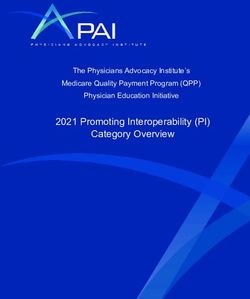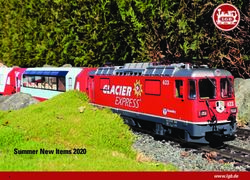Integrating MBSE with Digital Mission Engineering Aerospace and Defense
←
→
Page content transcription
If your browser does not render page correctly, please read the page content below
Digital Mission Engineering (DME) Accelerates Capability Delivery
Continuing mission-focused performance
assessment throughout the lifecycle using
a common mission model reduces rework
and improves stakeholder communication
Accomplishing mission-focused
performance assessment early in the
lifecycle reduces delivery time and cost
©2021 ANSYS, Inc.Connect SysML to Digital Mission Engineering
Mission Simulation Tools
SysML Authoring Tools
(e.g., Cameo) Simulate the impact SysML-defined behaviors have on
mission performance
Behavior
4 pillars of SysML
Structure
Perform trade studies on system behaviors
Parametrics
Requirements
ModelCenter MBSE Human-in-the-loop simulations
Run trade studies on the impact SysML-defined physical Custom simulations
characteristics have on mission performance Other tools
Architectural Models
Analytical Models
©2021 ANSYS, Inc.Simulate Behaviors with Moxie
System Engineer view of a Behind the scenes view of Moxie simulating the
state machine in a SysML signalDetected transition
authoring tool
Moxie specifies the
Searching for Target Searching for Target
simulation tool code that
will assess the
signalDetected condition,
No
then coordinates execution
signalDetected of the simulation tool(s).
Yes
Moxie informs the SysML Simulation tools such as STK
Tracking Target Tracking Target if the signalDetected assess if the signalDetected
condition was satisfied. condition is satisfied using
precise event-based timing
©2021 ANSYS, Inc.Run Trade Studies with ModelCenter MBSE
MBSE Value Properties
Analytical Model Parameters
©2021 ANSYS, Inc.Example Use Case: Communications Satellite Design
SysML Authoring Tools Moxie facilitates simulation of the SysML-defined behavioral
(e.g., Cameo) characteristics of the satellite system relative to the Design
Reference Mission requirements modeled in STK and other
Behavior tools.
4 pillars of SysML
Structure For example, are the satellite’s data caching behaviors adequate
to handle communication degrade scenarios that evolve during
Moxie
Parametrics Behavioral simulation the course of a particular mission scenario?
Requirements
ModelCenter MBSE
Trade studies
ModelCenter facilitates trade studies on the SysML-defined
physical characteristics of the satellite system relative to Design
Reference Mission requirements modeled in STK and other tools.
For example, is the gain pattern provided by a particular antenna
design adequate to satisfy communication relay requirements in
particular mission scenarios? Design Reference Mission (DRM)
modeled in tools such as STK
©2021 ANSYS, Inc.Integrate Ansys MBSE Tools with Other Data, Tools, and Workflows
• Multiple integration approaches exist to support any digital engineering environment
ModelCenter’s black box approach enables The Minerva SPDM tool provides a single
integration of disparate tools into common ASoT for mission engineering data,
workflows (e.g., costing, meshes, PLM/PDM) optimizes simulation workflows, and
connects to the broader digital engineering
ecosystem
TETK automates import of data from external sources,
allowing your STK-based MBSE/DME analysis to be
enhanced with data generated by your broader Test &
Evaluation environment (e.g., SIL, HIL, range data)
©2021 ANSYS, Inc.MBT&E Architecture
Fusion environment for SUT V&V
SysML authoring Mission & physics T&E tools T&E data
SysML trade
tools simulation tools
study, Test planning, data HIL, SIL, range,
Architectural optimization, and ingestion, data instrumentation,
Analytical
simulation management, etc
models execution tools models
analysis
Common mission model allowing synchronous
analysis of virtual (SysML) and physical systems
Simulation Process and Data Management (SPDM)
Optional
enterprise
connectivity
Digital Backbone
PLM, ALM, ERP, etc
©2021 ANSYS, Inc.MBT&E Tools
TETK offers the ability to
Flat files generated by import data from external
custom delegate code sources into the STK
analysis environment so
your full MBSE and T&E
SysML Authoring Tools Mission Simulation Tools ecosystems can be analyzed
(e.g., Cameo) synchronously
TETK Data Importer
Behavior
Structure Data ingestion and
Flat files generated by
Perform trade studies on HIL, SIL, range,
analysis, spec
system behaviors instrumentation, etc
Parametrics assessment, DRM
achievement analysis
Requirements
ModelCenter MBSE TETK offers unique data
Custom simulations organization and
Other tools visualization capabilities,
Existing Interfaces Flat files generated by allowing system
non-Ansys tools
performance variations to
Program-Centric Custom be assessed quickly and
Interfaces (Optional)
intuitively
©2021 ANSYS, Inc.Tune Tour Digital Twin with Physical System Data
SysML
ModelCenter &
Common mission model
allowing detailed comparison of
virtual vs. physical performance
Data from SIL, HIL,
https://www.boeing.com/features/innovation-quarterly/may2017/feature-technical-model-based-engineering.page instrumentation,
range, etc
©2021 ANSYS, Inc.Steps to Integrate SysML Behaviors with STK via Moxie
Model your System
with SysML
Use your SysML modeling Autogenerate Moxie Code
tool (e.g., Cameo) to create Use Moxie’s Java code generator to
structures and behaviors export interfaces and/or classes Connect to STK
that model the system you representing the SysML blocks in Populate the Java method stubs with
want to simulate your system. Each interface or class STK Object Model code to specify which
includes stubs for properties and STK algorithms will execute on which
operations, along with a mapping to STK objects during your SysML state Simulate and Analyze
its corresponding SysML block. machine transitions. Your Object Model Use your SysML modeling tool’s
code can connect to an existing STK interface to start, pause, and debug
scenario or generate a new scenario. Moxie’s execution of your state
machines in the STK mission
environment. Analyze and validate
Iterate to increase the your system’s performance using
fidelity of your simulation STK’s capabilities synchronized with
state machine visuals and Moxie logs.
©2021 ANSYS, Inc.Key Value Points for Moxie
• Mature and validate system behaviors • Execute your SysML behavioral models
using your SysML architectures instead in a physics-based mission
of a physical system environment
• Reduce cost and development time by • Connect your authoritative source of
achieving system performance insights design truth (MBSE architectures) to
earlier in the life cycle Avoid your system’s targeted operational
Test more environment
expensive
completely • Explore system performance in new
rework and emerging mission scenarios
• Improve analysis speed and • Systems engineers can execute
Use your
accuracy, since Moxie coordinates Test more implemented Moxie workflows using
existing SysML tools (e.g., Cameo) that they’re
time across all objects in the efficiently
mission simulation using precise SysML tools already familiar with.
simulation tool timing • Your team can focus on system
• Inject custom code into your SysML modeling rather than creating physics
state machine transitions algorithms and numerical integration
to customize analysis fidelity based schemes to represent the mission
on your objectives environment
©2021 ANSYS, Inc.You can also read