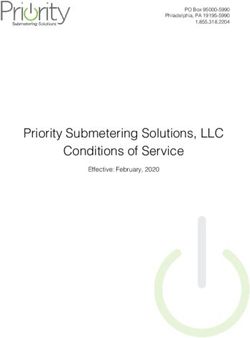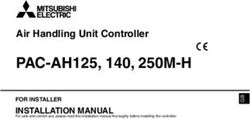SPLIT SYSTEM 3 PHASE, 12-1/2 to 20 TON - Installation, Start-Up, and Service Instructions
←
→
Page content transcription
If your browser does not render page correctly, please read the page content below
Installation, Start--Up, and
Service Instructions
SPLIT SYSTEM
3 PHASE, 12--1/2 to 20 TON
AC CONDENSERS
Save This Manual for Future Reference
501 01 2200 02
12/16/042
Notes:
Service clearances are as follows:
Side (compressor) 3--1/2 ft. (1067 mm)
Figure 1
Side (opposite compressor) 3 ft. (914 mm)
2--1/2”
Dimensions in inches [mm] Ends 2 ft. (610 mm)
[64] Top -- 5 ft. (1524 mm)
WEIGHT
Installation Instructions
Unit LBS KG
CAE150 676 307
CAE180 740 336
39--1/2” [1003]
to mounting holes CAE240 764 347
Dimensions & Weight
Condenser Coil
(3 sides)
76--1/4” [1937] 2--1/4”
[57] 43” [1118]
2” [51] DIA K.O.,
Main Power Supply
4--3/4” [121]
1--11/16” [43]
Removable
Panel 7/8” [22] DIA 39--7/8”
K.O., Control [1013]
Power Supply (Overall)
7--7/8” [200]
27--15/16” 36--1/16”
[710] [916]
28--13/16” 1--1/4” [32] DIA
2--1/2” [757]
[64] K.O., Liquid Line
3--9/16 ” [90]
CAE150
4--1/2” [114]
1” CAE180 7--3/8”
5--11/16”
[25] 3--1/8” [79] [187]
[144]
CAE240
1” 18” 1/2” ODM Liquid Outlet 1--3/4” [44] DIA K.O.,
[25] [457] 1--1/8” ODM Suction Outlet [150] Suction Line
37” [940] 1--3/8” ODM Suction Outlet [180, 240] 2--3/4” 2”
[70] 6--3/4” [51]
74--1/4” TO RIGGING & MOUNTING HOLES [171]
[1886]
Split System CondensersSplit System Condensers Installation Instructions
Installation/ Startup Do not locate where heat, lint or exhaust fumes will be
discharged on unit (as from dryer vents).
Information Roof top installations are acceptable providing the roof will
These instructions must be read and understood support the unit and provisions are made for water drainage
completely before attempting installation. and the noise or vibration through the structure.
Do not install the unit in a recessed or confined area where
WARNING recirculation of discharge air may occur.
Installation or repairs made by unqualified Allow sufficient space for airflow clearance, wiring,
persons can result in hazards to you and others.
Installation MUST conform with local building refrigerant piping, and servicing unit.
codes or, in the absence of local codes, with the
the National Electrical Code NFPA 70/ANSI
C1-1999 or current edition and Canadian Rig and Mount the Unit:
Electrical Code Part 1 CSA C.22.1.
CAUTION
The information contained in this manual is Be sure unit panels are securely in place prior to
intended for use by a qualified service technician rigging.
familiar with safety procedures and equipped
with the proper tools and test instruments. RIGGING -- These units are designed for overhead rigging.
Refer to rigging label for preferred rigging method.
Failure to carefully read and follow all instruc- Spreader bars are not required if top crating is left on unit.
tions in this manual can result in equipment All panels must be in place when rigging. As further
malfunction, property damage, personal injury protection for coil faces, plywood sheets may be placed
and/or death. against sides of unit, behind cables. Run cables to a central
suspension point so that angle from the horizontal is not
After uncrating unit, inspect thoroughly for hidden damage. less than 45 degrees. Raise and set unit down carefully.
If damage is found, notify the transportation company
immediately and file a concealed damage claim. COMPRESSOR MOUNTING -- As shipped, the
compressor is held tightly in place by self--locking bolts.
Top skid assembly should be left in place until after the unit Before starting unit, loosen self--locking bolts until the
is rigged into its final location. snubber washer can be moved sideways with finger
pressure. Do not remove shipping bolts. See Fig. 2.
CAUTION
Figure 2 Compressor Mounting
Improper installation, adjustment, alteration, service or
maintenance can void the warranty.
The weight of the condensing unit requires caution and
proper handling procedures when lifting or moving to avoid
personal injury. Use care to avoid contact with sharp or
pointed edges.
Safety Precautions
1. Always wear safety eye wear and work gloves when
installing equipment.
2. Never assume electrical power is disconnected. Check
with meter and disconnect.
3. Keep hands out of fan areas when power is connected Clearances:
to equipment. Locate unit so that outdoor coil (condenser) airflow is
4. R--22 causes frost--bite burns. unrestricted on all sides and above. See Figure 1 for unit
5. R--22 is toxic when burned. clearances and weight.
Locating The Outdoor Unit: Unit Support:
Check local codes covering zoning, noise, platforms. The unit must be level, and supported above grade by
beams, platform or a pad. Platform or pad can be of open or
If practical, avoid locating next to fresh air intakes, vent or solid construction but should be of permanent materials
windows. Noise may carry into the openings and disturb such as concrete, bricks, blocks, steel or pressure treated
people inside. timbers approved for ground contact. Refer to Unit
Clearances and weights to help determine size of supports
Placement of the unit should be in a well drained area or unit etc. Soil conditions should be considered so the platform or
must be supported high enough so runoff will not enter the pad does not shift or settle excessively and leave the unit
unit. only partially supported.
3Installation Instructions Split System Condensers
CAUTION Table 2 - Refrigerant Piping Sizes
Inadequate support could cause excessive vibration and Linear Length of Interconnecting Piping -- Ft. (m)
noise or binding and stress on refrigerant lines resulting in
0 -- 25 25 -- 50 50 -- 75 75 -- 100
equipment failure. (0 -- 7.5) (7.5 -- 15) (15 -- 23 ) (23 -- 30)
To minimize vibration or noise transmission, it is Line Size (in. OD)
recommended that supports not be in contact with the Unit L S L S L S L S
building structure. However, slabs on grade constructions
CAE150 1/2 1--1/8 1/2 1--1/8 1/2 1--1/8 1/2 1--3/8
with an extended pad are normally acceptable.
CAE180 1/2 1--3/8 1/2 1--3/8 1/2 1--3/8 5/8 1--3/8
A. Ground Level Installation: CAE240 1/2 1--3/8 1/2 1--3/8 5/8 1--3/8 5/8 1--3/8
L = Liquid, S = Suction
If beams or an open platform are used for support it is
recommended that the soil be treated or area be graveled NOTES:
to retard the growth of grasses and weeds.
1. Pipe sizes are based on a 2° F (1.1° C) saturated
temperature loss for liquid lines and a 1.5° F (0.8° C)
B. Roof Top Installation: saturated temperature loss for suction lines.
This type of installation is not recommended on wood frame 2. Pipe sizes are based on an equivalent length equal to
structures where low noise levels are required. the maximum length of interconnecting piping plus
50% for fittings. A more accurate estimate may result
Supporting structure or platform for the unit must be level. If in smaller sizes.
installation is on a flat roof the unit should be 4 inches
(10cm.) above roof level. Four by four posts placed over a 3. For applications with refrigerant line lengths greater
load bearing wall make a suitable mounting platform. than 100 ft., contact your distributor’s technical
service agent.
If possible, place the unit over one or more load bearing
walls. If there are several units, mount them on platforms INSTALL FILTER DRIER(S) AND MOISTURE
that are self--supporting and span load bearing walls. INDICATOR(S) -- Every unit should have a filter drier and
These suggestions are to minimize noise and vibration liquid--moisture indicator (sight glass). In some
transmission through the structure. applications, depending on space and convenience
requirements, it may be desirable to install 2 filter driers and
sight glasses. One filter drier and sight glass may be
Installing Refrigerant Lines installed at ‘A’ locations in Fig. 3. or, 2 filter driers and sight
glasses may be installed at ‘B’ locations.
Complete Refrigerant Piping Select the filter drier for maximum unit capacity and
Connections minimum pressure drop. Complete the refrigerant piping
from indoor unit to outdoor unit before opening the liquid
IMPORTANT: A refrigerant receiver is not provided with the and suction lines at the outdoor unit.
unit. Do not install a receiver.
INSTALL LIQUID LINE SOLENOID VALVE -- SOLENOID
SIZE REFRIGERANT LINES -- Consider the length of DROP -- It is recommended that a solenoid valve be placed
piping required between outdoor unit and indoor unit in the main liquid line (see Fig. 3) between condensing unit
(evaporator), the amount of liquid lift, and compressor oil and fan coil. (A liquid line solenoid valve is required when
return. See Tables 1 & 2 for line sizing. Refer to indoor unit the liquid line length exceeds 75 ft [23 m]. This valve
installation instructions for additional information. prevents refrigerant migration (which causes oil dilution) to
the compressor during the off cycle at low outdoor ambient
NOTE: Use the piping data in Table 2 as a general guide temperatures. The solenoid should be wired in parallel with
only. the compressor contactor coil. This means of electrical
control is referred to as solenoid drop control.
Table 1 - Liquid Line Data
INSTALL LIQUID LINE SOLENOID VALVE (Optional) --
Liquid Line CAPACITY CONTROL -- If 2--step cooling is desired, place
Maximum Allowable Maximum Allowable Maximum a solenoid valve in the location shown in Fig.3.
Liquid Lift Pressure Drop Allowable
Unit ft. (m) psig (kPa) Temp. Loss MAKE PIPING CONNECTIONS -- Do not remove run
around loop from suction and liquid line stubs in the
CAE150 compressor compartment until piping connections are
CAE180 60 (18)
( ) 7 (48.3)
( ) 2 (1)
( ) ready to be made. Pass nitrogen or other inert gas through
piping while brazing to prevent formation of copper oxide.
CAE240
* Inlet and Outlet CAUTION
NOTE: Data show is for units operating at 45° F (7.2° C) saturated suction Recover holding charge prior to removal of runaround
temperature and 95° F (35° C) entering air termperature. piping loop.
4Split System Condensers Installation Instructions
4. Open service valves:
Electrical Wiring
a. Discharge service valve on compressor. WARNING
b. Suction service valve on compressor. Electrical Shock Hazard.
c. Liquid line valve. Shut off electric power at fuse box or service pan-
el before making any electrical connections.
5. Remove 1/4 --in. flare cap from liquid valve Schrader
port. Failure to shut off electric power can result in,
property damage, personal injury and/or death.
6. Attach refrigerant recovery device and recover
holding charge. POWER WIRING -- Unit is factory wired for voltage shown
on nameplate. Provide adequate fused disconnect switch
7. Remove runaround loop. within sight from unit and readily accessible from unit, but
out of the reach of children. Lock switch open (off) to
prevent power from being turned on while unit is being
8. Install a field--supplied liquid moisture indicator in the
serviced. Disconnect switch, fuses, and field wiring must
piping immediately leaving outdoor unit.
comply with national and local code requirements.
9. If necessary, install field--supplied thermostatic Route power wires through opening in unit end panel to
expansion valve(s) (TXVs) in air handler. connection in unit control box as shown on unit label
diagram and in Fig. 4. Unit must be grounded.
If 2 TXVs are installed and two--step cooling is desired,
install field--supplied liquid line solenoid valve ahead of the Affix crankcase heater warning sticker to unit disconnect
upper TXV (see Fig. 3). switch.
CONTROL CIRCUIT WIRING -- Control voltage is 24 v. See
unit label diagram for field--supplied wiring details. Route
Figure 3 Location of Sight Glass(es) & control wires through opening in unit end panel to
Filter Driers connection in unit control box.
Figure 4 Wiring Connections
Sight Glasses
‘A’ Location Filter Driers
‘A’ Location
Sight Glasses
‘B’ Location
Filter
Driers ‘B’
Location
Install Accessories
Field install accessories such as low--ambient control
before proceeding with wiring. Refer to the instructions
shipped with the accessory. Main Power Supply Wiring
5Installation Instructions Split System Condensers
Pre--Start--Up CAUTION
Prior to starting compressor, a preliminary refrigerant
IMPORTANT: Before beginning Pre--Start--Up or Start--Up, charge must be added to avoid possible compressor
review Start--Up Checklist at the back of this book. The damage.
Checklist assures proper start--up of a unit and provides a
record of unit condition, application requirements, system
information, and operation at initial start--up. Start--Up
Compressor crankcase heater must be on for 24 hours
CAUTION before start--up. After the heater has been on for 24 hours,
Do not attempt to start the condensing unit, even the unit can be started.
momentarily, until the following steps have been
completed. Compressor damage may result. PRELIMINARY CHECKS
1. Ensure that compressor service valves are
backseated.
System Check 2. Verify that each compressor floats freely on its
1. Check all air handler(s) and other equipment auxiliary mounting springs.
components. Consult the manufacturer’s instructions
regarding any other equipment connected to the 3. Check that electric power supply agrees with unit
condensing unit. If unit has field--installed nameplate data.
accessories, be sure all are properly installed and
correctly wired. If used, airflow switch must be 4. Verify that compressor crankcase heater is securely
properly installed. in place.
5. Check that compressor crankcase heater has been
2. Backseat (open) compressor suction and discharge on at least 24 hours.
valves. Now close valves one turn to allow refrigerant
pressure to reach test gages. 6. Recheck for leaks using same procedure as
previously outlined in Pre--Start--Up section.
3. Open liquid line service valve.
7. If any leaks are detected, evacuate as previously
4. Check tightness of all electrical connections. outlined in Pre--Start--Up section.
8. All internal wiring connections must be tight, and all
5. Be sure unit is properly leak checked, dehydrated, barriers and covers must be in place.
and charged. See Preliminary Charge, this page.
NOTE: CAE units do not have a compressor oil level sight
6. Electrical power source must agree with nameplate glass. These units are factory changed with the required
rating. amount of oil.
7. Crankcase heater must be firmly locked into COMPRESSOR ROTATION -- On 3--phase units with scroll
compressor crankcase. Be sure crankcase is warm compressors, it is important to be certain compressor is
(heater must be on for 24 hours before starting rotating in the proper direction. To determine whether or not
compressor). compressor is rotating in the proper direction:
1. Connect service gages to suction and discharge
8. Be sure compressor floats freely on the mounting pressure fittings.
springs and that snubber washers can be moved with
finger pressure. See Compressor Mounting Section. 2. Energize the compressor.
Leak Test -- Leak test the entire refrigerant system using 3. The suction pressure should drop and the discharge
soap bubbles and/or an electronic leak detector. pressure should rise, as is normal on any start--up.
If the suction pressure does not drop and the discharge
Turn On Crankcase Heater -- Turn on crankcase heater for
pressure does not rise to normal levels:
24 hours before starting the unit to be sure all the refrigerant
is out of the oil. To energize the crankcase heater, proceed 1. Note that the condenser fan is probably also rotating
as follows: in the wrong direction.
1. Set the space thermostat set point above the space 2. Turn off power to the unit, tag disconnect.
temperature so there is no demand for cooling.
3. Reverse any two of the unit power leads.
2. Close the field disconnect. 4. Reapply power to the compressor, verify correct
pressures.
3. Turn the fan circuit breaker on. Leave the compressor
circuit breakers off. The crankcase heater is now The suction and discharge pressure levels should now
energized. move to their normal start--up levels.
6Split System Condensers Installation Instructions
COMPRESSOR OVERLOAD -- This overload interrupts FINAL CHECKS -- Ensure all safety controls are operating,
power to the compressor when either the current or internal control panel covers are on, and the service panels are in
motor winding temperature becomes excessive, and place.
automatically resets when the internal temperature drops
to a safe level. This overload may require up to 60 minutes
(or longer) to reset. If the internal overload is suspected of Table 3 -- Maximum Refrigerant Charge
being open, disconnect the electrical power to the unit and R--22
check the circuit through the overload with an ohmmeter or
continuity tester. (lb) (kg)
START UNIT -- The field disconnect is closed, the fan circuit CAE150 48 18.0
breaker is closed, and the space thermostat is set above CAE180 48 18.0
ambient so that there is no demand for cooling. Only the
crankcase heater will be energized. CAE240 48 18.0
Next, close the compressor circuit breaker and then reset
space thermostat below ambient so that a call for cooling is
ensured.
Operating Sequence
NOTE: Do not use circuit breaker to start and stop the
compressor except in an emergency.
Cooling
After starting, there is a delay of at least 3 seconds before
compressor starts. When the thermostat calls for stage one cooling at start--up,
CAUTION and all safety devices are satisfied, the compressor
contactor 1 (C1) energizes causing compressor no. 1 and
Never charge liquid into the low--pressure side of system. outdoor--fan motor no. 1 to start (the indoor--fan contactor
Do not overcharge. During charging or removal of should be wired to start at the same time as the
refrigerant, be sure indoor--fan system is operating. compressor). The liquid line solenoid (LLS) valve will open
ADJUST REFRIGERANT CHARGE -- Unit must be when compressor no. 1 starts, allowing refrigerant to flow in
charged in Cooling mode only. Refer to Cooling Charging the system.
Charts, Fig. 5 and to Table 3 for maximum charge level. Do
not exceed maximum refrigerant charge. For applications When the thermostat calls for stage two cooling,
with line lengths greater than 100 ft, contact your distributor compressor contactor no. 2 (C2) energizes causing
technical service agent. Vary refrigerant until the conditions compressor no. 2 and outdoor--fan motor no. 2 to start. As
of the chart are met. Note that charging charts are different the cooling demand decreases, stage two on the
from type normally used. Charts are based on charging the thermostat opens, causing compressor no. 2 and
units to the correct subcooling for the various operating outdoor--fan motor no. 2 to shut down. As the cooling
conditions. Accurate pressure gage and temperature continues to decrease, stage one of the thermostat opens
sensing device are required. Connect the pressure gage to causing compressor no. 1 and outdoor--fan motor no. 1 to
service port on the liquid line service valve. Mount the shut down. The LLS valve for each compressor will close
temperature sensing device on the liquid line, close to the when the associated compressor stops, minimizing the
liquid line service valve and insulate it so that outdoor potential for refrigerant migration during the off cycle.
ambient temperature does not affect the reading. Indoor
airflow must be within the normal operating range of the
unit. Operate unit a minimum of 15 minutes. Ensure Heating
pressure and temperature readings have stabilized. Plot
liquid pressure and temperature on chart and add or reduce The heating thermostat energizes a field--supplied relay,
charge to meet curve. Adjust charge to conform with which operates heating controls and energizes the indoor
charging chart, using the liquid pressure and temperature unit relay. When the fan switch is set at AUTO, the indoor
to read chart. unit fan cycles with the heating control. The indoor unit fan
If the sight glass is cloudy, check refrigerant charge again. runs continuously when the fan switch is set at ON.
Ensure all fans are operating. Also ensure maximum
allowable liquid lift has not been exceeded. If charged per Causes of complete unit shutdown are: interruption of
chart and if the sight glass is still cloudy, check for a plugged supplied power, open compressor internal protector (IP),
filter drier or a partially closed solenoid valve. Replace or open control circuit breaker, or an open high-- or
repair, as needed. low--pressure safety switch.
7Installation Instructions Split System Condensers
Figure 5 Charging Charts
CHARGING CHART FOR CAE150, 180, 240
CAE240 (Top line)
CAE180 (Middle line)
CAE150 (Bottom line)
Service IMPORTANT: Never open any switch or disconnect that
energizes the crankcase heater unless unit is being
Head Pressure Control -- Fan cycling is a standard serviced or is to be shut down for a prolonged period. After a
feature. The no. 2 fan cycles in response to changes in prolonged shutdown on a service job, energize the
liquid pressure. The switch cycles the fan off at 160 +/-- 10 crankcase heater for 24 hours before starting the
psig (1103 +/-- 69 kPa) as pressure decreases, and cycles it compressor.
back on at 255 +/-- 10 psig (1758 +/-- 69 kPa).
Crankcase Heater -- The heater prevents refrigerant High--Pressure Switches -- Switches have fixed,
migration and compressor oil dilution during shutdown nonadjustable settings. Switches are mounted on the
whenever compressor is not operating. It is wired to cycle compressors.
with the compressor; the heater is off when compressor is
running, and on when compressor is off.
Low--Pressure Switches -- Switches have fixed,
Both compressor service valves must be closed whenever non--adjustable settings. Switches are mounted on the
the crankcase heater is deenergized for more than 6 hours. compressors.
The crankcase heater is operable as long as the control
circuit is energized. Loss of Charge Switches -- The Switches have fixed,
non--adjustable settings. Switches are mounted on liquid
Compressor Protection line.
COMPRESSOR OVERTEMPERATURE PROTECTION TO CHECK -- Slowly close liquid shutoff valve and allow
(IP) -- A thermostat installed on compressor motor winding compressor to pump down. Do not allow compressor
reacts to excessively high winding temperatures and shuts pumpdown below 2 psig (13.8 kPa). Compressor should
off the compressor. shut down when suction pressure drops to cutout pressure
in specification sheet tables, and should restart when
CRANKCASE HEATER -- Heater minimizes absorption of pressure builds up to cut--in pressure shown.
liquid refrigerant by oil in crankcase during brief or
extended shutdown periods. The control circuit is
maintained if compressor fan motor circuit breakers are Outdoor Fans -- Each fan is supported by a formed--wire
turned off. The main disconnect must be on to energize mount bolted to the fan deck and covered with a wire guard.
crankcase heater. Fan motors have permanently lubricated bearings.
8Split System Condensers Installation Instructions
Lubrication Figure 6 Pivot and Support Top Cover
FAN MOTORS have sealed bearings. No provisions are
made for lubrication.
COMPRESSOR has its own oil supply. Loss of oil due to a
leak in the system should be the only reason for adding oil
after the system has been in operation.
Coil Cleaning and Maintenance -- Routine cleaning of coil
surfaces is essential to minimize contamination build--up
and remove harmful residue. Inspect coils monthly and
clean as required.
CLEANING COILS -- Coils can be cleaned with a vacuum
cleaner, washed out with low velocity water, blown out with
low--pressure compressed air, or brushed (do not use wire
brush). Fan motors are drip--proof but not waterproof. Do
NOT use acid cleaners.
Clean outdoor coil annually or as required by location or
outdoor air conditions. Inspect coil monthly, and clean as
required. Fins are not continuous through coil sections; dirt
and debris may pass through first section, become trapped
between 2nd and 3rd rows of fins and restrict outdoor
airflow. Use a flashlight to determine if dirt or debris has
collected between coil sections. Clean coil as follows:
1. Turn off unit power. Figure 7 Coil Cleaning (Typical)
2. Remove screws holding rear corner posts and top
cover in place. Pivot top cover up 12 to 18 in. (305 to
457 mm) and support with a rigid support. See Fig. 6.
3. Remove clips securing tube sheets together at the
return bend end of the coil. Carefully spread the ends
of the coil rows apart by moving the outer sections.
See Fig. 7.
4. Using a water hose, or other suitable equipment,
flush down between the sections of coil to remove dirt
and debris.
5. Clean the remaining surfaces in the normal manner.
6. Reposition outer coil sections.
7. Reinstall clips which secure tube sheets.
8. Replace top cover and rear corner posts.
9Installation Instructions Split System Condensers
TROUBLESHOOTING
PROBLEM SOLUTION
COMPRESSOR DOES NOT RUN
Contactor Open
1. Power off. 1. Restore power.
2. Fuses blown in field power circuit. 2. After finding cause and correcting, replace with correct size fuse.
3. No control power. 3. Check control circuit breaker; reset if tripped or replace if defective.
4. Thermostat circuit open. 4. Check thermostat setting.
5. Compressor circuit breaker tripped. 5. Check for excessive compressor current draw. Reset breaker, replace if defective.
6. Safety device lockout circuit active. 6. Reset lockout circuit at thermostat or circuit breaker.
7. Low--pressure switch open. 7. Check for refrigerant undercharge, obstruction of indoor airflow, or whether compressor
suction shutoff valve is fully open. Make sure liquid line solenoid valve(s) is open.
8. High--pressure switch open. 8. Check for refrigerant overcharge, obstruction of outdoor airflow, air in system, or whether
compressor discharge valve is fully open. Be sure outdoor fans are operating correctly.
9. Compressor overtemperature switch open. 9. Check for open condition. Allow for reset. Replace if defective.
10. Loose electrical connections. 10. Tighten all connections.
11. Compressor stuck. 11. See compressor service literature.
Contactor Closed
1. Compressor leads loose. 1. Check connections.
2. Motor windings open. 2. See compressor service literature.
3. Single phasing. 3. Check for blown fuse. Check for loose connection at compressor terminal.
COMPRESSOR STOPS ON HIGH PRESSURE SWITCH
Outdoor Fan On
1. High--pressure switch faulty. 1. Replace switch.
2. Reversed fan rotation. 2. Confirm rotation, correct if necessary.
3. Airflow restricted. 3. Remove obstruction.
4. Air recirculating. 4. Clear airflow area.
5. Noncondensables in system. 5. Recover refrigerant and recharge as required.
6. Refrigerant overcharge. 6. Recover refrigerant as required.
7. Line voltage incorrect. 7. Consult power company.
8. Refrigerant system restrictions. 8. Check or replace filter drier, expansion valve, etc. Check that compressor discharge ser-
vice valve is fully open.
Outdoor Fan Off
1. Fan slips on shaft. 1. Tighten fan hub setscrews.
2. Motor not running. 2. Check power and capacitor.
3. Motor bearings stuck. 3. Replace bearings.
4. Motor overload open. 4. Check overload rating. Check for fan blade obstruction.
5. Motor burned out. 5. Replace motor.
COMPRESSOR CYCLES ON LOW PRESSURE SWITCH
Indoor - Air Fan Running
1. Compressor suction service valve partially closed. 1. Open valve fully.
2. Liquid line solenoid valve(s) fails to open. 2. Check liquid line solenoid valve(s) for proper operation. Replace if necessary.
3. Filter drier plugged. 3. Replace filter drier.
4. Expansion valve power head defective. 4. Replace power head.
5. Low refrigerant charge. 5. Add charge. Check low--pressure switch setting.
Airflow Restricted
1. Coil iced up. 1. Check refrigerant charge.
2. Coil dirty. 2. Clean coil fins.
3. Air filters dirty. 3. Clean or replace filters.
4. Dampers closed. 4. Check damper operation and position.
Indoor-- Air Fan Stopped
1. Electrical connections loose. 1. Tighten all connections.
2. Fan relay defective. 2. Replace relay.
3. Motor overload open. 3. Power supply.
4. Motor defective. 4. Replace motor.
5. Fan belt broken or slipping. 5. Replace or tighten belt.
10Split System Condensers Installation Instructions
TROUBLESHOOTING (Cont.)
PROBLEM SOLUTION
COMPRESSOR RUNNING BUT COOLING INSUFFICIENT
Suction Pressure Low
1. Refrigerant charge low. 1. Add refrigerant.
2. Head pressure low. 2. Check refrigerant charge. Check outdoor--air fan thermostat settings.
3. Air filters dirty. 3. Clean or replace filters.
4. Expansion valve power head defective. 4. Replace power head.
5. Indoor coil partially iced. 5. Check low--pressure setting.
6. Indoor airflow restricted. 6. Remove obstruction.
Suction Pressure High
1. Unloaders not functioning. 1. Check unloader adjustments. Check unloader setting.
2. Compressor valve defective. 2. See compressor service literature.
3. Heat load excessive. 3. Check for open doors or windows in vicinity of fan coil.
UNIT OPERATES TOO LONG OR CONTINUOUSLY
1. Low refrigerant charge. 1. Add refrigerant.
2. Control contacts fused. 2. Replace control.
3. Air in system. 3. Purge and evacuate system.
4. Partially plugged expansion valve or filter drier. 4. Clean or replace.
SYSTEM IS NOISY
1. Piping vibration. 1. Support piping as required.
2. Compressor noisy. 2. Check valve plates for valve noise. Replace compressor if bearings are worn.
COMPRESSOR LOSES OIL
1. Leak in system. 1. Repair leak.
2. Crankcase heaters not energized during shutdown. 2. Check wiring and relays. Check heater and replace if defective.
3. Improper interconnecting piping design. 3. Check piping for oil return. Replace if necessary.
FROSTED SUCTION LINE
Expansion valve admitting excess refrigerant. Adjust expansion valve.
HOT LIQUID LINE
1. Shortage of refrigerant due to leak. 1. Repair leak and recharge.
2. Expansion valve opens too wide. 2. Adjust expansion valve.
FROSTED LIQUID LINE
1. Restricted filter drier. 1. Remove restriction or replace.
2. Liquid line solenoid valve partially closed. 2. Replace valve.
COMPRESSOR WILL NOT UNLOAD
1. Defective unloader. 1. Replace unloader.
2. Defective capacity control solenoid valve (if used). 2. Replace valve.
3. Miswired capacity control liquid line solenoid (if used). 3. Rewire correctly.
4. Weak, broken, or wrong valve body spring. 4. Replace spring.
COMPRESSOR WILL NOT LOAD
1. Miswired capacity control liquid line solenoid (if used). 1. Rewire correctly.
2. Defective capacity control solenoid valve (if used). 2. Replace valve.
3. Plugged strainer (high side). 3. Clean or replace strainer.
4. Stuck or damaged unloader piston or piston ring(s). 4. Clean or replace the necessary parts.
11Installation Instructions Split System Condensers
I. START--UP CHECKLIST
Outdoor: Model No. Serial No.
INDOOR: Air Handler Manufacturer --
Model No. Serial No.
Additional Accessories:
II. PRE--START--UP
OUTDOOR UNIT
IS THERE ANY SHIPPING DAMAGE? (Y/N)
IF SO, WHERE:
WILL THIS DAMAGE PREVENT UNIT START--UP? (Y/N)
CHECK POWER SUPPLY. DOES IT AGREE WITH UNIT? (Y/N)
HAS THE GROUND WIRE BEEN CONNECTED? (Y/N)
HAS THE CIRCUIT PROTECTION BEEN SIZED AND INSTALLED PROPERLY? (Y/N)
ARE THE POWER WIRES TO THE UNIT SIZED AND INSTALLED PROPERLY? (Y/N)
HAVE COMPRESSOR HOLDDOWN BOLTS BEEN LOOSENED (Snubber washers are snug, but not tight)?
(Y/N)
CONTROLS
ARE THERMOSTAT AND INDOOR FAN CONTROL WIRING CONNECTIONS MADE AND CHECKED?
(Y/N)
ARE ALL WIRING TERMINALS (including main power supply) TIGHT? (Y/N)
HAS CRANKCASE HEATER BEEN ENERGIZED FOR 24 HOURS? (Y/N)
INDOOR UNIT
HAS WATER BEEN PLACED IN DRAIN PAN TO CONFIRM PROPER DRAINAGE? (Y/N)
ARE PROPER AIR FILTERS IN PLACE? (Y/N)
HAVE FAN AND MOTOR PULLEYS BEEN CHECKED FOR PROPER ALIGNMENT? (Y/N)
DO THE FAN BELTS HAVE PROPER TENSION? (Y/N)
HAS CORRECT FAN ROTATION BEEN CONFIRMED? (Y/N)
PIPING
ARE LIQUID LINE SOLENOID VALVES LOCATED AT THE INDOOR COILS AS REQUIRED? (Y/N)
HAVE LEAK CHECKS BEEN MADE AT COMPRESSOR, OUTDOOR AND INDOOR COILS, TXVs (Thermostatic
Expansion Valves), SOLENOID VALVES, FILTER DRIERS, AND FUSIBLE PLUGS WITH A LEAK DETECTOR?
(Y/N)
LOCATE, REPAIR, AND REPORT ANY LEAKS.
HAVE ALL COMPRESSOR SERVICE VALVES BEEN FULLY OPENED (BACKSEATED)? (Y/N)
HAVE LIQUID LINE SERVICE VALVES BEEN OPENED? (Y/N)
IS THE OIL LEVEL IN EACH COMPRESSOR CRANKCASE VISIBLE IN THE COMPRESSOR SIGHT
GLASSES? (Y/N)
CHECK VOLTAGE IMBALANCE
LINE--TO--LINE VOLTS: AB V AC V BC V
(AB + AC + BC)/3 = AVERAGE VOLTAGE = V
MAXIMUM DEVIATION FROM AVERAGE VOLTAGE = V
VOLTAGE IMBALANCE = 100 X (MAX DEVIATION)/(AVERAGE VOLTAGE) =
IF OVER 2% VOLTAGE IMBALANCE, DO NOT ATTEMPT TO START SYSTEM! CALL LOCAL POWER
COMPANY FOR ASSISTANCE.
12Split System Condensers Installation Instructions
III. START--UP
CHECK INDOOR UNIT FAN SPEED AND RECORD.
CHECK OUTDOOR UNIT FAN SPEED AND RECORD.
AFTER AT LEAST 10 MINUTES RUNNING TIME, RECORD THE FOLLOWING MEASUREMENTS:
OIL PRESSURE
SUCTION PRESSURE
SUCTION LINE TEMP
DISCHARGE PRESSURE
DISCHARGE LINE TEMP
ENTERING OUTDOOR UNIT AIR TEMP
LEAVING OUTDOOR UNIT AIR TEMP
INDOOR UNIT ENTER--AIR DB (dry bulb) TEMP
INDOOR UNIT ENTER--AIR WB (wet bulb) TEMP
INDOOR UNIT LEAVING--AIR DB TEMP
INDOOR UNIT LEAVING--AIR WB TEMP
COMPRESSOR AMPS -- L1 L2 L3
CHECK THE COMPRESSOR OIL LEVEL SIGHT GLASSES; ARE THE SIGHT GLASSES SHOWING OIL
LEVEL IN VIEW? (Y/N)
NOTES
13You can also read