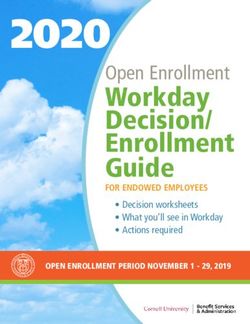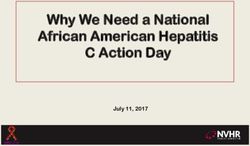INFORMATION FOR VISITING STUDENTS 2017/08/21 - Dalhousie University ...
←
→
Page content transcription
If your browser does not render page correctly, please read the page content below
Hours of Work
Starting times for each division are on the next slide; days can end
at 5:30 pm or later, according to work requirements
There is no work on weekends or statutory holidays, and no
requirement for call, unless you are undertaking an ICU elective.
Call whilst on MTU is optional. Take time to enjoy Halifax!
Department of Medicine
Dalhousie University/Nova Scotia Health AuthorityDivisions
Division Contact Location Reporting Time
Cardiology Michelle Henneberry 2012 Halifax Infirmary 8:30 am
Critical Care ICU Erica Spinney 5.2 Halifax Infirmary 8:00 am
Dermatology Katie Crosby 4190 Dickson 8:15 am
Endocrinology Julie Fraser 054 N Victoria 8:00 am
Gastroenterology Carrie Murchy 921 Victoria 9:00 am
General Internal
Nicole Deveau Halifax Infirmary 9:00 am
Medicine
Geriatric Medicine Athena Christie 3305A Veterans’ Memorial 8:30 am
Hematology Kelly Watson 430 Bethune 9:00 am
Infectious Diseases Susan Brushett 5072 Dickson 7:45 am
Medical Teaching
6016 Halifax Infirmary 8:00 am
Unit
Medical Oncology Amanda MacKay 463 Bethune 8:30 am
Nephrology Stephanie Haywood 5092 Dickson 8:15 am
Neurology – DGH Andrea Ellis 44 - 46 Portland St., Dartmouth 9:00 am
Neurology – HI Andrea Ellis 3822 Halifax Infirmary 9:00 am
Palliative Medicine Brittany Faulkner 310 Bethune 8:30 am
PM&R Tiffany Myers 211 Nova Scotia Rehabilitation Centre 8:00 am
Respirology Heidi Blois 4449 Halifax Infirmary 8:00 am
Rheumatology Jessica Burchell 245 Nova Scotia Rehabilitation Centre 8:00 am
QEII Health Sciences Centre - Building Locator Map with Google Directions:
Department of Medicine Please see area map on next slide for layout of sites
Dalhousie University/Nova Scotia Health AuthorityOn the First Day
Take your official confirmation letter from UGME to
arrange for the following items:
Hospital ID: Security Desk, Main Floor Summer Street
entrance, Halifax Infirmary (HI)
Lockers: Go to the Security Desk at the HI for
assignment of a locker for either the HI site or for the
VG Site. VG lockers are in the basement of the Dickson
Building in Room 1004B. On exiting the Dickson
elevators at the basement level, take the first hallway
on the right; the lockers are on your right in a room
marked ‘Student Locker Room’.
Pagers :Room 2020 Abbie Lane, next to the Halifax
Infirmary (details under Paging System)
Department of Medicine
Dalhousie University/Nova Scotia Health AuthorityPreceptors & Objectives
Please make sure at the beginning of your
rotation that you know who your preceptor will
be. if this information is not provided to you,
please ask the Undergraduate Assistant for the
Division to provide you with the name of your
preceptor.
Part of the learning process for Med 4 electives is the development of learning
objectives
You are asked to provide specific objectives for each choice when you apply for
your elective; if you have not done this, please provide objectives for your
elective to your preceptor when you arrive
Department of Medicine
Dalhousie University/Nova Scotia Health AuthorityEvaluations
Preceptor’s Evaluation of Student
You are responsible for providing your preceptor with
an evaluation form from your home university and
then submitting it to your home university at the end
of your elective.
Student’s Evaluation of Preceptor
You will receive an email notification with a link to
complete an evaluation of your preceptor. We
appreciate feedback from all our elective students,
both Dalhousie and Visiting, so that we can continue
to improve the educational experience we offer.
Department of Medicine
Dalhousie University/Nova Scotia Health AuthorityIT Systems Access
The following should be in place when you arrive:
• Clinical Portal with LIS lab results
• Dictation number
• HPF patient records
• Outlook Web Access email
• Web1000 diagnostic imaging
Log on to your @nshealth email account with the username and password you
received by email from The Education Officer to find messages containing
usernames and passwords for each system.
If you experience any problems, please call the Help Desk at 473-3399.
Department of Medicine
Dalhousie University/Nova Scotia Health AuthorityUsing the Dictation System (part 1)
52 = Electrophysiology
1. Lift handset and dial 473-5300
61 = Trauma Report
2. Key in your User identification number
7 = NSCC Consultation Letter
(your PMB#) followed by the # key. (For
8 = NSCC Gynecology Disposition
clerks, key in the Attending Physician’s
PMB# followed by #.) Then key in your 9 = NSCC Planning, Progress &
Completion Report
personal ID number followed by #.
3. Key in Work Type number followed by the #
4. Key in Patient Number ID (Chart Number)
key skipping the leading zeros, followed by the #
QEII site Work Type (WT) numbers: key
1 = OR Report 5. You will hear an intermittent tone. Press 2 to
2 = Discharge Summary begin recording. Please note that you will be in
record mode until you interrupt it with a keypad
21 = Transfer Summary
function, e.g. 3 for rewind; 2 to return to record
22 = Death Report mode.
23 = intent to Discharge 6. A single tone indicates record mode; a low
3 = Ambulatory Care Letter intermittent tone means that a command is
4 = Consultation required, e.g. 2 to begin dictating again. The
system will not voice activate.
41 = Inpatient Consultation
7. When dictation on that chart is complete, press
42 = Home Visit Consultation
8 to complete the report. To continue, repeat
47 = Chart Check steps 3 through 6. To complete the last report
5 = Cardiac Cath and disconnect, press 5; you will hear
“goodbye” and may then hang up.
51 = Non-invasive Vascular Diagnostic
Department of Medicine
Dalhousie University/Nova Scotia Health AuthorityUsing the Dictation System (part 2)
Keypad Functions
Throughout your dictation you can utilize any of the following features by entering the corresponding number to
assist you in completing your dictation:
1. PAUSE : Press 1 to put dictation on hold for 7. REWIND: Press 7 for rewind then 3 for
15 minutes. If not resumed before 15 playback
minutes, the report will be sent through to
transcription 8. COMPLETE REPORT: Press 8 to complete
report or press 5 to complete report and
2. RECORD/STOP: Press 2 to begin your
disconnect. Pressing 8 keeps you connected
dictation or to stop recording
to the system so you can dictate another
3. SKIPBACK/PLAY: Press 3 for an report.
incremental rewind with automatic
playback; press 2 to stop playback 9. INTERRUPT REPORT: Press 9 to put current
dictation in “holding pattern”. You must
4. FAST FORWARD: Press 4 for an
complete this dictation within 24 hours or the
incremental fast forward
system will automatically end the report.
5. COMPLETE REPORT: Press 5 to complete
the last report and DISCONNECT to 10. MOVE TO END: Press 44 to fast-forward to the
disconnect. last word.
6. STAT REPORT: Press 6 anytime after you 11. MOVE TO BEGINNING: Press 77 to move to the
enter a work type number and before you beginning dictation
complete the report. The system will
confirm that you have indicated that this
report is a priority. Priority reports will be
transcribed within 24 hours.
Department of Medicine
Dalhousie University/Nova Scotia Health AuthorityUsing the Dictation System (part 3)
TO DICTATE MULTIPLE REPORTS:
1. Please note you cannot enter one WT number
and dictate ten reports in a row. Each report is
a separate “job” so if you have ten records that
require dictation you must log in with your
assigned ID number and proceed as follows: TO FLAG A REPORT AS STAT:
If you require a report to be transcribed within 24
2. Enter work type number on phone keypad
hours of your dictation, press 6 on the keypad any
followed by # key
time after you enter the Work Type number and
before you complete the report.
3. Enter patient chart number on keypad followed
by # key
The system will confirm that you have indicated
4. Press 2 to dictate your first report this report is a priority. It is critical that this
function is used responsibly by all users. This
5. Press 8 when first report is complete feature assists with work flow management for
both customer and transcription, and reduces the
6. Write down job ID # given by system number of phone calls needed to request reports.
7. The system will prompt you to enter new work
type number; follow steps 1 to 5 for each
report. You will be given a job ID # for each
report, which must be recorded on the charts.
Department of Medicine
Dalhousie University/Nova Scotia Health AuthorityUsing the Dictation System (part 4)
TECHNICAL SUPPORT WORKFLOW STATUS AND REPORT INQUIRIES
If you are cut off inadvertently in the middle of a
Call 902-473-6318 24 hours a day, 7 days a
dictation, do not dictate the entire report again.
week
Dial back in and state that the current job is a
continuation of job number __; this allows the In extremely urgent cases you can request a
transcription staff to connect the two parts of STAT report at the above number. Have your fax
the report. number ready so the report can be faxed directly
to you. Please use priority code 6 to flag reports.
If you require further assistance, log off the
Note that Transcription staff is transcribing
system (5) and call 902-473-2568 to contact the
during various shifts five days a week.
Enterprise Express (EX) System Support. Make
Production hours are generally from 6:00 am to
sure you identify which site you are calling from,
e.g. DGH, QEII. You can also press keypad 0 for 8:00 pm however reception coverage is for the
recorded help. hours noted above.
All numbers listed have voice mail, so you can
The hours of this service are 7:00 am to 4:00 leave your name, request, site and the number
pm. After hours you can leave a voice message
where you can be reached. Your call will be
or call the IT Help Desk at 902-473-3399.
returned at the start of the next business day.
Department of Medicine
Dalhousie University/Nova Scotia Health AuthorityPaging System
Getting a Pager
Pick up your pager at Locating in Room 2020, Main Floor,
Abbie Lane Building. You must present your official
confirmation letter from UGME to receive a pager, and you
must return the pager at the end of the elective.
Replacement batteries are available as follows:
Level 1 Reception, Halifax Infirmary: 6:00 am to 6:00
pm
Main Desk, Centennial Building: 6:00 am to 11:00 pm
Security Desk, Dickson Building: 11:00 pm to 6:00 am
Locating, Abbie Lane Building: 24 hours a day
See for building locations
Department of Medicine
Dalhousie University/Nova Scotia Health AuthorityPaging System
To send a page:
• Dial access code: 67
• Dial 1
• You will hear “Please enter pager number.” Dial four-digit pager number.
• You will hear “Please enter the number you wish to have displayed on the
client’s pager.”
• Dial your phone number, followed by a # or wait to end
• You will hear “Thank you. Goodbye.” Listen for acceptance tone and hang up.
To register yourself absent from the system (if you are no longer taking calls for the
day, or are away):
• Dial access code: 67
• Dial 2
• You will then be connected to Locating to have them sign your pager absent
from the system
To register yourself back into the system:
• Dial access code: 67
• Dial 2
• You will then be connected to Locating to have them sign your pager absent
from the system
Department of Medicine
Dalhousie University/Nova Scotia Health AuthorityUsing a Pager
FOR A CARDIAC ARREST: CODE BLUE: call Locating on the emergency extension 473-3333
TO PLACE A PRIORITY SPEECH CALL:
Call Locating and give the name of the person and the paging number to be called, plus the
details of the message.
TO ANSWER AN OUTSIDE CALL:
When you receive an outside call the digital message on your pager will appear as 473-5-3-5-0
or any number up to 473-5-3-9-9. To answer, just dial the four digits and this will connect you to
the outside call. (There will not be a ringing tone.) If you are outside the hospital, you cannot
dial this call directly; phone Locating at 473-2220 and ask them to connect you.
LOSS OR DAMAGE:
If a pager is lost or damaged in the line of duty, and written off, a charge of $100 will be
charged to the department. It will be up to the department to charge the individual, if
necessary. If the lanyard is broken or missing, or if the damage is deemed neglect, the charge
will be $212.
Department of Medicine
Dalhousie University/Nova Scotia Health AuthorityCafeterias
HI Site
Main Cafeteria, 2nd floor
Tim Horton’s: 4th floor Robie St
entrance
VG Site
Scotia Room Cafeteria: 1st floor
Centennial Building, includes
vending machines and a
microwave near the elevators
NS Rehabilitation Centre: 1st floor,
7:30 am to 2:30 pm
There is a small kitchen space in
the VG Room 4004 B
Department of Medicine
Dalhousie University/Nova Scotia Health AuthorityDress Standards
All Nova Scotia Health employees are required to
maintain a professional image through
standards of dress, conduct, appearance and
excellent hygiene reflective of the work
environment and job activities.
White coats are not mandatory but they are
strongly encouraged; if you choose to wear one
you must bring it with you as they are not
provided.
The hospital dress code policy can be found
; type CH 08-095 into the search box.
Department of Medicine
Dalhousie University/Nova Scotia Health AuthorityInfection Control
All members of the clinical team
(including students) are responsible for
Infection Prevention and Control (IP&C)
practices.
The professional expectation is that you apply current, appropriate &
evidence-based IP&C measures in your daily practice.
Hand-washing is required at four moments in patient care:
1. Before patient contact
2. Before aseptic task
3. After body fluid exposure risk
4. After patient contact
Department of Medicine
Dalhousie University/Nova Scotia Health AuthorityLibraries
NOVA SCOTIA HEALTH AUTHORITY
• Room 2200 Halifax Infirmary
• Room 5106 Dickson
• Room 216 Nova Scotia Rehabilitation Centre
• Room 200 Hugh Bell Building, Dartmouth General Hospital
• Room 2205 Dartmouth General Hospital
Elective students have access to the NSHA libraries during DALHOUSIE UNIVERSITY
staffed hours. Staff at the Halifax Infirmary Library can First Floor, Tupper Building, 5850
arrange for you to have borrowing privileges and after-hours
College St. Dalhousie’s Health
access through your Capital Health ID to the HI and Dickson
Libraries; for access to all other sites, contact Security to sign Sciences Library provides access to
out a key. databases, journals, evidence-based
The Libraries of Nova Scotia Health hold a collection of resources and multi-media collections.
11,000 books and 4300 journals. Much of the material is Find them at
available online. The Library also provides computer
workstations with access to the Nova Scotia Health Intranet
and to the Internet, and full interlibrary loan service for
access to materials not held by the Nova Scotia Health They also provide a library guide for
Libraries. undergraduate medicine at
Three of the Libraries are staffed from 8:30 am to 4:30 pm .
Monday through Friday. The Dartmouth General Library is
staffed by volunteers during reduced hours.
Department of Medicine
Dalhousie University/Nova Scotia Health AuthorityAssistance
If you need any other assistance, please contact:
Karmal Brouwer
Undergraduate Education Coordinator
Department of Medicine
Department of Medicine
Dalhousie University/Nova Scotia Health AuthorityYou can also read