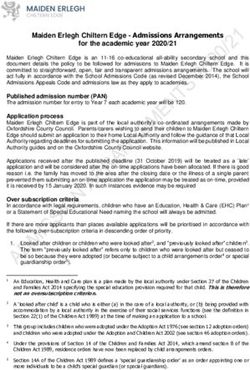Information for School Year 2022 2023
←
→
Page content transcription
If your browser does not render page correctly, please read the page content below
Information for School Year 2022 – 2023
June, 2022.
Dear Parent/Guardian,
I would like to take this opportunity to thank you for your continued support over the past
number of years, a time that has been both challenging and transformative for society and
education. Looking forward to a brighter future, I would like to draw your attention to the
following points:
1. School Report for your Son(s)/Daughter(s). Your child’s Summer exam report will
be made available through your VSware account that was set up earlier this year. If you
have any difficulty accessing the report please contact the school office on 021-
4358633. You will be notified by text message when the reports are available.
2. Student Activity Fees and information on Way2Pay. All student activity fees must be
paid by Wednesday 24th August, 2022. The student activity fee is €200 per student or
€300 per family. We would encourage all parents to pay on the Way2Pay app. We are
a cashless school and we will not be able to accept cash payments this year. All
payments must be paid online. You will receive a text from the school in the coming
days with a link to make the online payment (You can pay in instalments or in one lump
sum). Further details contained below, contact the office for assistance if required.
3. A School Calendar for the academic year 2022 – 2023 which includes return to school
dates and holidays etc. is enclosed in this letter. Please note that all dates on the calendar
are correct at the time of this letter going to print. We will advise you of any changes,
should they occur, closer to the time by text message and on the school Facebook page
and website, www.naglecc.ie
4. Contact Information Form: Please fill in and submit your contact information form
at the following link as soon as possible:
https://forms.office.com/Pages/ResponsePage.aspx?id=5dxZqSWTaE6FLpbAo2
Za1hjWvQPyjIZNitbfgQppoohURFRHUVYzODdPUERMTUlJMVdKQllFMlh
ISC4u
5. List of class requirements for all students. Note: Books are provided through the
book rental scheme.
6. Information on school uniforms: Note: Our supplier, Cahill’s Uniform Shop are
based in Carrigaline and there is an option to purchase the uniform online. Full uniform
must be worn at all times next year. Further information enclosed in this letter.
I look forward to welcoming all students back in late August. Wishing you all a wonderful
Summer break.
Kind Regards,
Jim O’ Sullivan,
Principal, Nagle Community College.School Calendar 2022-2023
August: Friday 26th August 2022 – 1st Year Students ONLY (8.45am – 12 Noon)
Monday 29th August 2022 – 3rd & 6th year students ONLY (11am – 12.30pm)
Tuesday 30th August 2022 – 2nd, 4th & 5th year Students ONLY (11am – 12.30pm)
Wednesday 31st August 2022 - All Students (8.50am – 1pm)
October: Monday 3rd October 2022 – school closed for all students (Discretionary Day)
Oct /Nov: Monday 31st October – Friday 4th November 2022 (Inclusive) Mid-Term Break
Tuesday 15th November 2022 – School Closed (Staff Training Day)
December: Thursday 1st December 2022 – School Closed (Staff Training Day)
Thursday 22nd December 2022 – Wednesday 4th January 2023 (Inclusive)
Christmas Holidays
January: Thursday 27th January 2023 – School closed for all students (Staff Training)
February: Monday 6th February 2023 – Bank Holiday
Monday 13th February 2023 – Friday 17th February 2023 (Inclusive) Mid-Term
Break
March: Thursday 16th March 2023 – school closed for all students (Discretionary Day)
Friday 17th March 2023 – St. Patrick’s Day
April: Monday 3rd April 2023 – Friday 14th April 2023 (Inclusive) Easter Holidays
May: Monday 1st May 2023 – Bank Holiday
June: Friday 2nd June 2023– Last day of term.
Wednesday 7th June 2023 – Start of State Examinations
Parent/Teacher Meetings 2022 - 2023
Tuesday 25th October 2022 – 1st, 3rd & 6th Year
Tuesday 17th January 2023 – 2nd, 4th & 5th Year
Tuesday 14th March 2023 – 1st, 3rd & 6th YearSchool Uniform Information 2022
During the Covid-19 Pandemic there were a number of necessary changes introduced in
relation to the school uniform i.e. wearing PE clothes to school and allowing jackets on
during school time due to ventilation requirements. There was a great degree of flexibility
allowed during that time to keep everyone safe and healthy. With the removal of Covid
restrictions, full uniform policy will be strictly enforced next year, without exceptions.
All students must wear full school uniform each and every day.
If a student, for any exceptional reason, does not have full uniform on rare occasions, they
must bring a note explaining the reason.
If a student is not in full uniform and does not have a note, he/she will be asked to go home
before starting school, and will be asked to return in full uniform.
Uniform policy will be strictly enforced from the first day of term.
PE Arrangements:
Students can bring their own PE/Gym gear to school in a gear bag on days that they have PE.
Students must change in and out of PE clothes during PE classes in the sports hall changing
rooms. Students are not allowed to wear PE clothes in school before or after PE classes. This
rule will be strictly enforced without exceptions.
Uniform
The School Shirt (Pale Blue) Trousers (Navy) or Skirt (Navy, Knee-Length) can be bought in
any department store.
The School Jumper and School Tie are available to purchase from Cahill’s Uniform Shop,
details below.
Black shoes or black runners can be worn; the black runners must be completely black with
no other colour.
Jackets / Hoodies can be worn on the way to and from school. Hoodies are not permitted inside
the school and must remain in student lockers. Note: School Hoodies cannot be used instead
of a school jumper.
Cahill’s Uniform Shop (School Jumper and School Tie)
Cahill’s can be contacted on: 085-2412107 or info@cahillschoolwear.ie
Orders can be placed online at: www.cahillschoolwear.ieRequirements for the School Year 2022 -2023
Junior and Senior Cycle Requirements
Each student will be required to have the following classroom materials*:
Sharp ELW531 Write View Calculator
Geometry Set
HB, 2B, 4B Pencils & Erasers (if doing art)
A selection of Hardback Copies (Junior & Senior Cycle)
A selection of standard Copy Books
P.E. Gear and Changing Bag (Note: Students are not permitted to wear PE clothes to
school. Students must change in PE hall during PE classes)
*Individual subject teachers may require additional materials and resources from time to
time, notice of these will be communicated to parents well in advance.
NOTE:
1. Each pupil must have:
- A good, sturdy school bag. Students must bring their bags to and from school
everyday and must not leave them in their locker.
- A ring binder for notes, handouts etc.
- Set of colouring pencils
- A good supply of pens, pencils, eraser, ruler and a pencil case are essential.
2. Whenever possible, books, notebooks, etc. should be appropriately covered.
3. Pupil’s names should be on all books, equipment, uniform etc.
4. Textbooks will be given to students through our Book Rental Scheme. This is
covered by the Student Activity Fee and it is important that this fee is paid in
advance of students being issued with their books. Parents and students are
reminded that all books are to be covered and retuned at the end of the school
year. Books must be kept in good condition throughout the year – if a book is
misplaced or lost it will have to be replaced by the student.
5. Way2Pay is the primary communication method with parents/guardians. Regular
updates will be sent via text message, please ensure your contact details are up to date.
Payments for specific activities will also be requested through the Way2Pay app, if you
require assistance please contact the school on 021-4358633.
All 3rd and 6th Year students may need to purchase Past Examination Papers and teachers
will inform students of the cost at appropriate times during the school year. A bill for the
past papers will be put on Way2Pay and parents will be asked to pay for them online
through the Way2Pay App. Studyclix.ie is also available to students to access past exam
papers.Attendance Under the Education Welfare Act 2000, Parents are obliged to send their child to school on every school day. If a child is unable to attend school on a particular day, the parent is asked to contact the office to explain the reason for this absence. When the student returns to the school he/she must have a note for this absence in their journal signed by a parent. The school is obliged to report to the Education Welfare Officer if a child’s absences add up to 20 days or more in a school year. Referrals on absenteeism above 20 days may be referred to the Educational Welfare Officer. Parents are reminded not to arrange holidays during the school term. Punctuality It is expected that all students are on time each morning and afternoon. Students need to be in their assembly areas at 8.45am each morning. Punctuality will be monitored closely. Students who are late may be kept back either at lunchtime or afterschool of the same day, for detention. Notice of this detention will not be given to the students. Any student who has a genuine reason for being late, please phone the school office on 021-458633 to let us know or provide a note to explain the reason. Punctuality policy will be strictly enforced next year, without exceptions. School Rules A full list of School Rules and the Code of Behaviour are available in every student’s School Journal. Parents and students will be asked to sign these when students return to school. School Activities / Photographs Over the course of your child’s education in Nagle Community College your son or daughter will partake in many exciting and varied programmes. We would appreciate the opportunity to publish these images in our promotional media and literature and on our school website and Facebook Page. If you do not wish your child to be included in such photographs, please contact the school as soon as possible on 021-4358633. School Policies A list of school polices are available on the school website, including the Child Safeguarding Statement and Risk Assessment, Anti-Bullying Policy, Critical Incident Management Plan and other essential policies are available for your consideration. These policies were recently reviewed in May 2022. Please visit www.naglecc.ie for further information. Social Media – Facebook Page Please follow the Nagle Community College Facebook Page for regular updates and information on all school activities. Available on: https://www.facebook.com/naglecomnunitycollege Regular updates and further information in relation to back to school (August 2022) will be available on our school website: www.naglecc.ie
STUDENT ACTIVITY FEES
For the academic year 2022 / 2023 the Student Activity Fee is €200 for an individual student/
€300 for a family. This fee includes:
All School Books
Student Journal
Lockers and Locks
Class Materials
Personal Accident Insurance
Photocopying and Printing
Supplemented Bus Costs.
Guest Speakers & Seminars
Extra-Curricular Activities Resources
After School Study and Homework Club
Payment of the student activity fee is essential to allow students to participate in all school
activities. Non-payment of the full fee will result in your child not being insured and unable to
fully participate in school events. If you have difficulty paying the student activity fee, please
contact the principal to organise a personal payment plan.
Students’ participation in extra-curricular and co-curricular activities such as matches,
fieldtrips, tours etc. is dependent on positive behaviour in school. Students presenting with
serious discipline issues will not be allowed participate in school activities.
All payments must be made online – we cannot accept cash payments this year.
If you have any difficulty with this, please contact the school office.
FREQUENTLY ASKED QUESTIONS - WAY2PAY
HOW DO I LOGIN FOR THE FIRST TIME?
1. www.way2pay.org
2. Click the Login button.
3. Enter your mobile number in international format, as both your username and
password (for more information see below).e.g. 353871234567
4. You will be brought to the Change Password page, where you will have to choose
your new password. For password format requirements please click the “here” button.
5. HOW DO I RESET MY PASSWORD?
1. Click the Forgot Your Password link.2. Enter your Username (typically your mobile no. in international format, for more
information see below).
3. You will receive an sms with a link to reset your password. Click this.
4. Type in your username (as above).
5. Enter your new password. For password format requirements please click the “here”
button.
6. Confirm your new password and click 'Change Password'.
WHAT IS MY USERNAME?
In most cases your username is your mobile phone number in standard international format
e.g. 353851234567. Less frequently your username may be your email address. In this
instance you will be sent an email with a password reset link.
I HAVE TRIED TO RESET MY PASSWORD BUT HAVE NOT RECEIVED AN SMS
OR EMAIL?
You should receive an sms or email within a few minutes of requesting a password reset
link. If you don't receive one, you may not be registered on our system. You will know if
you are registered if you have previously received a payment request sms from the
school. Please note only one mobile phone number will receive a payment request sms per
student and this is the number which must be used as a username to log in.
THE LAST 3 LETTERS OF MY SURNAME ARE NOT ACCEPTED
Upon clicking a payment request link in an sms or email you will be prompted to enter the
last 3 letters of your surname. This refers to the student's surname (if different from your
own). The school may also spell your child's name in Irish or differently.
HOW DO I PAY A BILL?
1. After logging in, select Pay Bills.
2. All outstanding bills will appear.
3. Enter the amount you wish to pay in the Balance box, alternatively do not enter
anything if you wish to pay the full outstanding amount.
4. Click the + icon under Pay Now? to select the bill for payment.
5. The amount to be paid will display. Proceed if correct.6. Click the two checkboxes (terms and conditions and permission for payment).
7. Click Pay By Card Online.
8. You will be brought to the secure payment gateway where you can enter your credit
card details.
9. You will be notified when payment has been successful and will receive an sms
notification.
HOW DO I VIEW MY PAYMENT HISTORY?
1. Recent payments (the last 30 days) are displayed on the main dashboard.
2. Select My Payment History to view older payments.
WHAT PASSWORD CAN I USE?
Your password must have the following:
At least 7 characters.
At least one CAPITAL LETTER
At least one NUMBER
Also it cannot be similar to one you've previously used on the system.
Looking forward to seeing you all at the end of August!
Have a lovely summer!You can also read