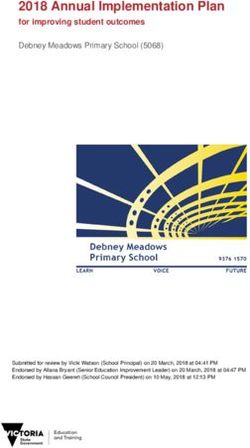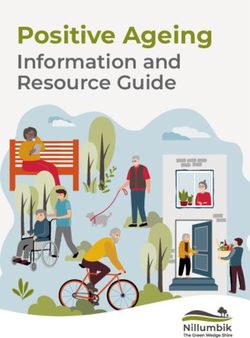IBM CANADA LTD HUMAN RESOURCES PROGRAMS FOR IBM REGULAR EMPLOYEES - Effective on January 1, 2015
←
→
Page content transcription
If your browser does not render page correctly, please read the page content below
IBM CANADA LTD
HUMAN RESOURCES PROGRAMS
FOR IBM REGULAR EMPLOYEES
Effective on January 1, 2015This brochure is intended to provide an overview of certain plans and programs in which you may participate. The information in this brochure is based on the official plans and program documents, contracts, and administrator’s manuals/guides, as well as information residing in the Employee and Manager’s Reference database and the You and IBM Canada Intranet site. If there happens to be any difference between this summary and the listed documents, the above listed sources will be followed. Detailed information on these programs can be found on the You and IBM Canada Intranet site at: http://w3-01.ibm.com/hr/web/ca/navigation/ The company reserves the right, in its sole discretion, to modify (includes change, discontinue, suspend or improve) any of its plans or programs at its discretion, and the company’s decision on all matters relating to the operation, administration and interpretation of its plans and programs shall be final. The Plan Administrator retains the exclusive authority and discretion to interpret the terms of the plans and programs described herein. This statement applies to all IBM employees (regular full-time, special/regular part-time, assignees, on-leave), individuals receiving Short or Long-Term Medical Disability Income, Retirees and Survivors. Nothing contained in this document shall be construed as creating an express or implied obligation on the part of the Company to maintain such benefit plans, programs, practices, or policies. Eligibility to participate in a plan or program does not constitute a promise or right of continued employment or render any person an employee of IBM.
INSIDE
Your Compensation ............................................................................................ 4
Your Flexible Benefits ......................................................................................... 6
Your Pension and Saving Plans ........................................................................... 13
Other Benefits / Services .................................................................................... 15
Your Flexible Work Arrangements ...................................................................... 18
Some important things you should know ........................................................... 20
Contacts & Resources ......................................................................................... 22
For more information, log on to http://w3-01.ibm.com/hr/web/ca/navigation/
Questions? Call the Employee Services Contact Centre at 1-866-214-0977YOUR COMPENSATION
IBM Canada’s compensation program ensures you are paid appropriately for your skills,
contribution/leadership, and impact on the business/scope. The program supports key business
success factors by focusing on skills, differentiation, accountability, responsibility, global teaming
and affordability. In turn, employees have the opportunity to be rewarded, based on the success of
the company and how they have contributed to that success.
Compensation Design
IBM’s total compensation is designed to support the following key business success factors:
• high-performance culture,
• growth in shareholder value, and
• global teaming.
We need your help to achieve this by contributing to those activities and areas of focus which are
critical to the success of our business. In return, IBM offers a challenging, exciting and successful
working environment, backed by a comprehensive compensation system, designed to properly
recognize your contribution, relative to the marketplace.
Cash Components
IBM Canada’s pay objective is to provide compensation that will attract and retain an outstanding,
highly motivated work force and meet the business challenges of the future. To help achieve this
objective, our pay program will be:
• strongly influenced by the results you deliver,
• driven by overall business objectives, and
• competitive with leading companies in the marketplace.
When the business exceeds its plan and you perform at the highest level, you will have an earnings
opportunity that places you among the best in the marketplace.
IBM Canada’s compensation program is designed to provide employees with rewards that are
competitive in the marketplace relative to their contributions to the business. Cash compensation
can consist of the following components:
• Base Pay
The fixed portion of your cash compensation paid on a bi-weekly basis.
• Employee Salary Program
This program can provide increases to your base salary based on your performance and
contributions to the success of the company.
• Incentive / Commissions
For eligible employees in sales and some services roles, these plans are driven by key corporate
objectives such as revenue and profitability.
For more information, log on to http://w3-01.ibm.com/hr/web/ca/navigation/
Questions? Call the Employee Services Contact Centre at 1-866-214-0977
4YOUR COMPENSATION
• Additional Compensation
Additional compensation may include overtime, shift premiums, standby premiums, etc. and is
designed to compensate eligible employees for work beyond normal working hours, primarily
based on provincial legislation requirements.
Employee Stock Purchase Plan (ESPP)
You may participate in the IBM Employee Stock Purchase Plan (ESPP) through payroll deductions.
When you purchase IBM shares through the ESPP, you receive an automatic discount of 5% off the
market price on the date your shares are purchased.
The plan is built around two offering periods – a block of time during which participants purchase
shares – January 1 to June 30 and July 1 to December 31. Eligible employees may enroll at any
time during the offering period. To enroll, you must be on the IBM payroll on or before the first day
of the offering period in which you are enrolling. When you enroll, you authorize the deduction of
a portion of your compensation (you may contribute 1% to 10% in any whole percentage of your
pay, up to certain plan and regulatory limits). Once enrolled in the plan, you do not have to re-
enroll for the following offering period as your participation continues automatically (unless you
are suspended for selling shares bought in the current offering period) until you process a change.
The plan rules limit you to purchasing a maximum of $25,000 worth of shares in any calendar year
or 1,000 shares in any offering period. You may also increase or reduce your contribution, add or
delete a joint owner, or withdraw from the plan at any time during an offering period. If you
withdraw from the plan, you may re-enter at any time, during the same offering period or a
subsequent one.
Growth Driven Profit-sharing (GDP) program
To support IBM’s global focus on profitable growth, the Growth Driven Profit-sharing (GDP)
program returns a portion of year over year revenue and net income growth back to IBMers, in the
form of a single, worldwide "one IBM" profit sharing pool. Payments under this program vary and
are based on your job role, job level, IBM’s financial results and your individual performance.
Eligibility for payment is dependent upon your being continuously employed by IBM through to the
end of the calendar year. Employees in sales or services incentive roles are not eligible for the GDP
Program.
Awards
IBM values and supports a culture of recognition and appreciation and makes a practice of
encouraging and recognizing special and significant achievements through a number of company-
wide individual and team award programs and may include cash and/or participation in a special
event, etc.
For more information, log on to http://w3-01.ibm.com/hr/web/ca/navigation/
Questions? Call the Employee Services Contact Centre at 1-866-214-0977
5YOUR FLEXIBLE BENEFITS
IBM’s suite of employee benefits ranges from flexible benefits and pension to voluntary employee
services programs. IBM’s Flexible Benefits Plan allows you to design a benefits package that is best
suited to meet the needs of you and your family. IBM currently offers the following Flexible
Benefits:
• Supplemental Health
• Dental
• Personal Emergency Travel Assistance Plan (Medi-Passport)
• Employee / Spouse/Partner / Children’s Life Insurance
• Employee / Spouse/Partner / Children’s Accidental Death & Dismemberment Insurance
• Long Term Disability Insurance (LTD)
• Health Care Spending Account (HCEA)
• Taxable Cash
Eligibility
As a Regular Full-time and Regular Part-time employee (RPT), you and your eligible dependents are
eligible for coverage under the IBM Flexible Benefits Plan.
You will initially be assigned IBM’s Standard Benefits Package with single coverage (You Only).
However, you will have a one time 30-day opportunity to enroll and customize your benefits and
add your eligible dependents and/or change your coverage options effective your hire date.
Active Regular Full-time and RPT employees are eligible to participate in the Annual Flexible
Benefits Enrollment. Employees on a non-legislated Leave of Absence (e.g. personal, education,
pre-retirement and disability leaves) are not eligible to enroll.
How Flexible Benefits Work
Flexible benefits provide you with the opportunity to tailor a benefits package that is best suited to
you and your eligible family members. You will choose your benefits from a variety of options that
range from extensive coverage to basic, or no coverage. The choice is yours!
The tool you will use to enroll in your benefits is the Your Benefits ResourcesTM (YBR) Web site. YBR
is a third-party web site customized for IBM. IBM’s HR team continues to manage the Flexible
Benefits Plan.
IBM will provide you with flex dollars to help pay for your benefits. You receive flex dollars towards
Supplemental Health, Dental, Employee Life Insurance and Long Term Disability Insurance. You can
purchase Optional Employee Life Insurance and additional Long-Term Disability Insurance.
Each benefit option will have a price tag - this is the cost to you for that benefit option. You also
have some flexibility in choosing who you cover under your Supplemental Health and Dental
options.
For more information, log on to http://w3-01.ibm.com/hr/web/ca/navigation/
Questions? Call the Employee Services Contact Centre at 1-866-214-0977
6YOUR FLEXIBLE BENEFITS
In addition, IBM will deposit money directly into each eligible employee’s Health Care Expense
Account (HCEA).
The dollar amount is based on the supplemental health and/or dental options selected during
enrolment. These dollars cannot be used to offset the cost of your benefits choices and cannot be
taken as taxable cash.
The money deposited your HCEA can be used to reimburse yourself for a wide range of health-
related expenses as per Canada Revenue Agency guidelines. You have the flexibility to determine
how you spend this money, as long as the expenses meet the guidelines.
The benefits coverage categories are:
• You only ............................. Coverage for you (employee only)
• You plus one ....................... Coverage for you (employee and one eligible dependent)
• You plus two or more .......... Coverage for you (employee and two or more eligible dependents)
The coverage you select for Supplemental Health may be different from the coverage category you
select for Dental. If your coverage category is “You Only”, and you have just added your Spouse as
an eligible dependent, then you can select either “You Only” or “You Plus One” as your coverage
category. If you have more than one eligible dependent (your spouse and children), you may not
choose the “You plus one” coverage category. You must choose between “You Only” or “You Plus 2
or More”. When you have more than two eligible dependents in your profile, the “You Plus One”
category will not be available to you to select.
Once you have made your benefit selections, your flex dollars will be pooled together and will be
used to pay for your benefits in the most tax effective manner. This means you will have payroll
deductions to pay for all your life insurance options and if selected, for LTD option 4. In addition,
any remaining costs that are not offset by your total flex dollars will be paid through payroll
deductions.
If you have flex dollars remaining after the tax effective allocation, you will need to allocate them
towards a Health Care Expense Account (HCEA) and/or Taxable Cash. The HCEA allows you to use
your excess flex dollars to pay for other eligible health care expenses not covered by the IBM
Flexible Benefits plan or provincial health insurance plans. The Taxable Cash Plan allows you to take
the flex dollars, less any applicable taxes, and have the cash deposited into your bank account on
each bi-weekly pay. You may choose one of these or a combination of the two.
Opting Out
A big advantage of flexible benefits is that you can opt out of either the Supplemental Health or
Dental Plan if you don’t need the level of coverage available through the program. If you do decide
to opt out, you will receive a specified amount of flex dollars to be used somewhere else. Your pool
of flex dollars will be used to pay for any other flexible benefits options in the most tax effective
manner and any excess flex dollars can be taken as taxable cash and/or deposited into an HCEA.
For more information, log on to http://w3-01.ibm.com/hr/web/ca/navigation/
Questions? Call the Employee Services Contact Centre at 1-866-214-0977
7YOUR FLEXIBLE BENEFITS
Why would you consider opting out? If, for example, your spouse or partner has comprehensive
benefits coverage through his or her employer, you likely will not need to duplicate coverage
through IBM. Or, if you are relatively healthy and have few medical or dental expenses beyond
what provincial health insurance covers, you can opt out and put your excess flex dollars in the
HCEA to pay for any miscellaneous health care expenses that do come up.
Important: ALL Quebec residents MUST participate in a drug insurance plan that provides a
reimbursement level of at least 68%. For IBM employees living in Quebec, this means you must
enroll in either Option 2 or 3 of IBM’s Supplemental Health Plan unless you have coverage
elsewhere (i.e., spouse’s coverage). Quebec employees who elect Option 0 (Opt-out) or Option 1
(20% Coverage) of the IBM Supplemental Health Plan are required to provide evidence of coverage
elsewhere. You will be advised by mail what information you will be required to provide.
Standard Benefits Package for New Hires
The following benefit coverage is assigned to you as a “New Hire” until you enroll using the YBR
Web site and select your own benefit options and add your eligible dependents for coverage. The
applicable payroll deductions and taxable benefits (for Quebec residents) for this coverage will be
applied to your bi-weekly pay.
• Supplemental Health - Option 2 (plan reimbursement level at 80%) - “You Only” coverage
Benefit Reimbursement Level
Prescription Drug Deductible = Dispensing Fee
Lowest Cost Alternative Drug 80 % company paid
(often referred to as generic drug substitution.)
If no generic drug available:
• Reimbursement Level for 80 % company paid
Drugs on the National
Formulary
• Reimbursement Level for 60 % company paid
Drugs not on the National
Formulary
Hospital Maximum Semi-private room at 80% up to $150/day
Vision Maximum $250 for contacts/frames/lenses every 2 years
Hearing Maximum $500 every 3 years
• Dental - Option 2 (plan reimbursement level at 80%) - “You Only” coverage
Benefit Reimbursement Level Maximum
Routine 80 % Unlimited
Major Restorative 60 % $1,300/year
maximum
Orthodontia 80 % $2,400/lifetime
For more information, log on to http://w3-01.ibm.com/hr/web/ca/navigation/
Questions? Call the Employee Services Contact Centre at 1-866-214-0977
8YOUR FLEXIBLE BENEFITS
maximum
Dental Fee Guide 2014
• Employee Life Insurance Option 2, equivalent to 1 x base salary (salary equivalent). For Regular
Part-time (RPT) employees coverage is based on their RPT salary equivalent. Premiums for all
Life Insurance options are paid through employee payroll deductions.
• Long Term Disability Option 2, IBM Income Replacement Plan - 60% of pre-disability income
minus C/QPP plus COLA (cost of living adjustment).
New Hire Enrollment
As a new hired employee, you are provided with a one time opportunity to enroll in your flexible
benefits under the “New Hire” eligibility rules. You will have a 30-day enrollment window in which
you can change your benefits coverage from the above assigned “You Only” coverage to a benefit
plan that suits the needs of your family. Below are some important points you should be aware of
as a new hire:
• Your User ID and Password
An email (“Your Action Required (YAN)”) will be sent to your work email address, requesting your
enrollment action on the YBR website. A second email will be sent to you containing your
temporary User ID and password (PIN). The sender ID of these two notes is “IBM – Your Benefits
Resources / IBM – Vos avantages sociaux en ligne”. Emails will arrive within two to three weeks
after your start date. Please contact the IBM Employee Services Contact Centre, if you did not
receive your notices after three weeks of your start date.
To enrol you, have your User Id and Password ready to access the Your Benefits ResourcesTM (YBR)
website. Upon accessing YBR with your temporary User ID and PIN you will be required to set up
your secure profile in YBR.
• Enrollment Window
The 30-day enrollment window begins once you receive the “Your Action Required (YAN)” notice in
your Lotus Notes Inbox and last for 30 calendar days. A deadline to enroll will be displayed on the
YBR Web site. This is a one-time enrollment, once you confirm your elections, they are final and
the window is closed. If you do not participate in your enrollment, the 30-day enrollment window
expires and your next chance to change your benefits will be during the Annual Flexible Benefits
Enrollment in the fall or if you have an eligible family status change.
• Your Dependents
Your assigned coverage is for you only. If you wish to cover your eligible dependents effective the
date of your hire, you must log on to YBR to add your dependent(s) to your profile and enroll your
eligible dependent(s) within the 30-day enrollment window. Your next opportunity to add eligible
dependent(s) or to change your benefit options is through the Annual Flexible Benefits Enrollment
For more information, log on to http://w3-01.ibm.com/hr/web/ca/navigation/
Questions? Call the Employee Services Contact Centre at 1-866-214-0977
9YOUR FLEXIBLE BENEFITS
or if you experience a valid family status change during the year. Annual Flexible Benefits
Enrollment generally takes place each fall.
• Beneficiary Designation
When you join IBM you will have a minimum level of Employee Life Insurance, therefore you must
complete a beneficiary designation (this beneficiary designation is optional for IBM employees
living in Quebec). You complete this designation online through YBR during your enrollment period.
Your beneficiary designation may be changed at any time, if permitted by law.
• Payroll Deductions
Once you have enrolled, your payroll deductions and taxable benefits (for Quebec residents) will
change retroactively to your hire date to reflect the benefits you selected and how your flex dollars
were allocated.
• Changing your benefit choices
Once a year, you will be able to change the benefit options you’ve selected during the Annual
Flexible Benefits Enrollment. Also, if your family status changes, you may make specific changes to
some of your benefit choices to reflect your new circumstances. This must be completed within 60
days of the date your status changed. Examples of family status changes are birth of a child,
marriage, divorce, relationship breakdown, spouse gain/loss of coverage and dependent now
eligible or no longer eligible.
• Selecting the appropriate coverage for you and your family
Of course, only you can determine the flexible benefit options and coverage category that are right
for your situation. When you consider all your options, the following questions may help you make
your decisions and consider the tradeoffs:
• Does my spouse/partner have health or dental coverage through his or her employer?
If so, you may not need a high level or any supplemental health or dental coverage from IBM. The
tradeoff is flex dollars to spend elsewhere.
• What have my medical and dental expenses been in the last few years?
If you (and your family) are relatively healthy with a low level of expenses, you might consider a
lower level of coverage, supplemented by the HCEA. Also think about whether your expenses are
expected to be more than the price tag you will pay.
• How much life insurance do I (and my family) really need?
Consider the expenses your survivors would need to cover in the event of your death. If you’re
single and have no dependents, maybe a lower level of coverage is all you’ll need. Please keep in
mind however; any future increases to employee and/or spousal life insurance will require proof of
insurability.
For more information, log on to http://w3-01.ibm.com/hr/web/ca/navigation/
Questions? Call the Employee Services Contact Centre at 1-866-214-0977
10YOUR FLEXIBLE BENEFITS
• Should I pay for Long-term Disability (LTD) coverage with flex dollars or my own after-tax payroll
deductions?
There are two types of LTD plans. The first is an income replacement plan and contains 3 options
(LTD options 1, 2 and 3). These plans must be paid with flex dollars, since the LTD benefit is paid by
IBM and it is taxable. The second plan is an insured plan with Manulife (LTD option 4); you must
pay for this plan with payroll deductions. Benefits paid from the insured LTD plan with Manulife
are non taxable. The tradeoff to consider is whether the premiums you pay for the insured LTD
plan with Manulife are worth the additional dollars paid if you become disabled.
Note: Under the Income Tax Act, benefits paid by C/QPP are taxable income regardless of which
LTD plan you select.)
Your Flexible Benefits Plans - Summary
• Supplemental Health
In addition to the basic level of coverage provided by provincial health insurance plans, IBM Canada
offers several Supplemental Health options for you to choose from. Each option provides different
coverage levels for prescription drugs, semi-private hospital room, paramedical, vision, and hearing
care benefits. Coverage is available for you and your eligible family members. If you decide not to
take this coverage (you opt out), your pool of flex dollars will be used to pay for any other flexible
benefits options in the most tax effective manner, and any excess flex dollars can be taken as
taxable cash and/or deposited into an HCEA.
• Dental
The Flexible Benefits plan offers several dental options which provide different levels of coverage
for routine, preventive, restorative and orthodontic services. If you decide not to take this
coverage, your pool of flex dollars will be used to pay for any other flexible benefits options in the
most tax effective manner and any excess flex dollars can be taken as taxable cash and/or
deposited into an HCEA.
• Personal Emergency Travel Assistance Plan
The Personal Emergency Travel Assistance Plan provides emergency coverage through Europ
Assistance USA Inc. for you and your eligible dependents if you are faced with a medical emergency
while on personal travel outside of your province/country. This optional benefit plan covers eligible
services/expenses incurred within 60 days of leaving the province where you live.
• Group Life Insurance
In addition to the employee life insurance coverage (1 x base salary) already provided to you as a
new hire, you can increase the amount of Life Insurance coverage you have. Under the Group Life
Insurance plan, you can purchase Optional Employee Life Insurance, Spouse Life Insurance (both
require proof of insurability) and Children’s Life Insurance.
• Accidental Death and Dismemberment Insurance (AD&D)
For more information, log on to http://w3-01.ibm.com/hr/web/ca/navigation/
Questions? Call the Employee Services Contact Centre at 1-866-214-0977
11YOUR FLEXIBLE BENEFITS
AD&D insurance pays a benefit if you die or are seriously injured as the result of an accident. You
may cover yourself, your spouse/partner and/or your children under this benefit plan.
• Additional Long Term Disability Insurance
Long term disability (LTD) coverage continues a portion of your income if you are disabled beyond
the 26 weeks for which you receive short term disability benefits. As a new hire, during your 30-
day enrollment window, you may select any LTD option without proof of insurability, but your
coverage will be subject to a pre-existing conditions exemption.
• Health Care Expense Account (HCEA)
The HCEA allows you to use the flex dollars you don’t spend on other benefits to cover eligible
health care expenses not covered by the IBM Flexible Benefits plan or provincial health insurance
plans. The advantage to using the HCEA to pay for health care expenses are that, by doing so, you
use before-tax flex dollars from IBM—rather than your own income after taxes. HCEA claims must
meet the eligibility requirements of Canada Revenue Agency’s list of eligible services/expenses
which are subject to change at any time.
Note: For IBM employees living in Quebec, the flex dollars allocated to an HCEA are considered a
taxable benefit for provincial income tax purposes.
• Taxable Cash
If you have flex dollars remaining after making all your flexible benefit decisions, you may choose to
take your excess flex dollars in cash. Any cash will be taxable and paid to you over the course of
the year on your bi-weekly pay.
For more information, log on to http://w3-01.ibm.com/hr/web/ca/navigation/
Questions? Call the Employee Services Contact Centre at 1-866-214-0977
12YOUR PENSION AND SAVINGS PLANS
IBM Canada Retirement Plan - Defined Contribution (DC) Match Pension Plan
The purpose of the DC Match Pension Plan is to provide you with a source of retirement income.
You and IBM Canada Ltd. (IBM) can make contributions to your personal DC Match Pension Plan
account and you decide how these contributions are invested among a variety of funds made
available under the plan. Your retirement income from the DC Match Pension Plan will depend on a
number of variables, including the amount you decide to invest, the value of the funds
(accumulated contributions and investment earnings) in your account when you retire and the
interest rate at the time you transfer your account to an income-generating vehicle.
Eligibility
• Regular Full-time and Regular Part-time Employees are automatically eligible to join the Defined
Contribution (DC) Match Pension Plan.
Enrollment
The DC pension plan is a match plan. As a new hire, you will be enrolled in the DC Match Pension
Plan at a 0% employee and employer contribution rate on the first pay period following your date
of hire. Subsequently, you are encouraged to select another contribution rate. New DC Match
members must complete a DC Fund Investment Allocation form to designate their beneficiary and
select their investments. This form is provided in the Your IBM new hire sessions. Sun Life Financial
will also be mailing you a ‘Welcome Package’ that provides additional details on the DC Match Plan
and also includes a hardcopy enrolment form. The package will also include a password and userID
in order to access the Sun Life pension website.
Contributions
IBM will match 100% of your contributions up to 4% of your pensionable earnings (maximum total
is 8% employee and employer contribution). You may choose to make bi-weekly contributions of
0%, 1%, 2%, 3% or 4% to the DC plan, and you may change your contribution rate at any time. If
you choose not to contribute to the plan, you will not receive any employer matching
contributions.
Pensionable earnings
Your pensionable earnings are used for calculating your pension benefit and include your regular
base salary, Growth Driven Profit-sharing payment, commission, shift premium, regular short term
disability plan payments, holiday pay, payments for vacation taken and similar extra compensation
payments.
Vested Rights
The vesting of your IBM Canada DC pension plan is immediate. Employees are entitled to their
entire DC account balance, including employer match contributions, when the employee
terminates or retires from IBM.
For more information, log on to http://w3-01.ibm.com/hr/web/ca/navigation/
Questions? Call the Employee Services Contact Centre at 1-866-214-0977
13YOUR PENSION AND SAVINGS PLANS
Investment Options
There is a choice of 16 investment funds. You may access the Sun Life Financial Web site to change
your fund options at any time. Information on how to access the Web site will be mailed to your
home address after you join IBM.
Employee Group Savings Plan (EGSP)
Saving for your future financial needs means something different to everyone. It is up to you to
create your own retirement and personal savings program. The Employee Group Savings Plan
(EGSP) offers you a convenient way to contribute towards your future financial goals, including
retirement.
Eligibility
• All Regular full-time and Regular Part-time employees can participate in the Employee Group
Savings Plan. Participation on this plan is completely voluntary.
Contributions
Contributions are made via bi-weekly payroll deductions, lump sum direct payments, and/or
transfers from other financial institutions.
You can contribute 1% to 50% of your bi-weekly pay. Your payroll withholding taxes are calculated
after your contribution is deducted from each pay.
Available Products
Members can choose to have their contributions directed to any of the following, or a
combination of all three:
• Registered Retirement Savings Plan (RRSP)
• Registered Retirement Savings Plan - Spousal Account
• Non-Tax Effective Savings Plan
Investment Options
A variety of investment funds are offered, including:
• Market Based Funds
• Guaranteed Investment (GIC) Funds
• Segregated Funds
• Equity Funds
For more information, log on to http://w3-01.ibm.com/hr/web/ca/navigation/
Questions? Call the Employee Services Contact Centre at 1-866-214-0977
14OTHER BENEFITS AND SERVICES
Adoption Assistance
The IBM Adoption Assistance Plan provides financial assistance for regular or retired employees
towards some expenses incurred in the adoption of children.
Business Travel Accident Insurance
This insurance plan covers you and pre-approved eligible family members in the event of an injury
(as defined by the policy), or death as the result of an accident occurring while traveling on
company business at company expense.
Emergency Medical Assistance While Traveling on Company Business
If traveling on company authorized business you will have access to Europ Assistance USA Inc. via a
toll-free number which can be used from anywhere in the world for emergency medical assistance.
Eligible expenses incurred due to a medical emergency are charged directly to the carrier.
Employee Assistance Program
The Employee Assistance Program (EAP), offered through Shepell-fgi, is a voluntary and confidential
counseling and referral service for IBM employees and their spouse/partner/dependents. This service
provides immediate assistance in dealing with a wide range of personal and work-related concerns.
Employee Purchase Plan
The IBM Employee Purchase Plan (EPP) allows you to purchase selected Lenovo PC products
(suitable for home use) at a reduced price.
Government Programs
IBM Canada contributes to the Employment Insurance (EI), Quebec Parental Insurance Plan (QPIP),
and provincial Workers’ Compensation funds, Canada Pension Plan (CPP), Quebec Pension Plan
(QPP) and provincial Medicare programs on your behalf.
Holidays
Regular employees and eligible supplemental employees are paid for statutory holidays.
Integrated Health Services
Integrated Health Services provides employee well-being services including health & safety,
ergonomics, industrial hygiene, and disability case management.
IBM Club
The IBM Club is a group that brings employee and retirees, as well as their families, together
outside of work to participate in activities that are social, cultural or recreational. The IBM Club also
makes available discounts to entertainment, leisure and recreational venues and events. IBM Clubs
exist in about 150 locations worldwide today. Today, the notion of an IBM Club is being expanded
to embrace employees who are mobile, work at customer locations and travel, as well as have a
desire to connect with co-workers around a specific interest.
For more information, log on to http://w3-01.ibm.com/hr/web/ca/navigation/
Questions? Call the Employee Services Contact Centre at 1-866-214-0977
15OTHER BENEFITS AND SERVICES
IBM – Discount for IBMers
This program provides employees and retirees of IBM Canada access to discount services and
products that are not normally available to the general public.
IBM HospMed (Medical-Surgical) Program
The HospMed program pays individual premiums on your behalf when you are eligible for
provincial medicare in British Columbia.
IBM Learning
IBM offers a wide range of education and training services to support the skills enhancement and
career development of its employees.
LifePlan
The purpose of the Lifeplan program is to assist IBM employees and their families in maintaining a
healthy lifestyle and work/life balance. This plan reimburses a percentage of specific course fees
from Group Exercise classes, Smoking Cessation classes, Weight Management classes, etc.
Maternity Supplementary Benefits
Applicable to Regular and RPT employees initiating a pregnancy leave of absence, where IBM will
top up your regular Employment Insurance maternity benefits (Quebec Parental Insurance Plan for
employees in Quebec) with a salary supplement for the first six weeks you are away from work on
pregnancy leave of absence.
Optional Post-Retirement Benefits Product
IBM has made arrangements with Sun Life Financial to provide access to an Optional Post-
Retirement Health and Dental Benefit product. Upon retirement, employees will be given a one-
time opportunity to review this product and determine if they would like to purchase this coverage
from Sun Life Financial. The coverage would be effective from the first day of retirement. Those
purchasing the product will pay premiums for the coverage they select directly to Sun Life Financial.
For more information, log on to http://w3-01.ibm.com/hr/web/ca/navigation/
Questions? Call the Employee Services Contact Centre at 1-866-214-0977
16OTHER BENEFITS AND SERVICES
Short-Term Disability Benefits
If you become medically disabled from working, this plan can provide 100% of your pay for a
minimum of four weeks. After four weeks, depending on your years of service, you will receive
either 100% or 66.67% (based on years of service) of your bi-weekly salary or salary equivalent) for
each day absent to a maximum of six months (based on you qualifying for the benefit).
Tuition Refund
On satisfactory completion of a previously approved course, the IBM Tuition Refund Plan assists by
paying up to $1,200 for courses taken, within a degree or diploma program, that have been
management approved as job related. The plan also pays for the purchase of required text books.
Vacation
The vacation plan provides you with paid time (based on your length of service) away from work.
Immediately upon joining IBM, your vacation entitlement will be three weeks of paid vacation.
During your first year of employment your vacation entitlement will be prorated based on your hire
date. After 10 years of service your vacation entitlement will be increased to four weeks, and to
five weeks after 20 years of service.
Citizenship at IBM
Giving Back to the Community
Each year, IBMers across the country donate hundreds of thousands of hours to community
service. The IBM On Demand Community program encourages and recognizes IBM employee and
retiree volunteer service by providing intellectual property to assist in volunteering, and (upon
eligibility) contributing grants to eligible Canadian registered charitable organizations. Together,
we can improve the health and welfare of the communities where we live and work.
Employees’ Charitable Fund (ECF)
The Employees’ Charitable Fund is an excellent opportunity for IBM employees to be able to
contribute to the quality of life within their communities. The fund allows employees to contribute
through various means to over 85,000 charities in Canada. The fund has shown the community that
IBMers care.
Matching Grants
To encourage support within your community, IBM will match your contribution (subject to a
maximum limit) to approved hospitals, colleges, universities, nursing homes as well as cultural and
environmental organizations of your choice.
For more information, log on to http://w3-01.ibm.com/hr/web/ca/navigation/
Questions? Call the Employee Services Contact Centre at 1-866-214-0977
17YOUR FLEXIBLE WORK ARRANGEMENTS
IBM offers several flexible work options to vary IBM’s work schedule. These are designed to help
employees manage their business and personal lives while creating value for our customers. These
options require management approval.
Individual Work Schedules (IWS)
This option allows employees to begin work up to 2 ½ hours before of 2 ½ hours after the normal
location start and stop times.
Flexweek
This option allows employees, with management approval, to complete the workweek by varying
their daily or weekly work schedule.
Regular Part Time
This allows regular employees to work either 50%, 60% or 80% of a regular schedule with
management approval.
Workplace Flexibility/Mobility Program
IBM has identified the following environments that reflect the nature of our workplace:
• Traditional: identifies employees who have a dedicated workspace such as an enclosed office or
open landscape cubicle at an IBM location (an IBM owned or leased building), and the majority
of the work day is spent at the IBM location.
• Mobile: identifies employees who are usually on the move; at customer locations, traveling
from city to city and from IBM location to IBM location. The Mobile/Telecommuting employees
do not have a dedicated workspace in any IBM location; but make use of Mobility Centres or
other shared workspace environments at visited IBM locations. The employee may spend 1-3
days per week working at home or an alternate location
• Customer: identifies employees assigned to a customer/vendor location, assigned to a
customer location as part of an outsourcing contract, or working for a government/university
on a formal loan program. The Customer/Alternate Location employees do not have a
dedicated workspace at an IBM location. These employees use the customer/alternate
infrastructure to accomplish their job.
• Work-At-Home: identifies employees who, with management approval, work from their home
residence. The Work-At-Home employee does not have a dedicated workspace in any IBM
facility. When visiting IBM locations, they make use of Mobility Centres.
• Non-Office: identifies employees who are housed within an IBM location (IBM owned or leased
building) but by the nature of their work, do not require a dedicated office workspace. This
category pertains primarily to manufacturing production workers and warehouse dock and
distribution employees.
For more information, log on to http://w3-01.ibm.com/hr/web/ca/navigation/
Questions? Call the Employee Services Contact Centre at 1-866-214-0977
18YOUR FLEXIBLE WORK ARRANGEMENTS
Flexible Summer Workweek Option
The Flexible Summer Workweek Option, allows regular full-time employees to compress their
regularly scheduled work week into 4 ½ days over the summer months. The period for the program
begins the first Friday prior to June 21 and ends on the last Friday prior to Labour Day.
Management approval is required to participate in the program and in the selection of the specific
flex half day. This option is not available in all provinces.
Leave of Absence Programs
IBM’s leave of absence programs have been developed in response to personal needs such as
parenting, family care, retirement preparation, educational, military or other special circumstances.
If it is necessary for you to be away for an extended period of time, as a regular employee, a Leave
of Absence may be appropriate. Leaves may be granted at the discretion of your manager and are
dependent on the individual personal and business circumstances.
You should discuss any requirements to take time off for personal reasons with your manager. If
the absence is of short duration (less than 10 days), your manager may arrange for you to take time
off with or without pay, depending on the circumstances. Whenever you must be absent from work
because of sickness or an emergency, contact your manager as soon as possible.
For more information, log on to http://w3-01.ibm.com/hr/web/ca/navigation/
Questions? Call the Employee Services Contact Centre at 1-866-214-0977
19IMPORTANT THINGS YOU SHOULD KNOW
Paydays and payroll deposits
You will receive a base salary based on regularly scheduled hours.
Your base salary is deposited directly to your bank, credit union or trust company on alternate
Fridays. For each pay period, you will receive an e-Paystub with your Statement of Earnings and
Deductions. The Company is required by law to withhold various taxes.
You may request that additional voluntary deductions be taken for example the Employee Group
Savings Plan (EGSP), the IBM Employee Stock Purchase Plan or for the Flexible Benefits options you
have selected.
The voluntary deductions are not limited to those identified in the paragraph above as IBM also
offers Non-RRSP, BONDS, CREDIT Union and ECF.
It is your responsibility to review each e-Paystub to ensure that all information is accurate.
Your personal information and personnel records
During the course of your employment with IBM, personal information will be collected about you
such as, payroll data, benefit and medical records and performance data. To achieve a proper
balance between the legitimate information, needs of the business and the proper handling of your
personal information, IBM has adopted four fundamental practices:
• Collect, use and retain only personal information that is required for business or legal reasons.
• Provide employees with a means of ensuring that personal data contained in IBM personnel
records is correct.
• Limit the internal availability of personal information about others to those with a business
need to know.
• Release certain personal information outside IBM only with employee approval, except to verify
employment or to satisfy legitimate investigatory or legal needs.
Personal information in your Human Resources personal folder and data system is available for
your inspection upon request to your manager or the Employee Records Department.
It is your responsibility to update your personal information immediately whenever there are
changes such as home address/phone, spouse, dependents, work address/phone, etc.
Your safety and security
IBM is committed to provide working conditions that are safe, pleasant and efficient and to supply
excellent tools and equipment. IBM has an exceptional safety record which has been achieved with
the cooperation of all employees. Emphasis is placed on good housekeeping and providing the
proper working facilities and equipment.
Safety and security at each facility is an important responsibility of all employees. Your manager is
responsible for ensuring you are instructed in the best and safest working practices applicable to
For more information, log on to http://w3-01.ibm.com/hr/web/ca/navigation/
Questions? Call the Employee Services Contact Centre at 1-866-214-0977
20IMPORTANT THINGS YOU SHOULD KNOW
your job. Managers are also encouraged to discuss safety and security in meetings and in individual
discussions. However, these procedures depend on you to make them work.
Diversity
Valuing Diversity is an integral part of IBM’s culture. We are committed to creating an environment
which fully respects, embraces and accommodates cultural differences. For IBM, diversity is
embedded into our business strategy and it contributes directly to our ability to provide clients
with innovative leading solutions. To ensure that talented people can reach their full potential,
IBM insists on a workplace that is free of discrimination and harassment based on race, colour,
religion, sex, sexual orientation, age, national origin, disability, or other factors that are unrelated
to its legitimate business interests. IBM prohibits psychological harassment and workplace
violence. This creates a strong working environment that provides opportunities for development
and advancement for all people. Our starategy is to preserves our commitment to Diversity and
Equal Opportunity as we expand into new and emerging markets and move towards Diversity of
Thought as the ultimate end state.
Separation policy
Separation may be initiated by either an employee or IBM management. If an IBM employee
initiates the separation, it is considered a voluntary resignation.
IBM management can also initiate the separation at anytime for cause without notice of a
separation allowance or without cause with notice or a separation allowance payment in lieu of
notice equivalent to one week’s salary for each fully completed six months of service up to a
maximum of 52 weeks of salary.
For more information, log on to http://w3-01.ibm.com/hr/web/ca/navigation/
Questions? Call the Employee Services Contact Centre at 1-866-214-0977
21CONTACTS & RESOURCES
IBM’S HR PROGRAMS AND POLICIES
This brochure provides a brief summary of IBM’s programs.
For detailed information please refer to:
w3/You and IBM-Canada
Link: http://w3-01.ibm.com/hr/web/ca/navigation/
IBM EMPLOYEE SERVICES CONTACT CENTRE
For general questions and inquiries about your IBM Human Resources Policies and
Programs contact the
IBM Employee Services Contact Centre:
1-866-214-0977 - For health and benefits enrollment related questions,
please select option #1 – Health benefits.
email: eshelp@ca.ibm.com, Lotus Notes: ESHelp/CanWest/IBM
IBM INTEGRATED HEALTH SERVICES
for services in English: (905) 316-2422
For services in French: (450) 534-6054
IBM EMPLOYEE PURCHASE PLAN
The EPP contact number
1-800-465-2289
www.lenovo.com/ibmepp
BENEPLACE (DISCOUNT FOR IBMERS)
Visit the Discount for IBMers website to see what’s available at:
www2.beneplace.com/ibmca
In Canada or US: (512) 346-3300
Outside Canada/US): 1- 800-683-2886
http://www2.beneplace.com/contact.jsp
For more information, log on to http://w3-01.ibm.com/hr/web/ca/navigation/
Questions? Call the Employee Services Contact Centre at 1-866-214-0977
22CONTACTS & RESOURCES
COMPUTERSHARE (EMPLOYEE STOCK PURCHASE PLAN)
Computershare (formerly Equiserve Trust Company, Inc.)
ibm@computershare.com
Mailing address: 525 Washington Blvd, Jersey City, NJ 0731
EUROP ASSISTANCE USA INC.(PERSONAL AND BUSINESS EMERGENCY TRAVEL
ASSISTANCE )
For questions about your personal emergency travel assistance claims contact
Europ Assistance USA Inc.:
1-800-511-4610 in the US and Canada
(001-800-368-7878) in Mexico
(202) 296-7493 elsewhere
ops@europassistance-usa.com
SHEPELL-FGI ( EMPLOYEE ASSISTANCE PROGRAM)
To contact our EAP provider, visit the Shepell-fgi website at:
http://www.shepellfgi.com/go/ibm/
In Canada or US: English: 1-800-387-4765, French: 1-800-361-5676
Outside Canada/US): Call collect: 1-416-961-8555
SUN LIFE FINANCIAL (MEDICAL BENEFITS AND PENSION CARRIER)
For questions about your Supplemental Health and Dental claims (e.g.: vision,
hearing, drugs, etc) and/or your DC Match Pension Plan contact Sun Life Financial:
1-877-SUN-2244 or 1-877-786-2244
Link: http://www.mysunlife.ca
Have your benefits policy number/contract number (#23000) and employee serial
number (i.e. Certificate Number) ready
For more information, log on to http://w3-01.ibm.com/hr/web/ca/navigation/
Questions? Call the Employee Services Contact Centre at 1-866-214-0977
23You can also read