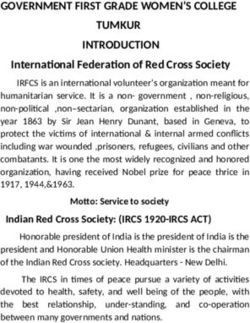Heart of Virginia Council Rechartering for 2021 - Doubleknot
←
→
Page content transcription
If your browser does not render page correctly, please read the page content below
Agenda • What’s New? • Key Dates • Steps for Successful Charter Renewal • Review of UCRS (Internet Rechartering) • Recharter Turn-In
What’s New?
• Staggered charter renewal process
– Mail and email 3-page recharter instructions and JTE form on 9/15/20 to Key
Three of every BSA Scout, Venturing and Sea Scout unit. Their recharter period
is 10/1/20 – 11/30/20. Instructions mailed to Cub Scout units on 10/15/20.
Their recharter period is 11/1/20 – 12/31/20.
– No recharter packet distribution at Roundtable. Unit requirements limited to
completing and turning in recharter paperwork, fees and JTE form.
• New 2021 fee structure
• Position training documents for new direct contact leaders no longer
required. But YPT certificates still required with new adult applications.2020 Key Dates
Unit Type
Activity
Troop, Crew & Pack & Post
Ship
Process as many new member applications as possible to Before Before
minimize new member “adds” during Recharter Recharter Recharter
Mail/email instructions to Key 3 and last year’s Internet
September 15 October 15
Recharter Processor
Internet Recharter accessible to unit Recharter Processor October 1 November 1
District recharter training at roundtables or separate Zoom
Early October Early November
webinars
Mid & late Early and mid
District recharter turn-in events
November December
Unit turn-in deadline November 30 December 31Steps for Successful Charter Renewal • Register newly recruited members in September/October before starting Internet Recharter process in October/November. Submit applications to Council Office as soon as possible. • Also, in early Fall, identify and close gaps between unit’s in-house roster and Council roster (my.scouting.org – Member Manager). Update member contact information. • Make sure all adults are up to date with YPT. • Appoint your unit’s Renewal Processor (RP). In early October , troop/crew/ship RPs should register and log into Internet Recharter and download the unit’s Council Roster. In early November, pack and post RPs should do the same.
Steps for Successful Charter Renewal • Complete Roster Check by reconciling downloaded Council Roster and in- house rosters. Reach out to inactive members and encourage them to reregister. Identify and collect applications from any unregistered adults and youth. Refresh Council Roster every time you log into Internet Recharter. • Incomplete new member applications are number one cause of defective charter renewals. Make sure applications are complete. Adult apps must include signed criminal background check forms with YPT certificates. • Begin collecting recharter & Boys’ Life fees. • Keep track of who’s paid, who’s dropping, who’s changing positions and whose applications/training certificates are needed.
2021 Fees
• $75 Unit Liability Fee (unit recharter fee)
• $25 per new youth member
• Per member registration fees
– Youth – Cub Scouts, Scouts BSA, Venturing, Sea Scouts –
$76 ($66 BSA + $10 HOVC)
– Youth – Exploring – $52 ($42 BSA + $10 HOVC)
– Adults – $52 ($42 BSA + $10 HOVC)
• $12 per subscriber Boys’ Life fee2021 Payment Options
• Pay at turn-in by check or cash.
– Recommended option because sometimes
changes made during turn-in review
– Bring signed check without amount filled in
• Pay online during Internet Recharter process
– Pay credit or debit card - 3% fee added
– Pay by Electronic Check – no feeRecharter Approvals
• The chartered organization must approve the charter
renewal and thereby all the adults included in the
submitted roster
• Two approval options
– Online approval by chartered organization’s Executive
Officer or Chartered Organization Representative
– Signature of Unit Leader and either Executive Officer or
Chartered Organization Representative on a printed copy
of the Unit Charter Renewal ReportNew Adult Members • Youth Protection Training required for all adults • Recharter paperwork must include completed applications (including criminal background check) and YPT certificates for all adults new to your unit • Any member 18 years or older is considered an adult and must take YPT and complete adult application – including Sea Scouts and Venturers
New Member Coordinator • Every unit is encouraged to have a NMC • Member of the unit committee • Can count as one of the two minimum required committee members • NMC welcomes new youth and adults, makes them feel welcome and orients them to unit
Unit Charter Renewal System
• Obtain unit Access Code
– The letter and email to unit Key Three (unit leader,
committee chair and chartered organization
representative) will include the unit’s Access Code
– Your district executive and district commissioner
will have list of all district unit codes
• Log on to UCRS site via HOVC.org link or directly
at scoutnet.scouting.org/ucrs/ui/home/BSA Internet Rechartering Instructions
After going to Internet Rechartering, this brings you to the Welcome page. You must select REGISTER as a First Time User to begin.
In order to continue, you must agree to the confidentiality statement.
The stages to Internet Rechartering appear on this screen. You will progress through the stages until you have successfully entered all the information and all the BSA requirements have been met.
Load Roster – select the LOAD COUNCIL INFORMATION option. That will enable you to do a Roster Check by comparing what is officially on record with your council and against your in-house records. During the Internet Recharter process, you will update the Council Roster by renewing, adding and deleting members.
Stage 2 is where you will update the information on your roster. There are several steps to updating the roster. Select Next when you are ready to begin. If at any time you wish to stop, you select the gear in the upper right corner and Log Out. All changes you have saved will be available when you Log In.
After deselecting members from the previous screen, only the members in your unit will show here. You may correct any incorrect information. Select Previous and check records to be retained.
Pressing the Review / Print Roster Button will give you a copy of the Charter Renewal Application, which appears in the DRAFT format.
Follow the instructions for promoting members into your unit from another unit. Note you will need access codes for units in which you are not a member. Notice that you will see a fee on the righthand side of your screen under Roster Review. This is a view of only the registration fees for youth and adult members, not your final fee for recharter.
Follow the instructions for promoting members into your unit from another unit. Note you will need access codes for units in which you are not a member.
Here you may add a new adult.
Complete the information for a new adult.
Note the warning about the social security number. You will not be asked to enter a social security number. Here you will enter the youth protection completion date for the adult. You will need to submit the signed completed application, YPT certificate, and any other supplemental documents the council requires.
Here you may add a new youth member.
Enter new youth member information
Here you have the opportunity to update information on your members. (Sensitive information has been redacted).
Here you are able to see if you have the required minimum unit adult positions for your unit type. (Sensitive information has been redacted).
Once you have made all your changes, you select Check Roster and your roster will be validated against the BSA unit requirements, including youth protection requirements of the members.
If there are any errors, they are indicated on this page. (Sensitive information has been redacted). Warnings are not the same as errors (as explained on the screen). Errors must be resolved. Warnings are informational.
After selecting the member in error, you will be able to make changes to correct the error. The unit processor will be able to modify YPT dates, but this must not be done without proper documentation.
Still updating the member in error. (Sensitive information has been redacted).
All errors have now been resolved.
Summary Page.
Here is where you make changes to fees. If an Adult or Youth is marked as Multiple, they must have a Paid registration fee in another unit or non-unit position. Verification is done when the renewal is processed by the Council. Additional fees will be due if persons are marked as Multiple incorrectly.
By clicking the Boys Life button on the previous page you will see what you need to qualify to be a 100% Boys Life unit.
If paying by credit If paying cash If paying by e-
card you enter all or through a check you will
of the credit card council unit enter the name
information. account, you on the account,
will need to account type,
Note: There is a remit the funds routing number,
3% administrative to your council and account
fee for using the before your number associate
credit card. recharter will with the account.
be accepted.If you selected payment by Credit Card
This is the confirmation
you should receive if
your payment is
successful.If you selected to Pay Direct to the Council
You should get this payment message with Pay Direct to Council.If you selected payment by E-Check
This is the
information you
will fill out if
paying
electronically
from a checking
or savings
account. Please
note: The Unit is
responsible to
promptly pay any
amount that
could not be
collected by the E-
Check processing.If you are paying by unit account you have the When you are option of checking this satisfied that your box, before submitting roster is complete, you roster. The box is click on SUBMIT TO greyed out for any other COUNCIL. Note the payment option. warning.
This is the second confirmation that you are submitting your roster.
An opportunity to take the survey on using the Internet Rechartering tool.
Confirmation of a successful submission. If you re-enter Internet Rechartering at a later date, you will be presented with this page. This gives you the opportunity to print any required documentation and/or save PDF files needed. HOVC requires units to print and turn in the Unit Charter Renewal Report Package (and not the Summary Renewal Report E-Z).
Here is the charter renewal application if you clicked on PRINT RENEWAL APPLICATION from the previous slide.
Step 5 –Submit and Next Steps • Follow Instructions carefully • Print out the Unit Charter Renewal Report • If not doing online approval, get signatures of Unit Leader and either Executive Office or Chartered Organization Representative
Journey to Excellence (JTE) • To evaluate the unit’s progress toward achieving the Journey to Excellence Performance Unit Recognition • To review the unit’s goals, successes, and vision for the coming year, including a succession plan for future key leadership. • To identify any areas of improvement—leadership, program, membership, youth and unit retention. • To determine any specific actions needing to be taken to assist with unit improvements and determine who will follow up on those actions
JTE Unit Award Forms
Recharter Turn-In
• What to bring?
– Unit Charter Renewal Report showing online approval or with
required signatures
– Completed adult applications (including signed criminal
background check form) with YPT Certificate
– Completed youth applications
– Proof of online fee payment or signed blank check
– Completed JTE formDistrict Turn-In Dates
Best Practices • Rechartering often held up by a few individuals who are slow to provide applications, take required training or pay fees. • All adults who last took YPT training in 2018 must retake it in 2020. Internet Recharter system will not allow adults to register without their YPT training being current. Remind your adult scouters NOW! • Give a deadline for submitting applications and YPT certificates and paying fees and proceed with recharter with those who paid on time. • Those who don’t meet your deadline may submit a new paper application with fees, training certificates and background check form before 12/31/20 without losing their membership.
Best Practices Continued Click the Update Unit Roster “Refresh” button frequently during the Internet Recharter process to ensure online registrations that occurred after you started are captured and included in the recharter process **THIS IS A VERY IMPORTANT STEP**
Questions?
Thank you for Coming
You can also read