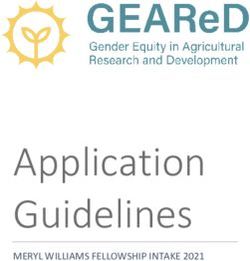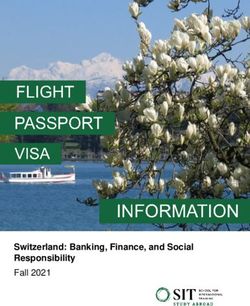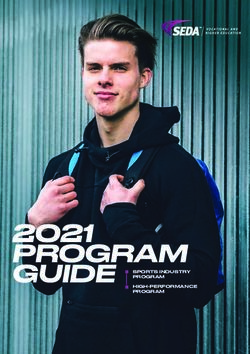Harnessing .NET as a Framework for Assessment Data Management - Developing PARS - Program Assessment Reporting System
←
→
Page content transcription
If your browser does not render page correctly, please read the page content below
Harnessing .NET as a
Framework for Assessment Data
Management
Developing PARS – Program
Assessment Reporting System
Jeffry Babb
Department of Information Systems
Virginia Commonwealth UniversityOutline • The need for an information system for assessment – Building our own vs. COTS – Efficient means for RAD • Defining the process • Harnessing the .NET application framework - PARS • Demonstration • Conclusion and Discussion
Developing PARS
Why do we need an information
system?
• Program assessment is an intricate and detailed
set of activities and processes
• Many inputs and people must be managed over
time
• Reporting, analysis and improvement activities
must weigh and orchestrate multiple factors
• An assessment information system acts as a
governing and managing agent in parallel with
and in support of faculty effortsWhat is an Information System?
• Information System?
– People (students, faculty, staff, ABET, etc.)
– Tasks (assessment metrics, reporting,
improvement, analysis)
– Applications (forms, reports, assessment
data, measures, etc.)
– Collect, process, transmit and disseminate
assessment data towards a continuous
process of improvementGoal: manage the dual assessment
processes
Detect and Assess Respond and ImproveDeveloping an Emergent
Information System
• People ↔ Processes ↔ Assessment Data
• Reconcile the loops
– Program Assessment Effort (Detection Loop)
– Program Analysis Effort (Reflection Loop)
– Program Quality Improvement Effort (Action
Loop)An Information System to Manage
all Assessment Activities
Act
Detect ReflectDefining our Process
1. Align program goals with the University and School
mission statement
2. Clarify program goals and program outcomes
3. Clarify compatibility with ABET objectives and
outcomes
4. Match course outcomes to program outcomes
5. Develop program assessment implementation and
monitoring strategy
6. Analyze assessment data and suggesting corrective
actions
7. Reflect on the program at large (what is assessment
data telling us about ourselves?)
8. Develop and adhere to an operational schedulePARS – Program Assessment
Reporting System
• A .NET-based information system for ABET
program assessment activities
• Timeline
– Planning and design – Summer 2006
• Reflection on the findings of a faculty sub-committee on
assessment from 2005/2006
– Initial development – Fall 2006
• Faculty-directed student work
• Some setbacks (student and staff turnover)
– Final development stages – Spring and Summer 2007
• Faculty-directed student workPARS – Key Elements • FCARs – Rubrics – Metrics • Surveys • Testing • Capstone course embedded measurements • Reporting
FCAR – Central Instrument
• The Faculty Course Report is a central tool for gathering
metrics on course outcomes.
– The FCAR is well established as a useful tool
• FCAR maps course outcomes to program outcomes
– How does each course contribute to the final results?
• Courses are where the “rubber meets the road”
– The majority of program outcomes are effected and affected
here
• The FCAR
– Records Student performance
– Records Faculty impressions
– Records Student impressionsAssessing Artifacts – Student
Group and Project Work
• Focus on group and project work
• Rubrics help to align program outcomes
and course outcomes
• Reflective of program objectives
– group and project work is reflective of
professional activity
• Measurement scale – 3 points – Excellent,
Average, PoorSurveys
• Alumni survey
– 1, 3 and 5 years
– Alumni relationship building
• Industry Advisory survey
– Employers
– Interested community businesses
– Track trends which affect program objectives and
program outcomes
– Are we developing a “product” that business find
useful?Harnessing the .NET Framework
Why build it ourselves?
• There’s plenty of COTS out there: MAKTEAM’s
EvalTools, rubrics.com, Perception, etc.
• Will these fit US?
– Yes
• Makteam’s stuff is quite good
– No
• IS program certification is new
• A “tailored suit” is a better long-run solution
• We need a “long-run” solution as assessment is a long-term and
ongoing process
• Okay, if we are rolling our own, how can we do this
quickly?
– .NET as RAD approachHarnessing the .NET Framework
• Microsoft’s comprehensive application/system
development framework
• Provides a full set of tools for RAD web
development
– ASP.NET and Visual Studio
• Provides data federation and management
– SQL Server, SQL Server Reporting Services and
Active Directory Services (LDAP)
• We are familiar with it…Why .NET for RAD?
• We are familiar with it…
– Imagine Cup US National Winning teams in 2005 and
2006
– We are moving towards C# and .NET for our
application development courses
– We actively participate in Microsoft’s student
ambassador program
– We actively utilize our MSDN academic alliance site
license
– Richmond metropolitan area IT firms seem to favor
MS-based solutionsHow does .NET provide for RAD?
• MSDNAA
– Provides the necessary tools
• Windows 2003 server, IIS, .NET runtime, ASP.NET, Visual studio,
SQL Server, ADS
• Authentication
– Single sign-on using ADS
• RAD Web Application Tools
– Visual studio, ASP.NET, ASP.NET web services, IIS, FPSE
• Seamless library providing a full API
– The .NET Framework Class Library is among the most
comprehensive available (rivals Java’s API Class Library)
• Reporting
– SQL Server Reporting Services greatly simplifies report
generation (akin to Crystal Reports)What is .NET? • Microsoft’s comprehensive, web-centric, application development and delivery platform • Interpreted and JIT compiled • Targets many languages (VB.NET, C#, C++, Java, others) • Folds applications in on one runtime environment and one API library • Focuses on web applications and web services
.NET Applications
Typical .NET scenario
ASP.NET
• Application Server Pages .NET
– Brings an event-based desktop application
model to stateless and asynchronous web
application development
– Very easy to use
– Application logic is not embedded within the
presentation layer
– Visual studio provides a drag-and-drop
approach to page/application developmentASP.NET Overview
ASP.NET • Let me show you how easy it is…
Single Sign-on Authentication
• We are able to simplify authentication and
tie into other department resources
– Active Directory Services
– ASP.NET Membership providers
• Integration with student and faculty
credentials
– Expand into online testing and assessment
collectionASP.NET Membership Provider • ACL at the page and page-element level • Would allow various levels of access to the system – Administrator – Department Chair – Faculty – Support staff – ABET visitor – Other
ADS for integration with other IT
and instructional assets
• Active Directory Services
– Based on LDAP
– Single Sign-on
– Integrates well
• Departmental uses
– Student labs
– Instructional computers
– Back office elementsSQL Server Reporting Services
• Provides a RAD approach to reporting
– Many templates and wizards are available
• Federates data sources
– Synchronizes MSSQL, XML, Office document and
other sources
• Integrates well with ASP.NET
– The .NET Framework Class Library provides routines
for programmatic access
• Available through our MSDNAA license
– The entire set of tools are readily available to usSQL Server 2005 Reporting
ServicesSQL Server Reporting Services
ArchitecturePARS in action • Still in development • Here’s a sample…
Conclusion and Discussion
• THANK YOU!!!
• Discussion
– Questions on how to get started with .NET?
– Questions on the MSDNAA?
– Discussion: Have YOU created an
assessment information system?
• Do you have any advice?
• Do you have any questions?
• Can we learn from each other?Contact • If you have any questions or suggestions at a later time, please contact me. ☺ Jeffry Babb – jbabb@isy.vcu.edu Department of Information Systems Virginia Commonwealth University
You can also read