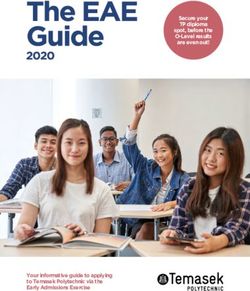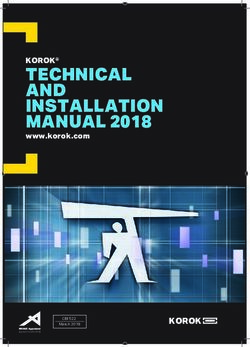GRAPHIC DESIGN FOR NON-DESIGNERS - EpisComm22 | Pre-Conference Intensive May 3, 2022 Instructor: Jason Franklin
←
→
Page content transcription
If your browser does not render page correctly, please read the page content below
GRAPHIC DESIGN FOR NON-DESIGNERS EpisComm22 | Pre-Conference Intensive May 3, 2022 Instructor: Jason Franklin
WORKSHOP OUTLINE
GRAPHIC DESIGN FUNDAMENTALS
Color Theory, Typography, Page
Layout, Brand, and Professional
Practice
ADOBE CREATIVE SUITE
Illustrator, Photoshop, InDesign
DESIGN LAB
Project Brief, Pre-Design, Design,
Design Review, Conclusions
ADDITIONAL RESOURCES
PRE-CONFERENCE INTENSIVE | 3GRAPHIC DESIGN FUNDAMENTALS
/ COLOR THEORY
Artist: Jay Lim
THE EMOTIONS OF COLORS
“Color is the aspect of things that is caused by differing qualities of Further Reading:
light being reflected or emitted by them.” - Crayola
The Secret Lives of Color,
“In the visual arts, color theory is a body of practical guidance to Kassia St. Clair
color mixing and the visual effects of a specific color combination.
This great book tells the stories
Color terminology based on the color wheel and its geometry
of colors in a way that can help
separates colors into primary color, secondary color, and tertiary
stoke your creative ideas.
color... The application of color theory ranges from ancient Egyptian
uses to modern commercial advertising. Colors affect our mood and
perception.” - Wikipedia
Color Emotions:
It’s important to remember that
the emotion of colors is highly
affected by culture, regions,
personal experience, and more.
For example, yellow can mean
sunny (like the sun) or sickly
(like yellow skin)
GRAPHIC DESIGN FOR NON-DESIGNERS | 412 COLOURS AND THE EMOTIONS THEY EVOKE
From: www.creativebloq.com/web-design/12-colours-and-emotions-they-evoke-61515112
Passionate, aggressive,
RED important
Playful, energetic, cheap
ORANGE
Happy, friendly, warning
YELLOW
Natural, stable, prosperous
GREEN
Serene, trustworthy, inviting
BLUE
Luxurious, mysterious, romantic
PURPLE
Feminine, young, innocent
PINK
Earthy, sturdy, rustic
BROWN
Powerful, sophisticated, edgy
BLACK
Clean, virtuous, healthy
WHITE
Neutral, formal, gloomy
GREY
Accentuates surrounding
BEIGE colours
PRE-CONFERENCE INTENSIVE | 5/ COLOR THEORY
THE COLOR WHEEL
Yellow-Orange Yellow-Green
Yellow
Orange Green
Red-Orange Blue- Green
Red Blue
Purple
Red-Violet Blue- Violet
Primary Colors: Tertiary Colors: Black:
A base color that serves as the Colors made by combining The absence of color.
basis of all other colors. the full saturation of one color
White:
with half saturation of another.
Secondary Colors:
Tertiary colors are often shades The combination of all colors.
Colors made by combining two of brown.
Primary Colors.
GRAPHIC DESIGN FOR NON-DESIGNERS | 6COLOR PALETTES
Monochromatic:
Various tones from a single color
in the color wheel.
Complimentary:
Two colors directly across from
each other in the color wheel.
Triadic:
Three colors equally spaced
from each other on the color
wheel.
Split Complimentary:
One color with two additional
color that neighbor the
complimentary color.
PRE-CONFERENCE INTENSIVE | 7GRAPHIC DESIGN FUNDAMENTALS
/ TYPOGRAPHY
A Typeface is a particular set A Font is a particular size and
of letters and glyphs with a style within a typeface.
common design.
Serifs
Serifs:
Serifs are the flairs and strokes
at the end of larger strokes.
Serifs Serifs
Serif Fonts have serifs. San-Serif Fonts do not have serifs.
GRAPHIC DESIGN FOR NON-DESIGNERS | 8This is a display font.
This is a book/copy font. adia doluptus quatempos vel- apitio. Ut erciati sciiscipsam
luptat lit molumquam a con eos dolor sum facepra debi-
Ugit quia prae excepre ptat- rate exernatias autem facia sin pe earibus qui te conet
ur? necuptaepe non et eriam et quat.
A
ad ut voleni omnim sus exer-
borehe nimolore Tatini omnimolorro corio
sperum, vere quam, ipsunt
sumquia conem quos perciam que officium
labo. Gitiate molorum fugit,
seque volum volup- autem re excepel itatem
nam sum hici comni dolo
tae officimus, il ex et, omnit, cullicilis venes cor sequam,
volest, am quodi odis mag-
sequis dist exeris dolupta etur?
nisit enihicietum, tessimi
vid ende sam aut de no-
liquidus aut harunt officita-
bis eturist, omnihit aessita Equae estrum que sunt offic
tet quiam quid ut voluptati-
sperferibus eos nimusam to mo officta quam venis.
is aborporeria dempor as
nosae num fugit dolores etur
volorit laborum voluptis aut
sunt modis volendus doloriti
est, totae quam qui aut dolor The font family above is called
quaspie nemqui ut aut arum
accum, officium, officimosa Scotch and comes in a large
quo dolorepella ium eaqua-
id eaqui rere rempedi totat- variety of styles.
tiunt dolorenderum verchil
ur? Vollit, ommodit volupta
igendentiam nonsequi dis
venia coneseq uidit, idebis
Th Th (Glyph)
Display fonts are designed to Book fonts are designed to be Glyphs are specific types that
be read at larger sizes (14 pt and read at smaller sizes (12 pt and are used as alternates in a piece
higher). below). of typography. Most often, they
are alternates for combinations
of letters or letters that have
different versions for style and
readability.
PRE-CONFERENCE INTENSIVE | 9/ TYPOGRAPHY
CLASSIFICATION
Oldstyle Typefaces
15th-18th Century Typefaces characterized by minimal variety in thickness of stroke.
Transitional Typefaces
Bridge Typefaces between Oldstyle and Modern. You begin to see more variety in
thickness.
Modern Typefaces
Characterized by significant contrast between thick and thin with more exaggerated
and simplified serifs.
Slab Typefaces
Used for advertising and signage, big bold types that are meant to be easily read.
Grotesque Typefaces
Also known as Gothic, these are Sans-Serif fonts with rounded variations.
Humanist Typefaces
San-Serif fonts with Roman proportions.
Geometric Typeface
San-Serif fonts based on the geometry of the square, circle, and rectangle.
GRAPHIC DESIGN FOR NON-DESIGNERS | 10DECORATIVE TYPEFACES
Decorative
Typefaces
Blackletter Decorative Typefaces range
from blackletter, to scripts, to
handrawn type and is mostly
designed for display. Use
Script decorative type sparingly and
with strong intention.
TEXT TREATMENT
Kerning Em eiume laut labor ra cus, anim re
volorpor acepedi dolore num fugiaep Further Reading:
Kernin g erioreceptae vel molore remperovitio
to intur maionseque.
Thinking with Type, Ellen
Lupton
Em eiume laut labor ra cus, anim re A critical guide for designers,
Kerning (above) is the space volorpor acepedi dolore num fugiaep writers, editors, and
between individual letters while students. A great resource for
erioreceptae vel molore remperovitio
tracking (below) is the space understanding type
between whole words or groups to intur maionseque.
of words.
Em eiume laut labor ra cus, anim re
volorpor acepedi dolore num fugiaep
erioreceptae vel molore remperovitio
to intur maionseque.
Em eiume laut
Em eiume laut
Line Spacing is the space
Em eiume laut between rows of text and can
affect readability.
PRE-CONFERENCE INTENSIVE | 11GRAPHIC DESIGN FUNDAMENTALS
/ PAGE LAYOUT
“To layout a page, means to use type and graphics and space to
create story, and voice, and engagement”
- John McWade
A grid layout can be as simple
as a square inset from the edges
of the page.
GRAPHIC DESIGN FOR NON-DESIGNERS | 12A more complex grid layout
may include multiple columns
and different elements for
alignment, grouping, and
hierarchy on the page.
Free form layout may include
elements of a grid but is
designed without a grid in mind.
PRE-CONFERENCE INTENSIVE | 13/ PAGE LAYOUT
FAITH AND CULTURE
A flatplan is a great tool for
transformed
outlining magazines and
booklets.
housing equity
a life
The Way of Love in Lent:
encompassing issues of
migration, racial justice,
Tech for Good: In formation for all ages,
Virgina, Habitat for and more, The Episcopal
Humanity built its first Church has released a
3D Printed House for wide range of Lenten
a family, building the resouces. 2
GOOD
energy efficient home’s
skeleton in 12 hours,
saving time and money in
the process. 1
TO
KNOW
Helping Community
in-person
Outreach: There are a
wide range of outreach
opportunities at St.
Paul’s. New in 2022, we
have launched a monthly
email from outreach
ministries. 4
Returning: From the
imposition of ashes on
Ash Wednesday, to wine
at communion, St. Paul’s
continues to phase in-
person activities back
into our worship. 3
LEARN MORE Good To Know is curated by the St. Paul’s editorial team with the goal of finding good news across the city, state, and beyond. 1. Source:
www.goodnewsnetwork.org/the-first-3d-printed-and-finished-home-has-been-sold-in-america/ photo credit: Habitat for Humanity. 2. To view the resources, visit
www.episcopalchurch.org/lent-resources/ 3. As guidelines change, St. Paul’s will continue to update our practices to meet the needs of the congregation. 4. You can
receive the monthly outreach update by signing up at www.stpaulsws.org/email
6 PARISH LIFE - LENT 2022
GRAPHIC DESIGN FOR NON-DESIGNERS | 14WHITE SPACE
“Less is more.”
- Mies Van Der Rohe
White space is extremely
important to good page layout.
White space is possibly the most
important part of a layout for
readability. It provides space for
eyes to rest, and allows for text
to become part of the design.
Further Reading:
Layout Index, Jim Krause
Layout Index is an easy read to
open up when you need some
ideas to liven up a page you are
working on.
PRE-CONFERENCE INTENSIVE | 15GRAPHIC DESIGN FUNDAMENTALS
/ BRANDING
What is branding?
“The marketing practice of
ICON PRIMARY LOCKUP
creating a name, symbol, or
design that identifies and
differentiates a product from
other products”
“Your brand is derived from who
you are, who you want to be, and
who people perceive you to be.”
-www.entrepreneur.com
SECONDARY LOCKUP
GRAPHIC DESIGN FOR NON-DESIGNERS | 16Brand Design & Church
ICONS LOGO USAGE
CLEARSPACE
Consistent and well developed
Clearspace determines the space around the logos that must
be followed. No element should cross the clearspace border. branding for a religious
organization will help unify
For the SPE marks, .25” seperation serves as the base for
determining clearspace.
your communications and help
build recognition within the
community..
SIZING INCORRECT USAGE
For sizes < 1” but not smaller than 0.5”, use these alternate
marks to retain the legibility needed to distinguish the brand.
X
COLOR PALLET Distorting or rotating any
part(s) of the logo
1”
Further Reading:
SKYLIGHT BLUE MEDIEVAL GREY
PMS 299 PMS 426 X
RGB 0 149 149 RGB 30 30 30
Incorrect color usage: any
CMYK 76 29 0 0 CMYK 72 66 65 75 color other than the specified
skylight blue, medieval grey,
HEX #0095db HEX #1e1e1e .5”
stonework, black or white
Logotype, Michael Evamy
STONEWORK
PMS COOL GRAY 1C X
and
RGB 245 245 248 Outlining any part of the logo
CMYK 3 2 1 0
HEX #f5f5f8
Symbol, Steven Bateman
These two books together are
extremely helpful for anyone
working on branding projects.
PRE-CONFERENCE INTENSIVE | 17GRAPHIC DESIGN FOR NON-DESIGNERS | 18
ADOBE CREATIVE SUITE
/ PIXELS, VECTORS, ELEMENTS
Pixel Image: Images that are
made up of tiny squares (called
pixels) of colors. The closer you
zoom in, the bigger the pixels
get.
Photoshop is a pixel
based (known as raster
graphics) editing
program.
Vector Image: Images that are
made up of anchor points and
lines (vectors) that have varying
strokes and fills applied to it. No
matter how much you zoom in,
the image does not pixelate.
Illustrator is a vector
based design program.
InDesign is a page layout
program that references
elements that can be
vector and pixel based.
PRE-CONFERENCE INTENSIVE | 19/ ADOBE ILLUSTRATOR
All the information from this page comes from helpx.adobe.com.
A. Basic toolbar B. Advanced toolbar C. All Tools drawer D. Flyout menu E. Tool category F. Tool
available in the toolbar G. Tool available in the drawer
GRAPHIC DESIGN FOR NON-DESIGNERS | 20Toolbar in detail: The keyboard shortcuts (letters next to certain tools) are extremely helpful to learn
to improve your design workflow.
PRE-CONFERENCE INTENSIVE | 21Tool
Tools
Tools
Tools
Typing Tools
C. Measuring
G. Navigation
D. Retouching
F. Drawing and
B. Crop and Slice
E. Painting Tools
A. Selection Tools
/ ADOBE PHOTOSHOP
100%
switch
10% 20% 30% 40% 50% 60% 70% 80% 90% opacity
open
opacity opacity opacity opacity opacity opacity opacity opacity opacity
tabs fit to
screen zoom out zoom in
delete
quick mask magic wand eraser rotate tool text tool history brush shape tool eye dropper dodge tool pen tool
tab
path select clone tool paint bucket hand tool healing brush 3d tools lasso tools
hide / hide /
enter
GRAPHIC DESIGN FOR NON-DESIGNERS | 22
show show
guides grids
caps lock return
zoom crop tool selection tool brush 3d camera marquee tool
shift shift
alt alt
The information from this page comes from helpx.adobe.com unless otherwise noted.
fn control option command command option
Tools Tools Tools
SHORTCUTS SHORTCUTS SHORTCUTS
Move tool V V History Brush tool Y Y 3D Object Rotate tool K K
Rectangular Marquee tool M M Art History Brush tool" Y Y 3D Object Roll tool K K
Elliptical Marquee tool M M Eraser tool E E 3D Object Pan tool K K
Lasso tool L L Background Eraser tool E E 3D Object Slide tool K K
Polygonal Lasso tool L L Magic Eraser tool E E 3D Object Scale tool K K
Magnetic Lasso tool L L Gradient tool G G 3D Camera Rotate tool N Npath select clone tool paint bucket hand tool healing brush 3d tools lasso tools enter
tabs fit to
screen
hide /
zoom out
hide /
zoom in
delete
show show
guides grids
caps lock quick mask magic wand eraser rotate tool text tool history brush shape tool eye dropper dodge tool pen tool
return
zoom crop tool selection tool brush 3d camera marquee tool
tab
shift shift
path select clone tool paint bucket hand tool healing brush 3d tools lasso tools
hide / hide /
enter
show show
alt alt
guides grids
caps lock return
fn control optionzoom command crop tool selection tool brush 3d camera marquee tool command option
shift shift
alt alt
Tools Tools Tools
fn
SHORTCUTS
control option command
SHORTCUTS command
SHORTCUTS
option
Move tool V V History Brush tool Y Y 3D Object Rotate tool K K
Rectangular Marquee tool M M Art History Brush tool" Y Y 3D Object Roll tool K K
Elliptical Marquee tool M M Eraser tool E E 3D Object Pan tool K K
Tools Tools Tools
Lasso tool
SHORTCUTS L L Background Eraser tool
SHORTCUTS E E 3D Object Slide tool
SHORTCUTS K K
Polygonal Lasso tool L L Magic Eraser tool E E 3D Object Scale tool K K
Magnetic
Move tool Lasso tool L
V L
V Gradient
History tool tool
Brush G
Y G
Y 3D Object
3D CameraRotate
Rotatetool
tool N
K N
K
Magic Wand Marquee
Rectangular tool tool W
M W
M Paint
Art Bucket
History tool tool"
Brush G
Y G
Y 3D Object
3D CameraRoll
Rolltool
tool N
K N
K
Quick Selection
Elliptical Marqueetool
tool W
M W
M Dodge tool
Eraser tool O
E O
E 3D
3D Camera Pantool
Object Pan tool N
K N
K
Crop tool
Lasso tool C
L C
L Burn tool
Background Eraser tool O
E O
E 3D Object
3D CameraSlide
Walktool
tool N
K N
K
Slice tool Lasso tool
Polygonal C
L C
L Sponge tool tool
Magic Eraser O
E O
E 3D
3D Camera Zoomtool
Object Scale N
K N
K
Slice Select
Magnetic tool tool
Lasso C
L C
L Pen tool tool
Gradient P
G P
G Hand
3D tool Rotate tool
Camera H
N H
N
Eyedropper
Magic Wandtool
tool I
W I
W Freeform
Paint Pentool
Bucket tool P
G P
G Rotate
3D View Roll
Camera tool tool R
N R
N
Color
Quick Sampler
Selectiontool
tool IW IW Horizontal
Dodge toolType tool T
O T
O Zoom tool Pan tool
3D Camera Z
N Z
N
Ruler tool
Crop tool I
C I
C Vertical
Burn toolType tool T
O T
O 3D Camera Walk tool N N
Note tool
Slice tool I
C I
C Horizontal
Sponge Type mask tool
tool T
O T
O 3D Camera Zoom N N
Count tool tool
Slice Select IC IC Vertical
Pen toolType mask tool T
P T
P Hand tool H H
"Spot Healing
Eyedropper Brush tool
tool IJ IJ Path Selection
Freeform tool
Pen tool A
P A
P Rotate View tool R R
Healing Brush tool
Color Sampler tool IJ IJ Direct Selection
Horizontal tool
Type tool A
T A
T Zoom tool Z Z
Patch tool
Ruler tool IJ IJ Rectangle
Vertical tooltool
Type U
T U
T
Red Eye
Note tool tool" IJ IJ Rounded Rectangle
Horizontal Type masktool
tool U
T U
T
"Brush tool
Count tool B
I B
I Ellipse
Verticaltool
Type mask tool U
T U
T
PencilHealing
"Spot tool Brush tool JB JB Polygon
Path tool tool
Selection U
A U
A
Color Replacement
Healing Brush tool tool JB JB Line tool
Direct Selection tool U
A U
A
Mixer
Patch Brush
tool tool" B
J B
J Custom Shape
Rectangle tool tool U
U U
U
"Clone
Red Stamp
Eye tool" tool JS JS Rounded Rectangle tool U U
Pattern Stamp tool"
"Brush tool S
B S
B Ellipse tool U U
Pencil tool B B Polygon tool U U
Color Replacement tool B B Line tool U U
Mixer Brush tool" B B Custom Shape tool U U
Image
"Clone StampCommands
tool S S Layer Commands
SHORTCUTS SHORTCUTS
Pattern Stamp tool" S S
Adjustments > New >
Levels. Cmd+L Ctrl+L Layer Shift+Cmd+N Shift+Ctrl+N
Curves Cmd+M Ctrl+M Layer via Copy Cmd+J Ctrl+J
Image Commands Layer Commands
SHORTCUTS
Hue/Saturation Cmd+U Ctrl+U SHORTCUTS
Layer via Cut Shift+Cmd+J Shift+Ctrl+J
Color Balance Cmd+B Ctrl+B Create/Release Clipping Mask Opt+Cmd+G Alt+Ctrl+G
Adjustments
Black>& White. Opt+Shift+Cmd+B Alt+Shift+Ctrl+B New
Group> Layers Cmd+G Ctrl+G
Levels.
Invert Cmd+L
Cmd+I Ctrl+L
Ctrl+I UngroupLayer
Layers. Shift+Cmd+N
Shift+Cmd+G Shift+Ctrl+N
Shift+Ctrl+G
Curves
Desaturate Cmd+M
Shift+Cmd+U Ctrl+M
Shift+Ctrl+U Arrange Layer
> via Copy Cmd+J Ctrl+J
Hue/Saturation
Auto Tone Cmd+U
Shift+Cmd+L Ctrl+U
Shift+Ctrl+L Layer viaFront
Bring to Cut Shift+Cmd+J
Shift+Cmd+] Shift+Ctrl+J
Shift+Ctrl+]
Color Balance
Auto Contrast Cmd+B
Opt+Shift+Cmd+L Ctrl+B
Alt+Shift+Ctrl+L Create/Release Clipping Mask
Bring Forward Opt+Cmd+G
Cmd+] Alt+Ctrl+G
Ctrl+]
Black & White.
Auto Color Opt+Shift+Cmd+B
Shift+Cmd+B Alt+Shift+Ctrl+B
Shift+Ctrl+B Group Layers
Send Backward Cmd+G
Cmd+[ Ctrl+G
Ctrl+[
Invert
Image Size Cmd+I
Opt+Cmd+I Ctrl+I
Alt+Ctrl+I UngroupSend
Layers.
to Back Shift+Cmd+G
Shift+Cmd+[ Shift+Ctrl+G
Shift+Ctrl+[
Desaturate
Canvas Size Shift+Cmd+U
Opt+Cmd+C Shift+Ctrl+U
Alt+Ctrl+C Arrange >
Merge Layers Cmd+E Ctrl+E
Auto Tone
Record Measurements Shift+Cmd+L
Shift+Cmd+M Shift+Ctrl+L
Shift+Cmd+M Bring to Front
Merge Visible Shift+Cmd+]
Shift+Cmd+E Shift+Ctrl+]
Shift+Ctrl+E
Auto Contrast Opt+Shift+Cmd+L Alt+Shift+Ctrl+L Bring Forward Cmd+] Ctrl+]
Auto Color Shift+Cmd+B Shift+Ctrl+B Send Backward Cmd+[ Ctrl+[
Image Size Opt+Cmd+I Alt+Ctrl+I Send to Back Shift+Cmd+[ Shift+Ctrl+[
View Commands Select Commands
Canvas Size
SHORTCUTS Opt+Cmd+C Alt+Ctrl+C MergeSHORTCUTS
Layers Cmd+E Ctrl+E
Record Measurements Shift+Cmd+M Shift+Cmd+M Merge Visible Shift+Cmd+E Shift+Ctrl+E
Proof Colors Cmd+Y Ctrl+Y Select All Cmd+A Ctrl+A
Gamut Warning Shift+Cmd+Y Shift+Ctrl+Y Deselect Cmd+D Ctrl+D
Zoom In Cmd++ Cmd+= Ctrl++ Ctrl+= Reselect Shift+Cmd+D Shift+Ctrl+D
View Commands Select Commands
ZoomSHORTCUTS
Out Cmd+- Ctrl+- SHORTCUTS
Inverse Shift+Cmd+I or Shift+F7 Shift+Ctrl+I or Shift+F7
Fit on Screen Cmd+0 Ctrl+0 All Layers Opt+Cmd+A Alt+Ctrl+A
Proof
100%Colors Cmd+Y or Opt+Cmd+0
Cmd+1 Ctrl+Y
Ctrl+1 or Alt+Ctrl+0 Select All
Find Layers Cmd+A
Opt+Shift+Cmd+F Ctrl+A
Alt+Shift+Ctrl+F
Gamut
Extras Warning Shift+Cmd+Y
Cmd+H Shift+Ctrl+Y
Ctrl+H Deselect
Refine Edge Cmd+D
Opt+Cmd+R Ctrl+D
Alt+Ctrl+R
Zoom In
Show > Cmd++ Cmd+= Ctrl++ Ctrl+= Reselect
Modify > Shift+Cmd+D Shift+Ctrl+D
Zoom Out
Target Path Cmd+-
Shift+Cmd+H Ctrl+-
Shift+Ctrl+H Inverse
Feather Shift+Cmd+I
Shift+F6 or Shift+F7 Shift+Ctrl+I
Shift+F6 or Shift+F7
Fit on Screen
Grid Cmd+0
Cmd+’ Ctrl+0
Ctrl+’ All Layers Opt+Cmd+A Alt+Ctrl+A
PRE-CONFERENCE INTENSIVE | 23
100% Guides Cmd+1 or Opt+Cmd+0
Cmd+; Ctrl+1
Ctrl+; or Alt+Ctrl+0 Find Layers Opt+Shift+Cmd+F Alt+Shift+Ctrl+F
Extras
Rulers Cmd+H
Cmd+R Ctrl+H
Ctrl+R Refine Edge Opt+Cmd+R Alt+Ctrl+R
Filter Commands
Show
Snap > Shift+Cmd+; Shift+Ctrl+; Modify >
SHORTCUTS
Target Path
Lock Guides Shift+Cmd+H
Opt+Cmd+; Shift+Ctrl+H
Alt+Ctrl+; Feather Shift+F6 Shift+F6
Grid Cmd+’ Ctrl+’ Last Filter Cmd+F Ctrl+F
Guides Cmd+; Ctrl+; Adaptive Wide Angle Opt+Shift+Cmd+A Alt+Shift+Ctrl+A/ ADOBE INDESIGN
The information from this page comes from helpx.adobe.com unless otherwise noted.
GRAPHIC DESIGN FOR NON-DESIGNERS | 24InDesign Mac Os
Must-Know Short-cuts 2017 version
Files Tools
New Document ⌘+N Direct Selection tool A
Open ⌘+O Selection tool V, esc
Save ⌘+S Eyedropper tool I
Save all ++⌘+S Toggle Fill and Stroke X
Package ++⌘+P Swap Fill and Stroke +X
Export ⌘+E Rectangle Frame tool F
Print ⌘+P Rectangle tool M
Close ⌘+W Ellipse tool L
Close all ++⌘+W Measure tool K
Gap tool U
Rotate tool R
Basic operations
Scissors tool C
Add Page +⌘+P Pen tool P
Place ⌘+D
Adobe®, InDesign® are either registered trademarks or trademarks of Adobe Systems Incorporated in the United States and/or other countries.
Copy ⌘+C
Apple®, and Apple® logo are either registered trademarks or trademarks of Apple Incorporated in the United States and/or other countries.
Cut ⌘+X Object Editing
Paste ⌘+V Scale tool S
Paste in Place ++⌘+V Shear tool O
Paste without Formatting +⌘+V Bring Forward ⌘+]
Select All ⌘+A Bring to Front +⌘+]
Deselect All +⌘+A Send Backward ⌘+[
Undo ⌘+Z Send to Back +⌘+[
Redo +⌘+Z Fit Center Content +⌘+E
Find/Change ⌘+F Fit Fill Frame Proportionally ++⌘+C
Find Next +⌘+F Fit Content Proportionally ++⌘+E
Quick Apply ⌘+ Fit Content to Frame +⌘+E
Fit Frame to Content +⌘+C
Group ⌘+G
Working with Text
Ungroup +⌘+G
Type tool T Lock ⌘+L
Type On A Path tool +T Unlock All on Spread +⌘+L
Bold +⌘+B Hide ⌘+3
Italic +⌘+I Show All on Spread +⌘+3
Normal +⌘+Y
Insert Forced Line Break +
Insert Nonbreaking Space +⌘+X Views and Navigation
Hand tool (Temporary) + Spacebar
Go to Page ⌘+J
Tables
Switch between Normal View
W
Delete: Column + Delete and Preview
Delete: Row ⌘ + Delete Zoom tool Z
Insert Table ++⌘+T Actual Size ⌘+1
Insert Column +⌘+9 Fit Page in Window ⌘+0
Insert Row ⌘+9 Fit Spread in Window +⌘+0
Show / Hide Baseline Grid +⌘+’
Show / Hide Guides ⌘+;
Presentation Screen Mode +W
Adobe InDesign file translation made easy - https://redokun.com
PRE-CONFERENCE INTENSIVE | 25ADDITIONAL RESOURCES
/ BOOKS
The Secret Lives of Color, Pantone Color Bridge Guide, Color Index XL, Jim Krause
Kassia St. Clair Pantone
There is an entire series of
This great book “tells the This is expensive, but it is Color Index books. Each has
unusual stories of seventy-five invaluable is you need to color color palette ideas and is great
fascinating shades, dyes, and match. to browse as you are working
hues” (Amazon) through a design.
Layout Index, Jim Krause Thinking with Type, Ellen Design Is Storytelling, Ellen
Lupton Lupton
Like all the books in the “Index”
series by Krause, this is a A fantastic book about all the Another amazing book about the
great resource when you need elements of type. power of design.
inspiration.
GRAPHIC DESIGN FOR NON-DESIGNERS | 26Logotype, Michael Evamy Symbol, Steven Bateman Logo, Michael Evamy
“Corporate Identity Book, This is a companion to Logotype Along with Logotype and Symbol,
Branding Reference for and just as good. Logo helps form the trifecta of
Designers and Design Students” branding ideas.
These books are some of the
ones that mean a lot to me.
Graphic Artists Guild Grid Systems in Graphic Design,
While there are lots and lots of
Handbook, The Graphic Artists Josef Müller-Brockmann
resources to help you online, I
Guild
An oldie but a goodie. This is a highly recommend you build a
If you are doing freelance work, book still often used in design design library. Sometimes you
this is a must have resource for school just need to open a book and
pricing, ethics, and professional wander through the pages to get
practice in Graphic Design. inspired.
PRE-CONFERENCE INTENSIVE | 27/ PROJECT FOLDERS
For each project I work one, I create a project folder with the following
subfolders inside:
01 Docs 03 Design
02 Assets 02 Production
/ FORMS
The following forms are ones that I use often. They have been adapted
from other sources where noted. Feel free to create your own versions
of these forms to meet your needs.
Flatplan: The flatplan is a tool to outline publications. It is a great
resource for planning a magazine.
Creative Brief: The creative brief is a great resource to use when
working with a client on a new project. It is also useful to play the
client and fill out the form when you are beginning a big design
project in-house.
Promotional Matrix: This is a spreadsheet that I use to keep track
of upcoming events that need to be communicated.
GRAPHIC DESIGN FOR NON-DESIGNERS | 28Parish Life
ISSUE: FLATPLAN
TITLE:
DEADLINE:
32| BACK COVER 01| COVER
FAITH AND CULTURE
02| 03| 04| IMPRESSUM 05| TOC 06| GOOD TO KNOW 07| FROM RECTOR 08| 09|
FAITH AND CULTURE
10| 11| 12| 13| 14| 15| 16| 17|AT ST. PAUL’S
18| 19| 20| 21| 22| 23| 24| 25|
AT ST. PAUL’S
26| 27| 28| 29| 30| 31|
Parish Life
NOTEScreative brief You can return this form to Jason Franklin
by email at jasonmfranklin@gmail.com
NAME DATE SIGNATURE
WHO ARE YOU?
How would you briefly sum up your business, brand, or service? Do you have a tag line or product?
WHAT ARE YOUR OBJECTIVES?
How do you define growth? What long and short term goals do you have?
VISION
How would you like people to perceive you?
TARGET
Who are you trying to speak to? How would you quickly describe your ideal audience?
COMPETITIORS
Who is targeting the same people as you?
SUCCESS
What would make this project successful?PROJECT VOICE
What do you want this project to say about you?
COLOR PREFERENCES
Other
Why?
PERCEPTION
Name a logo you like and explain why?
EQUITY
Where do you see your organization in ten years?
KEYWORDS
Please write in three words that you hope will describe your organization and/or this project.
ADDITIONAL INPUT
What do you want us to know before we start working on this project?
This form is based on a form created by Glitschka Studios.2022 Promotional Matrix
May 2-8
Highlighted Events
Online Ministry Advertised Title Date/Start Time End Time Repeat Last Location Notes
Formation Parish-Wide Bible Challenge Mon, May 2, 2022 Weekly In Monday emails
Noonday Eucharist Mon, May 2, 2022 12:00 PM 12:30 PM M-F Side Altar
Outreach Street School Lunch Tue, May 3, 2022 12:00 PM Offsite 5/3, 5/10, 5/17
Music Novice Choir Rehearsal Tue, May 3, 2022 4:30 PM 5:00 PM Weekly Music Room Tuesdays and Wednesdays
Music Choristers Rehearsal Tue, May 3, 2022 5:15 PM 6:45 PM Weekly Music Room Tuesdays and Wednesdays
Small Group Young Adult Taco Tuesday Tue, May 31, 2022 6:00 PM Monthly Wiseman Brewery Last Tue of the month
Small Group Family Support Group Wed, May 25, 2022 3:00 PM 4:00 PM Monthly Parlor June 22, July 27, Aug 24, Sept 28, Oct 26,
Nov 23, Dec 14
Music Novice Choir Rehearsal Wed, May 4, 2022 4:30 PM 5:00 PM Weekly Music Room Tuesdays and Wednesdays
Music Choristers Rehearsal Wed, May 4, 2022 5:30 PM 7:10 PM Weekly Music Room Tuesdays and Wednesdays
Music Adult Choir Rehearsal Wed, May 4, 2022 7:15 PM 9:15 PM Weekly Music Room Listed as 7:05 on cal.
Outreach Center of Hope Family Shelter Dinners Thu, May 5, 2022 4:00 PM 4:30 PM Weekly Offsite www.stpaulsws.org/coh
Youth Thursday Night EYC Thu, May 5, 2022 6:00 PM 7:30 PM Colhoun B & C In person and online
Fellowship Walking Group Fri, May 6, 2022 9:00 AM Weekly Reynolda Will meet at 9 am till fall
Worship Holy Eucharist (Rite 1) Sun, May 8, 2022 7:30 AM 8:30 AM Chapel Move from Nave for construction
Children Children’s Chapel Sun, May 8, 2022 9:00 AM Weekly Colhoun B & C
Worship Choral Eucharist (Rite 2) Sun, May 8, 2022 9:00 AM 10:15 AM Colhoun Room Move from Nave for construction
Children Children’s Formation Sun, May 8, 2022 10:15 AM 11:00 AM Weekly Multiple Classrooms
Formation Adult Forum - Revisiting the Bible Challenge Sun, May 8, 2022 10:15 AM 11:00 AM Weekly 5/22/22 Chapel Signage to Chapel
Youth Youth Formation Sun, May 8, 2022 10:15 AM 11:00 AM Youth Room
Worship Choral Eucharist (Rite 2) Sun, May 8, 2022 11:15 AM 12:30 PM Colhoun Room Move from Nave for construction
Youth EYC Sun, May 8, 2022 5:00 PM 6:45 PM Colhoun A
Outreach Volunteer at the CBC Food Pantry Thu, May 5, 2022 9:30 AM 12:00 PM Offsite https://www.stpaulsws.org/cbc
Small Group Young Adult Small Group Thu, May 5, 2022 6:00 PM 7:15 PM Colhoun B & C/Parlor 5/19
Worship Guest Preacher: The Rev. Donald Goodheart Sun, May 8, 2022 All services
Music Novice Choir Graduation Sun, May 8, 2022 9:00 AM
Music Friends of Music Concert Fri, May 13, 2022 7:30 PM
Children Fifth Grade Breakfast (Daring Disciples) Sun, May 15, 2022 10:15 AM 11:30 AM Colhoun B & C
Children Benefit Show & Concert for Ukrainian Refugees Sun, May 15, 2022 4:00 PM 5:00 PM Colhoun A Led by Daring Disciples
Children Daring Disciples host Concert for Ukraine Relief Sun, May 15, 2022 4:00 PM 5:00 PM Colhoun A Bake Sale also
Outreach Laundry Love Tue, May 17, 2022 6:00 PM 8:00 PM Offsite 5/17, 6/21
Fellowship Sr. Lunch Wed, May 18, 2022 12:30 PM 1:30 PM Monthly Colhoun A
Fellowship Widows Support Group Thu, May 19, 2022 3:00 PM 4:00 PM Parlor
Youth Annual Youth Lip Sync Battle Sun, May 22, 2022
Outreach Good Neighbor Team: Family Reception Sun, May 22, 2022 12:30 PM Youth Room
Fellowship Historic Trolly Tour Thu, May 26, 2022 1:30 PM All are welcome on this Senior Adults
outing
Worship Summer Worship Schedule Begins Sun, May 29, 2022 8:00 AM Colhoun & Chapel 8/10/5 services schedule
Children Communion Class for Children and Families Sun, Jun 5, 2022 9:00 AM 10:00 AM Chapel
Fellowship Pentecost Party Sun, Jun 5, 2022 11:15 AM 12:30 PM Porté-cochère Block parking lot
Children Superhero Sunday Sun, Jun 26, 2022 10:00 AM 12:00 PM
Children Popsicles in the Playground Sun, Jun 26, 2022 11:15 AM 12:00 PM Playground
Fellowship Sunday Afternoon at the Dash Sun, Jul 10, 2022 Offsite After the 10 am service
Outreach Summer Enrichment Sunday Sun, Jul 17, 2022 10:00 AM And luncheon
Children VBS Set up and training Sun, Jul 31, 2022 11:15 AM 12:30 PM Colhoun A
Children Vacation Bible School Mon, Aug 1, 2022 8:30 AM 1:00 PM Daily 8/5/22 Colhoun A 8/1-8/5
Children VBS Family Closing Program Fri, Aug 5, 2022 11:15 AM Colhoun A
Children Kindergarten Breakfast Sun, Aug 21, 2022 9:00 AM 10:00 AM Colhoun B & C
Children Blessing of the Backpacks Sun, Aug 21, 2022 10:00 AM Nave
1Highlighted Events
Online Ministry Advertised Title Date/Start Time End Time Repeat Last Location Notes
Fellowship Parish Picnic in Goodheart Sun, Aug 28, 2022 Outside
Newcomer Coffee with the Rector 8:45 AM Monthly Zoom TBD
Outreach St. Paul's/South Fork Backpack Program Weekly Need new dates
News Promotion
Advertised Title Start End Ministry Target Description
Spam/Phishing warning reminder Comm Include website update
Episcopal School Townhall Childrens
Rector Sabbatical/Worship after Easter 4/22 Worship
Key: SN: Sunday Newsletter, eB: Weekly eBulletin, BL: Dedicated eBlast, FE: Facebook Event, FP: Facebook
Post, IG: Instagram Post, WE: Website Event, PP: Website Post or Page, O: Other (see description)
2/ LINKS
Resources
Unsplash: www.unsplash.com
A great resource for photos that are free and royalty free.
Wikipedia: www.wikipedia.org
A majority of the images used in Wikipedia allow for some type of
use.
Flat Icon: www.flaticon.com
A great resource for icons. For a small fee, the icons are royalty free,
or you can download a free version as long as you credit the artist.
Da Font: www.dafont.com
A typography site with free downloads. When you pick a font, be
sure and read the licensing rights for that font.
Inspiration
Logomoose: www.logomoose.com
A logo inspiration gallery that is a great place to get ideas (but do not
take these graphics or plagiarize them)
COLOURlovers: www.colourlovers.com
A community of people who share colors and color palettes.
Behance: www.behance.net
A great place to see the work of other designers.
/ THANK YOU!
I hope today’s workshop was valuable and that you leave with
excitement and ideas about what you want to create! If you wish to
share your work or have questions:
Jason Franklin
jasonmfranklin@gmail.com
PRE-CONFERENCE INTENSIVE | 35GRAPHIC DESIGN FOR NON-DESIGNERS
You can also read