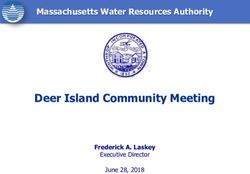GOVERLAN REACH VS LOGMEIN - YOUR IT REMOTE MANAGEMENT & SUPPORT SOLUTION UPDATED: 03/08/2019
←
→
Page content transcription
If your browser does not render page correctly, please read the page content below
GOVERLAN vs LOGMEIN
Looking for a LogMeIn alternative? This competitive analysis outlines the key differences between Goverlan Reach
and LogMeIn that are relevant to enterprise support organizations and IT services providers.
In this article, we consider the differences in security, ease and speed of deployment, price, features and platform support
of both LogMeIn and Goverlan Reach.
SaaS vs On-Premises: Security, Reliability and Ease of
Deployment
Goverlan Reach is a self-hosted, software-based solution, versus LogMeIn which is a cloud-based offering. Cloud-based
offerings are appropriate for many services, however, IT Remote Support & Management services have security and
reliability requirements that make cloud-based offerings unsuitable.
Goverlan Reach LogMeIn
Delivery Format On-Premises Cloud
Security Communications are fully encrypted Communications are fully encrypted
Uses native Windows credentials to authenticate Proprietary password and two-factor
to remote systems and authorize transactions. authentication
Privileged access information is stored and stays Privileged access information is
within the organization. stored in or is transmitted over the
cloud
Ease of Deployment The management of the in-house infrastructure Doesn’t require any in-house
only requires the installation of the Goverlan implementation.
operator console software. Goverlan services are
ready to be consumed within 5 minutes! Onboarding of devices for
unattended management requires
The management of endpoints over-the-web end-user interaction.
requires the installation of a gateway server with
minimal requirements (can be completed within
one hour).
Onboarding of devices for unattended
management is automatic for internal nodes and
requires end-user interaction of nodes over the
internet.
Reliability / Speed Uses peer-to-peer connections for in-house and Connections are brokered through
over-the-internet endpoints. Connections to the LogMeIn cloud infrastructure and
remote systems are not dependent on a 3rd party is susceptible to delays or
vendor infrastructure. Connections are fast and unavailability.
reliable.GOVERLAN vs LOGMEIN
Difference In Pricing
Goverlan Reach starts at $29 per concurrent tech per month and is billed annually. All three Goverlan Reach editions
(Standard, Professional, Enterprise) come with unlimited endpoints and no cap on the number of simultaneous
connections. Comparatively, the LogMeIn Central subscription pricing varies based on the number of computers and
add-on options selected (Security, Automation, Insights). Central starts at $80 per month and LogMeIn Rescue at $108
per month.
GOVERLAN REACH PROFESSIONAL VS LOGMEIN RESCUE
Goverlan Reach Annual savings from
# of Technicians LogMeIn Rescue
Professional switching to Goverlan
1 $ 1,299 $ 828 $ 471
25 $ 32,475 $ 20,700 $ 11,775
50 $ 64,950 $ 41,400 $ 23,550GOVERLAN vs LOGMEIN
GOVERLAN REACH STANDARD VS LOGMEIN CENTRAL BASE PLAN
LogMeIn Goverlan Reach Annual savings from
Base Plan Standard switching to Goverlan
# of Endpoints
per tech subscription per tech subscription per tech
all fees included all fees included
25 $ 1,299 per year $ 348 per year $ 612 per year
50 $ 1,236 per year $ 348 per year $ 888 per year
100 $ 1,688 per year $ 348 per year $ 1,320 per year
250 $ 3,480 per year $ 348 per year $ 3,132 per year
GOVERLAN REACH ENTERPRISE VS LOGMEIN CENTRAL WITH ALL ADD-ON FEATURES
LogMeIn Base Plan + Goverlan Reach Annual savings from
Security + Automation + Enterprise switching to Goverlan
# of Endpoints Insight per tech subscription per tech
per tech subscription all fees included
all fees included
25 $ 2,628 per year $ 1,548 per year $ 1,080 per year
50 $ 3,288 per year $ 1,548 per year $ 1,740 per year
100 $ 5,220 per year $ 1,548 per year $ 3,672 per year
250 $ 10,584 per year $ 1,548 per year $ 9,036 per yearSide by Side Comparison of Tools & Feature
REMOTE DESKTOP ACCESS
Active Directory Integration ü ×
Peer-to-Peer Sessions ü ×
On-Demand / Unattended Sessions over the internet ü ü
Discover where users are logged-on and jump into remote control ü ×
Supports Citrix & MSTS Session Shadowing ü ×
Multi-Session Screen Activity & Performance Counter Monitoring ü ×
Smart Card Redirection ü ×
Session Capture to Video/Snapshot ü ü
USER & ENDPOINT MANAGEMENT
Query System Information ü ü
File System Management ü ü
Service & Device Management ü ×
Remote Script Execution ü ü
Remote Shell / Command Prompt Access ü ü
Active Directory Account Management ü ×
Network Configuration Management ü ×
Identity & Domain Relationship Management ü ×
Discover where users are logged-on and jump into remote management ü ×
User Drive / Printer Mappings Management ü ×
Power Management ü ü
Limited
Running Processes / Startup Programs / Performance Monitoring ü (report only)
Software & Patch Deployment & Inventory Reporting ü ü
Local Account Database Management ü ü
Shared File Resources Management ü ×
PowerShell / VB Script Generator ü ×
GLOBAL CHANGE MANAGEMENT via IT AUTOMATION
Generate Granular and Comprehensive IT Reports ü ü
Automate Repetitive or Complex Global IT Processes ü ×
Scan Scopes of Machines, Detect Customizable Configurations and React ü üUsability: An Image is Worth a Thousand Words
GOVERLAN REACH Representative Console LOGMEIN
Remote Desktop Access
System Performance & Process Management
File TransferGOVERLAN vs LOGMEIN Goverlan is Not for Me If… Require a Cloud-based Offering If you favor the convenience of a cloud-based remote IT management solution and do not wish to implement an on- premises offering, Goverlan will not be a match. Goverlan Reach is a self-hosted solution that requires the installation of a desktop application on the technician side, and optionally the installation of the Goverlan Reach Server for the management of endpoints over-the-internet. Require the Management of non-Windows platforms Currently, the Goverlan Reach product only support the management of the Windows platform. We are developing management agents for MacOS X, Linux, iOS and Android, however they are not available at this time. If you require endpoint management for Windows and non-Windows platforms, Goverlan will only cover the Windows endpoints.
You can also read