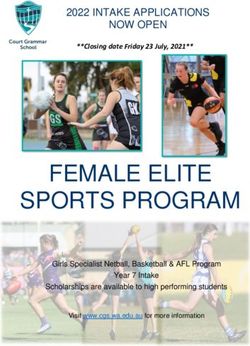Gone Phishing, an Anti-Phishing Program Journey - Final ...
←
→
Page content transcription
If your browser does not render page correctly, please read the page content below
Gone Phishing, an Anti-Phishing Program Journey Ava Logan-Woods, Information Security Specialist Eshante Lovett, Information Security Specialist CACI International Inc 6/19/2017 INFORMATION DEPLOYED. SOLUTIONS ADVANCED. MISSIONS ACCOMPLISHED.
CACI International Inc Overview
§ Founded in 1962
§ Approximately 20,000 employees worldwide with over 120
locations.
§ CACI provides information solutions and services in support of
national security missions and government transformation for
Intelligence, Defense, and Federal Civilian customers.
§ Member of Fortune 1000 Largest Companies, the Russell
2000 Index, and the S&P SmallCap600 Index.Overview § Introduction § The Journey § Success Factors § Setting Up the Anti-Phishing Program § Lessons Learned § Summary
Quick Phacts
§ April 2013 company baseline assessment was at a 25%
susceptibility rate.
§ CACI employees have been receiving phishing awareness
training for about 4 years.
§ January’s susceptibility rate was 2.8%
§ February’s susceptibility rate was 26%CACI’s Phishing Journey
§Awareness Program – 2009 to present
Process work
Executive Messaging
First phishing campaign
2010
2011
2012 2013 2014 2015 2016 2017
Escalations started Generate
Pitching Phishing Budget approved Getting senior management context from
Awareness for staff and buy-in for escalations More company metrics
Program phishing tool. engagement
Improve
campaign
All quiet on the pitching front Budget scare sophistication
Continue to
show value in
program
More
employee
engagementThe First Phishes – Ad hoc
§ Campaigns:
• Varying number of Susceptibility Rates in the First Year of Phishing
emails sent over 14000 60.00%
the months 12000 50.00%
• Varying groups sent 10000
40.00%
emails over 8000
different months 6000
30.00%
• Missing months 4000
20.00%
§ Metrics Reporting: 2000
10.00%
• First few campaigns 0
4/12/2013 5/12/2013 6/12/2013 7/12/2013 8/12/2013 9/12/2013
0.00%
weren’t reported Emails Sent Susceptibility Rate
up to management
• Ad hoc, thereafterCurrent Phishing – Quarterly Testing
§ Campaigns
• Every month, 1/3 of the
company is tested
Susceptibility Rates for the Past Year
• Clickers are
6200 30.00%
automatically enrolled 6000 $
in the next campaign 5800 $
25.00%
(started late 2014) 5600
20.00%
• Using real-world 5400 15.00%
§Difficulty
examples to be more 5200
10.00%
relevant 5000
5.00%
4800
§ Metrics Reporting 4600 0.00%
• Reporting monthly to
Information Security
management emails sent response rate
• Reporting quarterly and
annually to senior
management and the
board of directors.Moving the Phishing Program Forward
§ Campaigns
• Increase the frequency
• Include enrolled interactive training as part
of the escalation process.
• Make reporting phishing emails easier by
implementing a “reporter” button.
• Target more susceptible populations and
higher value targets
§ Metrics Reporting
• Providing better/more intelligence
• Report on different susceptible populationsSuccess Factors
Get the Right…
• Executive support • Report a Phish • Leveraged mail
Technology
People
Processes & Policies
process analysis tool for
• Dedicated program
resources on the • Escalation process justification
Information
Security team • Campaign process • Building
campaigns
• Cross- • AUA and
departmental Awareness • Training &
resources (HR, Program policy Communication
Corporate
Communications, • Data compilation
IT, Training) and analysisSetting Up CACI’s Anti-Phishing Program
1. Recognize the risk
2. Lay the foundation – getting others to recognize the risk
3. Lobby for resources
4. Scan the market, in-house or vendor provided tool, understand requirements,
what would it look like?
5. Flesh out the implementation plan
q How will you integrate this program?
q Consider staffing – there is work before, during, and after the campaign
q First processes planned; experience changes things
6. Phish & Report - this will evolve over time.
7. Continuous ImprovementLessons Learned
§ The first test set the tone for what needed to be
done. Each time we phished, we learned more.
§ Never underestimate collaboration with the IT
department .
§ Some groups needed to be excluded.
§ Consequences of reporting training results - these are humans.
§ Sophistication levels need to be fleshed out and change over time.
§ The anti-phishing program is a living, changing thing.
§ Success isn’t solely based on low click rates.
§ Escalation is controversial.
§ Tracking the data is crucial.
§ Keep up the hype.
The technology doesn’t make the change, it’s the vehicle to touch the users directlyHow to Spot Success
§ Getting Buy-in
• Blog
• Community of Practice
§ Money for swag
§ Corporate messaging is getting more attention
§ More engagement with employees
• People reporting – “I Clicked!”
• “I got this email that’s a bit suspicious…..”
§ Fewer angry emails; More pleasant emails“KEEP SENDING CRAP ON MY $
GOVERNMENT COMPUTER AND I WILL $
KEEP OPENING IT UNTIL THE $
GOVERNMENT CONTACTS YOU” $
“Thank you very much for the notice. I was on
vacation last week when I rec’d this message
and I clicked on it from my phone and knew it
was a mistake immediately. I intended to send
a message to to let
you know of my error but am still digging out
from work emails. I have read info below and
completely understand the importance of this
topic and will exercise extra diligence going
fwd (even on vacation).” $Summary § The beginning of our program was all about learning and we continue to do so. § You’re in it for the long haul … the program doesn’t change things overnight. § Promoting the program is critical to its success – share wins § The Anti-Phishing Program has helped promote the Information Security team, influence policy, increase interest in the Awareness Program, and improve relationships. § The Information Security team is seen as more accessible now.
REVIEW AND DELETE THIS NOTE - Use this slide for presentations with multiple sections Main Title Placeholder Section Title Placeholder Text area options Photo area options: include adding: - Use this standard flag as a • Photo caption default image and delete this • Subtitle note • Website reference - Replace this image with • Quote another relevant content • Section number image and delete this note • Other Presenter Name Presenter Title Date
You can also read