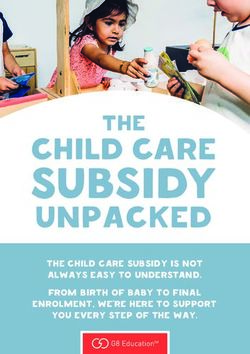Global Information Assurance Certification Paper - GIAC Certifications
←
→
Page content transcription
If your browser does not render page correctly, please read the page content below
Global Information Assurance Certification Paper
Copyright SANS Institute
Author Retains Full Rights
This paper is taken from the GIAC directory of certified professionals. Reposting is not permited without express written permission.
Interested in learning more?
Check out the list of upcoming events offering
"Security Essentials Bootcamp Style (Security 401)"
at http://www.giac.org/registration/gsecs.
ht
rig
full
ins
Key fingerprint = AF19 FA27 2F94 998D FDB5 DE3D F8B5 06E4 A169 4E46
eta
rr
Firewalk : Can Attackers See Through
ho
Your Firewall? A ut
5,
00
-2
00
20
te
tu
sti
In
NS
SA
©
David Irby
SANS
Key GIAC Level
fingerprint OneFA27
= AF19 Security
2F94Essentials
998D FDB5Practical
DE3D F8B5 06E4 A169 4E46
MBUS 511
© SANS Institute 2000 - 2005 Author retains full rights.Introduction
In order to complete an information security attack there are certain steps or phases an
attacker must complete [1]. The first phase is information gathering wherein the attacker
tries to gain enough information about the target systems to enable an actual attack. The
s.
ht
second phase is the actual exploitation of a target system. The third and final phase
(metastasis) involves hiding the traces of the initial exploit and then installing tools to
rig
allow continued access as well as gathering more information to be used in expanding the
attack. In the ‘information gathering’ phase the attacker will generally attempt to
ull
ascertain the identities of interesting hosts and determine which services might be
f
available on those hosts. Any information about the target network topology and
ins
operating
Key systems
fingerprint beingFA27
= AF19 attacked
2F94is also
998Dvaluable. I haveF8B5
FDB5 DE3D chosen to report
06E4 on a
A169 4E46
methodology and supporting tools which aid the information gathering functions of
eta
service availability and network topology. The Firewalk methodology as devised by
rr
David Goldsmith and Michael Schiffman [2] uses a traceroute-like method to map out the
services allowed through a firewall or other access controlled device. A firewall is
ho
generally expected to hide the details of the protected network from the outside world.
ut
The Firewalk tool shows that this is not always the case and attackers may be able to learn
A
more about your systems than you expect. In order to understand the method used by
the Firewalk tool we need to first understand the workings of the traceroute command.
5,
00
Traceroute
-2
Traceroute is a networking utility designed to list the routers involved in making a
connection from one host to another across a network. It lists the number of hops the
00
packets take and the IP addresses of each router along the way. In order to determine this
20
information traceroute relies on the IP time to live (TTL) feature [3]. The time to live
feature was implemented in IP to prevent packets from looping indefinitely in the
te
network. As each device receives a packet it decrements the time to live counter and if the
tu
counter is less than or equal to zero the packet is dropped and an ICMP “TTL Exceeded
sti
in Transit” error message is generated and returned to the originator. This error message
In
will contain the IP address of the router dropping the packet as the originator. Traceroute
uses this behavior and manipulates the TTL counter so that each router on the way to the
NS
target host will generate the error message and thus reveal its IP address. The Windows
version (tracert.exe) uses pings (ICMP Echo) as the packets being sent while Unix
SA
versions of traceroute generally use UDP datagrams. The datagrams are sent to port
33434 by default and the port number is incremented for each successive packet. It is
©
common for traceroute to send 3 packets (to successive ports) with the same TTL value to
guard against packet loss. Below is a sample of the output from the Windows tracrt.exe
program:
C:\WINDOWS>tracert
Key quote.yahoo.com
fingerprint = AF19 FA27 2F94 998D FDB5 DE3D F8B5 06E4 A169 4E46
Tracing route to finance.yahoo.com [204.71.203.155]
over a maximum of 30 hops:
© SANS Institute 2000 - 2005 Author retains full rights.1 99 ms 100 ms 119 ms tnt3.culpeper.va.da.uu.net [206.115.221.174]
2 99 ms 119 ms 115 ms 206.115.233.205
3 106 ms 104 ms 102 ms Fddi0-0.HR1.DCA1.ALTER.NET [137.39.33.130]
4 112 ms 95 ms 113 ms 102.ATM3-0.XR1.DCA1.ALTER.NET [146.188.160.254]
5 103 ms 98 ms 104 ms 195.at-7-2-0.XR1.DCA8.ALTER.NET [146.188.163.6]
6 98 ms 111 ms 111 ms POS6-0.BR3.DCA8.ALTER.NET [152.63.36.5]
s.
7 110 ms 102 ms 104 ms 137.39.52.18
ht
8 106 ms 104 ms 112 ms pos2-0-155M.cr1.WDC2.gblx.net [208.178.174.53]
rig
9 172 ms 180 ms 167 ms pos7-0-2488M.cr2.SNV.gblx.net [208.50.169.86]
10 168 ms 165 ms 167 ms ge1-0-1000M.hr8.SNV.gblx.net [206.132.254.41]
11 168 ms 174 ms 165 ms bas1r-ge3-0-hr8.snv.yahoo.com [208.178.103.62]
ull
12 176 ms 169 ms 175 ms finance.yahoo.com [204.71.203.155]
f
Trace complete.
ins
Key fingerprint = AF19 FA27 2F94 998D FDB5 DE3D F8B5 06E4 A169 4E46
Many firewalls are configured to block traceroute and ping traffic from the outside to
eta
prevent attackers from learning the details of the internal networks and hosts. The
rr
following example shows the tracert.exe output when a firewall or router access control
list blocks the ping traffic:
ho
ut
C:\WINDOWS>tracert vanguard.com
A
Tracing route to vanguard.com [192.175.182.6]
5,
over a maximum of 30 hops:
00
1 103 ms 98 ms 97 ms tnt3.culpeper.va.da.uu.net [206.115.221.174]
-2
2 105 ms 104 ms 104 ms 206.115.233.205
3 103 ms 97 ms 104 ms Fddi0-0.HR1.DCA1.ALTER.NET [137.39.33.130]
4 101 ms 736 ms 103 ms 102.ATM2-0.XR2.DCA1.ALTER.NET [146.188.160.250]
00
5 105 ms 105 ms 103 ms 294.at-7-2-0.XR2.DCA8.ALTER.NET [146.188.163.30]
20
6 100 ms 104 ms 118 ms POS7-0.BR2.DCA8.ALTER.NET [152.63.35.193]
7 107 ms 105 ms 106 ms uu-gw.wswdc.ip.att.net [192.205.32.133]
te
8 103 ms 104 ms 103 ms gbr4-p50.wswdc.ip.att.net [12.123.9.54]
9 100 ms 102 ms 98 ms gbr1-p60.wswdc.ip.att.net [12.122.1.221]
tu
10 101 ms 117 ms 126 ms ar1-a3120s4.wswdc.ip.att.net [12.123.8.45]
sti
11 118 ms 103 ms 104 ms 12.127.47.50
12 * * * Request timed out.
In
13 * * * Request timed out.
As you can see we are unable to complete the trace and begin receiving timeout
NS
messages at the host which drops the ping packets. We are unable to determine any
SA
information beyond this system.
Firewalking
©
The traceroute program will show the hosts up to and including the system which is
dropping the packets. The firewall stopping the flow of traffic will still respond to the
traceroute packet directed at itself but will not allow further packets to pass on their way
to the target system. Since firewalls are installed for a useful purpose there must be some
Key fingerprint = AF19 FA27 2F94 998D FDB5 DE3D F8B5 06E4 A169 4E46
sort of traffic allowed through, even though the packets used by traceroute are blocked.
The firewalking methodology is based on determining what traffic types are allowed and
then using those packet types as the basis for further traceroute type scanning. A
common firewall implementation might be to only allow DNS queries (UDP port 53).
© SANS Institute 2000 - 2005 Author retains full rights.Thus, if we can send traffic to UDP port 53 with the next TTL value it will pass through
the initial firewall and return information about the next host in line. Since the traceroute
functionality is built on the handling of the TTL field at the IP level any of the various
transport mechanisms (UDP, TCP or ICMP) can be used and thus any service based on
those protocols may be spoofed.
s.
Once a firewall has been identified along the path to the target host scanning that system
ht
with the firewalking methodology will reveal the open ports on that system. These ports
rig
will be known even if the next system down the line refuses to pass information on the
target port. This information can be used to map the overall access control lists for each
ull
of the firewalls along the way. If each host along the path is not inspected there is the
f
possibility of falsely reporting ports closed when the traffic is actually blocked by some
ins
intermediate system. The following diagram illustrates how this might happen.
Key fingerprint = AF19 FA27 2F94 998D FDB5 DE3D F8B5 06E4 A169 4E46
eta
Source Firewall Firewall Target
Source
rr
Host 1 2 Host
ho
Port 23 --------à Port 23 X Port 23 ---------à
ut
Port 53 -------à Port 53 ----------à Port 53 ---------à
A
Port 123 -------à Port 123 ----------à Port 123 X
5,
In the above scenario a firewalking scan of “Firewall 2” towards the “Target Host” leads
00
to the conclusion that port 23 is closed on “Firewall 2” when the traffic is actually blocked
-2
by “Firewall 1” and was never received at “Firewall 2”. To avoid false negatives all hosts
must be scanned along the way to the target. This process is of course much slower than
00
starting the scan at the furthest detected firewall system.
20
One of the greatest threats posed by the firewalking scan is that most firewalls do not log
traffic on allowed ports. A careful and patient attacker could easily collect a wealth of
te
information about the systems inside your firewall leaving no traces of their presence in
tu
the firewall logs.
sti
Firewalk – The Firewalking Tool
In
The authors of the Firewalking paper [2] have also developed a proof of concept tool
NS
named Firewalk which has become quite popular in the security community [4]. The
Firewalk tool implements the firewalking strategy and includes the full scanning of all
SA
intermediate hops across the network to the target. This prevents the false negative
reports as described above. Firewalk is currently available on Linux and has recently been
©
upgraded with a graphical user interface based on the GTK toolkit. The Firewalk tool
allows any ports to be scanned but does not attempt to actually spoof the service being
attempted. Because of this some firewalls which inspect the actual packet contents may
stop Firewalk scans even on ports which are allowed. Intrusion Detection tools can also
Key fingerprint
use this behavior= to
AF19 FA27
detect 2F94 scans.
Firewalk 998D FDB5 DE3D F8B5
The Firewalk tool is06E4 A169from
available 4E46
http://www.packetfactory.net/firewalk/.
The Hping2 tool is another popular network security tool and has also implemented a
firewalking type scan. It is available at http://www.kyuzz.org/antirez/hping/.
© SANS Institute 2000 - 2005 Author retains full rights.Conclusion
Firewalking can be stopped by blocking all outgoing TTL Exceeded in Transit packets in
the firewall or by using Network Address Translation to hide the addresses on your
internal networks. If a host on the other side of the firewall cannot be targeted then
s.
ht
firewalking will not be successful.
One of the most important points to take away from this report is that a single layer of
rig
defense is never enough. There are many very clever people in the world and new ideas
are springing up daily in the race to obtain protected data. It is certainly clear to me now
ull
that I cannot trust firewalls as my sole source of security and I cannot expect a firewall to
f
prevent attackers from learning about my network and systems. The defense in depth
ins
strategy
Key in which
fingerprint even hosts
= AF19 FA27protected by firewalls
2F94 998D FDB5 DE3D implement strongA169
F8B5 06E4 security
4E46measures
and host based intrusion detection seems more sensible than ever. One of the major
eta
points in the training so far has been never to place too much trust in any one form of
rr
security. Learning about the firewalking tool has convinced me that firewalls cannot be
trusted to hide your systems details from the outside and that all systems must be
ho
protected with multiple layers of overlapping security.
A ut
5,
References
00
[1] Stewart, Andrew J. “Distributed Metastasis : A Computer Network Penetration
-2
Methodology”. August 12, 1999. URL:
http://www.packetfactory.net/Papers/index.html (9 December 2000)
00
20
[2] Goldsmith, David and Schiffman, Michael. “Firewalking : A Traceroute-Like Analysis
of IP Packet Responses to Determine Gateway Access Control Lists”. October 1998.
te
URL:
tu
http://www.packetfactory.net/firewalk/firewalk-final.html (1 December 2000)
sti
In
[3] Graham, Robert. “FAQ: Firewalls: What am I seeing?”. January 15, 2000. URL:
http://www.robertgraham.com/pubs/firewall-seen.html (4 December 2000)
NS
[4] Insecure.Org. “Top 50 Security Tools”. August 19, 2000. URL:
SA
http://www.insecure.com/tools.html (1 December 2000)
©
[5] Lynn, Karl. “Strategic Scanning and Assessment of Remote Hosts (SSARH)”.
June 14, 1999. URL:
http://www.attrition.org/security/newbie/pen/ssarh.html (6 December 2000)
Key fingerprint = aAF19
[6] “Firewalking, FA27 2F94
new method 998D information
to gather FDB5 DE3DonF8B5 06E4host.”
a remote A169October
4E46 29,
1998. URL:
http://www.securiteam.com/unixfocus/Firewalking__a_new_method_to_gather_informat
ion_on_a_remote_host.html (1 December 2000)
© SANS Institute 2000 - 2005 Author retains full rights.Last Updated: January 20th, 2021
Upcoming Training
Cyber Threat Intelligence Summit & Training 2021 Virtual - US Eastern, Jan 21, 2021 - Feb 01, 2021 CyberCon
SANS Cyber Security West: Feb 2021 , Feb 01, 2021 - Feb 06, 2021 CyberCon
Open-Source Intelligence Summit & Training 2021 Virtual - US Eastern, Feb 08, 2021 - Feb 23, 2021 CyberCon
SANS Secure Japan 2021 , Japan Feb 22, 2021 - Mar 13, 2021 CyberCon
SANS Scottsdale: Virtual Edition 2021 , Feb 22, 2021 - Feb 27, 2021 CyberCon
SANS London February 2021 , United Kingdom Feb 22, 2021 - Feb 27, 2021 CyberCon
SANS Cyber Security East: March 2021 , Mar 01, 2021 - Mar 06, 2021 CyberCon
SANS Secure Asia Pacific 2021 , Singapore Mar 08, 2021 - Mar 20, 2021 CyberCon
SANS Secure Asia Pacific 2021 Singapore, Singapore Mar 08, 2021 - Mar 20, 2021 Live Event
SANS Cyber Security West: March 2021 , Mar 15, 2021 - Mar 20, 2021 CyberCon
SANS Riyadh March 2021 , Kingdom Of Saudi Mar 20, 2021 - Apr 01, 2021 CyberCon
Arabia
SANS Secure Australia 2021 Canberra, Australia Mar 22, 2021 - Mar 27, 2021 Live Event
SANS Munich March 2021 , Germany Mar 22, 2021 - Mar 27, 2021 CyberCon
SANS Secure Australia 2021 Live Online , Australia Mar 22, 2021 - Mar 27, 2021 CyberCon
SANS 2021 , Mar 22, 2021 - Mar 27, 2021 CyberCon
SANS Cyber Security Mountain: April 2021 , Apr 05, 2021 - Apr 10, 2021 CyberCon
SANS SEC401 (In Spanish) April 2021 , Spain Apr 12, 2021 - Apr 23, 2021 CyberCon
SANS Cyber Security East: April 2021 , Apr 12, 2021 - Apr 17, 2021 CyberCon
SANS London April 2021 , United Kingdom Apr 12, 2021 - Apr 17, 2021 CyberCon
SANS Autumn Australia 2021 Sydney, Australia Apr 12, 2021 - Apr 17, 2021 Live Event
SANS Autumn Australia 2021 - Live Online , Australia Apr 12, 2021 - Apr 17, 2021 CyberCon
SANS Secure India 2021 , Singapore Apr 19, 2021 - Apr 24, 2021 CyberCon
SANS Baltimore Spring: Virtual Edition 2021 , Apr 26, 2021 - May 01, 2021 CyberCon
SANS Cyber Security Central: May 2021 , May 03, 2021 - May 08, 2021 CyberCon
SANS Security West 2021 , May 10, 2021 - May 15, 2021 CyberCon
SANS Cyber Security East: May 2021 , May 17, 2021 - May 22, 2021 CyberCon
SANS In French May 2021 , France May 31, 2021 - Jun 05, 2021 CyberCon
SANS Stockholm May 2021 , Sweden May 31, 2021 - Jun 05, 2021 CyberCon
SANS Cyber Security Central: June 2021 , Jun 07, 2021 - Jun 12, 2021 CyberCon
SANS SOC Training 2021 , Jun 14, 2021 - Jun 19, 2021 CyberCon
SANS Cyber Defence Asia Pacific 2021 - Live Online , Australia Jun 28, 2021 - Jul 10, 2021 CyberConYou can also read