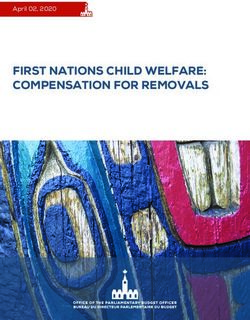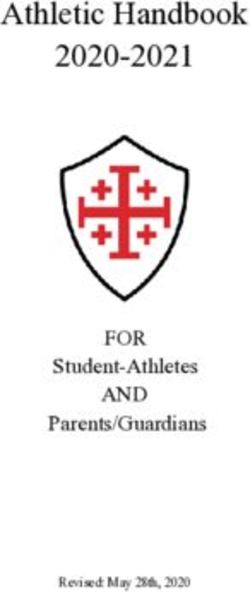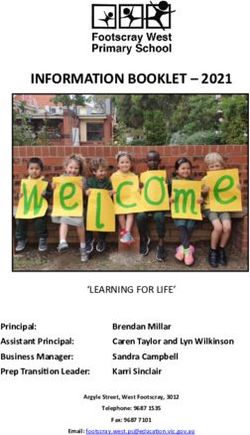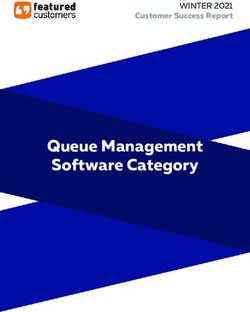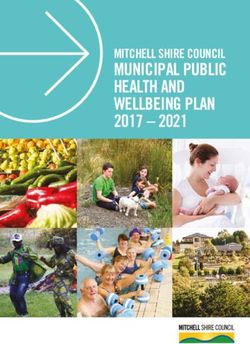Global Information Assurance Certification Paper - GIAC Certifications
←
→
Page content transcription
If your browser does not render page correctly, please read the page content below
Global Information Assurance Certification Paper
Copyright SANS Institute
Author Retains Full Rights
This paper is taken from the GIAC directory of certified professionals. Reposting is not permited without express written permission.
Interested in learning more?
Check out the list of upcoming events offering
"Security Essentials Bootcamp Style (Security 401)"
at http://www.giac.org/registration/gsecTEENAGERS AND INTERNET SAFETY
Marilyn Miller
July 26, 2002
GIAC Security Essentials Certification (GSEC) Version 1.4, Option 1
s.
ht
rig
Abstract
A concern of every parent of teenagers should be Internet Safety. The Internet
ull
provides access to a vast amount of knowledge but poses three major dangers
f
for teens: personal danger; exposure to inappropriate material; and invasion of
ns
privacy (Gralla, 204-205).
Key fingerprint = AF19 FA27 2F94 998D FDB5 DE3D F8B5 06E4 A169 4E46
tai
The first step in protecting teens is in understanding how they use the Internet.
re
An integral part of their lives, they use it for communicating with their friends;
homework; finding information and entertainment. Parents need to learn how to
or
use the software that teens use and learn about the safety issues in order to
th
provide their children with the knowledge and skills required for safe Internet
Au
usage. Good parenting skills are the most important thing that parents can use
to keep their teenagers safe. There are software tools available that parents can
2,
use when necessary. These include activity monitors; cache explorers; site
00
filtering software; spyware removal software; and personal firewalls.
-2
Internet Safety
00
There is much in the news today about Internet Security and Safety. While
20
Internet Security is primarily about protecting your computer and data, Internet
Safety is about protecting yourself and your family from dangers posed by the
te
Internet. Teens pose a particular challenge when it comes to Internet Safety.
tu
American teenagers are often adventuresome, knowledgeable about computers,
sti
and independent but their lack of wariness and life experiences can make them
In
easy targets for various Internet hazards. The Internet poses three major
dangers for teens: personal danger; exposure to inappropriate material; and
NS
invasion of privacy (Gralla, 204-205). This paper explores these dangers and
provides parents with information on how to protect their teenagers.
SA
©
Teenagers and the Internet
Today’s teenagers have grown up with home computers. They have learned
about computers at school and have sufficient experience so that in many cases
they are move savvy users than their parents. The Internet is an integral part of
theirfingerprint
Key lives. In =2001,
AF19the PEW
FA27 2F94Internet and DE3D
998D FDB5 American
F8B5Life
06E4Project estimated that
A169 4E46
over 17 million American teenagers, ages 12 through 17, use the Internet,
representing 73% of this age bracket (Lenhart, Rainie and Lewis 3). Even teens
who do not have a home computer have access to the Internet at school, at a
© SANS Institute 2000 - 2002 As part of GIAC practical repository. Author retains full rights.friend’s house or at the library. With large number of users and easy access,
Internet Safety should be every parent’s concern.
The first step in protecting
teenagers from Internet dangers
s.
is in understanding how
ht
teenagers are using the Internet.
rig
Teenagers use the Internet for
many reasons including
ull
communicating with friends;
downloading music; doing
f
homework; and playing games.
ns
Thisfingerprint
Key chart, taken fromFA27
= AF19 an article
2F94 998D FDB5 DE3D F8B5 06E4 A169 4E46
tai
by Michael Pastore and
re
prepared by America Online,
shows how teens are using the
or
Internet.
th
e-mail
Au
The most popular use of the Internet among teens is e-mail. Teenagers can
2,
easily get an e-mail account either through their family’s Internet Service Provider
00
(ISP) or from a site offering free Web-based e-mail accounts like Hotmail from
-2
Microsoft Network (MSN) or Yahoo!Mail from Yahoo. Web-based e-mail is
convenient for teenagers because it requires no special software; it can be
00
accessed from any computer with Internet access; and accounts can be easily
20
obtained by providing some basic information such as name, birthday, and
gender. Companies providing free e-mail accounts offset the expense of
te
providing the email accounts with the income generated by advertising on the e-
tu
mail web site. Advertising is often geared to the user based on information
provided when activating an account (Goodman). Parents can try out a free Web-
sti
based e-mail by connecting to http://www.hotmail.com or http://mail.yahoo.com.
In
NS
Instant Messaging
SA
Another popular use of the Internet is Instant Messaging, the most popular of
which is AOL Instant Messenger (AIM). Seventy-four percent of online teens use
Instant Messaging while nineteen percent of online teens use Instant Messaging
©
as the primary way of contacting their friends when they are not with them
(Lenhart, Rainie and Lewis 3). With Instant Messaging, users maintain a list of
contacts and can send messages to them when they are online. Messages are
displayed in a special window as soon as it is received. Teens frequently
Key fingerprint
participate = AF19 FA27
in multiple 2F94
Instant 998D FDB5
Messaging DE3D F8B5
sessions 06E4
at one timeA169
and 4E46
often carry on
conversations all evening while doing other things such as homework or talking
on the phone.
© SANS Institute 2000 - 2002 As part of GIAC practical repository. Author retains full rights.Kids have created a special lingo which is used when communicating through
Instant Messenger so that it takes less time when responding. Examples include
brb – be right back; gtg – got to go; and pir – parents in room (Holder). The lingo
can be very cryptic for parents who are not regular users of Instant Messenger.
Parents can download a copy of AIM free of charge at
s.
http://www.aim.com/index.adp.
ht
rig
Music
ull
Teens love music and with limited spending money, downloading free music over
the Internet is a popular activity. In 2000, 59% of online teens had listened to
f
ns
music online and 53% had downloaded music files from the Internet. These
percentages
Key fingerprintare evenFA27
= AF19 higher for 998D
2F94 older FDB5
teens.DE3D
(Lenhart,
F8B5Rainie and4E46
06E4 A169 Lewis 41).
tai
re
Files traded over the Internet are stored in the MP3 format. The MP3 format
makes the files small enough to easily move over the Internet. “Napster, which
or
began the Internet craze of trading music files and boasted 60 million users at its
th
height” has effectively been shut down by the music industry (Collins). It was
immediately replaced by other similar peer-to-peer file sharing alternatives such
Au
as Morpheus and KaZaA. Peer-to-peer means that rather than having files
stored and downloaded from a central server, files reside on other user’s
2,
machines. Users share directories on their machines so that files can be
00
downloaded by other users and likewise users can download files from shared
-2
directories on other machines. Teens with CD burners can create music CDs
from the files they have downloaded.
00
20
One big issue with peer-to-peer file sharing is that most of the songs traded are
copyrighted. By trading songs over the Internet instead of buying CDs, the
te
artists and music industry do not get any royalties. Another issue is that teens
tu
are allowing people they don’t know to access a part of their hard drive. In some
cases, if set up incorrectly, they may be giving access to a lot more than they
sti
realize.
In
Copies KaZaA can be downloaded from http://www.KaZaA.com/ en/index.php.
NS
SA
Chat Rooms
More than half of all online teens have visited a chat room (Lenhart, Rainie and
©
Lewis 42). A chat room allows a group of people to type in messages that are
seen by everyone in the room. Chat rooms are usually organized around topics
so that people with similar interests can talk with each other. There are different
types of chat rooms. Some chat rooms are moderated meaning that there is a
Key fingerprint
person leading = AF19 FA27 2F94 998D
the discussion; FDB5
others are DE3D F8B5 so
monitored 06E4 A169
that 4E46 behaving
people
inappropriately can be kicked out; and others are entirely open. Since there is no
way to know who is really in the room, it is important never to give out any
personal information. It is easy for a person to pretend to be someone they are
© SANS Institute 2000 - 2002 As part of GIAC practical repository. Author retains full rights.not. For example a pedophile can pretend to be a teenager and attempt to
befriend teenagers in the chat room. For this reason, chat is probably the most
dangerous area of the Internet (Magid, “Teen”).
Yahoo.com has a listing of popular teen chat rooms at http://dir.yahoo.com/
s.
Society_and_Culture/Cultures_and_Groups/Teenagers/Chats_and_Forums/
ht
Chats/.
rig
ull
Homework
The Internet is a great tool for helping teens with their homework. They can find
f
ns
information on any topic. There are even web sites where they can get help with
theirfingerprint
Key homework such FA27
= AF19 as the Minneapolis-St.
2F94 PaulF8B5
998D FDB5 DE3D Star 06E4
Tribune Homework
A169 4E46 Help
tai
site at http://www.startribune.com/homework_help. There are, however, some
re
downsides to using the Internet for homework. Being able to cut and paste text
from Internet web pages directly into word processing software makes it very
or
easy and tempting for teens to plagiarize. Some web sites have term papers
th
available for free download and other sites even offer custom term papers.
Parents need to be aware of these possibilities so they can discuss with their
Au
teens the pitfalls of plagiarism and cheating.
2,
00
-2
Personal Danger
00
Description of the Problem
20
A parent’s biggest fear concerning the Internet is that a predator, who was met
on the Internet, could victimize their child. Risks include sexual molestation,
te
abduction, and harassment. In 1999, a survey was conducted for the National
tu
Center for Missing & Exploited Children by the University of New Hampshire's
Crimes Against Children Research Center. The survey questioned teens and
sti
preteens about their online experiences. “According to this report, approximately
In
one in five children, aged 10 to 17, had received a sexual solicitation online. One
in 33 youth had received an aggressive sexual solicitation — a solicitor who
NS
asked to meet them somewhere; called them on the telephone; or sent them
SA
regular mail, money, or gifts. [. . .] One in 17 was threatened or harassed in some
way. One of the most distressing things discovered in this study was that less
than 10 percent of the sexual solicitations were reported to authorities” (Finkelhor
©
ix).
Chat rooms, instant messaging, and e-mail are the tools of the online victimizer.
Chat rooms, especially those used by teenagers, are used by pedophiles to find
victims.
Key However,
fingerprint it FA27
= AF19 is often the998D
2F94 caseFDB5
that DE3D
teenagers
F8B5 are
06E4the ones
A169 soliciting or
4E46
harassing other teenagers. A study by the National Center for Missing and
Exploited Children found that the “vast majority -- 96 percent -- of those who
© SANS Institute 2000 - 2002 As part of GIAC practical repository. Author retains full rights.solicit teens are under 25 and nearly half -- 48 percent -- are themselves children
under the age of 18” (Magid, “Study”).
Fortunately, the number of teens who are actually “molested, abducted, or leave
home as a result of contacts made on the Internet are relatively low, but when it
s.
happens the results can be tragic” (Magid, “Teen”). For this reason, parents
ht
need to be alert to what their teenagers are doing on the Internet and look for
rig
signs that they may be in trouble.
ull
Countermeasures
f
ns
Parental
Key Guidance
fingerprint = AF19 FA27 2F94 998D FDB5 DE3D F8B5 06E4 A169 4E46
tai
It is important that parents give their teenagers guidance on how to deal with
potentially dangerous situations on the Internet. Parents need to be supportive
re
and not overreact if the teenager does something they view as inappropriate. If
or
parents threaten to take the Internet access away from their teen when the teen
th
comes to them for help or advice, the teenager will likely not consult the parents
again. Thirty percent of girls responding to a study by the Girl Scouts “reported
Au
that they had been sexually harassed in a chat room, but only 7 percent told their
mothers or fathers about the harassment, most fearing their parents would
2,
overreact and ban computer usage altogether” (Au).
00
-2
Parents need to establish some basic rules on Internet activity. A few important
rules include the following:
00
♦ Never reveal any information which could help determine your real identity,
this includes name, address, and pictures of yourself.
20
♦ Never agree to meet someone who you meet online without consulting with a
te
parent. Never go without an adult.
tu
♦ Never respond to any instant message, email or chat messages which make
you feel uncomfortable.
sti
♦ Choose an Internet name which is gender neutral and not likely to attract
In
unwanted sexual attention.
♦ Remember that people on the Internet are not always who they claim to be.
NS
♦ Always consult with your parent if anything makes you uncomfortable on the
SA
Internet.
Activity Monitor
©
Parents should monitor their teenager’s activity on the Internet and watch for
signs that they may be engaging in unsafe behavior. This can be very difficult
especially when it comes to Instant Messaging, chat rooms and email.
Key
Withfingerprint
Instant =Messaging,
AF19 FA27 2F94
it is 998D
very FDB5 DE3D
difficult to F8B5
find 06E4 A169 a4E46
out who teenager is
communicating with and what they are saying. Teenagers often minimize
windows when the parent walks into the room. Typically everyone uses screen
names which are not indicative of whom they are. For example, is “SexyGuy” the
© SANS Institute 2000 - 2002 As part of GIAC practical repository. Author retains full rights.boy next door or a pedophile across town? Finally there is no record of the
sessions which parents can view to make sure that communications are
innocent. All these problems are the same for chat rooms. If a teenager uses
an web-based email account, messages are stored on a remote server instead of
the home computer. Teenagers can have one or more e-mail accounts without
s.
the parent’s knowledge and since the account is password protected, the parent
ht
is not easily able to monitor messages sent to and from the teenager.
rig
Because of the difficulty in monitoring, it is very important that the parents keep
ull
communications open with the teenager concerning Internet activity. However,
when the parent feels that something is wrong and feels that the teenager is
f
hiding it, there are software options that can help identify the problem. These
ns
typesfingerprint
Key of software are FA27
= AF19 known2F94
as activity monitors.
998D FDB5 DE3D Some of theA169
F8B5 06E4 top rated
4E46 products
tai
include Spector Pro by SpectorSoft Corporation; Spytech SpyAgent by Spytech;
re
iOpus Starr PRO by iOpus Software; and NetObserve by ExploreAnywhere
Software (Glass).
or
th
Spector Pro, which is PC Magazine Editors’ Choice for this type of software, is a
descendant from the Netbus Trojan horse. It can capture screen shots; log
Au
keystrokes; log SMTP and POP mail sessions; monitor web-based e-mail such
as Yahoo, Hotmail, and AOL; record file attachments; monitor instant messaging
2,
and chat sessions; and capture every Web site accessed (Glass). Parents can
00
set it up so that they are emailed each time a key word is typed on the computer,
-2
on a web site or in an email. The software runs on Windows 98 and above with
an approximate cost of $100. (Spector).
00
The decision to use an activity monitor can be a difficult one, involving issues of
20
the teenager’s privacy and trust. It is similar to reading a child’s private diary.
te
One option is to inform the teenager that he or she is being monitored and
tu
recorded and that activity will be reviewed later. Knowing this, the teenager may
behave more responsibly when using the Internet. However, they may just go
sti
use a friend’s computer when they want to do something their parent has
In
forbidden. Some parents feel that by routinely reviewing chat conversations and
e-mails, they can spot potential predators and protect their child before it has a
NS
chance to develop into a dangerous situation. Others prefer to respect their
teenager’s privacy and only use an activity monitor when they suspect that
SA
something serious is going on. There is no right or wrong answer and parents
must do what they feel is best for their teenager.
©
Inappropriate Material
Key fingerprint = AF19 FA27 2F94 998D FDB5 DE3D F8B5 06E4 A169 4E46
Description of the Problem
The Internet is a vast information resource. There are many great sites to visit,
but there are also many sites that contain material inappropriate for teenagers.
© SANS Institute 2000 - 2002 As part of GIAC practical repository. Author retains full rights.Teenagers can find materials related to pornography, sex, hate, violence, and
cults just as easily as they can find information needed for a school research
paper.
In some cases, the teenager doesn’t have to be trying to access inappropriate
s.
material. According to one study, “one in four young people has had unwanted
ht
exposure to pictures of naked people or people having sex. These are not cases
rig
where the young person admits to looking for such pictures, but situations where
they have come upon them while searching for material, or where links to such
ull
material were sent via e-mail” (Magrid). In some cases, teenagers are tricked
into visiting a particular site. For example, students mistakenly typing in
f
www.whitehouse.com instead of www.whitehouse.gov will find themselves at a
ns
pornographic
Key fingerprint site instead
= AF19 FA27of2F94
a site containing
998D information
FDB5 DE3D about
F8B5 06E4 the 4E46
A169 White House.
tai
re
Teens can also be exposed to pornographic material when using the peer-to-
peer file–sharing software typically used for downloading music. Programs such
or
as Morpheus and Aimster can "provide children easy and free access to
th
thousands of explicit pornographic videos and other pornographic materials”
(Waxman and Largent)." Au
2,
Countermeasures
00
Parental Monitoring
-2
While most experts agree that computers should be placed in a common area of
00
the house and children should be monitored while on the Internet, for several
reasons this is often not practical when it comes to teenagers. One reason is
20
lack of time. Teenagers spend a lot of time on the Internet. Computers and the
te
Internet play an important role in the teenager’s education often requiring nightly
tu
use to complete homework. Parents simply do not have the time to constantly
watch over their teens while they are using the computer, especially when it
sti
involves multiple children and multiple computers. Since teenagers are often
In
home alone or stay up later than their parents, much of their usage is when the
parent is not around. This makes it very difficult for a parent to actively monitor
NS
everything that the teen is doing on the computer. Even teenagers, who are well
supervised at home, may use the computer inappropriately when they are at a
SA
friend’s house.
©
Statistics bear out the difficulty in monitoring teenage Internet usage. A 1999
study by Greenfield Online found that “75 percent of 16-year-old teenagers are
allowed to surf the Web freely [. . .] The study found that only 5 percent of
parents with children over the age of 16 attempt to monitor their online activities”
(“Greenfield”).
Key fingerprint = AF19 FA27 2F94 998D FDB5 DE3D F8B5 06E4 A169 4E46
© SANS Institute 2000 - 2002 As part of GIAC practical repository. Author retains full rights.Checking the Browser History & Cache
One way to monitor which web sites a teenager
visits is to check the history list in the browser.
In Internet Explorer, the history list may be
viewed by clicking on the History button. A
s.
pane will open up showing sites visited by date
ht
visited (see example to the right). In Netscape
rig
Navigator, it may be viewed by selecting
Window and then History. In Internet Explorer,
ull
the length of time that the history is kept is
configurable by selecting Tools, Internet
f
ns
Options, General Tab and then setting the
Key
“Daysfingerprint
to Keep= Pages
AF19 FA27 2F94 998D
In History.” FDB5 DE3D
It should be F8B5 06E4 A169 4E46
tai
noted that it is very easy for the teenager to
re
delete the browser history. In Internet Explorer
simply by clicking on the Clear History button
or
found on the same screen where the “Days to
th
Keep Pages In History” setting is found.
Au
The Favorites list in Internet Explorer and the Bookmarks list in Netscape
Navigator may also give clues as to sites that the teenager likes to frequent.
2,
Teens may use these lists to create shortcuts to their favorite sites.
00
-2
Software products can be bought to help discover what sites have been visited.
There are software products that can recreate web pages from the cache where
00
web pages are stored temporarily after they are downloaded to the PC. Two
20
such products are Microsoft Internet Explorer Cache Explorer and Netscape
Cache Explorer. Both can be downloaded for a free trial from
te
http://www.pcworld.com/downloads. Cache Explorers are not a foolproof way to
tu
know what sites your child is visiting. It is very easy for the teenager to delete
sti
the cache. In Internet Explorer, select Tools, Internet Options, and under
Temporary Internet Files, click Delete Files. In Netscape Navigator, select Edit,
In
Preferences, click the + sign next to Advanced, choose Cache, and click Clear
Disk (Gralla 225).
NS
SA
Checking Cookies
Parents can also determine what sites their teen is visiting by looking at cookie
©
files. “A cookie is a piece of text that a Web server can store on a user's hard
disk. Cookies allow a Web site to store information on a user's machine and later
retrieve it” (Brain). Not all sites store cookies, but by looking at the cookies, it is
possible to determine some of the sites that have been visited from the PC.
Cookies contain the name of the web site that stored the cookie. To see cookies
Key fingerprint
stored = AF19 FA27
by Internet 2F94 998D
Explorer, lookFDB5
in DE3D
eitherF8B5
the06E4 A169 4E46
Windows\Cookies or
Windows\Profiles\UserName\Cookies directory. The name after the @ sign
corresponds to the site name. Netscape Navigator cookies are all stored in one
© SANS Institute 2000 - 2002 As part of GIAC practical repository. Author retains full rights.file and can be viewed by opening C:\Program Files\Netscape\Users\Username\
cookies.txt (Gralla 151-153).
Site Filtering Software
s.
Site filtering software is one way to prevent teenagers from reaching
ht
inappropriate web content. This type of software attempts to block out
rig
objectionable web sites using several methods. Some products use software
analysis. In this case, the software determines if the site is objectionable by
ull
scanning for the presence of certain phrases or images. The advantage of this
method is that it can analyze every site, but the disadvantage is that it blocks
f
ns
some legitimate sites only because they contained a prohibited word. It is very
difficult
Key to for =software
fingerprint to understand
AF19 FA27 the context
2F94 998D FDB5 in which
DE3D F8B5 a word
06E4 A169 is used. A
4E46
tai
second method is human analysis. With this method, the software company has
re
a staff which manually reviews sites and creates lists of those which are to be
blocked. The advantage of this method is that humans can better interpret
or
appropriateness of sites than a software program, but the disadvantage is that
th
the web contains so many sites that are ever changing that there is no way that
all objectionable sites will be placed in the blocked list. The third method is site
Au
labeling. Products using labeling incorporate a rating system such as the
nonprofit Internet Content Ratings Association (ICRA). With ICRA, web site
2,
owners voluntarily label their content. The problem with this method is that many
00
sites are not rated. Choosing to block unrated sites will block numerous
-2
legitimate sites, but choosing not to block unrated sites will result in failure to
block many of the inappropriate sites (Digital 21).
00
20
There are a number of software products sold for Internet filtering. Two of the
programs rated best by Consumer Reports in 2001 were Cyber Patrol by Surf
te
Control Inc. and Cybersitter 2000 by Solid Oak Software Inc. Both provide good
tu
blocking of objectionable material and Cyber Patrol was rated excellent at not
blocking sites containing potentially controversial, but legitimate material. Both
sti
products run on Windows and sold for $50 or less. America Online also
In
provides content filtering for its members. Consumer Reports rates their Young
Teen control the best of all filters. (Digital 23).
NS
SA
Activity Monitor
Activity Monitors, which were discussed under Personal Danger, are another way
©
to determine if a teenager has accessed inappropriate web content. See that
section for more information.
Searching the Hard Drive
Key fingerprint
To find out if =a AF19 FA27has
teenager 2F94been
998Ddownloading
FDB5 DE3D F8B5 06E4 A169
pornographic 4E46 from the
images
Internet, a parent can search the hard drive for recent files with endings such as
.gif, .jpg, .bmp, .tif or .zip (Digital 22). These images can then be viewed using
any number of graphics editing programs, some of which come free with the
© SANS Institute 2000 - 2002 As part of GIAC practical repository. Author retains full rights.computer. Parents should also look for sexually explicit music by looking at
recently downloaded files in KaZaA and Morpheus.
Parental Communication
Since there is no fool proof way to prevent teenagers from accessing
s.
inappropriate web sites or downloading pornographic images, it is important that
ht
parents should talk with their teenagers about their expectations for teenage
rig
Internet behavior. Should it is discovered that a teen has accessed inappropriate
material, it is important that the parent not overreact. Parents should discuss the
ull
problem with the teen to find out the teenager’s feeling about the content and
explain why the parent finds the site objectionable. It should also be
f
ns
remembered that the teen may have accessed the site in error.
Key fingerprint = AF19 FA27 2F94 998D FDB5 DE3D F8B5 06E4 A169 4E46
tai
Invasion of Privacy
re
or
Description of Problem
th
The Federal Trade Commission did a study and found that “nearly ninety percent
Au
of child-oriented sites it visited collected personal information from children”
(Gralla 208). Sites collect names, addresses, phone numbers, email addresses,
social security numbers and even information about their parents. Teenagers
2,
unwittingly give out information while performing seemingly innocent activities
00
such as completing surveys; playing games; and entering contests.
-2
Another threat to a teenager’s privacy is Spyware. “Spyware is a broad software
00
category that covers any program that secretly tracks or records information
20
about you, your computer use or personal information. Often these programs
have the ability to report back to a central database computer on the Internet
te
without you knowing it” (“Attacks”). Spyware is sometimes included in share-
tu
ware and freeware which teens may download from the Internet and install on
sti
the home computer. For an example, KaZaA, the software many teens use to
download music, includes Brilliant Digital software which sends statistics back to
In
a web server when a 3D advertisement is played in KaZaA (“So”).
NS
Countermeasures
SA
Parental Guidance
Parents need to make sure that their teenagers know not to provide personal
©
information over the Internet. Guidelines should be given as to what is
acceptable and what is not. Personal information should never be given out in a
chat room since there is no way to know who is listening. Teenagers should
think twice before entering any information about themselves for any reason on
Key fingerprint
any web site. =If AF19 FA27
children are2F94 998D FDB5
in doubt, DE3D ask
they should F8B5their
06E4 A169 4E46
parents.
© SANS Institute 2000 - 2002 As part of GIAC practical repository. Author retains full rights.Investigate Software
Teens should be instructed to check out software for spyware before
downloading it and installing it on their computer. Two helpful sites that tell
whether a software product contains spyware are SpyChecker
(http://www.spychecker.com/) and TomCat Internet Solutions Spyware List
s.
(http://www.tom-cat.com/spybase/ spylist.html).
ht
rig
Spyware Removal Software
There are software products available that will remove spyware from a computer.
ull
Ad-Aware 5, by Lavasoft, was awarded PC World's Best Software Product of the
f
Year in 2002. Ad-Aware 5 is a “free program that scans your computer for the
ns
telltale files that adware plants on your system--and deletes them” (“Spyware”).
Key
The fingerprint
software = AF19
can be FA27 2F94 998D
downloaded FDB5
from DE3D at
Lavasoft F8B5 06E4 A169 4E46
http://www.lavasoftusa.com/
tai
index.html.
re
Personal Firewall
or
A personal firewall, such as Zone Alarm, can prevent spyware from reporting its
th
findings back to the central server. Since Zone Alarm can block both incoming
Au
and outgoing connections, when the spyware tries to connect to the server, Zone
Alarm can issue a warning and allow the user to block the connection. Zone
2,
Alarm can be downloaded for free from Zone Labs at
00
http://www.zonelabs.com/store/content/home.jsp.
-2
Conclusions
00
20
The Internet plays a big role in today’s teenagers’ lives. There are many great
features of the Internet as well as many dangers. Parents must be vigilant in
te
making sure that their teenagers use the Internet appropriately and safely. The
tu
first step in accomplishing this is by understanding how teenagers use the
sti
Internet. Parents should have teenagers show them how some of their favorite
In
features work and parents should stay current on Internet advancements and
safety concerns.
NS
The best way to keep teenagers safe is to have a good relationship with the child
SA
and to have frequent non-judgmental discussions about the Internet and safety.
There are a number of software tools that can be used to monitor teens and
©
restrict their access, however, the use of these tools has some drawbacks. In
one study, “teens made it clear that they had the computer sophistication to get
around many of their parents' technology roadblocks and considered it a
challenge to do so. Worse, the parents using these technologies are betraying
any fingerprint
Key sense of= trust and diminishing
AF19 FA27 the DE3D
2F94 998D FDB5 opportunity to build
F8B5 06E4 A169 new
4E46 relational
connections with their offspring” (Pollack).
© SANS Institute 2000 - 2002 As part of GIAC practical repository. Author retains full rights.As with most things related to parenting, there is no right or wrong answer.
Parents have to understand the issues and decide what is right for their child in
the specific situation.
s.
ht
rig
ull
f
ns
Key fingerprint = AF19 FA27 2F94 998D FDB5 DE3D F8B5 06E4 A169 4E46
tai
re
or
th
Au
2,
00
-2
00
20
te
tu
sti
In
NS
SA
©
Key fingerprint = AF19 FA27 2F94 998D FDB5 DE3D F8B5 06E4 A169 4E46
© SANS Institute 2000 - 2002 As part of GIAC practical repository. Author retains full rights.Works Consulted
“Attacks from the Inside: The Spyware Threat.” HomeNetHelp.com 26 July
2002. .
s.
ht
Au, Sara. "New Study Shows Girls Are Driving on the Information Superhighway
rig
Without a License." Girl Scouts 13 Feb. 2002. 28 June 2002.
.
ull
f
Bannan, Karen J. “Watching You, Watching Me.” PC Magazine July 2002: 100 -
ns
105.
Key fingerprint = AF19 FA27 2F94 998D FDB5 DE3D F8B5 06E4 A169 4E46
tai
Brain, Marshall. “How Internet Cookies Work.” Marshall Brain’s How Stuff
re
Works 26 July 2002. < http://www.howstuffworks.com/cookie.htm>
or
Collins, Meghan.”Napster Files for Bankruptcy.” CNNMoney 3 June 2002.
th
28 June 2002. . Au
Finkelhor, David, Kimberly J. Mitchell, and Janis Wolak. Online Victimization: A
2,
Report on the Nation's Youth. Alexandria, Virginia: National Center for
00
Missing & Exploited Children, 2000.
-2
Glass, Brett. “Activity Monitoring.” PC Magazine July 2002: 106-112.
00
20
Goodman, Andrew. “Web-Based E-Mail Frequently Asked Questions (FAQs)”.
Traffick 2 April 2002. 21 June 2002.
te
.
tu
sti
Gralla, Preston. The Complete Idiot’s Guide to Protecting Yourself Online.
Indianapolis: Que Corporation, 1999.
In
“Greenfield Online: Most Teenagers Allowed to Surf Unsupervised.” NUA Internet
NS
Surveys 28 April 1999. 23 June 2002. < http://www.nua.com/surveys/
SA
index.cgi?f=VS&art_id=905354867&rel=true>.
©
Holder, Allison. ‘”wassup? brb pir, ttyl”. St. Petersburg Times Online 8 Oct. 2001.
21 June 2002.
.
Key fingerprint = AF19 FA27 2F94 998D FDB5 DE3D F8B5 06E4 A169 4E46
“How Napster Works.” Marshall Brain’s How Stuff Works. 23 June 2002.
.
© SANS Institute 2000 - 2002 As part of GIAC practical repository. Author retains full rights.“Digital chaperones for kids, Which Internet Filters Protect the Best? Which Get
In The Way?” ConsumerReports.org March.2001. 25 July 2002.
s.
ht
Lenhart, Amanda, Lee Rainie, and Oliver Lewis. “Teenage Life Online, The Rise
rig
of the Instant-Message Generation and the Internet's Impact on
Friendships and Family Relationships.” The Pew Internet & American Life
ull
Project 30 June 2001. 21 June 2002.
.
f
ns
Key fingerprint = AF19 FA27 2F94 998D FDB5 DE3D F8B5 06E4 A169 4E46
tai
Magid, Lawrence. "Study Outlines Safety Tips for Kids, Online study finds
re
perpetrators are younger than you'd expect." Safekids.com 11 June 2000.
21 June 2002.
or
th
Magid, Lawrence. "Teen Safety on the Information Highway." Safekids.com
1998. 21 June 2002. .
Au
“Online Risks For Youth.” National Center For Missing and Exploited Children.
2,
26 July 2002. .
00
-2
Pastore, Michael. “Internet Key to Communication Among Youth”. The Big
Picture Demographics 25 January 2002. 19 June 2002.
00
.
20
te
Pollack, William. “The Parent Trap.” CIO.com 15 May 2001. 26 July 2002.
tu
sti
“So, is KaZaA/Brilliant Digital Entertainment ... Spyware?” 26 July 2002.
In
NS
“Spector Professional Edition.” Spector Soft . 26 July 2002.
SA
“Spyware Removal.” Spyware Online. 26 July 2002.
©
"Users Of File-Swapping Alternatives Increase Nearly 500 Percent In The US,
Surpassing Napster." Jupiter Media Metrix 21 Oct. 2001. 21 June 2002.
.
Key fingerprint = AF19 FA27 2F94 998D FDB5 DE3D F8B5 06E4 A169 4E46
© SANS Institute 2000 - 2002 As part of GIAC practical repository. Author retains full rights.Last Updated: September 30th, 2020
Upcoming Training
SANS Amsterdam October 2020 , Netherlands Oct 05, 2020 - Oct 10, 2020 CyberCon
SANS Cyber Defense Forum & Training Virtual - US Central, Oct 09, 2020 - Oct 17, 2020 CyberCon
SANS October Singapore 2020 Singapore, Singapore Oct 12, 2020 - Oct 24, 2020 Live Event
SANS Orlando 2020 Orlando, FL Oct 12, 2020 - Oct 17, 2020 CyberCon
SANS October Singapore 2020 - Live Online Singapore, Singapore Oct 12, 2020 - Oct 24, 2020 CyberCon
SANS Dallas Fall 2020 Dallas, TX Oct 19, 2020 - Oct 24, 2020 CyberCon
Instructor-Led Training | Oct 26 ET , Oct 26, 2020 - Oct 31, 2020 CyberCon
SANS San Francisco Fall 2020 San Francisco, CA Oct 26, 2020 - Oct 31, 2020 CyberCon
SANS Rocky Mountain Fall 2020 Denver, CO Nov 02, 2020 - Nov 07, 2020 CyberCon
SANS London November 2020 , United Kingdom Nov 02, 2020 - Nov 07, 2020 CyberCon
South by Southeast Asia Nov 2020 , Singapore Nov 02, 2020 - Nov 14, 2020 CyberCon
SANS Sydney 2020 Sydney, Australia Nov 02, 2020 - Nov 14, 2020 Live Event
SANS Sydney 2020 - Live Online Sydney, Australia Nov 02, 2020 - Nov 14, 2020 CyberCon
SANS Gulf Region 2020 Dubai, United Arab Nov 07, 2020 - Nov 26, 2020 CyberCon
Emirates
Tokyo November Live Online 2020 , Japan Nov 09, 2020 - Nov 14, 2020 CyberCon
SANS SEC401 (In Spanish) Online 2020 , United Arab Emirates Nov 16, 2020 - Nov 27, 2020 vLive
SANS San Diego Fall 2020 San Diego, CA Nov 16, 2020 - Nov 21, 2020 CyberCon
SANS Munich November 2020 , Germany Nov 16, 2020 - Nov 21, 2020 CyberCon
SANS Atlanta Fall 2020 Atlanta, GA Nov 16, 2020 - Nov 21, 2020 CyberCon
SANS Frankfurt November 2020 , Germany Nov 30, 2020 - Dec 05, 2020 CyberCon
SANS Austin Fall 2020 Austin, TX Nov 30, 2020 - Dec 05, 2020 CyberCon
SANS Nashville 2020 Nashville, TN Dec 07, 2020 - Dec 12, 2020 CyberCon
SANS London December 2020 , United Kingdom Dec 07, 2020 - Dec 12, 2020 CyberCon
SANS Cyber Defense Initiative 2020 Washington, DC Dec 14, 2020 - Dec 19, 2020 CyberCon
SANS Security East 2021 New Orleans, LA Jan 11, 2021 - Jan 16, 2021 CyberCon
SANS OnDemand Online Anytime Self Paced
SANS SelfStudy Books & MP3s Only Anytime Self PacedYou can also read