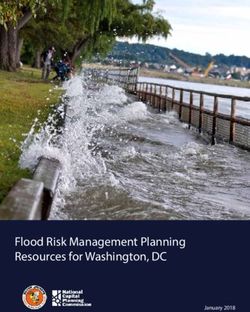Free Software for Schools - A catalogue of open source computer programs for teaching and learning
←
→
Page content transcription
If your browser does not render page correctly, please read the page content below
Free Software
for Schools v8.12
A catalogue of open source computer
programs for teaching and learning
compiled by
Con Zymaris
Open Source Victoria
revised by
Bryant Patten
The National Center for Open Source and EducationThis document was created in OpenOffice.org and uses Liberation fonts.
Images by Darren Hester
● Green Apple - http://www.flickr.com/photos/ppdigital/2053320817
● Green Apple on Books - http://www.flickr.com/photos/ppdigital/2327915966/
● Stack of Old Books - http://www.flickr.com/photos/ppdigital/2329195889
©2005-2008 Open Source Victoria – http://www.osv.org.au
License: http://creativecommons.org/licenses/by-sa/2.5/au/
2007 Modifications by Bryant Patten, NCOSE
2008 Modifications by Donna Benjamin, Open Source VictoriaTable of Contents Table of Contents.................................................................................................................3 Why Consider Open Source Software.................................................................................4 How to Use this Catalog......................................................................................................5 Open Source Victoria ..........................................................................................................6 The National Center for Open Source and Education ........................................................7 Additional Software.............................................................................................................8 Three Paths of Open Source Software for Schools..............................................................9 Office Productivity Applications.......................................................................................10 Graphics.............................................................................................................................18 Publishing..........................................................................................................................23 Multimedia.........................................................................................................................25 Scientific Applications.......................................................................................................30 Mathematical Applications................................................................................................35 Human Languages.............................................................................................................39 Computer Programming....................................................................................................43 Educational Games............................................................................................................48 Computer Infrastructure for Schools.................................................................................57 Information System Solutions...........................................................................................63 Primary School Children...................................................................................................71
Why Consider Open Source Software There are a number of great reasons to use open source software, ranging from the fact that such software is totally free of license cost, that there are no restrictions in how often you can copy and install the software and that you gain access to software technology your school would not normally be able to afford. We list a few of these reasons here. By using Open Source software you can: 1. Save money - all the software is totally free. 2. Save time on license administration - you can install it on as many PCs as you want. 3. Legally copy and distribute software as many times as you like - you can make copies of it for colleagues. 4. Reduce your school's licensing liabilities - there is no possibility of piracy problems when you use open source. 5. Save your students money - your students can take all the software home with them, to install on their home PCs 6. Many open source applications are easy for Mac and Windows users to understand - there are over 100,000 open source applications available, including almost all of the common desktop productivity programs, so there is likely to be an application for most needs. 7. Upgrades are free and open source software generally has a very long life spans and is rarely ever made obsolete. This helps ensure your data and experience with the software stays meaningful for much longer, 8. Invest money elsewhere - the money you save for your school could be used to purchase new hardware or for teacher professional development. Open Source Victoria Page 4 of 77 The National Center for Open Source and Education
How to Use this Catalog
The majority of this document is a catalog of education-oriented applications, or applications
which are potentially useful within an educational context. In order to make the best use of the
catalog, it is important to understand what information it provides and how to find it.
The main catalog concerns itself with software which is of direct interest to schools, students
and teachers. The catalog is segmented into broad categories, such as Office Productivity
Applications, Graphics, Multimedia, Computer Programming, Early Learning and more.
Each software title is provided, along with a quick description, an indicative screenshot, and a
web (URL) location with more information and from where that software application can be
downloaded from. Additionally, the supported platforms (Windows, Mac and Linux) are are
listed.
Here's an example:
Title of Application is shown here
Quick and simple overview of the
application is shown here...
Windows Mac OS Linux Unix http://www.URLofApplication/
Which platforms the Application Supports
A Note on the Software
We makes this catalog available as an informational resource. We don’t specifically endorse
the quality or efficacy of the software for your needs or requirements.
Open Source Victoria Page 5 of 77 The National Center for Open Source and EducationOpen Source Victoria Open Source Victoria (OSV), an industry cluster funded by the Victorian State Government in Australia, has prepared the following report for the primary and secondary education sector. Within it, we have researched and provided a synopsis on a range of software which we believe will be beneficial to educators and students. We have also included a large list of other open source applications. Specifically, our objectives are: a) to increase the awareness of open source software amongst all Victorian schools, b) to provide an easy mechanism for educators to review and select software, c) to increase the understanding of the merits of open source Software amongst students of Information Technology courses in schools, d) to help the education sector save money on software licenses, which could be re-deployed on hardware or staff professional development. Open Source Victoria – The Organization Open Source Victoria is an Industry Cluster consisting of over 80 Victorian firms and developers which provide services and technology related to Free and Open Source Software (FOSS.) Open Source Victoria offers marketing, advocacy and information referral services, and aims to raise the profile of FOSS in Victoria and work with other similar organizations across Australia, as well as improve Victoria's Information and Communication Technology (ICT) competitiveness through FOSS deployment and development. We invite you to visit our website (http://www.osv.org.au/) where you may find out more about us. Acknowledgments Open Source Victoria would like to that that State Government of Victoria, which through the grants made available through Multimedia Victoria have made this project possible. Copying and Redistribution This material is made available under a Creative Commons license which allows you to copy, mirror and redistribute the document as you see fit. Open Source Victoria Page 6 of 77 The National Center for Open Source and Education
The National Center for Open Source and Education
The National Center for Open Source and Education serves as a centralized clearinghouse for
information, resources, seminars and conferences and provides the critical link between the
Open Source community and K-12 schools within and outside of the U.S. The vision of the
Center is to have educational technology finally be a unifying rather than a divisive force in
our rapidly diversifying country.
Technology has become increasingly important to all aspects of our society. Our schools
understand the need to provide students with the skills to succeed in this digital world. Because
commercial software is so expensive, many schools cannot afford to provide it.
Open Source software is the solution to this problem. This software is free to use, free to
change and free to share. In the last several years, Open Source software has matured to the
point where it is a viable alternative to commercial, closed source software.
The broader benefits of a national adoption of Open Source technologies stretch from the
individual, through the local community to the country at large. For the first time, students are
provided with legitimate copies of the tools they are using in schools for use at home free of
the fear of piracy, local communities find some relief of budget cuts and, since most FOSS
programs are international, U.S. students are afforded the opportunity to interact with students
and software professionals from around the world.
We at the Center have become quite concerned about the growing 'Digital Divide' — created
because wealthy schools and students had better access to technology simply because they
could afford it. We feel so passionately about Open Source software because it provides an
elegant solution to this problem by allowing schools to legally share their software (and
donated hardware) with any students that want it so that everyone has an equal chance.
Please visit our website:
www.ncose.org
Open Source Victoria Page 7 of 77 The National Center for Open Source and EducationAdditional Software
Besides the software we showcase here, there are another 100,000 or so open source packages,
running on a range of platforms. You can use your favourite search engine to find such
software, for instance, if you are looking for geography software, search for:
open source geography software
You can also browse for or search additional software at repositories and foundries like
http://sourceforge.net/ and http://freshmeat.net/
A Note on Sources
To ensure the maximal level of information fidelity we have sourced the descriptions and
screen-shots used within this document from the primary sources which pertain to the
applications in question.
Suggestions and Corrections
If you would like to suggest software to be included in the next version of this publication or
have corrections in any of the software already listed, please contact us at:
info@ncose.org
Open Source Victoria Page 8 of 77 The National Center for Open Source and EducationThree Paths of Open Source Software for Schools You can use open source software in a number of ways. Many open source applications can happily run on various operating system platforms, such as Windows, Mac OS and Linux. However, there are many more open source applications which run on open source platforms, primarily Linux. You therefore have several paths towards using open source software. You can: 1. Use software which will work with existing Windows (and sometimes Macintosh) workstations. 2. Use software which will work with an installation on a Linux operating system partition, as part of a dual-boot PC (which can also continue to run the existing Windows platform.) 3. Use software which will work on a Linux-only server and be accessible from Windows or Mac OS via a web browser. Using Your Current OS We perceive that the easiest option for many teachers and schools when starting to use open source software, is the first approach, namely to install and use software which runs on the operating system you are currently using. You are able to download and install this software, directly from the websites nominated. Using Linux (or dual boot Linux/Windows) While there are hundreds of open source programs which are available for Windows and Macintosh computers, there are far more which run on top of the Linux operating system. You are able to use these programs by installing Linux on some of your PCs, or perhaps making your existing Windows or Macintosh dual-boot, so they can be made to run with Linux (and therefore Linux software) as well. This will not affect the current operating system and software you may already have installed on that computer. While some time back, Linux was quite complex to install and use, this is no longer the case. It is no more complex than Windows, and looks much like the modern Windows desktop. Open Source Victoria Page 9 of 77 The National Center for Open Source and Education
Office Productivity Applications
OpenOffice.org – The Future of Office Suites
OpenOffice.org mostly works and
looks like Microsoft Office. With
OpenOffice.org, you are able to
create, read and write Word, Excel
and Powerpoint files, as well as
create complex vector drawings.
OpenOffice.org also allows you to
directly save your documents into
industry-standard XML and PDF.
OpenOffice.org is available in over a
dozen languages.
Windows Mac OS Linux Unix http://www.openoffice.org
OpenOffice.org Writer – Word Processor
Writer has everything you would
expect from a modern, fully equipped
word processor or desktop publisher.
It's simple enough for a quick memo,
powerful enough to create complete
books with contents, diagrams,
indexes, etc. You're free to
concentrate on your message - while
Writer makes it look great.
Windows Mac OS Linux Unix http://www.openoffice.org/
Open Source Victoria Page 10 of 77 The National Center for Open Source and EducationOpenOffice.org Math – For Mathematical Equations
Math is the mathematical equation
component for OpenOffice.org. It is
most commonly used as an equation
editor for text documents, but it can
also be used with other types of
documents or stand-alone. When
used inside Writer, the equation is
treated as an object inside the text
document. Similarly, one can also
insert these into other
OpenOffice.org programs like Calc
and Impress.
Windows Mac OS Linux Unix http://www.openoffice.org/
Openoffice.org Calc – The Convenient Spreadsheet
Calc is the spreadsheet program
you've always wanted. Newcomers
find it intuitive and easy to learn;
professional data miners and number
crunchers will appreciate the
comprehensive range of advanced
functions.
Windows Mac OS Linux Unix http://www.openoffice.org/
Open Source Victoria Page 11 of 77 The National Center for Open Source and EducationOpenOffice.org Impress – More Powerful Presentations
Impress is a truly outstanding tool
for creating effective multimedia
presentations. Your presentations
will stand out with 2D and 3D clip
art, special effects, animation, and
high-impact drawing tools.
Windows Mac OS Linux Unix http://www.openoffice.org/
OpenOffice.org Base – Creates Accessible Databases
Base enables you to manipulate
database data seamlessly within
OpenOffice.org. Create and modify
tables, forms, queries, and reports,
either using your own database or
Base’s own built-in HSQL database
engine. Base offers a choice of using
Wizards, Design Views, or SQL
Views for beginners, intermediate,
and advanced users.
Windows Mac OS Linux Unix http://www.openoffice.org/
Open Source Victoria Page 12 of 77 The National Center for Open Source and EducationAbiword – Fast, Light, Simple & Usable Word Processor
AbiWord is a free word processing
program similar to Microsoft Word.
It is suitable for a wide variety of
word processing tasks. AbiWord is
rapidly becoming a state of the art
Word Processor, with lots of features
useful for your daily work, personal
needs, or for just some good old
typing fun.
AbiWord is able to read and write
all industry standard document types,
such as OpenOffice.org documents,
Microsoft Word documents,
WordPerfect documents, Rich Text
Format documents, HTML web
pages and many more.
Windows Mac OS Linux Unix http://www.abisource.org/
Kword – KOffice Word Processor
KOffice is a free, integrated office
suite for KDE, the K Desktop
Environment often used on Linux.
KWord is a frame-based word-
processing and desktop publishing
application. KWord is capable of
creating demanding and professional
looking documents. Whether you are
a corporate or home user, production
artist or student, KWord will prove a
valuable and easy to use tool for all
your word processing and layout
needs.
Linux Unix http://www.koffice.org/kword/
Open Source Victoria Page 13 of 77 The National Center for Open Source and EducationKSpread – KOffice Spreadsheet
KSpread is a scriptable spreadsheet
program which provides both table-
oriented sheets and support for
complex mathematical formulas and
statistics.
Linux Unix http://www.koffice.org/kspread/
KPresenter – KOffice Presentation Application
KPresenter is a presentation
application. With KPresenter, you
can prepare a set of slides for use in
an on-screen slideshow or for
printing. Your slides can include text
and graphics in a variety of formats,
and of course, you can embed all
sorts of objects.
Linux Unix http://www.koffice.org/kpresenter/
Open Source Victoria Page 14 of 77 The National Center for Open Source and EducationKexi – KOffice Database Application
Kexi is an integrated data
management application. It can be
used for creating database schemas,
inserting data, performing queries,
and processing data. Forms can be
created to provide a custom interface
to your data. All database objects -
tables, queries and forms - are stored
in the database, making it easy to
share data and design.
Linux Unix http://www.koffice.org/kexi/
Kivio – KOffice Flowcharting
Kivio is a flowcharting and
diagramming application for the
KOffice application suite, and has an
userinterface that is similar to
Visio®. It is fully integrated into
KOffice and can for example be
embedded into KWord.
Linux Unix http://www.koffice.org/kivio/
Open Source Victoria Page 15 of 77 The National Center for Open Source and EducationKPlato – KOffice Project Management
KPlato is a project management
application, allowing for the
planning and scheduling of projects.
It is in the very early stages of
development.
Linux Unix http://www.koffice.org/kplato/
KChart– KOffice Charting Application
KChart is the KOffice chart drawing
application. Use it to embed charts
into your KOffice documents, e.g. a
report written with KWord or a
slideshow made with KPresenter.
Linux Unix http://www.koffice.org/kchart/
Open Source Victoria Page 16 of 77 The National Center for Open Source and EducationKFormula – KOffice Mathematical Formula Formatting
KFormula is a formula editor for
KOffice. KFormula can be used to
create and edit mathematical
formulas that can be included in
other KOffice documents. It provides
simple input facilities and supports
the functionality you expect from a
KOffice application.
Linux Unix http://www.koffice.org/kformula/
Open Source Victoria Page 17 of 77 The National Center for Open Source and EducationGraphics
GIMP – Photo Manipulation Program
GIMP is a powerful, fully-featured
graphics program which can perform
all the actions images you could ever
want. GIMP is an acronym for GNU
Image Manipulation Program. It has
many capabilities. It can be used as a
simple paint program, an expert
quality photo retouching program, an
online batch processing system, a
mass production image renderer, an
image format converter, etc.
Windows Mac OS Linux Unix http://www.gimp.org
OpenOffice.org Draw – The Ultimate Graphics Bundle
From a quick sketch to a complex
plan, Draw provides you with the
tools to communicate with graphics
and diagrams.
Windows Mac OS Linux Unix http://www.openoffice.org/
Open Source Victoria Page 18 of 77 The National Center for Open Source and EducationKarbon14 – KOffice Vector Drawing
Karbon is a vector-based drawing
application for KOffice. It allows
artists to create complex drawings
without losing image quality when
zooming in on, or resizing the
drawing. You can use Karbon to add
finishing touches to diagrams created
using Kivio or charts created using
KChart. Graphic design ideas can be
quickly and easily transformed into
high quality illustrations with
Karbon.
Linux Unix http://www.koffice.org/karbon/
Inkscape – Scalable Vector Graphics
Inkscape is a vector graphics editor,
with capabilities similar to
Illustrator, Freehand, CorelDraw, or
Xara X using the W3C standard
Scalable Vector Graphics (SVG) file
format. Supported SVG features
include shapes, paths, text, markers,
clones, alpha blending, transforms,
gradients, patterns, and grouping.
Inkscape also supports Creative
Commons meta-data, node editing,
layers, complex path operations,
bitmap tracing, text-on-path, flowed
text, direct XML editing, and more.
Windows Mac OS Linux Unix http://www.inkscape.org/
Open Source Victoria Page 19 of 77 The National Center for Open Source and EducationBlender 3D – Powerful Design & Rendering System
Blender is a fully integrated 3D
graphics creation suite allowing
modeling, animation, rendering,
post-production, real-time interactive
3D, and game creation and playback
with cross-platform compatibility.
Blender is a powerful, professional-
grade system which has to be seen to
be believed.
Windows Mac OS Linux Unix http://blender.org/
FracPlanet – Make Your Own Planet!
Fracplanet is an interactive
application to generate and view
random fractal planets and terrain
with oceans, mountains, icecaps, and
rivers, then save them in POV-Ray
format. It uses Qt and OpenGL.
Mac OS Linux http://www.bottlenose.demon.co.uk/s
hare/fracplanet/index.htm
Open Source Victoria Page 20 of 77 The National Center for Open Source and EducationPOV Ray – Ray Tracer Program
The Persistence of Vision Ray-
Tracer creates three-dimensional,
photo-realistic images using a
rendering technique called ray-
tracing. It reads in a text file
containing information describing the
objects and lighting in a scene and
generates an image of that scene from
the view point of a camera also
described in the text file.
Windows Mac OS Linux Unix http://www.povray.org
Krita – KOffice Paint Application
Krita is a painting and image editing
application for KOffice. Krita is part
of KOffice since 1.4. Krita contains
both ease-of-use and fun features like
guided painting (never before has it
been so easy to airbrush a straight
line!) and high-end features like
support for 16 bit images, CMYK
and even OpenEXR HDR images.
Linux Unix http://www.koffice.org/krita/
Open Source Victoria Page 21 of 77 The National Center for Open Source and EducationQCAD – 2D Computer Aided Design and Drafting
QCad is an application for computer
aided drafting in two dimensions.
With QCad you can create technical
drawings such as plans for buildings,
interiors or mechanical parts. QCad
works under Linux, Unix Systems,
Mac OS X and Windows.
Linux Unix http://www.qcad.org/qcad.html
Open Source Victoria Page 22 of 77 The National Center for Open Source and EducationPublishing
Scribus – Desktop Publishing Suite
Scribus is an open source DTP
application for Linux and other
flavors of Unix and Unix-like
systems, including Mac OS X and
soon Windows.
Mac OS Linux Unix http://www.scribus.net
Lyx – Advanced Document Processor
LyX is an advanced open source
document processor that encourages
an approach to writing based on the
structure of your documents, not their
appearance. LyX lets you concentrate
on writing, leaving details of visual
layout to the software.
Windows Mac OS Linux Unix http://www.lyx.org/
Open Source Victoria Page 23 of 77 The National Center for Open Source and EducationKompoZer – A Web content editor
KompoZer is a complete web
authoring system that combines web
file management and easy-to-use
WYSIWYG web page editing.
KompoZer is designed to be
extremely easy to use, making it ideal
for non-technical computer users who
want to create an attractive,
professional-looking web site without
needing to know HTML or web
coding.
Windows Mac OS Linux Unix http://www.kompozer.net
Quanta Plus – Web Development IDE
Quanta Plus is a highly stable and
feature rich web development
environment. The vision with Quanta
has always been to start with the best
architectural foundations, design for
efficient and natural use and enable
maximal user extensibility.
Linux Unix http://quanta.kdewebdev.org/
Open Source Victoria Page 24 of 77 The National Center for Open Source and EducationMultimedia
VLC – Networked Media Player
VLC (initially VideoLAN Client) is a
highly portable multimedia player for
various audio and video formats
(MPEG-1, MPEG-2, MPEG-4,
DivX, mp3, ogg etc.) as well as
DVDs, VCDs, and various
streaming protocols. It can also be
used as a server to stream in unicast
or multicast in IPv4 or IPv6 on a
high-bandwidth network.
Windows Mac OS Linux http://www.videolan.org/vlc/
MPlayer – Versatile Media Player
MPlayer is a movie player which
runs on many systems. It plays most
MPEG/VOB, AVI, Ogg/OGM,
VIVO, ASF/WMA/WMV,
QT/MOV/MP4, RealMedia,
Matroska, NUT, NuppelVideo, FLI,
YUV4MPEG, FILM, RoQ, PVA
files, supported by many native,
XAnim, and Win32 DLL codecs.
You can watch VideoCD, SVCD,
DVD, 3ivx, DivX 3/4/5 and even
WMV movies.
Windows Mac OS Linux Unix http://www.mplayerhq.hu/
Open Source Victoria Page 25 of 77 The National Center for Open Source and EducationAudacity - The Free, Cross-Platform Sound Editor
A fast multi-track audio editor and
recorder for Linux, BSD, Mac OS,
and Windows. Supports WAV,
AIFF, Ogg, and MP3 formats.
Features include envelope editing,
mixing, built-in effects and plug-ins,
all with unlimited undo.
Windows Mac OS Linux Unix http://audacity.sourceforge.net/
Rosegarden – MIDI Sequencer
Rosegarden is an audio and MIDI
sequencer, score editor, and general-
purpose music composition and
editing environment. It is an easy-to-
learn, attractive application that runs
on Linux. It is ideal for composers,
musicians, music students, and small
studio or home recording
environments.
Linux Unix http://www.rosegardenmusic.com/
Open Source Victoria Page 26 of 77 The National Center for Open Source and EducationNote Editor – Score Editor
Note Editor is an editor for music
notation that supports an unlimited
number of staffs and up to 9 voices
per staff. The import formats are
MIDI files, recorded from MIDI
keyboards and TSE3. The export
formats are MIDI, MusiXTeX,
LilyPond, PMX, MUP, and TSE3.
Linux Unix http://noteedit.berlios.de/
CinePaint – Movie Image Processing
CinePaint is a collection of free
open source software tools for
deep paint manipulation and
image processing. CinePaint is
a collaborative project that
spans the film industry,
universities, and the open
source community.
Windows Mac OS Linux Unix http://www.cinepaint.org
Open Source Victoria Page 27 of 77 The National Center for Open Source and EducationKino
Easy and reliable DV editing for the
Linux desktop with export to many
usable formats.
Linux http://www.kinodv.org/
Mixxx - Digital DJ System
Mixxx is a digital DJ system,
where wave, Ogg, and MP3
files can be mixed on a
computer for use in live
performances. Filters, a
crossfader, and speed controls
are provided. It is controlled by
mouse and/or MIDI events.
Windows Mac OS Linux Unix http://mixxx.sourceforge.net
Open Source Victoria Page 28 of 77 The National Center for Open Source and EducationMythTV – Versatile Media Center
Home or School media center
solution which provides the
ability to pause, fast-forward
and rewind live television,
DVDs, images, music and
capture analog capture card,
MPEG-2, MJPEG, DVB or
HDTV.
Linux http://www.mythtv.org/
Jahshaka - Realtime Editing and Effects System
Edit with flexibility and speed
Create Effects in real time. Animate
with unlimited features. Paint and
design on moving video. Create
music with all the tools the pros use.
Work in any format at any resolution
Windows Mac OS Linux Unix http://www.jahshaka.org/
Open Source Victoria Page 29 of 77 The National Center for Open Source and EducationScientific Applications
KStars – The Desktop Planetarium
KStars provides an accurate
graphical simulation of the night sky,
from any location on Earth, at any
date and time. The display includes
40,000 stars, 13,000 deep-sky
objects,all 8 planets, the Sun and
Moon, and thousands of comets and
asteroids.
Linux Unix http://edu.kde.org/kstars/
Kalzium – Periodic Table
Kalzium is an application which will
show you some information about the
periodic system of the elements.
Therefore you could use it as an
information data bank.
Linux Unix http://edu.kde.org/kalzium
Open Source Victoria Page 30 of 77 The National Center for Open Source and EducationCelestia – A True Space Simulator
Celestia doesn't confine you to the
surface of the Earth. You can travel
throughout the solar system, to any of
over 100,000 stars, or even beyond
the galaxy. Celestia comes with a
large catalog of stars, planets, moons,
asteroids, comets, and spacecraft. If
that's not enough, you can download
dozens of easy to install add-ons with
more objects.
Windows Mac OS Linux http://celestia.sourceforge.net/
Quantum GIS - Geographic Information System
Support for spatially enabled PostGIS
tables Support for shapefiles, ArcInfo
coverages, Mapinfo, and other
formats supported by OGR Raster
support for a large number of formats
Identify features Display attribute
tables Select features GRASS
Digitizing Feature labeling
Windows Mac OS Linux Unix http://www.qgis.org/
Open Source Victoria Page 31 of 77 The National Center for Open Source and EducationThe R Project – Statistics Package
R is a language and environment for
statistical computing and graphics. R
provides a wide variety of statistical
(linear and nonlinear modelling,
classical statistical tests, time-series
analysis, classification, clustering, ...)
and graphical techniques, and is
highly extensible.
Windows Mac OS Linux Unix http://www.r-project.org/
Stellarium – A Planetarium for the Classroom
Stellarium is free GPL software
which renders realistic skies in real
time with openGL. It is available for
Linux/Unix, Windows and MacOSX.
With Stellarium, you really see what
you can see with your eyes,
binoculars or a small telescope.
Stellarium is also used in
planetariums
Windows Mac OS Linux Unix http://stellarium.sourceforge.net/
Open Source Victoria Page 32 of 77 The National Center for Open Source and EducationSciCraft – Data Analysis Tool
SciCraft is a data analysis software
which allows the user to access
advanced methods in statistics,
chemometrics and artificial
intelligence through an easy-to-use
graphical user interface (GUI)
Windows Linux Unix http://www.scicraft.org/
Virtual Terrain Project – 3D Real World Simulations
The goal of VTP is to foster the
creation of tools for easily
constructing any part of the real
world in interactive, 3D digital form.
Windows Linux Unix http://vterrain.org/
Open Source Victoria Page 33 of 77 The National Center for Open Source and EducationMOLO – Molecular Workbench
The goal of the Molecular Logic
project is to improve the ability of all
students to understand fundamental
biological phenomena in terms of the
interactions of atoms and molecules.
The Molecular Logic project aims to
do this by enhancing biology courses
with guided explorations of powerful
atomic and molecular computational
models. These models are embedded
in an easily implemented database
linked to both typical textbooks and
standards.
Windows Linux Unix http://molo.concord.org/
Scilab - Scientific Software Package
Scilab is a scientific software package
for numerical computations providing
a powerful open computing
environment for engineering and
scientific applications.
Windows Mac OS Linux Unix http://www.scilab.org/
Open Source Victoria Page 34 of 77 The National Center for Open Source and EducationMathematical Applications
Kig – Geometric Construction Program
Kig is an interactive program for
exploring geometric constructions. It
allows you to create various
geometric shapes as well as explore
mathematical figures and concepts on
the computer. Kig is used as a
replacement for similar programs
such as KSeg and KGeo.
Linux Unix http://edu.kde.org/kig/
KmPlot – Mathematical Function Plotter
It has a built in powerful parser. You
can plot different functions
simultaneously and combine their
function terms to build new
functions. KmPlot supports functions
with parameters and functions in
polar coordinates. Several grid modes
are possible. Plots may be printed
with high precision in correct scale.
Linux Unix http://edu.kde.org/kmplot/
Open Source Victoria Page 35 of 77 The National Center for Open Source and EducationKMathTool – A Resourceful Maths Tool
KMathTool will be a collection of
little maths-tools. There are already
some topics what kind are realized:
• Lines: find equations, find section-
points.
• Factors: factorize a given number,
find factors, find HCF.
• Geometry: area and perimeter of
square, rectangle and circle.
Linux Unix http://edu.kde.org/kmathtool/
KBruch – Fractional Exercises
KBruch is a small program to
practice calculating with fractions.
Therefore 4 different exercises are
offered: Fraction Task, Comparison,
Conversion and Factorisation. In all
exercises KBruch will generate a task
and the user has to solve it. The
program checks the input and
provides feedback about it.
Linux Unix http://edu.kde.org/kbruch/
Open Source Victoria Page 36 of 77 The National Center for Open Source and EducationMaxima – Computer Algebra System
Maxima is a system for the
manipulation of symbolic and
numerical expressions, including
differentiation, integration, Taylor
series, Laplace transforms, ordinary
differential equations, systems of
linear equations, and vectors,
matrices, and tensors. Maxima
produces high precision results by
using exact fractions and arbitrarily
long floating point representations,
and can plot functions and data in two
and three dimensions.
Windows Linux http://maxima.sourceforge.net/
YACAS - Computer Algebra System
YACAS is an easy to use, general
purpose Computer Algebra System, a
program for symbolic manipulation
of mathematical expressions. It uses
its own programming language
designed for symbolic as well as
arbitraryprecision numerical
computations. The system has a
library of scripts that implement
many of the symbolic algebra
operations; new algorithms can be
easily added to the library.
Windows Linux Unix http://yacas.sourceforge.net/
Open Source Victoria Page 37 of 77 The National Center for Open Source and EducationOctave – Numerical Computations
Octave is a high-level language,
primarily intended for numerical
computations. It provides a
convenient command line interface
for solving linear and nonlinear
problems numerically, and for
performing other numerical
experiments. It may also be used as a
batch-oriented language.
Windows Mac OS Linux Unix http://www.octave.org/
Open Source Victoria Page 38 of 77 The National Center for Open Source and EducationHuman Languages
KMessedWords – Jumbled Words
KMessedWords is a simple mind-
training game, in which you have to
"figure out" the word that has been
supplied by the program. This
program is ideal of ages 10 and up as
the game is harder to solve than it
looks.
Linux Unix http://edu.kde.org/kmessedwords/
KLearnSpelling – Learn to Spell
KLearnSpelling aims to help pupils
from all around the world to learn
their own spelling words. This
program has 2 goals:
• to allow the parent or the teacher
to type in the list of words
• to help the pupil learn the words
and have a test as he will have at
school.
Linux Unix http://edu.kde.org/klearnspelling/
Open Source Victoria Page 39 of 77 The National Center for Open Source and EducationKLettres – Helps Begin Learning Different Languages
KLettres aims to help learn the
alphabet and then to read some
syllables in different languages.
It is meant to help learning the very
first sounds of a new language, for
children or for adults.
Linux Unix http://edu.kde.org/klettres
Kiten – Helps With Japanese
Kiten is a Japanese reference/learning
tool.
Linux Unix http://edu.kde.org/kiten
Open Source Victoria Page 40 of 77 The National Center for Open Source and EducationKVerbos – Helps With Spanish
With KVerbos you can practice the
Spanish verb conjugation. The
program comes with a large set of
Spanish verbs. You can select from a
list of over 9 000 verbs the ones you
want to train and you can select the
tenses, too.
Linux Unix http://edu.kde.org/kverbos
KTranslator – Language Translator
KTranslator is a program to translate
words from one language to another.
KTranslator should support any
language. The main idea behind
KTranslator is to translate a word
without disturbing the application in
use. So, when the user selects a word,
KTranslator will try to translate the
word and show the result in a pop-up
window.
Linux Unix http://ktranslator.sourceforge.net/
Open Source Victoria Page 41 of 77 The National Center for Open Source and EducationAccha – A program to help learn the Hindi alphabet
Accha is a program intended to help
people learn the Hindi alphabet
(Devanagari).
Here are some key features of :
· Unicode display of Devanagari
· Audio of correct pronunciation
· Choose which letters to study
· Phonetic textual input
· Display of previous right answer
Windows Mac OS Linux Unix http://sourceforge.net/projects/accha/
Open Source Victoria Page 42 of 77 The National Center for Open Source and EducationComputer Programming
Alice
Alice v2.0 is the next major version
of the Alice 3D Authoring system,
from the Stage3 Research Group at
Carnegie Mellon University. It has
been completely rewritten from
scratch over the past few years.
The focus of the Alice project is now
to provide the best possible first
exposure to programming for
students ranging from middle
schoolers to college students.
Windows Mac OS http://www.alice.org/
Scratch
Scratch is a new programming
language that makes it easy to create
your own interactive stories,
animations, games, music, and art --
and share your creations on the web.
Scratch is designed to help young
people (ages 8 and up) develop 21st
century learning skills.
Windows Mac OS http://scratch.mit.edu/
Open Source Victoria Page 43 of 77 The National Center for Open Source and EducationKTurtle – Introduction to Programming
KTurtle is a Logo programming
language interpreter. The Logo
programming language is very easy
and thus it can be used by young
children. A unique quality of Logo is
that the commands or instructions can
be translated, so the 'programmer' can
program in his or her native language.
This makes Logo ideal for teaching
kids the basics of programming,
mathematics and geometry. One of
the reasons many children like Logo
is because of the turtle, a
programmable icon which can be
moved around the screen with simple
commands and can be programmed to
draw objects.
Linux Unix http://edu.kde.org/kturtle/
StarLogo – Modelling Complex Systems
StarLogo is a program used to control
"turtles" on the screen, much like
Logo. However, unlike Logo,
StarLogo enables you to program
hundreds or even thousands of turtles
and program the "patches" underneath
the turtles too!
StarLogo is used primarily for
modeling systems that have no
leaders. Some examples of these
"leaderless" systems in our everyday
world are bird flocks, traffic jams,
and termite and ant colonies.
Windows Mac OS Linux Unix http://education.mit.edu/starlogo/
Open Source Victoria Page 44 of 77 The National Center for Open Source and EducationKDevelop – Integrated Development Environment
KDevelop is a complete development
environment which can be used to
program software in most
programming languages.
Linux Unix http://www.kdevelop.org/
Eclipse – Java Integrated Development Environment
Eclipse is an open source community
whose projects are focused on
providing an extensible development
platform and application frameworks
for building software. Eclipse
provides extensible tools and
frameworks that span the software
development lifecycle, including
support for modeling, language
development environments for Java,
C/C++ and others, testing and
performance, business intelligence,
rich client applications and embedded
development.
Windows Mac OS Linux Unix http://www.eclipse.org/
Open Source Victoria Page 45 of 77 The National Center for Open Source and EducationPhpMyAdmin – To Handle the Administration of MySQL
phpMyAdmin is a tool written in PHP
intended to handle the administration
of MySQL over the Web. It can
create, rename, and drop databases,
create/drop/alter tables,
delete/edit/add fields, execute any
SQL statement, manage keys on
fields, create dumps of tables and
databases, export/import CSV data
and administrate one single database
and multiple MySQL servers.
Windows Mac OS Linux Unix http://www.phpmyadmin.net/
DrPython – For Developing Python Programs
DrPython is a highly customizable,
simple, and clean editing environment
for developing Python programs. It is
intended primarily for use in schools,
and is a tribute to DrScheme.
Windows Mac OS Linux Unix http://drpython.sourceforge.net/
Open Source Victoria Page 46 of 77 The National Center for Open Source and EducationSqueak – An Object-oriented Programming Environment
Squeak is an open source and super-
portable implementation of a multi-
media capable Smalltalk-80 based
object-oriented programming
environment. It is written entirely in
Smalltalk and has a high-performance
VM, created by compiling the
Smalltalk VM code into efficient and
portable C code. It now uses the Self
language's Morphic User Interface
but still provides the original MVC
GUI as well.
Windows Mac OS Linux Unix http://www.squeak.org/
Open Source Victoria Page 47 of 77 The National Center for Open Source and EducationEducational Games
XiStrat – Geometric Recreation
XiStrat (aka 'Extended Strategy') is in
particular about turnbased,
networked multiplayer, non
cooperative, zerosum, abstract
strategy board games (e.g., Chess,
Go, Reversi variants, etc.) on 3D
visualized polyhedra and contains a
server, client GUI, autoplayer engine,
utilities, and documentation. Related
recreational modern mathematics
(single agent, cellular automata,
graph/group/complexity/knot theory,
discrete geometry, algebra,
combinatorics, and mathematical
physics) is also dealt with.
Windows Mac OS Linux Unix http://xistrat.sourceforge.net
FreeCiv – Competitive Resource Planning Game
Freeciv is a multiuser
reimplementation Civilization.
Multiuser gameplay is realtime: in
each turn, all human players move
concurrently. The game is designed to
remain fairly playable even on poor
network connections. Freeciv can also
be played on standalone machines,
and its AI players are a good
challenge for beginners.
Windows Mac OS Linux Unix http://www.freeciv.org/
Open Source Victoria Page 48 of 77 The National Center for Open Source and EducationBZFlag – 3D Team Battle Tank Strategy Game
BZFlag is a 3D, multiplayer, tank
battle zone, capture the flag game that
pits players against each other in a
networked environment.
Windows Mac OS Linux Unix http://BZFlag.org/
Vega Strike - A 3D Action Space Simulator.
Vega Strike is a Linux action space
simulator designed to bring 3D space
combat to a whole new level of
graphics, gameplay, and
customizability.
Windows Mac OS Linux Unix http://vegastrike.sourceforge.net/
Open Source Victoria Page 49 of 77 The National Center for Open Source and EducationGL-117 – 3D Fighter Simulation
GL117 is an action flight simulator
for Linux/Unix and MSWindows.
Enter the Eagle Squadron and
succeed in several challanging
missions leading though different
landscapes. Five predefined levels of
video quality and an amount of
viewing ranges let you perfectly
adjust the game to the performance of
your system. Joystick, mouse, sound
effects, music.
Windows Mac OS Linux Unix http://www.heptargon.de/gl-117/gl-11
7.html
XshipWars – Space Combat & Trading Game
XShipWars is a highly customizable
multiplayer space gaming system
designed for play over the Internet.
Linux Unix http://wolfpack.twu.net/ShipWars/XS
hipWars/
Open Source Victoria Page 50 of 77 The National Center for Open Source and EducationMars Simulation Project – Human Settlement Simulation
The Mars Simulation Project is a free
software Java project to create a
simulation of future human settlement
of Mars.
The simulation is a multiagent
artificial society set in a detailed
virtual world.
Windows Mac OS Linux Unix http://mars-sim.sourceforge.net/
GalaxyHack – Programmable Starship Battles
GalaxyHack allows you to design a
fleet of spaceships which can then be
tested in AI script based battles
against fleets designed by other
players. Though battles take place in
real time, the strategy comes
beforehand, both in writing short AI
scripts in an easytouse proprietary
scripting language, and also in the set
up and selection of your forces.
Windows Linux Unix http://galaxyhack.sourceforge.net/
Open Source Victoria Page 51 of 77 The National Center for Open Source and EducationLinCity NG – Build and Run Your Own City
LinCityNG is a city simulation
game. It is a polished and improved
version of the classic LinCity game.
In the game, you are required to build
and maintain a city. You can win the
game either by building a sustainable
economy or by evacuating all citizens
with spaceships.
Windows Linux Unix http://lincity-
ng.berlios.de/wiki/index.php/Main_P
age
DroidBattles – Build and Program Your own Battle Droids
In DroidBattles you design the bots by
choosing which hardware they should
contain. Each bot can have up to 32
hardware devices that you can choose
freely from a list of available types.
Examples include weapons, armor,
CPU:s, engines... etc.
When you have chosen the hardware it's
time to program it. You make a
program that is loaded into a virtual
RAM of the bot and then executed by
the CPU device(s) you've included with
the bot. You communicate with your
devices through simple in/out
instructions.
Linux http://www.bluefire.nu/droidbattles/
Open Source Victoria Page 52 of 77 The National Center for Open Source and EducationThunder&Lightning – Futuristic Combat Simulator
Thunder&Lightning is a futuristic
action flight simulator game that lets
you fly around in your airplane and
fight against tanks and other aircraft
in a 3D environment.
Windows Linux Unix http://tnlgame.net/
ORSA – Celestial Mechanics Simulation
ORSA is an interactive tool for
scientific grade Celestial Mechanics
computations. Asteroids, comets,
artificial satellites, Solar, and extra
Solar planetary systems can be
accurately reproduced, simulated, and
analyzed.
Windows Mac OS Linux Unix http://orsa.sourceforge.net/
Open Source Victoria Page 53 of 77 The National Center for Open Source and EducationGravit - Gravity Simulator
Gravit is a gravity simulator. It uses
Newtonian physics using the Barnes
Hut Nbody algorithm. Although the
main goal of Gravit is to be as
accurate as possible, it also creates
beautiful looking gravity patterns. It
records the history of each particle so
that it can animate and display a path
of its travels. At any stage you can
rotate your view in 3D and zoom in
and out.
Windows Mac OS Linux Unix http://gravit.slowchop.com/
Flightgear – High Quality Open Flight Sim
The Flight Gear Flight Simulator
project is a free, opensource, multi
platform, cooperative flight sim
development project. Source code for
the entire project is available and
licensed under the GPL. The Flight
Gear project is working to create a
sophisticated flight simulator
framework for the development and
pursuit of interesting flight simulator
ideas.
Windows Mac OS Linux Unix http://www.flightgear.org/
Open Source Victoria Page 54 of 77 The National Center for Open Source and EducationRealTimeBattle – Fun Software Development
RealTimeBattle is a programming
game, in which robots controlled by
programs are fighting each other. The
goal is to destroy the enemies, using
the radar to examine the environment
and the cannon to shoot.
Robots can be constructed in almost
any programming language. Any
number of robots can compete
simultaneously if allowed by your
operating system. A simple
messaging language is used for
communication, which makes it easy
to start constructing robots.
Linux Unix http://realtimebattle.sourceforge.net/
NASA World Wind – Earth Discover Tool
World Wind lets you zoom from
satellite altitude into any place on
Earth. Leveraging Landsat satellite
imagery and Shuttle Radar
Topography Mission data, World
Wind lets you experience Earth
terrain in visually rich 3D, just as if
you were really there.
Virtually visit any place in the world.
Look across the Andes, into the
Grand Canyon, over the Alps, or
along the African Sahara.
Windows http://worldwind.arc.nasa.gov/
Open Source Victoria Page 55 of 77 The National Center for Open Source and EducationBattle for Wesnoth – Real Time Strategy Team Game
The Battle for Wesnoth is a free, turn
based strategy game with a fantasy
theme. Fight to regain the throne of
Wesnoth, of which you are the
legitimate heir, or use your dread
power over the Undead to dominate
the land of mortals, or lead your
glorious Orcish tribe to victory
against the humans who dared despoil
your lands … Wesnoth has many
different sagas waiting to be played
out. You can create your own custom
units, and write your own scenarios –
or even fullblown campaigns.
Windows Mac OS Linux Unix http://www.wesnoth.org/
Core Wars – Machine Code Warriors
Core Wars is a programming game
wherein players write Warriors that
fight it out to the death in a virtual
'ring'. These warriors are written in a
special assembly language called
"Redcode" and played in a simulated
environment known as "MARS"
Windows Linux Unix http://www.corewars.org/
Open Source Victoria Page 56 of 77 The National Center for Open Source and EducationComputer Infrastructure for Schools
SmoothWall - Internet Security Software Package
SmoothWall is a popular Internet
Security software package (based on
Linux) offering automated
modem/advanced ISDN autoprobing,
ethernet ADSL/cable, USB ADSL,
and multiple ethernet card support
within 5 minutes of install. Web
managed and with full facilities
normally only seen in expensive
commercial offerings, it also offers
SSH, DHCP, and full firewall logging
and auditing functionality.
Windows Mac OS Linux Unix http://www.smoothwall.org/
DansGuardian - TrueWeb Content Filtering
DansGuardian is an award winning
Open Source web content filter
which currently runs on Linux,
FreeBSD, OpenBSD, NetBSD, Mac
OS X, HP-UX, and Solaris. It filters
the actual content of pages based on
many methods including phrase
matching, PICS filtering and URL
filtering. It does not purely filter
based on a banned list of sites like
lesser totally commercial filters.
DansGuardian is designed to be
completely flexible and allows you
to tailor the filtering to your exact
needs.
Windows Mac OS Linux http://dansguardian.org/
Open Source Victoria Page 57 of 77 The National Center for Open Source and EducationWireshark - Network Protocol Analyzer
Wireshark's powerful features make
it the tool of choice for network
troubleshooting, protocol
development, and education
worldwide.
The Ethereal network protocol
analyzer has changed its name to
Wireshark.
Windows Linux http://www.wireshark.org/
Snort – Intrusion Detection System
Snort is an open source network
intrusion prevention and detection
system utilizing a ruledriven
language, which combines the
benefits of signature, protocol and
anomaly based inspection methods.
With millions of downloads to date,
Snort is the most widely deployed
intrusion detection and prevention
technology worldwide and has
become the de facto standard for the
industry.
Windows Mac OS Linux Unix http://www.snort.org/
Open Source Victoria Page 58 of 77 The National Center for Open Source and EducationSquid - High Performance Web Proxy Cache
Squid is a high performance Web
proxy cache that can be arranged
hierarchically for an improvement in
response times and a reduction in
bandwith usage. Squid runs on all
popular Unix and Windows
platforms.
Windows Mac OS Linux Unix http://www.squid-cache.org/
Apache – World’s Best Web Server Server
Apache is the world's most popular
HTTP server, being quite possibly the
best around in terms of functionality,
efficiency, security and speed.
Windows Mac OS Linux Unix http://www.apache.org/
Open Source Victoria Page 59 of 77 The National Center for Open Source and EducationModSecurity - An Intrusion Detection and Prevention
ModSecurity is an intrusion detection
and prevention engine for Web
applications (sometimes called a Web
application firewall). Operating
embedded or as part of an Apache
reverse proxy, it increases Web
application security, protecting Web
applications from known and
unknown attacks. It is flexible and
easy to configure. It monitors HTTP
traffic, detects or prevents attacks,
enhances logging, performs anti
evasion, and allows administrators to
create custom rules to suit their
specific needs.
Windows Mac OS Linux Unix http://www.modsecurity.org/
Nagios
Nagios is a host and service
monitor designed to inform you
of network problems before your
clients, end-users or managers
do. It has been designed to run
under the Linux operating
system. The monitoring daemon
runs intermittent checks on hosts
and services you specify using
external "plugins" which return
status information to Nagios.
Linux http://www.nagios.org/
Open Source Victoria Page 60 of 77 The National Center for Open Source and EducationSamba – Windows Network File Sharing Server
The Samba software suite is a
collection of programs that
implements the SMB protocol for
unix systems, allowing you to serve
files and printers to Windows, NT,
OS/2 and DOS clients. This protocol
is sometimes also referred to as the
LanManager or Netbios protocol.
Windows Mac OS Linux Unix http://www.samba.org/
Securepoint Security Suite – A Complete Firewall
Securepoint Security Suite is a
complete firewall, content filter, spam
filter, authentication and VPN
software system with an OS based on
a secure Linux. VPN functions
support PPTP/IPSec. You can use the
firewall on a standard PC with 2 to 16
network cards (Ethernet/ADSL). It
supports journaling
filesystems/RAID.
Linux Unix http://www.securepoint.cc/
Open Source Victoria Page 61 of 77 The National Center for Open Source and EducationYou can also read