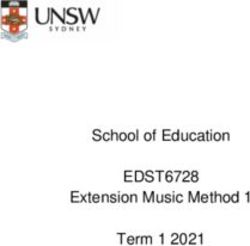Frances: A Tool For Understanding Code Generation
←
→
Page content transcription
If your browser does not render page correctly, please read the page content below
Frances: A Tool For Understanding Code Generation
Tyler Sondag Kian L. Pokorny Hridesh Rajan
Dept. of Computer Science Division of Computing Dept. of Computer Science
Iowa State University McKendree University Iowa State University
226 Atanasoff Hall 701 College Road 226 Atanasoff Hall
Ames, IA 50014 Lebanon, IL 62254 Ames, IA 50014
sondag@cs.iastate.edu klpokorny@mckendree.edu hridesh@cs.iastate.edu
ABSTRACT Computing Curricula (CC) as a main curriculum topic [16]. The
Compiler and programming language implementation courses are latest revision of CC ’01 also states the importance of these topics:
integral parts of many computer science curricula. However, the “. . . good compiler writers are often seen as desirable; they tend to
range of topics necessary to teach in such a course are difficult for be good software engineers [2, pp.11].”
students to understand and time consuming to cover. In particular, Unfortunately, the complexity of compilers makes it difficult to
code generation is a confusing topic for students unfamiliar with sufficiently cover the necessary concepts and construct a compiler
low level target languages. We present Frances, a tool for helping in a single semester [8]. One problem is that students must have
students understand code generation and low level languages. The a thorough understanding of the high level (source) language and
key idea is to graphically illustrate the relationships between high the target language [8]. Most students at this point in their educa-
level language constructs and low level (assembly) language code. tion have learned at least one, if not several, high level languages
By illustrating these relationships, we take advantage of the stu- (Java, C++, etc). However, many students have not learned assem-
dents existing understanding of some high level language. We have bly like languages commonly used as compiler target languages.
used Frances in a compiler design course and received highly pos- In recent years assembly language courses have been supplanted
itive feedback. Students conveyed to us that Frances significantly by other topics in many undergraduate curricula [11]. This signifi-
helped them to understand the concepts necessary to implement cantly complicates the task of writing the compiler, specifically, the
code generation in a compiler project. portions dealing with code generation and optimizations.
Our contribution is a tool called Frances1 which has the primary
use of assisting in the learning of code generation [3]. The main in-
Categories and Subject Descriptors tuition of our approach is to take advantage of the students existing
K.3.0 [Computers and Education]: General; K.3.2 [Computers knowledge of some high level language. We allow students to en-
and Education]: Computer and Information Science Education— ter source code in a language of their choice, then show a graphical
computer science education, curriculum; D.3.4 [Programming Lan- representation of the corresponding target code. This graphical rep-
guages]: Processors—compilers resentation is shown in a way that allows users to quickly identify
how different types of high level language features are represented
in a lower level language. Our representation makes use of several
General Terms techniques to improve understanding, most importantly we,
Education, Languages
• maintain actual target code ordering,
Keywords • show different types of possible run-time paths, and
Frances, Code Generation, Compilers, Visualization
• color code types of instruction blocks.
1. INTRODUCTION Frances provides a simple graphical interface that helps to reduce
A compiler is a software system designed to translate programs the burden of learning to use the tool.
written in a source language (usually a high level language), to an- The key benefits of Frances is that it helps students
other target language (frequently machine code) [12]. Developing a • understand code generation, and
compiler is a difficult but rewarding experience for students since it
requires a wide range of knowledge and techniques [8]. Compiler • gain familiarity with assembly language .
and language implementation has always been listed in the ACM
This tool helps students understand code generation and assembly
language by showing how high level language source code trans-
lates to assembly language. Additionally, Frances generates graphs
Permission to make digital or hard copies of all or part of this work for which clearly illustrate the purpose of code segments. This greatly
personal or classroom use is granted without fee provided that copies are improves the understanding of the target code. Naps et al. claim
not made or distributed for profit or commercial advantage and that copies 1
bear this notice and the full citation on the first page. To copy otherwise, to We named the tool Frances in honor of Frances E. Allen . She
republish, to post on servers or to redistribute to lists, requires prior specific received the Turning award for pioneering contributions to the the-
permission and/or a fee. ory and practice of optimizing compiler techniques that laid the
SIGCSE’10, March 10–13, 2010, Milwaukee, Wisconsin, USA. foundation for modern optimizing compilers and automatic paral-
Copyright 2010 ACM 978-1-60558-885-8/10/03 ...$10.00. lel execution.that in computer science education, visualization techniques are JVM code which is compared to the source code. We take a simi-
more beneficial when they engage students [15]. Our approach lar approach but with assembly language and we provide a simple
is not only visual, but allows students to experiment with program graphical comparison to aid in this process.
code in a variety of high level languages. A small example is shown
in Figure 1 where the assembly language equivalent of a small loop 3. GOALS FOR FRANCES
in the high level language C is graphically illustrated in Frances.
In this section, we discuss the goals we had in mind when de-
veloping the Frances tool as well as details for accomplishing these
goals. Briefly, these goals include making code generation easy to
understand by clearly and quickly showing how familiar high level
language constructs translate to low level language code. Addition-
ally, the tool is made as easy as possible, making the learning curve
for the tool minimal.
3.1 Understanding Code Generation
The first and most important goal, was to help students under-
stand the concepts behind code generation.
We have observed that for many students, code generation can
be the most difficult challenge when writing a compiler for the first
time. This is largely because of the differences in already famil-
iar high level languages and unfamiliar low level languages. This
includes differences in syntax as well as the ordering of statements
related to the various programming constructs. For example, in Fig-
ure 1 the order of the loop condition and loop body are opposite in
the two representations. With this tool, we intend to ease this chal-
lenge by clearly showing how familiar high-level language code
and constructs map to target, low-level assembly code. The idea is
that students already understand at least one high level language.
Figure 1: A simple C while loop
By understanding how the high level and low level languages re-
late to each other, students can quickly understand how to translate
We have used this tool in an undergraduate compiler design course
from one language to the other. Then when students write their
with encouraging results. The students in this course were given the
own compiler they can use Frances as a guide for dealing with var-
opportunity to use Frances when learning the topics of code gener-
ious high level constructs including memory management and code
ation. These students communicated that the tool was very useful
order.
for understanding concepts necessary for code generation. Based
A simple way to do this is to have students compare source code
on this experience, Frances is becoming a more integral part of fu-
with equivalent assembly code (for example, gcc can generate as-
ture offerings of this course.
sembly from source). The benefit of this is that it allows students
The rest of this paper is organized as follows. Section 2 gives a
to see what types of instructions their code is mapped to as well
brief overview of related work. Then, Section 3 outlines the goals
as ordering of instructions. This is a helpful process, however, we
of Frances. Next, in Section 4, we describe the Frances tool. Sec-
felt that more could be done to improve this process especially for
tion 5 discusses our experiences and observations from using the
larger programs. To improve this process, we show the source to
Frances tool as part of a compiler design course. Finally, Section 6
target language mapping and improve upon this mapping in two
concludes and discusses future work.
ways. First, we represent target code as a graph that shows execu-
tion paths that may be taken at run-time. Second, we color code
2. RELATED WORK this graph to quickly show how control structures are represented
Since developing a compiler is difficult, especially within a sin- in the target language. Most students are familiar with high level
gle semester course, a large body of work has been done to improve languages constructs. Thus, being able to quickly identify how lan-
this process. Aiken presented Cool, a language and compiler de- guage constructs in familiar high level languages map to assembly
signed for course projects to reduce the overhead for the instructor code significantly eases this comparison process. The details of
and keep assignments modular [5]. Similarly, Corliss et al. de- these features and how they work are described in Section 4.
veloped Bantam which is a Java compiler project for courses [8].
Modularity is also achieved in Bantam since components of the 3.2 Ease of Use
compiler can use the provided modules, or be swapped out with We felt it was important for the tool to be as easy to use as pos-
custom versions. Rather than developing a new infrastructure, our sible. If not, the cost of learning how to use the tool could easily
technique is complementary to these existing techniques in order to overshadow the benefits it provides. Therefore, we take several
help understand specific portions of compiler implementation. steps to make the tool easy to use: make it easy to run on a wide
Resler et al. propose a visualization tool, VCOCO, for under- variety of platforms, provide a simple interface, and support a vari-
standing compilers [13]. VCOCO provides several view panes ety of high level or source languages.
which show source code, language grammar, compiler, parser, and First, to avoid issues with different operating systems, hardware
scanner. Each pane is updated throughout the compilation pro- platforms, software versions etc., we make the tool available via the
cess. We also propose a visual approach, however, we are interested web. Thus, we eliminate the need for users to build Frances on their
specifically with code generation and present a graphical approach. machine. This removes any problems that may arise when building
Bredlau et al. suggest using the Java Virtual Machine (JVM) for a software package from source and allows any user to make use of
teaching assembly [7]. The idea is to let the java compiler create Frances as long as they have a web browser.Second, to make the tool easy to use, we provide a simple graph- to such orderings. Given that this ordering is confusing, we take
ical interface. Many compiler tools operate from the command line steps to help clarify this ordering.
and require the users to learn complicated syntax. While powerful
and flexible, learning how to use such a tool if you are only plan- 4.2 Color Coding
ning on using it for a short period of time is undesirable. We believe
our interface is simple enough for users to immediately begin using Following that students are already familiar with a high level lan-
it and understanding the output. guage, we aim to quickly and clearly illustrate how control struc-
Third, it is required that users are familiar with some high level tures in a high level language are represented in the target language.
language. Restricting the tool to a single language would clearly We show this by coloring the graph to highlight the different parts
not be useful for users not familiar with this language. Therefore, of the various control structures. Our tool performs simple con-
we provide support for several common high level languages (C, trol flow analyses [12] on the code to determine the different parts
C++, and Fortran). of the control structures. Then, the tool colors blocks based on
which part of the control structure they make up (loop condition,
loop body, etc). For example, in Figure 1 a while loop is shown in
4. FRANCES both forms. Both the loop condition and the loop body are colored
We now discuss the details of the Frances tool. This includes differently to make it easy to distinguish between the two. As men-
what facilities the tool provides to students as well as how it pro- tioned previously, the ordering of these two blocks is confusing at
vides these facilities. Additionally, we give detailed explanations first since it differs from the source code ordering. This coloring
of why certain approaches are taken. A general discussion of why quickly points out this ordering by showing that for this high level
these facilities are provided is included in Section 3. language while loop, the loop condition goes after the loop body.
The core of Frances is a framework built for another research For simple control structures, that is, non-nested control struc-
project. This framework makes use of the GNU Binutils [9] for tures, we shade the background of the blocks to corresponding col-
converting an executable to an object oriented representation that ors for each part of control structures. This includes structures such
we can analyze, modify, and output as a new executable. This as loops (loop body and loop condition are colored differently),
framework is not yet publicly available, but will be released as an if/else blocks, etc. As discussed previously, Figure 1 shows this for
open source project in the future. Until then, the tool is made avail- a simple while loop.
able as a web service. For nested control structures, the coloring must be done differ-
Frances generates a simple graphical representation of the tar- ently. We start by shading the blocks in the innermost structures
get code corresponding to the source code. For example, in Fig- as described previously. Then, all other structures are surrounded
ure 1, this simple while loop is shown graphically as four blocks with boxes. These boxes are then shaded to show what kind of
of code. Furthermore, the edges or paths between these blocks structure the member blocks are a part. Furthermore, this helps to
that can be taken at run-time are shown. To generate the graphical show how the different structures interact. For example, consider
program representation, we make use of dot which is part of the the nested loop in Figure 2. The inner loop is composed of two
GraphViz [10] graph visualization software. We now describe the blocks, the loop condition and the loop body. These two blocks
major components of Frances including how blocks and edges are are shaded in the figure. We can see that both of these blocks (the
drawn as well as a brief discussion about the interface. entire inner loop) are contained within another structure since they
are contained in a larger shaded box. This structure is the loop body
4.1 Blocks of the outer loop which is shown clearly by the shading.
Basic blocks of instructions are generated by Frances. A basic
block is a sequence of instructions with a single entry point and sin-
gle exit point with no jumps between [6]. For simple control struc-
tures (non-nested structures) basic blocks capture the main compo-
nents of the structures. For example, in Figure 1, the sample while
loop can be divided into two parts which have a different purpose:
the loop body, and the loop condition. Therefore, the graphical ver-
sion of the target code illustrates these two components of the loop
in two separate blocks. Additionally, the blocks before and after
the loop are also shown separately.
A major difference between previous tools and our tool is the
way in which we lay out blocks. Similar tools [1, 4, 14] represent
blocks as a flow chart. Since our major goal was to help students
understand code generation, we make this graphical representation
as close as possible to real generated code. We do this by maintain-
ing the instruction ordering of the actual target code. This includes
the ordering of the blocks. To make this ordering clear, we repre-
sent blocks in a linear fashion in the same way that programs are
represented in target code.
For example, in Figure 1, the layout of blocks is not done in a
way that is immediately obvious from the source code. Consider
the loop condition. In the source code, this is before the loop body
whereas in the target code, it is after the loop body. This is not
immediately clear; however, this is how target code is generated by
the compiler. Thus, understanding this ordering is necessary for un-
derstanding code generation. Therefore, our tool exposes students Figure 2: A simple nested while loopThis drawing of blocks shows how target code is laid out. Then • Finally, we have “branch taken” edges. These edges are
the coloring helps to quickly show how components in familiar drawn with a thick solid line and a solid triangular arrow-
high level code are represented in the target code. Furthermore, head. These edges are those which are taken when a jump
by breaking this representation down, we can focus on a smaller condition is true. For example, in Figure 1, we have an edge
subset of the code. Next, we describe how edges are illustrated. from the loop condition block to the loop body block. This
edge is taken whenever the loop condition on the loop is true.
4.3 Paths Another example is shown in Figure 3. In this example we
The edges between blocks represent the paths that can be taken can see a branch taken edge from the if condition block to the
at run-time. A jump in the target code can have up to two possible else body block. This edge is taken whenever the condition
next instructions. The paths show what these possible next instruc- is true, however, in the source version, we have that this edge
tions are. For example, in Figure 1, we see that the loop condition is taken whenever the if condition is false. This is another
(shown in green) has two outgoing paths: one edge leading to the interesting difference between source and target code which
loop body if the condition is true and one edge leading to the next is nicely illustrated in Frances.
block after the loop (exiting the loop) if the condition is false.
In combination with blocks, edges help the user see how different
structures are represented. For example, consider the first block in
Figure 1. This figure illustrates how, in the target code, you first
jump past the loop body to the loop condition for this type of loop.
This illustrate a key difference between while and do-while
loops since do-while loops are not organized this way.
As mentioned previously, the instruction (and block) ordering in
the target code can be confusing to students because it is frequently
different than the source code ordering. Our graphical representa-
tion of blocks helps by highlighting the components of the different
control structures. Illustrating the ordering of control structures is
helpful, however, we still need to show execution flows between
these structures. Figure 2 shows an example of a nested loop where
paths help to illustrate the initially confusing code layout. In this
figure, we see that the edge corresponding to entering the inner
loop actually goes to the second block in the inner loop. This is
slightly confusing at first since the path does not go to the begin-
ning of the inner loop code. This example shows that it is important
to understand how execution enters and exits loops. Furthermore,
understanding how execution flows through others structures such
as if /else blocks is also important. Thus, we take steps to help Figure 3: if-else block
contrast the differences between edges.
This edge drawing helps illustrate the finer details of the tar-
4.4 Edge Types get code. This includes how individual instructions such as jumps
are created and how complex control structure components interact
There are multiple types of edges. We illustrate the different
such as nested loops. Together with our block drawing and color-
types by using different styles of lines and arrowheads for drawing
ing, Frances generates informative and easy to understand figures
the edges. For example, in Figure 1, we see all three different types
which illustrate how code generation is performed.
of edges. We now give a brief description of each edge type.
• First, we have “unconditional jumps”. In the figure, this
4.5 Interface
jump is illustrated with a dashed line and an empty triangular To make Frances as easy to use as possible, we make it avail-
arrowhead. In Figure 1, the first block ends with the instruc- able via a web interface. Since we make it available through a web
tion jmp newLabel3. With this type of jump, the path is interface, it does not require installation and thus avoids compati-
taken no matter what when the instruction is executed. bility problems. This simple and easy to use interface is available
at http://www.cs.iastate.edu/ ˜sapha/tools/frances/.
• Next, we have “fall through” or “branch not taken” edges. Since we can not be sure what high level languages each user is
This edge type is illustrated with a thin edge and a “wedge familiar with, we give users the option of writing code in a variety
shaped” arrowhead. This edge type refers to when we sim- of high level languages. The language is selected in a simple drop
ply go to the next sequential instruction when either the cur- down list. Figure 1 shows an example where the C language is
rent instruction is not a jump or a condition is false. For selected.
example, the edge going from the loop body to the loop con- To enter code, users can type into a text box as part of the web
dition in the figure. In this case, since the block does not interface of Frances. Since a user may not want to enter all the
end with a jump, the next instruction is just the next sequen- code for each example in the web interface, users have the option
tial block. Another example of this type of edge is the edge to upload a file. The input code is shown side-by-side with the
from the loop condition to the last block in Figure 1. This graphical representation generated by Frances. Because of space
edge is taken when the condition on the jump, in this case restrictions the figures in this paper show a trimmed version of this
$0x9 >= -0x8(%ebp), is false. This may seem trivial interface.
since the “branch not taken” edge is always the edge to the By not requiring installation, interfacing with a wide variety of
next sequential block, however, for students just learning this high level languages, and giving users options for inputting code,
concept may not be immediately obvious. we have a tool which is easily accessible to a wide range of users.Summary of Representation: We believe that Frances’ block compiled version of the program. Frances has shown to be highly
layout and coloring in combination with the edge drawing greatly useful in practice by significantly easing the process of teaching
helps to teach the instruction layout of low level language code. code generation concepts.
Furthermore, we believe that when viewed alongside familiar source As part of future work we plan to extend the tool in the direction
code, this representation makes the process of understanding trans- of illustrating and understanding program analysis techniques and
lating between the two languages significantly easier. With its sim- automatic compiler optimizations. We plan to have the option in
ple and easy to use interface we believe Frances is easy to use in a Frances to illustrate a variety program analysis techniques (control
course, will help students understand these difficult concepts, and flow, data flow, etc). This will help illustrate where optimizations
save valuable course time for other topics. are applicable and how optimizations are performed. For optimiza-
tions, the plan is to have the ability to illustrate common optimiza-
tions step by step using similar figures as those used to illustrate
5. EXPERIENCES AND DISCUSSION code generation techniques shown in this paper. We plan to imple-
Our first uses of Frances in an undergraduate compilers course ment a wide range of common optimizations as well as a hot-spot
gave very positive results. Initially, Frances introduced students to finder to illustrate which portions of the program are in most need
fundamental assembly language concepts through demonstration. of optimization. Along with making common techniques available,
The demonstration consisted of a simple program with only vari- we also plan to allow users to write their own analysis and opti-
able declaration and a single if-statement. This simple program mization routines. Frances is a powerful tool for a basic compilers
demonstrated the initialization of registers, memory allocation and course and we believe these enhancements will extend its use to
a few simple assembly instructions. Prior to this most students had advanced undergraduate and graduate level compiler and program-
little or no exposure to actual assembly language code. ming language courses.
As stated previously, the order of instructions in high level lan-
guages contrasted with the generated low level language is for-
eign to most students. Often, students that only have exposure
Acknowledgments
to high-level languages have difficulty understanding the relation- The authors would like to thank the students who tested the tool as
ship between the source and target code. The graphical features well as the anonymous reviewers for their comments and sugges-
of Frances help to close this gap in understanding by providing tions. Sondag and Rajan are supported in part by the US National
a side by side comparison with color coded identification of con- Science Foundation under grants 06-27354 and 08-08913.
trol structure components. The visualization techniques used in
Frances allow students to quickly assimilate how the assembly is 7. REFERENCES
accomplishing the implementation of the source code. [1] aiSee - Graph Visualization. http://www.absint.com/aisee/.
Several course exercises, available on the Frances website, have [2] Computing curricula 2008: An interim revision of cs 2001.
been developed that allow students to experiment with Frances. http://www.acm.org/education/curricula/
The exercises are developed to demonstrate each basic control struc- ComputerScience2008.pdf.
ture. Additionally, the nesting of structures provides a deeper un- [3] Frances: Control FLow Graph Generator.
derstanding of why it is important for the assembly code to be gen- http://www.cs.iastate.edu/ ˜sapha/tools/frances/.
erated in the given order. Other course materials demonstrate more [4] ICD-C Compiler Framework. http://www.icd.de/es/icd-c/.
concepts. Memory allocation for variables, including arrays, pro-
[5] A. Aiken. Cool: a portable project for teaching compiler
vides the student insights into how space requirements of a program
construction. SIGPLAN Not., 31(7):19–24, 1996.
are utilized. Additionally, materials have been created to demon-
strate details of transferring control to functions. [6] F. E. Allen. Control flow analysis. In Symposium on
As part of the curriculum of the compiler course, students are Compiler optimization, pages 1–19, 1970.
required to build a compiler for a language they create. The com- [7] C. Bredlau and D. Deremer. Assembly language through the
piler is written directly in Java or C++. The use of Frances allows java virtual machine. In SIGCSE, 2001.
students to gain an understanding of how and why to generate code [8] M. L. Corliss and E. C. Lewis. Bantam: a customizable,
for given control structures and function calls. This has allowed java-based, classroom compiler. In SIGCSE, 2008.
the pace of the course to significantly increase. Students question- [9] Free Software Foundation. Gnu binutils: a collection of
ing how to program the code generation for a particular construct binary tools, 2009. http://www.gnu.org/software/binutils/.
simply go to Frances and get a direct demonstration. [10] J. Ellson et al. Graphviz - open source graph drawing tools.
Graph Drawing, 2001.
6. CONCLUSION AND FUTURE WORK [11] M. C. Loui. The case for assembly language programming.
IEEE Transactions on Education, E-31(3):160–164, 1988.
Compiler design courses are an integral component to most Com-
[12] S. S. Muchnick. Advanced Compiler Design &
puter Science curricula [2]. Prior to this course, in much of today’s
Implementation. Academic Press, 1997.
curriculum, students have limited exposure to low level languages.
[13] R. D. Resler and D. M. Deaver. Vcoco: a visualisation tool
This makes the code generation components of these compiler de-
for teaching compilers. SIGCSE Bull., 30(3):199–202, 1998.
sign courses particularly challenging. In this paper, we presented
Frances, a tool to aid in the understanding of code generation and [14] B. Titzer, D. Lee, and J. Palsberg. Avrora: Scalable sensor
compiler construction. The main goal of this tool is to help students network simulation with precise timing. In Information
understand the relation between familiar high level languages and Processing in Sensor Networks (IPSN), 2005.
not so familiar low level target languages. This is accomplished by [15] T.L. Naps et al. Exploring the role of visualization and
giving a side by side comparison with graphical cues of the target engage- ment in computer science education. In
language. The graphical representation includes color coded tar- ITiCSE-WGR, 2002.
get code to highlight control structures and execution paths. This [16] L. Xu. Language engineering in the context of a popular,
representation also maintains the actual order of instructions of the inexpensive robot platform. In SIGCSE, 2008.You can also read