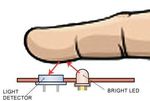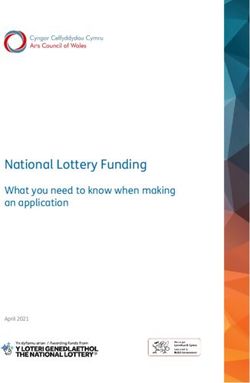Fit Assist Step count and Calorie Estimator using Accelerometer
←
→
Page content transcription
If your browser does not render page correctly, please read the page content below
ISSN (Online) : 2278-1021
ISSN (Print) : 2319-5940
International Journal of Advanced Research in Computer and Communication Engineering
Vol. 3, Issue 9, September 2014
Fit Assist Step count and Calorie Estimator using
Accelerometer
Saiprasad Kashi1, Chandrashekar Reddy2, Prabhakar Reddy3
M.Tech, CSE, Institute of Aeronautical Engineering, Hyderabad, India1,3
Professor, PhD in CSE, Institute of Aeronautical Engineering, Hyderabad, India2
Abstract: A key challenge for mobile fitness is to develop new expertise that can assist individuals in maintaining a
healthy lifestyle by keeping track of their everyday behaviours. With the advancement in technology, mobile phones or
smart phones are in a hurry becoming the central computer and communication device in people’s lives. Mobile phones
have got influence due to user friendly operating system Android with its wide range applications. Many instruments
like Pedometers, Step count devices, Heart beat sensor’s etc., are gaining much importance as they are related to
physical activities of humans. The availability of these sensors will revolutionize many sectors of our economy
including healthcare, social networks, environmental monitoring and other sectors. Totally there are 14 sensors
available in today’s Smartphone, and newly other sensors like finger print access and Heart monitoring sensors are also
available in market. An accelerometer is a device that measures force resulting from movement. In research, these can
be placed fairly unobtrusively on research participants to record the duration, frequency, and intensity of their motion.
Accelerometer-based measures seem potentially more useful than other measures such as pedometers that can only
count steps or other devices like video cameras or motion sensors that can only record motion in a specific area. The
main objective of this paper is to develop an android application to track the user physical activity and estimate his
energy expenditure using an inbuilt accelerometer and GPS in a smart phone within android device. To execute this
arrangement, an android app has been developed to collect accelerometer data and calorie estimation in android SDK.
It is an application implemented for smart phone with android operating system, which is open-source, easy to
implement and expected to become dominant OS in the smart phone market. The need of this project is mounting now
a day because today’s way of life involves less physically activity.
Keywords: Accelerometer, Smart Phone, Android, Calorie, Physical activity, Fitness.
I. INTRODUCTION
To calculate calories burned or energy expenditure a facing many obese problems. So by monitoring their
human body needs to perform some or the other physical energy consumption per day or hour they can balance their
activities. Physical activity may be any movement of a weight against food intake. The main importance of this
human body by skeletal muscles which require energy. application or paper is tracking user activity using the
Physical activity is a form of behaviour, where Energy inbuilt sensors without any additional costs thereby
expenditure is an outcome of that behaviour [1]. Physical applicable in all smart phones. Hence we can get useful
activities don’t include only sports it also include information of our daily activities and energy expenditure,
household works, exercises, aerobics etc., Smart phones all the user need to do is to have an android Smartphone in
have got advancement due to sensors such as GPS sensors, their pockets. With smart phones becoming ubiquitous
vision sensors (i.e., cameras), audio sensors (i.e., devices, we assert that they are the most convenient
microphones), light sensors, temperature sensors, devices for estimating the amount of energy spent, rather
barometer sensors, Touch screen sensors, proximity than introducing dedicated wristbands, heart rate monitors
sensors, direction sensors (i.e., magnetic compasses), and or other tracking devices. Keeping track of one’s fitness in
acceleration sensors (i.e., accelerometers).[6] As shown their busy life schedule is a difficult task. The objective of
below are the 14 sensors noticed till in mobile phones up FitAssist is to provide a user a comprehensive fitness
to 2013, Later other sensors like finger print and heart tracker application. FitAssist uses your android phone’s
monitors are also available in many mobiles. sensor capabilities to achieve this goal. Our work makes
several contributions. One contribution is the data that we
The availability of these sensors in mass-marketed have collected and continue to collect, which we plan to
communication devices creates exciting new opportunities make public in the future. The below Fig: 1 gives us an
for data mining and data mining applications. As idea about the availability and location of various sensors.
complexities in work are reduced everyone got habituated
to travel in cars, buses, some or the other ways rather than
spending their energy by walking. Hence workload has
been reduced and in all sector, people got habituated to sit
and work all the day the calories they consume are not
getting scalded off as energy. The extra calories thus are
stored as fat and are causing severe health problems.
Moreover due to excess fat content in body people are
Copyright to IJARCCE www.ijarcce.com 7912ISSN (Online) : 2278-1021
ISSN (Print) : 2319-5940
International Journal of Advanced Research in Computer and Communication Engineering
Vol. 3, Issue 9, September 2014
per minute rate the digital output obtained is connected to
a micro controller directly. Its applications include:
Digital Heart Rate monitor
Patient Monitoring System
Bio-Feedback control of robotics and applications
Working:
The sensor consists of a super bright red LED and light
detector. The LED needs to be super bright as the
maximum light must pass spread in finger and detected by
detector. Now, when the heart pumps a pulse of blood
through the blood vessels, the finger becomes slightly
more opaque and so less light reached the detector. With
each heart pulse the detector signal varies. This variation
Fig: 1 Accelerometer Sensor X, Y, Z axis and all Sensors is converted to electrical pulse [3]. This signal is amplified
in Mobiles and triggered through an amplifier which outputs +5V
logic level signal. The output signal is also indicated by a
This data can serve as a resource to other researchers, LED which blinks on each heartbeat.
since we were unable to find such publically available data
ourselves. We also demonstrate how raw time series
accelerometer data can be transformed into examples that
can be used by conventional classification algorithms. [6]
Terminologies used:
1. BMI –Body Mass Index
2. BMR- Basal metabolic rate, Lean Mass
3. Calorie – A unit of energy.
The body mass index (BMI) is a measure of relative
weight based on an individual's mass and height. BMI
provides a simple numeric measure of a Fig: 2 Sensor principles, Fig: 2.1 Sensor in new Devices
person's thickness or thinness, allowing health
professionals to discuss overweight and underweight This picture has been taken from [3]
problems more objectively with their patients. For a given As shown in Fig: 2.1 Samsung devices like Google Nexus
height, BMI is proportional to mass. However, for a given 5, Google Nexus 4, Samsung Galaxy S4 and Moto G has
mass, BMI is inversely proportional to the square of the already launched Heart rate monitoring devices, we will
height. A BMI of 18.5 to 25 may indicate optimal weight, quickly see other such health monitoring devices in
a BMI lower than 18.5 suggests the person is underweight, market.
a number above 25 may indicate the person is overweight,
a number above 30 suggests the person is obese [5]. There are many other sensor applications in Android
platform as shown which are previously applied:
Basal metabolic rate (BMR) is the rate
of energy expenditure by humans at rest, and is measured 1. GPS Tracking Application
in kJ per hour per kg body mass. Lean Body Mass is a The GPS tracking application is used for measuring the
component of body composition, calculated by distance of the client’s exercise. An example of Android
subtracting body fat weight from total body weight: total GPS tracking application is Runstar (Runstar, 2013),
body weight is lean plus fat. In equations: which can track distance and time of user’s exercise [4].
Lean Mass = BW – BF However, the flaw of this application is the GPS network
BW- Body weight, BF- Body fat Weight. [5] that has limited range and the lack of abilities to pierce
through barriers (Otsason, Varshavsky, LaMarca, & Lara,
II. RELATED WORK 2005). Thus, it does not work well indoor.
Heart Beat Sensor: As the number of patients suffering
from heart strokes is increasing due to the blockage of 2. Pedometer Application
coronary artery, the heartbeat count can be now known The pedometer application generally mimics the functions
easily using developed sensors. A new sensor namely of the pedometer device. Therefore, this application can
Heart beat sensor is designed to give digital output of heat count user steps, show the approximate distance, speed
beat count when a finger is placed on a device as shown in and the number of calories burned. Accupedo-Pro
Fig: 2.The main principle involved in heart beat sensor is Pedometer (LLC, 2013) is an example of this kind of
light modulation across blood flow by checking the pulse application. Because this application measures the
through finger [3]. The heartbeat detector works approximate distance calculated from user’s paces, it
simultaneously the beat Light emitting device produces a cannot measure user’s speed accurately, thereby affecting
flash accordingly with the heartbeat. To measure the Beats the precision of calorie calculation [4].
Copyright to IJARCCE www.ijarcce.com 7913ISSN (Online) : 2278-1021
ISSN (Print) : 2319-5940
International Journal of Advanced Research in Computer and Communication Engineering
Vol. 3, Issue 9, September 2014
3. Calorie Counting Application DVM:
This application is used to help an user to keep track of Every android application runs on its own process, with its
Android calorie counting application is an application that own instance of the Dalvik Virtual Machine.
helps users to keep track of their meals, exercise and
weight. An example of Android calorie counting Dalvik has been written so that a device can run multiple
application is Calorie Counter by FatSecret (FatSecret, instances of VM efficiently. Dalvik is a virtual machine
2013). This application works by providing necessary that is designed specifically for the Android platform.
information such as nutrition facts on foods and number of Named after the fishing village of Dalvik in Iceland, it was
calories burned in each exercise mode [4]. The number of originally written by Dan Bornstein [8]. Unlike most of
calories burned by user’s activities will be counted and virtual machines that are stack based, Dalvik architecture
recorded in the application. Since the calorie counting is register based. It is optimized to use less space. The
process does not come from the real practice, the result interpreter is simplified for faster execution. The Dalvik
may be incorrect. VM executes its files in the Dalvik executable (.dex)
format which is optimized for minimal memory footprint
Barometer sensor and its application: [7]. The Dalvik machine is register based and runs classes
Traditionally, the barometer sensor is used in meteorology compiled by a Java language compiler that have been
to measure atmospheric pressure. It is also used as transferred into the .dex format by the included dx tool.
pressure sensor which measures relative and absolute The DVM relies on the Linux kernel for underlying
altitude through the analysis of changing atmospheric functionalities such as threading and low-level
pressure. The barometer sensor can be used for motion management. The Android Core Libraries also referred to
detection, but it is mostly used by location-based as the Dalvik Libraries. These are classified into three
applications to evaluate elevation. Ohtaki et al. have first types:
introduced the concept of combining barometer with
accelerometer for detecting ambulatory movements, where i) Dalvik VM Specific Libraries
authors embed a barometer sensor into a portable device to ii) Java Interoperability Libraries
evaluate daily physical activity and classify the activity iii) Android Libraries
type [2].
III. ANDROID TECHNIQUES USED
Architecture:
The below Fig: 3 represent the high level architecture of 1. The application is primarily designed to work with
FitAssist. Android 4.4 device featuring a Step Counter sensor.
2. Due to the lack of devices with inbuilt Step Counter
Android platform is an open source complete software sensor, an algorithm is designed in order to detect and
stack that includes operating system, A Kernel, record the steps using the Accelerometer sensor
Middleware with many User applications for mobile present in the device.
platforms. Android platform has its own virtual machine 3. In order to run the application in an uninterrupted
namely DALVIK (DVM), which is similar to Java virtual manner, PowerManager and Wakelock have been
machine. used. A wake lock is a mechanism to indicate that
your application needs to have the device stay on.
Support services for executing applications are 4. SensorManager has been used for getting and working
Core Libraries with the device’s sensors.
Dalvik Virtual Machine 5. To store the user specific information, SQLite
Database has been used.
6. A class extending Application has been used to store
the globally accessible values for the application.
7. Java’s Scheduler is used to provide scheduled
operational functionalities for the application.
8. Android’s inbuilt UI elements are used to provide a
seamlessly easy and simple user experience.
9. Android’s PendingIntent and NotificationManager are
used to provide Notifications to the user.
10. Android’s Toasts are used to provide simple and
elegant notifications for the user.
Calculating BMI:
Bmi = wt/(ht*ht);
Lean mass =wt-bf*wt/100;
Calculating BMR:
In order to suggest the appropriate number of calories
Fig: 3 High level Architecture expended per day for each person, we use the BMR (Basal
Copyright to IJARCCE www.ijarcce.com 7914ISSN (Online) : 2278-1021
ISSN (Print) : 2319-5940
International Journal of Advanced Research in Computer and Communication Engineering
Vol. 3, Issue 9, September 2014
Metabolic Rate) equation (Wikipedia, 2014) to find the sure that the Accelerometer is ON so that it can calculate
number of calories the client body needs at rest for each the results.
day. The BMR equation for male and female consists of
components described below:
Case 1: If sex == 0
bmr = 66+13.7*(leanmass)+5*(ht*100)-6.8*(age));
Case 2: If sex!= 0
bmr = (655+9.6*(leanmass)+1.8*(ht-4.7*age));
Algorithm:
Step I:
Calculating calories burned after connecting to
database:
float ht=(float)val.get(0)/100;
wt=(float) ((float)val.get(1)/2.20462);
age=(float)val.get(2);
bf=(float)val.get(3);
Step: 2
To Calculate BMI// Fig:4 The home page to register
cbmi = wt/(ht*ht);
leanmass=wt-bf*wt/100;
Initialise cbmr;
Step: 3
To Calculate BMR//
cbmr = (float)(66+13.7*(leanmass)+5*(ht*100)-
6.8*(age));
cbmr = (float) (655+9.6*(leanmass)+1.8*ht-4.7*age));
Step: 4
To Find Calories Burned:
if(calburned=100&&calburned= 250 && calburned =425&&calburned =700)
x=(float) 1.6;
IV. TESTING
1. Functional Testing is performed to ensure that the
applications functionalities are working as per
requirements.
2. Usability Testing is performed to ensure that the
application receives a favourable response from the
group of users who tested the application.
3. Installation Testing and Compatibility testing are
performed by installing the application on Few
devices like Google Nexus 5, Google Nexus 4,
Samsung Galaxy S4 and Moto G
4. Interface testing is performed to ensure the seamless
navigations and validations of workflows
Fig:6 Saving Information
V. RESULTS
Fig: 4,5,6 gives us information regarding how to register
The below results are obtained when this app is
and how to save our personal information and thus saving
successfully installed and run on your Smartphone. Make
is done.
Copyright to IJARCCE www.ijarcce.com 7915ISSN (Online) : 2278-1021
ISSN (Print) : 2319-5940
International Journal of Advanced Research in Computer and Communication Engineering
Vol. 3, Issue 9, September 2014
Fig:7 Information Saved Fig:10 Manual activity and Time
Fig:11 Activities recorded
Fig:8 Obtained results details
Fig: 12 Sharing Information
Fig: 10, 11 represents us to select an activity and the time
estimated to perform the activity and to record them.
After getting the results these can be shared and stored as
shown in Fig:12.. As sharing can allow us to store
everyday details and thus we can easily observe the
Fig:9 Selection of activity variations of our calories expentidure. We used all the
Fig: 7,8,9 Shows us a sequence of steps after registering trending applications to store and share data thus it
and gives the result, and to select an activity. provides flexibility to an user.
Copyright to IJARCCE www.ijarcce.com 7916ISSN (Online) : 2278-1021
ISSN (Print) : 2319-5940
International Journal of Advanced Research in Computer and Communication Engineering
Vol. 3, Issue 9, September 2014
VI. CONCLUSION Computer and Information Science Fordham University 441 East
Fordham Road Bronx, NY 10458 {kwapisz, gweiss,
Here a real world application has been designed for mobile asammoore}@cis.fordham.edu
users as it is very useful for people who are suffering from [7] http://developer.android.com/tools/sdk/tools-notes.html
severe health problems like excess weight, underweight, [8] Security engineering research group. Institute of Management
etc., Hope this application is useful to all age groups. It Sciences Peshawar, Pakistan Analysis of Dalvik virtual machine
costs nothing to download this application in android and class libraries. November, 2009 http://serg.imsciences.edu.pk
devices just all you have to do is to install an APK and BIOGRAPHY
keep your smart phone in your pockets or anywhere near
on your body. If you use any other device specifically for Saiprasad Kashi is an M.Tech student
a purpose everyone will come to know that you are and Research scholar in Computer
suffering from something or other, so instead if we use a science and engineering with a wide
mobile no one can identify our weakness, and we can interest towards new technologies and
check all the problems easily. As generation is also interest in research field of computer
improvising gradually development of applications like and data mining applications. He has
this can save us a lot of money and time, instead of previously published two papers on
meeting a doctor regularly. Many applications like these knowledge and data engineering and interested in
have been developed in Android for computing our fitness attending national conferences.
or health. Let’s hope many as such applications which will
be very useful to us can render a faster progress in all
aspects.
FUTURE WORK
As per my concern the developer of an application can
never be carried out to the fullest extend in a fixed time,
the main reason why revisions of the application are
always introduced in course of time. As android is in a
chase of quicker development of varied applications,
researchers are also acquiring knowledge about all the
tools. As android provides easy tools for designing such
applications it’s not so complicated to implement a new
technique. Many software developers are in a thirst of
developing new mobile applications, so android provides a
better platform in terms of research equally with
development. This application can further be extended in
Windows Platform, etc., so that all the mobile users other
than android also can access to this application. Step
counter is not fully fledged in this paper so researches are
in progress to solve some of the errors regarding step
count.
ACKNOWLEDGMENT
We thank our H.O.D Prof. Dr. N. Chandra Sekhar Reddy
for giving us the eminent facilities and useful advices to
perform my paper work. I am obliged to my faculty who
has guided me all through the work and thankful to my
friends who supported me in doing this work.
REFERENCES
[1] “Real Time Monitoring of Daily Calorie Expenditure Using Smart
Phone”. Bhabani Sankar M Tech, Embedded System, Pal Hepsiba
.D Assistant Professor Karunya University Tamilnadu, India,
IJARCSS, Volume 3, Issue 3, March 2013 ISSN: 2277 128X.
[2] “Energy Expenditure Estimation with Smartphone Body Sensors”.
Amit Pande1, Yunze Zeng1, Aveek K. Das1, Prasant Mohapatra1,
Sheridan Miyamoto2, Edmund Seto3, Erik K. Henricson4, Jay J.
Han 4. 4Department of Computer Science, University of California,
Davis, CA, USA.
[3] Sunrom Technologies, www.sunrom.com.
[4] “An applying of Accelerometer in Android platform for Controlling
weight”. Sasivimon Sukaphat Computer Science Program, Faculty
of Science, Thailand sasivimo@swu.ac.th.
[5] en.wikipedia.org/wiki, Fig:1 Image source http://www.google.co.in.
[6] “Activity Recognition using Cell Phone Accelerometers”, Jennifer
R. Kwapisz, Gary M. Weiss, Samuel A. Moore, Department of
Copyright to IJARCCE www.ijarcce.com 7917You can also read