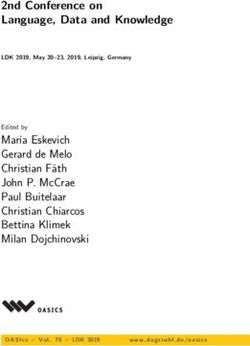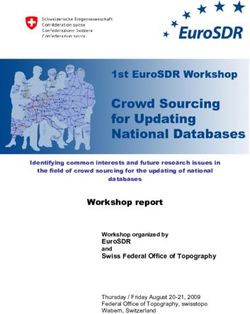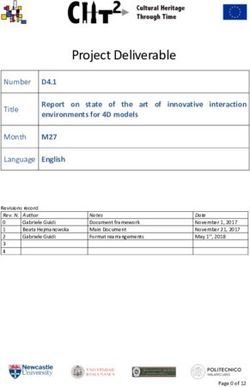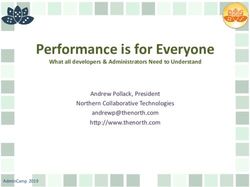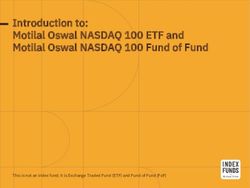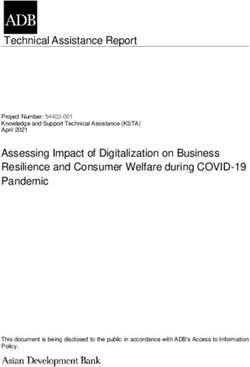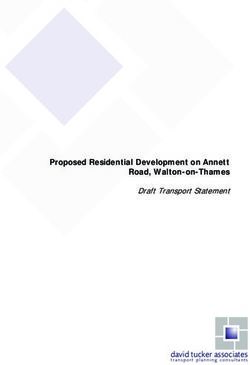Design of an Android Wear Smartwatch Application as a Wearable Interface to the - DergiPark
←
→
Page content transcription
If your browser does not render page correctly, please read the page content below
Academic Platform Journal of Engineering and Science 9-1, 126-133, 2021
Academic Platform Journal of Engineering and Science
journal homepage: http://apjes.com/
Design of an Android Wear Smartwatch Application as a Wearable Interface to the
Diabetes Diary Application
*1,2
Ömer Pektaş, 2Murat Köseoğlu, 3,4Miroslav Muzny, 5Gunnar Hartvigsen, 3,6Eirik Årsand
*1
Vocational School of Technical Sciences, Electric and Energy, Karamanoglu Mehmetbey University, Karaman, Turkey
omerpektas@kmu.edu.tr,
2
Institute of Science and Technology, Electronics Science, Inonu University, Malatya, Turkey
murat.koseoglu@inonu.edu.tr,
3
Norwegian Centre for E-health Research, University Hospital of North Norway, Tromsø, Norway
4
Charles University in Prague, 1st Faculty of Medicine, Prague, Czech Republic
mmuzny@gmail.com,
5
UiT The Arctic University of Norway, Department of Computer Science, Tromsø, Norway
gunnar.hartvigsen@uit.no,
6
UiT The Arctic University of Norway, Department of Clinical Medicine, Tromsø, Norway
eirik.arsand@ehealthresearch.no,
Research Paper Arrival Date: 17.12.2019 Accepted Date: 16.11.2020
Abstract
In this study, an application was developed for Android-based smartwatches which has the capacity of monitoring the state of
diabetes mellitus and indicating the data concerning the physical activities and cardiac rhythm. Android Studio was used to
develop and design the application. The application consists of five pages (glucose, insulin, carbohydrate, physical activity, and
heart rate) and a watch face. The Dexcom G4 Platinum sensor was used to provide the user’s continuous glucose data. The
application not only provides monitoring but also allows the users to enter data entry from the pages. Thus, it is possible to use
it as a diary by people with diabetes. The development process of the application was done in collaboration with the Norwegian
Centre for e-Health Research in Tromsø, Norway. Also, the application operates simultaneously with an Android phone
application called Diabetes Diary, which is developed by this research center.
Keywords: Diabetes, blood glucose, glucose monitoring, wearable devices, smartwatches, Android, e-Health, wearable sensor.
1. INTRODUCTION Diabetes is primarily characterized by poorly controlled
blood glucose concentrations that, if allowed to remain
Chronic diseases are conditions that usually have slow chronically high, resulting in the development of serious and
progress, treated by specific medical interventions and life-threatening diseases such as stroke, heart attack, heart
require long-term and periodic follow-up care support to failure, kidney failure, adult blindness, and amputation [5].
reduce the severity of the disease and to maximize patient's The self-measurement of glucose level at home is an
responsibility in self-care [1]. According to the World Health inexpensive control method which is very important for
Organization’s (WHO) records, chronic diseases are people with diabetes, in order to detect and avoid glucose
responsible for 63 percent of deaths worldwide. Diabetes excursions (high and low values) and to avoid complications
mellitus is one of the important chronic diseases affecting of the disease. The glucose monitoring at home is an
approx. 422 million people, and if the tendency continues, it effective method that can reduce the follow-up and treatment
is expected that diabetes will be seventh among causes of costs of diabetes in the short and long term.
death [2].
Glucose level measurement is generally performed in two
Diabetes is a chronic disease that is caused by an increase or ways, invasive and non-invasive. Invasive measurements use
decrease in the glucose level in the blood.[3]. It is caused by directly blood to measure the amount of glucose while non-
the lack of insulin and/or insufficient secretion of insulin invasive one uses alternative biological fluids such as
hormone in the blood. Insulin is a hormone that balances the interstitial fluid, saliva, breath, sweat and ocular fluid.
glucose ratio in the blood. It is secreted by pancreas beta Continuous glucose monitoring (CGM) has been shown in
cells, and it controls the energy balance of the body [4]. studies to be the most effective way to improve glucose
control, whether used with insulin injections or a continuous
*Corresponding Author: Vocational School of Technical Sciences, Electric and Energy, Karamanoglu Mehmetbey University, Karaman,
Turkey
Doi: 10.21541/apjes.660490O. PEKTAS Academic Platform Journal of Engineering and Science 9-1, 126-133, 2021
insulin pump [6]. The CGM systems use the non-invasive Due to the advancement in wireless communication,
way to monitor the glucose value. CGM measures the effective applications can be developed to make self-control
glucose level in the interstitial fluid every 1 to 5 minutes more efficiently with the beneficial feedbacks on diabetes
from a sensor inserted into subcutaneous tissue. [7]. The mellitus [13]. The latest generation of smartphones has
CGM sensors use glucose oxidase enzyme which reacts with powerful computing capabilities that enable open application
glucose to provide hydrogen peroxide as a by-product. The development. This kind of environment allows fast
reaction between hydrogen peroxide and platinum causes an collection of data from internal and external sensors to
electrical signal that is transmitted through a thin wire. mobile phones [14].
Afterwards, this signal is taken by CGM system software to
converted to a glucose value [8]. The developed smartwatch application works synchronized
with the Diabetes Diary application which is developed by
Mobile phones, smartwatches and some wearable the Norwegian Center for e-Health Research in Tromsø,
technologies are used in monitoring the glucose level by Norway (see Fig. 1). Thus, the Android smartphone provides
processing and presenting the information obtained from the a Bluetooth-based data transfer unit that sends the data to the
sensor in CGM systems. The sensitivity, reliability, long smartwatch. This application has been developed in order to
term availability, biocompatibility, durability and cost- better control the disease status of patients with diabetes. In
efficiency are important factors in choosing the proper addition to easily identifying targets for better quality and
sensor. There are a few different companies producing healthy life, the user can enter the values of insulin intake,
sensors intended for CGM systems. In this study, the glucose daily physical activity value (step count, running distance,
level measurements were performed by using the Dexcom bicycle, etc.), carbohydrate intake and blood sugar values by
G4 sensor (Dexcom Inc., California, USA). Various the user. Thus, the application can be used as a diary [15].
smartphone platforms have been used by big players such as
Apple, Samsung, Huawei, etc. The use of these new
platforms brings several advantages: the wide varieties of
models, the diversity of manufacturers and the integration of
various sensors thanks to wireless protocols (Bluetooth, Wi-
Fi), based on the user's own personal needs. Updates in
software and hardware allow applications with advanced
functions and user interfaces [9, 10]. The wearables market
is growing rapidly, as signified by the rise of worldwide
forecasted to increase from 593 million devices in 2018 to
929 million devices by 2021 [11]. Smartwatches have a
similar potential to support health in everyday life. These
devices can provide meaningful and reliable physical activity
data that may have the potential to present new disease
management approaches to patients diagnosed with diabetes
when used appropriately. In this study, an Android wear
application has been designed and developed for managing
blood glucose, insulin and carbohydrate intakes. It is also
monitoring physical activity (steps) continuously and instant Fig. 1. Diabetes Diary Application [15]
heart rate. In addition, the application has a watch face page
to monitor all values at the same time, including time and 2.1.2. Android-based smartwatch
date. Android Wear devices provide advanced capabilities
for watch faces that you can leverage in designs, such as Smartwatches are portable devices which have been
vibrant colors, dynamic backgrounds and data integration designed to be worn on the wrist. In generally, there are two
[12]. Thus, we decided to design a watch face which is types of smart watches in the wearable product market. First,
integrated with the application to show all the latest values. a general-purpose smartwatch like the Apple Watch and
most Google-powered Android Wear OS devices with
2. MATERIALS AND METHODS various forms and functions. They are designed to replace
mechanical wristwatches and are heavily smartphone
2.1. Materials dependent. They use touchscreens, offer apps, and often
record some vital signs. Major types include Apple Watch,
2.1.1. Android-based smartphone Samsung Gear S models and Huawei Smartwatch models.
The other type includes specialty devices intended for
Android is a Linux-based open source operating system specific use cases. These devices often offer a more powerful
which has been developed for mobile devices by Google and version of a fitness tracker and a stand-alone fitness tracker
Open Handset Alliance. like a Fitbit [16].
127O. PEKTAS Academic Platform Journal of Engineering and Science 9-1, 126-133, 2021
Huawei Smartwatch 2 has been used to test the application The Dexcom CGM helps to know your glucose number and
(see Fig. 2) due to high quality integrated sensors which are where it's headed and without finger sticks or calibrations
one of the best on its area according to the user required. [14]. The Dexcom G4 Platinum consists of three
interpretations in exercise applications and the possibility of parts: transmitter, receiver, and sensor.
using without the phone. In addition, it is possible to get
notifications, make daily plans and download many In this project, we have used a mobile phone as a receiver
applications from its market on the smartwatch. The daily instead of the Dexcom receiver. This means that we only
exercises monitoring would be made without need of a used the sensor and transmitter to measure and send the
mobile phone. Thanks to the integrated sensors, physical glucose data.
activity values (step, running, climbing, etc.) are recorded
automatically and continuously monitored [17]. The 2.1.4. xDrip Module
application is not only designed for this model, but it can also
be easily used in any Android-based smartwatch models. xDrip module acts as a bridge between the Dexcom G4
Transmitter and a Bluetooth Low Energy device such as a
mobile phone (see Fig 4). The data from a Dexcom G4
transmitter package has been received by the programmable
radio through Wixel and transferred to the phone via
Bluetooth.
Fig. 2. Huawei Watch 2 [17]
2.1.3. Dexcom G4 Platinum Sensor
Dexcom G4 platinum sensor has been used for glucose Fig. 4. xDrip Module
measurement. Dexcom G4 uses a CGM technology system
for measurement, helping to keep your blood sugar within Only three pieces of data are received from the Dexcom G4.
the target range. This can be continuously monitored from Two of these are 32-bit glucose values and the other is an 8-
the screen without the need of additional processing. The bit value that indicates the battery status of the Dexcom G4.
CGM system allows monitoring of glucose levels and trends The xDrip circuit diagram with the HM-10 BLE module is
throughout the day and night. Dexcom G4 can be used by shown in Fig. 5.
both children and adults, e.g., it can be used safely by parents
who want to provide more effective control for their children
with Type 1 (or Type 2 diabetes) [18].
Fig. 5. xDrip Circuit with HM-10 BLE module [20]
Fig. 3. Dexcom G4 Platinum [18]
128O. PEKTAS Academic Platform Journal of Engineering and Science 9-1, 126-133, 2021
2.2. Method In the project, the application was developed on Google's
Wear OS platform for Google's wearable smartwatches in
The data read by the Dexcom glucose sensor can be the Android Studio interface; some of Google's libraries
transmitted to the telephone by a transmitter via the xDrip were used. These are the Android Wear SDK for wearable
bridge module and software. But this is not standard and devices, Google Play Services for receiving data from
based on Nightscout project which is an open-source, DIY Google applications, Google's DataClient for the
(do it yourself) spearheading that allows real-time access to communication between devices, SensorEventListener to
CGM data through smart devices [21]. This process is read values from integrated sensors within the smartwatch,
controlled by the xDrip application installed on the phone. and ViewPager libraries to switch between pages.
The application allows the module to connect to the Dexcom
sensor via radio frequency (RF). When the connection is Measuring Point
provided between the sensor and mobile phone, the glucose
data is transmitted via Bluetooth to the application, and it is
displayed in the smartwatch application simultaneously, due
to the two-way synchronization.
The diagram in Fig. 6 shows the algorithm that represents the
way of data from the measurement point to the application Sensor
developed in this study. Here, the data is taken to the phone
via the xDrip application and sent to the server with the same
application. Data from the server with the Diabetes Diary
application is transferred via the phone to the smartwatch Electrical Signal
application.
The developed Android smartwatch application retrieves the
data from the Diabetes Diary application connected to the xDrip Module
Nightscout server. In other words, the developed application
is an Android smartwatch version of the Diabetes Diary
diabetes smartphone application. When the phone is paired
with the smartwatch, both applications work through two-
way synchronization. In addition, the values can be used as
a diary by entering the values from the application. The
application was developed by using the Java programming Diabetes Diary
language on Android Studio which is the official Smartphone
development environment for Android devices.
Application
It is always important to get the opinion of people who have
diabetes mellitus before designing the application. Because
the design purpose of the application is to provide ease of use
to these people and increase their motivation to have a
positive impact on their quality of life. For this reason, some
meetings were held every other week with the people with
diabetes who work in the research center, and ideas were
exchanged during the pre-design and design period. Smartwatch
2.2.1. Android Studio Application
Android Studio is an official integrated development
environment (IDE) for Android operating system.
Introduced in the Google I / O event on May 16, 2013, and
is based on IntelliJ IDEA. It was designed specifically for Fig. 6. Illustration of System components
Android development. Applications for phone, tablet and
wearable devices (watch, glasses, etc.) can be developed 3. RESULTS
through Android Studio. Android applications are written in
the Java programming language. In addition, since 2017, the In this project, Android-based smartphone and smartwatch,
Kotlin programming language for the Android platform has Dexcom G4 Platinum sensor and xDrip/Nightscout data
been supported [22]. transfer circuit have been used for glucose measurement. The
129O. PEKTAS Academic Platform Journal of Engineering and Science 9-1, 126-133, 2021
measurement was made by the sensor, and glucose data was
transferred to the phone or watch via Bluetooth. The data has
been processed to make it comprehensible for patients by
smart devices. Then, the meaningful data has been presented
by the application. In this application, totally five pages were
designed for each value. Each page had its own specific
design and backgrounds; especially on the pages of glucose,
insulin and physical activity, the page background changes
based on the values. The shift between the pages can be made
by sliding to left and right. Apart from these pages, an
interface (Watch Face) was designed for monitoring of all
the values in real-time. Fig. 8. Insulin Page Design
3.1. The Application Pages 3.1.3. Carbohydrate Page
3.1.1. GLUCOSE
The carbohydrate page has a single background. The design
The glucose page has three different backgrounds. Each consists of plates, forks, and spoons. The entered intake of
background design has its own aim during the monitoring. carbohydrate in the middle of the plate pattern can be seen in
Based on the status of the glucose value, the user is informed grams (gr) along with providing instant time and date (see
with various colors and faces. Thus, the user can understand Fig. 9).
own glucose status with the background design without the
need to read the value. The aim of this design is to provide
comfortable monitoring of glucose status and motivate the
user with the alternating graphical user interface (GUI) faces.
If the glucose value is less than or equal to 10 millimole/liter
(mmol/L), and greater than 4 mmol/L, then the glucose status
is in the desired range. Thus, the background turns into a
green color and a smiley face (see in Fig. 7a). If the value is
greater than 10 millimole/liter (mmol/L) and less than 20
mmol/L, the background turns into a yellow color and a
normal face (see in Fig. 7b). And, if the value is equal to 4 Fig. 9. Carbohydrate Page Design
mmol/L or greater than 20 mmol/L, it is an undesirable range
that patients pay attention to. Thus, the background turns into 3.1.4. Physical Activity Page
a red color and a sad face (see Fig. 7c). Moreover, seeing
instant time and date are possible in each background. The physical activity page shows the number of steps. The
user can also open the number entry screen by tapping the
target step number under the "Goals" on this page. Thus, the
target number can be entered manually. The maximum value
of the progress bar, which is in the shape of a blue circle
around the page, changes depending on the specified number
of targets. This bar shows how close the user is to his or her
target at each step in a visual way. The number of steps is
daily, thus it resets every 24 hours. This value is read by the
accelerometer sensor which is integrated into the smartwatch
a b c (see Fig. 10).
Fig. 7. Glucose Page Designs
3.1.2. Insulin Page
A hollow injector is located in the middle of the insulin page,
and it is filled or discharged depending on the entered
injected insulin value. The aim here is to provide the user
with a visually better and motivating design. The injector is
filled based on the insulin value between 0 and 20 in
international units (iu). The page presents to the user this Fig. 10. Physical Activity Page Design
value along with the current date and time (see Fig. 8).
130O. PEKTAS Academic Platform Journal of Engineering and Science 9-1, 126-133, 2021
3.1.5. Heart Rate Page
The heart rate value is seen in the middle part of the watch
screen, see picture in Fig. 11. This value changes instantly
and is taken directly from the integrated sensor in the
smartwatch. When the page is opened for heart rate
measurement, four points will be displayed first. These
points indicate that the measurement is performed, and the
heart rate value can be seen in one second (see Fig. 11).
Fig. 13. Diabetes Diary Watch Face 1
One of the most important details added to this interface is
the time statement below the values. This statement indicates
Fig. 11. Heart Rate Page Designs when the values are last received or changed. As an example,
the user is able to learn by checking this time statement how
many minutes or hours ago he controlled the glucose status
3.1.6. Data Entering Page (see Fig. 14).
This page opens up by touching the values on glucose,
insulin and carbohydrate on own pages. On the physical
activity page, the data entry page can be reached by touching
the number of goals section, which specifies the daily goal.
The numbers between 0 and 9, dot, and dashes (-) are
displayed as in the calculator style. After entering the desired
value, the button with the check mark can be registered.
Thus, the value will be entered by the user. Also, the wrong
value can be deleted with the backspace button (see Fig. 12).
Fig. 14. Diabetes Diary Watch Face 2
Fig. 12. Data Entering Page Designs
4. DISCUSSION
3.2. Diabetes Diary Android Wear Watch Face
The users tested the initial phase of this application with the
Here, the glucose portion was designed colorful to indicate phone application. The feedbacks were mostly positive. The
the status like on glucose page. The color indicator is varying users found the application easy to use since they did not
depending on the glucose values as in the glucose page in the need to control the phone constantly. The user, who has
application. Access to the application can also be provided diabetes mellitus, has reported that he found the application
through this interface by touching the values. Each value is motivating, beneficial and useful due to its colorful interface,
linked to its own page, and when the value is touched, the warnings and alerts. He also mentioned that value tracking
application page of that value is opened (see Fig. 13). could be done easily. On the other hand, the user, who does
not have diabetes mellitus, has stated that the daily
131O. PEKTAS Academic Platform Journal of Engineering and Science 9-1, 126-133, 2021
carbohydrate intake due to the carbohydrate data entry could Table 1. Comparison of some diabetes applications with the
be monitored by the application easily. He has also denoted developed application for smartwatches
that the step counter and heart rate monitoring were also very
Diabetes:M Balansio Developed
practical and useful. Both testers expressed that they liked
Features App App App
the watch face design since it could be easily followed at any
time of the day due to its colorful glucose part, easy and Glucose
practical screen scroll and accurate measurements. As a Insulin
drawback, the person with diabetes stated that it would be
Physical
better if it was connected to the Nightscout server to provide -
Activity
the CGM data.
Heart Rate - -
The Diabetes Diary application also has a version for Pebble Glucose Data
smartwatches. The Pebble application was developed by the Input
Norwegian Center for e-Health Research as a Pebble version
of Diabetes Diary application in 2014 [23]. The Pebble Insulin Data
Input
application is monitoring the glucose, insulin, carbohydrate
intake and physical activity values and also working two- Carbohydrate
way synchronization with the smart phone version of the
Data Input
application (see Fig. 15). However, since Pebble watches no
longer are available, new diabetes management apps for Also, there are some other applications that present essential
smartwatches are needed. data via smartwatches and developed before our application.
One of them is Diabetes:M smartwatch application [24]. This
application contains some features which are already
included by the application developed in this study. These
are tracking glucose level, insulin dose, carbohydrate intake
and data inputs by user on the watch. The application
developed in this study also presents physical activity and
heart rate values to the user, unlike the Diabetes:M
application. Additionally, Balansio application can be used
Fig. 15. Diabetes Diary Pebble Application [18] to present glucose level, insulin dose, carbohydrate intake,
physical activity and data inputs [25]. The difference
One of the test users, who was also using the Pebble between our application and Balansio application is heart
smartwatches version of “Diabetes Diary” application in his rate measurement. Diabetes: M application, Balansio
daily life, compared these two applications and stated the application and the application developed in this study were
advantages of the application developed in this study as presented in Table 1 comparatively.
follows:
5. CONCLUSION
o The area of glucose monitoring is colorful, thus
more motivational and easier to control the status, A smartwatch application was developed for Android-based
o In general, the font size of the data should be easier smartwatches having the capacity of monitoring the state of
to read, glucose, insulin, carbohydrate intake, meanwhile,
o The data rate is faster than the Pebble application, illustrating the data concerning the physical activities and
o Each value is presented more motivating due to its cardiac rhythm. The application was designed on Android
design and color. Studio by synchronizing with the Diabetes Diary mobile
application. Bluetooth communication was used to transfer
Thus, due to these reasons mentioned above, the user data, namely glucose, insulin, carbohydrate intake as well as
concluded that this application is more useful. However, physical activity. Furthermore, the watch face was designed
CGM data has not been displayed on the application at this for the smartwatch to make it possible to monitor and control
time because the project has not been completed yet. Future the values in a more convenient way for daily usage than
work is needed to connect the Nightscout server and through a mobile phone.
visualize glucose at the graphical interface. This was the only
feature mentioned from the users as a missing part of this The developed application was tested by the users and found
application. We think that the users do not want to stay quite useful, beneficial and practical. They denoted that it is
connected to the phone application for receiving the CGM motivating with its colorful well-marked faces, warnings and
data from the server, but rather receive it directly on the alerts. Also, they have stated some missing features which
smartwatch application. can be included in the developed application. Additionally,
the developed application was compared with some former
applications intended for diabetes mellitus, and advantages
of developed application presented clearly. The developed
132O. PEKTAS Academic Platform Journal of Engineering and Science 9-1, 126-133, 2021
design serves as a basis for future research and development Nguyen, T. Ramayah, and S. J. C. i. H. B. Lade, "Wearable
of a combined diabetes diary application for Android Wear technologies: The role of usefulness and visibility in
or other smartwatch platforms and smartphones. smartwatch adoption," vol. 65, pp. 276-284, 2016.
[11]. Mück, Julia E., et al. Trends in biotechnology, "Market
6. FUTURE WORK and patent analyses of wearables in medicine." 37.6 (2019):
563-566.
Considering the feedbacks from the users, the application is [12]. Ö. Pektas, M. Muzny, E. Årsand, G. Hartvigsen, M.
planned to be integrated to the Nightscout server to benefit Koseoglu, "Utilizing the New Gerenration of Wearable
from the advantage of direct connection between the Devices in a Combined Diabetes Diary Application,"
application and server. presented at the The innovative 11th International
Conference on Advanced Technologies & Treatments for
ACKNOWLEDGMENTS Diabetes, Vienna,, Austria, 14-17 Februrary, 2018.
[13]. E. I. Georga, V. C. Protopappas, C. V. Bellos, D. I. J.
This project has been designed and developed at the H. Fotiadis, and Technology, "Wearable systems and mobile
Norwegian Centre for e-Health Research, Tromsø, Norway. applications for diabetes disease management," vol. 4, no. 2,
We would like to thank the research center's staff who pp. 101-112, 2014.
provided insight and expertise that greatly assisted the [14]. T. Szydło, M. J. M. Konieczny, and Microsystems,
project, and provided great hospitality to the first author. "Mobile and wearable devices in an open and universal
system for remote patient monitoring," vol. 46, pp. 44-54,
REFERENCES 2016.
[15]. Diabetes Diary, URL:
[1]. Ü. Özdemir, S. Taşcı. J. Erciyes Üniversitesi Sağlık http://www.diabetesdagboka.no/en/
Bilimleri Fakültesi Dergisi, "Kronik Hastaliklarda [16]. S. Silbert. (2019). What is a Smartwatch?, URL:
Psikososyal Sorunlar ve Bakim," vol. 1, no. 1, pp. 57-72, https://www.lifewire.com/an-introduction-to-smart-
2013. watches-3441381.
[2]. C. Chen, X.-L. Zhao, Z.-H. Li, Z.-G. Zhu, S.-H. Qian, [17]. Huawei Smartwatch 2, URL:
and A. J. S. Flewitt, "Current and emerging technology for https://consumer.huawei.com/tr/wearables/watch2/.
continuous glucose monitoring," vol. 17, no. 1, p. 182, 2017. [18]. J. Šoupal et al., "Comparison of different treatment
[3]. Rghioui, Amine, et al. Electronics, "A Smart modalities for type 1 diabetes, including sensor-augmented
GlucoseMonitoring System for Diabetic Patient." 9.4 (2020): insulin regimens, in 52 weeks of follow-up: a COMISAIR
678. study," vol. 18, no. 9, pp. 532-538, 2016.
[4]. Diyabet, URL: https://hsgm.saglik.gov.tr/tr/diyabet [19]. Dexcom, URL: https://www.dexcom.com/tr-TR.
(Accessed on 12 [20]. xDrip Hardware Setup, URL:
September 2019) https://github.com/StephenBlackWasAlreadyTaken/xDrip/b
[5]. Masoud, Baghelani, et al. Scientific Reports (Nature lob/gh-pages/hardware_setup.md.
Publisher Group) "Non-invasive continuous-time glucose [21]. D. Beckman, C.M. Reehorst, A. Henriksen, M. Muzny,
monitoring system using a chipless printable sensor based on E. Årsand, G. Hartvigsen. International Journal of Integrated
split ring microwave resonators." 10.1 (2020). Care. "Better glucose regulation through enabling group-
[6]. Shah, Rajiv, et al. "Multi-analyte continuous glucose based motivational mechanisms in cloud-based solutions
monitoring." U.S. Patent Application No. 16/273,920. like Nightscout." 16(5):S4, 2016.
[7]. Kim, Jae Hyun. "Current status of continuous glucose dx.doi.org/10.5334/ijic.2548.
monitoring among Korean children and adolescents with [22]. W. Jackson, Pro android wearables: Building apps for
type 1 diabetes." Journal of Korean Society of Pediatric smartwatches. Apress, 2015.
Endocrinology (2020). [23]. E. Årsand, M. Muzny, M. Bradway, J. Muzik, G.
[8]. M. Koseoglu and O. Pektas, "Smart and Wearable Hartvigsen. Journal of Diabetes Science and Technology,
Technologies in Continuous Glucose Monitoring," presented "Performance of the first combined smartwatch
at the International Engineering and Natural Science andsmartphone diabetes diary application study," vol. 9, no.
Conference (IENSC 2018), November 2018, 2018. 3,pp. 556-563, 2015.
[9]. J. Helbostad et al., "Mobile health applications to [24]. Diabetes:M, URL:
promote active and healthy ageing," vol. 17, no. 3, p. 622, https://sites.google.com/view/diabetes-m-
2017. userguide/android-wear.
[10]. S. H.-W. Chuah, P. A. Rauschnabel, N. Krey, B. [25]. Balansio, URL: https://www.balansio.com.
133You can also read