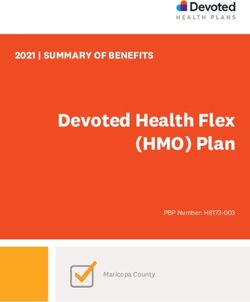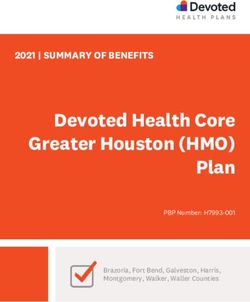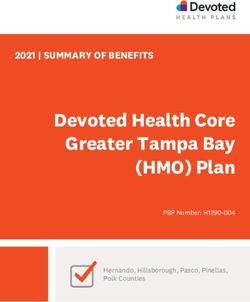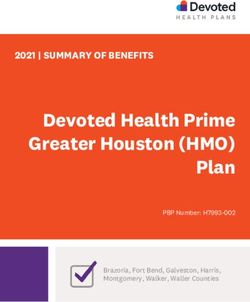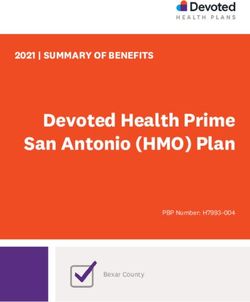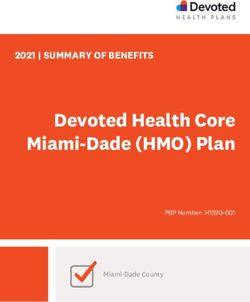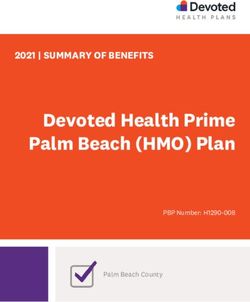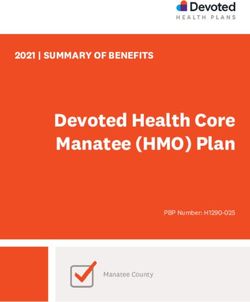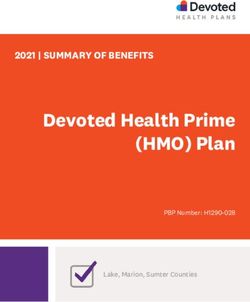Federal Benefits New Employee Orientation - Revised August 2023 - NIH HR
←
→
Page content transcription
If your browser does not render page correctly, please read the page content below
Topics for Discussion
• Leave Bank Program
• Federal Benefits
• Federal Employees’ Group Life Insurance (FEGLI)
• Health Insurance (FEHB)
• Dental & Vision Insurance (FEDVIP)
• Flexible Spending Accounts (FSA)
• Retirement Benefits
• Military Deposits
• Civilian Deposits/Redeposits
• Thrift Savings Plan (TSP)
• Designation of Beneficiaries
• Benefits Resources
• Benefits ContactsLeave Bank Overview
Why Should I Join? Membership Details Recipient Details
• Acts as insurance policy for your • Annual membership contribution • Recipients must exhaust annual and
paycheck! requirement that is equal to your sick leave
annual leave accrual category (4,6,8
• Covers personal and family medical hours) • Recipients can receive up to 480
emergencies hours for personal or family medical
• Join within 60 days of employment, emergencies and up to 720 hours
• Your membership contribution helps contribution waived if you enroll total on an annual basis
others! within first 2 weeks
• Application are available on website
“If I had not been a member of the Leave Bank, the • Enroll in the Integrated Time and or contact Leave Bank Office
likely consequences would have been shattering. Attendance System (ITAS) or with
Certainly, I would have incurred serious debt, or I might
have even lost my home. It’s too horrible to even
Paper Form • Medical documentation may be
imagine what might have happened but for the Leave required. Kept confidential
Bank.”
• Membership automatically rolls over
each year
Join to protect yourself & your income in the event of a medical emergencyWho Do I Contact?
Nathaniel Jackson Lisa Parkins Alexandra Ratie
301-827-3183 301-451-1956 301-402-4181
Nathaniel.Jackson@nih.gov ParkinsL@od.nih.gov Alexandra.ratie@nih.gov
LeaveBank@od.nih.gov
• NIDDK • CC • NCI
• NICHD • NINR • NIAID
• NINDS • NIAMS • OD
•
•
NIMH
NHGRI
•
•
ORF
ORS 301-443-8393
• NCATS • NIDCD
• FIC • NEI
• NIEHS • CIT
• NIDA • NIAAA hr.nih.gov/leavebank
• NHLBI • CSR
• NIGMS • NIA
• NIDCR • NLM
• NIBIB • NIMHD The Leave, Payroll, and Workforce Support
• NCCIH Branch within NIH’s Office of Human
• ARPA-H
Resources interprets, develops, and advises on
policies related to leave and workplace
flexibilities.What are the Federal Benefits?
Life Insurance Flexible Spending
Accounts
Health Insurance Retirement Benefits
Dental and Vision Thrift Savings Plan
Insurance (TSP)Life Insurance
Federal Employees Group Life Insurance (FEGLI)
Life Insurance | Office of Human Resources (nih.gov)
What is • The Federal Employees’ Group Life Insurance Program is a group
FEGLI? term life insurance program for Federal employees and retirees.
• Government pays 1/3 of Basic premium.
FEGLI Cost • Employee is responsible for 2/3 of Basic premium and all optional
coverage.
• Basic
Types of • Option A
Enrollment • Option B
• Option CFEGLI Eligibility
Employees Family Members
Employees Family Spouse
Members
Federal employees who are
Unmarried dependent
not excluded by law or
children under age 22 (a
regulation.
child over age 22 is eligible if
he/she is considered
incapable of self-support.)FEGLI Enrollment
BASIC Basic coverage is automatic and does not require an election.
New Hires who wish to have optional life insurance must
OPTIONAL submit election form (SF-2817) in USA Jobs Onboarding
Manager.
Basic – effective on the hire date
Effective
Optional - effective on the date the election is received, and
Date
the you are in a pay and duty status. DISCLAIMER: If you choose to waive FEGLI coverage and one year has
passed, you can get a physical exam (at your expense) and request
insurance coverage.
Optional - coverage must be elected within 60 days of the hire
Election date.
Window
Must experience a qualifying life event (QLE) if election window is missed.FEGLI Coverage Options
Automatically VALUE: Annual
EXAMPLE:
Basic COVERS: enrolled unless
waived in USA
salary rounded up
to the next
$27,238 $28,000 Extra Benefit
+ $2,000 =
Coverage Employee Jobs Onboarding $1,000 plus
$30,000
under the of 45
Manager. $2,000
Option A
COVERS:
- Employee
VALUE: $10,000
Standard
Option B
COVERS: VALUE: 1, 2, 3, 4,
- Employee or 5 x salary
Additional
VALUE: 1, 2, 3, 4, or
5 x $5,000 (spouse) |
Option C COVERS: $2,500 (child)
(children covered until
- Family Family age 22; or older if
incapable of self
support)FEGLI Calculator https://www.opm.gov/retirement-center/calculators/fegli-calculator/
HEALTH INSURANCE
Federal Employees Health Benefits (FEHB)
Health Insurance | Office of Human Resources (nih.gov)
• FEHB is a program that offers a wide variety of health insurance
plans to support the health care needs of employees and eligible
What is family members.
FEHB?
• No physical exams required.
• On average, the government pays approximately 72% of the
FEHB premium and the employee is responsible for the
remainder.
FEHB Cost
• Automatically enrolled in tax savings benefit, premium
conversion.
• Self Only
Types of
• Self Plus One
Enrollment • Self and FamilyFEHB Eligibility
Employees Family Members
Full-time and part-time employees in a Spouse (including legally married same
benefits eligible position. sex spouses)
Temporary Appointment expected to
Dependent children under age 26
work 130 hours per month or more for at
(including step-children and foster children)
least 90 days
Seasonal schedule expected to work less than six
months per year and expected to work 130
Children incapable of self-support
hours per month or more for at least 90 days
Intermitted schedule expected to work 130 Supporting documentation is required to
hours per month or more for at least 90 days determine family member eligibility.
Types of documentation can be found in BAL 21-202 attachment 2.FEHB Enrollment Process
The Benefits Office
will process the form
to be effective the
Make FEHB election beginning of the pay Review Leave and
in Onboarding period following Earnings Statement
Manager | Sign and receipt of the (LES) to verify
submit questionnaire. election. elections are correct.
Contact the Benefits Receive insurance
Office to verify cards 7-14 business
election submission. days after carrier
receives and
processes election.FEHB Enrollment
New New Hires must submit election form (SF-2809) and
required dependent verification in USA Jobs Onboarding
Hires
Manager.
Coverage must be elected within 60 days of the hire
Election date.
Window Must wait until Open Season or experience a qualifying life event (QLE) if election
window is missed.
Effective Coverage is effective the pay period after your
Date enrollment form (SF-2809) is submitted.
Insurance 7-14 business days after election is processed
CardsTypes of Health Plans
Fee-for- • These plans allow employees to choose
Service (FFS) their own healthcare provider and facility.
• Enrollment in these plans is determined by
Health where the employee lives.
Maintenance
Organization • Care outside of the plan network is
(HMO) generally not covered. Limited exceptions
apply.
• Allows employees more freedom in
Consumer-
spending health care dollars up to a
Drive Health
Plans (CDHP) designated amount for in-network
preventative care.
• Have higher deductibles and out-of-pocket
High
Deductible
limits.
Health Plan
(HDHP)
• Partially fund Health Savings Accounts
(HSAs)Need help choosing a FEHB Plan?
Attend the Virtual Multi-Carrier Webinar (Health and
Dental Information Sessions) and/or the Blue Cross Blue
Shield Events to learn about each plan and get your
specific questions answered.
Navigate to the health insurance section of the NIH New
Employees Benefit Enrollment page.
• URL: https://hr.nih.gov/working-nih/onboarding/new-employee-
benefits-enrollmentFEHB Comparison Tool
http://www.opm.gov/fehbcomparehttps://www.checkbook.org/newhig2/agency/nih
Dental and Vision Insurance
Federal Employees Dental and Vision Insurance Program (FEDVIP)
Dental and Vision | Office of Human Resources (nih.gov)
• FEDVIP is supplemental dental and vision insurance available to
What is federal employees as a pre-tax benefit (premium conversion).
FEDVIP? • Also available to retirees.
Who
Administers • Administered by BENEFEDS.
FEDVIP?
• Self-Only
Types of
• Self Plus One
Enrollment • Self and FamilyFEDVIP Eligibility and Enrollment
Who is Eligible? Enrollment
Enroll online at WWW.BENEFEDS.COM or by calling
BENEFEDS at 877-888-3337.
Employees who are eligible for the Federal
Employees Employees Health Benefits Program (FEHB).
Insurance cards are received 7-14 business days
*Enrollment in FEHB is not required. after election is processed.
Must enroll during first 60-days of becoming
Family Including dependent children until their eligible.
22nd birthday and children incapable of self-
Members support.
May enroll during Open Season or upon
experiencing a qualifying life event (QLE).
Enrollment automatically continues each year.
Annuitants Retirees (Annuitants) are eligible for FEDVIP.
Coverage is effective the pay period after your
enrollment form is submitted.FEDVIP Enrollment Process
BENEFEDS will
process the election
to become effective Review Leave and
the beginning of the Earnings Statement
pay period following (LES) to verify
Create an account at receipt of the elections are
WWW.BENEFEDS.COM. election. correct.
Make dental and/or Receive insurance
vision election in cards 7-14 business
your newly days after election is
established processed.
BENEFEDS account.
For election verification and questions, contact BENEFEDS at 1-877-888-3337.FEDVIP Comparison Tool
http://www.opm.gov/fedvipcompareFlexible Spending Accounts (FSA)
Flexible Spending Accounts (FSAs) | Office of Human Resources (nih.gov)
• FSA is a pre-taxed savings program that allows employees to pay
What is FSA? for eligible out of pocket health care and dependent care
expenses not covered by FEHB with pre-tax dollars.
Who
Administers • Administered by FSAFEDS.
FSAs?Types of Flexible Spending Accounts (FSA)
Limited Expense Health Care
Health Care FSA Dependent Care FSA
FSA
• Coverage: Covers eligible out of • Coverage: Covers eligible out of • Coverage: Covers eligible
pocket health care expenses. pocket Dental and Vision childcare expenses before age 13
expenses. Only for employees and eligible adult dependent care
• Employee Contribution: enrolled in High-Deductible expenses-Must meet IRS
Contribution limits change each Health Plan with a Health dependent definition.
year and can be found on the Savings Account (HSA).
OHR FSA website. • Employee Contribution:
• Employee Contribution: Contribution limits change each
• Carry Over: Carry over funds Contribution limits change each year and can be found on the
(limited) from one plan year to year and can be found on the OHR FSA website.
the next only if you re-enroll for OHR FSA website.
the next year. • Carry Over: NONE.
• Carry Over: Carry over up to a
• No grace period. designated amount from one plan • Grace period through March 15.
year to the next only if you re-
enroll for the next year.
• No grace period.
Refer to the FSA Overview Brochure for yearly contribution and rollover limits.FSA Eligibility and Enrollment
Who is Eligible? Enrollment
Enroll online at WWW.FSAFEDS.COM.
Employees Must enroll during first 60-days of
becoming eligible.
Employees who are
eligible for health
insurance (FEHB) may May enroll upon experiencing a
enroll in an FSA. qualifying life event (QLE).
Employees must reenroll each Open
Season.
If eligibility conveys after September 30,
must wait for Open Season.FSA Enrollment Process
FSAFEDS will process the
election to become
effective the beginning of
Create an account at the pay period following
WWW.FSAFEDS.COM. receipt of the election.
Make FSA contribution Review Leave and Earnings
election in your newly Statement (LES) to verify
established FSAFEDS elections are correct.
account.
For election verification and questions, contact FSAFEDS at 1-877-372-3337.RETIREMENT BENEFITS
Federal Employee Civil Service Military, Deposit
Thrift Savings Plan
Retirement Retirement and Redeposit
(TSP)
System (FERS) System (CSRS) ServiceFederal Retirement Systems
Federal Employee Retirement Civil Service Retirement System
System (FERS) (CSRS)
Provides benefits from three different sources. Defined benefit based on contributions to the
system.
*Discussed on a later slide.
Basic Benefit requires you to pay your
contribution each pay period through Required contribution to be paid each pay
payroll deductions. period through payroll deduction.
Required contribution varies depending on
whether you are covered by FERS, FERS-RAE,
or FERS-FRAE. Cost is 7 – 8 percent of salary to the
*Further clarification on a later slide. retirement system.
Eligible employees automatically contribute to CSRS or FERS and cannot opt out. No action is required.Components of FERS
Thrift Savings
Plan
• Employee Contribution: any
Social Security amount designated by the
Retirement, Disability, Survivor Benefits employee up to the yearly IRS
limit.
• Employee Contribution: 6.2%
FERS- Basic Benefits
Retirement, Disability, Survivor Benefits
•Required Employee Contribution
•.8% FERS
•3.1% FERS-RAE
•*EOD after 1/1/2013
•4.4% FERS-FRAE
•*EOD after 1/1/2014Military Service Deposit
https://hr.nih.gov/benefits/retirement/military-service
FERS Retirement System CSRS Retirement System
If first employed before October 1, 1982, military
Military service performed after January service is automatically creditable, unless eligible for
1,1957 is creditable for retirement, only if a Social Security at 60 or retirement, whichever is
later. If first employed after October 1, 1982,
military deposit is paid.
military service is creditable for retirement only if
deposit is paid.
The deposit amount is 3% of the basic The deposit amount is 7% of the basic
military pay received, plus applicable military pay received, plus applicable
interest. interest.
Two years after your hire date, interest is
accrued and will compound annually. Contact Two years after your hire date, interest is accrued
your Retirement Specialist to start the and will compound annually. Contact your
process. Retirement Specialist to start the process.
Eligible employees must take action to begin the military buyback process.Deposit | Redeposit Service
https://hr.nih.gov/benefits/retirement/service-credit
Deposit Service Redeposit Service
A deposit service payment can be made for a
period of employment when retirement A redeposit is the repayment of retirement
deductions were not withheld from your deductions that were previously withheld and
salary, before January 1, 1989. refunded to you, plus interest
The deposit is, generally, 1.3% of If you received a refund of FERS
salary plus interest. deductions, you may redeposit any FERS
deductions previously refunded.
You are not required to make this type of
You are not required to make this type of
payment. However, not making the payment
payment. However, not making the payment
will make this service non creditable for
will make this service non creditable for
retirement computation purposes.
retirement computation purposes.
Eligible employees must take action to begin the civilian deposit/redeposit process.Thrift Savings Plan (TSP)
www.tsp.gov
• Long-term retirement savings and investment plan like a 401(K).
• Employees can contribute up to the IRS deferral limit set forth
What is TSP? each year.
• Traditional and Roth contributions available for regular
contributions.
How to • Eligible employees are automatically enrolled to contribute 5% of
Enroll their salary every pay period.
How to
Change • Complete TSP-1 in USA Jobs Onboarding Manager. Thereafter
Contribution make TSP election in MyPay.
Amount
Eligible employees must take action to increase the automatic contribution enrollment.TSP Contributions
https://www.tsp.gov/making-contributions/traditional-and-roth-contributions/
Regular Contributions Catch-Up Contributions
Traditional and Roth
Traditional: Pre-tax (taxes go into TSP ELIGIBILITY: Must be 50+ years old
before tax withholdings). or turning 50 within the calendar
year.
Roth: Post-tax (taxes go into TSP after
tax withholdings). Must be on track to meet
maximum contribution for
BENEFITS: Loans, in-service designated year under regular
withdrawals and rollover (TSP-60 | TSP.
TSP-60R)
MATCHING: Agency automatic 1% and MATCHING: Same as regular
agency matching up to 4%. contribution matching (up to 5%).
*Matching goes into the traditional account.
*The Automatic 1% will be “vested” after 3 years of Federal civilian service.TSP Contributions & Matching Breakdown
https://www.tsp.gov/making-contributions/contribution-types/
Employee Agency Automatic Agency Matching Total Contribution
Contribution Contribution (1%) Contribution
0% 1% 0% 1%
1% 1% 1% 3%
2% 1% 2% 5%
3% 1% 3% 7%
4% 1% 3.5% 8.5%
5% 1% 4% 10%
> 5% 1% 4% Your contribution + 5%Thrift Savings Plan (TSP) Funds
Individual Funds
https://www.tsp.gov/investment-options/Thrift Savings Plan (TSP) Funds
Lifecycle Funds
https://www.tsp.gov/investment-options/
• Mix of individual funds based on
What is your projected retirement age.
an L
Fund? • Initial contributions are placed
into the L Fund.
• Re-allocate funds in your account
How can I at www.tsp.gov.
make
changes? • Change payroll contribution
amounts through MyPayDesignation of Beneficiaries
Designation of Beneficiary Forms
How to access forms
SF-1152 • Unpaid Compensation • USA Jobs Onboarding Manager, OPM.gov, OHR’s Benefits
Website
• Federal Employees’ Group Life Form Submission
SF-2823 Insurance • Error free forms. Submit copy with original
signature to the Benefit Office at:
• FERS/CSRS Retirement AskBenefits@nih.gov
SF-3102 *If covered by CSRS, form should be submitted directly to
OPM.
*with exception of TSP-3
When to make changes
• Thrift Savings Plan
TSP-3 *Log into your TSP account on the TSP website.
• Changes can be made at anytime.
• Changes should be considered when there is a family
status change.Designation of Beneficiaries: Order of Precedence
Spouse
Children
Parents
Executor of the Estate
Next of KinBenefits Newsletter
Subject Line: NIH Benefits Information – Did You Know?
What’s New?
Topics of Interest
Where Do I Go If I have Questions About My Benefits
Benefits Website for New Hires
• Refer to the Benefits Website for helpful links and information about retirement and federal benefits.
Government Retirement and Benefits (GRB) Platform – Employee View
• The GRB Platform provides information about retirement and benefits. It offers a self-service tool that
allows you to view a personalized statement of your benefits and it has a retirement calculator that you
may use to perform “what-if” scenarios. It also provides access to a comprehensive reference library and
informational seminars on topics related to benefits, retirement, and financial planning.First 60 Days of Employment
OHR webpage: www.hr.nih.gov/working-nih/onboarding/new-employee-benefits-enrollment
301-496-2404
AskBenefits@NIH.gov
https://hr.nih.gov/working-
nih/onboarding/new-employee-benefits-
enrollment
Disclaimer: When emailing, you are encouraged to send items containing PII from your NIH email address using encryption.After First 60 Days OHR Webpage: https://hr.nih.gov/about/hr-contacts?ic=All
Retirement Employee
Benefits Branch (REBB)
31 Center Drive 1B37
Bethesda, MD 20892
301-496-2404
AskBenefits@nih.gov
hr.nih.gov/benefits
REBB is a branch within NIH’s Office of Human
NO WALK-INS PERMITTED AT THIS TIME.
Resources that supports employees with Health
Insurance, Life Insurance, Thrift Savings Plan, and APPOINTMENTS ONLY, DUE TO SOCIAL
Retirement. DISTANCING REQUIREMENTS
Disclaimer: When emailing, you are encouraged to send items containing PII from your NIH email address using encryption.USA Jobs Onboarding Manager Overview
Benefit Elections to Submit through Onboarding
Federal Employee
Health Benefits
(FEHB) SF-2809
Life Insurance Thrift Saving Plan
(FEGLI) SF-2817 (TSP) TSP-1
• SF-2809 Supporting
Document(s)Access Your Onboarding Profile
STEP 1: Click the web address listed
STEP 2: Click on “USA Staffing for
in your final offer letter, then click
New Hires login”.
‘Employee Onboarding Checklist’.Access Your Onboarding Profile
Retirement & Employee Benefits Branch
STEP 4: After entering your email and
STEP 3: Click Login with USAJOBS. password, USAJOBS will then send you a
verification code to allow you to login.New Hire Questionnaire | Benefits
Retirement & Employee Benefits Branch
Complete New
Hire questionnaire
for Health
Insurance, Life
Insurance, TSP and
Beneficiary forms.New Hire Questionnaire | Benefits
Federal Employee Health Benefits (FEHB)
Retirement & Employee Benefits Branch
Waive coverage by
selecting “I do not want
to participate in FEHB.”
Enroll in FEHB by
entering the health
insurance plan name
and enrollment codeNew Hire Questionnaire | Benefits
Federal Employee Health Benefits(FEHB)
Retirement & Employee Benefits Branch
Complete personal
information for
dependent(s)
including current
insurance. If they do
not have current
insurance, select
“none.”Federal Employee Health Benefits (FEHB)
Compare FEHB Plans
Retirement & Employee Benefits Branch
Identify health
insurance plan
names and
enrollment codes
by using the Plan
Comparison Tool
on OPM.govFederal Employee Health Benefits(FEHB)
Compare FEHB Plans
Retirement & Employee Benefits Branch
Identify health
insurance plan
names and
enrollment codes
by using the Plan
Comparison Tool
on OPM.govFederal Employee Health Benefits (FEHB)
Supporting Documentation
Retirement & Employee Benefits Branch
Must provide proof of family member
eligibility for New Employees and all
Qualifying Life Events (QLE).
FEHB carriers must verify eligibility for
situations in which premiums do not
change such as adding a family member
to an existing family enrollment.
All documents must be legible and
issued by a corresponding official
authority.Federal Employee Health Benefits(FEHB)
Supporting Documentation
Retirement & Employee Benefits Branch
Upload all required
supporting
documents for
eligible dependents
to be enrolled
through the primary
employee’s FEHB.Federal Employee Health Benefits (FEHB)
Supporting Documentation
Spouse Benefits Branch
Retirement & Employee
Government issued marriage
certificate IF less than 12
months married
Government issued marriage
certificate AND front page of
most recent tax return IF more
than 12 months married
See list of all acceptable
documents provided in
USAStaffing Onboarding
ManagerFederal Employee Health Benefits (FEHB)
Supporting Documentation
Child UnderBenefits
Retirement & Employee 26 Branch
Government-issued birth
certificate
Certificate of Live Birth
Consular Report of Birth Abroad
Official Paternity Test
Court OrderFederal Employee Health Benefits (FEHB)
Supporting Documentation
Adopted
Retirement Child Under
& Employee 26 Branch
Benefits
Final adoption certificate or
decree
Authorized letter from a
placement agency
Front Page of most recent tax
return with child’s name
Court OrderNew Hire Questionnaire | Benefits
Federal Employees’ Group Life Insurance (FEGLI)
Retirement & Employee Benefits Branch
Waive Life Insurance coverage by
selecting “No.”
To keep Basic Only coverage, select
“Yes,” and do not choose
additional optional.
To elect optional insurance, you
must elect Basic and select any
combination of optional coverage.New Hire Questionnaire | Benefits
Thrift Savings Plan (TSP)
Retirement & Employee Benefits Branch
No Contributions: If you do not
want to contribute, select the
option to ‘Make No
Contribution’.
Change Contributions: To change
your contribution or the type of
contribution (Traditional vs
Roth), select the option to
change and enter in the amount.New Hire Questionnaire | Benefits
Complete
Retirement & Employee Benefits Branch
On the ‘Task
Details’ page, click
‘Close.’
You will return to
the main task list.Completing Benefit Election Forms
Review, Sign, and Submit
Task ListBenefits Branch
Retirement & Employee
Your list of tasks should show
the three election forms you
will ultimately need to sign
(SF-2809,SF-2817, TSP-1).
If they have been completed
correctly you will be able to
select them, prompting a PDF
version of the corresponding
form.Completing Benefit Election Forms
Review, Sign, and Submit
Retirement & Employee Benefits Branch
Click on the Form
name/Form Number
to open the form.
Verify the form
information and click
“Confirm.”Completing Benefit Election Forms
Review, Sign, and Submit
Retirement & Employee Benefits Branch
Click “Sign and
Submit.”
Click “I Agree.”
Click “Close.”Onboarding Profile Complete
Congratulations!
Retirement & Employee Benefits Branch
Once you have submitted and
printed all the required forms,
your new hire record will be
complete.
All tasks will display a completed
date and a “green” box.
The progress bar will display 100%
progress.Submission Review
Upload in USA Electronically Print & Sign With
Jobs Sign in USA Jobs Wet Signatures
• SF-2809 • SF-2809 • SF-1152
• Supporting • SF-2817 • SF-2823
Documentation • TSP-1 • SF-3102CONTACT INFORMATION
301-496-2404
AskBenefits@NIH.gov
https://hr.nih.gov/working-
nih/onboarding/new-employee-benefits-
enrollment
Disclaimer: When emailing, you are encouraged to send items containing PII from your NIH email address using encryption.You can also read