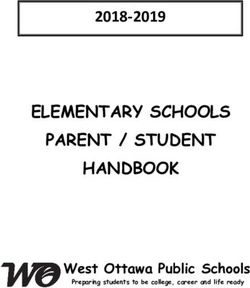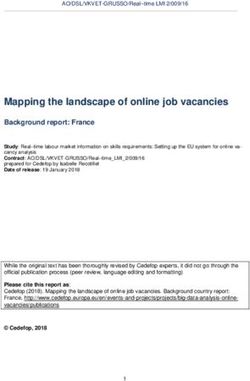Faculty 101 Guide for Online Learning in Blackboard Original
←
→
Page content transcription
If your browser does not render page correctly, please read the page content below
Faculty 101 Guide for Online
Learning in Blackboard Original
Medaille College E-Learning Team
Policies
Best Practices
Helpful Tips & Checklists
Directions for Using Common Bb Tools
Medaille College Office of Online Learning Fac Handbook Original V3 Updated January 2021FAC 101:
Guide for Online Learning
Table of Contents Page No.
Welcome & Overview for Online Courses 2
Support Information 3
Policies 5
NYSED Time-on-Task for Online Courses 9
Getting Started in BlackBoard (Bb) 15
Course Site Overview 16
Edit Mode On/Off 17
Getting Started in Bb Checklist for Online Courses 19
Setting Bb Course Start & End Date Availability 20
Editing Due Dates 21
Editing Discussion Boards 22
Tests & Quizzes 23
Announcements 24
Instructor Letter / Syllabus/ Additional Content 27
Uploading Course Content 28
My Messages Course Email & Emails to Medaille Email 29
Blackboard Collaborate Ultra Real-Time Communication Tool 31
Discussion Board Communications in Bb 38
Grading & Rubrics 42
Changing Course View 53
Copy Course Content from Course to Course 54
Grade Center, Instructor Technology Tools & Catalog Information 55
Recording Lecture Captures in Panopto 56
1Welcome & Overview for Bb Online Courses
Welcome to FAC 101, Medaille Online Faculty Training: Introduction. We are delighted that you are interested in teaching
an online class. We are proud of the work that we are doing with online learning and hope that you find it both interesting
and rewarding.
A few things to note before you start this training:
• This training is mandatory for all new instructors who wish to teach Online or Blended courses at Medaille
College. You must demonstrate satisfactory completion to be assigned an online course. Satisfactory
completion requires meeting minimum point expectation AND ALL components of the Week 04 Bb
Application Project.
• This “blueprint” looks and functions similarly to the online/blended course that you will be facilitating, although
there may be slight variations in design and organization by department and/or program.
• Most Medaille Online courses are constructed on a ‘standard blueprint’ for consistency. Once a student
becomes familiar with navigating one course, he/she will be familiar with most of them. For most online
courses, assignments are due at the same times each week; the same learning model controls similar design
of every course. Some programs may have variations of dates, times, etc. Check with your Program
Director, Department Chair, or Senior Adjunct for details. Online weeks run from start of Monday-End of
Sunday (unless otherwise directed by your Chair or Program Director.
• Because we want you to have an authentic online experience, each activity in this course has been given a
number of points. As you complete them, they will be graded and your grade will be entered into the
Blackboard grade book. You will be able to see how the grade book and grade report works, how points
accumulate, and the importance of grading- just as the students see it.
• Your final grade with be recorded and either S (Satisfactory) or U (Unsatisfactory). You need to
accumulate a minimum of 255/360 points AND ALL components of the Week 04 Bb Application Project.
• In addition to this training, you need to carefully review the materials and resources in the course(s) you will
be teaching. We highly recommend turning on the student preview and take the course you will teach as
student so, you will understand the experience. Click on the 2 cycle arrows with the green dot in the center
in the top right corner of the course to the left of the edit button.
This is the learning model on which each week of the online program courses have been constructed.
Read/View: Each week starts by asking students to read or view material that should be new to them.
This is initial instruction – the first time a student is introduced to a concept. At this point, the
student is taking in information.
Research: Students are next asked to research something related to the information that they read.
Again, they are taking in information, but in this situation, they are more active and involved.
Connect: Students are asked to connect the new information that they have acquired to something
from their experience in the weekly discussion questions. This connecting is an important
step in actually digesting and owning the new information.
Apply: Students are asked to employ their new concepts to solve a problem. Weekly
assignments require students to apply theories and information to their real world
experiences, solving problems and designing solutions.
Comment: Students are asked to comment on their classmate’s discussion posts. This evaluative exercise
requires complex thinking and judgment in order to evaluate the usefulness of a comment
while collaborating with others.
The online/blended course week starts on Monday and ends on Sunday. Discussion Question answer responses are due
Thursday by 11:59 p.m. Discussion comments and weekly assignments are due Sunday by 11:59 p.m.
The online master course templates should provide you with everything you need in order to lead your students
through an effective and meaningful learning experience.
Good luck – and thank you for your interest in teaching with Medaille Online. [Back to Table of Contents]
2Support Information & Policies
Important Policies:
1. Instructors who wish to teach online or blended online courses are required to successfully complete Fac 101
Blackboard Training.
2. Co-teaching of online courses must be approved by the department Chair, Dean, and the Senior Vice President &
Provost of Academic Affairs. Once approved, the department Chair may submit the staffing request to the
Registrar. When co-teaching a course, it must count toward the instructor official course load hours. Student Opinion
Surveys (SOS) will be sent to students for all assigned the instructor roles.
3. No one (administration, faculty, or staff) can be added to an online course you are teaching without instructor
written approval. An exception to this would be if there is an emergency that requires someone to be added for the best
interest of the course and must be approved by the Department Chair, Department Dean and the Senior Vice President &
Provost of Academic Affairs.
4. Online instructor course evaluations are part of the quality assurance in online programs. Your assigned reviewer will
provide notice and schedule a time for your course review for a specified date and time during an online week. The
reviewer will contact elearning@medaille.edu a week prior to the evaluation with a request to be added to the course
section for the agreed upon timeframe. Reviewers will be assigned to the course. When the evaluation is complete, the
reviewer will contact elearning@medaille.edu with a request to have access removed.
5. Due to FERPA and Title IX regulations, there will be no cross listing of online courses.
Master Course Template Setting to Course Sections Process for Online and Blended Online Courses:
The online master course template is the print and/or online Blackboard template that houses the instructional content
that meets the course curriculum needs. The online master template is updated each semester/session and set to all
related course sections. It is a quality assurance standard. Department Chairs, Program Directors, Senior Adjuncts and
other assigned editors of an online master course template have approximately until 3 weeks prior to the course being
made available to students, one week prior to the course start date set by the Registrar’s Office. The E-learning Team will
have a week to set the master templates to the online and blended course sections. Instructors of the course sections will
have approximately 7-14 days to customize course sections, pending the date and time the master course template is
applied. A master schedule is shared with Academic Council, Department Chairs and emailed to the Medaille community
at large several time leading up to deadlines.
Medaille 360: Find your course schedule, class lists, submit Roster Reconciliation, submit your
grades and more. Grades are officially processed through the Registrar’s Office.
Visit Medaille 360, log in with your Medaille user name and password credentials and then click on the
360 for Faculty link to get started.
3Academics:
All course content is the responsibility of the individual department’s on campus. Instructors should follow the
instructional hierarchy; college-wide; this is as follows:
Department Chairman/Program Director/Senior Adjunct
Dean
Vice President of Academic Affairs
College President
Instructional design assistance is available for online learning best practices for courses, as well as training, for
knowledge and application of Blackboard (Bb) skills. Individual departments are addressing these areas in
different ways. It is expected that if you are teaching an online course, you understand the basics of online
learning and demonstrate self-sufficiency in your course design, instruction, and management. Departments
are initiating course coordinator/lead instructor/senior adjunct program. For each course, either a full time
faculty member or senior adjunct is responsible for the content and direction of their assigned courses. Contact
your Program Director or Department Chair for details.
Student Resources:
The Office of Accessibilities Services: Call (716) 566-3088
Tutoring: Smarthinking®, an online 24/7 tutoring service, available through students' Medaille 360 page,
under the Student Services tab. Tutoring is also available through the
Academic Support Center by appointment, call716-880-2214
Career Services: career_plannng@medaille.edu or call 716-880-2211
Media Services:
Buffalo Campus Library: 716-880-2283
Rochester Campus: 1-585-957-9367
Medaille College Library Website
Technical Support:
The basic process as for technical help with your online courses:
You can e-mail our online program’s support team at elearning@medaille.edu.
This service is useful for “How do I do this in Blackboard?” questions. Assistance with your instructional design for
your courses can be discussed by appointment or at Bb training sessions and open office hours.
Contact the IT Helpdesk at 716-880-2282 or toll-free at 844-341-HELP then choose option 3 then option 2. This
will bring you to Blackbelt support direct. This is for general Blackboard issues. If your question falls under a
different category Blackbelt support will transfer your call to the Drexel Blackboard support team or the
Medaille Blackboard support team.
Please Note: This is the quickest way to get help. Your call will be directed to the 24/7 support if it is after Medaille IT
hours.
[Back to Table of Contents]
4Policies Continued
Attendance:
Regular attendance and participation is expected in all classes and academic activities related to a course unless
otherwise specified. Individual faculty members establish the specific attendance requirements for their courses.
Program policies may vary. Online students are encouraged and expected to log in at least twice a week. Check
with your Department Chair or Program Director.
Excessive absences are detrimental to student learning and performance and may affect certain types of financial aid.
Discontinuance of attendance and/or participation in a course or courses does not constitute an official withdrawal.
Students intending to withdraw from classes must file the appropriate paperwork with appropriate advisors.
Withdrawal forms are available in the Registrar’s Office.
Medaille College subscribes to the “Guidelines on Students and Religious Observance” adopted by the Commission
on Independent Colleges and Universities. Absence does not excuse a student from coursework and responsibility for
its completion.
The College utilizes a Roster Reconciliation processes in which faculty validate their undergraduate class rosters each
session/semester, prior to the Census date. Any student who is not present in classes may be administratively
withdrawn during Roster Reconciliation. Watch for an email from the Student Success Center or check with your
Department Chair or Program Director for details.
Step 1: View the Roster for your current class by following these steps:
Log into Medaille 360 (access from the Medaille home page, BB home page, or other Medaille main
menu) – this is the same system where you enter your final grades.
Choose the “360 for Faculty” tab and then “Course Administration” tile.
Choose “Summary Class List”
Choose “Select a Term” - Semester Date - Submit
Choose your course & click “Submit”
Your roster – the names of all the “official” students in your class will be viewable.
Please Note: The process is similar for entering grades and the other categories listed when clicking on the Course
Administration tile.
Step 2: Reconcile this Roster with who is attending your class:
From the Medaille 360 home page
Choose the “Faculty” tab
Click on the “Medallion” tile - Click the Medallion link - Enter Your Credentials – click the “Enter Roster
Reconciliation” link – Select Your Course and then complete the information requested
Click “submit” and repeat for another course if needed. You should get a confirmation email.
You will receive a confirmation email to your Medaille College email address.
If a student is on your official class list but not on the roster, please click on the “Report Problem” button near the
top right section of the page and complete the information. This goes to IT and they will add the student.
[Back to Table of Contents]
5Official Class Attendance/Participation/Absence Policy:
Online course attendance/participation is not determined by logging in, but by participation in the course.
Student "attendance/participation" in online courses will be defined as active participation in the course as
described in the individual course syllabus.
• Students are required to login to the course site and participate for some period of time each week.
Students who fail to log in during any course week will be considered absent. See the grade book for
last login. Note: If a student is using Internet Explorer, this date may not populate. Google Chrome is
the preferred browser.
• Students are responsible for all weekly course work. Students who miss weekly assignments or
discussion boards should contact their instructor to account for their absence. Each individual faculty
member will establish and publish the consequences of missed deadlines. It is the student’s
responsibility to contact the instructor about making up missed work. Although, an email of concern to
the student is a best practice.
• Students will be allowed to make up missed class work with no penalty if the absence was caused by
documented illness, death of immediate family member, approved religious holiday, or approved
participation in College sponsored activities. Otherwise, the instructor has no obligation to allow
students to make up work. A policy of deductions, if used, should be documented in your course
syllabus. The syllabus is the legal document between you and the students.
Retention:
In online programs, Mid-Semester Progress Reports are required for each student in every UNDERGRADUATE &
GRADUATE class you teach. It is optional for graduate classes. For 7 week courses, those reports need to be done right
away (between weeks 3 & 4 or earlier), for 15 week courses, they should be done by week 7 or as soon as there is an issue
of concern. Here is the procedure to follow:
Go the Medaille 360 home page. There is a link at the bottom of www.medaille.edu.
Choose the “Faculty” tab
Click on the “Medallion” tile - Click the Medallion link - Enter Your Credentials – Click the “Academic Progress
Report” link – Select Your Course and complete the information requested.
Click “Submit” and repeat for another course if needed. You should get a confirmation email.
You will receive a confirmation email to your Medaille College email address.
Academic Integrity Violations:
ACADEMIC INTEGRITY AND MISCONDUCT for POST TRADITIONAL STUDENTS
Academic Integrity: Medaille College expects students to fulfill academic assignments independently and
honestly. Any cheating, plagiarism, or other forms of academic dishonesty at Medaille College will be penalized,
with sanctions ranging from an “F” on a specific assignment to expulsion from the College. Please see the current
academic year Academic Catalog for the complete academic integrity policy for your program.
6ONLINE STUDENT IDENTITY VERIFICATION
(Academic Catalogs are posted to the Medaille website: https://www.medaille.edu/academics/academic-catalogs.)
A secure login and pass code; Proctored examinations; or New or other technologies and practices that are
effective in verifying student identification.
Responsibilities of Online Students
The non-traditional learning environments found in these programs make some additional demands on its
students. These include:
Students are responsible for acquiring and maintaining an adequate laptop computer.
Medaille will provide software, wireless Internet access, and appropriate IT support.
Students are expected to comply with the policies and procedures outlined in this section
of the catalog.
Cohorts are encouraged to discuss and establish guidelines or operating principles that govern group-
specific issues such as cell phone use and food in the classroom. On the first session of each course, the
cohort should review this discussion with the new
instructor.
Students are expected to do all of their own work. The primary means of validating the identity of an online
student is through their username and password. In addition to username and password identify verification,
students will be asked to verify their identity through challenge questions to authenticate an online person’s
identity. Questions are based only on public, non-public and proprietary information. Failure of student identity
verification will be treated in the same manner as cheating.
ONLINE NETIQUETTE EXPECTATIONS
Regular, professional, and concise communication is paramount in online communication. Online students and
instructors are expected to adhere to standard netiquette rules for course communications. Netiquette reflects
expected online behavior for students and faculty, establishing a ground rules that will promote effective online
interaction and positive learning experiences. Simply stated, netiquette defines good manners on the Internet.
Students should note the following additional considerations for online courses:
Be polite and reflective; think about what is being written so not to offend others.
Work should be thoughtful and supportive, not opinionated.
Address classmates by name. Own name should be signed to work on discussion boards and in e-mail.
Do not type the entire message in all capital letters; most people find this ANNOYING. It is like yelling at
someone on the computer.
Keep the discussion board posts relevant and concise. Since all class members must read through all posts,
avoid rambling, repetition, or opinionated arguments that are not supported by research. Respect other
people’s time.
Treat others as respectfully. Find a way to share a difference of opinion without verbal abuse or insults.
Respect copyrights. There is a wealth of information on the Internet, and as an online student, the work,
words, and ideas of others will be accessed. However, failing to attribute work to its true originator can
feel like theft. Be scrupulous about citing sources.
Use proper grammar and spelling. Abbreviated words, web jargon, and emoticons can wear thin and do
nothing to increase skills in professional communication. Use spell check if needed and remember to
establish web habits that will be used successfully through a professional career. Standard typing,
grammar, spelling, punctuation and APA rules apply.
7 Never put anything in writing that would cause embarrassment. Keep even private discussions appropriate
and avoid profanity. Nothing is ever truly gone on the web and will reappear.
For all e-mail communication online student and instructors have been directed to use the Medaille e-mail
system. There is additional e-mail capability within each Blackboard course, but mail sent within
Blackboard will not be available after the course has closed.
Instructors will publish their times of availability, including periods of time during the week when the
instructor is not available. Online instructors have been asked to check their e- mail at least once a day
while teaching, but keep in mind that online access does not necessarily mean immediate response. It is
most likely that the instructor may share in the same work and family responsibilities. Every effort will be
made to address student concerns promptly, and consideration will be appreciated. Students should expect
an instructor to return a phone or e-mail message within a day or two.
Keep in mind that others in the course cannot see facial expressions or body language. This makes joking
or sarcasm tricky to pull off successfully online. The only interaction with classmates will be the typed
letters on a computer screen. For that reason, reread work carefully before sending or submitting; make
sure it says exactly what it should. Once it has been sent, it cannot be retrieved.
Treat team members with the same respect reserved for the instructor and other classmates.
Students are expected to contribute fully in all team activities.
Online teams are not expected to carry or cover for non-performing team members.
Students may also communicate with each other outside of the course management system. Medaille
cannot monitor these communications; however, students are expected to adhere to the same standards that
apply in the course management system.
OFFICIAL CLASS ATTENDANCE/PARTICIPATION/ABSENCE POLICY
Active Enrollment in Full Online/Blended Online Courses:
Please Note 1: Full Online Course - all course requirements and seat time are accounted for online.
Please Note 2: Blended Online Course – There are a set number of seat time course hours and assessments
required to be online as part of the course expectations and format. This is different than from instructors
who is teaching a traditional on-ground course that uses the online learning management system to
supplement their course instruction.
Completion and submission of required weekly assignments is expected of all students in online courses.
Attendance/ participation in an online course involves the completion and submission of a minimum of one of
the following activities per week documented within the online course:
• Student submission of an exam, quiz, or academic assignment
• Documented student participation in an interactive tutorial or computer-assisted instruction
• Discussion forum post(s) by the student showing the student's participation in an online discussion about
academic matters
• Email(s) or in-course messages from the student or other documentation showing that the student-
initiated contact with a faculty member to ask a question about an academic subject studied in the course.
Last date of attendance in an online course is determined by the last date on which the student completes any of
the actions listed under the Official Class Attendance/Participation/Absence Policy and any activity that the
College determines as an Academically Related Activity (ARA).
8Logging into a course, clicking on a syllabus or other course document, or clicking on any other assignments
within the course, does not constitute attendance.
Because of the unique characteristics of online learning, students should review the following attendance and
participation guidelines:
If a student does not attend the online course (see attendance and participation definition above) by the
add/ drop date, the student will be dropped from the course.
Each course must be completed during the established time period. Courses may not be extended over
additional terms unless an Incomplete (I) grade has been issued.
Communication has always played a key role in higher education. In online courses, communication is
both more essential and more formal. Students are expected to adhere to standard netiquette rules for
course communications. Please review the Online Netiquette Expectations.
Attendance/ participation records are maintained through Blackboard.
It is the student’s responsibility to complete all required weekly course assignments.
Computers and the Internet are easily accessed and highly portable; online courses do not require any
synchronous meeting times. Therefore, students may plan to complete course work at remote locations,
during travel, or when confined to the home. Only extreme hardship, military deployment, serious illness,
or other documented extraordinary circumstances will be considered as a valid excuse for week-long
absences from the virtual classroom.
A grade of Incomplete (I) is given only in very special circumstances. The student must furnish
documentation to the instructor that coursework cannot be completed due to illness or other circumstance
beyond the student's control. The student must participate in the course and have done satisfactory work up
until the last two weeks of the course. All work must be completed within seven weeks from the final
meeting date of the course.
Students are responsible for all weekly course work. Students who miss weekly assignments or discussion
boards should contact their instructor to account for their absence. Each individual faculty member will
establish and publish the consequences of missed deadlines. It is the student’s responsibility to contact the
instructor about making up missed work.
Students will be allowed to make up missed class work with no penalty if the absence was caused by
documented illness, death of immediate family member, or participation in College sponsored activities.
Otherwise, the instructor has no obligation to allow students to make up work
NYSED Time-On-Task for Online Courses
In order to ensure adequate time-on-task for online courses, students are expected to complete a minimum time-on-task
for learning activities. Please refer to the chart below for minimal-time on-task
requirements (Source: http://www.highered.nysed.gov/ocue/ded/policies.html).
Time on task is the total learning time spent by a student in a college course, including instructional time as well as time
spent studying and completing course assignments (e.g., reading, research, writing, individual and group projects.)
Regardless of the delivery method or the particular learning activities employed, the amount of learning time in any
college course should meet the requirements of Commissioner's Regulation Section 50.1 (o), a total of 45 hours for one
semester credit (in conventional classroom education this breaks down into 15 hours of instruction plus 30 hours of
student work/study out of class, per credit hour.)
"Instruction" is provided differently in online courses than in classroom-based courses. Despite the difference in
methodology and activities, however, the total "learning time" online can usually be counted. Rather than try to
distinguish between "in-class" and "outside-class" time for students, the faculty member developing and/or teaching the
online course should calculate how much time a student doing satisfactory work would take to complete the work of the
course, including:
9 reading course presentations/"lectures"
reading other materials
participation in online discussions
doing research
writing papers or other assignments
completing all other assignments (e.g. projects)
Course Total Time On-Task for Online Minimum Time Minimum Time
Credit Courses On-Task Per Week On-Task Per Week
(7 Weeks) (15 Weeks)
1 Credit 45 Hours 6.4 Hours 3 Hours
2 Credits 90 Hours 12.9 Hours 6 Hours
3 Credits 135 Hours 19.3 Hours 9 Hours
4 Credits 180 Hours 25.7 Hours 12 Hours
Course Total Time On-Task for Minimum Time On-Task Minimum Time On-Task
Credit On-ground Class Time Per Week Per Week
(7 Weeks) (15 Weeks)
1 Credit 15 In Class Hours 7.5 In Class Hours 1 In Class Hour
30 Outside of Class Hours 4.3 Outside of Class Hours 2 Outside of Class Hours
2 Credits 30 In Class Hours 4.3 In Class Hours 6 In Class Hours
60 Outside of Class Hours 8.6 Outside of Class Hours 4 Outside of Class Hours
3 Credits 45 In Class Hours 6.4 In Class Hours 3 In Class Hours
90 Outside of Class Hours 12.9 Outside of Class Hours 6.1 Outside of Class Hours
4 Credits 60 In Class Hours 8.6 In Class Hours 12.1 In Class Hours
120 Outside Class Hours 17.1 Outside of Class Hours 8 Outside of Class Hours
* Resources:
Determining Time on Task NYSED: http://www.nysed.gov/college-university-evaluation/distance-education-program-
policies
Course Workload Calculator
*Credit hour verification, part of the quality assurance (QA) process, requires that faculty ensure that for a three credit hour course,
course credit hours fall in the range of 135 and that the course rigor aligns with this benchmark, aiming for 45 hours of academic
engagement and 90 hours of preparation in each course. In other words, dependent on the credit hours per course, preparation
hours should be double the hours of academic engagement.
*Be aware that some assignments below should have hours calculated for academic engagement and for preparation. For example, an
exam requires about 4-5 hours of study (preparation) and taking the actual exam requires about 1-2 hours of academic engagement.
TOTAL: for a three credit course, at least 45 hours of academic engagement per semester (or half of the hours of
preparation time) and about 90 hours of preparation (or double the hours of academic engagement).
*Note: the times below are estimated/ approximated. They may be adjusted based on intended level of Bloom’s
taxonomy (remembering, understanding, applying, analyzing, evaluating or creating, mastery (introduced,
reinforced, mastered), rigor, and scope of task.
10Assessment Examples and Time Estimates
Note: the times below are estimated approximated. They may vary based on content, depth, knowledge and research
needed for the assessment. Department faculty are the content experts and times may vary.
Assignments Estimated Hours Academic Estimated Hours of Preparation
Engagement
Analysis 1-2 HRS per page (writing, 4-5 HRS per page (planning,
revising, proofreading) drafting, researching)
Annotated Bibliography 1-2 HRS per page (writing, 4-5 HRS per page (planning,
revising, editing) drafting, researching)
Applying knowledge from readings or 1-2 HRS per page 3-5 HRS per page (planning,
research to written assignments or drafting, researching)
discussions
Case Study/ Case Analysis 1-2 HRS per page (depending on 4-5 HRS per page (planning,
scope of task) drafting, researching)
Data or Statistical Analysis 1-2 HRS per page (depending on 1-5 HRS (depending on scope of
scope of task) task)
Designing subject matter content- 2-3 HRS per page 1-3 HRS per page
related plan, map, or task
Discussion Forum .5-1 HR per initial post without 1-2 HRS per initial post forum
research (required response posts without research (required
add .75-.5 hour per post, response posts add .5-1 hour per
depending on scope and length) post, depending on scope and
length)
Evaluation 1-2 HRS per page (writing, 4-5 HRS per page (planning,
revising, proofreading) drafting, researching)
Exam 1-2 HR (depending on scope and 4-5 HRS
time allowed)
Group Information Compilations 1-2 HRS 2 HRS
Interacting with Instructor and/ or .5-1 HR dependent on activity
Peers
Interactive assignment or Learning .5-1 HR 1 HR
Quiz
Lab (Science) 1-2 HRS 2-3 HRS (depending on scope of
task)
Lab (Language) 1-2 HRS (depending on scope of 2-3 HRS (depending on scope of
task) task)
Linking to 2-5 outside websites or 25 1 HR per source (depending on
pages per hour scope and length)
Listening to course-related audio, Dependent on audio length
podcast, lecture
Literature Review 1-2 HRS per page (writing, 4-5 HRS per page (planning,
revising, proofreading) drafting, researching)
Portfolio 1-2 HRS per page (writing, 4-5 HRS per page (planning,
revising, proofreading) researching, drafting)
Presentations (PowerPoint, video, 1-2 HRS (depending on scope of 5-10 HRS (planning, drafting,
podcast) task) researching)
Project 1-2 HRS per page (writing, 3-4 HRS per page w/out research
revising, proofreading) (planning, drafting)
Quiz .5-1 HR per quiz 2 HRS
Reading 25-30 pages--average level 1 HR
11Assignments Estimated Hours Academic Estimated Hours of Preparation
Engagement
Reading 15-20 pages--difficult level 1 HR
Reading course lectures 15-20 pages per hour
Reading instructor and/ or peer .5-1HR per assignment
responses and feedback
Real-world problem solving 1-2 HRS per problem (depending 3-5 HRS per page (depending on
on scope) scope of task)
Reflective Assignment 1-2 HRS per page (writing, 2-3 HRS per page
revising, proofreading)
Report 1-2 HRS per page (writing, 4-5 HRS per page (planning,
revising, proofreading) researching, drafting)--3 HRS per
page w/out research
Research 4-5 HRS per page (depending on
scope of task)
Research Paper or Essay 1-2 HRS per page (writing/ 4-5 HRS per page (planning,
revising/ proofreading) drafting, researching)
Research Point--smaller research .5 HR-1 HR 1-2 HRS per page (planning,
activity that involves use of the drafting, researching)
Virtual Library
Research Project 1-2 HRS per page (writing/ 4-5 HRS per page (planning,
revising/ proofreading) drafting, researching)
Role Playing Assignment 1-2 HRS per page (depending on 3-4 HRS per page, depending on
scope of assignment) scope of assignment
Subject matter content-related 1-5 HRS (depending on scope of
simulations or games task)
Test 1-2 HR 3-4 HRS
Viewing course-related video or films Dependent on video length Viewing course-related video or
films
Writing Assignment 1-2 HRS per page (writing/ 2-3 HRS per page w/out research
revising/ proofreading) (drafting, planning)
4--5 HRS per page (planning,
researching, drafting)-
Writing Process, Descriptive, 1-2 HRS per page (writing, 2-3 HRS per page w/out research
Compare/ Contrast, Illustration, revising, proofreading) (drafting, planning)
Cause and Effect, Classification 4--5 HRS per page (planning,
Writing researching, drafting)
Written Comprehensive Course 1-3 HRS per page depending on 3-6 HRS per page, depending on
Assessment (i.e. Capstone) scope scope and length
12Medaille Online(E) & Hybrid(X) Course Assignments for Student Engagement
Examples of Varied Online & Hybrid Assignments:
1. Case study
2. Case analysis
3. Interviews
4. Real world problem solving
5. Annotated bibliography
6. Literature review
7. Project
8. Portfolio
9. Reflective analysis
10. Evaluation
11. Report
12. Presentations (PowerPoint, podcast, video)
13. Designing subject matter content-related plan, map, or task
14. Subject matter content-related game or simulation
15. Role-playing assignments
16. Data or statistical analysis
17. Procedural demonstration
18. Article critiques
19. Concept mapping
20. Journaling
21. Socratic dialogue
22. Virtual debate
Additional Resources:
Online Instructional Activities Index: https://www.uis.edu/ion/resources/instructional-activities-index/
Resources for Online Assignments: https://www.kent.edu/onlineteaching/resources-online-assignments
10 Ways to Engage Students in an Online Course:
https://www.hartnell.edu/sites/default/files/llark/online_classroom_newsletter.pdf
ECAMPUS – 6 ONLINE ASSIGNMENTS: https://www.ecampusnews.com/2017/06/06/online-assignment-students/
RESOURCES FOR ONLINE & HYBRID ASSIGNMENTS
ONLINE INSTRUCTIONAL INDEX: 49 ONLINE ASSIGNMENTS: https://www.uis.edu/ion/resources/instructional-activities-
index/
STUDENTS CONSIDERING taking their first online course may worry about the types of assignments they will encounter.
In particular, those who are accustomed to face-to-face education may not know what coursework to expect before they
start. Below is a list of nine common types of virtual assignments instructors generally assign in online classes.
131. Read or watch, then respond: This type of assignment closely mirrors the face-to-face lecture. Instructors provide video
lectures, articles or book chapters and assign students a set of questions. Students can read or watch the material at their
own pace, so long as they meet the deadline for their responses.
2. Research papers: Formal research papers remain a popular assignment in online classes. Writing about research is a
required skill for many graduate degrees, and publishing original research is a measure of expertise in many disciplines.
There is little difference in completing research papers for online versus on-ground classes. However, online learners
should ensure they have remote access to a university's library resources to succeed.
3. Exams: The often-dreaded tests and quizzes are also common in online courses. But the rules and testing environments
can differ depending on the institution. Some will use proctoring services that monitor students through webcams and
identity verification questions.
4. Discussion boards: Usually intended as a supplement to the weekly coursework, the discussion forum is intended to
replace the in-class discussion or seminar. In the virtual classroom, students respond to a prompt and each other. Some
discussions require students to submit responses before being able to see what classmates wrote.
5. Blogs: These keep a running public dialogue of students' thoughts and ideas about a topic. Students can add new
insights to the blog throughout the course, and sometimes other students can comment. Blogs are particularly useful for
online classes that require students to reflect upon life or clinical experiences and internships.
6. Journals: The journal assignment is usually a private way for online students to communicate with the instructor.
Sometimes, journal topics are prescribed and formal, but usually these assignments allow students to express ideas,
opinions, concerns and questions about course material.
7. Wikis: These are especially useful for group work. Students can comment on and edit a shared document to develop
task lists, write research questions, document experiences or start discussions.
8. Case-based assignments: These are more popular in certain fields than others. Generally, an assigned reading or video
vividly depicts a real-world example of the issues or concepts the class is learning about, describing all of the salient details
and information. Well-constructed cases force students to analyze problems and research, test and present potential
solutions.
9. Self-paced adaptive assignments: Adaptive learning is growing in popularity, especially in subjects such as math and
science.
Usually, students watch short lectures, then answer a set of questions. Based on how they perform, new lectures follow
and focus on areas the student needs help with. These types of courses generally don't have a class or cohort structure as
each student moves at a personalized pace. There may not be one instructor for the course, but a team of facilitators is
generally available in real time.
The takeaway: While these types of virtual assignments don't represent the total list of possibilities, they are among the
most common. Instructors will choose which online coursework best fits the material and learning objectives. Each online
class may be slightly different.
Bradley Fuster, Contributor
https://www.usnews.com/education/online-learning-lessons/articles/2017-07-28/9-common-types-of-assignments-in-
online-courses
[Back to Table of Contents]
14Getting Started in Blackboard (Bb)
• Open a web browser window, Google and Firefox work well. Avoid using Internet Explorer.
• Enter the address: https://blackboard.medaille.edu/
• Click on the “Sign In with Medaille Connect” button.
• Enter your Username & Password
• Click the “Connect” button.
• Click here to complete a browser check that ensures Blackboard (Bb) supports your
browser and operating system. Make sure you receive the message below after clicking on
the Blackboard browser check link.
If you do not receive this message after running the browser checker, contact the
IT Help Desk at 716-880-2282 or 1-800 292-1582 for assistance to ensure browser compatibility.
If you receive a message requiring you to "disable the pop-up blocker," follow the these instructions.
NOTE: Blackboard may also be accessed through the Medaille portal at www.medaille.edu
[Back to Table of Contents]
15Course Site Overview
Upon launch, Blackboard takes you to your Institution page.
If it is not there, contact your Department Chair or Program Director.
Select your course, making note of the course number (you will need this to develop your Course
Syllabus) and the currently set availability date (you will need to check and change if needed); these processes are
detailed below. Click on your desired course link to access your class.
Select your course from the list.
16• Approximately 3 weeks before a session or semester starts, the course master template is set to your section.
This is standard protocol. Your department should be maintaining Master Templates for every course. The
Master Course Template is the standard best practice to make sure all sections receive the correct content
when they are set for the semester/session. Your individual course section is NOT a Master Template.
• If the course is blank when you click on the course title link that means no content is set to your course. If it is
after the designated master course template set week, contact elearning@medaille.edu. Department Chairs
and Program Directors will have the dates for deadlines for updating Master Course Template, when they will be
set by the E-learning Team and when you need to have them customized and ready for student view. Check
with your Program Director or Department Chair for dates to use in your program.
• If you have specific requests, contact elearning@medaille.edu with the Course CRN number of the course you’re
copying from and to (shows on your course list).
This shows that
no template is in
the course.
Edit Mode – On/Off
If a course template has been loaded into your course, you will see the Main Page of the course. Note the sections and
the Edit toggle.
Student Preview
E
D
I
T
M
O
D
E
Student Navigation Menu
Student Preview Icon
You will find a student preview button to the left of the “Edit” button. It is 2 arrows with a dot in the center. When you
click on this icon, you can view and complete the course as students do. This is a great way to check your course content,
grade center for calculation accuracy as well as to participate in the course from the student role.
[Back to Table of Contents]
17The “Edit Mode” toggle allows a user to change the way they are viewing the content on the screen. Switching the Edit
Mode to “ON” will allow users such as instructors to add, remove, and edit content and tools in the course. Switching
the Edit Mode to “OFF” displays the course, as students will see it.
It is this instructor’s responsibility to check the information shown to students in every section of the Bb
course; there may be many areas where changes need to be made or updated. You must confirm links work,
the assignments are correct, any inserts or attachments are up to date, etc. You need to click on everything
as if you are the student. Use the “Getting Started” Checklist below to ensure all details have been attended.
Instructors must set the course start & end dates for assignments, tests, discussion posts, and course
availability. Click here for video instructions.
Getting Started with Your Course Checklist
Setting Bb Courses Start & End Date Availability
To set course availability dates, navigate to the Customization > Properties dialog on the course menu.
Click “yes” under set availability, and then choose the dates under “set course duration”. The start date should
be one (1) week before actual start and end date, two (2) weeks after actual end date.
Use the calendar tool for ease and accuracy of setting the dates.
Please note: Not all programs follow this procedure. Confirm with your Program Director or Department Chair.
Editing Due Dates for Bb Course Assessments
All assignment due dates, including discussion and tests as well as and course availability must be set by the
instructor. Additional help is available here:
https://help.blackboard.com/Learn/Instructor/Courses/Course_Availability
Editing Discussion Questions (DQs) & Comments
Editing Test/Quiz/Exam/Survey Options
Creating an Announcements
See the pages below for directions.
[Back to Table of Contents]
18Getting Started with Your Course Checklist
Getting Started Checklist Basics: See the Bb Help Tip Sheets for Directions Below
Please Note: It is the Instructor’s Responsibility to Update & Check Courses for Accuracy BEFORE
the course opens to students!
Set Online Course Open and Close Dates: Online courses should open a minimum of one (1)
week prior to the official start date and remain open for students for two (2) weeks after the
official end date. Other courses are up to the discretion of the instructor. Best practice is to have
your course ready for student view prior to making it available to students. Click here to watch a
video of how to set the course dates if needed
(https://screencast-o matic.com/watch/cF1DDsFQNq).
BEFORE the Course Opens to Students: Complete any modifications to your course.
Click on all links and attachments to be sure that everything opens.
Please Note: Attachments may need to be downloaded from Bb and saved prior to opening.
Edit all dates for assignment, tests, discussion forums, etc. See directions below.
Contact your Senior Adjunct, Program Director, or Department Chair if something is not as it should
be.
Confirm that all information updated on your syllabus is reflected in Bb including contact information,
textbook changes, dates, etc.
BEFORE the Course Opens, Contact Students: Using the My Messages email or Announcement
tool function in Blackboard, send a welcome to all students. It should read something like this:
“Welcome to our course! You are currently registered for (course name and #). I am your
instructor. Your course will open [enter date].” As a best practice, attach an intro/welcome letter.
Before the Course Opens, Edit Course Dates: You must enter into Blackboard the actual
dates when assignments, discussions, tests/quizzes/exam/surveys, etc. are due. Detailed
directions are attached below.
Upload a copy of your Syllabus with your name and contact information to YOUR course.
Email a copy of your Syllabus to the Department Administrative Assistant BEFORE the first class.
Online Program Course Weekly Dates run Monday 12am-Sunday at 11:59pm EST. Grading takes
place after submission deadlines. On-ground courses run as per scheduled by the Registrar’s
Office.
Content-related questions about your course should be directed to the Senior Adjunct
(if your department employs a Senior Adjunct), the Program Director or Department Chair.
Blackboard technical questions and requests should be sent to elearning@medaille.edu.
[Back to Table of Contents]
19Setting Bb Course Start & End Date Availability
Blackboard course open and close dates are set to align with the start and end of the semester. Online
course programs prefer their courses to be open at least one week before classes start and stay open
until two weeks after courses end. Follow the steps below to set your own course open and close dates
if you prefer earlier and later than the dates set by the Registrar’s Office.
1. Click on the Bb course link.
2. Click on the “Customization” link in the “Course Management”
tools at the bottom of the course menu links.
3. Click on “Properties” link.
4. “Set Availability” to “Yes”.
5. “Set Course Duration” to “Select Dates” and enter the start
and end dates by clicking on the calendar tool and selecting
the desired dates.
6. Click the “Submit” button in the bottom right corner of the page to register the changes.
[Back to Table of Contents]
20Editing Due Dates for Bb Course Assessments
1. Go to the homepage of your course in Blackboard (Bb).
2. Go to the assignment, test, discussion, etc. that you need to change the date.
3. Click on action menu at the end of the link title.
4. Select “Edit” from the list of options.
5. Scroll down the page to item number 3 titled “Due Dates.”
6. Check the box and enter the due date. Be sure that the due date you select is specific to your
course.
Please Note: You can do this in two ways:
Click on the calendar icon to select the date.
Manually type in the due date.
7. In the blank box next to the calendar icon, enter 11:59 PM, select “End of Day” or other time
appropriate as per your program guidelines.
All times reflect Eastern Standard Time (EST).
8. Scroll down to the bottom of the page and click “Submit.”
9. Repeat this process for all assignments that students submit in each week.
[Back to Table of Contents]
21Editing Discussion Questions (DQs) & Comments
Due dates for discussion questions and comments:
1. Go to the homepage of your course.
2. Click on “Discussions” button from the course menu on the left side of the page.
3. Locate the Discussion forum title.
4. Hover on the end of the title until the action menu shows up next to the name.
5. Click on “Edit” from the list of options.
6. Scroll down to “Forum Settings.”
7. In the section labeled “Due Date,” check the box and enter the due date.
IMPORTANT: Be sure that the due date you select is specific to your course.
Please Note: You can do this in two ways:
Click on the calendar icon to select the date.
Manually type in the due date.
For DQs and reply posts, the due date that you enter for an online program course should be a Sunday
at “End of Day”. The DQ answer posts are due on Thursday, but since the grading of DQs and
comments is combined, the due date needs to be set to the due date to avoid receiving late
notifications for comments. Students WILL NOT see the due date that is input for DQs on the forum, but
they will see it on the calendar tool and grade report in the course. Please Note: Discussion forums are
NOT a confidential way to communicate. Everyone in the course can see EVERYTHING on a
discussion forum board.
8. In the blank box next to the calendar icon, enter “End of Day”(11:59 PM), unless your program/course
follows a different time schedule. All times reflect Eastern Standard Time (EST).
9. Scroll down and click “Submit.”
10. Repeat this process for all discussion questions for each week. [Back to Table of Contents]
22Editing Tests/Quizzes/Exams/Surveys
1. Go into the week for the test/quiz/exam/survey you would like to enter dates for.
2. Click on the drop-down arrow beside the exam/quiz.
3. Click “Edit Test Options.”
4. Find “Open the test in a new window” & click “Yes”
5. Find “Test Availability”. Under “Make the Link Available,” check “Yes.”
6. Enter the times/dates for tests to open & close. “Display After,” indicates the day & time a test
opens: e.g., Monday at “Midnight. “Display Until” indicates when a test closes: e.g., Sunday at
“End of Day”(11:59pm). You can choose the open/close dates for your test/quiz/exam/survey.
Please Note: All times reflect Eastern Standard Time (EST).
Please Note: If you continue to base your course on a blueprint, be sure the days you set for start
and end dates MATCH the information in the blueprint (i.e. blueprint says “due Sunday,”
be sure that the due date you enter is a Sunday).
7. In section 6, you have the option to select if/when the test results are released. To do so, select
when you would like the results to be displayed by clicking on the drop box. In addition, select
what should be displayed (i.e. score, all answers, correct, submitted, etc.).
It is recommended that you do not display correct answers until the exam closes to protect the
integrity of the test/quiz/exam/survey.
To do this, follow the setting options as pictured below:
[Back to Table of Contents]
23Creating an Announcement
1. Go to the homepage of your course in Blackboard (Bb).
2. Click on the Announcement Tool link on the course menu.
3. Click on the Create Announcement button at the top of the page.
4. Type your message; include a welcome letter, video link or file. Add attachments, links, or images by
highlighting text and clicking on the tool in the text box editor. Follow the prompts.
5. Check the box in front of “Send a copy of this announcement” and a copy of the announcement will be sent
to student Medaille emails as well as the instructor Medaille email.
Note: The Email tools are for communicating privately with students. The announcement tool is great for
keeping students up to date with the course, posting weekly reminders, etc.
1. Highlight text.
2. Click for the attachment, Check the box to send the
image or web link tool. announcement to student
3. Follow the prompts to Medaille emails.
upload your attachment or
image.
24Announcements in Blackboard (Bb)
Announcements are a great way of communicating with your students. Best Practices suggest that you send out an
announcement at least weekly. When setting up an announcement, you can send the announcement to the students
Medaille College email by checking the send to email box. Some suggested uses include:
“Kick off” a new week in the course by communicating Weekly Course objectives
Writing for meetings and formal reports form the framework of Week Three.
By the end of this week you should be able to:
1. Analyze the effective elements of a meeting agenda and meeting minutes.
2. Compare and contrast short reports and long reports.
3. Analyze the elements of a short report and a long report.
Enjoy the course materials of the week.
Provide information, helpful tips or commonly overlooked assignment prompt admonitions
Please find and review the "Course Policies" folder in the Syllabus and Information tab on the course menu. In
addition to important information regarding contact and grading policies, I have included a file naming
convention to which I ask students subscribe.
Let me know if you have any questions!
Deliver general assignment feedback
I noticed there is some confusion regarding the APA standards for formatting the reference page. Remember that
the title for this section of the paper is “References” (no quotation marks) except in the case of a single entry list,
in which case one uses the singular “Reference” (again, no punctuation). This title is to be center aligned.
Provide direct instruction
Hello Everyone,
Attached you will find the screencasts further describing this week’s concepts. As always, do not hesitate to ask if
you have any questions!
[Back to Table of Contents]
25Updated Medaille Branded Template
[Back to Table of Contents]
26Instructor Welcome, Syllabus, & Additional Content
Good communication in the online teaching environment begins with a robust and welcoming introduction. Just as an
instructor would in a face-to-face classroom, the online instructor should give his/ her students a glimpse of their
professional self. This is best accomplished in a formal letter or video that should be included in the “From Your
Instructor” (classic templates) folder or the “Instructor, Syllabus & Info” button on the course menu in the updated
branded master template courses in the course management software, Blackboard.
In addition to a short bio, the instructor intro should contain the following:
Best way to contact (telephone, email, text) and the instructor’s anticipated turn-around time (24-48 business
hours maximum, with 24 hours) whenever possible for inquiries.
Office hours: Many instructors allocate dedicated times that they will be online to respond to “live” questions and
concerns. Full time instructors are required to hold a minimum of 4 hours per week.
Affirmation of the asynchronous format of the course; that is, while there are strict deadlines for assignments,
students are free to participate whenever it suits their personal schedule. Online programming is sold on the
expectation that a student will not be required to attend class at a specific time.
A photo or video: Students are more readily engaged when they can associate a face with a name. Include one
in your instructor welcome letter or video greeting. A video greeting is the recommended standard.
Syllabus:
The instructor is required to provide students with an online syllabus. The syllabus is the legal “contract” between you
and the student. The New York State Education Department (NYSED) has approved the curriculum. You CANNOT
DELETE anything from the syllabus. Assignments can be changed with Program Director or Department Chair approval.
It should be attached in the Instructor, Syllabus & Info section of the updated courses with the Medaille logo branded
look or “From Your Instructor” or other appropriate location in other courses or programs. It is easy to identify. Please
follow the syllabus template below.
In addition, you must email a copy of the syllabus you upload to your course to your department’s administrative
assistant by the first day of class (see below for program contacts). The administrative assistant will be responsible for
making sure that all syllabi are forwarded to the Office of Academic Affairs.
[Back to Table of Contents]
27You can also read