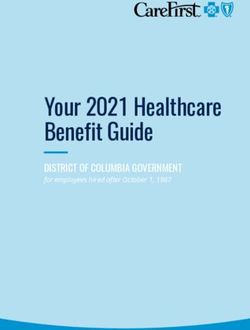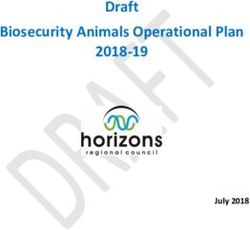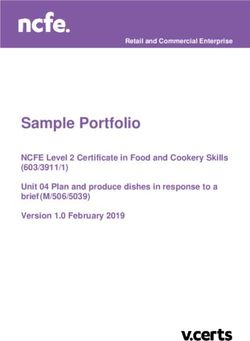Employee Share Purchase Plan Summary Plan Description (SPD) - For the Bank of Montreal Qualified Employee Share Purchase Plan and Bank of Montreal ...
←
→
Page content transcription
If your browser does not render page correctly, please read the page content below
Employee Share Purchase Plan Summary Plan Description (SPD) For the Bank of Montreal Qualified Employee Share Purchase Plan and Bank of Montreal Nonqualified Employee Share Purchase Plan
Employee Share Purchase Plans Employee Share Purchase Plans Originally Effective April 1, 2002 - Amended and Restated Effective January 1, 2021 Bank of Montreal Qualified Employee Share Purchase Plan For U.S. Based Employees of BMO Financial Group Bank of Montreal Non-Qualified Employee Share Purchase Plan For U.S.-Based Employees of Bank of Montreal This document constitutes part of a prospectus covering securities that have been registered under the U.S. Securities Act of 1993. Employees are advised that certain documents filed with the Securities and Exchange Commission, including Bank of Montreal’s annual report and quarterly reports, are incorporated by reference herein and in the registration statement that has been filed pursuant to the U.S. Securities Act of 1993, which covers both plans. Such documents are available, without charge, upon oral or written request to the Plan Administrator, at the address and phone number listed in this document. Updated November 2020 1
Employee Share Purchase Plans
Table of Contents
Employee Share Purchase Plans......................................................................................................................... 4
Enrollment.................................................................................................................................................................... 4
Contact Information ..................................................................................................................................................... 4
Highlights........................................................................................................................................................ 5
ESPP at Glance – How the Plan Works ................................................................................................................ 6
Plan Details ..................................................................................................................................................... 7
Effective Date ............................................................................................................................................................... 7
Eligibility ....................................................................................................................................................................... 7
Enrolling ....................................................................................................................................................................... 7
Plan Contributions ........................................................................................................................................... 8
Your Contributions ....................................................................................................................................................... 8
About the $15,,000 Fair Market Value Limit .......................................................................................................... 8
Company Contributions ............................................................................................................................................... 8
Changing Your Payroll Deductions ............................................................................................................................... 9
Stopping Your Contributions and Receiving a Refund ................................................................................................. 9
Transferring Between Plans (If Your Job Changes) ...................................................................................................... 9
If You Go on a Leave of Absence .................................................................................................................................. 9
About Share Ownership.................................................................................................................................... 9
Purchase of Shares ....................................................................................................................................................... 9
Dividends ................................................................................................................................................................ 9
Stock Splits ........................................................................................................................................................... 10
Your Plan Account ...................................................................................................................................................... 10
Assigning or Transferring Your Rights .................................................................................................................. 10
Account Statement............................................................................................................................................... 10
Shareholder Information ...................................................................................................................................... 10
Voting Your Shares ............................................................................................................................................... 10
Selling Your Shares ..................................................................................................................................................... 10
Insider Trading ........................................................................................................................................................... 11
Trade Window Restricted Employees .................................................................................................................. 11
Requesting Shares in Direct Registration or Transferring Shares to a Broker............................................................ 12
Risk and Return of Owning Shares ............................................................................................................................. 12
Taxes ............................................................................................................................................................ 13
Back-Up Withholding and Tax Form W-9................................................................................................................... 13
NR301 Form ............................................................................................................................................................... 13
Qualified Plan Taxes ................................................................................................................................................... 13
Non-Qualified Plan Taxes ........................................................................................................................................... 14
State, Local and Other Tax Considerations ................................................................................................................ 14
Reporting Taxable Cost Basis and Capital Gain or Loss .............................................................................................. 15
If You Leave the Company............................................................................................................................... 17
When You Terminate Employment or Retire ............................................................................................................. 17
Default Election .................................................................................................................................................... 17
Additional Information Regarding Direct Registration (DRS) ............................................................................... 17
If You Die .................................................................................................................................................................... 17
Administrative Information............................................................................................................................. 18
Updated November 2020 2Employee Share Purchase Plans About this Summary This document is the summary plan description (SPD) for the Employee Share Purchase Plans of Bank of Montreal (“the Company” or “BMO”) (the “plan”). Please read this SPD to help you understand and manage your benefits, and keep it for future reference. If you have questions about the plan or would like a complete copy of the plan document, contact the Human Resources Centre (HRC) at 1-888-927-7700. Important Notice The information in this summary plan description is based on Bank of Montreal benefit plans effective as of January 1, 2021. The official plan documents contain the full plan details. If the SPD or any oral representation differs from the plan documents, the plan documents prevail. Updated November 2020 3
Employee Share Purchase Plans
Employee Share Purchase Plans
The Bank of Montreal Employee Share Purchase Plans let you invest in BMO shares at a discount. Employees
can buy shares at a price 10% less than market value. If you choose to buy shares you’ll be more than an
employee — you’ll be a shareholder. We recognize that employees are the most important factor to BMO’s
success, and we want to share that success with you.
Enrollment
You can enroll in the ESPP online or by phone prior to the start of any calendar quarter after you have been
employed for 6 months. Enrollment dates may vary and are communicated via email prior to each quarter.
Contact Information
By Phone
1-888-927-7700
If You Lose or Forget Your PIN: If you lose your PIN, or changed it and have forgotten the number, call and
request a new temporary PIN from the service representative.
Online
Online from Workday – (no password required)
• Go to Workday and click on the Pay application.
• Under External Links, click “Employee Share Purchase Plan (on BMO network)” to connect to your
Computershare account.
Computershare Online – from any internet enabled device (User ID & PIN/Password required)
You can access your account online from any internet enabled device (computer, phone, or tablet). You
need your User Name and Password to access your account. Use this link to open the Computershare login
page: https://www-us.computershare.com/Employee (Company Code: BMO)
Updated November 2020 4Employee Share Purchase Plans
Highlights
Following is a general summary of how the plan works. Further details appear in the next section.
• You may elect to contribute 1% to 15% of your pay on an after-tax basis (your “pay” is your current base
pay rate or, for certain employees, your Benefits Base Rate).
• Enroll via phone or online during an enrollment period (before the start of each quarter). You may need
your PIN if you are accessing your account for the first time, or if you are accessing your account online
off the BMO network.
• Once enrolled, after-tax contributions will be deducted from your pay.
• At the end of each calendar quarter, Bank of Montreal (BMO) common shares are purchased at a 10%
discount, with contributions that were withheld from your pay. The Company pays for all brokerage
and/or administrative fees associated with the purchase.
• Shares are generally credited to your account within 5 business days following their purchase.
• Cash dividends are automatically reinvested, less tax withholding for U.S. residents.
• Track the value of BMO common shares by checking “BMO” on the NYSE listings or visit the plan site
online. A quarterly statement will be mailed to your home address on file.
• You may stop your contributions, change the percentage or request a refund. The quarterly deadline for
requesting these changes is communicated prior to the end of each quarter.
• The aggregate number of shares that may be purchased under the Qualified Plan shall not exceed
3,000,000 and subject to, and effective upon, receipt of shareholder approval of an increase of shares
subject to this Qualified Plan at the annual meeting of shareholders of BMO in 2012, the aggregate
number of shares that may be purchased under the Qualified Plan shall not exceed 10,000,000. The
number of shares that may be purchased under the Non-Qualified Plan shall not exceed 2,000,000.
• You can sell your shares at any time and receive a cash distribution. You can request your shares in
Direct Registration (DRS), or transfer your shares to another broker. You pay all brokerage and/or
administrative fees associated with these transactions. Note: If you have been identified as a trading
window restricted employee, before executing any dispositions, you must check to ensure the trading
window is open by accessing the site at: BMO Corporate Compliance –
https://intranet.bmogc.net/corporate/portal/lccg/Pages/Compliance_EmployeeTrading.aspx
Updated November 2020 5Employee Share Purchase Plans
ESPP at Glance – How the Plan Works
In Order To… Follow These Steps… Within This Timeframe…
Enroll • Decide the percentage of Enroll within the quarterly
contributions to be withheld enrollment periods.
from your pay, between 1% to
15%. Once enrolled, your contributions
• Have your temporary PIN handy. will be withheld starting with the
• Call or go online (see Contact first paycheck of the next quarter.
Information).
Change Your Contributions Call or go online (see Contact During one of the quarterly
Increase, decrease or Information) enrollment periods.
discontinue.
Track the Value of Your Account Check the New York Stock Do this anytime.
Exchange (NYSE) listing, or
Ticker symbol “BMO” online (see Contact Information)
Or refer to your quarterly
statement.
Sell Shares Call or go online (see Contact Do this anytime. Note: If you have
Information). been identified as a trading
window restricted employee,
before executing any
dispositions, you must check to
ensure the trading window is
open by accessing the site at:
BMO Corporate Compliance –
https://intranet.bmogc.net/corpo
rate/portal/lccg/Pages/Complianc
e_EmployeeTrading.aspx
Transfer Shares or Place them Call (see Contact Information) Do this anytime.
in Direct Registration (DRS)
Cancel and Request a Refund of Call or go online (see Contact Refer to quarterly reminder sent
Your Contributions During a Information) via email.
Quarter
Updated November 2020 6Employee Share Purchase Plans
Plan Details
Effective Date
These plans were originally effective April 1, 2002 and have been amended and restated effective January 1,
2021. The plans may be modified, amended or terminated by BMO at any time in accordance with the
provisions of the plans. Unless extended by the Board of Directors of BMO, each plan will terminate when all
shares allowed under such plan have been issued or on January 1, 2031.
Eligibility
You will be eligible to join the plan during the next enrollment period after you have been employed by BMO
for six months. Most full-time and part-time employees of BMO Financial Group U.S. subsidiaries are eligible
for the Qualified Plan. Employees working for Bank of Montreal (U.S.) are eligible for the Non-Qualified*
plan. Temporary employees, interns, retirees and outside directors are not eligible to join the ESPP.
*Non-Qualified Plan: Due to IRS code, employees of the Bank of Montreal (U.S.) cannot participate in the
Qualified plan. Therefore, they participate in a similar plan, the Non-Qualified Employee Share Purchase
Plan.
Enrolling
Each quarter is considered an “offering period” and shares are purchased for that quarter on the last trading
day of that quarter. You can enroll only during an enrollment period. The quarterly enrollment dates are
communicated via email prior to the beginning of each quarter.
First day of Offering Purchase Date
Period/Effective Date Last Trading Day On Or Before…
January 1 March 31
April 1 June 30
July 1 September 30
October 1 December 31
How to Enroll
You will receive a temporary PIN (personal identification number) mailed to your home address within two
weeks of the beginning of the first enrollment period in which you are eligible to enroll. When you enroll,
you will be required to select a new personalized PIN. (See: Contact Information for further details)
Updated November 2020 7Employee Share Purchase Plans Plan Contributions Your Contributions You may elect after-tax payroll deductions of 1% to 15% in whole percentages of your base pay rate or, in some circumstances, your Benefits Base Rate. Your contributions will be used to purchase shares at 90% of the closing market price on the last business day of each quarter. Your annual payroll deductions are capped at $13,500, but may be further limited during the year by the fair market value limit of $15,000. No interest is paid on your payroll deductions. Your payroll deductions retained by the Company are not put into a separate account or trust for you and are not segregated from the Company’s other funds. Pending their application to purchase shares under the plans, the Company may use this money for other purposes. If the Company were to go bankrupt or otherwise become unable to pay its bills prior to the purchase date at the end of each quarter, all or part of the money from your payroll deductions awaiting stock purchases could be lost. If the Company were to grant a lien on its corporate funds to one or more lenders, that lien would extend to the funds maintained under the plans for employee stock purchases. About the $15,,000 Fair Market Value Limit Your purchases are subject to an annual fair market value limit of $15,000 (or 50,000 shares) for both plans combined. This annual fair market value limit is calculated at the beginning of each quarterly offering period based on a formula that uses the undiscounted closing share price from the last day of the prior quarter; plus the fair market value of shares purchased during any other quarter year-to-date. For example, if the closing share price is $62.50 on 12/31, then the maximum shares granted for purchase during the first quarter offering is 240 shares ($15,000/$62.50 = 240); and $62.50 is used to calculate the fair market value of the shares you do purchase with your quarterly contributions, even if the price of the stock is higher or lower at the end of the quarter. If you reach the annual fair market limit with any of your quarterly purchases, you will receive a refund of your excess contributions not used to purchase shares for that quarter and your participation will stop for the remainder of the year. This refund may take 1 to 2 pay periods to process via payroll. Based on current administrative practice, your contributions will begin (same rate as previous election) effective with the first pay period in the following year. If you want to change your rate or stop these contributions, you must submit a new election during the quarterly enrollment period. Company Contributions The Company contributes the 10% difference between your cost for the shares and their actual market price (see Purchase of Shares.) Updated November 2020 8
Employee Share Purchase Plans Changing Your Payroll Deductions Once you have enrolled, your enrollment remains in effect for the full quarter. Your enrollment election rolls over automatically for each subsequent quarter unless you change it during the enrollment period. Stopping Your Contributions and Receiving a Refund If you want a refund of your contributions during a quarter, you can stop contributing if you make your request by the quarterly cut-off date. The cut-off dates are communicated via email each quarter. Your payroll deductions made during that quarter will be refunded to you as soon as administratively possible. If you choose, you may resume your deductions in the plan during the next enrollment period. Transferring Between Plans (If Your Job Changes) If you transfer to a job that makes you eligible for the other plan (e.g., you move from a job covered by the Qualified Plan to one covered by the Non-Qualified Plan), your payroll deductions will stop and your shares will be purchased in the existing plan with the funds already deducted from your pay. You may enroll in the new plan at the start of the next enrollment period. Your shares will be held in one account but will be reported separately to you on one statement. If You Go on a Leave of Absence If you go on paid leave, your contributions will continue to be taken from your pay. If you go on unpaid leave or on long-term disability, your contributions to the plan will stop. If you choose, you may request your shares be sold or transferred at any time. Or you can keep the shares in the plan and the dividends will continue to be invested. If you return to work from unpaid leave, or long term disability, your contributions will begin at the same payroll deduction rate as you had elected when your leave began. About Share Ownership Purchase of Shares Your payroll deductions are used to buy shares at 90% of the closing price of BMO common shares on the New York Stock Exchange on the purchase date. Shares will be purchased on the open market. The Company contributes the other 10%. The “purchase date” is defined as the last day of the quarter; however, if the New York Stock Exchange is not open on the last day of the quarter, the “purchase date” will be the date immediately preceding the last day of the quarter on which the New York Stock Exchange is open. Your shares will be posted to your account generally within five business days after the purchase date. The shares will be held in your account in your name at Computershare, which is the plans’ recordkeeper. Dividends The plan automatically reinvests all cash dividends in additional shares, so your holdings can grow even if Updated November 2020 9
Employee Share Purchase Plans you stop contributing. There is tax withholding required by Canadian law on the cash dividends paid to your account. Refer to the NR301 Form section below for additional information about taxes. You may have this amount refunded to you as a foreign tax credit when you file your U.S. annual tax return. The Company pays all processing fees for dividend reinvestments. Dividends are paid quarterly — typically on the last business day of the second month in the quarter. All cash dividends and taxes withheld on dividends will be reported on Form 1099-DIV, which will be issued by January 31 following the calendar year in which the dividends are paid. Stock Splits If the stock splits, the number of shares in your account will be adjusted accordingly. Similarly, the purchase price will be adjusted accordingly. Your Plan Account Once shares have been purchased, an account is established in your name only, and the shares are posted to your account as soon as administratively possible after the end of each quarter. Shares purchased are held in a custodial account for the benefit of an employee and will not be subject to forfeiture. When held in a custodial account for the benefit of an employee under the provisions of the plans, shares will not be subject to any liens against the Company but may be made subject to any third-party liens against such employee. Assigning or Transferring Your Rights While the shares are held in your plan account, they must be held in your name; you may not assign or transfer your rights to anyone else. However, if you transfer the shares to your own brokerage account outside the plan, then you can assign or transfer your rights to someone else. Account Statement Each quarter, a statement will be sent to you from Computershare describing your account activity, such as account value, shares purchased, shares sold and dividends paid. You may also track your account activity online or by phone. Shareholder Information As a shareholder, you will receive annual reports, proxy materials and other materials issued by BMO for the benefit of shareholders. Voting Your Shares Before the annual shareholders’ meeting, you will receive information that explains how you have the opportunity to vote your shares by proxy. Selling Your Shares You can keep your shares for as long as you wish, or you can sell them at any time. Once your shares have been purchased and posted to your account (approximately five business days after the end of each Updated November 2020 10
Employee Share Purchase Plans
quarter), you own them and can sell them at any time (please see the section “About Taxes” for the tax
consequences of selling your shares).
To sell your shares from the plan, simply contact Computershare online or by phone. There is a $20
transaction fee and, for each share sold, an additional fee of $.07 per share deducted from your proceeds.
When you sell your shares, you will be able to choose either of two options: a Market Order or a Limit Order:
• Market Order. Shares are sold at the current market price. You should be aware that common share
prices fluctuate during the period between receipt of a share sale request by the agent and the sale
transaction. Because this risk is borne solely by the participant, be sure to evaluate it carefully.
• Limit Order. The Order indicates the lowest price per share you are willing to accept for the sale. This
order can only be executed at the specified per-share price or better. If the order has not been executed
after 1 day or 30 days, depending on your election, any unsold portion of the sale requested will be
canceled
Because there will be tax implications, Computershare will provide you with a Form 1099-B after the end of
each year to help you determine tax liabilities when filing your personal income tax return.
Insider Trading
Insider trading is a serious matter. It is important that you not buy or sell shares, enroll in the plan, or
change your participation at any time that you are in possession of material information about BMO,
including its subsidiaries, that has not been made publicly available. If you question whether you have such
information or do not know the trading window requirements, please review the information on the BMO
Corporate Compliance website –
https://intranet.bmogc.net/corporate/portal/lccg/Pages/Compliance_EmployeeTrading.aspx
Trade Window Restricted Employees
If you have been identified as a trading window restricted employee, before executing any dispositions, you
must check to ensure the trading window is open.
Updated November 2020 11Employee Share Purchase Plans Requesting Shares in Direct Registration or Transferring Shares to a Broker You may request to have your shares moved into a Direct Registration (DRS) position. Computershare will move all or part of your holdings in whole shares upon request to the Transfer Agent side of Computershare. There is a $20 fee for transferring shares into a DRS position. Please allow 2 to 3 weeks for processing. In addition, you may also request to transfer your shares to another broker. There is a $20 fee for this type of transfer. Both of these fees can be paid by check or credit card. For the Qualified Plan only, federal tax laws require that BMO be notified if you sell your shares before the holding period is over which is within two years after the first day of the quarter (offering period) for which the shares were purchased. Within this two-year period, Computershare will send you a letter to ask if you have sold the shares. If they do not hear from you, they will assume that you have sold them and notify BMO. BMO will then notify the IRS and provide you with a corresponding tax form. If you are employed at BMO, the information is reported on a W-2 form. If you have terminated employment, it is reported on a 1099-MISC. If you dispose of your shares in ways other than selling, remember to consider the tax consequences. Risk and Return of Owning Shares Contributions to the Employee Share Purchase Plans are an investment. As with any investment, you hope to make more money than you invest. This is referred to as your return. However, there is a chance that the value of your original investment may decrease. This is referred to as risk. Investors earn value from their shares through a combination of increases in share price and the dividends a company may pay. Dividends are amounts paid to shareholders based on the earnings of the company. Dividends are not guaranteed and are subject to change from time to time. Even if a company doesn’t pay dividends, you can earn a return by purchasing shares at a price and then later selling them at a higher price. For example, let’s say you purchase a share of stock at $20, and five years later sell it at $40. You’ve doubled your original investment of $20 during those five years. There is also a risk that the stock’s value could decrease below the $20 you paid for it. Because the Employee Share Purchase Plans are invested solely in Bank of Montreal common shares, they have a higher potential for risk and reward than a fund offering diversified investments (investments in different stocks). Stock prices go up and down. The reasons for the changes in price vary, but often are the result of general economic conditions that can affect the whole market, or specific situations that might affect a particular company or type of business. Keep in mind that the more shares you purchase, the more risk you take. Only you can decide how much risk you are willing to accept. Updated November 2020 12
Employee Share Purchase Plans Taxes As tax laws are complex and subject to change, you should seek the advice of a qualified tax advisor for more information related to your individual tax circumstances. The following comments are based upon the U.S. Internal Revenue Code and the regulations in effect on the date of this document. The basic rules for determining the taxable income to report in your U.S. federal income tax return are described below. Back-Up Withholding and Tax Form W-9 Certain payments made to you (such as the dividends posted to your account under this plan or the proceeds from the sale of your shares) require tax withholding. However, this back-up withholding is exempt if you make the proper certifications on tax form W-9 and return it to Computershare. When you enroll in the plan, you will receive tax form W-9 from Computershare. Complete the form and return it to Computershare. If Computershare has your form on file, backup withholding will not be taken. If you do not return the form W-9, withholding of 30% (or whatever rate is in effect at that time) will be taken from your dividend payments and the proceeds from the sale of your shares when you sell them. NR301 Form The NR301 is a Canadian tax form, which allows non-residents of Canada to claim the tax treaty rate of their country. U.S. residents who own Canadian stocks would complete this form to certify their tax status. Failure to provide a completed NR301 form to Computershare will result in withholding the statutory 25% withholding tax rate (or whatever rate is in effect at that time) on any payments made to you. NR301 Certification expires after three full calendar years, at which time you will need to complete a new form. You can find the form on the Computershare website under Company Info > Plan Documentation. Qualified Plan Taxes When you purchase plan shares, no taxable income is recognized for the 10% share price discount. If you sell, exchange, give (even to a member of your own family) or transfer legal title to the shares within two years after the first day of the quarter for which the shares were purchased (the first day of the offering period), the 10% discount is recognized as ordinary income at that time. This amount of recognized ordinary income is added to the price you paid for the shares to form your tax “basis” in the shares. The difference between the price at which you sell the shares and your tax basis in the shares will be recognized either as a capital gain or a capital loss. If you had held the shares for more than one year, this gain or loss would be long-term capital gain or capital loss. No capital gain or loss is recognized in a disposition of shares by gift. Updated November 2020 13
Employee Share Purchase Plans
If you sell, exchange, give (even to a member of your own family) or transfer legal title to the shares after
two years from the first day of the quarter for which the shares were purchased, your ordinary income will
be the lesser of:
• 10% multiplied by the price of the shares on the first day of the quarter for which the shares were
purchased (that is, January 1, April 1, July 1, or October 1), or
• the amount, if any, by which your sale (disposition) price exceeds the price you paid for the shares.
The amount of ordinary income (if any) recognized is added to the price you paid for the shares to form your
tax basis in the shares. The difference between the price at which you sold the shares and your tax basis in
the shares will be recognized as a long-term capital gain or loss. No capital gain or loss is recognized in a
disposition of shares by gift.
If you die prior to disposing of shares purchased under the plan, regardless of the time you held the shares,
your estate will have recognized ordinary income equal to the lesser of:
• 10% multiplied by the price of the shares on the first day of the quarter for which the shares were
purchased (that is, January 1, April 1, July 1, or October 1), or
• the amount, if any, by which the fair market value of the shares on the date of death exceeds the
price you paid for the shares.
• No capital gain or capital loss is recognized on a transfer of shares at death.
Ordinary income, if any, from the disposition of shares within two years after the first day in which the
shares were purchased will be computed by Computershare, based on information available in
Computershare’s records and/or information furnished by you, and will be reported on your W-2 for the
year in which the disposition occurs. For income tax purposes, you should retain all statements received
under the plan.
Non-Qualified Plan Taxes
You must pay taxes for the tax year in which you purchase shares. You will recognize ordinary income on the
difference between the share price on the date of purchase and the amount you paid for the shares. You will
also be subject to both federal and state income tax withholding as well as Social Security and Medicare
taxes. The withholding taxes and the taxable income will be taken out of your paycheck following the
quarter-end in which the shares are purchased, and will be reported on your annual W-2 form.
State, Local and Other Tax Considerations
There may be state, local or other tax consequences when you dispose of your shares. If you have any
questions, you should consult your tax advisor before making your decision.
Updated November 2020 14Employee Share Purchase Plans
Reporting Taxable Cost Basis and Capital Gain or Loss
When you sell personal shares or transfer them to a third party, you must report these activities on your tax
return. When you report this transaction on your tax return, you will need to know your cost basis (the
amount you paid for the shares plus the income recognized with respect to the purchase of the shares) in
order to compute the proper amount of gain or loss. This information will be listed on your original purchase
statement. You can contact Computershare for a duplicate statement or the original purchase price.
If you sell shares, you will recognize a capital gain or loss. The difference between the sales price and your
basis (the amount you paid for the shares plus any income recognized with respect to the purchase of the
shares) will be a capital gain or loss.
If you sell the Shares one or more years after the If you sell the Shares within one year after the day
day on which they were purchased on which they were purchased
• The gain or loss will qualify as long-term capital • The gain or loss will qualify as a short-term capital
gain or loss. gain or loss.
• The federal rate of tax on net long-term capital • The federal rate of tax on net short-term capital
gain depends on how long you hold the shares gain is your marginal ordinary income tax bracket.
and your marginal ordinary income tax bracket.
The examples shown below illustrate the federal income tax consequences in a year that a plan participant
disposes of the shares purchased under the plan.
Updated November 2020 15Employee Share Purchase Plans Example 1 Participant purchased one share of stock for $63.00 when the market price was $70.00 (the 10% discount was $7.00) and sells that share within two years after the first day of the quarter for which the shares were purchased. If Share sold for $ 80.00 $ 70.00 $ 60.00 Ordinary income recognized 10% discount ($70.00 x 10%) 7.00 7.00 7.00 Basis for capital gains tax purposes: Purchase Price 63.00 63.00 63.00 Plus ordinary income recognized + 7.00 + 7.00 + 7.00 Total tax basis 70.00 70.00 70.00 Resulting capital gain (loss) (Selling price less tax basis) $10.00 $0.00 $(10.00) Example 2 Participant purchased one share of stock for $63.00 when the market price was $70.00 (the 10% discount was $7.00) and sells that share more than two years after the first day of the quarter for which the shares were purchased. The price on the first trading day of the quarter was $72.00. If Share sold for $ 80.00 $ 70.00 $ 60.00 Ordinary income recognized 7.20 7.00 0.00 (The lesser of the amount, if any, by which your sale price or disposition price exceeds the price you paid for the shares or 10% multiplied by the price of the shares on the first day of the quarter for which the shares were purchased) Basis for capital gains tax purposes: Purchase Price 63.00 63.00 63.00 Plus ordinary income recognized + 7.20 + 7.00 + 0.00 Total tax basis 70.20 70.00 63.00 Resulting capital gain (loss) (Selling price less tax basis) $9.80 $0.00 $(3.00) Updated November 2020 16
Employee Share Purchase Plans If You Leave the Company When You Terminate Employment or Retire Participation in the plan ends automatically when your employment ends. If you terminate employment within 2 business days prior to the end of the quarter, shares will be purchased. If you terminate employment 3 or more business days prior to the end of the quarter, your accumulated deductions for the quarter will be refunded, and no shares will be purchased. You will receive your refund in about four weeks after your termination date, based on BMO’s payroll schedule. You may choose to sell your shares, request your shares be placed in Direct Registration (DRS), or transfer your shares to a broker. To sell your shares, there is a $20 transaction fee, and for each share sold, an additional fee of $.07 per share will be deducted from your proceeds. A $20 fee, which can be paid by check or credit card with a service representative, is required for registering your shares in DRS or transferring shares to a broker. You can initiate an election request online or by calling Computershare (see Contact Information). We recommend you discuss your options with a tax advisor before making your decision. Default Election If you do not make an election by the end of the quarter in which your employment ends, your shares will automatically be transferred into a Direct Registration (DRS) position for you. This will occur during the first month of the next following quarter, depending on dividend record dates. For example, if your employment ends on August 15th and you still have a balance as of September 30th, shares will be placed in DRS during October. An appropriate amount of shares will be sold to cover the default processing fee of $20 and your whole shares will be registered in DRS book-entry form as soon as administratively possible. A check for any residual proceeds from the sale will be issued to you at the address in file at Computershare. Additional Information Regarding Direct Registration (DRS) When shares are issued in DRS, it means that only a statement, called a DRS Advice, is sent to the shareholder. The statement confirms the transactions and the share position held in the shareholder’s account at Computershare as Transfer Agent. Once your shares are registered in DRS with Computershare, you may sell your share through Computershare or request a transfer to your broker from Computershare as Transfer Agent. If You Die If you die while participating in the plan, your shares (and any cash) will become the property of your estate. The executor of your estate should contact the Computershare service center, 1-800-545-7996, to report the death and request to have a deceased package sent in the mail. This package varies depending on the state of residency. The information which Computershare provides will specify the required forms and documents needed to have the assets transferred to your estate or the appropriate individual. Updated November 2020 17
Employee Share Purchase Plans
Administrative Information
Effect on Employment
Participation in the plans does not affect the terms and conditions of your employment.
Future of the Plans
The Company has the right to change, amend, suspend, withdraw or terminate the plans at any time and for
any or no reason.
Plan Administrator
The plans are administered by the Benefits Administration Committee of BMO Harris Bank, N.A. pursuant to
the provisions of the plans. The members of the Committee are selected by the Board and may be changed
from time to time at the Board’s discretion. The Benefits Administration Committee can be contacted at:
BMO Harris Bank N.A.
Benefits Administration Committee
111 West Monroe Street, 7W
Chicago, IL 60603
Human Resources Centre: 1-888-927-7700
This plan is not subject to the provisions of the Employee Retirement Income Security Act of 1974 (ERISA).
Recordkeeper
Computershare is the recordkeeper, which administers the plans’ operations. Computershare can be
reached as follows:
By Phone
1-800-545-7996
Online from Workday– (no password required)
Go to Workday and click on the Pay application.
Under External Links, click “Employee Share Purchase Plan (on BMO network)”
Computershare Online – from any internet enabled device (User ID & PIN/Password required)
Use this link to open the Computershare login page: https://www-us.computershare.com/Employee
(Company Code: BMO)
By Mail
Computershare
P.O. Box 505005
Louisville, KY 40233-5005
Updated November 2020 18
Posted December 2, 2021You can also read