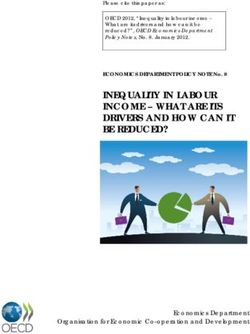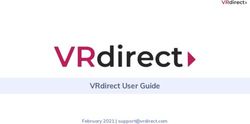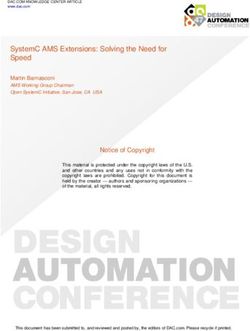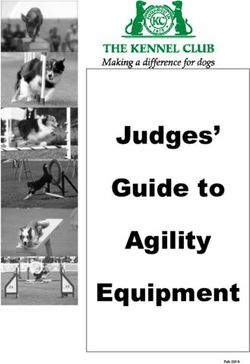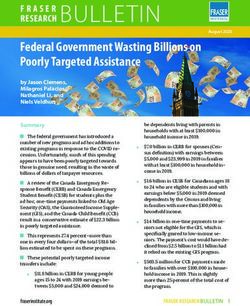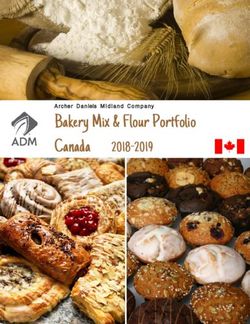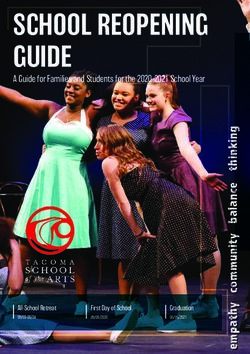Driving Test Lab Power Savings with Automation 10/2013
←
→
Page content transcription
If your browser does not render page correctly, please read the page content below
Driving Test Lab Power Savings with Automation
systems
Introduction
”Amillions
key way to save
of dollars is
Test labs represent a large ongoing investment and an opportunity for
significant savings. One major area of significant waste is energy usage.
Test labs are prodigious consumers of power. It is possible to save up to
to implement test millions of dollars in energy costs by implementing test lab infrastructure
lab infrastructure management software to automate the operation of test lab hardware.
Test lab management software can bring electrifying reductions in power
management consumption. More importantly, an investment in test lab automation also
software brings significant side-benefits in terms of capital equipment-savings and
” increased productivity.
Automation is Key to Power Savings
Automation Test labs are a prime target to “go green”, because they consume massive
amounts of electricity for the operation and cooling of power-hungry
Investment equipment, including:
Devices under test (DUTs) such as switches, routers,
computing and storage
Test generation-switches
Energy & cost
savings
Any equipment that provides connectivity between all the
actual testing devices
If reducing the amount of time that test lab equipment spends powered up is
the key to reducing power consumption, then it is essential to understand the
ROI
aspects of the typical test lab’s operational processes that cause test devices
to be powered up longer than is truly necessary. One look at the typical test
lab, and one can see that the lack of information technology-driven
automation in the test lab environment is the root cause of much inefficiency
in the lab, including power consumption.
No one in the front offices of companies that own large test labs would
consider it efficient to coordinate meetings and resources without a shared
calendaring system like Microsoft Exchange, nor would they consider post-it
notes to be a state-of-the art form of messaging. It is laughable to restrict
communication in a large office building setting to telephones connected
manually by an operator using cables and a physical switchboard. Yet that, in
a sense, is the state of business process automation in many test labs.
Very costly DUTs and test generators are often connected together with an
unruly mess of cables and manual patch panels. Testing teams coordinate
usage of equipment through “hands off” post-it notes placed on equipment
that is in use, and through emails. Visibility and calendaring of resources is
typically non-existent as well - it’s all handled in a very manual fashion.Driving Test Lab Power Savings with Automation
systems
Without The lack of automation dramatically increases the amount of time it takes to
connect test equipment together and to configure test devices so that they’re
Automation ready for testing. Sorting through a spaghetti mess of cables and physically
connecting the various test components into a testing topology can take
hours or even days. A test-engineer may take further hours or days to load the
Poor device right OS or firmware versions and configure the devices in a large test bed
topology. Due to the downside risk of making mistakes during setup and
sharing configuration, equipment is often kept locked down and powered up during
that entire period.
And it gets even worse. Delivery of the actual software that must be tested is
do not
touch!
often delayed. Since the time investment just to prepare for the test is so high,
engineers often will simply keep test topologies locked up to avoid the risk of
losing access to a critical test component or having their configurations
No utilization changed. As a result, the ratio of time spent in setup and configuration vs.
visibility actual testing can be as lopsided as 80% to 20%. From a power consumption
and cost containment point of view, this way of doing business presents a
huge opportunity for improvement.
How Test Lab Automation Drives
Time consuming Power Savings
configuration
Test lab automation software provides the means to realize significant
power savings by changing the way test labs are operated.
Lab automation software does this by:
1 Connecting to, and controlling of, all the equipment in the lab, including
all the intelligent Power Distribution Units (PDU’s) in the lab and how the
Equipment powered PDUs are connected to each other. This capability enables much better
up while idle control over power consumption because the lab automation software
can easily power on and off required resources, and even manage power
as regularly scheduled provisioning procedures in the lab, or as a resource
to manage which devices should be powered on at any given time.
2 Enabling testers to build and schedule the precise resources they need in
a test topology, including the design and activation of their connectivity,
Inefficient testing provisioning of proper OS and firmware versions onto devices, and
configurations of logical parameters and features. This advanced
Process: scheduling minimizes setup time and wasted power.
80% setup time vs.
20% testing time 3 Tracking scheduling and activation indicators of device utilization and
test completion providing vital business intelligence reports to help
managers and architects continue to refine best practices and improve
efficiency.
4 Automating the responses to power outage conditions so as to set
devices to baseline configurations and gracefully power them down.Driving Test Lab Power Savings with Automation
systems
Key Resources for Test Lab Automation
Test lab software is best combined with some key resources to ensure
successful deployment:
4
Highly Automated Physical Layer Connectivity
2 Software-based automation benefits from a structured, documented, and
easy to operate physical connectivity environment. The state-of-the-art
1 practices in test lab automation include deployment of Layer 1 switching to
3
virtually eliminate manual cable patching. Of course, Layer 1 switching
should be combined with sound, TIA standards-compliant data center layout
and structured cabling, so that the entire physical environment can flex to
changing requirements over time.
Resourcing the Automation Infrastructure Service
Test lab The most successful lab automation deployments involve dedicating
Automation personnel resources with data architecture and programming skills to build
and maintain the object library of inventory resources, test topologies,
provisioning and shared testing objects and workflows. The broader user
community can then leverage this library to build and reserve topologies,
easily perform provisioning, and progress into test automation as the library
Phase 1 is built up. Dedicating resources to maintaining the object library as an
infrastructure service is strongly recommended, since if the utility and ease of
“hands-off” visibility use of the object library is not maintained at high levels, users will abandon
and reservation of the automation system, wasting the investment.
lab resources
A Phased Approach Brings Fast ROI
Phase 2
Test lab automation can be rolled out in phases, so that a positive energy
free testers savings return on investment (ROI) can be achieved early in the process, while
from repeated laying the foundation for additional increases of levels of automation,
provisioning tasks. efficiency and overall savings.
Generally speaking, achieving “hands-off” visibility and reservation of lab
resources using Layer 1 switching and automation software is the first major
Phase 3 goal. This level of automation drives the most immediate drop in power
consumption because devices can simply be powered down when they are
create automated not in use.
maintenance The second automation phase is to free testers from the time-consuming
routines tyranny of low-level device provisioning tasks. This involves turning manual
provisioning processes into easy to invoke, menu-driven tasks from the
automation GUI. The best practice in this stage is to ensure the sustainability
Phase 4 of the system, by avoiding a reliance on fixed scripts. While it may be relatively
easy to create a first set of provisioning scripts for some usage scenarios, the
full test processauto- time-consuming nature of script maintenance will too often cause the
mation provisioning capabilities of the system to become out dated.Driving Test Lab Power Savings with Automation
systems
Test automation The negative experience of using scripts that don’t work will end up
alienating users and deepening their reliance on manual processes.
can cut down Automation of provisioning tasks typically start with the basic provisioning
steps needed to get DUTs to a particular state, such as uploading OS
test cycle times images or applying patches. More advanced provisioning tasks involve
dramatically - common configuration steps to ready the logical layer of a test topology,
such as configuring VLANs, routing adjacencies or tunnels, on physical, or
sometimes by virtual, switches. These automated provisioning objects help test-engineers
more easily accomplish the routine tasks that often dominate their
up to 90% workdays, and allows them to focus more on higher order thinking to
achieve maximal test coverage. From a power savings perspective, the time
savings associated with automated provisioning tasks means that overall
powered-up time of equipment is shortened.
A third phase of test lab automation that is short of full test automation is to
create automated maintenance routines. Examples include auto-discovery,
which helps keep inventory up to date, and auto base-lining, which returns
devices back to their default provisioning states at a pre-determined time.
These types of routines require development of a comprehensive set of
device-control/interface-automation objects for all necessary devices in the
test infrastructure, so that they can be leveraged across multiple maintenance
automation processes. From a power savings perspective, automated
maintenance ensures that tests are run more accurately, which prevents the
need to re-run tests due to configuration errors.
The fourth phase of test lab automation is full test process-automation.
This more advanced form of test lab automation means the creation of a
library of reusable testing task-objects. Best practices are to invest the time
and programming personnel to develop and maintain the automation object
library, and then have non-programmers use GUI tools to create workflow.
This is the only way for test automation to achieve a high penetration of the
overall testing process. Organizations that invest in this methodology find
that they can dramatically increase the speed and coverage of testing.
From an energy savings standpoint, test automation can cut down test cycle
times dramatically - sometimes by up to 90% - which means that test
equipment consumes that much less electricity.
TestShell - The Industry’s Choice
for Test Lab Automation
TestShell offers A best-of-breed commercial solution deployed by industry-leading
organizations worldwide, TestShell offers the fastest path to successful test
the fastest path to lab automation, allowing managers and engineers to:
successful test lab Manage test lab inventory including physical DUT and testing equipment,
automation L1 switches, and virtual resources such as virtual machines and virtual
switches in a real-time, searchable database of resource objects. The objects
are tagged with searchable attributes, thus eliminating manual searches forDriving Test Lab Power Savings with Automation
systems
Green Lab equipment in racks, and allowing engineers to interface with the data
center infrastructure efficiently, via software. TestShell’s inventory and
Automation resource management allows for object hierarchies which can represent
relatively simple nested resources such as chassis, blades and ports, or
Software complex, pre-integrated resources stacks such as converged infrastructure
and “data center in-a-box” solutions.
Populate device inventory objects with power consumption attributes so
that optimal power consumption can be considered in the selection
process.
Create test topologies via a software GUI that allows dragging and dropping
of resource objects onto a canvas, visually ascertain availability, design and
sanity-check connectivity. The entire topology can then be saved as a
higher level object in the resource library, so that it can be reused later, or
by other engineers.
Centralized Schedule resources and entire test topologies through a shared calendaring
Lab Inventory system. Resource conflicts can be easily resolved, since it is easy to find out
who is using resources at any time. Power consumption can be managed as
an attribute against known power resource limitations to prevent the lab
from overwhelming the available electrical supply.
ON
Control Manage connectivity remotely by generating patching or cabling requests
Devices & PDUs to lab administrators, or if Layer 1 switches are in use, to automatically
connect test topologies, enabling true ‘hands-off’ test topology manage-
ment.
Make device provisioning error-free by building a library of easily updated
Calendaring automation objects for common provisioning tasks that can be launched
of Resources from a right click menu in the graphical test topology view. Device
provisioning can include uploading OS images, resetting device
configurations to baselines, or creating routing adjacencies between
virtual switches.
Power Create auto-discovery and auto-base lining processes that leverage
Savings TestShell’s extensive array of control interfaces, GUI automation and script-
ing capabilities to streamline the management of inventory and device
states.
Automated maintenance routines can be created to handle power outage
Time to
situations. In case of a power outage, TestShell can configure devices back
Market to a baseline state and gracefully power them down while Uninterruptible
Power Supply (UPS) power is available. This ensures that recovery is as
smooth as possible after power is restored.
Roll out full test automation by the creation of an automation object library.
This includes the ability to integrate legacy automation scripts as testing
objects as well as the creation of new test automation objects through
screen, GUI and other capture processes.
Generate real-time reports and dashboards on data center device
utilization, topology reservations vs. activations, and even comprehensive
test results.Driving Test Lab Power Savings with Automation
systems
Automation The “Fringe” Benefits of
Benefits: Automating Test Labs
The really good news about automating test labs is that not only are there
Utilization powerful savings to be had in terms of energy costs, but there are also major
“fringe” benefits:
increase from
15% to 50% Capital savings - Software-automated test labs increase the utilization of
costly devices from a typical low baseline of 15% to anywhere from 30% to
15% 50%. This utilization increase directly impacts the following year’s capital
spending, since greater efficiency when using existing assets reduces the
50% need to increase capacity. Given the high costs of typical test lab
equipment, savings from avoiding purchases along with lower annual
write-downs can easily add up to millions of dollars.
Setup to Testing Higher productivity - Automation by its nature saves time. Test labs that
implement software-based automation of test lab infrastructure alone can
time ratio down drive down setup to testing time ratios from 80/20 to 50/50.
from 80/20, to Further dramatic gains in efficiency can be achieved through automated
provisioning and full test automation.
50/50
Faster time to market or deployment and greater customer
responsiveness - Whatever the purpose of the lab, software-based
automation makes testing cycles shorter. The result is:
Better coverage and higher service or product quality for bringing
products and services to market
Faster field error-replication and fix-verification for technical services
Shorter testing organizations
cycle – higher Increased sales through higher delivery of lab-based demonstrations and
revenues proof of concept tests for customers
Speedier completion of testing in pre-production labs to speed-up
deployment of services to IT end-users
Higher revenues by speeding-up turn-around times for testing and
validate manufactured products intended for shipment to customers
Conclusion
TestShell automation accompanied by best practices methodologies offer
organizations an opportunity to dramatically save on energy costs,
decrease capital spending, and enjoy increased business velocity.
For more information about QualiSystems, visit our website at
www.qualisystems.com
WP-PS-1You can also read