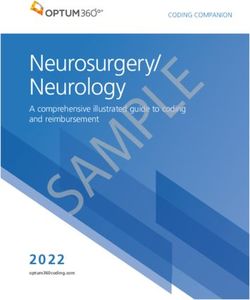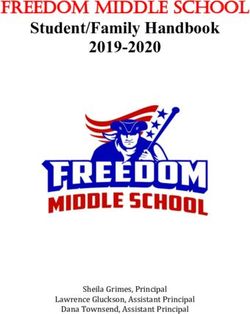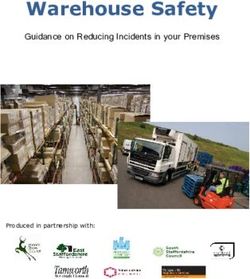DJI Ronin 4D - Special Report Jon Fauer ASC - Film and Digital Times
←
→
Page content transcription
If your browser does not render page correctly, please read the page content below
Jon Fauer ASC www.fdtimes.com Oct 2021 Special Report
Art, Technique and Technology in Motion Picture Production Worldwide
DJI Ronin 4DDJI Ronin 4D
This is one of the most captivating cinema cameras since, well, the Overall weight with lens, media, Lidar, onboard battery, monitor,
birth of cinema. top handle, video transmitter and side handgrips is about 10.3 lb
I hear howls calling for superlative deleted, but please indulge this / 4.6 7 kg.
attention-grabbing opening line for a few moments. Two articulating handgrips beg you to try countless ways of dancing
The DJI Ronin 4D is like a polymath of primordial portable 1895 and gliding across your locations and sets. Push the silver levers
Lumière Brothers Cinématographe, mixed with 1970s Aaton forward to adjust the grips horizontally and gently rest the camera
LTR, styled by a dreamed-up team of DaVinci, Gaudí and Ive, against your torso for tummy-resting mid-level shots. Grab the
commingled with stabilizers, Lidar, integrated wireless video and Ronin 4D by its top handle to follow footsteps, run after rabbits, or
wireless control, inspired by Inspire 2, Zenmuses and ancestral emulate the low angle shot of Danny on his tricycle in The Shining.
Ronins. It is an astonishly seamless cinematographic system. Remove the handgrips and handle to reconfigure Ronin 4D as a
The DJI Ronin 4D launched today, October 20, 2021. It is a Full remote head. Put it on the end of the crane or remote arm. Mount
Frame cine camera system consisting of 4-axis stabilizer, Lidar it on the hood of a truck to smooth out bumpy roads. Attach
focus assist, integrated video TX and RX, onboard and wirelessly Ronin 4D on the nose of a camera car for POV driving shots. Pair
connected monitors, dual handgrips with efficient local and re- it with DJI Master Wheels or Remote Controller.
mote camera and lens control. When you’re bumping along in the back of a pickup, tracking the
There are two models. Ronin 4D with 8K sensor will record 8K good guys on horseback wondering “who are those guys,” Ronin 4D
8192x4320 (17:9) up to 60 fps 12-bit at a maximum data rate of 506
MB/s. The Ronin 4D 6K sensor will record up to 6K 6008x3168
(17:9) up to 48 fps at a maximum data rate of 326 MB/s.
There’s a convenient slot on the lower camera left side for an in-
ternal, slide-in DJI PROSSD 1TB SSD that connects via USB-C
connector directly to the camera, without cables. You can also
connect external SSDs with a USB-C cable. Or, remove the SSD
slot and replace it with a CFexpress 2.0 Type B module.
Recording format choices include Apple ProRes RAW HQ/Ap-
ple ProRes RAW, Apple ProRes 422 HQ/Apple ProRes 422; and
H.264 (4:2:0 10-bit).
2 DJI Ronin 4D • Oct 2021DJI Ronin 4D
is a self-contained, self-centering, bump-removal system. Bounc- side, an arm to move the monitor forward on top, and a shoul-
ing around on a rigid-inflatable Coast Guard boat in heavy seas, der pad on the bottom for hours of shoulder-resting. Edgar Mo-
Ronin 4D will even out the chop. Although it’s IP53 rated, you’ll rin and Jean Rouch would have adored this camera to chronicle
still want to protect the Ronin 4D system from salt water spray. their summer of 1961, reveling in a device capable of enhancing
A tiny Lidar module attaches above the lens. It can remain there camera moves that would have challenged even their prototype
indefinitely. It is unobtrusive and keeps your shots in astonish- KMT Coutant-Mathot Éclair. Drew and Pennebaker might have
ingly accurate focus most of the time. Lidar (Light Detection preferred a Ronin 4D to their heavy Mitch Bogdanowicz-modified
and Ranging) uses eye-safe laser beams to measure distance with Auricons on Primary in 1960. And Haskell Wexler, ever the pro-
43,200 ranging points. As it tracks focus, the rubberized focus ponent of tools that influenced style, surely would have been first
wheel of the right handgrip spins into position. If you’ve engaged in line had Ronin 4D been ready for Medium Cool in 1969.
Automated Manual Focus, you can take over focus control ac- Why? Ronin 4D’s pan-tilt-roll gimbals and Z-axis up-down stabi-
cordingly. The onboard monitor guides you with a distance scale lizer arm can smooth out every footstep and wobble as you race
and Lidar map. over uneven ground, filming nonstop. And when you do come to
Out of the box, it’s not set up for cat-on-the-shoulder cinéma vérité a stop, your stabilized camera is steady as a tripod in the sky.
style shooting. The Ronin 4D encourages entirely new discoveries A prototype Ronin 4D landed at FDT a couple of weeks ago.
in styles of shooting. You might add a handgrip extender on each The following pages are notes on how we used it. Ronin 4D is
a versatile, integrated, plug-and-play camera system that will
surely delight every cinematographer and filmmaker—from
blockbuster-budgeted features to commercials, documentaries,
corporate films and solo independent projects.
Ronin 4D gets us ever closer to the magic intersection of
imagination and production—that once elusive place where you
can dream up incredible scenes and then be able to elegantly
capture those dreams.
Oct 2021 • DJI Ronin 4D 3DJI Ronin 4D
In the months leading up to launch, Film and Digital Times dis- by everyone with a serious interest in creating professional grade
cussed the Ronin 4D with DJI Product Managers, Planners and productions.
Engineers.
Product Development
Product Concept Please discuss the developments that went into some of the
When and how did the concept for this camera first come new technologies in Ronin 4D.
about? Our three most innovative features of the new product are 4-Axis
The Ronin 4D builds on our Ronin and Inspire series. It came Stabilization, Wireless Transmission and the Focusing System.
about after numerous product demos and focus groups with Were lenses specifically designed for this camera?
many cinematographers around the globe.
We first entered the Super35 market with our Zenmuse X7 cam-
What was the original goal? Did those ideas change over time? era and DL-Mount lenses (16.84 mm Flange Focal Depth; 58 mm
DJI is driven by its engineers who continually focus on innova- ID). This was a popular system with the professional Inspire 2
tion and user experience. We help users break down the barriers drone. The 16mm F2.8 DL lens covers Super35 only. The other
of professional gimbal technology and make it easy-to-use, reli- three DL lenses cover Full Frame: 24mm F2.8, 35mm F2.8 and
able and accessible to almost anyone. 50mm F2.8. Today’s new camera allows these lenses to be utilized
Who are the potential customers and users of Ronin 4D? on the ground.
DJI strives to bring professional grade equipment to almost any- Are you only producing DL prime lenses or do you have plans
one with a creative drive. Back in 2014, we brought to market to broaden the selection by incorporating third party lenses?
the Ronin, a 3-axis stabilized gimbal. This was different from We encourage other manufacturers to produce lenses that fit the
anything that had come before and it opened up cinematically DJI system and increase the selection for users.
smooth video for those looking to achieve “Hollywood” quality. A good example can be seen from the lens company Laowa who
The new Ronin 4D meets studio requirements and also the de- made an ultra-wide angle lens for the Inspire 2. This lens (9mm
sires of cinematographers who wish to push their own filmmak- f/2.8 DL Zero-D) was greatly appreciated by Inspire 2 cinema-
ing boundaries. These were key considerations in the design of tographers who were able to achieve a new look for their scenes.
this camera system. We hope and believe that it will be embraced
4 DJI Ronin 4D • Oct 2021DJI Ronin 4D
We’ll also share a new zoom lens plan for compatibility with third manufacturers such as ARRI, Sony, Canon, RED, etc.?
parties through interchangeable lens mounts. No, Ronin 4D is not a direct competitor to these established mar-
What were some of the challenges in designing and building ket leaders as it offers something unique that wasn’t previously
the Ronin 4D camera system? available. We want to introduce a new system to the filmmak-
One big challenge was the ability to bring 9 physical ND filters ing industry that provides users with additional choices to create
into such a small gimbal camera, with only 16.84 mm between their content.
the sensor and the lens mount, and how we successfully accom- Thoughts about Future
plished it in the end.
What are DJI’s ambitions in the professional camera market?
Why does Ronin 4D go against the current trend of making
lighter and smaller cameras? Ever since we introduced the Ronin gimbal back in 2014 as an
innovative product that brought professional grade stabilization
The main reason for Ronin 4D’s additional weight is the innovative for everyone in the content industry, the desires and needs of this
Z axis. This was not an easy decision to make but we believe that market have been very important to us.
its benefits to the user far outweigh having a slightly lighter cam-
era. It’s also important to consider that the full system is actually Over the past seven years, we’ve worked closely with cinematog-
lighter than combined individual components available before. raphers around the world to create products that fulfil their re-
quirements and make the production process as easy as possible.
Product Impact These are relationships that we value and will grow stronger mov-
What is the relationship between Ronin 4D and DJI Ronin ing ahead.
gimbals? Will Ronin 4D be a replacement? Do you think AutoFucus, ActiveTrack and other intelligent
No, Ronin 4D is not a replacement. They are different systems to tools will replace manual focusing and gimbal control in the
satisfy the needs of different customers. We’ll continue to upgrade future?
our handheld gimbals, and we’ll provide even more expansion ac- Our technology is designed to help and improve current working
cessories for them to improve customers’ experiences. You might practices. It is not designed to replace, but rather to augment the
say this is a hint of our future accessory project plans. content capture process. Robots should be in the service of hu-
Are you launching Ronin 4D to compete with other camera man beings, not a replacement.
Oct 2021 • DJI Ronin 4D 5Let’s set up a Ronin 4D
1. You might pack your Ronin 4D in a
backpack foamed case like this.
In this example, all three axes are
unlocked and the gimbal is stored
in a “contorted” position to keep the
profile thin.
If you’ve worked with a Ronin RS 2,
you’re familiar with the fundamentals
of the Ronin 4D gimbal system.
Storing the Ronin 4D in a ready-to-
shoot configuration certainly could
save time from storage to shooting.
2. Gently pull the Ronin 4D from its case.
Tilt Lock
Roll Lock Pan Lock
3. Unlock the Tilt, Roll and Pan switch-style locks to get Ronin 4D ready. Z axis Lock—protects up-down 4D stabilizer arm during
The switches are color-coded. When you see red, the gimbal axis is locked. shipping and to lock it off on stunts and extra bumpy rides.
(Red = locked. Black = unlocked.)
6 DJI Ronin 4D • Oct 2021Attaching Lens and Lidar on Ronin 4D
4. This is how Ronin 4D
looks when pan, tilt and roll
gimbals are all unlocked
and adjusted in a ready-to-
shoot position.
As mentioned earlier, if
you’re familiar with a Ronin
RS 2, this is like muscle
memory.
Lidar
Lidar USB-C
cable Tilt Tilt
Balance Balance
Knob Knob
Pan
Be sure the Balance
knurled gimbal Lock
release ring is
tight.
5. You could attach the Lidar and lens with the gimbals loose. 6. Mount the lens.
But it is easier to lock all 3 locks. The Lidar is a great device for focus. When you unlock the gimbal locks, gently hold the lens to keep it
Let’s assume you’re using a DJI DL or Autofocus E-mount lens. (We’ll from crashing down. Careful! Lens and Lidar can be very top-heavy.
get to focus motors later.) Balancing is discussed on the next page.
Attach the Lidar unit to the bracket above the lens and connect its short Yes, it is much easier to keep things in balance with lens alone, no
USB-C to USB-C cable. (The cable has screw-in safeties at each end.) Lidar. But we like Lidar a lot, so it remains onboard.
Remove the lens cap.
Oct 2021 • DJI Ronin 4D 7Balance Pan and Tilt
Roll Lock
Tilt Lock
Pan Lock
Z axis protective & Z axis Lock
anti-tip baseplate
Tilt Balance Tilt
Knob Balance
Knob
Balance the Tilt Axis
• Put the Ronin 4D on a level surface.
• Unlock the Tilt slide switch lock.
Tilt Axis Arm
• Unlock the Tilt Balance Knobs on both sides of the lens.
• If it is front-heavy, move the camera backward.
• If back-heavy, move the camera forward.
Tilt Lock • Tighten the two Tilt axis knobs.
• Lock the Tilt axis slide switch.
Pan Axis Arm
Pan Balance Knob
Balance the Pan Axis
• Unlock the Pan slide switch style lock.
• Unlock the Pan Balance knob.
• Turn the Ronin 4D so you’re facing the camera left
side.
• Holding the top handle, tilt Ronin 4D to its left
2 (camera left) about 30 degrees.
• If the lens pans to the left, push the pan axis arm
towards the rear of Ronin 4D.
1 • If the lens rotates to the right, push the pan axis arm
toward the front of the camera.
1. Tilt top handle toward camera left. • Tighten the Pan axis knob.
2. If the lens pans to the left... • Lock the Pan axis slide switch.
3
3. Push the pan axis arm toward the
rear of the camera.
8 DJI Ronin 4D • Oct 2021Power Ronin 4D On
Power Button
1. To prepare the Z axis arm, loosen the Z axis safety
knob. Unlock all 3 slide switches: pan, tilt and roll.
2. Push the main Power Button for 1 second to turn the camera ON.
Hold the button for 3 to 5 seconds to power OFF.
3. While holding the lens, set the left GIMBAL MODE switch from OFF to
FOLLOW or LOCK. It takes about 5 seconds for the brushless motors to
take over and keep the camera and lens assembly stablized in place.
4. Of course, you want to benefit from the Z axis. So, push the 4D (Z
axis) button. The arm gracefully ascends. It should be more or less
horizontal. If not, adjust the knob marked “+ –” at the rear of the Z axis • OFF - FOLLOW - LOCK Switch.
arm. • OFF means Gimbals are not engaged.
• FOLLOW means the camera follows the
direction you move the top handle.
• LOCK means the camera remains
“locked” or fixed on the last position
you aimed at, no matter where you
point the handle.
Four Tx (transmitter) antennas: 2
on top and one on each side.
DJI TB50 Battery slides down from
top. 4280 mAh; 97.58 Wh; 22.8 V.
Battery Release
Z axis Arm smooths out up-down
shake and unsteadiness to a much greater degree than tilt
or OIS (Optical Image Stablization) can achieve.
It is not a weightless-in-space spring-balanced DJI PROSSD 1TB SSD
system. Instead, the Z axis is controlled by gyro
stablization, steadied in position by downward-facing You can unscrew the SSD media
ToF (Time of Flight) sensors at the bottom of the camera holder and replace it with 4D’s
that measure distance from base to ground. CFexpress media holder.
Oct 2021 • DJI Ronin 4D 9Auto Tune Ronin 4D
MENU button 4 menu selection buttons on top
Select / Set dial (alternative to
touchscreen)
Playback button
4 menu selection buttons on bottom
You should Auto Tune Ronin 4D at the start of
each day, with each major new setup, and each
time you change lenses.
To begin the calibration process, push the
MENU button of the onboard High-Bright Main
Monitor.
1. Navigate to the Stabilizer tab. 2. Go to the 3rd Stabilizer page. Touch or select AUTO TUNE.
3. Confirm to begin Auto Tuning. Hang on to the top handle. 4. Stay calm and continue. The camera will shake, grind and vibrate.
10 DJI Ronin 4D • Oct 2021Menus
The following menu settings are things we liked. There are many flavors of Van Leeuwen ice cream. Your mileage may vary.
1. The Home tab is for RECORDING settings. There are 3 pages. 2. Go to Display page 2 and turn Lidar Waveform ON.
3. Go to Display page 3 for framelines, center marker, monitor LUT, etc. 4. Time remaining and Format Media is under the Storage tab.
5. You have to press the red center circle for 3 seconds to format. 6. Factory Reset is under the System tab. When all else fails, it’s here.
7. AMF (Automated Manual Focus under the Lens tab is good. It lets you 8. Push Pan and Push Tilt, under the Stabilizer tab, let you manually
override autofocus. Imperial or Metric is for the on-screen focus display. adjust the pan and tilt direction of the lens—even while the stabilizers
ROI is Region of Interest for focus area. Choices are Smart, Spot or Wide. are active.
Oct 2021 • DJI Ronin 4D 11On-Screen Settings
1. Most camera settings are available at the touch of the touchscreen or 2. If you choose AUTO IRIS, be sure to select 0 EV if you do not want
the push of a button above each item. Select with a finger swipe or by exposure compensation. Manual IRIS takes control of electronically
turning the monitor dial. The EI button selects from 200 - 12,800. enabled lense via the lens and camera camera pogo pin contacts.
3. You probably want Shutter Angle to remain on manual control. 4. If Shutter displays speed, like 1/60, you can change to Shutter Angle.
Press and hold the Shutter button or icon for a second or two to select.
5. Tap or touch FPS for frame rate. 6. Press SLO and you see Project (playback) and Sensor (shooting)
speeds. If you select 120 fps here, it prompts you that it will be in S35.
7. Select internal NDs from Clear to ND.3 (1 stop) to ND2.7 (9 stops). 8. Press and hold White Balance to measure WB or add custom settings.
12 DJI Ronin 4D • Oct 2021Ronin 4D
Front view
Top view Bottom view
Oct 2021 • DJI Ronin 4D 13Dual Handgrips with Controls
Attach the left and right handgrips for solo operator full control of the Ronin 4D
ActiveTrack Button
Right Trigger. Left Trigger. Get to know this very important button.
Press twice to • Press twice to center the subject when ActiveTrack is enabled.
enable or retract • Press and hold to start ActiveTrack when in Smart mode. (Smart mode is selected in Menu > Lens > ROI Mode > Smart.)
Z axis. • Press and hold to switch between Follow and Lock mode when not in Smart mode.
• Press twice to recenter the gimbal when not in ActiveTrack.
ActiveTrack Button: Joystick to pan and
press for 1 second Joystick lock tilt the gimbal. EXPOSURE Focus, ND, EI,
to enable or stop Assist: press or Iris Control:
ActiveTrack. Press to see or hide selected by RECORD
again and the Zebra Stripes, MODE button Start/Stop
subject is confirmed Waveform or
with a green box. False Color. MODE Button PEAK (Focus Peaking) on
or off.
SPORT Mode for AF selects Can be remapped in MENU
fast scenes Handgrip safety Autofocus > DISPLAY > Page 2 >
release / AMF FOCUS BUTTON FUNCTION
Handgrip position (Automated to
adjustment lever Pogo pin toggle TOF (Time of Flight)
Manual Focus)
connectors—no Lidar display
or full Manual
wires or
Focus control
using the top FocusMag 2x / 4x magnifi-
Lever to lock
knob. cation of monitor display.
Handgrip to camera
Left Handgrip Right Handgrip
14 DJI Ronin 4D • Oct 2021High-Bright Remote Monitor
Attach the same two handgrips on the 8" High Bright Monitor for full remote control of most Ronin 4 functions.
Lidar is enabled but for demonstration purposes, we hold it manually In this example, in Lidar we trust, and it correctly sets focus to 2'4".
with AMF at 4'. See yellow arrow on the right side of the screen.
WB37 battery
7.6 V. 4920 mAh.
37.39 Wh.
DC IN 6.8 - 17.6 V HDMI OUT SDI OUT There are 4 antennas on the High-Bright Remote Monitor and
4 antennas on the Ronin 4D. They are all the same size.
Rear View. The WB37 can be replaced with a DJI adapter to accept
NP series Sony style batteries
Headphones
Power
Micro SD slot Top View: there are 4 neck/shoulder strap attachment points.
ON/OFF
HDMI IN
USB-C
Left side Right side
Bottom: two 3/8-16 and three 1/4-20 threaded sockets
Left side with
handgrips
Oct 2021 • DJI Ronin 4D 15Lenses for Ronin 4D
Currently, there are four DJI DL lenses for the Ronin 4D. You may recognize them. With lightweight, carbon fiber barrels, they were
introduced as companion lenses for DJI’s aerial Super35 Zenmuse X7. The 16mm DL-S (S as in Super35) will require Ronin 4D Super35
format. But the DL 24, 35 and 50 mm lenses conveniently cover Full Frame.
Nicely, as long as any other lens is under 600 grams, you can use Sony E-mount and Leica M Mount lenses with adapters that are ship-
ping at launch. PL, Canon EF and other mounts are said to be in the works.
Lens DL-S 16mm F2.8 ND ASPH DL 24mm F2.8 LS ASPH DL 35mm F2.8 LS ASPH DL 50mm F2.8 LS ASPH
Coverage Super35 Full Frame Full Frame Full Frame
Weight Approx. 182 g Approx. 178 g Approx.180 g Approx. 182 g
Max Aperture F2.8 F2.8 F2.8 F2.8
Elements/Groups/ASPH 13 / 12 / 4 9/8/3 9/8/3 9/7/2
Close Focus 0.40 m 0.65 m 0.85 m 0.93 m
Front Diameter 46 mm 46 mm 46 mm 46 mm
Barrel Dimensions Ø 55.0 × 69.1 mm Ø 55.0 × 71.2 mm Ø 55.0 × 71.2 mm Ø 55.0 × 71.2 mm
(diameter x length)
incl. lens hood
Left: DJI Ronin 4D has a native DX mount with a very
shallow distance of about 6 mm from flange to cover
glass. Sandwiched between the cover glass and the Full
Frame sensor is the internal ND filter mechanism.
Above: DJI Ronin 4D’s DX to DL mount.
16 DJI Ronin 4D • Oct 2021DX and DL Lens Mounts
DJI DL Mount
16.84 mm FFD
58 mm ID Ø
2.2 oz
Lens data contacts
Auto focus/iris functions
Leica M Mount
27.8 mm FFD
44mm ID Ø
5.1 oz
Sony E-mount (3.5 oz)
18 mm FFD
46.1 mm ID Ø
2.2 oz
Lens data contacts
Auto focus/iris functions
DJI Ronin 4D native DX mount DJI DL 35mm F2.8 LS ASPH
DJI DL Mount Leica M Mount Sony E-mount DJI DL Mount Leica M Mount Sony E-mount
Sony Sonnar T* FE 35mm F2.8 ZA E-mount Leitz Wetzlar 1958 Summaron-M 35mm F2.8 Leica Summilux-M 50mm f/1.4 ASPH
Oct 2021 • DJI Ronin 4D 17Ronin 4D Preliminary Specs
The following specifications are unofficial, not final, and may change.
General
Main Body Dims (l×w×h) 235×115×160 mm
Dimensions (l×w×h) 309×290×277 mm. (Measured when 6K Combo is fully set up with the main monitor attached and Z-Axis off.)
Gimbal / Main Body Weight Approx. 1.04 kg / Approx. 1.45 kg
Overall Weight Approx. 4.67 kg (after installing all modules in the combo, excluding lens and storage card)
Maximum Operating Time Approx. 150 mins. (Measured with a fully charged TB50 Battery and Ronin 4D with the gimbal balanced, the Z-axis
inactive, and continuously recording in RAW. Gimbal movements or use of the Z-axis will reduce operating time.)
Intelligent Features ActiveTrack Pro, Autofocus (supports human face/body recognition and framing)
X9 Camera
Sensor / Dynamic Range Full Frame 36 x 24 mm (approx) CMOS sensor / 14+ stops
Base Lens Mount / Supported Lens Mounts DX Mount / DL Mount (standard), M Mount, and E-mount
White Balance Manual 2,000-11,000 K and tint adjustment. Also AWB
Gamma D-Log, Rec.709, HLG
EI Range X9 8K: EI 200-12800, Dual Native ISO 800/4000
X9 6K: EI 200-12800, Dual Native ISO 800/5000
Shutter Speed Electronic Rolling Shutter 1/24s-1/8000s
ND Internal 9-stops of ND filters:
Clear, ND.3, ND.6, ND.9, ND1.2, ND1.5, ND1.8, ND2.1, ND2.4, ND2.7
Focus Control Autofocus, Manual Focus, Automated Manual Focus (AMF).
Autofocus on manual lenses requires DJI Zenmuse X9 Focus Motor.
X9 6K Max Bit Rate 6008×3168, 48fps. RAW 326MB/s.
X9 8K Max Bit Rate 8192×4320, 60fps. RAW 506MB/s
Supported File System exFAT
DJI PROSSD 1TB Apple ProRes RAW HQ / Apple ProRes RAW
Recording Formats Apple ProRes 422 HQ / Apple ProRes 422 (future firmware update)
H.264 (4:2:0 10-bit), etc.
Storage Media DJI PROSSD 1TB, CFexpress 2.0 Type B, USB-C SSD. Unlimited recording time with PROSSD 1TB
CFexpress 2.0 Type B Recording Formats ProRes 422 HQ:
with recommended Cfexpress cards. 6K: 23.976/24/25/29.97/30fps
C4K: 23.976/24/25/29.97/30/48/50/59.94/60/72/96/100/120 fps
2K: 23.976/24/25/29.97/30/48/50/59.94/60/72/96/100/120 fps
H.264:
C4K: 23.976/24/25/29.97/30/48/50/59.94/60/72/96/100/120 fps
2K: 23.976/24/25/29.97/30/48/50/59.94/60/72/96/100/120 fps
USB-C External SSD Recording Formats with ProRes 422 HQ:
recommended SSDs. C4K: 23.976/24/25/29.97/30/48/50/59.94/60 fps
2K: 23.976/24/25/29.97/30/48/50/59.94/60 fps
H.264:
C4K: 23.976/24/25/29.97/30/48/50/59.94/60 fps
2K: 23.976/24/25/29.97/30/48/50/59.94/60 fps
Built-in Mic / Audio Format Built-in 2-ch stereo / LPCM 2-ch, 24-bit 48kHz
Main Monitor
Screen Size / Resolution / Refresh Rate 5.5 inches (diagonal) / 1920×1080 / 60Hz
Screen / Max Brightness LCD touchscreen. Can flip image 180 degrees (upside-down) / 1000 cd/m²
Battery
Battery TB50 Intelligent Battery. 4280 mAh. 97.58 Wh. 22.8 V.
Max Charging Voltage / Charging Time 26.1 V. 180 W. / Approx. 1.5 hours (with standard 65W power adapter)
18 DJI Ronin 4D • Oct 2021Ronin 4D Preliminary Specs
Gimbal
Mechanical Range Pan: ±330°. Tilt: -75° to 175°. Roll: -90° to 230°.
Z Axis Range approx 130mm up-down. Stabilization range of the Z-axis is subject to change based on Z-axis modes and usage
scenarios and may be smaller than the mechanical range.
Controllable Range Pan: ±285°. Tilt: -55° to +155°. Roll: ±35°
Max Control Speed (°/s) DJI Master Wheels or DJI Force Pro: Tilt: 360°/s. Roll: 360°/s. Pan: 360°/s.
Ronin 4D Hand Grip: Tilt: 120°/s. Roll: 120°/s. Pan: 120°/s.
Maximum Z-axis Payload 2000 g (including 1040 g gimbal)
Angular Vibration Range ±0.01°
Lidar Range Finder
Weight 88 g
Dimensions (length×width×height) 71×47×34 mm
LiDAR Range Measurement Precision 0.3-1m (±1%) and 1-10m (±1.5%)
FOV (Field of View) 30cm to 3m @ >18% reflectivity 60° (horizontal) × 45° (vertical)
30cm to 10m @ >18% reflectivity 60° (horizontal) × 7° (vertical)
Safety Rating Class 1 (IEC 60825-1:2014) (safe for human eyes)
Operating Environment Use in environments with diffuse reflective surfaces (>10%, such as walls, trees, people, etc.) Do
not use in environments with dense fog or aim it at, or through, glass surfaces.
Laser Wavelength 940 nm
Single Pulse Width Two types of pulses emitted: 5ns and 33.4ns.
Max Laser Power 6W
DJI O3 Pro Video Transmission
Max Transmission Distance 20,000 ft (approx. 6km), when unobstructed, free of interference. FCC-compliant
Max Transmission Resolution and Frame Rate 1920×1080 @60fps
Minimum End-to-End Latency 100 ms measured at 4K / 24 fps. 68 ms at 4K / 24 fps
Wireless Frequencies. Non DFS frequency band:
Some frequency bands may not be available 2.400-2.483 GHz / 5.150-5.250 GHz / 5.725-5.850 GHz
depending on policies of the region in which the DFS Frequency Band:
monitor was activated. 5.250-5.350 GHz / 5.470-5.600 GHz / 5.650-5.725 GHz
Transmitter Power (EIRP) 2.400-2.4835 GHz: 33 dBm (FCC); ≤20 dBm (SRRC/CE/MIC)
5.150-5.250 GHz:Running with Ronin 4D
Above: 6K framegrab from Running with Ronin 4D video. What is your most memorably quintessential movie running
Below: Marlena Fauer and Jon Fauer running with Ronin 4D. scene? Most likely it’s Marathon Man, starring not only Dustin
Hoffman, but also Garrett Brown, ASC with his first year’s debut
of Steadicam in 1975.
Now, there’s no way to match Garrett’s prowess or the marvels
of Steadicam. So, if you do not have a city filming permit,
accompanying crew, Gator style 4x4 vehicles, Steadicam,
Flowcine Black Arm, camera car, or anything that has gone
before, how would you shoot something like Son of Marathon
Man, or Daughter of Marathon Man, or M10—Marathon Man
10?
On a fine fall day, with Ronin 4D in hand, we headed to the
Jacqueline Kennedy Onassis Reservoir Running Path in Central
Park. The crew was complete: two architects and the editor of
FDT. Tony Richmond ASC, BSC once told me that nepotism is
fine as long as you keep it in the family. And so, Marlena Fauer
was our Marathon Runner.
Jonathon Brearley was camera operator. He is a strong marathon
runner and does not get tired. I operated a couple of shots and
was OK. We were running pretty much flat out. The Ronin 4D
stability ability was amazing. These were shots you might not
have dreamed of doing before Ronin 4D. Shot entirely handheld,
on the run, at full tilt, the Z axis soaked up the bumps while
the gimbal’s pan, tilt and roll axes kept the city skyline and
billionaires row in the distance horizontally level and steady.
Focus and ActiveTrack engaged to keep Marlena in focus and in
frame.
Thanks to Shawn Carlson, Product Specialist, DaVinci Resolve.
Full 6K playback worked well with Samsung T5 SSD drives.
See the video on YouTube.
and Vimeo.
20 DJI Ronin 4D • Oct 2021Running with Ronin 4D
Jacqueline Kennedy Onassis Reservoir Running Path in Central Park. Marlena Fauer running. Jonathon Brearley also running—with Ronin 4D.
Oct 2021 • DJI Ronin 4D 21Special Report by Jon Fauer, ASC
© Film and Digital Times 2021
www.fdtimes.comYou can also read