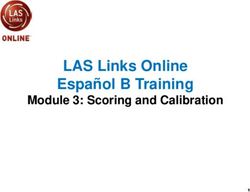DIGH703 COURSE OUTLINE - Semester One 2022 - DEPARTMENT OF INFORMATION SCIENCE Digital Health Technologies and Systems
←
→
Page content transcription
If your browser does not render page correctly, please read the page content below
DEPARTMENT OF INFORMATION SCIENCE
Digital Health Technologies and Systems
DIGH703
COURSE OUTLINE
Semester One 2022Paper Description and Aims The objective of this course is to learn modern approaches to designing, developing and evaluating a digital health application or service. The course begins with students developing a ‘pitch’ for a new digital health app or service that includes a business model and estimated timelines and costs. Students will then learn modern software design principles and methods for using Agile principles of software development. Although this course will not involve programming, students will be supported to co-produce several development artifacts from ‘wire-frame’ designs to a functional MVP and ‘version 1.0’ of their app. Learning Outcomes Upon successful completion of this paper, you should be able to: 1. Conduct clinical and market research to support a funding application for a digital health app or service. 2. Co-design apps and services with end-users as part of the digital health app and service design process. 3. Apply ‘Agile’ software development principles used for developing digital health apps and services. 4. Monitor and evaluate digital health apps and services to ensure they are safe and effective for patients and clinicians 5. Develop a business plan and ensure ongoing funding to ensure digital health apps and services are financially sustainable. Teaching Staff Paper Coordinator Name: Dr Chris Paton Email: chris.paton@otago.ac.nz Tutor Name: Dr Meriel Bladon Email: meriel.bladon@otago.ac.nz Course Delivery Lecture Day/Time: Lectures will take place on Wednesday evenings from 6pm Delivery: Lectures will be delivered online though Microsoft Teams. This paper is live streamed to students via the internet. There will be one session of 2 hours per week and 2-3 hours of group work. Students and the lecturers will be online and able to communicate to all participants during the live sessions. The live sessions will also be recorded for students to use as resources.
The papers will be supported using Teams chat, email and videoconferencing which can be organised individually or in small groups. Every week students must attend lectures on Wednesday evening at 6pm delivered online. Lectures present the key conceptual material through discussion and interaction between teaching staff and students. Lectures are supported by readings and online videos.
Course Calendar
The course calendar (in this outline) details scheduling information. Note that this calendar
may change as the course proceeds. Any changes will be announced at lectures and be
detailed on Teams.
Wednesday Evenings
2nd March 6pm User Research for Digital Health
7pm Group work: Mock user interviews (1-1)
9th March 6pm User Personas and Scenarios
7pm Group Work: Design Framework
16th March 6pm User Testing for Digital Health
7pm Group Work: Wireframe Feedback
23rd March 6pm Agile Software Development
7pm Group Work: Creating a Scrum Board with Teams
30th March 6pm Design principles and systems for digital health
7pm Group Work: DTAC Case Study (Co-Design and Agile development)
6th April 6pm Patient Safety and Regulation
7pm Group Work: DTAC Case Study (Patient Safety)
13th April 6pm Presentations
Mid-semester Break: 18th April – 22nd April
27th April 6pm Usability Testing
7pm Group Work: DTAC Case Study (Evaluation)
4th May 6pm Guest Lecture
7pm Group Work: DTAC Case Study (Cyber-security)
11 May
th
6pm Guest Lecture
7pm Group Work: DTAC Case Study (Data Protection)
18th May 6pm Guest Lecture
7pm Group Work: Business Model Canvas
25th May 6pm Lean Startup
7pm Groupwork: Presentations
1st June 6pm Presentations
Students are expected to prepare for and attend all classes to gain full benefit from the
course.
These activities should be prepared for by reviewing information detailed on Teams and
completing any assigned readings. Students unable to attend a lecture are expected tocatch up on missed material. Unless stated otherwise, all aspects of the course are
examinable.
Expectations and Workload
Activity Hours
Lectures Teams Sessions 26 2 hours per week for 13 weeks
Class preparation 104 4 hours per lecture, 2 lectures per week x
13 weeks
Written assignments 120 3 assignments each requiring 25 hours
research, 15 hours writing
Private study / Reading 70 7 hours week / 10 weeks
Teams chat activities 5 10 x 0.5 hour engagement
Final presentation 27 Presentation preparation
preparation
Meetings with supervisor 6 6 hours total over 13 weeks
Final exam (presentation) 2 2 hours including peer evaluation
TOTAL HOURS 360Course Resources
Websites:
• Ministry of Health: Digital Health: https://www.health.govt.nz/our-work/digital-
health
• Health Informatics New Zealand (HINZ): https://www.hinz.org.nz/
• HINZ eHealth Forum: https://www.hinz.org.nz/page/eHealthFORUM
• NZ Health IT: https://www.healthit.org.nz/
• NHS Digital Service Manual: https://service-manual.nhs.uk
Youtube Videos:
The following YouTube videos have been created by the US Office of the National
Coordinator for Health IT. They provide a comprehensive (albeit US-orientated) overview of
Health IT, Health Informatics and Digital Health and should be watched during the following
weeks of the course (or before):
Week 1: Introduction to Project Management
Week 2: Health Care Workflow Process Improvement
Week 3: Configuring EHRs
Week 4: Public Health IT
Week 5: Special Topics on Vendor-Specific Systems
Week 6: Professionalism and Customer Service in the Health Environment
Week 8: Working in Teams
Week 9: Planning, Management and Leadership for Health IT
Week 10: Patient-Centred Care
Books:
About Face, 4th Edition
By Alan Cooper, Robert Reimann, David Cronin, and Christopher Noessel
Download PDF using University of Otago login
Business Model Generation
By Alexander Osterwalder and Yves Pigneur
Download free PDF Preview
How to Read a Paper
By Trisha Greenhalgh
Download PDF using University of Otago login
Testing Treatments
By Evans I, Thornton H, Chalmers I and Glasziou P
Download Free PDF
Listen to AudiobookTechnical Information
Microsoft Teams
Microsoft Teams will be used to provide you with access to the course materials and to
deliver the online lectures. You will be given a Microsoft 365 account which you will need to
use to log onto teams to access the materials and attend the online lectures. Please check
on Teams regularly to view chat messages and announcements. You can also download the
Teams app to your computer and mobile devices to ensure you are kept up to date with the
course.
Student Webmail
IMPORTANT - DO THIS NOW:
Forward your University email address to an email address that you use regularly as follows:
1. Log into your StudentMail account using your student username and password
2. Click Cog button (top right corner) > Options
3. Under Account, select the Forward your email shortcut under the Short Cuts menu
on the right side of the screen.
4. Under the Forwarding heading, type in the email address you want your email to be
forwarded to. You can also choose to have a copy of these emails kept on your
StudentMail account, so please check the box if you would like this.
5. Click the Start forwarding button.Assessment
All material presented is examinable (except where stated otherwise) by assignments and
the final examination. All-important assessment information such as due dates and times,
content, guidelines and so on will be discussed at lectures and, where appropriate, detailed
on Microsoft Teams. Students are responsible for ensuring that they are aware of this
information, keeping track of their own progress, and catching up on any missed classes.
Assessment Due date Marks Description
Assignment 1: Friday 25th 25 Write a user research report that includes:
User research March at 5pm Problem area (5 marks); User Persona (5
report. marks); Context Scenario (5 marks) and
Identify the Design Requirements (10
3000 words marks).
Assignment 2: Submit your 25 Create a 15 minute presentation that
User research PPT slides by describes how you developed your user
presentation. Friday 8th April personas, context scenarios and design
at 5pm requirements. Include screenshots of your
wireframe designs.
Assignment 3: Friday 13th 25 Complete the Co-Design and Patient Safety
DTAC Part 1 May at 5pm sections of the DTAC
3000 words
Assignment 4: Friday 20th 25 Complete the Evaluation and Cybersecurity
DTAC Part 2 May at 5pm sections of the DTAC
3000 words
Grading System
The grading scheme used at Otago is:
A+ 90-100 C+ 60-64
A 85-89 C 55-59
A- 80-84 C- 50-54
B+ 75-79 D 40-49
B 70-74 EAcademic Integrity and Academic Misconduct (Plagiarism) Students should ensure that all submitted work is their own. Plagiarism is a form of academic misconduct (cheating). It is defined as copying or paraphrasing another’s work and presenting it as one’s own. Any student found responsible for academic misconduct in any piece of work submitted for assessment shall be subject to the University’s dishonest practice regulations, which may result in serious penalties, including forfeiture of marks for the piece of work submitted, a zero grade for the paper, or in extreme cases, exclusion from the University. The University of Otago reserves the right to use plagiarism detection tools. Students are advised to inform themselves about University policies concerning dishonest practice and take up opportunities to improve their academic and information literacy. If necessary, seek advice from academic staff, or the Student Learning Centre. The guideline for students is available at this link: http://www.otago.ac.nz/study/academicintegrity/index.html Assignment Submission Procedure Essays should be submitted through Microsoft Teams. Late Assignments All requests for special consideration for internal assessments must be made as early as possible to the course coordinator and will be dealt with on a case-by-case basis. Should you be unable to attend or complete any internal assessment component for medical or personal reasons, appropriate documentary evidence (such as a medical certificate) is required. Requests and associated documentation must be provided as early as possible so that alternate arrangements can be made. Any late requests are likely to be turned down. Students who wish to apply for special consideration for the final examination should contact the Registry. Referencing Style and Style Guide For this paper the referencing style is APA. Here is a link to the style guide: https://otago.libguides.com/c.php?g=171590&p=1130354&_ga=2.103662976.1426091138. 1612905303-209796052.1612905303 Quality Assurance At the Otago Business School we monitor the quality of student learning and your learning experience. Your assessed work may be used for assurance of learning processes, such as evaluating the level of achievement of learning outcomes, with the aim of improving the quality of our programmes. All material used for quality assurance purposes will be treated as confidential and the outcome will not affect your grades. Student Learning Support and Information
Student Charter
• http://www.otago.ac.nz/about/otago005275.html
Guidelines for Learning at Otago
• http://hedc.otago.ac.nz/hedc/wp-content/uploads/2012/12/Guidelines-for-
Learning.pdf
• http://hedc.otago.ac.nz/hedc/learning/
Student Learning Centre
The Student Learning Centre, which is part of the Higher Education Development Centre,
provides learning support, free of charge, to ALL enrolled students. Their services include:
• a workshop programme designed to help students to improve their learning
strategies and their generic skills;
• individual assistance with learning issues;
• on-line study skills advice;
• a student leadership programme
• a student-led peer support programme for students of all ages and backgrounds.
• conversational English groups for students from a non-English speaking background
The Centre also provides two very helpful study guides, “Guidelines for Writing and Editing”
and “Writing University Assignments” and these are available on the SLC website.
http://slc.otago.ac.nz/
Library Support
The Library website http://www.otago.ac.nz/library provides access to resources and
services, including group room bookings, library hours and locations, past exam papers,
subject guides, article databases and more.
If you need assistance either check out the self-help guides
http://otago.libguides.com/selfhelp, or ask Library staff at the ground floor service desks, or
email ask.library@otago.ac.nz
Kaiāwhina (Māori Student Support)
Kia ora e te whānau!
My name is Shay Edwards, and I am introducing myself as your Kaiāwhina Māori (student
support) for Te Kura Pākihi, Otago Business School. I am looking forward to meeting you
throughout the year.
I am from the far North, in a beautiful coastal town called Whatuwhiwhi. I also grew up in
Tāmaki Makarau in a suburb called Te Atatu. I am super passionate about immersing Te Ao
Māori & Te Reo Māori in digital spaces and am involved in two Māori e-sports platforms,
Ngāti Gaming and VictoryUp NZ.My role is to support tauira Māori succeed while they are at Te Kura Pakihi. I can help with:
• academic studies, including tutoring and mentoring, particularly through Te Huka
Mātauraka (the Māori Centre)
• access to funding and scholarships
• pastoral care, personal support and leadership development
• options for jobs, internships and future pathways, including post-graduate study
• Tauira Māori feeling heard and safe
I will be reaching out to students over the year but feel free to contact me if you have any
questions, feedback or concerns. Please don’t be whakamā (shy).
Office Hours |10am - 12pm: Mon, Wed, Fri
Te Maea, Room 6.13, 6th floor
Te Kura Pākihi |Otago Business School
OBS Pacific Student Support Facilitators
Faleviena Faiva
Malo e lelei
Falaviena works part-time in the Dean’s Office at the Otago Business School, Division of
Commerce. She is of Tongan descent and is one of the Pacific Student Support Facilitator’s
responsible for all first-year Pacific students in the division.
Falaviena is a University of Otago, Humanities and Commerce graduate and is currently
completing a Postgraduate Commerce degree in International Business.
Deans Office, Otago Business School
Division of Commerce
Email: viena.faiva@otago.ac.nz
Cell Phone: 021 279 0914
Jekope Ramala Maiono
Bula Vinaka.
Maiono also works part time in the Dean’s Office at the Otago Business School, Division of
Commerce. He is of Fijian descent and is the other Pacific Student Support Facilitator
responsible for all second-year Pacific students in the division.
Maiono is a University of Otago Commerce graduate, also studying a PHD degree in the
Division of Humanities.
Deans Office, Otago Business School
Division of Commerce
Email: jekope.maiono@otago.ac.nz
Cell Phone: 021 279 0871Disability Information and Support Students are encouraged to seek support if they are having difficulty with their studies due to disability, temporary or permanent impairment, injury or chronic illness. It is important to seek help early, through one of the contacts below: Website: http://www.otago.ac.nz/disabilities 65 Albany St, West Lane, ISB, Student Services Tel: +64 3 479 8235 Email: disabilities@otago.ac.nz Student Feedback We encourage your feedback. This can be in the form of contacting staff, participating in course evaluation surveys, and communicating with class representatives. Continual improvements will be made to this course based in part on student feedback. Class Representatives The class (or student) representative system is an avenue for encouraging communication and consultation between staff and students. It provides you with a vehicle for communicating your views on the teaching and delivery of the paper and provides staff with an opportunity to communicate information and gain constructive feedback from students. It contributes to the development of a sense of community within a department and it adds a further dimension to the range of support services offered to students. Volunteers for the role of class representatives will be called early in the semester. The OUSA invites all class representatives to a training session, conducted by OUSA, about what it means to be a class representative and some of the possible procedures for dealing with issues that arise. They also provide information on the services that OUSA offers and the role OUSA can play in solving problems that may occur. The OUSA provides support to class representatives during the semester. Departmental staff will also meet with class representatives during the semester to discuss general issues or matters they wish to have considered. Your class representative’s name and contact details will be posted on Teams early in the semester. Concerns about the Course We hope you will feel comfortable coming to talk to us if you have a concern about the course. The Course Co-ordinator will be happy to discuss any concerns you may have. Alternatively, you can report your concerns to the Class Representative who will follow up with departmental staff. If, after making approaches via these channels, you do not feel that your concerns have been addressed, there are University channels that may aid resolution.
For further advice or more information on these, contact the departmental administrator or head of department. Disclaimer While every effort is made to ensure that the information contained in this document is accurate, it is subject to change. Changes will be notified in class and via Teams. Students are encouraged to check Teams regularly. It is the student’s responsibility to be informed.
You can also read