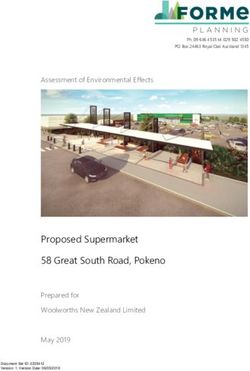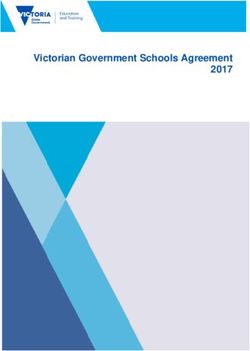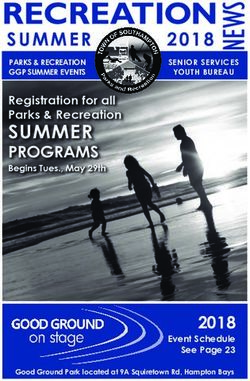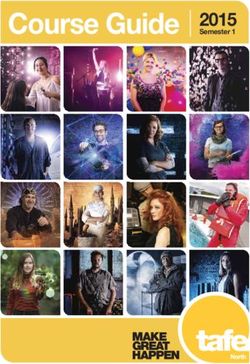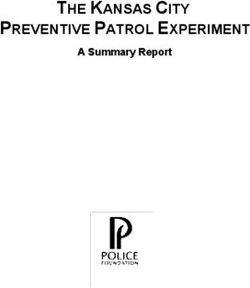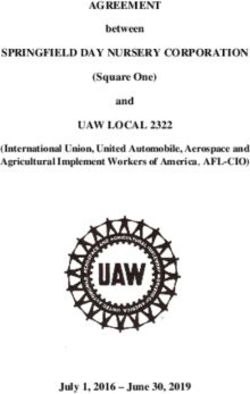DICE simulation tools - Final version - Deliverable 3.4 - Developing Data-Intensive Cloud Applications with Iterative Quality Enhancements
←
→
Page content transcription
If your browser does not render page correctly, please read the page content below
Ref. Ares(2017)3820009 - 30/07/2017
Developing Data-Intensive Cloud
Applications with Iterative Quality
Enhancements
DICE simulation tools - Final version
Deliverable 3.4Deliverable 3.4. DICE simulation tools - Final version
Deliverable: D3.4
Title: DICE simulation tools - Final version
Editor(s): Diego Perez (ZAR)
Contributor(s): Simona Bernardi (ZAR), José Merseguer (ZAR), José Ignacio
Requeno (ZAR), Giuliano Casale (IMP), Lulai Zhu (IMP)
Reviewers: Andrew Phee (FLEXI), Ismael Torres (PRO)
Type (R/P/DEC): Report
Version: 1.0
Date: 31-July-2017
Status: Final version
Dissemination level: Public
Download page: http://www.dice-h2020.eu/deliverables/
Copyright: Copyright c 2017, DICE consortium – All rights reserved
The DICE project (February 2015-January 2018) has received funding from the European
Union’s Horizon 2020 research and innovation programme under grant agreement No. 644869
Copyright c 2017, DICE consortium – All rights reserved 2Deliverable 3.4. DICE simulation tools - Final version
Executive summary
This document presents the final results of the development of the Simulation tool. It details the advances
of this tool with respect to the intermediate version reported at M24. Main achievements in this final
version are in the functionality offered by the tool. Nevertheless, it also contains new implementations
in the graphical interaction with users. This deliverable is related to D1.2 (Requirement specification) as
it evaluates the level of accomplishment of requirements achieved by this final version of the Simulation
tool. New achievements on the functionality and graphical user interface allow the final version of the
tool to fulfill all its requirements.
All the artifacts presented in this document are publicly available in the so-called DICE-Simulation
Repository [36], whose structure and components are described in the Appendix A of this document.
Copyright c 2017, DICE consortium – All rights reserved 3Deliverable 3.4. DICE simulation tools - Final version Glossary AWS Amazon Web Services DAM Dependability Analysis and Modeling DIA Data-Intensive Application DICE Data-Intensive Cloud Applications with iterative quality enhancements DPIM DICE Platform Independent Model DTSM DICE Technology Specific Model EC2 Elastic Cloud Computing GUI Graphical User Interface IDE Integrated Development Environment JMT Java Modelling Tools M2M Model-to-model Transformation M2T Model-to-text Transformation MARTE Modeling and Analysis of Real-time Embedded Systems MDE Model-Driven Engineering MTBF Mean Time Between Failures MTTF Mean Time to Failure MTTR Mean Time to Repair OSGi Open Services Gateway initiative PNML Petri Net Markup Language QVT Meta Object Facility (MOF) 2.0 Query/View/Transformation Standard QVTo QVT Operational Mappings language RBD Reliability Block Diagram UML Unified Modelling Language Copyright c 2017, DICE consortium – All rights reserved 4
Deliverable 3.4. DICE simulation tools - Final version
Contents
Executive Summary . . . . . . . . . . . . . . . . . . . . . . . . . . . . . . . . . . . . . . . . . 3
Glossary . . . . . . . . . . . . . . . . . . . . . . . . . . . . . . . . . . . . . . . . . . . . . . . 4
Table of Contents . . . . . . . . . . . . . . . . . . . . . . . . . . . . . . . . . . . . . . . . . . 5
List of Figures . . . . . . . . . . . . . . . . . . . . . . . . . . . . . . . . . . . . . . . . . . . . 7
List of Tables . . . . . . . . . . . . . . . . . . . . . . . . . . . . . . . . . . . . . . . . . . . . . 8
1 Introduction and Context . . . . . . . . . . . . . . . . . . . . . . . . . . . . . . . . . . . . 9
1.1 Structure of the Document . . . . . . . . . . . . . . . . . . . . . . . . . . . . . . . . . 10
2 Summary of achievements in the intermediate version of the Simulation Tool . . . . . . . 11
2.1 Requirements coverage summary . . . . . . . . . . . . . . . . . . . . . . . . . . . . . . 11
2.2 Summary of functionality and GUI of the intermediate version of the Simulation tool . . 12
3 Functionality enhancements to interpret user inputs . . . . . . . . . . . . . . . . . . . . . 18
3.1 Enhancements on the models to simulate: Apache Spark . . . . . . . . . . . . . . . . . 18
3.2 Enhancements on the quality properties that can be simulated . . . . . . . . . . . . . . . 18
3.2.1 New performance metrics . . . . . . . . . . . . . . . . . . . . . . . . . . . . . 19
3.2.2 New reliability metrics . . . . . . . . . . . . . . . . . . . . . . . . . . . . . . . 21
3.3 Enhancements on the specification of SLA . . . . . . . . . . . . . . . . . . . . . . . . . 22
4 Functionality enhancements to produce simulation results . . . . . . . . . . . . . . . . . . 24
4.1 Enhancements on the computation of performance results: Apache Spark . . . . . . . . 24
4.2 Enhancements on the computation of reliability results for Apache Hadoop, Storm, and
Spark . . . . . . . . . . . . . . . . . . . . . . . . . . . . . . . . . . . . . . . . . . . . 25
4.2.1 Computation of MTTF . . . . . . . . . . . . . . . . . . . . . . . . . . . . . . . 25
4.2.2 Computation of Availability . . . . . . . . . . . . . . . . . . . . . . . . . . . . 26
4.2.3 Computation of reliability R(t) . . . . . . . . . . . . . . . . . . . . . . . . . . . 26
4.3 Enhancements on the solvers implementation . . . . . . . . . . . . . . . . . . . . . . . 27
4.3.1 Solving with JMT . . . . . . . . . . . . . . . . . . . . . . . . . . . . . . . . . 29
5 Updates in the Graphical User Interface . . . . . . . . . . . . . . . . . . . . . . . . . . . . 30
5.1 Graphical representation of specified SLA . . . . . . . . . . . . . . . . . . . . . . . . . 30
5.2 Graphical configuration of quality properties solver . . . . . . . . . . . . . . . . . . . . 31
6 Simulation tool for containerized DIA deployments . . . . . . . . . . . . . . . . . . . . . 34
7 Conclusion . . . . . . . . . . . . . . . . . . . . . . . . . . . . . . . . . . . . . . . . . . . . 35
References . . . . . . . . . . . . . . . . . . . . . . . . . . . . . . . . . . . . . . . . . . . . . . 37
Appendix A. The DICE-Simulation Repository . . . . . . . . . . . . . . . . . . . . . . . . . . 40
Appendix B. Modeling and transformations to Analysis Models of Apache Spark DIAs . . . 41
B.1 Introduction of model-driven performance assessment of Spark applications . . . . . . . 41
B.2 Spark and Performance . . . . . . . . . . . . . . . . . . . . . . . . . . . . . . . . . . . 41
B.3 Modelling Spark applications with UML . . . . . . . . . . . . . . . . . . . . . . . . . . 44
B.4 A UML Profile for Spark . . . . . . . . . . . . . . . . . . . . . . . . . . . . . . . . . . 46
B.5 Transformation of the UML Design . . . . . . . . . . . . . . . . . . . . . . . . . . . . 49
Appendix C. JMT Petri Net Extension . . . . . . . . . . . . . . . . . . . . . . . . . . . . . . . 54
Copyright c 2017, DICE consortium – All rights reserved 5Deliverable 3.4. DICE simulation tools - Final version Appendix D. Validation of Apache Spark . . . . . . . . . . . . . . . . . . . . . . . . . . . . . 61 Appendix E. GSPN . . . . . . . . . . . . . . . . . . . . . . . . . . . . . . . . . . . . . . . . . . 63 Copyright c 2017, DICE consortium – All rights reserved 6
Deliverable 3.4. DICE simulation tools - Final version
List of Figures
1 Sequence diagram depicting the interaction between the components of the Simulation tool 12
2 Create a new Simulation launch configuration from icon in menu. . . . . . . . . . . . . 13
3 Create a new Simulation launch configuration from a workspace model. . . . . . . . . . 13
4 A Simulation launch configuration window showing the Main tab. . . . . . . . . . . . . 14
5 A Simulation launch configuration window showing the Filters tab. . . . . . . . . . . 15
6 A Simulation launch configuration window showing the Parameters tab. . . . . . . . . 16
7 View of the Invocations Registry with the results of a what-if analysis composed of nine
concrete simulations . . . . . . . . . . . . . . . . . . . . . . . . . . . . . . . . . . . . 16
8 Simulation result of DIA throughput . . . . . . . . . . . . . . . . . . . . . . . . . . . . 16
9 New option Plot Results within the Invocations Registry view . . . . . . . . . . . . . . . 17
10 Plot showing what-if analysis results with the correlation of how the arrival rate affects
the response time. . . . . . . . . . . . . . . . . . . . . . . . . . . . . . . . . . . . . . 17
11 Sequence diagram highlighting the functionality enhancement with respect to the en-
hancements on the models to simulate. . . . . . . . . . . . . . . . . . . . . . . . . . . . 18
12 Activity diagram depicting a Spark execution scenario that is now accepted by the Simu-
lation tool. . . . . . . . . . . . . . . . . . . . . . . . . . . . . . . . . . . . . . . . . . . 19
13 Deployment Diagram modeling the resources used by a DIA based Spark technology. . . 19
14 Sequence diagram highlighting the functionality enhancement with respect to the quality
properties that can be simulated . . . . . . . . . . . . . . . . . . . . . . . . . . . . . . 20
15 Definition of response time and throughput metrics in Spark scenarios . . . . . . . . . . 20
16 Definition of Utilization metric in Spark scenarios . . . . . . . . . . . . . . . . . . . . . 20
17 Configuration of metrics to simulate . . . . . . . . . . . . . . . . . . . . . . . . . . . . 21
18 Definition of availability in a Hadoop scenario . . . . . . . . . . . . . . . . . . . . . . . 21
19 Definition of MTTF in a Storm scenario . . . . . . . . . . . . . . . . . . . . . . . . . . 21
20 Definition of reliability in a Spark scenario . . . . . . . . . . . . . . . . . . . . . . . . . 22
21 Definition of the response time metric to calculate and its SLA of 1 second . . . . . . . . 22
22 Sequence diagram highlighting the functionality enhancement with respect to the pro-
duction of new simulation results. . . . . . . . . . . . . . . . . . . . . . . . . . . . . . 24
23 Computed MTTF in a Storm application . . . . . . . . . . . . . . . . . . . . . . . . . . 26
24 Computed Availability in a Hadoop application . . . . . . . . . . . . . . . . . . . . . . 26
25 what-if analysis over variable MTTF to obtain a required Availability . . . . . . . . . . 27
26 Computed R(t) in a Spark application . . . . . . . . . . . . . . . . . . . . . . . . . . . 27
27 Computed R(t) in a Spark application in function of the number of resources . . . . . . 28
28 Computed R(t) in a Spark application in function of the mission time t . . . . . . . . . 28
29 Sequence diagram highlighting the GUI enhancement with respect to the representation
of results. . . . . . . . . . . . . . . . . . . . . . . . . . . . . . . . . . . . . . . . . . . 30
30 Computed R(t) and limit SLA in a Spark application in function of the number of resources. 31
31 Computed R(t) and limit SLA in a Spark application in function of the mission time t. . 31
32 Sequence diagram highlighting the GUI enhancement with respect to the choice of solvers. 32
33 Choice of simulation solver during the simulation configuration in LaunchConfiguration
window. . . . . . . . . . . . . . . . . . . . . . . . . . . . . . . . . . . . . . . . . . . . 32
34 Choice of simulation solver in the general preferences of the DICE IDE. . . . . . . . . . 33
35 DAG representing a Spark application . . . . . . . . . . . . . . . . . . . . . . . . . . . 42
36 Example of an activity diagram for Spark with profile annotations . . . . . . . . . . . . 44
37 Example of deployment diagram for Spark with profile annotations . . . . . . . . . . . . 45
38 GSPN for the Spark design in Figures 36 and 37 . . . . . . . . . . . . . . . . . . . . . . 51
39 Example of a simple PN model with two closed classes. . . . . . . . . . . . . . . . . . . 54
40 Storage section panel of Place 1. . . . . . . . . . . . . . . . . . . . . . . . . . . . . . . 55
41 Enabling section panel of Transition 1. . . . . . . . . . . . . . . . . . . . . . . . . . . . 55
42 Timing section panel of Transition 1. . . . . . . . . . . . . . . . . . . . . . . . . . . . . 56
43 Firing section panel of Transition 1. . . . . . . . . . . . . . . . . . . . . . . . . . . . . 56
Copyright c 2017, DICE consortium – All rights reserved 7Deliverable 3.4. DICE simulation tools - Final version
44 Structure of a queueing place. . . . . . . . . . . . . . . . . . . . . . . . . . . . . . . . 58
List of Tables
1 Level of compliance with requirements of the intermediate version of the Simulation
tool, at M24. Data brought from D3.3 [15] . . . . . . . . . . . . . . . . . . . . . . . . . 11
2 Level of compliance with requirements of the final version of the Simulation tool . . . . 35
3 Spark concepts that impact in performance . . . . . . . . . . . . . . . . . . . . . . . . . 43
4 Spark profile extensions . . . . . . . . . . . . . . . . . . . . . . . . . . . . . . . . . . . 48
5 Transformation Patterns for Spark-profiled UML Activity Diagrams . . . . . . . . . . . 50
6 Transformation Patterns for SparkMap stereotype in Spark-profiled UML Activity Dia-
grams . . . . . . . . . . . . . . . . . . . . . . . . . . . . . . . . . . . . . . . . . . . . 52
7 Transformation Patterns for Spark-profiled UML Deployment Diagrams . . . . . . . . . 53
8 Results of the SparkPrimes experiment . . . . . . . . . . . . . . . . . . . . . . . . . . . 62
Copyright c 2017, DICE consortium – All rights reserved 8Deliverable 3.4. DICE simulation tools - Final version
1 Introduction and Context
The goal of the DICE project is to define a quality-driven framework for developing data-intensive ap-
plications (DIA) that leverage Big Data technologies hosted in private or public clouds. DICE offers
a novel profile and tools for data-aware quality-driven development. In particular, the goal of WP3 of
the project is to develop a quality analysis tool-chain that will be used to guide the early design stages
of the data intensive application and guide quality evolution once operational data becomes available.
Therefore, the main outputs of tasks in WP3 are: tools for simulation-based reliability and efficiency
assessment; tools for formal verification of safety properties related to the sequence of events and states
that the application undergoes, and tools for numerical optimization techniques for searching the optimal
architecture designs. Concretely, Task T3.2 in WP3 is in charge of developing the DICE Simulation tool,
a simulation-based tool for reliability and efficiency assessment of DIA.
This deliverable describes the final version, at M30 of the project, of the DICE Simulation tool. The
intermediate version of this Simulation tool was already reported, at M24, in deliverable D3.3 [15], while
its initial version was reported in deliverable D3.2 [14] at M12. Simulations carried out by the Simulation
tool are model-based simulations. To perform its model-based simulation task, the tool takes as input
UML models annotated with the DICE profile developed in Task T2.2. Then, it uses Model-to-model
(M2M) transformations, that transform the DIA execution scenarios represented in these profiled UML
models into Petri net models, evaluates these Petri nets, and finally uses the results of the Petri net eval-
uation to obtain the expected performance and reliability values in the domain of DIA software models.
Compared with the intermediate version of the tool, released at M24, the final version has enriched its
functionality and its Graphical User Interface (GUI) to accomplish all its requirements defined in [12,13].
The functional enhancements extend the capabilities of the tool both to accept and interpret differ-
ent inputs, and to produce results of the quality of the DIA for the users. Regarding the extensions in
accepted inputs, the final version of the tool is able to accept DIAs models based on Apache Spark tech-
nology. It is also able to read specifications of reliability properties at the technology specific level for
Hadoop, Storm and Spark technologies, and to accept the specification of limit values for the Service
Level Agreements (SLA) of quality properties.
Regarding the extensions in produced outputs, the final version of the tool is able to compute per-
formance and reliability metrics for Spark technology and reliability metrics for Hadoop and Storm
technologies (the ability to compute performance metrics for Hadoop and Storm was already present in
the intermediate version of the tool at M24). This final version is also equipped with a new solver of the
quality properties for which exists a direct analytical solution, and an additional third solver based on
Java Modelling Tools (JMT) has been extended to evaluate the Petri nets generated by the output of the
M2M transformations developed for the Simulation tool. JMT was extended to handle Petri net models
as it allows to efficiently simulate certain classes of models that cannot be handled by GreatSPN, such
as hybrid models mixing queueing networks and Petri nets. Moreover, with JMT it is possible to run
experiments that read traces of monitoring data, allowing a more realistic parameterization of complex
models, where needed.
Regarding the extensions on the graphical interaction of the tool with the user, the final version of
the tool has enhanced the representation of simulation results in what-if analysis with a graphical repre-
sentation of the SLA and has also enhanced its configuration windows to allow to graphically choose the
quality properties solver to use.
The implementation of the previously mentioned M2M transformations used by the Simulation tool
is also one of the objectives of Task T3.2. This objective is achieved in close interaction with WP2, since
Tasks T2.1 and T2.2 of WP2 define the languages and notations that are used to express the input design
models. Therefore, the M2M transformations that lacked in the intermediate version have been defined
Copyright c 2017, DICE consortium – All rights reserved 9Deliverable 3.4. DICE simulation tools - Final version
and implemented. Transformation rules for Apache Hadoop and Storm were reported in Deliverable
D3.1 [16], while transformation rules for the simulation of Apache Spark are reported in this document
in Appendix B. The Apache Spark transformation reported in this document completes the set of M2M
transformations implemented by the Simulation Tool.
The tool is implemented as a set of intercommunicated Eclipse plugins and it is integrated in DICE
IDE. The code of the tool is published as an open source software that can be downloaded from the
DICE-Simulation repository [36].
1.1 Structure of the Document
The structure of this deliverable is as follows:
• Section 2 presents a summary of the achievements already included in the intermediate version of
the Simulation tool and the the fulfillment of requirements of that intermediate version.
• Section 3 details the new functionalities of the final version the tool to accept inputs from users.
• Section 4 details the new functionalities of the final version of the tool to produce simulation results
for users.
• Section 5 presents the new updates of the the final version of the tool with respect to the GUI.
• Section 6 discusses the utilization of the tool for DIAs that are deployed on containers.
• Section 7 presents the updates on the fulfillment of requirements by the final version of the Simu-
lation tool and concludes the deliverable.
Copyright c 2017, DICE consortium – All rights reserved 10Deliverable 3.4. DICE simulation tools - Final version
2 Summary of achievements in the intermediate version of the Simulation
Tool
This section provides an overview of the intermediate version of the Simulation tool reported in D3.3
on M24, and a summary of the requirements accomplished by such intermediate version.
2.1 Requirements coverage summary
Deliverable D1.2 [12,13], released at M6, presented the requirements analysis for the DICE project. The
outcome of the analysis was a consolidated list of requirements and the list of use cases that define the
project’s goals that guide the DICE technical activities. Deliverables D3.2 [14] and D3.3 [15] gathered
the requirements on Task T3.2 and reported the level of accomplishment of each of these requirements
of the initial and intermediate versions of the Simulation tool, respectively. Table 1 brings from D3.3
[15] the level of accomplishment that the the intermediate version of the tool already achieved for each
requirement. It provides a schematic view of their ID, Title and Priority. The meaning of the labels used
in column Level of fulfillment is the following: (i) 7 (unsupported: the requirement is not fulfilled); (ii)
4 (partially-low supported: a few of the aspects of the requirement are fulfilled); (iii) 4 (partially-high
supported: most of the aspects of the requirement are fulfilled); and (iv) 4 (supported: the requirement
is fulfilled and a solution for end-users is provided).
Table 1: Level of compliance with requirements of the intermediate version of the Simulation tool, at
M24. Data brought from D3.3 [15]
Level of
Requirement Title Priority fulfillment
intermediate
R3.1 M2M Transformation MUST 4
R3.2 Taking into account relevant annotations MUST 4
R3.4 Simulation solvers MUST 4
R3.6 Transparency of underlying tools MUST 4
R3.10 SLA specification and compliance MUST 4
R3.13 White/black box transparency MUST 4
R3IDE.1 Metric selection MUST 4
R3IDE.4 Loading the annotated UML model MUST 4
R3.3 Transformation rules COULD 4
R3.14 Ranged or extended what if analysis COULD 4
R3IDE.2 Timeout specification SHOULD 4
R3IDE.3 Usability COULD 7
R3IDE.7 Output results of simulation in user-friendly format COULD 4
Since M24, there has been an update in the DICE requirements that affect the work to carry out in
Task 3.2 and in the Simulation tool. The update refers to the deprecation of R3IDE.3 “Usability”. The
rationale for deprecating R3IDE.3 is that the Simulation tool is implemented as a set of Eclipse plugins
to be incorporated either in the DICE IDE or to work as a standalone in a standard Eclipse installation.
Therefore, the general usability and Look&Feel of the tool is strictly attached to the guidelines of Eclipse
views, perspectives and editors. Nevertheless, within the remaining degree of freedom to compose the
perspectives, views and configuration pages, the development of Simulation tool has highly taken into
account its usability and user experience. Graphical interfaces and process interruptions have been imple-
mented as much as possible to make easier the user interaction and to avoid unnecessary waiting times;
albeit a requirement on the formal process of analyzing the Usability of the tool has been discarded.
Copyright c 2017, DICE consortium – All rights reserved 11Deliverable 3.4. DICE simulation tools - Final version
2.2 Summary of functionality and GUI of the intermediate version of the Simulation tool
The high-level view of the behavior of the intermediate version of the tool and the interactions of their
components is depicted in Figure 1 (brought from D3.3 [15]). The user interacts with the tool through
a simulate step, whose characteristics have been set by a precedent configuration step. Once the
Simulator GUI component receives the model to simulate and the simulation configuration characteris-
tics, it invokes the Simulator component, which orchestrates the rest of steps until it gets the results of
the simulation. These steps comprise: model-to-model M2M transformations of the input profiled UML
model to create a Petri net, model-to-text M2T transformations to save the Petri net in files in the format
accepted by GreatSPN simulation engine, the invocation to GreatSPN simulator and the processing of
its results –which are in the domain of Petri nets– to transform them to the domain of the UML model
and the quality properties to evaluate.
Figure 1: Sequence diagram depicting the interaction between the components of the Simulation tool
The functionality of the intermediate version of the tool accepted platform independent models (i.e.,
at DPIM level) for evaluating their performance and reliability, and also accepted Apache Hadoop and
Storm technology specific model (i.e., at DTSM level) for evaluating their performance. Moreover, the
tool accepted several configuration parameters, specially remarking its possibility to choose a what-if
analysis over intervals of values, and already returned the simulation results in the domain of the quality
metrics.
The GUI of the intermediate version was composed of:
Copyright c 2017, DICE consortium – All rights reserved 12Deliverable 3.4. DICE simulation tools - Final version
• Two different ways to launch a simulation configuration: through the icon in the menu bar (see
Figure 2), and through a shortcut menu when a UML model was selected in the IDE (depicted in
Figure 3).
Figure 2: Create a new Simulation launch configuration from icon in menu.
Figure 3: Create a new Simulation launch configuration from a workspace model.
• Configuration windows that allow to characterize the evaluation of the model. The available con-
figuration options were: choose the scenario to simulate among the multiple possible scenarios in
the model, choose the type of the quality evaluation, give value to variables in the model (enabling
what-if analysis when multiple values are given to some variables), check the set of quality prop-
erties to evaluate, set maximum simulation execution time through a Timeout value. Figures 4-6
show these configuration windows.
Copyright c 2017, DICE consortium – All rights reserved 13Deliverable 3.4. DICE simulation tools - Final version
Figure 4: A Simulation launch configuration window showing the Main tab.
Copyright c 2017, DICE consortium – All rights reserved 14Deliverable 3.4. DICE simulation tools - Final version
Figure 5: A Simulation launch configuration window showing the Filters tab.
Copyright c 2017, DICE consortium – All rights reserved 15Deliverable 3.4. DICE simulation tools - Final version
Figure 6: A Simulation launch configuration window showing the Parameters tab.
• A view for the simulation results, called Invocation Registry to keep a list of all the simulations ex-
ecuted and to see easily their quality results, also hierarchically grouped when a set of invocations
where launched within a single what-if analysis. Figure 7 depicts this view Invocation Registry
with lists of simulations and Figure 8 depicts an example of the visualization of a single result of
the list for throughput evaluation.
Figure 7: View of the Invocations Registry with the results of a what-if analysis composed of nine
concrete simulations
Figure 8: Simulation result of DIA throughput
• a Wizard to plot the results of what-if analysis. The wizard is launched from the container of
Copyright c 2017, DICE consortium – All rights reserved 16Deliverable 3.4. DICE simulation tools - Final version
the what-if analysis int the Invocation Registry view, as depicted in Figure 9. After a three-step
interaction process with the wizard, where it is set the location of the resulting plot, the independent
variable to be placed in the x-axis of the plot and the variable to be placed in the y-axis, the result
is a plot of the type illustrated in Figure 10 for the variables arrival rate (in x-axis) and response
time (y-axis).
Figure 9: New option Plot Results within the Invocations Registry view
Figure 10: Plot showing what-if analysis results with the correlation of how the arrival rate affects the
response time.
Copyright c 2017, DICE consortium – All rights reserved 17Deliverable 3.4. DICE simulation tools - Final version
Figure 11: Sequence diagram highlighting the functionality enhancement with respect to the enhance-
ments on the models to simulate.
3 Functionality enhancements to interpret user inputs
This section provides the enhancements in the functionality offered by the final version of the Simulation
tool regarding type of information from users that the tool is able to accept and appropriately interpret.
Section 3.1 provides the information for the new Big Data technology that the Simulation tool is able to
interpret, Apache Spark; Section 3.2 provides information for the new quality metrics, both for perfor-
mance and reliability evaluation, whose computation is accepted by the Simulation tool; and Section 3.3
provides information for the definition of SLA that is accepted by the final version of the tool.
3.1 Enhancements on the models to simulate: Apache Spark
The final version of the Simulation tool accepts DIAs at DPIM level and DIAs at DTSM based on
technologies Apache Hadoop, Apache Storm, and Apache Spark.; i.e., it accepts UML models that are
annotated with the DICE DTSM:Hadoop, DTSM:Storm or DTSM::Spark profiles. The intermediate
version of the tool already accepted DTSM models for DIAs based on Hadoop and Storm. Therefore,
the novel enhancement of the final version of the tool regarding its accepted models is the new capability
on Apache Spark. Figure 14 highlights the part of the behavior of the tool where the user perceives
this new enhancement; i.e., the user is allowed to execute simulate with Apache Spark UML models.
While guidelines for the UML modeling with DTSM profiles and transformation from UML models to
analyzable models for these Hadoop and Storm technologies were reported in Deliverable D3.1 [16], the
primary source of the DICE report for modeling and transformation of DIAs based on Apache Spark to
analyzable Petri net models is in Appendix B of this document.
With this new functionality, the user can request for simulation UML designs of DIAs based on
Spark, such as the example depicted in Figure 12. The goal of this Spark-based DIA is to compute the
prime numbers within a interval [0,N]. More details about the example model are provided in Appendix
B.3. This UML activity diagram is helped by the UML deployment diagram in Figure 13 to represent
the existence and allocation of resources.
In order to offer this enhancement on the models, it has been necessary to extend the definition of
plugins to recognize UML models stereotyped with Spark profile and to implement new M2M transfor-
mations to generate analyzable models. For a detailed description of the UML modeling of DIAs based
on Spark technology, the DTSM::Spark UML profile, and the M2M transformations, readers can consult
Appendix B.
This enhancement increments the fulfillment level of requirements R3.1, R3.2 and R3IDE.4.
3.2 Enhancements on the quality properties that can be simulated
The final version of the tool is equipped with the possibility to study additional performance and relia-
bility metrics of DIAs. The intermediate version of the tool allowed to define:
• Performance and reliability metrics for DIAs at DPIM level.
Copyright c 2017, DICE consortium – All rights reserved 18Deliverable 3.4. DICE simulation tools - Final version
Activity1
{MapType=Map {MapType=Map {ReduceType=Substract
{nAssignedCores=$nAssignedCores,
numTasks=$nC1 numTasks=$nC1 numTasks=$nC1
nAssignedMemory=$nAssignedMemory,
hostDemand=(expr=$flatmapT, hostDemand=(expr=$map2T, hostDemand=(expr=$substractT,
sparkDefaultParallelism=$defaultParallelism} unit=ms, unit=ms, unit=ms,
statQ=mean, statQ=mean, statQ=mean,
{sparkPopulation=$nC1 source=est)} source=est)} source=est)}
sparkExtDelay=
(expr=$th1, Transformation Action
unit=ms,
statQ=mean,
source=est)}
«SparkMap» «SparkMap» «SparkMap» «SparkReduce»
Composite «SparkMap» «SparkReduce» ActivityFinalNode1
Map1 Repartition FlatMap Substract
«SparkWorkloadEvent» Map2 Collect
{sparkPopulation=$nC2 {MapType=Map {MapType=Repartition
sparkExtDelay= {ReduceType=Collect
numTasks=$nC1 numTasks=$nC1
(expr=$th2, numTasks=$nC1
hostDemand=(expr=$map1T, hostDemand=(expr=$repT,
unit=ms, hostDemand=(expr=$collectT,
unit=ms, unit=ms,
statQ=mean, unit=ms,
statQ=mean, statQ=mean,
source=est)} statQ=mean,
source=est)} source=est)}
source=est)}
Prime
«SparkWorkloadEvent»
Figure 12: Activity diagram depicting a Spark execution scenario that is now accepted by the Simulation
tool.
{nCores=nP1; {nCores=nP2;
nMemory=nM1; nMemory=nM2;
utilization= utilization=
(expr=$UNode1, (expr=$UNode2,
statQ=mean, statQ=mean,
source=calc)} source=calc)}
«SparkNode» «SparkNode»
SparkNode_1 SparkNode_2
«artifact» «artifact»
Transformation Action
Figure 13: Deployment Diagram modeling the resources used by a DIA based Spark technology.
• Performance metrics for DIAs at DTSM level, concretely for DIAs based on Apache Hadoop and
Apache Storm technologies.
The final version of the tool has been enhanced to also allow to define:
• Performance metrics for DIAs at DTSM level that are based on Apache Spark technology. Con-
cretely, the mean response time of Spark applications, their throughput and the utilization of hard-
ware resources.
• Reliability metrics for DIAs at DTSM level, for all three technologies Apache Hadoop, Apache
Storm and Apache Spark. Concretely, it can be defined the Mean Time To Failure (MTTF) of the
DIA, the expected availability of the DIA –for DIAs that execute in preemptable resources– and
the probability of the DIA to continuously offer correct service during a given period of time (this
definition conforms to the pure definition of reliability (R(t)) property of computing systems [8]).
During the interaction of the user with the simulation tool, these new functionalities are perceived by
the user in the interactions depicted in Figure 14. The following subsections detail how the user has now
the possibility to define these new quality properties to be sent within the simulate message, and how
to configure the simulation process.
3.2.1 New performance metrics
The new performance metrics that can be requested to compute by users are related to Apache Spark
technology. Users can define their profiled UML models with variables to store the average response
Copyright c 2017, DICE consortium – All rights reserved 19Deliverable 3.4. DICE simulation tools - Final version
Figure 14: Sequence diagram highlighting the functionality enhancement with respect to the quality
properties that can be simulated
time of Spark application, their throughput and the utilization of hardware resources. Figure 15 de-
picts how the response time and throughput are defined within stereotype, and
Figure 16 depicts how the utilization of resources is defined for computation resources stereotyped as
. This information is included in the highlighted message simulate in Figure 14 be-
tween User and Simulator-GUI.
Figure 15: Definition of response time and throughput metrics in Spark scenarios
Figure 16: Definition of Utilization metric in Spark scenarios
Later, at the simulation configuration step (i.e., the highlighted message configuration in Figure
14 between User and Simulator-GUI), the users can choose which metrics, among the previously defined,
they wish to simulate. Figure 17 shows a screenshot of this step where, for instance, the user has decided
to compute response time and utilization of resources, but not the throughput.
This two-step process is useful because it relieves users from modifying the attributes of stereotypes
Copyright c 2017, DICE consortium – All rights reserved 20Deliverable 3.4. DICE simulation tools - Final version
Figure 17: Configuration of metrics to simulate
in the model between different simulations. Following this process, the metrics of interest are defined
only once in the model and do not need to be further modified, regardless the metric of interest in a
concrete simulation. The user can alternate between different sets of metrics to simulate by just clicking
on a check-box at the configuration step.
3.2.2 New reliability metrics
The new reliability metrics that users can request to compute affect all technologies covered by the
DICE Simulation tool: Apache Hadoop, Apache Storm and Apache Spark. The new metrics that can
be defined are MTTF, availability and probability of continuous correct operation. Figures 18-20 show
three examples of such definition.
Figure 18: Definition of availability in a Hadoop scenario
Figure 18 highlights the definition of the availability definition in a DIA that uses Hadoop technology
(see that the attribute “ssAvail” belongs to stereotype). This metric provides the
percentage of time that the DIA is reachable. According to [7], engineers may choose to rent large
amounts of preemptable resources for their cloud deployments of Hadoop applications, for instance spot
instances of Amazon AWS Elastic Cloud Computing [5, 20]. They are much cheaper than on-demand
resources although their availability is not guaranteed. Anticipating some details of the computation of
metrics in Section 4, this metric is calculated by using two values: the mean time that it is possible to use
a resource between two consecutive preemptions, and the mean time to boot and set up a new resource.
Therefore, this definition of availability metric is intended to be used when the DIA is deployed using an
infrastructure of resources that can be preempted and relaunched.
Figure 19: Definition of MTTF in a Storm scenario
Copyright c 2017, DICE consortium – All rights reserved 21Deliverable 3.4. DICE simulation tools - Final version
Figure 19 highlights the definition of the MTTF definition in a DIA that uses Storm technology (see
that the attribute “failure” belongs to stereotype). This metric provides
information of the expected working time of a Storm application until failure. Different from the previous
availability metric, which was defined in DAM profile as NFP Percentage type –and which, in turn, is
defined in MARTE profile– MTTF definition is included in the complex type DaFailure defined in DAM
profile. Therefore, to define this metric, the user fills the “failure” attribute of
by creating a new DaFailure element, and fills its MTTF field as represented on the right side in Figure
19.
Figure 20: Definition of reliability in a Spark scenario
Figure 20 highlights the definition of the reliability definition in a DIA that uses Spark technology
(see that the attribute “reliability” belongs to stereotype). This metric provides
information of the probability that the application works correctly and continuously for a given period
of time t. Anticipating some details of the computation of this metric that will be given in Section 4, this
metric R(t) requires as input from the user the MTTF value of Spark nodes and the target time t (also
called mission time).
Later, the simulation configuration step highlighted in Figure 14 proceeds analogously as explained
above for the new performance metrics for Spark scenarios: the user sees all the metrics defined in the
model and can check the subset of metrics in which s/he is interested in each simulation.
These enhancements on the quality metrics that are accepted for evaluation by the Simulation tool
increment the fulfillment level of requirements R3.2, and R3IDE.4.
3.3 Enhancements on the specification of SLA
The final version of the tool allows specifying an SLA value for the quality metrics to compute. It accepts
definitions of SLA that follow the MARTE proposal for expressing required Non-Functional Properties1 .
Concretely, the user can define the required value for a property next to the definition of the property to
compute. Figure 21 provides an example for the definition of the computation of the response time
property together with its required values. In this example, “respT” attribute has two values:
1. the definition of the metric to compute, (expr=$responseTime, statQ=mean, source=calc),
meaning that variable responseTime will store the calculated value for the mean response time.
2. the definition of the limit accepted value for the property, (expr=1.0, unit=s, statQ=mean,
source=req), meaning that it is required a mean response time with a limit value of 1 second.
Figure 21: Definition of the response time metric to calculate and its SLA of 1 second
1
The source attribute of MARTE NFP CommonType allows to express the origin of the NFP specification, being some of
its predefined sources calculated (‘calc’) –which is used to define the properties to compute– and required (‘req’) –which is
used to specify that the the NFP is a required value for the stereotyped element.
Copyright c 2017, DICE consortium – All rights reserved 22Deliverable 3.4. DICE simulation tools - Final version
This enhancement on the specification of SLA that is accepted by the Simulation tool increments the
satisfaction level of requirements R3.10.
Copyright c 2017, DICE consortium – All rights reserved 23Deliverable 3.4. DICE simulation tools - Final version
4 Functionality enhancements to produce simulation results
This section provides the enhancements in the functionality offered by the final version of the Simulation
tool regarding to the results of the quality of the DIA that are produced during the model-based evalu-
ation. These enhancements affect the functionality of the system in messages process raw results
and delivery of results, highlighted in Figure 22.
Figure 22: Sequence diagram highlighting the functionality enhancement with respect to the production
of new simulation results.
The final version of the tool implements the computation of performance metrics for DIAs based on
Spark technology, described in Section 4.1, and the computation of reliability metrics for deployments of
DIAs based on Hadoop, Storm and Spark, described in Section 4.2. It is worth noting that performance
metrics for DIAs based on Hadoop and Storm technologies were already implemented in the intermediate
version of the tool at M24.
4.1 Enhancements on the computation of performance results: Apache Spark
Performance metrics that can be computed by the final version of the Simulation tool for Spark scenarios
are: throughput of the DIA, response time of the DIA, utilization of its assigned resources. The compu-
tation of each quality metric is based on the following raw results of the Petri net evaluation returned by
GreatSPN engine:
• Throughput of the DIA is computed from the throughput of transition that represents the final
activity of the scenario. Then, the result set of the raw results from the evaluation of the Petri
net is explored to find the correct transition and its value translated to the units in which the DIA
throughput was requested by the user (in case that no definition of units is provided, they are
produced in Hertzs by default –the inverse of seconds).
• Response time of the DIA is computed from the throughput of the DIA and the mean number of
executions active. The latter value is divided by the former. This means that the calculation of
the response time follows Little’s Law where the mean response time (R) of a system is equal to
the mean number of users (N ) divided by the mean throughput (t), R = N/T . Therefore, the
computation of the response time requires two values among the set of raw results –a throughput
of a transition and the mean number of tokens of a place–, operates with them and translates the
result to the units in which the DIA response time was requested.
• Utilization of resources used by operations of the DIA are computed from the mean number of
tokens in the place that represents that a resource is being used and from the number of existing
resources defined in the model. It is computed the proportion between the value of resources used
and total existing resources, and later this value is transformed to a percentage. Therefore, the
Copyright c 2017, DICE consortium – All rights reserved 24Deliverable 3.4. DICE simulation tools - Final version
computation of the utilization requires a value among the set of raw results –a mean number o
tokens in a place– and a value in the definition of the Petri net –the number of existing resources,
which is the initial marking of the place that represents the resource–.
For further details, Appendix D provides a validation of the computation of performance metrics and
transformations of Spark scenarios to analyzable models, by comparing the model-based results with
measurements from a running system.
These enhancements on the computation of performance metrics increment the satisfaction level of
requirements R3.4.
4.2 Enhancements on the computation of reliability results for Apache Hadoop, Storm,
and Spark
Many of the technologies covered for DIAs are designed as fault-tolerant, which means that their failures
are internally handled and are not visible to users. Therefore, computed metrics (MTTF, availability and
reliability R(t)) are calculated from the properties of the resources used by the technologies, rather than
from the activities executed by the DIA. The following paragraphs detail how each of the new reliability
metrics is computed.
4.2.1 Computation of MTTF
In order to calculate the global MTTF of the DIA, it is required that the user provides information about
the expected time to failure of the resources used for computation. This is done by stereotyping with
the resources, and filling its attribute “failure”. The “failure” attribute is a DaFailure
complex type and, concretely, the field that is necessary to fill is its MTTF. We will refer to in the
following as DaComponent.failure.mttf.
In this stereotype, the user should also specify the number of existing resources
through its attribute “resMult”. We will refer to it in the following as DaComponent.resmult.
Since the covered DIA technologies autonomously handle failures of some of its nodes by using the
rest of still working nodes, a failure of the application (i.e., when the run of the application is considered
as failed and requires human intervention) happens when all of its resources have failed. Therefore, the
overall MTTF of the application is the mean time until all elements in a pool of DaComponent.resmult
independent resources, each of them with specific MTTF of DaComponent.failure.mttf, have failed.
Computation of MTTF in Storm applications: For the computation of the MTTF, we consider DIAs
based on Apache Storm as special case. The rationale is the following, Storm applications are fault-
tolerant and the progress of the computation of elements in the input streams is managed and stored
by a differentiated software, Zookeeper [4, 6]. Therefore, for the failure of a DIA based on Storm, the
important concept to consider is the failure of the cluster of Zookeeper nodes, rather than the failure
of workers and bolts. In this case resources that execute Zookeeper service have to be stereotyped
with to point out their functionality and with to specify their
multiplicity in “resMult” attribute and the estimated MTTF of the resource in the “failure” attribute.
To compute the MTTF of a Storm DIA, the Simulation tool traverses all Nodes and Devices repre-
sented in the Deployment Diagram of the DIA looking for the element stereotyped as .
When it finds this element, it gets from it the information in its stereotype regarding
the number of resources used for the Zookeeper cluster and the estimated MTTF of each of them. Finally,
the computation of the global MTTF considers that the Storm DIA takes place when all the resources
dedicated to execute Zookeeper cluster have failed. Figure 23 shows the MTTF results of a Storm plat-
form whose Zookeeper cluster comprises 3 resources, each of them with a MTTF of 10h. The result is a
gobal MTTF of the DIA of 18.3h.
Copyright c 2017, DICE consortium – All rights reserved 25Deliverable 3.4. DICE simulation tools - Final version
Figure 23: Computed MTTF in a Storm application
4.2.2 Computation of Availability
Availability property of a system is defined as the readiness for correct service [8]. We compute the per-
centage of time that a system is available, i.e., the percentage of time that the system ready for executing
a correct service for its users. It is defined as the mean time that the system is working correctly between
two consecutive failures (i.e., MTTF) with respect to the Mean Time Between two consecutive Failures
(called MTBF). In turn, MTBF is defined as the mean time of correct service until a failure plus the Mean
Time to Repair (MTTR). Therefore, as traditionally calculated:
MTTF
Availability = · 100
MTTF + MTTR
As described in the previous section, we opted to offer a computation of the system availability when
users chose to use preemptable resources, such as Amazon AWS EC2 spot instances. Users need to
fill the a) expected amount of time that a preemptable resource will be granted for utilization, and b)
the expected amount of time required to choose an alternative affordable set of resources, boot them
and set up and configure the technology (i.e., repair time of the application). This information is pro-
vided by the stereotypes devoted to mark the nodes of the computing platform, for instance, stereotype
for Hadoop applications, or for Spark applications.
These stereotypes have again the attributes “failure” and “repair”. Information a) is filled into field
MTTF of “failure” attribute and information b) is filled into filed MTTR of “repair” attribute. The com-
putation of the availability is computed from these two values.
An interesting utilization of this availability metric arises in the moment when the user is deciding
the value of the bid for spot resources. Higher bids entail less frequent preemption and higher costs to run
the application. Lower bids entail more frequent preemption, search for an alternative set of affordable
resources, and setting them up; but lower costs to run the application. Having the user in mind the
quantity of availability s/he wants for her/his application and knowing the amount of time required to
repair/redeploy a failed application, the Simulation tool can be used to perform a what-if analysis over
the MTTF variable. Then, the simulation results can be used to identify the minimum value for the
MTTF that will offer the desired availability. Finally, using such identified MTTF, the user can decide
for a value of the bid for spot instances that is expected to grant resources for such MTTF.
Figure 24: Computed Availability in a Hadoop application
4.2.3 Computation of reliability R(t)
Reliability property is defined as continuity of correct service [8]. Its value is usually computed for
a certain time interval of duration t. Then, reliability R(t) is the probability that the system works
continuously without any failure for a period of length t. There is a relation between these definitions of
R(t) and MTTF, being: Z ∞
MTTF = R(t)dt
0
When failures in the system are memoryless –i.e., there is a constant failure rate which does not
depend on the quantity of time that the system has been already working– the reliability R(t) of a single
Copyright c 2017, DICE consortium – All rights reserved 26Deliverable 3.4. DICE simulation tools - Final version
Figure 25: what-if analysis over variable MTTF to obtain a required Availability
t
element of the system is defined by the exponential distribution R(t) = P (X > t) = e− M T T F . This is a
common assumption in computing systems, that the Simulation tool also follows. See also that, mixing
R∞ t
the previous two formulas, M T T F = 0 e− M T T F dt holds.
Having multiple resources to execute the DIA, and having the technologies their internal fault-
tolerant mechanisms to handle failures on some resources, again, a failure of the DIA happens only
when all resources have failed. The computation of the R(t) result is equivalent to compute the R(t)
of a parallel system composed of “resMult” elements. Figures 26, 27 and 28 show three examples of
computed reliability R(t) of a Spark platform. Figure 26 shows how the simulation tool presents a single
result of the tool when the MTTF of single resources is 3h, the target time t is 4h and there are 3 resources
that can execute the Spark operations.
Figure 26: Computed R(t) in a Spark application
Figure 27 shows the computation results of a what-if analysis over the number or resources necessary
to obtain a certain R(t), having each resource the same MTTF=3h and being the target time t = 4h. This
is useful when the user is deciding the number of cloud resources to rent for the DIA deployment.
In turn, Figure 28 shows a different case of interest for the user. In this case the MTTF=3h of each
resource and the number of resources is fixed to 3. It is performed a what-if study over the mission time
of the application. This is useful for the user when s/he can decide the size of the jobs that are accepted
by the DIA. Depending on the size of the job, it will require an amount of time to complete; i.e., the
mission time of the execution. Thus, the user is informed about the probability of failure of the DIA
depending on the expected quantity of time that is required for a concrete execution.
These enhancements on the computation of performance metrics increment the the fulfillment level
of requirement R3.4.
4.3 Enhancements on the solvers implementation
For some quality properties computed by the Simulation tool exists closed-form analytical solution.
For this reason, it was considered convenient to create an additional plugin with calculators of these
properties that does not depend on the results of the Petri net simulation carried out by the GreatSPN
simulation engine. Two metrics that are computed by this new solver plugin are the availability of
Copyright c 2017, DICE consortium – All rights reserved 27Deliverable 3.4. DICE simulation tools - Final version
Figure 27: Computed R(t) in a Spark application in function of the number of resources
Figure 28: Computed R(t) in a Spark application in function of the mission time t
the DIA when using preemptable instances and the reliability R(t). Following paragraphs describe the
formulas for computing each of these metrics.
Computation of availability: Availability can be directly computed with the formula presented in
Section 4.2.2, as every variable mentioned in that formula is already present in the input model (i.e,. its
value is not only known after a simulation). Therefore, the availability of a DIA, which uses preemptible
resources and has a repair mechanism with known mean duration that gets an alternative set of resources
and redeploys the DIA, is calculated as (example given for DIA based on Spark, for other technologies
it is sufficient to read the same information from the corresponding stereotype):
SparkN ode.f ailure.mttf
Availability = · 100
SparkN ode.f ailure.mttf + SparkN ode.repair.mttr
Computation of reliability R(t) Reliability R(t) can be directly computed using theory of Reliability
Block Diagrams (RBD) and reliability of series/parallel systems [30]. The reliability to compute in the
Copyright c 2017, DICE consortium – All rights reserved 28Deliverable 3.4. DICE simulation tools - Final version
domain of the Simulation tool refers to the reliability of a parallel system. Being R(t) the reliability of
the system at time t, existing n components in the system and being Ri (t) the reliability of component i
(i ∈ [1..n]) of the system at time t, the formula to compute is:
n
Y
R(t) = 1 − (1 − Ri (t))
i=1
Assuming independent and memoryless failures of components, the formula becomes:
n
Y −t
R(t) = 1 − (1 − e M T T Fi )
i=1
Since resources are defined as a cluster of “resmult” with identical characteristics, all M T T Fi have
the same value. Therefore, it is possible to transform the previous formula to:
−t
R(t) = 1 − (1 − e M T T F )n
As every variable in the previous formula is present in the input model, the reliability R(t) of the DIA
is calculated using the information in the input model as (the example is given using the DaComponent
stereotype that has to be applied in the Deployment Diagram to the resources that execute the DIA):
DaComponent.missionT ime
− DaComponent.f ailure.M T T F DaComponent.resM ult
R(DaComponent.missionT ime) = 1 − (1 − e )
These enhancements on the computation of performance metrics increment the fulfillment level of
requirement R3.4.
4.3.1 Solving with JMT
In Task 3.2 some effort has been devoted to the enhancement of JMT for evaluating Petri nets through
simulation. JMT was extended to handle Petri net models as it allows to efficiently simulate certain
classes of stochastic models such as hybrid models mixing queueing networks and Petri nets. Moreover,
with JMT it is possible to run experiments that read traces of monitoring data, allowing a more realistic
parameterization of complex models, where needed.
The enhanced functionality of JMT to manage Petri nets uses the output of the M2M transformations
developed within the Simulation tool. The simulation tool writes the output model of its transformations
in XML PNML format. A collaboration to match interfaces has been carried out during the third year of
the project. As already planned in Deliverable D3.3 [15], which reported the intermediate version of the
simulation tool, JMT has been extended to read these PNML files to increase compatibility. Therefore,
a partial integration between outputs of Simulation tool transformations and input Petri net models of
JMT has been achieved, although currently the invocation requires human intervention since the set of
plugins to automatically manage the execution cycle and outputs of JMT as an alternative simulator have
not been implemented. Appendix C provides further details on these JMT enhancements.
Copyright c 2017, DICE consortium – All rights reserved 29Deliverable 3.4. DICE simulation tools - Final version
5 Updates in the Graphical User Interface
This section presents the enhancements in the GUI of the final version of Simulation tool. The
intermediate version of the tool at M24 already provided a mature graphical interface with the user.
Therefore, new elements in the GUI, here reported, refer to new additions to configure and depict the
new functional enhancements, rather than to modifications in what it was already graphically depicted in
the intermediate version of the tool.
The two main additions in the GUI are the following: graphical representation in a plot of the SLA
together with simulation results, which is detailed in Section 5.1, and two windows to configure the
solver to use graphically, which is presented in Section 5.2.
5.1 Graphical representation of specified SLA
The graphical representation of SLA affects the final interaction with the user, which is highlighted
message visual results in Figure 29.
Figure 29: Sequence diagram highlighting the GUI enhancement with respect to the representation of
results.
After specifying an SLA value for quality properties as described in Section 3.3, the user can check
the compliance of the expected properties evaluated of the system with respect to the SLA limit. In the
case of single evaluation of a model, this reduces to a simple comparison of values. What it is more
interesting is to get information about the compliance of the system with the SLA limit when the user
executes the Simulation tool for what-if analysis over some variable to decide.
To help the user in such task, the final version of the tool implements the visual representation of the
SLA together in the plot that is produced for what-if analysis. To illustrate it, let us reuse the previous
examples given in Section 4.2.3 and assume that the user is interested in building a DIA that has a
probability of 0.85 of finishing its execution without incurring in a failure. This is, the user specifies a
reliability R(t) SLA of 0.85.
In this case, according to Section 3.3 the user defines an SLA in the reliability attribute
(expr=0.85,source=req ). The output of the what-if analysis is depicted in Figures 30 and 31.
Regarding the number of resources necessary when each of them have an MTTF=3h and the mission time
is 4h (i.e., plot in Figure 30), the user can easily check how the progression of satisfaction/dissatisfaction
of the SLA evolves, and see that using above 6 resources the platform will be executed as expected.
In turn, regarding the study of what kind of executions can be accepted by the DIA if this is composed
of 3 resources and each of them with MTTF=3h (i.e,. plot in Figure 31), the user can easily check how
evolves the dissatisfaction of the SLA for larger mission times, and also check that executions whose
mission time is below 2h20m can be launched with acceptable confidence in its reliability.
This enhancement increments the satisfaction level of requirements R3.10 and R3IDE.7.
Copyright c 2017, DICE consortium – All rights reserved 30You can also read