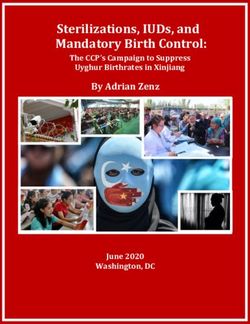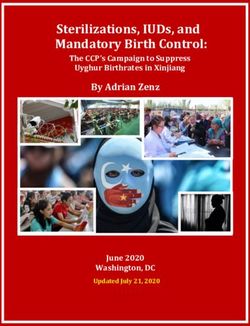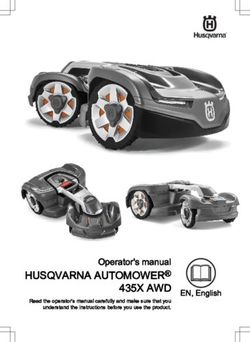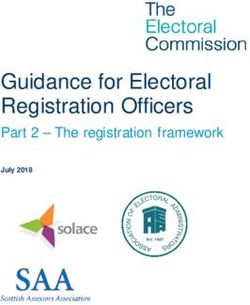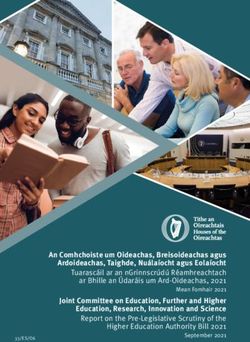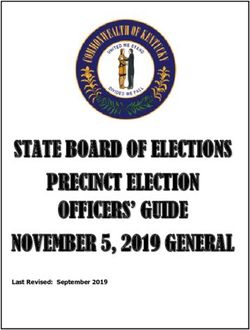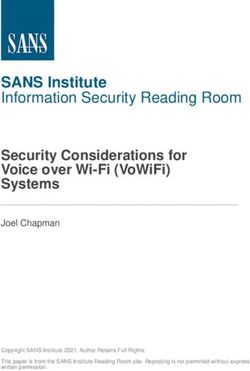Development of 360/370 Architecture - A Plain Man's View - EDS c/o Rolls-Royce Plc P.O. Box 31 Derby England, DE24 8BJ Tel:- +44-1332-522016 ...
←
→
Page content transcription
If your browser does not render page correctly, please read the page content below
Development of 360/370 Architecture - A
Plain Man's View
February 10th, 1989
P.J. Gribbin (Gvn/PJG)
EDS
c/o Rolls-Royce Plc
P.O. Box 31
Derby
England, DE24 8BJ
Tel:- +44-1332-522016
Jeff.Gribbin@EDS.ComDevelopment of 360/370 Architecture - A Plain Man's View
1.0Abstract
Since the introduction of System /360 in the 1960's, the architecture has evolved through a few
major steps and several minor steps. The author has had occasion to need a "plain man's"
appreciation of the architecture and its evolution on a number of occasions in order to facilitate
problem determination and configuration planning. This presentation is a high-level introduction
to the main features of /360 architecture, followed by an equally high-level look at how that
architecture evolved through /370 into /370-XA. It is aimed at "beginning" systems programmers
who have an interest in the architecture - particularly VM systems programmers although others
may benefit.
Note: Throughout this document, the pronouns "he" and "his" are used in a manner that is
intended to pertain to any sentient organism that qualifies for the role being described. They are
not intended to suggest any limitation on the sexual orientation (if any) of the physical body the
entity being alluded to may currently happen to inhabit.
Page 1 of 38Development of 360/370 Architecture - A Plain Man's View
2.0Preface
Today, the strategic IBM mainframe environment is delivered via the IBM Enterprise Systems
Architecture/3701 This architecture is the latest in a series of steps that began in the mid-1960's
with the introduction of the IBM System/360 architecture. There is little reason to believe that
ESA/370 is the final step in this evolution.
As a VM Systems Programmer since 1974/75 (the earliest VM system I recall using was
VM/370 Release 2 PLC 8), I have been concerned with IBM System /370 architecture for many
years. After all, it's not only the architecture that VM/370 runs on, it's also the application
interface that VM presents to my users.
My interest in /370 architecture has led me to look into its roots (in System /360) and into its
successors (/370-XA and ESA/370). From this "plain man's" understanding of the architectures I
have put together this presentation which is intended to walk through the 20-odd years of
evolution. On the way I shall point out the features that I find of interest and indicate what I
believe were the various constraints that had to be relieved at each evolutionary step.
This tour of the architecture is not intended in any way to be a definitive study. You should
check any statement made in this presentation with the appropriate original sources before
relying on its accuracy.
Any opinions or attitudes expressed in this presentation are entirely my own; they should not be
construed as being in any way the formal opinions or attitudes (if any) of Rolls-Royce plc on the
matter in hand.
I am indebted to Lee and Melinda Varian, and Serge Goldstein (all of SHARE installation code
PU), who took the time to read the draft versions of this presentation and straighten me out
whenever my understanding differed from reality. Their contribution is greatly appreciated.
1
Trademark of IBM Corporation.
Page 2 of 38Development of 360/370 Architecture - A Plain Man's View
3.0Table of Contents
1.0Abstract .......................................................................................................................... 1
2.0Preface............................................................................................................................ 2
3.0Table of Contents ........................................................................................................... 3
4.0List of Illustrations ......................................................................................................... 5
5.0In the beginning ?........................................................................................................... 6
6.0A Child is Born ?............................................................................................................ 7
6.1Main Storage .................................................................................................................. 8
6.2The Central Processor .................................................................................................... 9
6.3Channels ....................................................................................................................... 10
6.4Control Units ................................................................................................................ 11
6.5Devices ......................................................................................................................... 12
7.0Interrupts ...................................................................................................................... 13
7.1Example of an I/O Interrupt ......................................................................................... 15
8.0Constraints to Growth (1)............................................................................................. 18
8.1The Storage Problem.................................................................................................... 18
8.2The Input/Output Problem ........................................................................................... 18
8.3The Processor Problem................................................................................................. 19
9.0The Architecture Matures............................................................................................. 20
9.1Virtual Storage ............................................................................................................. 20
9.2Changes to Channel Architecture................................................................................. 25
9.3CPU Changes ............................................................................................................... 27
10.0Constraints to Growth (2)........................................................................................... 31
10.1The Storage Problem.................................................................................................. 31
10.2The Input/Output Problems........................................................................................ 31
10.3The Processor Problem............................................................................................... 31
11.0The Architecture Undergoes Radical Surgery. .......................................................... 32
Page 3 of 38Development of 360/370 Architecture - A Plain Man's View
11.1Extended Storage Addressing. ................................................................................... 32
11.2Changes to the I/O Subsystem ................................................................................... 33
11.3CPU Changes ............................................................................................................. 34
12.0Conclusion.................................................................................................................. 35
13.0References. ................................................................................................................. 36
13.1Primary References .................................................................................................... 36
13.2Secondary References ................................................................................................ 36
Page 4 of 38Development of 360/370 Architecture - A Plain Man's View
4.0List of Illustrations
Figure 1: Basic Components of a /360 ................................................................................ 7
Figure 2: Registers in a /360 CPU..................................................................................... 10
Figure 3: Multiplexor and Selector Channels ................................................................... 11
Figure 4: Components of a System/360 Device Address.................................................. 12
Figure 5: System /360 Interrupt PSW Locations in Main Storage.................................... 14
Figure 6: I/O Interrupt Example - Step 1 .......................................................................... 15
Figure 7: I/O Interrupt Example: Step 2(a) ....................................................................... 15
Figure 8: I/O Interrupt Example - Step 2(b)...................................................................... 16
Figure 9: I/O Interrupt Example - Step 3 .......................................................................... 16
Figure 10: I/O Interrupt Example - Step 4 ........................................................................ 17
Figure 11: I/O Interrupt Example - Step 5 ........................................................................ 17
Figure 12: Virtual Storage Mapped onto a DASD Dataset............................................... 21
Figure 13: Dynamic Address Translation and Virtual Storage ......................................... 23
Figure 14: Components of a Virtual Address (4K page, 64K segment) ........................... 24
Figure 15: Channel Indirect Data Addressing................................................................... 27
Figure 16: Basic Central Components of a /370 (Multiprocessor) ................................... 28
Figure 17: Separation of CPU's and Channels in /370-XA............................................... 33
Page 5 of 38Development of 360/370 Architecture - A Plain Man's View
5.0In the beginning ?
During the 1950's, Data Processing came of age. There were already plenty of Data Processing
machines in existence - sorters, collators, tabulators and so on - but nobody had seriously
considered "programming" the scientists' new toy - the computer - to perform these simple and
repetitive tasks. "Computers" were devoted almost entirely to the processing of computationally
intensive tasks, bringing substantial amounts of processing power to bear on relatively small
amounts of data. A program would often run for several hours on a diet of just a few hundred
cards, and then only regurgitate a few thousand lines of print.
However, once the idea had germinated, demand for computers as data processing machines
boomed and new machines, such as the IBM 1401, were built to meet this demand.
Experience with these early "Data Processors" demonstrated that they were radically different
beasts when compared to their scientifically-orientated predecessors. They had to handle large
volumes of data with relatively little "computing" being required on each individual item; they
needed a simple instruction set so as to keep the time spent repetitively extracting and decoding
instructions as low as possible, and they needed to deliver a near-absolute guarantee of data
integrity. I/O errors were only forgivable if they were detected, and everything must be checked.
Card punches must be designed to read back and verify the cards they were punching, and so on.
Building on their experience with the 1401, IBM decided to implement a wholly new
architecture specifically designed both for data processing and to be compatible across a wide
range of performance levels. A key factor in this design was its ability to move data. I don't
possess the necessary figures to be certain, but I would not be surprised to learn that even the
earliest /360's could move data in and out of main storage at a speed comparable to that achieved
by today's workstations. A modern 3090, with 128 channels, can easily cope with data rates well
in excess of 200MB per second. (Yes, that's a complete 3380-E volume every six seconds!)
These new machines were designed to handle effectively the enormous disparity in speed
between the peripherals and the processor. The difference is two or three orders of magnitude;
easily-managed overlapping of I/O and Central Processing, along with the ability to allow
concurrent "multi-programming" of independent units of work, is built into the system.
The System /360 design was also intended to be a design for the future. Huge amounts of extra
capacity were built into the architecture, such as the ability to address up to 16 Megabytes of
main storage, and allowing for as many as seven data channels.
The data-moving capability was catered for by delegating practically all the I/O management to
independent co-processors called channels. These processors could execute the data-moving
programs (called Channel Programs, made up of Channel Command Words, or CCW's)
concurrently with each other and the central processor. When the channels required the CPU's
attention, they could signal the processor by generating an interrupt. This very simple switching
mechanism could take control away from an application when the processor was required to deal
with some more urgent task in such a way that control could be returned later to the interrupted
application without the application even needing to be aware that it had been interrupted.
We shall now look at the essential components of a System /360 machine.
Page 6 of 38Development of 360/370 Architecture - A Plain Man's View
6.0A Child is Born ?
|-----|++++++++++++++
| CPU | +
|-----|++++++++ +
| + +
| + +
|----------------| + |---------| Control Units ...
| | + | |+|-----|+...+|-----|+|
| |---| Channel |-| CU |-...-| CU |-|
| | + | | |-----| |-----|
| | + |---------| |+ |+
| | + |-----| |-----|
| | + . | DEV | | DEV |
| | . |-----| |-----|
| | . . . |+ |+
| | . Up to 7 .Up to 256 .
| | . channels . devices .
| | . . .per channel.
| | . . |+ |+
| | . |-----| |-----|
| | + | DEV | | DEV |
| Main Storage | + |-----| |-----|
| (Up to 16 meg) | + |+ |+
| | +
| | +
| | + |---------|
| | ++| |+...
| |---| Channel |-...
| | | |
| | |---------|
| |
| | ------ = DATA path
|----------------| ++++++ = CONTROL path
Figure 1: Basic Components of a /360
A System /360 machine contains five major components:-
1.One Main Storage, maximum size 16 megabytes.
2.One or two Central Processors.
3.One or more Channels, up to a maximum of 7.
4.Control Units, which connect to Channels.
5.Devices, which connect to Control Units.
Let's look a little more closely at each component in turn.
Page 7 of 38Development of 360/370 Architecture - A Plain Man's View
6.1Main Storage
Known colloquially as "core" after an early implementation which used miniature rings (or
"cores") of ferrite for each bit of memory, Main Storage is an array of data locations, each
location containing eight binary digits, or "bits". Each 8-bit location is known as a byte, and has
its own unique numerical address, starting from zero and rising consecutively to the last byte of
Main Storage. The following structure is imposed on Main Storage:-
•The byte at any address that is divisible by eight, along with the bytes at the next seven
consecutive storage addresses, is known as a doubleword.
•The byte at any address that is divisible by four, along with the bytes at the next three
consecutive storage addresses, is known as a fullword.
•The byte at any address that is divisible by two, along with the byte at the next consecutive
storage address, is known as a halfword.
(Inside VM-land, we now also use the term "quadword". This refers to a byte at any address that
is divisible by sixteen, along with the bytes at the next fifteen consecutive storage addresses.
Real-device blocks in DMKRIO are an integral number of "quadwords" in size. However,
"quadwords" have no formal place in the architecture, they're merely a VM-ism.)
Programs, of course, place their own "soft" structure on Main Storage for the duration of their
time in storage. These structures can be of any size (within the limits of available storage) and
any alignment. Data fields referred to in machine instructions always occupy consecutive storage
addresses and are referenced by the Central Processor via the start address (that is the address of
the lowest-addressed byte of the field) and the length. Sometimes the length is explicitly
specified in the program, sometimes it's implicit in the instruction.
Conventionally, Main Storage can be considered to be a ribbon, one byte wide, with location
zero on the extreme left and the other locations arranged in ascending order to the right. For this
reason, the start address of a field is often referred to as the left-hand end of the field.
Several fields in Main Storage are pre-defined by the architecture. These fields are used as
communication areas between the software and the CPU and Channels. All these fields have
addresses below 4096 which, because of the way the CPU is designed to allow programs to
address Main Storage, means that they are directly accessible from programs running anywhere
in the machine.
Page 8 of 38Development of 360/370 Architecture - A Plain Man's View
Although not original with the /360, an important feature of Main Storage is that it is shared
indiscriminately by programs and data. Programs are read into storage and manipulated using
exactly the same instructions that are used to manipulate data. It is easy for a program to
dynamically modify itself as it runs - this may lead to code that is difficult to support and
maintain, but it was a valuable feature in the storage-hungry 1960's. As far as the CPU is
concerned, the only "program storage" is the instruction pointed to by the current PSW2.
In order to protect the supervisor programs from damage by the application programs, Main
Storage is divided into 2048-byte blocks, and each block can be assigned a protection key. A
program is only allowed to modify data that lies inside blocks of Main Storage that have the
same key as the current execution key. (The current key is held inside the CPU - see below.) The
protection keys are assigned and changed dynamically by the supervisor software in charge of
the machine, using privileged instructions.
Main Storage is designed to be accessed simultaneously by several "processors". Normally, these
"processors" are one CPU and a number of channels, but there is nothing to prevent the
configuration of more than one CPU onto a single Main Storage, and mechanisms were provided
in the architecture to allow for this possibility. However, multiprocessing as a normal,
commercial, "way of life" didn't really come about until later, so I have deferred consideration of
multiprocessing until we get to System /3703.
6.2The Central Processor
As we proceed on our tour, we shall realize that the Central Processor is unfortunately named.
The central component of the system is, without doubt, Main Storage. However, Central
Processing Unit (or CPU) is the name it was given, and it's the name we're now stuck with.
The CPU is responsible for extracting, decoding and executing machine instructions resident in
Main Storage, initiating channel programs, and receiving and processing interrupts. It uses
special storage locations wholly contained inside the CPU (called registers) along with
predefined Main Storage locations below address 4096 to co-ordinate this activity. The CPU
contains no built-in "programming" of its own other than the very basic "IPL" logic which is
used to boot the software following a system reset. The CPU always runs under control of
software which is resident in Main Storage; either privileged software (which is allowed to
execute any instruction in the CPU's repertoire), or problem-state software (which is restricted to
a subset of the available instructions).
Because the set of instructions that the CPU will execute is divided into two subsets, privileged
and non-privileged, it is quite straightforward for the Supervisor software to protect itself from
accidental or malicious damage caused by application programs. Applications are only given
control of the CPU in Problem State and are thereby denied access to the instructions that affect
the system as a whole. When an application needs a system service (such as maybe the execution
2
Supporting this approach to Main Storage has cost an enormous price over the years as CPUs have been made
to run faster and faster, and IBM has finally withdrawn this support in ESA/370. In ESA, a "serialization and
checkpoint-synchronization function" has to be executed between modifying Main Storage and using that Main
Storage as a target for the PSW.
3
For the history buffs, the earliest operating system support for /360MP that I am aware of was OS/MVT
support of a 360/65MP.
Page 9 of 38Development of 360/370 Architecture - A Plain Man's View
of an I/O operation) it asks the Supervisor (usually via a Supervisor-Call interrupt) to perform
the service on its behalf. Prior to performing the service the Supervisor can analyze the request
and ensure that it's acceptable.
The following registers are contained in a System /360 CPU. (Note: This is not a complete
description.)
•The Program Status Word (or PSW) contains all the major control fields that the CPU
requires in order to decide "what to do next". It defines which channels are allowed to
interrupt the CPU, the current execution key for storage protection, the condition code,
whether or not supervisor-state instructions are allowed, and the Main Storage address of
the next instruction to be extracted, decoded and executed. Despite being called the
Program Status Word, the PSW is actually eight bytes in size, like a doubleword.
•The General Purpose Registers (or GPRs) are sixteen special storage locations wholly
contained inside the CPU, each of which is four bytes in size (the same size as a
fullword). The GPRs can be loaded, modified and stored by the application programs,
and are also used by the CPU as pointers to Main Storage.
Many of the System /360 CPU's instructions reference both an area in Main Storage and one or
more GPR's. For these instructions it is usual to find that the Main Storage operand has to be
properly aligned on its integral boundary. (That is, an 8-byte field must have an address exactly
divisible by 8, a 4-byte field's address must be divisible by 4, and so on.) This proved to be of
sufficient nuisance that later /360 models (and, of course, /370 models) lifted this restriction for
most situations.
|--------|
| PSW |
|--------|
|----||----||----||----||----||----||----||----|
|GPR0||GPR1||GPR2||GPR3||GPR4||GPR5||GPR6||GPR7|
|____||____||____||____||____||____||____||____|
|----||----||----||----||----||----||----||----|
|GPR8||GPR9||GPRA||GPRB||GPRC||GPRD||GPRE||GPRF|
|____||____||____||____||____||____||____||____|
Above, I have numbered the GPRs in hexadecimal, from 0 to F. They are often also described
using the decimal equivalent of their addresses; that is, 0 to 15.
Figure 2: Registers in a /360 CPU
6.3Channels
Channels are separate I/O processors that run independently of the CPU under control of
Channel Programs that reside in Main Storage. System /360 architecture allows us to have up to
Page 10 of 38Development of 360/370 Architecture - A Plain Man's View
seven channels, each channel can be either a Multiplexor Channel or a Selector Channel. A
multiplexor channel has the capability to be "multiprogrammed", and can overlap the execution
of several "simultaneous" channel programs; a selector channel can only execute one channel
program at a time. Generally speaking, multiplexors are intended for use with devices where the
data transfer rate is slow when compared with the capacity of the channel as a whole (for
instance, card readers and typewriter terminals), and selectors are intended for use with devices
such as magnetic tapes whose data transfer capability more closely matches that of the channel.
A channel program is started by signals from the CPU. When the CPU interprets a request to
initiate an I/O operation (SIO instruction), it passes the device address to the channel as part of
the SIO, along with the contents of locations 72-75 (48-4B in hex) - known as the Channel
Address Word (CAW). It knows which channel to signal because the first part of the device
address is the channel-number (see Figure 4, on Page 12) The channel places the contents of the
CAW in an internal register equivalent to the CPU's PSW. This register is known as the Unit
Control Word, or UCW. A selector channel has only one UCW, a multiplexor channel has
several. (Strictly, each UCW is part of a subchannel rather than a component in its own right.
You can tell an IBM engineer's age by whether he says, "UCW", or "subchannel"!)
|-------------------| To
++++ To CPU ++++| |-----| |-----| | Control Unit(s)
| | UCW | . | UCW | |++++++++++++++++
----- To -------| |_____| |_____| |----------------
Main Storage |-------------------|
Multiplexor Channel
|-------------------| To
++++ To CPU ++++| |-----| | Control Unit(s)
| | UCW | |++++++++++++++++
----- To -------| |-----| |----------------
Main Storage |-------------------|
Selector Channel
-------- = DATA path
++++++++ = CONTROL path
Figure 3: Multiplexor and Selector Channels
Having initialised its UCW (and assuming that there isn't any impediment to the channel
program proceeding - such as device does not exist or is switched off), the channel then simply
goes into its instruction fetch-and-execute cycle, just like any other processor, pulling CCW's out
of Main Storage one at a time and obeying their commands. When the channel program
completes normally (or possibly with errors), the channel signals an I/O interrupt to the CPU,
passing back status information in the Channel Status Word (or CSW) at locations 64-71 (40-47
in hex). The CPU software is then responsible for decoding and acting upon the status in a
relevant manner.
Page 11 of 38Development of 360/370 Architecture - A Plain Man's View
6.4Control Units
A control-unit's main task is to translate between the standardized "language" of the channel, and
the highly esoteric "languages" of its devices. Control units are device-specific; you can't attach
printers to tape controllers.
Sometimes control units are dedicated to serving a single device, such as the 2821 which serves a
1403 printer, and sometimes they are shared by many devices, such as the 2703 which can
address up to 176 terminals. When several devices share a control unit, I/O for one device may
have to wait while the control unit services I/O requests for other devices that it owns.
Our I/O management software needs to be aware of the presence of control units so that it can
correctly respond to the status signals regarding control units sent back by the channels but, apart
from this need, they're of diminishing interest compared with channels - which we can program -
and devices - which hold our data.
6.5Devices
Devices attach to, and share, control units. Most of the status signals and requests exchanged
between the channels and main storage - either in the CSW or as the result of the execution of
channel programs - will relate to a single, specific, device.
Almost universally, application channel programs will only be interested in a device, and the
data on that device. Any need to manage the channel or control unit as separate, visible, entities
will be considered overhead. (Of course, nowadays, most applications even consider
development of channel programs to be an overhead and use access methods provided by the
Supervisor to convert their requests for data into channel programs.)
+------------------------------------+
|| Channel | Control Unit ||
|| | and Device ||
+------------------------------------+
0 7 8 15
Note that although only channels 0 to 6 are valid, the channel-number is defined as being 8 bits
in size.
Figure 4: Components of a System/360 Device Address
Page 12 of 38Development of 360/370 Architecture - A Plain Man's View
7.0Interrupts
Interrupts are such a fundamental part of any realistic approach to running a /360 cost-effectively
that I feel it's worth looking a little more closely at how they work.
At System IPL time, the CPU is disabled for interrupts. That is, bits 0 to 5 (the Channel Masks),
bit 7 (External), bit 13 (Machine Check) and bits 36 to 39 (Overflow and Significance) of the
PSW are all set to zero.
During System Initialisation, prior to setting any of these bits to 1 (and thereby enabling
interrupts of the specified kind), the software has to place information about what to do when an
interrupt occurs into pre-defined locations in Main Storage. The information is in the form of a
new PSW which is to be loaded into the CPU when the interrupt occurs. (Just prior to loading the
new PSW, the CPU stores the old PSW into other pre-defined storage locations.)
There are five classes of interrupt, three of which can be disabled via bits in the current PSW
(i.e. they are maskable).
The classes of interrupt are as follows:-
1)Maskable
a)External interrupts (e.g. Interval Timer).
b)Machine Check interrupts.
c)I/O interrupts (from Channels)
2)Non-maskable
a)Supervisor Call interrupts (generated by the SVC instruction).
b)Program Check interrupts (generated when a problem program encounters a condition that
makes it impossible for the CPU to continue the normal processing of the program).
Each class of interrupt is assigned its own new PSW location in Main Storage, and its own old
PSW location in Main Storage. The locations are shown in Figure 5 on Page 14. Normally, the
new PSW value will be disabled for maskable interrupts, so as to avoid "interrupt loops" where a
subsequent interrupt occurs within a class before the interrupt-handler code has saved all the
information associated with the previous interrupt. The (disabled) routines which are pointed to
by the new PSW's, and which save the interrupted program's status (PSW, registers, etc), are
usually called First Level Interrupt Handlers (or FLIH's).
Page 13 of 38Development of 360/370 Architecture - A Plain Man's View
Address Purpose
24 External old PSW
32 Supervisor call old PSW
40 Program check old PSW
48 Machine check old PSW
56 Input/output old PSW
88 External new PSW
96 Supervisor call new PSW
104 Program check new PSW
112 Machine check new PSW
120 Input/output new PSW
The above addresses are all in decimal, all the locations referred to are doublewords.
Figure 5: System /360 Interrupt PSW Locations in Main Storage
Note that System /370 introduced another, very important, interrupt class - the Restart Interrupt.
The Restart old PSW is saved in locations 8-15, and the new PSW is taken from locations 0-7.
This interrupt class is not maskable.
Once the FLIH has saved all the necessary information with respect to the interrupted process, it
then usually transfers control to a Second Level Interrupt Handler (or SLIH) which actually deals
with the event being signaled by the interrupt. When the SLIH completes, it normally transfers
control to a Dispatcher, which then allocates the CPU to the highest-priority task in the system
that is waiting for CPU (a ready task). This may, or may not, be the task that was interrupted,
depending on what new information came in with the interrupt.
SLIH's can be either enabled or disabled, depending on their design. (Applications always run
enabled - thereby ensuring that the Supervisor can pre-empt their access to the CPU when more
urgent tasks become ready to run.)
Page 14 of 38Development of 360/370 Architecture - A Plain Man's View
7.1Example of an I/O Interrupt
The following series of figures takes us, step-by-step, through the "life" of an interrupt from an
I/O device ...
CPU
+-----------------------+
| +-------------+ |
| | Current PSW | |
| +-------------+ |
+-----------------------+ Main Store
+------------------------------------------------+
| +++++++++++++++++++++ +-------------------+ |
| | External old PSW | | External new PSW | |
| +++++++++++++++++++++ +-------------------+ |
| . . |
| . . |
| +++++++++++++++++++++ +-------------------+ |
| | I/O old PSW | | I/O new PSW | |
| +++++++++++++++++++++ +-------------------+ |
+------------------------------------------------+
Figure 6: I/O Interrupt Example - Step 1
The system is executing an application, under control of the Current PSW. The operating system
software has set up sensible values in the "new PSW" locations in low storage.
CPU
+-----------------------+
| +-------------+ |
+-|----| Current PSW | |
| | +-------------+ |
| +-----------------------+ Main Store
| +------------------------------------------------+
| | +++++++++++++++++++++ +-------------------+ |
| | | External old PSW | | External new PSW | |
| | +++++++++++++++++++++ +-------------------+ |
| | . . |
| | . . |
| | +-------------------+ +-------------------+ |
+-|->| I/O old PSW | | I/O new PSW | |
| +-------------------+ +-------------------+ |
+------------------------------------------------+
Figure 7: I/O Interrupt Example: Step 2(a)
An interrupt is received from one of the channels. The CPU stores the Current PSW into the I/O
Old PSW.
Page 15 of 38Development of 360/370 Architecture - A Plain Man's View
CPU
+-----------------------+
| +-------------+ |
| | Current PSW |Development of 360/370 Architecture - A Plain Man's View
CPU
+-----------------------+
| +-------------+ |
| | Current PSW | |
| +-------------+ |
+-----------------------+ Main Store
+------------------------------------------------+
| +++++++++++++++++++++ +-------------------+ |
| | External old PSW | | External new PSW | |
| +++++++++++++++++++++ +-------------------+ |
| . . |
| . . |
| +-------------------+ +-------------------+ |
| | I/O old PSW | | I/O new PSW | |
| +-------------------+ +-------------------+ |
+------------------------------------------------+
Figure 10: I/O Interrupt Example - Step 4
The FLIH saves the Old PSW and other status with respect to the interrupted task, and the
passes control to the Supervisor to process the I/O interrupt.
CPU
+-----------------------+
| +-------------+ |
| | Current PSW | |
| +-------------+ |
+-----------------------+ Main Store
+------------------------------------------------+
| +++++++++++++++++++++ +-------------------+ |
| | External old PSW | | External new PSW | |
| +++++++++++++++++++++ +-------------------+ |
| . . |
| . . |
| +++++++++++++++++++++ +-------------------+ |
| | I/O old PSW | | I/O new PSW | |
| +++++++++++++++++++++ +-------------------+ |
+------------------------------------------------+
Figure 11: I/O Interrupt Example - Step 5
(Eventually) the Supervisor determines that there is no other more urgent task in the system
waiting to run, and restores the status saved by the I/O FLIH, thereby resuming the interrupted
task.
Page 17 of 38Development of 360/370 Architecture - A Plain Man's View
8.0Constraints to Growth (1)
/360 processors were very fast. Despite the development of multi-programming Supervisors such
as OS/MFT and OS/MVT which provided advanced services like Access Methods (QSAM,
BPAM, QISAM, etc) and Program Management (LINK, LOAD, XCTL, etc), along with
spooling and Job Management systems (such as HASP and ASP), it was still very difficult to
exploit the CPU to its full capability.
8.1The Storage Problem
The first, and most significant, problem was that the machines just didn't have enough Main
Storage. With storage costing around $1.00 per byte, it was simply too expensive to purchase
enough to cope with the level of multiprogramming needed to keep the processor properly
utilized. Of course, it was well known that programs rarely made use of the storage they needed
all at the same time - Program Management specifically provided services to allow applications
to be loaded in "segments" as a program's logic proceeded from step to step. However,
segmentation required careful programming, was prone to erroneous use, and was a
programming overhead on the task "in hand". Furthermore, segmentation only addressed the
efficient use of main memory by an application's logic. This same "locality of reference" applied
equally often to an application's data areas - often significantly larger than the logic in terms of
storage requirements.
A mechanism was needed for automatically allocating Main Storage to applications on an as-
required basis, and automatically de-allocating the storage when that part of the application was
idle. However, this had to be done in a way that was compatible with the majority of existing
applications. There was already too much invested in existing /360 code to scrap it all and start
again. The mechanism that was chosen became known as Virtual Storage.
8.2The Input/Output Problem
Seven channels weren't going to be enough. Given the potential multiprogramming level
achievable with Virtual Storage (people were suggesting levels of ten, or even twelve, as being
within reach), more I/O paths would be needed.
Also, DASD devices were becoming more prevalent, bringing with them a new problem for the
channels. A DASD channel program to read or write a 4K block of data would typically require
about 50ms to complete. Of this 50ms, only about one 5ms burst is actually required to transfer
the data. About another 5ms is required to exchange control information between the channel
and the control unit. The rest of the time (40ms) is spent waiting for the read/write heads to move
to the correct cylinder (seek time), and waiting for the right data block to rotate round to the
heads (latency). Clearly a maximum possible utilization of 20% on an expensive channel was not
enough. A new kind of channel had to be designed, with the speed of a Selector, but with at least
some of the multiprogramming capabilities of the Multiplexor. It became known as the Block
Multiplexor channel.
Page 18 of 38Development of 360/370 Architecture - A Plain Man's View
8.3The Processor Problem
In order to manage Virtual Storage and the new channels, the CPU would have to keep track of
more control information than could be held in the PSW. The solution to this problem was to add
a new set of registers to the CPU, accessible only via Supervisor State instructions, called
Control Registers. The architecture was extended to allow for up to sixteen Control Registers.
So that the new machines could be compatible with /360's at the Supervisor level as well as at
the application level, two modes of control were required. The currently-active control mode is
indicated by a previously unassigned bit in the PSW. The meaning of all the other bits in the
PSW depends upon the setting of the mode bit.
The rather crude System /360 multiprocessor function was also enhanced into a properly
manageable facility, allowing the development of commercial Multiprocessing Operating
Systems such as MVS.
Page 19 of 38Development of 360/370 Architecture - A Plain Man's View
9.0The Architecture Matures.
Resolution of the Constraints to Growth required some very significant enhancements to the
basic /360 architecture; sufficient to justify a new name. System /370 was the name chosen -
probably intended to reassure customers that this was a compatible growth out of /360 and not
something totally new. Indeed, by using a mode bit in the PSW, a remarkably high degree of
compatibility was achieved.
As well as the vitally necessary changes to /360 that were required to allow customers to grow,
many other extremely useful additions were made. Several of the more tedious application-level
(Problem State) restrictions were lifted - such as the need to align the operands of various
instructions onto integral boundaries; and new timing facilities were added to make overall
system control and accounting easier for the Supervisor software.
However, we shall concentrate on the changes that made growth possible. From this
presentation's point of view, these were the significant changes.
9.1Virtual Storage
Main Storage was expensive and under-utilized. A mechanism was needed that would provide
the illusion that there was more application Main Storage available than was really the case.
Typically, a 370/145 would require the illusion of about 2M of Main Storage in order to remain
fully occupied when in reality only about 512K was available.
The illusion was achieved by imagining a Main Storage of the desired size, divided up into a
number of fixed size blocks. (The /370 architecture allows for two block sizes - either 2K or 4K -
under Supervisor control.) The earliest common Virtual Storage Supervisors - OS/VS1 and
DOS/VS - used a 2K block. Later on, 4K became the standard and later releases of the 2K
systems were changed to use 4K.
These "virtual storage blocks" required a name of their own and, because they were a bit like the
pages in a book (where only two pages are visible to the reader at any one time, and an
"interrupt" has to be serviced in order to access another page), the word "page" was chosen to
describe them.
Having imagined a Virtual Storage, divided into pages, of sufficient size to meet our
applications' needs, it's a small step to imagine Main Storage also divided up into pages of the
same size, each one potentially capable of containing an "open" page of Virtual Storage. Of
course, as there are far fewer Main Storage (real) pages than there are Virtual Storage (virtual)
pages, we need somewhere to keep the "closed" Virtual Storage pages. We also need a control
mechanism to keep track of which pages are "open" (in Main Storage), and which are "closed"
(not in Main Storage).
Clearly, DASD storage is of sufficient capacity to be able to hold a complete Virtual Storage.
(Why, a 2311 could hold a 2M Virtual Storage and still have 6M of space left for data - and a
2314 could hold 16M, the theoretical maximum Virtual Storage size!) DASD also provides ready
access to each individual page of Virtual Storage as and when the page needs to be "opened" and
"closed". See Figure 12.
Page 20 of 38Development of 360/370 Architecture - A Plain Man's View
As the Supervisor is going to be responsible for managing Virtual Storage, a large part of the
Supervisor logic needs to be permanently resident in Main (or Real) Storage. The rest of Real
Storage can be used to hold currently open pages of Virtual Storage.
+-------------------- ... --------------------+
|----|----|----|----| ... |----|----|----|----|
| 00 | 01 | 02 | 03 | ... | 12 | 13 | 14 | 15 |
|----|----|----|----| ... |----|----|----|----|
| 16 | 17 | 18 | 19 | ... | 28 | 29 | 30 | 31 |
|----|----|----|----| . |----|----|----|----|
. . . .
. . .
|----|----|----|----| ... |----|----|----|----|
| nn | nn | nn | nn | ... | nn | nn | nn | nn |
|----|----|----|----| ... |----|----|----|----|
+---------------------------------------------+
Think of a DASD dataset as a rectangle, and divide it up into a matrix of equal-sized smaller
rectangles. Make each smaller sized rectangle 4K bytes big. Now number the rectangles from
left to right, top to bottom, starting at zero.
Each 4K rectangle can hold a page of Virtual Storage, Page 00 representing locations 0-4095 of
Virtual Storage, Page 01 representing locations 4096-8191 of Virtual Storage, and so on.
Eack 4K rectangle is, of course, a data block within the dataset and, given the DASD start
address of the dataset, it's easy to calculate the DASD address (Cylinder, head, record) of any
particular page of Virtual Storage.
Figure 12: Virtual Storage Mapped onto a DASD Dataset
This is a very simple "conceptual" mapping. Operating Systems use much more complicated
structures, but they all embody the essentials shown in this figure.
Translation of virtual addresses is a task performed by the CPU, using the Dynamic Address
Translation (DAT) logic. The Supervisor communicates with DAT using Control Registers, and
tables which it builds and maintains in Real Storage (the Segment and Page Tables). Obviously,
at IPL time these tables will not have been built, so the Supervisor must be able to initialize itself
without DAT being active, and then signal the CPU in some way once it is ready to handle its
share of the work involved in supporting Virtual Storage. The signalling mechanism is a bit in
the PSW, known as the DAT (or translate) bit. If the DAT bit is on, the CPU translates storage
addresses passed to it before processing the operands. If it's off, this translation is not performed.
Bits 8-12 of Control Register 0 specify to DAT the size of the page to be used (2K or 4K), and
also the size of another structure used in virtual storage management - the segment. Segments are
an intermediate structure which lies (in size) somewhere between individual pages and the
complete Virtual Storage. They are used to simplify the work the Supervisor has to do in order to
manage virtual storage. /370 architecture allows segments to be either 64K or 1M in size. A 64K
segment is almost universally used by /370 supervisors. Looking at Figure 12, we could consider
each row of the matrix as being a segment, the first (Segment 0) containing pages 00-15, the
second (Segment 1) containing pages 16-31, and so on.
Page 21 of 38Development of 360/370 Architecture - A Plain Man's View
Bits 8-25 of Control Register 1 (also known as the Segment Table Origin register - STOR),
together with six bits of zero appended to the right, point to the Segment Table built and
maintained in Real Storage by the Supervisor. This table contains one entry for each segment of
Virtual Storage defined by this Supervisor. A segment table for use with 64K segments has a
maximum of 256 entries; one for use with 1M segments has a maximum of 16 entries. The
segment table always starts at an address divisible by 64, and each entry in the table is 4 bytes
long. The first entry describes Virtual Segment 0, the second describes Segment 1, and so on.
Every segment, from zero to the highest virtual address in the Virtual Storage being described,
must have an entry in the segment table. Virtual addresses above the highest address defined in
"our" Virtual Storage don't need segment table entries because the length of the segment table
(and therefore by implication the highest valid virtual address for this particular Virtual Storage)
is defined to the CPU in bits 0-7 of CR1. Any attempt to reference a segment beyond the end of
the segment table causes a program-check interrupt, just as if the segment were marked invalid
(see below).
Segments can be either valid or invalid. An invalid segment has none of its pages available in
Real Storage. The Supervisor tells DAT which segments are invalid by setting bit 31 (the
segment-invalid bit) of the corresponding Segment Table entry to one. If, on the other hand, a
segment of Virtual Storage is valid (bit 31 = 0), then bits 8-28 of the Segment Table entry,
together with three bits of zero appended to the right, point to a Page Table, also maintained in
Real Storage by the Supervisor. The Page Table starts at an address divisible by 8, and each
entry in the table is 2 bytes long. The first entry describes Virtual Page 0 within the segment, the
second describes Page 1, and so on.
Pages, like segments, can be either valid or invalid. An invalid page is not currently available in
Real Storage. The Supervisor tells DAT which pages are invalid by setting the page-invalid bit of
the corresponding Page Table entry to one. (This is bit 12 for 4K pages, and bit 13 for 2K pages.)
If, on the other hand, a page of virtual storage is valid (page-invalid bit = 0), then bits 0-11 (4K
page) or bits 0-12 (2K page) of the Page Table entry contain the page number of the Real Storage
page frame currently assigned by the Supervisor to the specified Virtual Storage page frame.
That is, the Virtual Storage is "open" at that page, which can be "read" by the CPU without any
further action on the part of the Supervisor.
Page 22 of 38Development of 360/370 Architecture - A Plain Man's View
+----------------------------------------+
| CPU functions requiring access |
| to storage |
C |------------------||--------------------|
P | +-------+ +---||--+ +-------+ |
U | | CR1 |-->| || | ("DAT" bit) |
| | +---||--+ |
+------|-----------||--------------------+
| || Access to Main
| || Storage from CPU
+------|-----------||---------------------------+
| | +---+ |
| | +--->| * | |
| | +------+ | +---+ |
| | +---->| Page |---+ |
R | | | | Table|---+ |
E | | | +------+ | +---+ |
A | +---------+ | +--->| * | |
L | | Segment |---+ +---+ |
| | Table |---+ |
S | +---------+ | +---+ |
T | | +--->| * | |
O | | +------+ | +---+ |
R | +---->| Page |---+ |
E | | Table|---+ |
| +------+ | +---+ |
| +--->| * | |
| +---+ |
| "*" - "Open" pages of virtual storage |
+-----------------------------------------------+
+-----------------------------------------------+
| | | | | | | | | | | | |
D |-----------------------------------------------|
A | | | | |"Closed" pages | | | | |
S |---------------| of |---------------|
D | | | | |Virtual Storage| | | | |
|-----------------------------------------------|
| | | | | | | | | | | | |
+-----------------------------------------------+
Figure 13: Dynamic Address Translation and Virtual Storage
Page 23 of 38Development of 360/370 Architecture - A Plain Man's View
Virtual Address to be translated.
+-----------------------------------+
| | | |
| s | s | p | d | d | d |
+-----------------------------------+
ss Segment number. Provides offset into Segment Table.
p Page number. Provides offset into Page Table.
ddd Byte displacement within page.
If segment and page table entries are both marked as valid, replace with bits 0-11 of the
Page Table entry to generate the corresponding Real Address.
Figure 14: Components of a Virtual Address (4K page, 64K segment)
When DAT is on, the CPU treats every address passed to it from non-privileged instructions as a
virtual address, and attempts to translate it into a corresponding real address using the tables
pointed to via CR14. If it is unable to complete the translation (because either the segment-
invalid or the page-invalid bit is on) then it signals a Program Check interrupt (called a segment
fault or a page fault, respectively) to the Supervisor. Hopefully, the Supervisor has set up a
Program Check New PSW that has the DAT bit set off and which points to a FLIH resident in
Real Storage. Once the FLIH has saved the status information it passes control to the Virtual
Storage Manager (VSM) who must assign a page of Real Storage from its pool of currently
available page frames, read in the data in the corresponding DASD page frame, and then modify
the Page Table entry accordingly. (In the meantime, of course, the Dispatcher has been assigning
the CPU to other tasks whose pages are (hopefully) resident in Real Storage.)
The Virtual Storage Manager must also regularly "close" virtual page frames that have become
idle, marking the Page Table entries as invalid and copying the data back onto the appropriate
DASD page frame. It does this in order to maintain a pool of available Real page frames for use
when dealing with page faults. To help the VSM in this task, DAT maintains two bits of
information with respect to each page of Real Storage. These bits (two "spare" bits in the Storage
Key) are the reference bit and the change bit. They are examined and turned off by the VSM
using Supervisor State instructions, and turned on by a CPU or channel whenever it references or
changes data held within the page in question.
The first Virtual Storage Operating Systems were "virtualised" versions of the /360 Operating
Systems. The entire Supervisor was contained in the bottom pages of Virtual Storage which were
permanently assigned to their corresponding Real Storage pages, thereby creating a
"Virtual=Real" (V=R) area. Although this presence of the Supervisor within the Virtual Address
Space was highly desirable for compatibility with earlier Supervisors (and is still present even in
the latest MVS systems) it is architecturally completely unnecessary. Indeed, by changing CR1
to point to one of several Segment Tables, one could activate different Virtual Address Spaces in
4
For privileged instructions (that is those instructions that are only allowed to execute when the CPU is in
Supervisor State) sometimes the addresses are virtual, and sometimes they are real, depending on the
instruction.
Page 24 of 38Development of 360/370 Architecture - A Plain Man's View
turn - each one up to 16M in size and completely independent of all the others - with the
Supervisor totally inaccessible to any of them. This is, of course, the basic strategy of the CP
component of VM.
9.2Changes to Channel Architecture
Once it had been decided to provide sixteen Control Registers to extend the control information
previously held completely within the PSW, supporting more than seven channels was simply a
matter of deciding which Control Register bits were to be assigned as Channel Mask bits to
enable or disable interrupts from specific channels. Control Register 2 was allocated, with each
bit (starting from the left), masking its corresponding channel. That is, bit 0 of CR2 masks
Channel 0, bit 1 masks Channel 1, and so on.
Unlike System /360 POP5, which specifically restricts the channel numbers that are valid in a
device address (see Figure 4 on Page 12), System /370 POP specifically does not place any
restriction on the channel number. While on one hand this implies that 256 channels could be
controlled by a single CPU, the number of bits in CR2 effectively limits us to a maximum of 32.
It is unfortunate that the early designers of operating systems either didn't read /360 POP
carefully enough or assumed that the high-order digit of the channel number would always be
zero. The result of this assumption was to develop a widely held belief that device addresses
were only three hexadecimal digits in size. This belief was embodied in all the systems of the
time and led to a great deal of re-coding when the hardware arm of IBM was able to start
shipping processors with more than sixteen channels. Indeed today's MVS/XA still retains a
three-digit "device number" limitation because the impact of changing to four digits would be
too great. VM/SP "bit the bullet" with HPO Release 3.6 and all current VM/HPO and VM/XA
systems use four digits to address a device.
The second I/O problem - dealing with DASD I/O which transferred data in (relatively) short
bursts during (relatively) long-running channel programs - was resolved by developing a new
type of channel - the Block Multiplexor Channel. Like the Multiplexor channel, the Block
Multiplexor contains several subchannels, each of which is capable of supporting a concurrently
executing channel program. The difference comes when a control unit requests access to Main
Storage.
On a Multiplexor (sometimes now referred to as a Byte Multiplexor in order to differentiate it
from the Block Multiplexor), access to storage is granted, and a few bytes of data (usually just
one or two, some printers manage as many as six) are transferred within a "time-window"
required by the device. If access is not granted within this time-window, a "Channel Overrun"
condition occurs. This will require special recovery action to be taken, such as the execution of
an Error Recovery Program (ERP) in the Supervisor, or operator action.
On a Block Multiplexor, when a control unit is ready to access storage, it tests to see if the data
path to the channel is busy. If the path is available, the control unit signals the channel that it
wants to use the data path, and a conversation takes place. If the path is busy, the control unit
5
"POP" stands for "Principles of Operation" - the manual that describes the system architecture, and from which
practically all the information in this presentation is drawn. There is a separate POP manual for each major level of
the architecture. See "" for full details.
Page 25 of 38Development of 360/370 Architecture - A Plain Man's View
waits until the next time the device is ready to transfer data, and then tries again. (In DASD
terms, "readiness" corresponds to the required block of data moving under the read/write heads;
if access to the channel is not possible at the correct moment the control unit has to wait for a full
revolution of the DASD platter before it can try again. This condition is often referred to as
Rotational Position Sensing (RPS) Miss. RPS Miss can be a significant contributor to DASD I/O
delay on Block Multiplexor channels that are over 30% busy.) The crucial point is that the
recovery is automatic.
The Block Multiplexing mode of operation is known as burst mode and Byte Multiplexors are
also capable of operating in burst mode. However, burst mode on a Byte Multiplexor is the
exception rather than the rule.
The last significant change in channel architecture was brought about by the demands of
supporting I/O to applications that were running in Virtual Storage. When an application asks for
a block of data to be transferred into or out of what it sees as Main Storage (but which is really
Virtual Storage) it will expect the data to be transferred to or from contiguous storage locations.
The Supervisor overhead that would be involved in arranging that several contiguous pages of
Virtual Storage occupied several contiguous pages of Real Storage while a data transfer took
place would be substantial. (Remember, DAT is a CPU function - channels don't need or want to
know about Virtual Storage.)
So that channels could read or write a single block of data from non-contiguous pages of Real
Storage, channel logic was extended to allow Channel Indirect Data Addressing. A flag bit in the
CCW indicates to the channel that the CCW address points not to the data area (as was always
the case with /360 channels), but instead to the first Indirect Data Address Word (IDAW) in an
Indirect Data Address List (IDAL). The number of entries in the IDAL depends on the size of the
block being read or written. There is one entry for each 2K "block" of storage that is referenced
(see Figure 15on Page 27).
This now makes the Supervisor's job much easier. When an I/O operation is requested by an
application the Supervisor "merely" has to ensure that the relevant contiguous pages of Virtual
Storage are resident somewhere in Real Storage (and that they remain locked there until after the
channel program has completed!), construct an IDAL using the Real Storage addresses, point the
channel program at the IDAL, and then issue the Start I/O instruction!
Practically all /360 and /370 Operating Systems allow applications to define requests for data via
channel programs which are built by the application without any consideration for the possibility
that they might be running in Virtual Storage. When the Supervisor receives such a channel
program for execution it must analyze the channel program, CCW by CCW, and construct an
equivalent real channel program for execution by the channel. This process, commonly known
as CCW translation can be a major contributor to the Supervisor Overhead in a Virtual Storage
system. The only time CCW translation can be bypassed is when the application is run in an area
of Virtual Storage that the Supervisor permanently maintains in Real Storage at the equivalent
Real Storage addresses (that is, a V=R area).
Channel Command Word
+-------------|-------------+
|op| address |flags| count |
+-------------|-------------+
Page 26 of 38You can also read