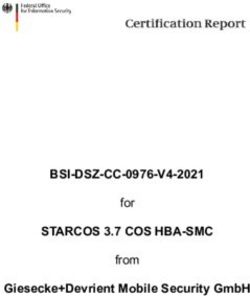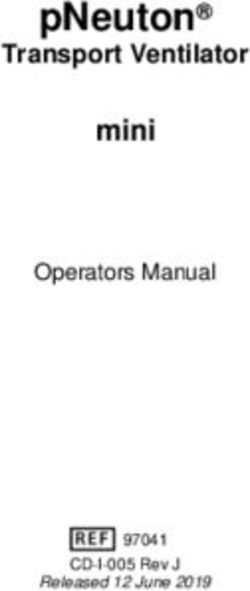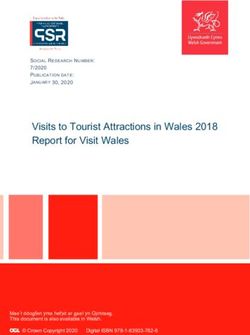Dell EMC PowerEdge R6525 - Technical Guide
←
→
Page content transcription
If your browser does not render page correctly, please read the page content below
Dell EMC PowerEdge R6525 Technical Guide Regulatory Model: Regulatory Model: E67S Regulatory Type: Regulatory Type: E67S001 September 2021 Rev. A07
Notes, cautions, and warnings
NOTE: A NOTE indicates important information that helps you make better use of your product.
CAUTION: A CAUTION indicates either potential damage to hardware or loss of data and tells you how to avoid
the problem.
WARNING: A WARNING indicates a potential for property damage, personal injury, or death.
© 2019 - 2020 Dell Inc. or its subsidiaries. All rights reserved. Dell, EMC, and other trademarks are trademarks of Dell Inc. or its subsidiaries.
Other trademarks may be trademarks of their respective owners.Contents
Chapter 1: Product overview......................................................................................................... 5
Introduction...........................................................................................................................................................................5
Featured technologies........................................................................................................................................................ 5
Chapter 2: System features...........................................................................................................7
Product comparison............................................................................................................................................................ 7
Chapter 3: Chassis views and features.......................................................................................... 9
Front view of the system.................................................................................................................................................. 9
Rear view of the system.................................................................................................................................................. 10
Inside the system ...............................................................................................................................................................11
Quick Resource Locator for PowerEdge R6525 system..........................................................................................12
Chapter 4: Processor................................................................................................................... 13
Processor features............................................................................................................................................................ 13
Supported processors.......................................................................................................................................................14
Chapter 5: Memory...................................................................................................................... 16
Supported memory............................................................................................................................................................ 16
Memory speed.................................................................................................................................................................... 17
Chapter 6: Storage...................................................................................................................... 18
Supported drives................................................................................................................................................................ 18
Storage controllers............................................................................................................................................................ 18
External drives.................................................................................................................................................................... 19
Chapter 7: Networking and PCIe................................................................................................. 20
Expansion card installation guidelines.......................................................................................................................... 20
Chapter 8: Power, thermal, and acoustics................................................................................... 40
Power................................................................................................................................................................................... 40
Thermal ...............................................................................................................................................................................40
Acoustics..............................................................................................................................................................................41
Chapter 9: Supported operating systems.................................................................................... 42
Chapter 10: Dell EMC OpenManage systems management........................................................... 43
Server and Chassis Managers........................................................................................................................................ 44
Dell EMC consoles.............................................................................................................................................................44
Automation Enablers.........................................................................................................................................................44
Integration with third-party consoles........................................................................................................................... 44
Connections for third-party consoles...........................................................................................................................44
Dell EMC Update Utilities................................................................................................................................................ 44
Contents 3Dell resources..................................................................................................................................................................... 44
Chapter 11: Dell Technologies Services ....................................................................................... 46
Dell EMC ProDeploy Enterprise Suite ......................................................................................................................... 46
Dell EMC ProDeploy Plus...........................................................................................................................................47
Dell EMC ProDeploy....................................................................................................................................................47
Basic Deployment........................................................................................................................................................ 47
Dell EMC Server Configuration Services............................................................................................................... 47
Dell EMC Residency Services................................................................................................................................... 47
Dell EMC Remote Consulting Services........................................................................................................................ 47
Dell EMC Data Migration Service.................................................................................................................................. 47
Dell EMC ProSupport Enterprise Suite........................................................................................................................ 47
Dell EMC ProSupport Plus for Enterprise................................................................................................................... 48
Dell EMC ProSupport for Enterprise............................................................................................................................ 48
Dell EMC ProSupport One for Data Center................................................................................................................49
ProSupport for HPC......................................................................................................................................................... 49
Support Technologies...................................................................................................................................................... 50
Dell Technologies Education Services...........................................................................................................................51
Dell Technologies Consulting Services......................................................................................................................... 51
Dell EMC Managed Services........................................................................................................................................... 51
Chapter 12: Appendix A. Additional specifications....................................................................... 52
Chassis dimensions........................................................................................................................................................... 52
Chassis weight................................................................................................................................................................... 53
Video specifications.......................................................................................................................................................... 53
USB ports specifications................................................................................................................................................. 54
Environmental specifications..........................................................................................................................................54
Thermal restriction matrix.........................................................................................................................................55
Chapter 13: Appendix B. Standards compliance........................................................................... 60
Chapter 14: Appendix C Additional resources............................................................................... 61
4 Contents1
Product overview
Topics:
• Introduction
• Featured technologies
Introduction
The Dell EMC PowerEdge R6525 is Dell's latest 2-socket, 1U servers designed to run complex workloads using highly scalable
memory, I/O, and network options. The PowerEdge R6525 features the AMD® EPYC™ Generation 2 and Generation 3
processors, supports up to 32 DIMMs, PCI Express (PCIe) Gen 4.0 enabled expansion slots, and a choice of network interface
technologies to cover networking options.
The PowerEdge R6525 is a general-purpose platform capable of handling demanding workloads and applications, such as data
warehouses, ecommerce, databases, and high-performance computing (HPC).
Featured technologies
The following table shows the new technologies for the PowerEdge R6525:
Table 1. New technologies
Technology Detailed Description
AMD® EPYC™ Generation 2 and ● Consult the Processor section for specific details
Generation 3 processors. ● 7nm processor technology
● AMD Inter-chip global memory interconnect (xGMI) up to 64 lanes.
● Up to 64 cores per socket
● Up to 3.8 GHz
● Max TDP: 280W
3200 MT/s DDR4 memory ● Up 32 DIMMs
● 8x DDR4 Channels per socket, 2 DIMMs per channel (2DPC)
● Up to 3200 MT/s (configuration-dependent)
● Supports RDIMM, LRDIMM and 3DS DIMM
iDRAC9 with Lifecycle Controller The embedded systems management solution for Dell servers features hardware and
firmware inventory and alerting, in-depth memory alerting, faster performance, a
dedicated gigabit port and many more features.
Wireless Management The Quick Sync feature is an extension of NFC based low bandwidth interface. Quick
Sync 2.0 offers feature parity with the previous versions of the NFC interface with
improved user experience. To extend this Quick Sync feature to wide variety of Mobile
OS's with higher data throughput, the Quick Sync 2 version replaces previous generation
NFC technology with wireless at-the-box system management.
Power supply ● 60mm dimension is the new PSU form factor
● Platinum 800W AC or HVDC (China Only)
● Platinum Mixed Mode 800W AC or HVDC (China Only)
● Titanium 1100 W Mixed Mode AC/HVDC
● (-48 V) 1100 W DC PSU
● Platinum 1400W AC or HVDC (China Only)
● Platinum Mixed Mode 1400W AC or HVDC (China Only)
Product overview 5Table 1. New technologies (continued)
Technology Detailed Description
Boot Optimized Storage Boot Optimized Storage Subsystem S2 (BOSS S2) is a RAID solution card that is designed
Subsystem S2 (BOSS S2) for booting a server's operating system that supports up to:
● 80 mm M.2 SATA Solid-State Devices (SSDs)
● PCIe card which is a Single Gen2 PCIe x 2 host interface
● Dual SATA Gen3 device interfaces
Liquid cooling solution The new liquid cooling solution provides efficient method to manage the system
temperature.
It also provides liquid leak detection mechanism via iDRAC. This technology is managed by
the Liquid Leak Sensor (LLS) mechanism.
LLS is able to determine liquid leaks as small as 0.02 ml or large leaks (0.2 ml).
6 Product overview2
System features
Topics:
• Product comparison
Product comparison
Table 2. Product comparison
Feature PowerEdge R6525 PowerEdge R6415
Processor Two AMD® EPYC™ Generation 2 or One AMD Naples ® socket SP3
Generation 3 processors compatible processor
Processor Interconnect Interchip global memory interconnect N/A
(xGMI)
Memory 32x DDR4 RDIMM, LRDIMM, 3DS 16x DDR4 RDIMM, LRDIMM
Disk Drives 3.5-inch, 2.5-inch: 12G SAS, 6G SATA 3.5-inch, 2.5-inch: 12G SAS, 6G SATA
hard drive HDD/SSD
Storage Controllers H755N, H840, H745, HBA345, H345, Mini PERC: HBA330, H330, H730P,
HBA355, HBA355E H740P
SW RAID: S150 SW RAID: S140
PCIe SSD Up to 10+2 PCIe SSD Up to 10x PCIe SSD
PCIe Slots Up to 3 (PCIe 4.0 x16) Up to 2 (PCIe 3.0 x16)
NIC No LOM riser supported on R6525. LOM riser options:
● 2 x 1 Gb
● 2 x 10 Gb Base-T
● 2 x 10 Gb SFP+
OCP OCP 3.0 SCFF (Small Card Form Factor) OCP 2.0 Type 1: (Connector A)
USB Ports Front: 1x USB 2.0, 1x iDRAC USB Front: 1x USB2.0, 1x iDRAC USB (Micro
(Micro-AB USB) USB)
Rear: 1x USB 3.0, 1x USB 2.0 Rear: 2x USB3.1_Gen1
Rack Height 1U 1U
Power Supplies AC/HVDC (Platinum) 800 W, 1400 W , AC (gold) 450 W cabled AC (Platinum)
Mixed Mode AC/HVDC (Platinum) 800 550 W
W, 1400 W, (Titanium) 1100 W Mixed
Mode AC/HVDC, (-48 V) 1100 W DC
PSU
System Management LC 3.x, OpenManage, QuickSync2.0, LC 3.x, OpenManage, QuickSync2.0,
OMPC3, Digital License Key, iDRAC OMPC3, Digital License Key, iDRAC
Direct (dedicated micro-USB port), Easy Direct (dedicated micro-USB port), Easy
Restore Restore, vFlash
Internal GPU ● 2x 75 W (SW/FH) N/A
● 1x 75 W (SW/FH)
● 3x 75 W (SW/LP)
System features 7Table 2. Product comparison (continued)
Feature PowerEdge R6525 PowerEdge R6415
Availability Hot-plug drives, Hot-plug Redundant Hot-plug drives, Hot-plug Redundant
Power supplies, BOSS, IDSDM. Power supplies, BOSS, IDSDM.
8 System features3
Chassis views and features
Topics:
• Front view of the system
• Rear view of the system
• Inside the system
• Quick Resource Locator for PowerEdge R6525 system
Front view of the system
Figure 1. Front view of the 10 x 2.5-inch drive system
1. Left control panel
2. VGA port
3. Right control panel
4. Information tag
5. Drive (10)
Figure 2. Front view of the 8 x 2.5-inch drive system
1. Left control panel 2. Drive (8)
3. Right control panel 4. VGA port
5. Information tag
Figure 3. Front view of the 4 x 3.5-inch drive system
Chassis views and features 91. Left control panel 2. Drive (4) 3. VGA port 4. Right control panel 5. Information tag Rear view of the system Figure 4. Rear view of the 10 x 2.5-inch drive system 1. Power supply unit (PSU 1) 2. PCIe expansion card riser (slot 1) 3. PCIe expansion card riser (slot 2) 4. USB 2.0 port (1) 5. Power supply unit (PSU 2) 6. VGA port 7. USB 3.0 port (1) 8. iDRAC dedicated port 9. System identification button 10. OCP NIC port (optional) 11. NIC port (2) 12. BOSS S2 card (optional) Figure 5. Rear view of the 8 x 2.5-inch drive system. 1. Power supply unit (PSU 1) 2. PCIe expansion card riser (slot 1) 3. PCIe expansion card riser (slot 2) 4. USB 2.0 port (1) 5. PCIe expansion card riser (slot 3) 6. Power supply unit (PSU 2) 7. VGA port 8. USB 3.0 port (1) 9. iDRAC dedicated port 10. System identification button 11. OCP NIC port (optional) 12. NIC port (2) 13. BOSS S2 card (optional) 10 Chassis views and features
Figure 6. Rear view of the 4 x 3.5-inch drive system with 2 x 2.5-inch rear drive module
1. Power supply unit (PSU 1)
2. Rear drive module
3. USB 2.0 port (1)
4. PCIe expansion card riser (slot 3)
5. Power supply unit (PSU 2)
6. VGA port
7. USB 3.0 port (1)
8. iDRAC dedicated port
9. System identification button
10. OCP NIC port (optional)
11. NIC port (2)
12. BOSS S2 card (optional)
Inside the system
Figure 7. Inside the system
1. Drive backplane 2. Rear mounting front PERC module
3. Dual fan module (4) 4. System board
5. Memory DIMM socket for processor 2 (B1) 6. Heat sink for processor 2
7. Riser 3 8. Intrusion switch
9. Power supply unit (PSU 2) 10. Power supply unit (PSU 1)
Chassis views and features 1111. IDSDM/Internal USB card port 12. BOSS slot 13. Riser 2 14. Heat sink for processor 1 15. Memory DIMM socket for processor 1 (A1) 16. xGMI cables Quick Resource Locator for PowerEdge R6525 system Figure 8. Quick Resource Locator for PowerEdge R6525 system 12 Chassis views and features
4
Processor
The AMD® EPYC™ Generation 2 and Generation 3 processors supports up to 64 cores.
Topics:
• Processor features
• Supported processors
Processor features
The key features of the AMD® EPYC™ Generation 2 and Generation 3 processors:
● Support up to 64 cores
● Up to 8 channels with 2 DPC per processor and 32 DIMMs in total
● Supports RDIMM, LRDIMM, NVDIMM-N, 3DS DIMM DDR4 with ECC up to 3200 MT/s
● Integrated PCI Express Gen 4 for improved bandwidth and connectivity
● Up to 128 lanes per processor
Single processor Configuration
The system is designed such that a single processor placed in the processor 1 socket will function normally. processor and
memory blanks associated with processor 2 are required to be populated for thermal reasons. The system will not boot if only
the processor 2 socket is populated.
With Single processor configuration, any Riser1 (xR1a/xR1b/xR2a/xR2b/aR3a/xR4c+aR4d) card and only xR1a will be
functional.
Processor Restrictions
The following are AMD EPYC processor restrictions:
● The RTC/COMS is build in the processor. Therefore, by remove or re-installing the processor 1 the RTC/COMS will be lost
● AMD does not support early boot. There is no error message when there is no memory populating in the system
Processor 13Supported processors
Table 3. Supported processor for the PowerEdge R6525
Processor model Base frequency in Cores/Threads TDP in W L3 Cache in MB Max DDR
number GHz frquency (1 DPC)
MHz
7763 2.45 64/128 280 256 3200
7742 2.25 64/128 225 256 3200
7713P 2.0 64 225 256 3200
7713 2.0 64/128 225 256 3200
7702 2.00 64/128 200 256 3200
7663 2.0 56 240 256 3200
7662 2.0 64/128 225 256 3200
7643 2.3 48 225 256 3200
7642 2.30 48/96 225 256 3200
7552 2.20 48/96 200 192 3200
7543P 2.8 32 225 256 3200
75F3 2.95 32/64 280 256 3200
7543 2.8 32/64 225 256 3200
7532 2.40 32/64 200 256 3200
7542 2.90 32/64 225 128 3200
7513 2.60 32 200 128 3200
7502 2.50 32/64 180 128 3200
74F3 3.2 24 240 256 3200
7452 2.35 32/64 155 128 3200
7443P 2.85 24 200 128 3200
7443 2.85 24 200 128 3200
7413 2.65 24/48 180 128 3200
7402 2.80 24/48 180 128 3200
7352 2.30 24/48 155 128 3200
7313P 3.0 16 155 128 3200
7313 3.00 16/32 155 128 3200
7302 3.00 16/32 155 128 3200
72F3 3.7 8 180 256 3200
7262 3.20 8/16 155 128 3200
7282 2.80 16/32 120 64 3200
7272 2.90 12/24 120 64 3200
7232P 3.10 8/16 120 32 3200
7H12 2.60 64/128 280 256 3200
7F72 3.2 NA 240 192 3200
14 ProcessorTable 3. Supported processor for the PowerEdge R6525 (continued)
Processor model Base frequency in Cores/Threads TDP in W L3 Cache in MB Max DDR
number GHz frquency (1 DPC)
MHz
7F52 3.5 NA 240 256 3200
7F32 3.7 NA 180 128 3200
Processor 155
Memory
The PowerEdge R6525 system supports up to 32 DIMMS, 2 TB of memory, and speeds up to 3200MT/s.
The R6525 support registered (RDIMMs) and load reduced DIMMs (LRDIMMs) which use a buffer to reduce memory loading
and provide greater density, allowing for the maximum platform memory capacity. Unbuffered DIMMs (UDIMMs) are not
supported.
Topics:
• Supported memory
• Memory speed
Supported memory
The following table lists the memory technologies that are supported by the R6525:
Table 4. Memory technology comparison
Feature R6525(DDR4)
DIMM type RDIMM
LRDIMM
Transfer speed 3200 MT/s
2666 MT/s
Voltage 1.2 V
The following table shows the supported DIMMs for the PowerEdge R6525:
Table 5. supported DIMMs for the PowerEdge R6525
DIMM DIMM Type DIMM Ranks per Data Width DIMM Volts Minimum Maximum
Speed(MT/ Capacity(GB DIMM RAM RAM
s) )
3200 RDIMM 8 1 8 1.2 8 GB 128 GB
3200 RDIMM 16 2 8 1.2 16 GB 256 GB
3200 RDIMM 32 2 8 1.2 32 GB 512 GB
3200 RDIMM 32 2 4 1.2 32 GB 512 GB
3200 RDIMM 64 2 4 1.2 64 GB 1 TB
2666 LRDIMM 128 8 4 1.2 128 GB 2 TB
3200 LRDIMM 128 4 4 1.2 128 GB 2 TB
NOTE: The older 32 GB capacity RDIMM memory with x4 data width and 8Gb DRAM density cannot be mixed with the
newer 32 GB capacity RDIMM memory with x8 data width and 16Gb DRAM density in the same AMD EPYC™ processor
unit.
16 MemoryMemory speed
Table 6. Supported memory matrix
DIMM Rank Capacity DIMM rated AMD EPYC™ processor
type voltage and speed
1 DIMM per channel 2 DIMMs per
(1DPC) channel (2DPC)
RDIMM 1R 8 GB DDR4 (1.2V), 3200 3200 MT/s 2933 MT/s
MT/s
2R 16 GB, 32 GB, 64 GB DDR4 (1.2V), 3200 3200 MT/s 2933 MT/s
MT/s
LRDIMM 8R 128 GB DDR4 (1.2V), 2666 2666 MT/s 2666 MT/s
MT/s
4R 128 GB DDR4 (1.2V),3200 3200 MT/s 2933 MT/s
MT/s
NOTE: The older 32 GB capacity RDIMM memory with x4 data width and 8Gb DRAM density cannot be mixed with the
newer 32 GB capacity RDIMM memory with x8 data width and 16Gb DRAM density in the same AMD EPYC™ processor
unit.
NOTE: The older 128 GB capacity LRDIMM memory at 2666 MT/s speed cannot be mixed with the new 128 GB capacity
LRDIMM memory at 3200 MT/s speed.
Memory 176
Storage
The PowerEdge R6525 enables multiple storage configurations to tune the system configuration for variety of workloads. The
R6525 is available in the following configuration types:
● 4 x 3.5-inch backplane configuration with support up to 4 SAS/SATA drives
● 8 x 2.5-inch backplane configuration with support up to 8 SAS/SATA drives
● 10 x 2.5-inch backplane configuration with support up to 10 SAS/SATA/NVMe drives
● 10 (front) + 2 (rear) x 2.5-inch hot-swappable SAS, SATA , or NVMe drives
Topics:
• Supported drives
• Storage controllers
• External drives
Supported drives
Table 7. Supported drives - SAS and SATA or SSD
Form Type Speed Rotational Capacities
Factor Speed
2.5-inch SAS 12 Gb 10 K 300 GB, 600 GB, 1.2 TB, 1.8 TB, 1.2 TB (SED/FIPS), 2.4 TB, 2.4 TB (SED/FIPS)
SATA 6 Gb 7.2 K 1 TB, 2 TB
SATA 6 Gb N/A 120 GB, 240 GB
SSD
(M.2)
SAS 12 Gb N/A 400 GB, 800 GB, 960 GB, 1.633 TB, 1.92 TB, 3.2 TB, 3.840 TB, 1.92 TB (SED/FIPS)
SSD
SATA 6 Gb N/A 120 GB, 200 GB, 240 GB, 300 GB, 400 GB, 480 GB, 800 GB, 960 GB, 1.2 TB, 1.6
SSD TB, 1.92 TB, 3.84 TB
SAS 12 Gb 15 K 300 GB, 600 GB, 900 GB
SAS 12 Gb 7.2 K 1 TB, 2 TB, 4 TB, 6 TB, 8 TB, 10 TB, 2 TB (SED/FIPS)
3.5-inch SATA 6 Gb 7.2 K 1 TB, 2 TB, 4 TB, 6 TB, 8 TB, 10 TB
SAS 12 Gb 7.2 K 1 TB, 2 TB, 4 TB, 8 TB, 10 TB, 4 TB (SED FIPS),8 TB (SED FIPS)
Storage controllers
Dell EMC RAID controller options offer performance improvements, including the Mini PERC solution. Mini PERC provides a
base RAID HW controller without consuming a PCIe slot by using a small form factor and high density connector to the base
planar.
The following table shows the supported storage controllers for the PowerEdge R6525:
Table 8. Supported storage controllers
Performance level Description
Entry S150 (SATA, NVMe)
Software RAID SATA
18 StorageTable 8. Supported storage controllers (continued)
Performance level Description
Value H745 (internal), H345, HBA345 (internal), H840 (external), 12Gbps SAS
HBA (external)
Value Performance H755N (internal), HBA355 (internal), HBA355E (external)
External drives
The following table shows the supported external storage for the PowerEdge R6525:
Table 9. Supported external storage
Device Type Description
External Tape Supports connection to external USB tape products
NAS/IDM appliance software Supports NAS software stack
JBOD Supports connection to 12Gb MD-series JBODs
Storage 197
Networking and PCIe
The PowerEdge R6525 system supports two Network Interface Controller (NIC) ports embedded on the LOM card.
The PowerEdge R6525 system also supports OCP NIC port integrated on the optional OCP card.
Table 10. NIC port specification
Feature Specifications
LOM card 1 GB x 2
OCP card (OCP 3.0) 1 GbE x 4, 10 GbE x 2, 25 GbE x 2, 25 GbE x 4, 50 GbE x 2,
100 GbE x 2
Topics:
• Expansion card installation guidelines
Expansion card installation guidelines
The following table describes the supported expansion cards:
Table 11. Expansion card riser configurations
Expansion card riser PCIe slots on the Processor Height Length Slot
riser connection width
R1a (Riser 1) Slot 1 Processor 1 Full Height 3/4th Length x16
R2a (Riser 2) Slot 1 Processor 1 Low Profile Half Length x16
Slot 2 Processor 2 Low Profile Half Length x16
R3a (Riser 3) Slot 3 Processor 2 Low Profile Half Length x16
R4c + R4d (Riser 4) Slot 2 Processor 2 Full Height 3/4th Length x16
NOTE: The expansion-card slots are not hot-swappable.
The following table provides guidelines for installing expansion cards to ensure proper cooling and mechanical fit. The expansion
cards with the highest priority should be installed first using the slot priority indicated. All the other expansion cards should be
installed in the card priority and slot priority order.
Table 12. Configuration 0 - No riser
Card type Slot priority Maximum number of cards
Broadcom (OCP: 25 Gb) Internal Slot 1
QLogic (OCP: 25 Gb) Internal Slot 1
Mellanox (OCP: 25 Gb) Internal Slot 1
Intel (OCP: 10 Gb) Internal Slot 1
Broadcom (OCP: 10 Gb) Internal Slot 1
QLogic (OCP: 10 Gb) Internal Slot 1
20 Networking and PCIeTable 12. Configuration 0 - No riser (continued)
Card type Slot priority Maximum number of cards
Broadcom (OCP: 1 Gb) Internal Slot 1
Intel (OCP: 1 Gb) Internal Slot 1
SolarFlare (OCP: 25 Gb) Internal Slot 1
FOXCONN (Front PERC) Internal Slot 1
FOXCONN (Front PERC, 500) Not supported 0
Broadcom (NIC: 10Gb) Not supported 0
Broadcom (NIC: 10Gb, FH) Not supported 0
Intel (OCP: 25Gb) Not supported 0
Intel (NIC: 25Gb) Not supported 0
Intel (NIC: 100Gb) Not supported 0
Intel (NIC: 100Gb, FH) Not supported 0
Table 13. Configuration 1: R1a
Card type Slot priority Maximum number of cards
Mellanox (NIC: 100 Gb) 1 1
Intel (NIC: 25 Gb) 1 1
Mellanox (NIC: 25 Gb) 1 1
QLogic (NIC: 25 Gb) 1 1
Emulex (HBA: FC32) 1 1
QLogic (HBA: FC32) 1 1
Emulex (HBA: FC16) 1 1
QLogic (HBA: FC16) 1 1
FOXCONN (HBA355E) 1 1
Intel (NIC: 10 Gb) 1 1
Broadcom (NIC: 10 Gb) 1 1
QLogic (NIC: 10 Gb) 1 1
Intel (NIC: 1 Gb) 1 1
Broadcom (NIC: 1 Gb) 1 1
Mellanox (NIC: HDR100 VPI) 1 1
Dell PERC Adapter 1 1
Dell BOSS Adapter 1 1
Samsung (PCIE SSD) 1 1
Intel (PCIE SSD) 1 1
Broadcom (NIC: 10Gb) 1 1
Intel (NIC: 25Gb) 1 1
Networking and PCIe 21Table 13. Configuration 1: R1a (continued) Card type Slot priority Maximum number of cards Intel (NIC: 100Gb) 1 1 FOXCONN (Front PERC, 500) Not supported 0 Broadcom (NIC: 10Gb, LP) Not Supported 0 Intel (NIC: 100Gb) Not Supported 0 FOXCONN (Front PERC) Internal Slot 1 Dell Front PERC Internal Slot 1 Broadcom (OCP: 25 Gb) Internal Slot 1 QLogic (OCP: 25 Gb) Internal Slot 1 Mellanox (OCP: 25 Gb) Internal Slot 1 Intel (OCP: 10 Gb) Internal Slot 1 Broadcom (OCP: 10 Gb) Internal Slot 1 QLogic (OCP: 10 Gb) Internal Slot 1 Broadcom (OCP: 1 Gb) Internal Slot 1 Intel (OCP: 1 Gb) Internal Slot 1 SolarFlare (OCP: 25 Gb) Internal Slot 1 Intel (OCP: 25 Gb) Internal Slot 1 Table 14. Configuration 2: R2a + R3a Card type Slot priority Maximum number of cards Inventec (BOSS) 1 1 T4 GPU (Nvidia) 1, 2, 3 3 Mellanox (NIC: 100 Gb) 1, 2, 3 3 Mellanox (NIC: 50 Gb) 1, 2, 3 3 Intel (NIC: 25 Gb) 1, 2, 3 3 Mellanox (NIC: 25 Gb) 1, 2, 3 3 SolarFlare (NIC: 25 Gb) 1, 2, 3 3 Broadcom (NIC: 25 Gb) 1, 2, 3 3 QLogic (NIC: 25 Gb) 1, 2, 3 3 Emulex (HBA: FC32) 1, 2, 3 3 QLogic (HBA: FC32) 1, 2, 3 3 Emulex (HBA: FC16) 1, 2, 3 3 QLogic (HBA: FC16) 1, 2, 3 3 FOXCONN (HBA355E) 1, 2 , 3 2 Intel (NIC: 10 Gb) 1, 2, 3 3 22 Networking and PCIe
Table 14. Configuration 2: R2a + R3a (continued)
Card type Slot priority Maximum number of cards
Broadcom (NIC: 10 Gb) 1, 2, 3 3
QLogic (NIC: 10 Gb) 1, 2, 3 3
Intel (NIC: 1 Gb) 1, 2, 3 3
Broadcom (NIC: 1 Gb) 1, 2, 3 3
Mellanox (NIC: HDR100 VPI) 1, 2, 3 3
Mellanox (NIC: HDR VPI) 1, 2, 3 3
Foxconn (External adapter) 1, 2, 3 3
Samsung (PCIe SSD) 1, 2, 3 3
Intel (PCIe SSD) 1, 2, 3 3
Intel (NIC: 100Gb) 2, 1, 3 3
Broadcom (NIC: 10Gb) 2, 1, 3 3
Broadcom (NIC: 10Gb) Not supported 0
Intel (NIC: 25Gb) Not supported 0
Intel (NIC: 100Gb, LP) Not supported 0
Inventec (Front PERC) Internal Slot 1
Foxconn (Front PERC) Internal Slot 1
Mellanox (OCP: 100 Gb) Internal Slot 1
Mellanox (OCP: 50 Gb) Internal Slot 1
Broadcom (OCP: 25 Gb) Internal Slot 1
QLogic (OCP: 25 Gb) Internal Slot 1
Mellanox (OCP: 25 Gb) Internal Slot 1
SolarFlare (OCP: 25 Gb) Internal Slot 1
Intel (OCP: 25 Gb) Internal Slot 1
Intel (OCP: 10 Gb) Internal Slot 1
Broadcom (OCP: 10 Gb) Internal Slot 1
QLogic (OCP: 10 Gb) Internal Slot 1
Broadcom (OCP: 1 Gb) Internal Slot 1
Intel (OCP: 1 Gb) Internal Slot 1
Intel (OCP: 25Gb) Internal Slot 1
Table 15. Configuration 2: R2a + R3a
Card type Slot priority Maximum number of cards
Dell BOSS Adapter 2, 1, 3 1
Networking and PCIe 23Table 15. Configuration 2: R2a + R3a (continued) Card type Slot priority Maximum number of cards T4 GPU (Nvidia) 2, 1, 3 3 Mellanox (NIC: 100 Gb) 2, 1, 3 3 Intel (NIC: 25 Gb) 2, 1, 3 3 Mellanox (NIC: 25 Gb) 2, 1, 3 3 Broadcom (NIC: 25 Gb) 2, 1, 3 3 QLogic (NIC: 25 Gb) 2, 1, 3 3 Emulex (HBA: FC32) 2, 1, 3 3 QLogic (HBA: FC32) 2, 1, 3 3 Emulex (HBA: FC16) 2, 1, 3 3 QLogic (HBA: FC16) 2, 1, 3 3 FOXCONN (HBA355E) 2, 1, 3 2 Intel (NIC: 10 Gb) 2, 1, 3 3 Broadcom (NIC: 10 Gb) 2, 1, 3 3 QLogic (NIC: 10 Gb) 2, 1, 3 3 Intel (NIC: 1 Gb) 2, 1, 3 3 Broadcom (NIC: 1 Gb) 2, 1, 3 3 Mellanox (NIC: HDR100 VPI) 2, 1, 3 3 Dell PERC Adapter 2, 1, 3 3 Samsung (PCIe SSD) 2, 1, 3 3 Intel (PCIe SSD) 2, 1, 3 3 Samsung (PCIE SSD) 2, 1, 3 3 Intel (PCIE SSD) 2, 1, 3 3 Intel (NIC: 100Gb, LP) Not supported 0 Dell Front PERC Internal Slot 1 Broadcom (OCP: 25 Gb) Internal Slot 1 QLogic (OCP: 25 Gb) Internal Slot 1 Mellanox (OCP: 25 Gb) Internal Slot 1 Intel (OCP: 10 Gb) Internal Slot 1 Broadcom (OCP: 10 Gb) Internal Slot 1 QLogic (OCP: 10 Gb) Internal Slot 1 Broadcom (OCP: 1 Gb) Internal Slot 1 Intel (OCP: 1 Gb) Internal Slot 1 SolarFlare (OCP: 25 Gb) Internal Slot 1 24 Networking and PCIe
Table 16. Configuration 3: R2b + R3a
Card type Slot priority Maximum number of cards
Intel (NIC: 25 Gb) 3 1
Mellanox (NIC: 25 Gb) 3 1
Broadcom (NIC: 25 Gb) 3 1
QLogic (NIC: 25 Gb) 3 1
Emulex (HBA: FC32) 3 1
QLogic (HBA: FC32) 3 1
Emulex (HBA: FC16) 3 1
QLogic (HBA: FC16) 3 1
FOXCONN (HBA355E) 3 1
Intel (NIC: 10 Gb) 3 1
Broadcom (NIC: 10 Gb) 3 1
QLogic (NIC: 10 Gb) 3 1
Intel (NIC: 1 Gb) 3 1
Broadcom (NIC: 1 Gb) 3 1
Dell PERC Adapter 3 1
Dell BOSS Adapter 3 1
Samsung (PCIe SSD) 3 1
Intel (PCIe SSD) 3 1
Mellanox (NIC: 100 Gb) 2, 1, 3 3
Mellanox (NIC: 50 Gb) 2, 1, 3 3
Mellanox (NIC: 25 Gb) 2, 1, 3 3
Mellanox (NIC: HDR100 VPI) 2, 1, 3 3
Dell Front PERC Internal Slot 1
Table 17. Configuration 4: R1a + R4c +R4d
Card type Slot priority Maximum number of cards
Dell BOSS Adapter 2, 1 1
T4 GPU (Nvidia) 2 ,1 2
Mellanox (NIC: 100 Gb) 2, 1 2
Intel (NIC: 25 Gb) 2, 1 2
Mellanox (NIC: 25 Gb) 2, 1 2
Broadcom (NIC: 25 Gb) 2, 1 2
QLogic (NIC: 25 Gb) 2, 1 2
Emulex (HBA: FC32) 2, 1 2
QLogic (HBA: FC32) 2, 1 2
Emulex (HBA: FC16) 2, 1 2
QLogic (HBA: FC16) 2, 1 2
FOXCONN (HBA355E) 2, 1 2
Networking and PCIe 25Table 17. Configuration 4: R1a + R4c +R4d (continued) Card type Slot priority Maximum number of cards Intel (NIC: 10 Gb) 2, 1 2 Broadcom (NIC: 10 Gb) 2, 1 2 QLogic (NIC: 10 Gb) 2, 1 2 Intel (NIC: 1 Gb) 2, 1 2 Broadcom (NIC: 1 Gb) 2, 1 2 Dell PERC Adapter 2, 1 2 Samsung (PCIe SSD) 2, 1 2 Intel (PCIe SSD) 2, 1 2 Intel (NIC: 25Gb) 2, 1 2 Intel (NIC: 100Gb) 2, 1 2 Broadcom (NIC: 10Gb) 2,1 2 Broadcom (NIC: 10Gb) Not Supported 0 Intel (NIC: 100Gb, LP) Not Supported 0 FOXCONN (Front PERC, 500) Not supported 0 FOXCONN (Front PERC) Internal Slot 1 Dell Front PERC Internal Slot 1 Broadcom (OCP: 25 Gb) Internal Slot 1 QLogic (OCP: 25 Gb) Internal Slot 1 Mellanox (OCP: 25 Gb) Internal Slot 1 Intel (OCP: 10 Gb) Internal Slot 1 Broadcom (OCP: 10 Gb) Internal Slot 1 QLogic (OCP: 10 Gb) Internal Slot 1 Broadcom (OCP: 1 Gb) Internal Slot 1 Intel (OCP: 1 Gb) Internal Slot 1 SolarFlare (OCP: 25 Gb) Internal Slot 1 Intel (OCP: 25Gb) Internal Slot 1 Table 18. Configuration 5: R3a Card type Slot priority Maximum number of cards GPU (Nvidia) 3 1 Mellanox (NIC: 100 Gb) 3 1 Mellanox (NIC: 50 Gb) 3 1 Intel (NIC: 25 Gb) 3 1 Mellanox (NIC: 25 Gb) 3 1 26 Networking and PCIe
Table 18. Configuration 5: R3a (continued)
Card type Slot priority Maximum number of cards
SolarFlare (NIC: 25 Gb) 3 1
Broadcom (NIC: 25 Gb) 3 1
QLogic (NIC: 25 Gb) 3 1
Emulex (HBA: FC32) 3 1
QLogic (HBA: FC32) 3 1
Emulex (HBA: FC16) 3 1
QLogic (HBA: FC16) 3 1
FOXCONN (HBA355E) 3 1
Intel (NIC: 10 Gb) 3 1
Broadcom (NIC: 10 Gb) 3 1
QLogic (NIC: 10 Gb) 3 1
Intel (NIC: 1 Gb) 3 1
Broadcom (NIC: 1 Gb) 3 1
Foxconn (External adapter) 3 1
Inventec (BOSS) 3 1
Samsung (PCIe SSD) 3 1
Intel (PCIe SSD) 3 1
Intel (NIC: 100Gb, LP) 3 1
Broadcom (NIC: 10Gb) 3 1
Broadcom (NIC: 10Gb) Not supported 0
Intel (NIC: 25Gb) Not supported 0
Intel (NIC: 100Gb) Not supported 0
Inventec (Front PERC) Internal Slot 1
Foxconn (Front PERC) Internal Slot 1
Mellanox (OCP: 100 Gb) Internal Slot 1
Mellanox (OCP: 50 Gb) Internal Slot 1
Broadcom (OCP: 25 Gb) Internal Slot 1
QLogic (OCP: 25 Gb) Internal Slot 1
Mellanox (OCP: 25 Gb) Internal Slot 1
SolarFlare (OCP: 25 Gb) Internal Slot 1
Intel (OCP: 25 Gb) Internal Slot 1
Intel (OCP: 10 Gb) Internal Slot 1
Broadcom (OCP: 10 Gb) Internal Slot 1
Networking and PCIe 27Table 18. Configuration 5: R3a (continued)
Card type Slot priority Maximum number of cards
QLogic (OCP: 10 Gb) Internal Slot 1
Broadcom (OCP: 1 Gb) Internal Slot 1
Intel (OCP: 1 Gb) Internal Slot 1
Intel (OCP: 25Gb) Internal Slot 1
Table 19. Configuration 6: R1D+R2A+R3A
Card Type Supplier Category Card Priority Slot Priority
CRD,GRPHC,NVIDI,T4,1 Nvidia GPU 100 Not supported
6GB,70W,V2
CRD,GRPHC,NVIDIA,T4 Nvidia GPU 200 2, 1, 3
,16GB,70W,L
ASSY,CRD,CTL,H745,4 INVENTEC Front PERC 300 INT
GB,FPERC,V2
ASSY,CRD,CTL,H745,4 INVENTEC Front PERC 400 INT
GBNV,FPERC
ASSY,CRD,CTL,H345,F FOXCONN Front PERC 500 INT
PERC,V2
ASSY,CRD,CTL,H755N, FOXCONN Front PERC 500 Not supported
FRT,MXC
ASSY,CRD,CTL,H345,F FOXCONN Front PERC 600 INT
PERC
PWA,CTL,HBA345,FRO FOXCONN Front PERC 700 INT
NT
PWA,CTL,HBA345,FRO FOXCONN Front PERC 800 INT
NT,V2
PWA,CTL,HBA355I,FR FOXCONN Front PERC N/A N/A
ONT
KIT, CRD, CTL, FOXCONN External Adapter 13500 2, 1, 3
HBA355E
CRD,NTWK,PCIE,100G, Broadcom NIC: 100Gb 900 2, 1, 3
DP,57508,Z
CRD,NTWK,100G,CX5, Mellanox NIC: 100Gb 1000 Not supported
DP,QSFP,MLNX
CRD,NTWK,100G,CX5, Mellanox NIC: 100Gb 1100 2, 1, 3
DP,QSF,MLX,L
CRD,CTL,PCIE,EDR,CX Mellanox NIC: 100Gb 1200 2, 1, 3
5,SP,L,MLNX
CRD,NTWK,50G,SP,CX Mellanox NIC: 50Gb 1500 2, 1, 3
5,EN,MLX,L,Z
CRD,NTWK,50G,DP,CX Mellanox NIC: 50Gb 1600 2, 1, 3
5,EN,MLX,L,Z
CRD,NTWK,PCIE,25G, Broadcom NIC: 25Gb 1900 Not supported
QP,57504,Z
28 Networking and PCIeTable 19. Configuration 6: R1D+R2A+R3A (continued)
Card Type Supplier Category Card Priority Slot Priority
CRD,NTWK,DP,INTEL,2 Intel NIC: 25Gb 2000 Not supported
5G,SFP
CRD,NTWK,DP,INTEL,2 Intel NIC: 25Gb 2100 2, 1, 3
5G,SFP,LP
CRD,NTWK,MLNX,FH,2 Mellanox NIC: 25Gb 2200 Not supported
5G,2P,S28
CRD,NTWK,MLNX,LP,2 Mellanox NIC: 25Gb 2300 2, 1, 3
5G,2P,S28
CRD,NTWK,25G,CX4L Mellanox NIC: 25Gb 2400 2, 1, 3
X,DP,SFP,ML,L
CRD,NTWK,INTL,FH,10 Intel NIC: 100Gb 2700 Not supported
0G,2P,Q28
CRD,NTWK,INTL,LP,10 Intel NIC: 100Gb 2800 2, 1, 3
0G,2P,Q28
CRD,NTWK,PCIE,DP,25 Broadcom NIC: 25Gb 2900 Not supported
G,57414,FH
CRD,NTWK,PCIE,DP,25 Broadcom NIC: 25Gb 3000 2, 1, 3
G,57414,LP
CRD,NTWK,QLGC,FH,2 QLogic NIC: 25Gb 3100 Not supported
5G,2P,S28
CRD,NTWK,QLGC,LP,2 QLogic NIC: 25Gb 3200 2, 1, 3
5G,2P,S28
CRD,CTL,FC32,2P,LPE Emulex HBA: FC32 3900 Not supported
35002,EMLX
CRD,CTL,FC32,2P,LPE Emulex HBA: FC32 4000 2, 1, 3
35002,EMX,L
CRD,CTL,EMLX,FH,FC Emulex HBA: FC32 4100 Not supported
32,1P,S28
CRD,CTL,EMLX,LP,FC3 Emulex HBA: FC32 4200 2, 1, 3
2,1P,S28
CRD,CTL,QLGC,FH,FC QLogic HBA: FC32 4300 Not supported
32,1P,S28
CRD,CTL,QLGC,LP,FC3 QLogic HBA: FC32 4400 2, 1, 3
2,1P,S28
CRD,CTL,QLGC,FH,FC QLogic HBA: FC32 4500 Not supported
32,2P,S28
CRD,CTL,QLGC,LP,FC3 QLogic HBA: FC32 4600 2, 1, 3
2,2P,S28
CRD,CTL,FC16,1P,LPE3 Emulex HBA: FC16 5100 Not supported
1000,EM
CRD,CTL,FC16,1P,LPE3 Emulex HBA: FC16 5200 2, 1, 3
1K0,EM,L
CRD,CTL,FC16,2P,LPE Emulex HBA: FC16 5300 Not supported
31002,EM
CRD,CTL,FC16,2P,LPE Emulex HBA: FC16 5400 2, 1, 3
31K2,EM,L
Networking and PCIe 29Table 19. Configuration 6: R1D+R2A+R3A (continued)
Card Type Supplier Category Card Priority Slot Priority
CRD,CTL,FC16,HBA,SP QLogic HBA: FC16 5500 Not supported
,2690,FH,V2
CRD,NTWK,INTL,FH,25 Intel NIC: 25Gb 5500 Not supported
G,4P,S28
CRD,CTL,FC16,HBA,SP QLogic HBA: FC16 5600 2, 1, 3
,2690,LP,V2
CRD,CTL,FC16,HBA,DP QLogic HBA: FC16 5700 Not supported
,2692,FH,V2
CRD,CTL,FC16,HBA,DP QLogic HBA: FC16 5800 2, 1, 3
,2692,LP,V2
CRD,NTWK,4X10G,SFP Intel NIC: 10Gb 5900 2, 1, 3
+,OO,IN,LP,Z
CRD,NTWK,4X10G,SFP Intel NIC: 10Gb 6000 Not supported
+,INTEL
CRD,NTWK,10G,SFP+, Intel NIC: 10Gb 6100 2, 1, 3
DP FVL,IN,LP
CRD,NTWK,10G,SFP+, Intel NIC: 10Gb 6200 Not supported
DPFVL,INTEL
CRD,NTWK,10GBT,INT Intel NIC: 10Gb 6300 2, 1, 3
EL,LP,V2
CRD,NTWK,PCIE,DP,10 Broadcom NIC: 10Gb 6400 Not supported
G,57416,FH
CRD,NTWK,PCIE,DP,10 Broadcom NIC: 10Gb 6500 2, 1, 3
G,57416,LP
CRD,NTWK,QLGC,FH,1 QLogic NIC: 10Gb 6600 Not supported
0G,2P,BT
CRD,NTWK,QLGC,LP,1 QLogic NIC: 10Gb 6700 2, 1, 3
0G,2P,BT
CRD,NTWK,INTL,FH,10 Intel NIC: 10Gb 7000 Not supported
G,2P,BT
CRD,NTWK,INTL,LP,10 Intel NIC: 10Gb 7100 2, 1, 3
G,2P,BT
CRD,NTWK,PCIE,1GB,Q Intel NIC: 1Gb 7200 2, 1, 3
P,INT,LP,V3
CRD,NTWK,PCIE,1GB,Q Intel NIC: 1Gb 7300 Not supported
P,INTEL,V3
CRD,NTWK,PCIE,QP,1G Broadcom NIC: 1Gb 7400 Not supported
,BCOM,V2
CRD,NTWK,PCIE,QP,1G Broadcom NIC: 1Gb 7500 2, 1, 3
,BCOM,LP,V2
CRD,NTWK,PCIE,H100, Mellanox NIC: HDR100 VPI 7600 2, 1, 3
CX6,SP,L,ML
CRD,NTWK,PCIE,H100, Mellanox NIC: HDR100 VPI 7700 Not supported
CX6,SP,F,ML
CRD,NTWK,MZ,100,DP, Broadcom OCP: 100Gb 8000 INT
OCP,57508,Z
30 Networking and PCIeTable 19. Configuration 6: R1D+R2A+R3A (continued)
Card Type Supplier Category Card Priority Slot Priority
CRD,NTWK,MZ,25G,Q Broadcom OCP: 25Gb 8300 INT
P,OCP,57504,Z
CRD,NTWK,BCME,OCP Broadcom OCP: 25Gb 8400 INT
3,25G,2P,S28
CRD,NTWK,OCP3,BCM Broadcom OCP: 25Gb 8500 INT
E,10/25G,4
CRD,NTWK,QLGC,OCP QLogic OCP: 25Gb 8600 INT
3,25G,2P,S28
CRD,NTWK,MLNX,OCP Mellanox OCP: 25Gb 8700 INT
3,25G,2P,S28
CRD,NTWK,INTL,OCP3 Intel OCP: 10Gb 9100 INT
,10G,2P,SF+
CRD,NTWK,BCME,OCP Broadcom OCP: 10Gb 9200 INT
3,10G,2P,BT
CRD,NTWK,QLGC,OCP QLogic OCP: 10Gb 9300 INT
3,10G,2P,BT
CRD,NTWK,QLGC,OCP QLogic OCP: 10Gb 9400 INT
3,10G,2P,SF+
CRD,NTWK,INTL,OCP3 Intel OCP: 10Gb 9500 INT
,10G,2P,BT
CRD,NTWK,INTL,OCP3 Intel OCP: 10Gb 9700 INT
,10G,4P,SF+
CRD,NTWK,BCME,OCP Broadcom OCP: 10Gb 9800 INT
3,10G,2P,SF+
CRD,NTWK,QLGC,OCP QLogic OCP: 10Gb 9900 INT
3,10G,4P,BT
CRD,NTWK,QLGC,OCP QLogic OCP: 10Gb 10000 INT
3,10G,4P,SF+
CRD,NTWK,BRCM,OC Broadcom OCP: 1Gb 10100 INT
P3,1G,4P,BT
CRD,NTWK,INTL,OCP3 Intel OCP: 1Gb 10200 INT
,1G,4P,BT
ASSY,CRD,CTL,H840,8 FOXCONN External Adapter 10500 Not supported
GA,FHV2,18F
ASSY,CRD,CTL,H840,8 FOXCONN External Adapter 10600 2, 1, 3
GAD,LPV2,18
PWA,CTL,12GB-SAS- FOXCONN External Adapter 10700 Not supported
HBA,ADPT,FH
PWA,CTL,12GB-SAS- FOXCONN External Adapter 10800 2, 1, 3
HBA,ADPT,LPF
CRD,NTWK,BCME,FH,1 Broadcom NIC: 10Gb 10800 Not supported
0G,4P,BT
CRD,NTWK,BCME,LP,1 Broadcom NIC: 10Gb 10900 2, 1, 3
0G,4P,BT
ASSY,CRD,CTL,BOSS.S Inventec BOSS 11100 Not supported
1V4,SATA,FH
Networking and PCIe 31Table 19. Configuration 6: R1D+R2A+R3A (continued)
Card Type Supplier Category Card Priority Slot Priority
ASSY,CRD,CTL,BOSS.S Inventec BOSS 11200 2, 1, 3
1V4,SATA,LP
ASSY,CRD,CTL,BOSS.S Inventec BOSS 11300 Not supported
1V5,SATA,FH
ASSY,CRD,CTL,BOSS.S Inventec BOSS 11400 2, 1, 3
1V5,SATA,LP
KIT,CRD,NVME,1.6,HH SAMSUNG PCIE SSD 11500 2, 1, 3
HL,PM1725B
CRD,CTL,NVME,1.6,HH SAMSUNG PCIE SSD 11600 2, 1, 3
HL,PM1725B
KIT,CRD,NVME,3.2,HH SAMSUNG PCIE SSD 11700 2, 1, 3
HL,PM1725B
CRD,CTL,NVME,6.4,HH SAMSUNG PCIE SSD 11800 2, 1, 3
HL,PM1725B
KIT,CRD,NVME,6.4,HH SAMSUNG PCIE SSD 11900 2, 1, 3
HL,PM1725B
KIT,CRD,NVME,1.6,HH SAMSUNG PCIE SSD 12000 2, 1, 3
HL,PM1735
KIT,CRD,NVME,1.6,HH SAMSUNG PCIE SSD 12100 2, 1, 3
HL,PM1735,O
KIT,CRD,NVME,3.2,HH SAMSUNG PCIE SSD 12200 2, 1, 3
HL,PM1735
KIT,CRD,NVME,3.2,HH SAMSUNG PCIE SSD 12300 2, 1, 3
HL,PM1735,O
KIT,CRD,NVME,6.4,HH SAMSUNG PCIE SSD 12400 2, 1, 3
HL,PM1735
KIT,CRD,NVME,6.4,HH SAMSUNG PCIE SSD 12500 2, 1, 3
HL,PM1735,O
KIT,CRD,NVME,750GB, INTEL PCIE SSD 12600 2, 1, 3
HHHL,P4800X
KIT,CRD,NVME,375GB, INTEL PCIE SSD 12700 2, 1, 3
HHHL,P4800X
CRD,CTL,PCIE,375GB, INTEL PCIE SSD 12800 2, 1, 3
HHHL,P4800X
CRD,NTWK,INTL,OCP3 INTEL OCP: 25Gb 13100 INT
,25G,4P,S28
Table 20. Configuration 7: R1D+R2B+R3A
Card type Supplier Category Card Priority Slot Priority Bracket Height Max # of
Allowed Cards
CRD,GRPHC,NV Nvidia GPU 100 Not supported FH 0
IDI,T4,16GB,70
W,V2
CRD,GRPHC,NV Nvidia GPU 200 3 LP 1
IDIA,T4,16GB,70
W,L
32 Networking and PCIeTable 20. Configuration 7: R1D+R2B+R3A (continued)
Card type Supplier Category Card Priority Slot Priority Bracket Height Max # of
Allowed Cards
ASSY,CRD,CTL, INVENTEC Front PERC 300 INT NONE 1
H745,4GB,FPER
C,V2
ASSY,CRD,CTL, INVENTEC Front PERC 400 INT NONE 1
H745,4GBNV,F
PERC
ASSY,CRD,CTL, FOXCONN Front PERC 500 INT NONE 1
H345,FPERC,V2
ASSY,CRD,CTL, FOXCONN Front PERC 600 INT NONE 1
H345,FPERC
PWA,CTL,HBA3 FOXCONN Front PERC 700 INT NONE 1
45,FRONT
PWA,CTL,HBA3 FOXCONN Front PERC 800 INT NONE 1
45,FRONT,V2
CRD,NTWK,PCI Broadcom NIC: 100Gb 900 2, 1, 3 LP 3
E,100G,DP,5750
8,Z
CRD,NTWK,100 Mellanox NIC: 100Gb 1000 Not supported FH 0
G,CX5,DP,QSFP
,MLNX
CRD,NTWK,100 Mellanox NIC: 100Gb 1100 2, 1, 3 LP 3
G,CX5,DP,QSF,
MLX,L
CRD,CTL,PCIE, Mellanox NIC: 100Gb 1200 2, 1, 3 LP 3
EDR,CX5,SP,L,
MLNX
CRD,NTWK,50G Mellanox NIC: 50Gb 1500 2, 1, 3 LP 3
,SP,CX5,EN,ML
X,L,Z
CRD,NTWK,50G Mellanox NIC: 50Gb 1600 2, 1, 3 LP 3
,DP,CX5,EN,ML
X,L,Z
CRD,NTWK,PCI Broadcom NIC: 25Gb 1900 Not supported FH 0
E,25G,QP,5750
4,Z
CRD,NTWK,DP,I Intel NIC: 25Gb 2000 Not supported FH 0
NTEL,25G,SFP
CRD,NTWK,DP,I Intel NIC: 25Gb 2100 3 LP 1
NTEL,25G,SFP,
LP
CRD,NTWK,ML Mellanox NIC: 25Gb 2200 Not supported FH 0
NX,FH,25G,2P,
S28
CRD,NTWK,ML Mellanox NIC: 25Gb 2300 2, 1, 3 LP 3
NX,LP,25G,2P,S
28
CRD,NTWK,25G Mellanox NIC: 25Gb 2400 3 LP 1
,CX4LX,DP,SFP,
ML,L
Networking and PCIe 33Table 20. Configuration 7: R1D+R2B+R3A (continued)
Card type Supplier Category Card Priority Slot Priority Bracket Height Max # of
Allowed Cards
CRD,NTWK,PCI Broadcom NIC: 25Gb 2900 Not supported FH 0
E,DP,25G,57414
,FH
CRD,NTWK,PCI Broadcom NIC: 25Gb 3000 3 LP 1
E,DP,25G,57414
,LP
CRD,NTWK,QL QLogic NIC: 25Gb 3100 Not supported FH 0
GC,FH,25G,2P,
S28
CRD,NTWK,QL QLogic NIC: 25Gb 3200 3 LP 1
GC,LP,25G,2P,S
28
CRD,CTL,FC32, Emulex HBA: FC32 3900 Not supported FH 0
2P,LPE35002,E
MLX
CRD,CTL,FC32, Emulex HBA: FC32 4000 3 LP 1
2P,LPE35002,E
MX,L
CRD,CTL,EMLX, Emulex HBA: FC32 4100 Not supported FH 0
FH,FC32,1P,S28
CRD,CTL,EMLX, Emulex HBA: FC32 4200 3 LP 1
LP,FC32,1P,S28
CRD,CTL,QLGC, QLogic HBA: FC32 4300 Not supported FH 0
FH,FC32,1P,S28
CRD,CTL,QLGC, QLogic HBA: FC32 4400 3 LP 1
LP,FC32,1P,S28
CRD,CTL,QLGC, QLogic HBA: FC32 4500 Not supported FH 0
FH,FC32,2P,S28
CRD,CTL,QLGC, QLogic HBA: FC32 4600 3 LP 1
LP,FC32,2P,S28
CRD,CTL,FC16,1 Emulex HBA: FC16 5100 Not supported FH 0
P,LPE31000,EM
CRD,CTL,FC16,1 Emulex HBA: FC16 5200 3 LP 1
P,LPE31K0,EM,
L
CRD,CTL,FC16, Emulex HBA: FC16 5300 Not supported FH 0
2P,LPE31002,E
M
CRD,CTL,FC16, Emulex HBA: FC16 5400 3 LP 1
2P,LPE31K2,EM,
L
CRD,CTL,FC16, QLogic HBA: FC16 5500 Not supported FH 0
HBA,SP,2690,F
H,V2
CRD,CTL,FC16, QLogic HBA: FC16 5600 3 LP 1
HBA,SP,2690,L
P,V2
34 Networking and PCIeTable 20. Configuration 7: R1D+R2B+R3A (continued)
Card type Supplier Category Card Priority Slot Priority Bracket Height Max # of
Allowed Cards
CRD,CTL,FC16, QLogic HBA: FC16 5700 Not supported FH 0
HBA,DP,2692,F
H,V2
CRD,CTL,FC16, QLogic HBA: FC16 5800 3 LP 1
HBA,DP,2692,L
P,V2
CRD,NTWK,4X1 Intel NIC: 10Gb 5900 3 LP 1
0G,SFP+,OO,IN,
LP,Z
CRD,NTWK,4X1 Intel NIC: 10Gb 6000 Not supported FH 0
0G,SFP+,INTEL
CRD,NTWK,10G, Intel NIC: 10Gb 6100 3 LP 1
SFP+,DP
FVL,IN,LP
CRD,NTWK,10G, Intel NIC: 10Gb 6200 Not supported FH 0
SFP+,DPFVL,IN
TEL
CRD,NTWK,10G Intel NIC: 10Gb 6300 3 LP 1
BT,INTEL,LP,V2
CRD,NTWK,PCI Broadcom NIC: 10Gb 6400 Not supported FH 0
E,DP,10G,57416,
FH
CRD,NTWK,PCI Broadcom NIC: 10Gb 6500 3 LP 1
E,DP,10G,57416,
LP
CRD,NTWK,QL QLogic NIC: 10Gb 6600 Not supported FH 0
GC,FH,10G,2P,B
T
CRD,NTWK,INT Intel NIC: 10Gb 7000 Not supported FH 0
L,FH,10G,2P,BT
CRD,NTWK,INT Intel NIC: 10Gb 7100 3 LP 1
L,LP,10G,2P,BT
CRD,NTWK,PCI Intel NIC: 1Gb 7200 3 LP 1
E,1GB,QP,INT,L
P,V3
CRD,NTWK,PCI Intel NIC: 1Gb 7300 Not supported FH 0
E,1GB,QP,INTEL
,V3
CRD,NTWK,PCI Broadcom NIC: 1Gb 7400 Not supported FH 0
E,QP,1G,BCOM,
V2
CRD,NTWK,PCI Broadcom NIC: 1Gb 7500 3 LP 1
E,QP,1G,BCOM,
LP,V2
CRD,NTWK,PCI Mellanox NIC: HDR100 7600 2, 1, 3 LP 3
E,H100,CX6,SP, VPI
L,ML
Networking and PCIe 35Table 20. Configuration 7: R1D+R2B+R3A (continued)
Card type Supplier Category Card Priority Slot Priority Bracket Height Max # of
Allowed Cards
CRD,NTWK,PCI Mellanox NIC: HDR100 7700 Not supported FH 0
E,H100,CX6,SP, VPI
F,ML
CRD,NTWK,MZ, Broadcom OCP: 100Gb 8000 Not supported OCP3 0
100,DP,OCP,57
508,Z
CRD,NTWK,MZ, Broadcom OCP: 25Gb 8300 Not supported OCP3 0
25G,QP,OCP,57
504,Z
CRD,NTWK,BC Broadcom OCP: 25Gb 8400 Not supported OCP3 0
ME,OCP3,25G,2
P,S28
CRD,NTWK,OC Broadcom OCP: 25Gb 8500 Not supported OCP3 0
P3,BCME,10/25
G,4
CRD,NTWK,QL QLogic OCP: 25Gb 8600 Not supported OCP3 0
GC,OCP3,25G,2
P,S28
CRD,NTWK,ML Mellanox OCP: 25Gb 8700 Not supported OCP3 0
NX,OCP3,25G,2
P,S28
CRD,NTWK,INT Intel OCP: 10Gb 9100 Not supported OCP3 0
L,OCP3,10G,2P,
SF+
CRD,NTWK,BC Broadcom OCP: 10Gb 9200 Not supported OCP3 0
ME,OCP3,10G,2
P,BT
CRD,NTWK,QL QLogic OCP: 10Gb 9300 Not supported OCP3 0
GC,OCP3,10G,2
P,BT
CRD,NTWK,QL QLogic OCP: 10Gb 9400 Not supported OCP3 0
GC,OCP3,10G,2
P,SF+
CRD,NTWK,INT Intel OCP: 10Gb 9500 Not supported OCP3 0
L,OCP3,10G,2P,
BT
CRD,NTWK,INT Intel OCP: 10Gb 9700 Not supported OCP3 0
L,OCP3,10G,4P,
SF+
CRD,NTWK,BC Broadcom OCP: 10Gb 9800 Not supported OCP3 0
ME,OCP3,10G,2
P,SF+
CRD,NTWK,QL QLogic OCP: 10Gb 9900 Not supported OCP3 0
GC,OCP3,10G,4
P,BT
CRD,NTWK,QL QLogic OCP: 10Gb 10000 Not supported OCP3 0
GC,OCP3,10G,4
P,SF+
36 Networking and PCIeTable 20. Configuration 7: R1D+R2B+R3A (continued)
Card type Supplier Category Card Priority Slot Priority Bracket Height Max # of
Allowed Cards
CRD,NTWK,BR Broadcom OCP: 1Gb 10100 Not supported OCP3 0
CM,OCP3,1G,4P
,BT
CRD,NTWK,INT Intel OCP: 1Gb 10200 Not supported OCP3 0
L,OCP3,1G,4P,B
T
ASSY,CRD,CTL, FOXCONN External 10500 Not supported FH 0
H840,8GA,FHV2 Adapter
,18F
ASSY,CRD,CTL, FOXCONN External 10600 3 LP 1
H840,8GAD,LPV Adapter
2,18
PWA,CTL,12GB- FOXCONN External 10700 Not supported FH 0
SAS- Adapter
HBA,ADPT,FH
PWA,CTL,12GB- FOXCONN External 10800 3 LP 1
SAS- Adapter
HBA,ADPT,LPF
ASSY,CRD,CTL, Inventec BOSS 11100 Not supported FH 0
BOSS.S1V4,SAT
A,FH
ASSY,CRD,CTL, Inventec BOSS 11200 3 LP 1
BOSS.S1V4,SAT
A,LP
ASSY,CRD,CTL, Inventec BOSS 11300 Not supported FH 0
BOSS.S1V5,SAT
A,FH
ASSY,CRD,CTL, Inventec BOSS 11400 3 LP 1
BOSS.S1V5,SAT
A,LP
KIT,CRD,NVME, SAMSUNG PCIE SSD 11500 3 LP/FH 1
1.6,HHHL,PM17
25B
CRD,CTL,NVME SAMSUNG PCIE SSD 11600 3 LP/FH 1
,1.6,HHHL,PM17
25B
KIT,CRD,NVME, SAMSUNG PCIE SSD 11700 3 LP/FH 1
3.2,HHHL,PM17
25B
CRD,CTL,NVME SAMSUNG PCIE SSD 11800 3 LP/FH 1
,6.4,HHHL,PM17
25B
KIT,CRD,NVME, SAMSUNG PCIE SSD 11900 3 LP/FH 1
6.4,HHHL,PM17
25B
KIT,CRD,NVME, SAMSUNG PCIE SSD 12000 3 LP/FH 1
1.6,HHHL,PM17
35
Networking and PCIe 37Table 20. Configuration 7: R1D+R2B+R3A (continued)
Card type Supplier Category Card Priority Slot Priority Bracket Height Max # of
Allowed Cards
KIT,CRD,NVME, SAMSUNG PCIE SSD 12100 3 LP/FH 1
1.6,HHHL,PM17
35,O
KIT,CRD,NVME, SAMSUNG PCIE SSD 12200 3 LP/FH 1
3.2,HHHL,PM17
35
KIT,CRD,NVME, SAMSUNG PCIE SSD 12300 3 LP/FH 1
3.2,HHHL,PM17
35,O
KIT,CRD,NVME, SAMSUNG PCIE SSD 12400 3 LP/FH 1
6.4,HHHL,PM17
35
KIT,CRD,NVME, SAMSUNG PCIE SSD 12500 3 LP/FH 1
6.4,HHHL,PM17
35,O
KIT,CRD,NVME, INTEL PCIE SSD 12600 3 LP/FH 1
750GB,HHHL,P
4800X
KIT,CRD,NVME, INTEL PCIE SSD 12700 3 LP/FH 1
375GB,HHHL,P
4800X
KIT, CRD, CTL, FOXCONN External 13500 3 LP/FH 1
HBA355E Adapter
CRD,CTL,PCIE, INTEL PCIE SSD 12800 3 LP/FH 1
375GB,HHHL,P
4800X
Table 21. Configuration 8: R1A
Card type Supplier Category Card Priority Slot Priority Bracket Height Max # of
Allowed Cards
ASSY,CRD,CTL, FOXCONN Front PERC 500 Not supported NONE 0
H755N,FRT,MX
C
CRD,NTWK,INT Intel NIC: 100Gb 2700 1 FH 1
L,FH,100G,2P,Q
28
CRD,NTWK,INT Intel NIC: 100Gb 2800 Not supported LP 0
L,LP,100G,2P,Q
28
CRD,NTWK,INT Intel NIC: 25Gb 5500 1 FH 1
L,FH,25G,4P,S2
8
CRD,NTWK,BC Broadcom NIC: 10Gb 10800 1 FH 1
ME,FH,10G,4P,B
T
CRD,NTWK,BC Broadcom NIC: 10Gb 10900 Not supported LP 0
ME,LP,10G,4P,B
T
38 Networking and PCIeTable 21. Configuration 8: R1A (continued)
Card type Supplier Category Card Priority Slot Priority Bracket Height Max # of
Allowed Cards
CRD,NTWK,INT Intel OCP: 25Gb 13100 INT OCP3 1
L,OCP3,25G,4P,
S28
Table 22. Configuration 9: R1A+R4C+R4D
Card type Supplier Category Card Priority Slot Priority Bracket Height Max # of
Allowed Cards
ASSY,CRD,CTL, FOXCONN Front PERC 500 Not supported NONE 0
H755N,FRT,MX
C
CRD,NTWK,INT Intel NIC: 100Gb 2700 2, 1 FH 2
L,FH,100G,2P,Q
28
CRD,NTWK,INT Intel NIC: 100Gb 2800 Not supported LP 0
L,LP,100G,2P,Q
28
CRD,NTWK,INT Intel NIC: 25Gb 5500 2, 1 FH 2
L,FH,25G,4P,S2
8
CRD,NTWK,BC Broadcom NIC: 10Gb 10800 2, 1 FH 2
ME,FH,10G,4P,B
T
CRD,NTWK,BC Broadcom NIC: 10Gb 10900 Not supported LP 0
ME,LP,10G,4P,B
T
CRD,NTWK,INT Intel OCP: 25Gb 13100 INT OCP3 1
L,OCP3,25G,4P,
S28
Networking and PCIe 398
Power, thermal, and acoustics
Topics:
• Power
• Thermal
• Acoustics
Power
The PowerEdge R6525 system has an extensive collection of sensors that automatically track thermal activity, and helps to
regulate temperature and reduce server noise and power consumption.
Table 23. Power tools and technologies
Feature Description
PSU portfolio Dell EMC's PSU portfolio includes intelligent features such as dynamically
optimizing power usage while maintaining availability and redundancy.
Industry compliance Dell EMC's servers are compliant with all relevant industry certifications and
guidelines, including 80 PLUS, Climate Savers, and ENERGY STAR.
Power monitoring accuracy PSU power monitoring improvements include:
● Power monitoring accuracy of 1%, lower than the industry standard of 5%
● Higher power reporting accuracy
● Better performance under a power cap
Power capping Use Dell EMC systems management software to set your system power cap to
limit the output of a PSU and reduce system power consumption.
Systems management iDRAC Enterprise provides server level management that monitors, reports, and
controls power consumption at the processor, memory, and system level. Dell
OpenManage Power Center delivers group power management at the rack, row,
and data center level for servers, power distribution units, and uninterruptible
power supplies.
Active power management Node Manager is an embedded technology that provides individual server- level
power reporting and power limiting functionality. Hot spare technology reduces
consumption of redundant power supplies.
Fresh air cooling See dell.com/fresh-air-cooling
Rack infrastructure Dell EMC offers some of the industry's highest efficiency power infrastructure
solutions, including:
● Power distribution units (PDUs)
● Uninterruptible power supplies (UPSs)
● Energy Smart containment rack enclosures
For additional information see: http://content.dell.com/us/en/enterprise/ power-
and- cooling- technologies- components- rack- infrastructure.aspx.
Thermal
The thermal management of the platform helps deliver high performance with the right amount of cooling to components, while
maintaining the lowest fan speeds possible. This is done across a wide range of ambient temperatures from 10°C to 35°C (50°F
to 95°F) and to extended ambient temperature ranges.
40 Power, thermal, and acousticsThe thermal design of the PowerEdge R6525 reflects the following:
● Optimized thermal design: architecture built into the system layout.
● System component placement and layout are designed to provide maximum airflow coverage to critical components with
minimum expense of fan power.
● Comprehensive thermal management achieved by regulating the fan speed based on several different responses from all
system component temperature sensors, as well as inventory for system configurations. Temperature monitoring includes
components such as processors, DIMMs, chipset, the inlet air ambient, hard disk drives, and LOM riser.
● Open and closed loop thermal fan control uses system configuration to determine fan speed based on inlet air ambient
temperature. Closed loop thermal control method uses feedback temperatures to dynamically determine proper fan speeds.
● User-configurable settings in the iDRAC BIOS setup screen.
Cooling N+1 fan redundancy allows continuous operation with one fan failure in the system.
Acoustics
The PowerEdge R6525 is a rack-mount server appropriate for attended data center environment. However, lower acoustical
output is attainable with proper hardware or software configurations. For example, the minimum configuration of R6525 is quiet
enough for typical office environment.
Table 24. PowerEdgeR6525 acoustical performance
Configuration Entry Volume - 1 (HPC) Volume - 2 (Rear Margin Rich
Storage)
Acoustical Category 2 Category 4 Category 3 Category 5
Category
CPU Type AMD® EPYC™ AMD EPYC Generation AMD EPYC Generation AMD EPYC Generation
Generation 2 2 and Generation 3 2 and Generation 3 2 and Generation 3
and Generation 3 processors processors processors
processors
CPU TDP 120 W (8 cores) E 200 W (64 cores) 120 W (16 cores) 225 W (64 cores)
CPU Quantity 1 2 2 2
Memory Type 8 GB DDR4 RDIMM 32 GB DDR4 RDIMM 16 GB DDR4 RDIMM 64 GB DDR4 RDIMM
DIMM Quantity 8 16 8 32
Backplane Type 4x 3.5-inch 10x 2.5-inch 4x 3.5-inch + 2x 2.5-inch 10x 2.5-inch
Hard drive Type 3.5-inch SATA 1 TB 2.5-inch SAS 1-K 2.4 TB + 3.5-inch SAS 4 TB + 2.5- Intel P4500 2 TB NVMe
2.5-inch NVMe inch SSD SSD
Hard drive 2 6+4 4+2 10
Quantity
PSU Type 800 W 1400 W 800 W 1400 W
PSU Quantity 2 2 2 2
PCI 1 Dual Port 25 GbE Dual Port 200 GbE
PCI 2 Dual Port 25 GbE
Front PERC PERC H345 PERC H745P PERC H745P PERC H745P
OCP Dual Port 10 GbE Dual Port 25 GbE Dual Port 10 GbE Dual Port 25 GbE
Power, thermal, and acoustics 41You can also read