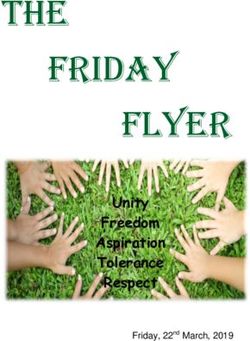Dark Web Handbook - BY BRETT LEE - Internet Safe Education
←
→
Page content transcription
If your browser does not render page correctly, please read the page content below
About Brett Lee:
Brett Lee, a former undercover internet detective and police office of 22 years, is passionate
about keeping parents and guardians informed about the risks facing children in the
online world.
Now the founder of the child safety organisation Internet Safe Education, Brett keeps his
audiences informed of new technologies and trends to keep children out of the hands of
predators.
Thank you for downloading this Handbook. Your active interest in the safety of the
children in your care will go a long way in keeping them out of harm’s way.
In This Handbook
The Dark Web (or Dark Net) is the underbelly of the internet.
Unlike the ‘surface web’, users of the Dark Net operate completely anonymously. And,
unfortunately, this makes it the perfect place for predators and criminals.
While researching this handbook, I accessed the Dark Web myself to show you first-hand
some of the disturbing content and crime that is so readily available there. As you will see
soon, what I found was deeply disturbing.
To help protect the children in your care from these threats, I will discuss how users gain
access to the Dark Web, what risks are associated with accessing the Dark Web, and how
to tell if someone is using this nefarious network.
From myself, and the rest of the Internet Safe Education team, thank you for downloading
this handbook. It’s fantastic to see so many parents, teachers and caretakers taking an
active interest in online safety.
2What is the Dark Web
The Dark Web is the World Wide Web’s evil twin.
The Internet is a much bigger place than you could possibly imagine. When we consider
life online, we probably only think about the large, well-funded websites and apps from
companies and organisations such as Facebook, YouTube, Google, and Wikipedia. It’s hard
to imagine that the public internet - and the billions of pages that are just a Google search
away are just the tip of the iceberg.
These easily accessible websites are what many call the ‘Surface web’. Despite the sheer
number of publicly available surface websites, they still only make up for a tiny fraction of
the total content and data of the internet. In fact, it’s estimated the Surface Web only makes
up for 4% of the internet. The other 96% is hidden away in the form of dark data and Deep
Web pages.
So how does it work? What makes a website ‘Deep’? How can people access them when
they’re hidden away? And what’s on the Dark Web that’s so worth hiding?
There are many questions surrounding the Dark Web and we’re going to answer them all
in this handbook. As the technical side of things can be extremely complicated, we’ll leave
the computer jargon out, and instead focus on practical, actionable information for parents,
teachers and caretakers.
So to begin - let’s have a quick look at how the Dark Web works.
3How does it work?
Websites on the Dark Web hide the identity of their owners and creators using free software
called Tor.
Tor is a free, open-source encryption tool and internet browser.
‘Tor’ stands for ‘The Onion Router’. It works by adding multiple layers of encryption onto
your website traffic as it bounces around their network, then slowly peeling it off, layer by
layer, so by the time your internet activity has reached the website you’re looking up no one
could have possibly known it was you along the way. Hence, the term ‘onion’ routing.
Anyone can download Tor and use it to hide their online identity and activity. It’s extremely
easy to do so. And websites can be run through Tor to the same effect. Once you’re using
Tor, you are completely anonymous. No one will be able to see who you are or what you do
online.
Tor is what makes the Dark Web tick. Most people set up their encrypted websites using Tor
encryption and to visit these websites you must use the Tor browser.
So how does it work? What makes a website ‘Deep’? How can people access them when Tor
is free to download from the surface web and easy to install. It’s available for Windows, Mac,
Linux and Android operating systems.
4Anyone can use it - which makes it even more dangerous. Even more importantly, for such
a high-tech service, it’s very easy to use. Once you have it on your computer or other device,
it works much like any other browser. To visit ‘onion sites’ (websites on the Dark Net), you
just find a URL on a .onion directory a ready-made Dark Web search engines, and head
straight there.
What’s on there?
Because of the way the Dark Web and Tor work, thousands of criminals and predators use
it without fear of being caught. Thanks to the anonymity, people don’t seem to hold back.
Thy act without concern for the authorities or any shame. The result is a vast wasteland of
crime, degeneracy and disturbing content.
Huge databases of illegal pornography can be found there. Child exploitative materials,
in particular are popular. Some sources even claim that 80% of deep website traffic is to
pedophile websites.
Likewise, thanks to anonymous cryptocurrencies like Bitcoin, paid crime is also rife on
the Dark Web. I used Tor myself to take a look at some of the shady black markets to
see just what sort of services and products were available. Even after years as an online
detective, the results shocked even me.
5Drugs
Buying drugs over the Dark Web is frighteningly popular and easy. As such, numerous
online ‘stores’ accept Bitcoin in exchange for every drug you can imagine. Here we have ‘The
People’s Drug Store’ - who claim to ‘pride themselves’ on the ‘customer satisfaction’ their
black market heroin apparently provides.
6Hackers for hire
This man, like many others, offers his hacking services for hire.
He claims he will do ‘anything for money’.
11Blood Diamonds, Gold and
Rhino Horn
This business promises to give you the lowest costs on Diamonds, Gold and Rhino Horn as
they ‘use cheap/free labour on unregulated land’.
12Corruption and Fixed Betting
This website offers to sell information on fixed soccer matches.
13Protecting the children in your
care from the Dark Web
So after taking a look into this dark, hidden world, you’re no doubt going to want to make
sure the children in your care aren’t accessing these websites.
Luckily, it’s quite easy to ensure they’re not. The only real way to access the Dark Web is
through Tor. And Tor has very little value other than acting as a Dark Web browser. If a
child has this software installed, it’s clear what they intend to do with it.
You can safely explain to the children in your care that if you find this software on their
computers or other devices, you will remove it immediately.
As such, if you suspect the child in your care is using Tor, the first thing to do is to check
all the devices they are using.
Keep an eye out for any of these common Tor icons, or anything similar. Onions, or
green and purple globes or maps are trademark Tor symbols, and should be investigated
immediately
To be absolutely certain though, you can’t really rely on simply keeping an eye out for
purple icons. We would recommend all legal guardians ensure they conduct a manual
search for ‘Tor’ on any device the children in their care might be using. This will show you
if they have the software installed, even if the child has renamed the program or changed
the icon the software will appear in a device search.
If they do have it installed, remove it immediately, and ask the child why they had the
program and what they were doing with it.
Unfortunately, unlike regular browsers, you will not be able to see a search history.
14Why do children access the
Dark Web
It is important to remember that the Dark Web is an intrinsically mysterious and alluring
place. Not all people who visit the Dark Web go there with any poor intentions. As more and
more people learn about the Dark Web it’s becoming a very popular topic of discussion.
This may be driving more and more children to look up how to explore it.
Children love to learn and explore. So imagine a child’s curiosity in a huge, secret internet.
Of course children are going to want to investigate. But we need to apply the same logic
to a dark, dark internet as we should to a deep, dark cave. While it might seem intriguing
to children, there are enormous risks involved. No parent or carer in in their right mind
should allow them to play in it.
It’s important we take charge and set boundaries. You should always know where and
when technology is being used. Most importantly, you need to be ready and able to
communicate openly with the children in your care about these kinds of technologies to
lessen the mystery behind them and educate the child on their inherent dangers.
15The Parent’s Safe Browsing
Checklist
• If you suspect that a child in your care is involved - whether through their behaviour,
or if you hear or see something suspicious - do something immediately.
• Have a conversation: Do you have the program installed? Have you used it? What did
you see or do? Is everything OK?
• If you are still concerned, search their devices for ‘Tor’. This will show you if they
have the software installed.
• If they do have Tor installed, remove it immediately and explain to your child why
you have done so. Ensure they understand the dangers of the Dark Web.
• If you are concerned they will reinstall the program, services such as Family Zone can
prevent further downloading of Tor and help you monitor and manage other online
behaviour.
16WANT TO LEARN MORE?
Screen Resolution by Brett Lee
A must-read for parents and carers.
Brett Lee has spent thousands of hours as an Internet detective pretending to be a teenager
online to hunt down and prosecute child sex offenders.
In Screen Resolution, Brett describes his experiences in real and powerful terms, profiling
predator behaviours and exposing their sinister intentions.
Often confronting and at times disturbing, Brett’s account will help you discern the truth behind
the screen and what you can to do to protect your families online.
Through reading this book, every family can achieve a safe and productive online environment.
BUY DIGITAL COPY BUY HARDCOVER
17QUESTIONS?
Contact Us
https://www.internetsafeeducation.com/
Internet Safe Education
PO Box 135
Corinda, Queensland 4075, Australia
Ph: 1300 650 491 (Cost of a local call)
Ph: +61 7 31391181
Fax: +61 7 30364684
https://www.facebook.com/internetsafeed/
https://www.linkedin.com/company/internet-safe-education
18You can also read