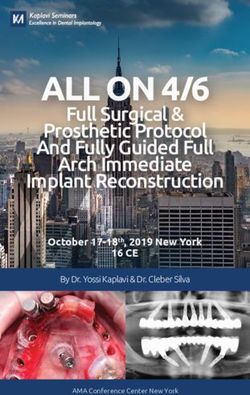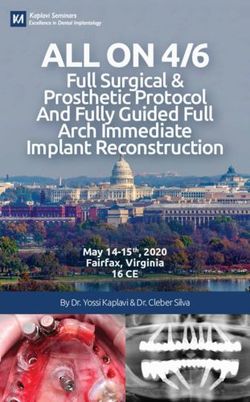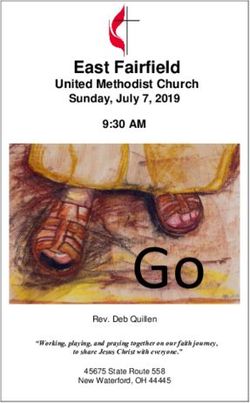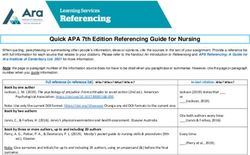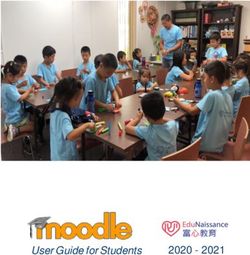CSE 413: Programming Languages and their Implementation - Hal Perkins Winter 2019 - CSE Home
←
→
Page content transcription
If your browser does not render page correctly, please read the page content below
CSE 413: Programming Languages
and their Implementation
Hal Perkins
Winter 2019
UW CSE 413 Winter 2019 1Today s Outline
• Administrative info
• Overview of the course
• Introduction to Racket
UW CSE 413 Winter 2019 2Registration
Not registered yet?
• Please watch for changes in registration and
grab an empty slot when one shows up
• We won’t attempt to manage wait lists or add
codes for now
UW CSE 413 Winter 2019 3Who, Where & When
• Instructor: Hal Perkins
(perkins@cs.washington.edu)
• TAs: Jack Eggleston, Aaron Johnston,
Johnny Wu, Nate Yazdani
• Office hours: will set up and announce shortly
• Lectures: MWF 2:30-3:20, CMU 120
• No sections, but would people be interested in
some sort of (semi-)formal work sessions?
– What if we attach 1 credit hour to it?
UW CSE 413 Winter 2019 4Course Web
• All info is on the CSE 413 web:
www.cs.uw.edu/413
• Look there for schedules, contact information,
lecture materials, assignments, links to
discussion boards and mailing lists, etc.
UW CSE 413 Winter 2019 5CSE 413 Discussion Board
• We’re using a Google group
– Log in with your “UW Google Credentials”
– Link on the course home page
• Join in, help each other out, stay connected
outside of class
UW CSE 413 Winter 2019 6CSE 413 E-mail List
• If you are registered for the course you are
automatically subscribed
• Used for posting important announcements
by instructor and TAs
• You are responsible for anything sent here
– Mail to this list is sent to your designated UW
email address
UW CSE 413 Winter 2019 7Course Computing
• All software is freely available and can be
installed anywhere you want
– Links on the course web
• Also should be available in the College of Arts
& Sciences Instructional Computing Lab
– Let us know if there are problems
UW CSE 413 Winter 2019 8Grading: Estimated Breakdown
• Approximate Grading:
– Homework: 55%
– Midterm: 15% (in class, prob. Fri. Feb. 15)
– Final: 25% (Tue. March 19?, 2:30 pm)
– Other ≤5% (citizenship, effort, …)
• Assignments:
– Weights will differ depending on difficulty
– Assignments will be a mix of shorter written exercises
and shorter/longer programming projects
UW CSE 413 Winter 2019 9Deadlines & Late Policy
• Assignments submitted online, graded, and
feedback returned via GradeScope
– Due @11pm
– Most due Tuesday evenings, a few other nights
– Calendar has likely schedule; might change some
• Late policy: 4 “late days” for entire quarter
– At most 2 on any single assignment
– Used only in integer, 24-hour units
– Don’t burn them up early!!
UW CSE 413 Winter 2019 10Academic (Mis-)Conduct
• You are expected to do your own work
– Exceptions, if any, will be clearly announced
• Things that are academic misconduct:
– Sharing solutions, doing work for others, accepting work from
others including have someone “walk you through” the details
– Copying solutions found on the web
– Consulting solutions from previous offerings of this course
– etc. Will not attempt to provide exact legislation and invite
attempts to weasel around the rules
• Integrity is a fundamental principle in the academic world
(and elsewhere) – we and your classmates trust you; don’t
abuse that trust
• You must know the course policy– Read It! (on the web)
UW CSE 413 Winter 2019 11Working With Colleagues
• “Do your own work” does not mean “lock
yourself in a windowless room”. Learning
from each other and from the course staff is a
good thing; sharing ideas and talking is a good
thing; finding useful resources is a good thing
– Representing something that you didn’t do as
your own is not.
• OK?
UW CSE 413 Winter 2019 A-12Gadgets (1)
• Gadgets reduce focus and learning
– Bursts of info (e.g. emails, IMs, etc.) are addictive
– Heavy multitaskers have more trouble focusing
and shutting out irrelevant information
• http://www.npr.org/2016/04/17/474525392/attention-
students-put-your-laptops-away
– Seriously, you will learn more if you use paper
instead!!!
13Gadgets (2)
• So how should we deal with laptops/phones/etc.?
– Just say no!
– No open gadgets during class (really!)*
• *Exceptions possible in cases where it actually makes sense – discuss with instructor
– Urge to search? – ask a question! Everyone benefits!!
– You may close/turn off your electronic devices now
– Pull out a piece of paper and pen/pencil instead J
• We will post code samples and transcripts of demos;
but you’ll want to have your own notes about key
points and ideas
– Class should not be the same as watching videos with
brains clicked off J
14Reading
• No required $$$ textbook
• Good resources on the web
• “Functional Programming/Racket” link on course
web:
– Course notes! (also linked to calendar – read them!)
– Racket documentation
– How to Design Programs
• Intro textbook using Scheme
– Structure and Interpretation of Computer Programs
• Fantastic, classic intro CS book from MIT. Some good
examples here that are directly useful
UW CSE 413 Winter 2019 15Tentative Course Schedule
• Week 1: Functional Programming/Racket
• Week 2: Functional Programming/Racket
• Week 3: Functional Programming/Racket
• Week 4: FP wrapup, environments, lazy eval
• Weeks 5-6: Object-oriented programming and
Ruby; scripting languages
• Weeks 7-9: Language implementation, compilers
and interpreters
• Week 10: garbage collection; special topics
UW CSE 413 Winter 2019 16Work to do!
• Download Racket and install
• Run DrRacket and verify facts like 1+1=2
– Which, in racket is (eqv? (+ 1 1) 2) J
• Learn your way around the course web and
linked resources
– Especially: read the Racket lecture notes that go
with the first lectures
UW CSE 413 Winter 2019 17Now where were we?
• Programming Languages
• Language Implementation
UW CSE 413 Winter 2019 18Why Functional Programming?
• Focus on “functional programming” because of
simplicity, power, elegance
• Stretch our brains – different ways of thinking about
programming and computation
– Often a good way to think even if stuck with C/Java/…
• Now mainstream – lambdas/closures in Javascript, C#,
Java 8, C++11; functional programming is the “secret
sauce” in Google’s infrastructure; …
• Let go of Java/C/… for now
– Easier to approach functional prog. on its own terms
– We’ll make connections to other languages as we go
UW CSE 413 Winter 2019 19Scheme / Racket
• Scheme: The classic functional language
– Enormously influential in education, research
• Racket
– Modern Scheme dialect with some changes/extras
– DrRacket programming environment (was DrScheme
for many years)
• Expect your instructor to say “Scheme”
accidentally at times
UW CSE 413 Winter 2019 20Functional Programming
• Programming consists of defining and evaluating
functions
• No side effects (assignment)
– An expression will always yield the same value when
evaluated (referential transparency)
• No loops (use recursion instead)
• Racket/Scheme/Lisp include assignment and
loops but they are not needed and we won’t use
– i.e., you will “lose points”, as the saying goes J
UW CSE 413 Winter 2019 21Primitive Expressions
• constants
– Integer
– rational
– real
– boolean
• variable names (symbols)
– Names can contain almost any character except white
space and parentheses
– Stick with simple names like sumsq, x, iter, same?, ...
UW CSE 413 Winter 2019 22Compound Expressions
• Either a combination or a special form
1. Combination: (operator op1 op2 …)
– there are a lot of pre-defined operators
– We can define our own operators
2. Special form
– “keywords” in the language
– eg, define, if, cond
– have non-standard evaluation rules (more later)
UW CSE 413 Winter 2019 23Combinations
• (operator operand1 operand2 …)
• this is prefix notation, the operator comes first
• a combination always denotes a procedure
application
• the operator is a symbol or an expression, the
applied procedure is the associated value
– +, -, abs, new-function
– characters like * and + are not special; if they do not
stand alone then they are part of some name
UW CSE 413 Winter 2019 24Evaluating Combinations
• To evaluate a combination
– Evaluate the subexpressions of the combination
• All of them, including the operator – it’s an expression
too!
– Apply the procedure that is the value of the
leftmost subexpression (the operator) to the
arguments that are the values of the other
subexpresions (the operands)
• Examples (demo)
UW CSE 413 Winter 2019 25Evaluating Special Forms
• Special forms have unique evaluation rules
• (define x 3) is an example of a special
form; it is not a combination
– the evaluation rule for a simple define is "associate
the given name with the given value” or, more
concisely, “bind the value to the name”
– All special forms do something different from simple
evaluation of a value from (evaluated) operands
• There are a few more special forms, but there are
surprisingly few compared to other languages
UW CSE 413 Winter 2019 26Procedures UW CSE 413 Winter 2019 27
Recall the define special form
• Special forms have unique evaluation rules
• (define x 3) is an example of a special
form; it is not a combination
– the evaluation rule for a simple define is
“associate the given name with the given value”,
i.e., “bind the value to the name”
UW CSE 413 Winter 2019 28Bind a value to a variable
• (define ánameñ áexprñ)
– define - special form
– name - name that the value of expr is bound to
– expr - expression that is evaluated to give the
value for name
• define is valid only at the top level of a
and at the beginning of a
– We will only use it at top-level
UW CSE 413 Winter 2019 29Bind a procedure value (!) to a name
• (define (ánameñ áparamsñ) ábodyñ)
– define - special form
– name - the name that the procedure is bound to
– formal parameters - names used within the body
of procedure, bound when procedure is called
– body - expression (or sequence of expressions)
that will be evaluated when the procedure is
called
– The result of the last expression in the body will
be returned as the result of the procedure call
UW CSE 413 Winter 2019 30Example definitions
(define pi 3.1415926535)
(define (area-of-disk r)
(* pi (* r r)))
(define (area-of-ring outer inner)
(- (area-of-disk outer)
(area-of-disk inner)))
UW CSE 413 Winter 2019 31Defined procedures are “first class”
• Procedures that we define are used exactly
the same way as the primitive procedures
provided in Racket
– names of built-in procedures are not special; they
are simply names that have been pre-defined
– you can't tell whether a name stands for a
primitive (built-in) procedure or one we’ve
defined by looking at the name or how it is used
– [Disclaimer: This is almost but not always strictly
true in Racket]
UW CSE 413 Winter 2019 32Booleans
• One type of data object is boolean
#t (true) or #f (false)
• We can use these explicitly or by calculating
them in expressions that yield boolean values
• An expression that yields a true or false value
is called a predicate
#t =>
(< 5 5) =>
(> pi 0) =>
UW CSE 413 Winter 2019 33Conditional expressions
• As in all languages, we need to be able to
make decisions based on values
• In Racket it’s not “if this is true, do that else do
something else”
• Instead, we have conditional expressions. The
value of a conditional expression is the value
of one of its subexpressions – which one
depends on the value(s) of other expression(s)
UW CSE 413 Winter 2019 34Special form: if
(if áe1ñ áe2ñ áe3ñ)
Evaluation:
• Evaluate áe1ñ
• If true, evaluate áe2ñ to get the if value
• If false, evaluate áe3ñ to get the if value
• Example: (if (< x y) x y)
UW CSE 413 Winter 2019 35Special form: cond
(cond áclause1ñ áclause2ñ … áclausenñ)
• each clause has the form
[ápredicateñ áexpressionñ]
• (Racket allows us to use[ ] and ( ) interchangeably, which can
make things more readable)
• the last clause can be
[else áexpressionñ]
UW CSE 413 Winter 2019 36Example: sign.scm
; return the sign of x: -1, 0, 1
(define (sign x)
(cond
[(< x 0) -1]
[(= x 0) 0]
[(> x 0) +1]))
UW CSE 413 Winter 2019 37Logical composition
(and áe1ñ áe2ñ... áenñ)
(or áe1ñ áe2ñ... áenñ)
(not áeñ)
• Racket evaluates the expressions ei one at a
time in left-to-right order until it determines
the correct value
UW CSE 413 Winter 2019 38in-range.scm ; true if val is lo
To Be Continued…
• For more information about Racket/Scheme,
refer to notes on the Racket pages of the
course web & reference material linked there
• More demos/examples in the next several
lectures, very little PowerPoint, if any
UW CSE 413 Winter 2019 40You can also read