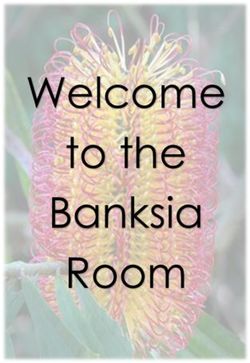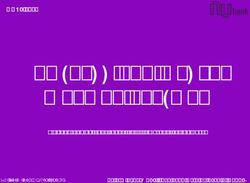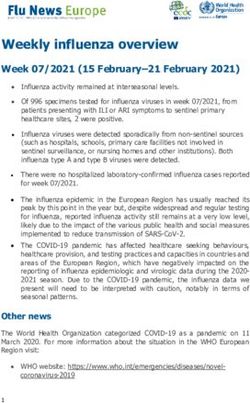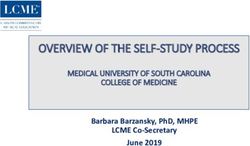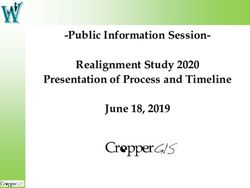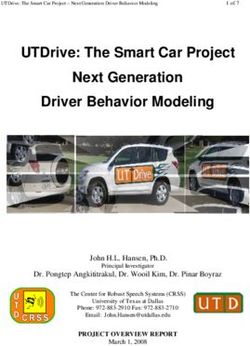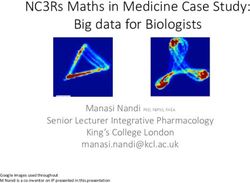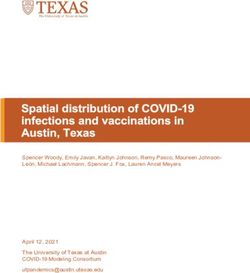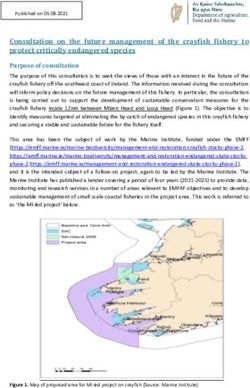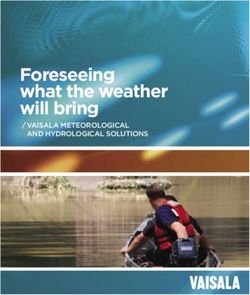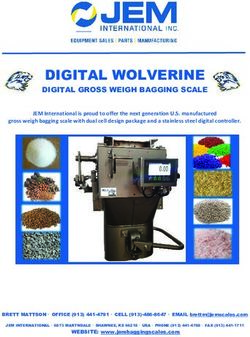Crash Course: Data Analysis & Presentation Week 1 - Jordan Krell - Flint Science Fair
←
→
Page content transcription
If your browser does not render page correctly, please read the page content below
Safety • Your safety is paramount – Please read our virtual handbook – If at any point you feel unsafe, logout immediately and contact the FRSEF. • Read the FRSEF Virtual Programming Handbook – In your email • Contact us in an Emergency or for Routine Assistance – Jordan: 248-330-4269 jkrell@flintsciencefair.org – FRSEF: 810-797-5290 kdutton@flintsciencefair.org 2/16/2021 FlintScienceFair.org 2
Data Acquisition & Measurement Poor measurement and acquisition cannot be fixed by excellent analysis 2/16/2021 FlintScienceFair.org 3
Measurement Setup If logging data yourself
• What is your logging setup?
– Logger
• If analog measurement, how many bit ADC?
– Why is this important??
– Sensor / s
• What can be measured?
• Are you using the proper sensor type for the measurement?
– Range
– % error
– Calibration
2/16/2021 FlintScienceFair.org 4Sensor Selection - Accelerometer
• Exercise to select an accelerometer for helmet impact testing
– What’s important for our measurement?
A) ST LIS3DH B) ST H3LIS331 3) AD ADXL377 4) AD ADXL326
• 3-axis • 3-axis • 3-axis • 3-axis
• ±2, 4, 8, 16g • ±100g, ± 200g, ± 400g • ± 200g • ± 16g
– 10 bit (2^10 = 1024) – 16 bit (2^16 = 65536)
• 0.5 – 1 kHz output • 0.5 – 1 kHz output
– 800/65536 = 0.0122 g /
– 16/1023 = 0.01564 g / increment • Analog output • Analog output
increment
• 0.5 – 1 kHz output • Nonlinearity: ± 0.5% • Nonlinearity: ± 0.3%
• 1-5 kHz output
• I2C / SPI output • Temp Sensitivity: ± • Temp Sensitivity: ± 0.01%/C
• I2C / SPI output
• Nonlinearity: 2% 0.02%/C
• Temp Sensitivity: ± 0.01%/C
• Temp Sensitivity: ± 0.01%/C
2/16/2021 FlintScienceFair.org 5Sensor Selection - Temperature
• Select a temperature sensor
– Best Insulation to Use
– Lowering the Freezing Point of Water
– Thermal Efficiency of Different Bio-Fuels
A) DS18B20 Probe B) Type K Thermocouple C) Temp Sticker D) Thermistor
• Range: -55 to 125 °C Range • Range: 0 to 400 °C Range • Range: -30 to 70 °C Range • Range: -40 to 125 °C Range
• Interface: 12bit ADC (4096) • Interface: Analog amplifier • Interface: NTC Thermistor, • Interface: NTC Thermistor,
use voltage divider use voltage divider
• Resolution: 0.0625°C • ±2°C accuracy
• ±2°C accuracy • ±2% accuracy
• ±0.5°C accuracy from -10°C • Time Constant: 20 s
to +85°C • Time Constant: 10 s • Time Constant: 2 s
• Time Constant: 180 s
2/17/2021 FlintScienceFair.org 6Sensor – Error & Calibration • Zero-point error – The start of the measuring range is too high or too low (this is the zero offset), thus shifting the entire scale up or down by that zero offset value. • Span error – The distances between the individual divisions (the span) from the zero point to the full-scale value are even but wrong, which has the effect of magnifying errors at the upper end of the scale. • Non-linearity – The distances between the individual divisions from the zero point to the full-scale value are not even (non-linear), thus making the ideal straight line into a curve. https://blog.wika.us/knowhow/pressure-sensor-accuracy-3-errors/ 2/17/2021 FlintScienceFair.org 7
Sensor – Thermistor Measurement • Thermistor: changes resistance with temperature • Use a voltage divider to measure the resistance of the thermistor – R1: Known resistor – R2: Thermistor 2/17/2021 FlintScienceFair.org 9
Sensor – Error & Calibration
Voltage Output Relative to Temperature
same thermistor resistance, varied pull-down resistance
• Thermistor with a 10kΩ pull-up 5
resistor (20% error)
– -30°C 4
• +10%: -28°C
Voltage Output (V)
3
• -10%: -32°C
– 25°C 2
• +10%: 23°C
• -10%: 27°C 1
– 60°C
• +10%: 57°C 0
• -10%: 63°C -50.0 -30.0 -10.0 10.0 30.0 50.0 70.0 90.0 110.0 130.0 150.0
Temperature (C)
– 100°C
• +10%: 97°C 10KOhm 10KOhm -10% 10KOhm +10%
• -10%: 103°C
2/17/2021 FlintScienceFair.org 10Know Your Sensor & How It Works • What does our measurement mean? – pH – Turbidity • Critical to know your sensor – What is changing on the sensor (resistance, capacitance, etc) – Limitations – Sources of error – Find the data sheet! • Judges will often ask about sources of error and how this can be reduced. 2/16/2021 FlintScienceFair.org 11
What can all be measured? • Petri dish samples 2/16/2021 FlintScienceFair.org 12
Data Presentation Share your work so it can be understood. 2/16/2021 FlintScienceFair.org 13
Communications: What is our goal + how will it be seen / viewed?
Science and Engineering Fair
• What is our goal?
– Share the results of our research.
• Hypothesis is supported or not supported
• Design solves a problem and fits our design criteria
• How external factors have / do not have an effect
• How will it be viewed?
– Preliminary Judging (5-6 judges)
• 10-15 minutes for judges to learn about your project and score.
– Finalist Judging (5-6 judges)
• 12 minute Zoom interviews
2/17/2021 FlintScienceFair.org 14Communications: What is our goal + how will it be seen / viewed?
Internal Design Reviews
• What is our goal?
– Approve a product for sale to customers
• Product is safe for all customer scenarios
• Product meets all design requirements
• How will it be viewed?
– In-depth design review meeting
• 2-3 hour meeting to review with 5-10 colleagues
– Report review
• Report emailed and on drive for many to view on their own time
2/17/2021 FlintScienceFair.org 15Communicating - Visuals
Process: Sorting Skittles Step 1: Open bag of
Skittles
by color
1) Open bag of Skittles
and pour onto a table Step 2: Group
Skittles by color.
2) Group Skittles by color
3) Count the number of
each color
Step 3: Count the number of each color.
2/17/2021 FlintScienceFair.org 16What is our goal? • Communicate our results: what tells us more? After conducting an analysis of the outcome with 3 trials, the Energizer Alkaline lasted an average of 9.5 hours, the Duracell Alkaline an average of 9.2 hours and the Panasonic Heavy Duty an average of 5.1 hours. https://www.sciencebuddies.org/science-fair-projects/science-fair/data- analysis-graphs 2/16/2021 FlintScienceFair.org 17
Graph Etiquette • Title • Axis Labels – Include units • Legend / Key • Readability – Background – Colors – Excess Precision 2/16/2021 FlintScienceFair.org 18
Graph Etiquette - Colors
Battery Life Over Time Battery Life Over Time
(average of 5 flash light tests @ 70°C) (average of 5 flash light tests @ 70°C)
1.6 1.6
1.4 1.4
Battery Voltage (V)
Battery Voltage (V)
1.2 1.2
1 1
0.8 0.8
0.6 0.6
0.4 0.4
0.2 0.2
0 0
0 0.25 0.5 0.75 1 1.25 1.5 1.75 2 0 0.25 0.5 0.75 1 1.25 1.5 1.75 2
Run Time (hours) Run Time (hours)
Brand A Brand B Brand C Brand A Brand B Brand C
2/16/2021 FlintScienceFair.org 19Graph Etiquette - Consistency
Battery Life Over Time Battery Life Over Time
(average of 5 flash light tests @ 70°C) (average of 5 flash light tests @ 0°C)
1.6 1.5
1.4
Battery Voltage (V)
Battery Voltage (V)
1.25
1.2
1 1
0.8 0.75
0.6 0.5
0.4
0.2 0.25
0 0
0 0.25 0.5 0.75 1 1.25 1.5 1.75 2 0 0.4 0.8 1.2 1.6 2
Run Time (hours) Run Time (hours)
Brand A Brand B Brand C Brand A Brand B Brand C
2/17/2021 FlintScienceFair.org 20Graph Etiquette - Consistency
Battery Life Over Time Battery Life Over Time
(average of 5 flash light tests @ 0°C) (average of 5 flash light tests @ 70°C)
1.6 1.6
1.4 1.4
Battery Voltage (V)
Battery Voltage (V)
1.2 1.2
1 1
0.8 0.8
0.6 0.6
0.4 0.4
0.2 0.2
0 0
0 0.25 0.5 0.75 1 1.25 1.5 1.75 2 0 0.25 0.5 0.75 1 1.25 1.5 1.75 2
Run Time (hours) Run Time (hours)
Brand A Brand B Brand C Brand A Brand B Brand C
2/16/2021 FlintScienceFair.org 21Graph Etiquette – “Cable News” Graphs
• For a bar chart our baseline always needs to be 0
Favorite Fruit Survey Favorite Fruit Survey
25 23
22
20
21
# of People
# of People
15 20
10 19
18
5
17
0 16
Apple Pear Strawberry Banana Apple Pear Strawberry Banana
Fruit Fruit
2/16/2021 FlintScienceFair.org 22Graph – Layout Rule of Thumb
Battery Life Over Time
• X-Axis: Independent Variable (average of 5 flash light tests @ 70°C)
– What we are changing 2
Battery Voltage (V)
1.5
1
• Y-Axis: Dependent Variable 0.5
– The outcome 0
0 0.25 0.5 0.75 1 1.25 1.5 1.75 2
Run Time (hours)
• Battery Experiment Brand A Brand B Brand C
– Independent Variable: Run time of flashlight
– Dependent Variable: Battery voltage
2/16/2021 FlintScienceFair.org 23What is our goal? • Communicating: How is our data changing over time – Line Chart – Scatter Plot (with connecting lines, aka line chart w/ dots) – Bar Chart (each time period is a bar) – Box Plot (advanced, will show at end) • Examples are data from a survey of 50 people – Survey sent each month – Ask participants to choose their favorite fruit – Goal: Does someone’s favorite fruit change throughout the year 2/18/2021 FlintScienceFair.org 24
Change Over Time – Bar Chart
• Bar Chart (each time period is a bar) https://chartio.com/learn/charts/bar-chart-complete-guide/
– Good choice if your independent variable is not numerical
• Standard bar chart (left)
• Stacked bar chart (right)
Favorite Fruit by Month Favorite Fruit by Month
30 60
25 50
20 40
# of People
# of People
15 30
10 20
5 10
0 0
June July August September October June July August September October
2/18/2021 Apple Watermelon Strawberry Banana FlintScienceFair.org Apple Watermelon Strawberry Banana
25Hints – Color is Your Friend
• If applicable: have your colors match the impression of the item
– Apple: red
– Banana: yellow
Favorite Fruit by Month Favorite Fruit by Month
30 30
25 25
20 20
# of People
# of People
15 15
10 10
5 5
0 0
June July August September October June July August September October
2/18/2021 Apple Watermelon Strawberry Banana FlintScienceFair.org Apple Watermelon Strawberry Banana
26Change Over Time
• Line Chart and Scatter Plot w/ lines
– Good choice if your independent variable is numerical
• Line chart (left)
• Scatter plot w/ lines (right)
Favorite Fruit by Month Favorite Fruit by Month
30 30
25 25
20 20
# of People
# of People
15 15
10 10
5 5
0 0
June July August September October June July August September October
2/18/2021 Apple Watermelon Strawberry Banana FlintScienceFair.org Apple Watermelon Strawberry 27 BananaHints – More is Not Always Better • Think about what you want to communicate – Good: clearly able to see logins are greater than other activities – Bad: Difficult to determine differences between Entry, Message, xxxx 2/18/2021 FlintScienceFair.org 28
Hints – Baseline Value • Think about what you want to communicate – For Line Chart: Emphasize changes in value 2/18/2021 FlintScienceFair.org 29
Hints – Dual Axis • We can compare different dependent variable variables on a 1 graph – Be consistent with your axis scaling (don’t place a large offset on the scaling) 2/18/2021 FlintScienceFair.org 30
What is our goal? • Communicating: Observe relationships between groups – Scatter Plot – Bubble Chart – Grouped Bar Chart • Examples are data from a survey of 50 people – Survey sent each month – Ask participants to choose their favorite fruit – Goal: Does someone’s favorite fruit change throughout the year 2/18/2021 FlintScienceFair.org 31
Relationship Between Groups
• Scatter Plot https://chartio.com/learn/charts/what-is-a-scatter-plot/
– Good choice for determining correlation between groups, finding outliers, versatile
• Scatter Plot (left)
• Scatter plot w/ color for favorite fruit
Fruit Eaten / month (lbs)
Fruit Eaten / month (lbs) color signifies favorite fruit
30 30
Fruit Consumed / Month (lbs)
Fruit Consumed / Month (lbs)
25 25
20 20
15 15
10
10
5
5
0
0
11 12 13 14 15 16 17 18 19
11 12 13 14 15 16 17 18 19
Respondent Age
Respondent Age
2/18/2021 FlintScienceFair.org Apple Watermelon Strawberry Banana
32Relationship Between Groups
• Bubble Chart
– Good choice for determining correlation between groups, finding outliers, versatile
Fruit Eaten / month (lbs)
color signifies favorite fruit
bubble size based on workouts / month (0-30)
30
Fruit Consumed / Month (lbs)
25
20
15
10
5
0
11 12 13 14 15 16 17 18 19
Age of Respondent
Apple Watermelon Strawberry Banana
2/18/2021 FlintScienceFair.org 33Correlation • Correlation: the relationship between the two variables – How much does one variable affect the other? – Positive correlation: Both variables move in the same direction – Negative correlation: Variables move in opposite directions – No correlation: No link between the two variables https://mylearningsinaiml.wordpress.com/2018/11/21/scatter-plots/ https://astutesolutions.com/blog/articles/causation-vs-correlation 2/18/2021 FlintScienceFair.org 34
Correlation =/ Causation
• Correlation: A change in one variable mirrored by a positive or
negative change in the other.
– Spurious Correlation: strong relationships between variables that are not
caused by one another.
• Causation: One variable is changing as a result of the other variable.
2/18/2021 FlintScienceFair.org 35Correlation =/ Causation 2/18/2021 FlintScienceFair.org 36
Correlation =/ Causation 2/18/2021 FlintScienceFair.org 37
What is our goal? • Communicating: How our data is distributed – Bar Chart – Histogram – Density Curve – Box Plot (advanced, will show at end) • Examples are data from a survey of 50 people – Survey sent each month – Ask participants to choose their favorite fruit – Goal: Does someone’s favorite fruit change throughout the year 2/18/2021 FlintScienceFair.org 38
Data Distribution • Histogram – Plots the distribution of a numeric variable’s values as a series of bars – The x-axis values are “binned” together (ex. each hour is binned together) https://chartio.com/learn/charts/histogram-complete-guide/ 2/18/2021 FlintScienceFair.org 39
Data Distribution • Histogram – Very good at showing the distribution of our data 2/18/2021 FlintScienceFair.org 40
What is our goal? • Communicating: Part to Whole Comparison (understanding the components that make up the total) – Pie Chart – Doughnut Chart (pie chart w/ the center missing) – Stacked Bar Chart – Stacked Area Chart • Examples are data from a survey of 50 people – Survey sent each month – Ask participants to choose their favorite fruit – Goal: Does someone’s favorite fruit change throughout the year 2/18/2021 FlintScienceFair.org 41
Part to Whole Comparison
• Pie Chart
– Comparing each variable relative to the whole data set
– Only use for the above use case
Revenue by Region
https://chartio.com/learn/charts/pie-chart-complete-guide/
2/18/2021 FlintScienceFair.org 42Hints – Pie Chart • Include annotations (%, value) • Order slices by size • Limit the number of slices – Group many “small” slices into “other” 2/18/2021 FlintScienceFair.org 43
Part to Whole Comparison
• Area Chart https://chartio.com/learn/charts/area-chart-complete-guide/
– Line Chart + Bar Chart
– Very powerful if the whole is also changing (left: same # / month; right: different # / month)
Favorite Fruit by Month Favorite Fruit by Month
60 70
50 60
50
40
# of People
# of People
40
30
30
20
20
10 10
0 0
June July August September October June July August September October
Apple Watermelon Strawberry Banana Apple Watermelon Strawberry Banana
2/18/2021 FlintScienceFair.org 44Uncertainty • What is uncertainty? – The variability of our measurement. • How do we communicate our uncertainty? – Uncertainty / Error bars – Uncertainty shading – Box plots 2/18/2021 FlintScienceFair.org 45
Error Bars 2/18/2021 FlintScienceFair.org 46
Shading for uncertainty • An alternative to error bars is to add shading for uncertainty. 2/18/2021 FlintScienceFair.org 47
Box Plot
• Combines many concepts https://chartio.com/resources/tutorials/what-is-a-box-plot/
– Provides a 5 number summary in 1 graph
• Minimum
• Maximum
• Median (Average)
• First Quartile (25%)
• Third Quartile (75%)
2/18/2021 FlintScienceFair.org 48Box Plot 2/18/2021 FlintScienceFair.org 49
Thank You!
Reach out anytime:
Jordan Krell
jkrell@flintsciencefair.org
2/16/2021 FlintScienceFair.org 50You can also read