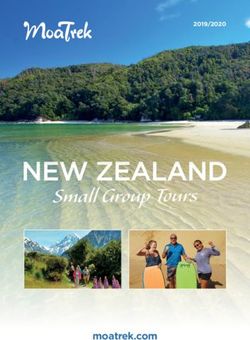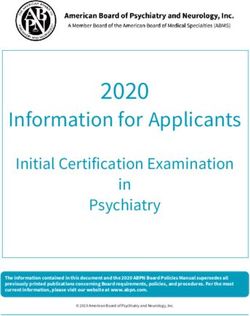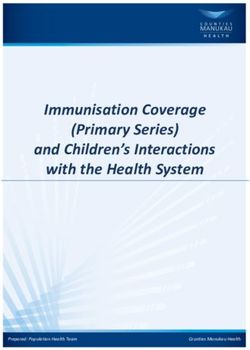COURSE GUIDE Term 1 2021 - Find us at Rowville Community Centre 40 Fulham Road, Rowville, 3178 Email: Rowville ...
←
→
Page content transcription
If your browser does not render page correctly, please read the page content below
Find us at Rowville Community Centre
40 Fulham Road, Rowville, 3178
Email: info@communitylc.org.au
COURSE GUIDE
Term 1 - 2021
Taking online enrolments now
Follow the Click Here to Book! linksAll classes are marked if they are
Learn locally delivered:
Improve your job prospects and skills
through flexible and affordable Learn
Local endorsed training, programs
and projects today.
Find out more at learnlocal.org.au
Learn Local Funded courses are
available to those who are Australian ONLINE FACE TO FACE
citizens or permanent residents over
the age of 18. Those not eligible for All classes held onsite have Covid
funding may still enrol but will need Safe plans in place.
to pay a higher fee.
2Intro to MYOB including Introduction to Medical
Payroll (21VOCMYOB) Reception
Business & (21VOCMEDRECP)
Administration Courses
Learn how to use MYOB and Payroll to:
Get a solid grounding in the expectations,
• Create company data files with tasks, skills and knowledge required to be a
historical and opening balances part of a Medical Practice administration team.
• Produce and manage purchase orders
and invoices Course includes:
• Manage accounts payable and • Basic medical terminology
accounts receivable • Identifying and appropriately using
• Produce BAS documentation medical abbreviations
• Configure AccountRight Payroll • Administrative task practice on the
• Enter and manage employee details, computer
create timesheets, conduct a pay run • Reception duties
• Fulfill payroll obligations
Tuesdays 9 Feb – 30 Mar Fee: $84
Mondays 8 Feb – 29 Mar Fee: $64
9:30am – 8 weeks
9.30am – No class 8 Mar
12:30pm
1.30pm 7 weeks
Click HERE to book!
Click HERE to book!
Tuesdays 9 Feb – 6 Apr Fee: $64
6.00pm – 9 weeks
9.00pm
.
Click HERE to book!
3Xero (21VOCXEROACC) Introduction to Marketing Marketing Through
– Part 1 (21EMPSOCMED) Social Media – Part 2
Learn how to use this popular
and powerful online accounting (21EMPSOCMED)
This course focuses on introducing the learner
program.
to the importance of marketing principles.
Build your knowledge of social media
Topics covered: platforms that can be used to market your
• How to manage your business business.
Learn:
financials
• The seven principles to marketing
• Understanding menu and report Develop your:
• How to complete a SWOT analysis
options • Understanding of Facebook advertising
• The benefits of analysing
• Creating professional recurring • Ability to use Canva for graphic design
customer feedback
invoices • Understanding of different types of
• Methods of marketing and advertising
• Streamlining your data social media posts
• Insight into Buffer, Hootsuite and
Prerequisite: Computer skills and an Wednesdays 17 Feb – 10 Mar Fee: $40 Creator Studio
understanding of basic bookkeeping. 6:00pm – 4 weeks
9:00pm
Wednesdays 17 Mar - 7 Apr Fee: $40
Wednesdays 10 Feb – 31 Mar Fee: $50 6:00pm – 4 weeks
6:30pm – 8 weeks Click HERE to book! 9:00pm
9:00pm
Click HERE to book!
Click HERE to book!
4Customer Service Skills Create a WordPress Maintain Your WordPress
(21EMPOFFADMN) Website – Part 1 Website - Part 2
Develop your customer service (21EMPCREAWEB) (21EMPCREAWEB)
skills and learn strategies for managing
customers and working more efficiently. Topics For returning students or individuals with a
For beginners.
include: current WordPress website.
Discover how to create your own WordPress Learn how to overcome hurdles and expand
• OH&S: setting up an ergonomic website. Course content covers: the functionality of your WordPress website.
workstation to work online
Topics covered:
• Office communication • Basic photo editing, cropping and
• Advanced photo editing, layers and
• Providing customer service face-to-face resizing of images
transparency
and online • Domain name and hosting providers
• Domain name and hosting providers
• Telephone and email etiquette • Introduction to Enfold Theme and
• Advanced Enfold Tools
• Composing official business letters Editor
• Building and changing complicated
• Building knowledge of office • Building simple web pages
web pages
procedures • Creating simple web forms
• Portfolio items
• Managing complaints and difficult
Prerequisite: Intermediate computer skills and an • Creating advanced web forms
customers
email address. • Introduction to the online web shop
• How to exceed customer expectations
and make the experience memorable
Thursdays 18 Feb – 1 Apr Fee: $60 Prerequisite: Intermediate computer skills and an
• Utilising your personality and strengths
6:00pm – 7 weeks email address.
when providing customer service
• Investigation of the industry 9:00pm
Wednesdays 17 Feb – 31 Mar Fee: $60
Wednesdays 24 Feb – 24 Mar Fee: $50 Click HERE to book! 6:00pm – 7 weeks
9:30am – 5 weeks 9:00pm
12:30pm
Click HERE to book!
Click HERE to book!
5Professional Resume & Introduction to Starting Small Business Victoria
Career Direction Your Small Business &
(21EMPRESUME) (21EMPSMALBUS) ATO Workshops
Looking for work but need some help with Learn the foundational knowledge that is
your resume or career direction? essential in setting up and running a small Small Business Victoria and ATO workshops
business. are COMING SOON!
This short course will help you:
• Understand your career direction Course content covers: Please contact us for more information.
• Explore job roles and responsibilities • How to manage finance
• Highlight your strengths and articulate • Develop a practical business plan
them in your resume • Learn proven techniques for providing
• Write a resume appropriate for specific customer service to build your
job criteria business
• Prepare and feel confident with online • Marketing and promotion
job applications and interviews • Responsibilities and obligations when
employing staff in a small business
setting
Thursdays 18 Feb – 25 Mar Fee: $50
9:30am – 6 weeks
12:30pm Saturdays 20 Feb – 13 Mar Fee: $40
9:30am – No class 6 Mar
3.30pm 3 weeks
Click HERE to book!
Click HERE to book!
6Industry Preparation Computer & Technology
Courses Courses
Floristry for Beginners Refresh & Learn
(21EMPINTFLOR) Computers
(21EMPUSKRTWF)
Join our experienced floristry teacher as she
introduces you to the basics of Floral Art.
Learn how to use your computer from the
Learn how to:
start.
• Create vibrant floral arrangements
Topics covered:
• Prepare flowers and foliage
• Windows 10 basics and applications
• Design your arrangements according
• Internet search
to scale, balance and colour
• How to email
• Word processing basics
*Flowers are not included
• Understanding computer security
Thursdays 18 Feb – 18 Mar Fee: $70 Mondays 8 Feb – 29 Mar Fee: $60
1:00pm – 5 weeks (Includes 10:00am – No class 8 Mar
4:00pm a kit) 1:00pm 7 weeks
Click HERE to book! Click HERE to book!
7Introduction to Excel Learn Google Suite & Learn Google Suite for
(21EMPUSKRTWF) Canva for Small the Office
Business (21EMPOFFADMN)
This short course aims to give the new
spreadsheet user a thorough grounding in the (21EMPGOOGLE)
This short course covers:
basics of spreadsheets and Microsoft Excel.
• A basic introduction to office
Learn to: This course provides an introduction to Google
administration duties
• Navigate around Microsoft Excel Suite and Canva. You will:
• How Google Suite can support you in
• Work with ranges and work with basic • Gain insight into a range of Google
being more productive and efficient in
formulas and functions used to Suite apps and how they can be used
the workplace
perform calculations in a worksheet on a personal and professional level.
• Practical examples and walkthroughs
• Use formula cell referencing to create • Get practical examples and tutorials on
of a range of Google Suite applications
more complex formulas a range of Google Suite applications
including Gmail, Contacts, Calendar,
• Use formatting techniques to enhance including Gmail, Contacts, Calendar,
Task, Drive, Docs, Sheets, Slides, Forms
the look of a worksheet and align the Task, Drive, Docs, Sheets, Slides and
and Keep
contents of cells in a number of ways Forms
• Create effective charts • Learn how to use Canva for personal
Prerequisite: Must have a google account/gmail
Prerequisite: No prior knowledge of Microsoft and commercial purposes
address.
Excel required. However, it is beneficial to have a
general understanding of personal computers Prerequisite: Must have a google account/gmail
and the Windows operating system environment. address and a Canva account (sign up for free). Wednesdays 24 Feb – 24 Mar Fee: $50
9:30am – 5 weeks
12:30pm
Thursdays 18 Feb – 1 Apr Fee: $60 Tuesdays 23 Feb – 23 Mar Fee: $50
6:00pm – 7 weeks 6:00pm – 5 weeks
9:00pm 9:00pm Click HERE to book!
Click HERE to book! Click HERE to book!
8Beyond Basics – Word, Excel & Introduction to iPads (21DGINTRCOM
PowerPoint
Come and learn everything
(21EMPUSKRTWF) you need to know about your
iPad.
Learn how to: This course covers:
• Create, save and work with text in a • iPad setup
Word document • Internet searching
• Understand various tab options • Emailing with attachments
including the Home Tab, Layout Tab etc • Using the App Store including app
• Printing preparation and features recommendations
• Use the Quick Access toolbar • iCloud
• Use formatting functions including • Camera basics
mirroring, borders, rotating, cropping • Viewing photos and more!
and adding watermarks
• Utilise margins, line spacing,
indentation and page numbering
Thursdays 11 Feb – 25 Mar Fee: $60
• Create and edit workbooks in Excel
10:00am – 7 weeks
• Use ranges, sums and autofill features
1:00pm
• Convert a worksheet into a chart
• Enter text, edit and format a
PowerPoint presentation Click HERE to book!
• Insert and manipulate various graphics
Thursdays 11 Feb – 1 Apr Fee: $60
12:30pm – 8 weeks
3:00pm
Click HERE to book!
9Photography Courses Photo Editing with
Photoshop Elements
Digital SLR Camera Photoshop Elements is a great program for
people wanting to adjust or enhance their
This course is designed to photographs easily.
assist users of DSLR cameras to fully Learn how to:
understand the features and settings in order • Navigate and understand the basic
to produce high quality photographs. features of the program
• Edit images
Thursdays 11 Feb – 4 Mar Fee: • Improve visual effects
7:00pm – 4 weeks $150 • Correct faults
9:00pm • Remove or modify unwanted
Includes excursions: inclusions
City
Prerequisite: Basic computer skills
Thursday 25 Feb
6:00pm – 9:00pm
Thursdays 11 Mar – 1 Apr Fee: $105
Wilsons Park 7:00pm – 4 weeks
Sunday 28 Feb 9:00pm
8:00am – 10:00am
Click HERE to book!
Click HERE to book!
10Health & Wellbeing Essential Oils Workshop – Tai Chi
Stress, Sleep & Emotions Join our experienced Tai Chi
Meditation Learn how to use essential oils to support you
trainer and discover the benefits
that this ancient art and exercise has on the
in managing your emotions. Discover how: body and mind. Learn:
Join our friendly meditation • Stress affects our systems • Tai Chi movements
classes from the comfort of your • To create a night routine for a good • Breathing and relaxation techniques
own home. You will learn: night’s sleep • Strategies to improve your balance and
• The benefits of meditation • To use essential oils to cope with posture
• Different forms of meditation emotions such as stress, frustration, Beginners Click HERE to book!
• Visualisation and breathing techniques anger, sadness and anxiety
• How to calm the body, mind and soul Participants will make two roller bottles to take Thursdays 11 Feb – 1 Apr Fee: $96
• How to develop a deeper inner peace, home. 10:45am – 8 weeks
harmony and soul connection 11:30am
Wednesday 10 Mar Fee: $15 Intermediate Click HERE to book
1:45pm - Tuesdays 9 Feb – 30 Mar Fee: $96
Suitable for beginners and experienced 2:45pm
participants. 9:30am – 8 weeks
10:15am
Click HERE to book! Advanced Click HERE to book
Wednesdays 10 Feb – 31 Mar Fee: $40
7:00pm – 8 weeks Tuesdays 9 Feb – 30 Mar Fee: $96
8:00pm 10:30am – 8 weeks
11:15am
Click HERE to book! Highly Advance – Swords Click HERE to book
Thursdays 11 Feb – 1 Apr Fee: $96
9:45am – 8 weeks
10:30am
11Belly Dancing
Social Groups Knitting
Wiggle and giggle your way
through our fun belly dancing Coffee, Connect & Chat
class as you learn the ancient art of Middle
Wednesdays 10 Feb – 31 Mar FREE
Eastern dance. Coffee connect is a casual 11:00am – 8 weeks
online hangout and chat group. 1:00pm
Mondays 8 Feb – 29 Mar Fee: $110 Join the group to:
7:30pm – No class 8 Mar • Connect with others
• Build friendships Call for more info
8:30pm 7 weeks
• Have fun playing games and discussing
your favourite topics
Click HERE to book!
Fridays 12 Feb – 26 Mar FREE
10:30am – 8 weeks
11:30am
Embroidery
Call for more info
Fridays 12 Feb – 26 Mar Fee:
9:30am – 7 weeks $125
12:00pm
Call for more info
12Social Circle 55+
Art & Craft Classes Cake Decorating
Build your cake decorating
Drawing & Painting for skills and impress family and
friends with amazing cake masterpieces.
10:00am – 12:00pm Every Thursday Adults Learn how to:
• Decorate with buttercream and
Call for more info Join Neloo and be inspired to learn different fondant
techniques and methods of drawing, sketching • Use piping techniques
and painting. • Colour fondant
• Use texture mats and create quilting
Bring along: sketchpad, pencil and an eraser to effects on fondant
your first class. Tutor will advise on subsequent
materials for following classes.
Movie Club Please bring 12 cupcakes to the first class.
Fridays 12 Feb – 26 Mar Fee: Thursdays 18 Feb – 18 Mar Fee:
1:00pm – 7 weeks $135 6:30pm – No class 8 Mar $195
2:30pm 8:30pm 5 weeks
Time varies Every 3rd Friday of
depending on the month
cinema session Click HERE to book! Click HERE to book!
Call for more info
13Make a Photobook using Introduction to
Snapfish Autodesk SketchBook
Have you got lots of digital photos that you Are you wanting to learn how to create digital
don’t know what to do with? Then why not turn drawings and paintings? Then this free
them into a photobook? Come along to this Autodesk app is a great place to start! Learn
workshop and learn how to: how to:
• Use a great online website called • Create quick and easy sketches on a
Snapfish to create your photobook device/tablet
• Select the perfect size book • Use the tools and features available in
• Insert and design photo pages SketchBook
• Add text, elements, backgrounds and • Make the most of this free digital
colours painting app
• Purchase and ship your photobook (an
additional cost is required to purchase Prerequisite: Autodesk SketchBook downloaded
your book via Snapfish) onto a tablet or iPad and a stylus pen to easily
• Explore a range of other products on draw on your device. (Instructions for
offer downloading the application will be given upon
enrolment)
Prerequisite: an email address to create your
Snapfish account and some digital photos to start
Monday 15 Feb – 1 Mar Fee: $50
your photobook.
6.30pm – 3 weeks
8.30pm
Monday 15 Mar Fee: $20
7:00pm –
Click HERE to book!
9:00pm
Click HERE to book!
14Languages Children’s Classes
Spanish Language Yoga with Tamika
for Yr 7 – 12 students
For returning students
In this course we aim to
consolidate and expand the basics of Spanish Yoga with Tamika is an empowering and stress
grammar that we have learnt so far (i.e. reducing yoga class for young adults. Yoga is
greetings, exchanging personal information, not only the physical practice, but the limitless
numbers, date and time, verb conjugation in adventures of mindfulness too! Through yoga,
the present tense of regular and some we explore breath work, physical practice
irregular verbs, etc.) through listening, (asanas), meditation, and learn the necessary
speaking, reading and writing activities, while tools to remain present and stay grounded in
we explore the richness and diversity of everyday life.
Hispanic cultures. There will continue to be a
strong emphasis in pronunciation, in order to
enhance fluency and understanding. Mondays 8 Feb – 29 Mar Fee: $35
5:15pm – No class 8 Mar
Suitable for students wanting to further their 6:00pm 7 weeks
Spanish communication skills in everyday
situations.
Click HERE to book!
Mondays 8 Feb – 29 Mar Fee: $73
7:30pm – No class 8 Mar
8:30pm 7 weeks
Click HERE to book!
15Preschool Music, Dance & Clay Play
Story For 5 – 8 year olds
Come and join Mrs. B as she reads an original Come and get your hands dirty as we explore
story and creates dance, mime, and actions to the medium of clay! Children will learn the
enhance the storytelling experience. Children techniques involved in making hand-built
are encouraged to participate by listening to pottery. With a new project each week, they
the story and following Mrs. B’s movements. will have the opportunity to make, paint and
They will have fun as they discover the magic glaze their creations in this fun and hands-on
of storytelling, dance and music. class.
*All materials included
Wednesdays 10 Feb – 31 Mar Fee: $96
9:30am – 8 weeks
10:15am Wednesdays 10 Feb – 31 Mar Fee: $165
4:00pm – 8 weeks
5:00pm
Click HERE to book!
Click HERE to book!
16Sketching & Drawing Expression of Interest
with Anthony
Call us to register your interest for the
For 8 – 12 year olds following classes:
Are your kids interested in learning how to - Highland Dancing for kids
draw and sketch? Join Anthony as he teaches
- German language
how to easily draw faces, facial expressions,
cartoon characters, cool animals and awesome - Italian language
vehicles.
- Mandarin language
*All materials included
- Mosaics
Fridays 12 Feb – 26 Mar Fee: $145
4:30pm – 7 weeks
6:00pm
Click HERE to book!
17Membership
To participate in our courses, you will need to become a
member of our organisation. Membership is $3 per calendar
year.
Enrolment Information
A contactless enrolment procedure is available via the Click
Here to Book! Links. Payment can be made using credit card.
Please email info@communitylc.org.au for more details.
Cancellations
If a course is cancelled or delayed, a full refund will be made
available. No refunds or transfers are available after a
course has started. Refunds will be credited back by bank
transfer only.
Rowville Neighbourhood Learning Centre Inc. Trading as:
Community Learning Centre
40 Fulham Road, Rowville, 3178
Email: info@communitylc.org.au
18You can also read