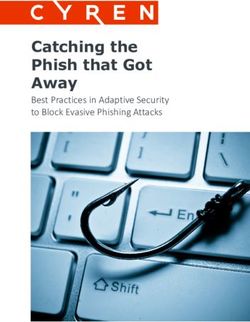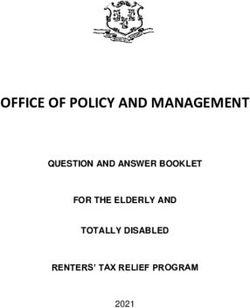COURSE CATALOG 2021 - Kable Academy
←
→
Page content transcription
If your browser does not render page correctly, please read the page content below
2
Introduction
Given the ever-changing nature of technology and Kable Academy’s mission to teach an industry relevant curriculum, the
information in this catalog is subject to change.
Students should check our website (www.kableacademy.com) for the most up to date course schedules, curriculum
and course objectives before enrolling. If there are any questions or concerns, please reach out to an Admissions
Representative at (513) 881-2901.
Kable Academy is an equal opportunity affirmative action organization in accordance with civil rights legislation and
does not discriminate on the basis of race, religion, national origin, sex, age, disability, veteran status, or any other basis
of discrimination prohibited by law in any of its educational programs, activities, admission or employment policies.
Academy Address:
1819 Innovation
2900 Reading Road
Cincinnati, OH 452063
About Us
Administrators & Faculty
Josh Guttman Chris Ellison
CEO President
BS, Marketing, Ohio State University BS, Political Science, University of Georgia and Oxford University
Web Development Certificate
Paige Brockhoff Austin Morales
Director of Admissions Lead Web Development Instructor
BS, Public Relations, University of Cincinnati Web Development Certificate
CIW Site Dev Associate Certificate
Richard Barnes Jr. Ben Niswander
Lead Cybersecurity Instructor Lead Cybersecurity Instructor, Part-Time
CompTIA A+, NET+ and SEC+ Certificate BA, Psychology, Miami University
US Army Technical Training School CompTIA A+ Certificate
2021 Course Dates
Web Development, Full-Time: Cybersecurity, Full-Time:
Winter Classes: January 04, 2021 - March 26, 2021 Winter Classes: January 04, 2021 - March 26, 2021
Spring Classes: March 29, 2021 - June 18, 2021 Spring Classes: March 29, 2021 - June 18, 2021
Summer Classes: June 28, 2021 - September 17,2021 Summer Classes: June 28, 2021 - September 17,2021
Fall Classes: September 27, 2021 - December 17,2021 Fall Classes: September 27, 2021 - December 17,2021
Cybersecurity, Part-Time:
Kable Academy Spring/Summer Classes: April 05, 2021 - September 16, 2021
Scheduled Holidays: Fall/Winter Classes: September 27, 2021 - February 10,2022
Martin Luther King Day, January 18th
Memorial Day, May 31st
July 4th, observed July 5th
Labor Day, September 6th
Thanksgiving, November 24th - 26th4
Course Catalog
General Information
Kable Academy is a web development and cybersecurity training academy that teaches
in demand tech skills using the most relevant and industry guided curriculum through
an immersive 12-Week learning model taught industry professionals and experienced
instructors.
Kable Academy Vision
The Kable Academy seeks to make a positive impact on both the tech and social sectors
of the Greater Cincinnati Area.
Social Sector Impact
Elevating the
Breaking down barriers Creating diversification
underemployed
to entry in the IT sector in the tech sector
unemployed
Strengthen the Decrease reliance on Increase individual
middle class government assistance independence
Providing alternative
education pathways
Tech Sector Impact
Curb the demand Make Ohio appealing Fill the tech
for tech talent for tech expansion talent gap
Kable Academy Mission
Kable Academy seeks to enhance the technical skill of its students through the use of
technology, an immersive learning methodology, collaboration, communication and
creativity that prepares them for a job in technology upon graduation.5
Course Catalog
Admissions & Tuition
The Kable Academy Admissions Team is available to help
you through the assessment, admissions, financial and Fee Schedule
enrollment process.
Security Deposit $0
They team can also assist you with:
• Assessing your technical aptitude and fit for a Kable Phase 1 Tuition $5,000
Academy program
• Determining which program is the right for your Phase 2 Tuition $5,000
interest and career goals
• Completing your application process Phase 3 Tuition $5,000
• Program financing options
Total Cost* $14,500
To talk with one of our Admissions Representatives, please
email pbrockoff@thekablegroup.com
*Tuition payment in full is due prior to the first day of class
Cancellation & Tuition Refund Policy
This enrollment agreement may be canceled within five calendar days after the date of signing provided that
the school is notified of the cancellation in writing.
In the event of a cancellation, the Kable Academy will refund all tuition paid pursuant to the enrollment
agreement. The stated refund will be made no later than thirty days after written cancellation in accordance
with Ohio Administrative Code 3332-1-10.
This provision shall not apply if the student has already started academic classes.
Tuition in full is due prior to the first day of class. Students are eligible for a complete tuition refund up to the
end of Day 5 of classroom instruction, provided that the Kable Academy is notified by the student in writing
prior to the deadline.
On Day 6 of classroom instruction, students are committed to paying Phase 1 tuition in full; unless they are
counseled out of the program due poor performance. In the event of poor performance.
Upon completion of Phase 1, students have until the end of the first day of class in Phase 2 to withdraw from
the program in writing for a full refund of Phase 2 and Phase 3 tuition. If students are counseled out due to
poor performance, students will be refunded Phase 3 tuition.
Upon the completion of Phase 2, students have until the end of the first day of class in Phase 3 to withdraw in
writing from the program for a refund of Phase 3 tuition.
The Kable Academy will refund tuition in accordance with the aforementioned refund policy no later than
thirty days after the student withdraws from the program.6
Course Catalog
Academic Standards
Kable Academy programs are conducted using a pass/fail grading system.
The following criteria are used to determine a pass or fail grade for the program. These same
criteria are utilized to identify students who may need to be removed from a Kable Academy
program or flexed to an alternate learning path.
Students are expected to complete all assignments by the
Homework assigned due date. Students who do not deliver projects
on time will be counseled by the lead instructor.
The purpose of the counseling it to identify any obstacles
or barriers to project completion or gaps in learning.
Students will be retrained on any identified learning
shortfalls and given an alternate project due date.
Students who do not complete required projects and
assignments by the end of each phase may be removed
from the program.
Lead instructor will conduct daily student progress reports
Daily with teaching assistants to assess each student and their
progress through the curriculum to identify those are
Evaluations struggling to understand program concepts.
Struggling students will receive extra attention, additional
resources learning resources and one-on-one training with
a TA or instructor. Students who consistently struggle but
demonstrate good attitude and work ethic would be our
best candidates to flex into an alternative learning path.
Students are expected to be professional, polite, courteous
Attitude and focused. Students who are disruptive, disrespectful
and/or unprofessional may be asked to leave the program.7
Course Catalog
Academic Standards
Student will be required to sign-in at the beginning
Attendance of each class and maintain a 90% attendance rate.
Misrepresentation of your attendance is considered a
violation of your enrollment and you will be withdrawn
from the program.
Your dismissal due to misconduct will automatically
disqualify you from any refund.
Students unable to maintain a 90% attendance rate or who
are habitually tardy, may be asked to withdraw from the
program.
Additionally, a 90% attendance minimum is required to
graduate from program.
If an unforeseen personal circumstance requires you to be
late or miss a class, contact Kable Academy through instant
messaging, email or phone call as soon as possible.
Any missed class time, unless otherwise approved in
writing by the lead instructor, is considered an absence.
Quizzes will be given at least 2-3 times a week to evaluate
Quizzes student comprehension of subject matter. Students who
struggle with quizzes but show good work-ethic and
attitude may be encouraged to flex to an alternative
learning program.
Self- At the end of the third week of training, students will be
asked to evaluate their progress though Phase 1 of the
Evaluate program. In consultation with the lead instructor, students
may elect to pursue an alternate learning program option.8
Course Catalog
Complaint & Grievance
Procedures
All student complaints should Executive Director
be first directed to the school
personnel involved. If no
State Board of Career
resolution is forthcoming, a Colleges and Schools
written complaint shall be
submitted to the director of the
school. 30 East Broad Street
Suite 2481
Whether or not the problem or
complaint has been resolved to Columbus, OH 43215
his/her satisfaction by the school,
the student may direct any
problem or complaint to: Phone (614) 466-2752
Toll Free 1-877-275-4219Course Offerings My experience with the Kable Academy has fundamentally changed my life for the better. Doors have opened that I never imagined. I credit all this success towards the incredible staff at the Academy. - Ben Niswander, Graduate
10
Course Offerings
Web Development
12-Week Immersive Program
Length The Kable Academy Web Development course
focuses on the fundamental concepts of the JavaScript
600 Total Course Hours and React JS languages and Salesforce application
60 Classroom Days concepts. JavaScript is an object-oriented language
9am-5pm, M-F, except most frequently used as the scripting language for
on published holidays web pages. React JS is a JavaScript library used to
build user interfaces in mobile applications. The
course also touches on Salesforce applications.
Prerequisite Salesforce is the largest Customer Relationship
4 hours of pre-work Management (CRM) systems providers in the world
required before starting with over 1 million job openings across the country.
the program
Course Requirements
Fee Schedule
Attendance
9am-5pm daily with a
90% in-class attendance Security Deposit $0
requirement
Phase 1 Tuition $5,000
Computer
You will need to bring your Phase 2 Tuition $5,000
own laptop with you to this
program. Check our website
Phase 3 Tuition $5,000
(www.kableacademy.com)
for minimum hardware and $14,500
Total Cost* ($500 discount when all
software requirements. If
3 phases attended)
you do not have personal
laptop, please consult *Tuition payment in full is due prior to the first day of class
with a Kable Academy
representative for a loaner
laptop.11
Program Curriculum
Phase 1: Responsive Web Design
HMTL Learning the basics of HTML, the essential language of the web.
WEEK 1
Website Styling Learn and practice the fundamentals of CSS to add beautiful styling to your webpages.
Intro to JavaScript Learn the fundamentals of JavaScript: syntax, variables, conditionals, and functions.
WEEK 2
Advanced Design Learn CSS techniques for more interesting sites: display positioning, colors, typography,
& JavaScript responsive design, and flexbox.
WEEK 3
JavaScript: Arrays, Discover more JavaScript techniques and features including arrays, looping, and objects
Loops, and Objects
Learn the Document Object Model, the interface between JavaScript and HTML elements, and
WEEK 4
Interactive JavaScript
Websites combine HTML, CSS, and JavaScript into exciting interactive sites.
Phase 2: Front-End Web Design
WEEK 5
Know Your Discover the power of this simple yet essential text-based tool and increase your productivity as
Command Line a developer.
WEEK 6
Get a Grip on Git Learn to save and manage different versions of your code projects with this essential tool.
WEEK 7
Intermediate Learn more techniques to extend your JavaScript knowledge including reusable classes,
JavaScript splitting code into modules, and making HTTP requests.
Build Front-end
Applications with Learn to build dynamic and powerful web apps using React.js, a component-based front-end
React framework.
WEEK 8
JavaScript Back-End Learn how to create back-end servers and APIs in JavaScript using the popular Express.js
Development/Team framework.
Git12
Program Curriculum
Phase 3: Full-Stack Web Developer
SQL & Databases
for Web Learn the SQL fundamentals needed to be a successful full-stack web developer.
Development
Construct a Learn the Node-SQLite to connect JS and SQL in web apps and build your first fully integrated
WEEK 9
Persistent API as a back-end application.
Team
Behind the Wheel
with Test-Driven Master the fundamentals of Test-Driven Development to create reliable full-stack JavaScript web
Development with applications.
JavaScript/Team
Salesforce Platform Get introduced to the platform, navigate use cases, and build custom functionality.
Basics
Data Modeling Give your data structure with objects, fields, and relationships.
Data Management Learn how to import and export data in Salesforce.
Lightning
Experience Customize the Lightning Experience user interface without writing any code.
WEEK 10
Customization
Salesforce Mobile Customize your mobile experience with the Salesforce app.
App Customization
User Engagement Create in-app guidance to help users get the most value out of your Salesforce app.
Reports &
Dashboards for Visualize key business metrics in real-time using Lightning Experience.
Lightning Experience
Formulas & Tailor your apps without writing code by using point-and-click logic.
Validation
Data Security Control access to data using point-and-click security tools.
Picklist
WEEK 11
Choose the right picklist field for the job, manage picklists, and share picklist values.
Administration
Build a Suggestion Build a simple suggestion management app. No code required.
Box App Build a simple suggestion management app. No code required.
Lightning Flow Automate processes for every app, experience, and portal with declarative tools.13
AppExchange Basics Extend the power of Salesforce with solutions and services from AppExchange.
External Services Connect an external service to Salesforce and invoke methods based on that service.
Salesforce Mobile
WEEK 11
Develop a rollout strategy to help your company do more with the Salesforce mobile app.
App Rollout
Build a Battle
Build a simple project management app to construct a galactic battle station. No code required.
Station App
Advanced Formulas Learn how to write clean, easy-to-understand formulas for complex use cases.
Lightning Flow Automate processes for every app, experience, and portal with declarative tools.
Event Monitoring Discover insights into your Salesforce org with this powerful monitoring feature.
WEEK 12
Salesforce Connect Access, display, and integrate data from an external data source in real time.
Company-Wide
Learn about search, regional settings, multiple currencies and user interface controls.
Org Settings14
Course Offerings
Cybersecurity
12-Week Immersive Program
Length The Kable Academy Cybersecurity course focuses on
the fundamental concepts of the IT Support, Network
600 Total Course Hours Support and Security Support. These fundamentals
60 Classroom Days introduce students to computer hardware, computer
9am-5pm, M-F, except software, databases, networking, security, and
on published holidays software development. This 12- or 24-weeks course
prepares student for CompTIA IT Fundamentals, A+,
Network + or Security + certifications.
Prerequisite
None
Course Requirements
Fee Schedule
Attendance
9am-5pm daily with a 90% in-
class attendance requirement Security Deposit $0
Computer Phase 1 Tuition $5,000
You will need to bring your
own laptop with you to this Phase 2 Tuition $5,000
program. Check our website
(www.kableacademy.com) Phase 3 Tuition $5,000
for minimum hardware and
software requirements. If you $14,500
do not have personal laptop, Total Cost* ($500 discount when all
please consult with a Kable 3 phases attended)
Academy representative for a *Tuition payment in full is due prior to the first day of class
loaner laptop.15
Program Curriculum
Phase 1: IT Support
Install & Configure Learn to install and configure laptop hardware components.
Mobile Devices Learn the characteristics of various mobile devices.
Connections & Ports Learn to connect and configure mobile device accessories and ports.
Mobile Device Configure basic mobile device network connectivity and application support.
Connectivity
Mobile Device
Synchronization Learn methods to perform mobile device synchronization.
TCP & UDP Learn the difference between TCP and UDP ports, protocols and purposes.
Network Hardware Learn common networking hardware devices.
WEEK 1
SOHO Network Learn to install and configure a basic wired and wireless SOHO network.
Network Host Learn the properties and purposes of service provided by network host.
Network Learn common network configuration concepts and features.
Configurations
Cable & Connector
Types Learn the basic cable types, features and purpose and their associated connectors
RAM Installation Learn to install various types of RAM.
Storage Devices Learn to select, install and configure various storage devices.
Motherboards & Learn to install motherboards, CPUs and add-on cards to a device.
CPUs
Peripherals Learn the purposes and uses of various peripheral types.
Power Supply Learn to install various types of RAM.
Learn to the concepts of common devices and configure SOHO multifunctional devices/printers
Devices & Printers and settings.
Cloud Computing Learn the concepts of cloud computing.
Client-Side
Virtualization Learn to set up and configure client-side virtualization.
WEEK 2
Basic Learn the best practices and methodologies to resolve common problems.
Troubleshooting
Motherboard
CPU, RAM and
Learn specific techniques for troubleshooting motherboards, CPUs, RAM and Power Supplies.
Power Supply
Troubleshooting16
Program Curriculum (Con’t)
Troubleshooting
Hard drives and Learn specific techniques to troubleshoot hard drives and RAIDs.
RAID Arrays
Video & Display Learn to troubleshoot video, projectors and display issues.
Troubleshooting
Troubleshooting
Mobile Devices Learn to troubleshoot common mobile device issues and apply the appropriate procedure.
Common
Learn common operating system types and their purposes.
Operating Systems
Microsoft Windows Learn the differences between various version of Microsoft Windows.
OS Installation Understand the concepts of OS installation and upgrade methods.
WEEK 2 (CON’T.)
Command Lines Learn the use of Microsoft command line tools.
Control Panel Learn the functionality of the Microsoft Windows Control Panel.
MS Networking Learn to configure Microsoft Windows networking on a client/desktop.
Mac iOS Learn the features and tools of Mac iOS.
Linux Learn the features of a Linux client/desktop operating system.
Logical Security Learn the concepts of logical security.
Wireless Security Learn about wireless security protocols and authentication methods.
Malware Learn to detect, remove and prevent malware using the appropriate tools and methods.
Threats Learn the concepts of social engineering, threats and vulnerabilities.
MS Windows
WEEK 3
Security Learn the differences of basic MS Windows OS security settings.
Workstation Security Learn to implement the best security practices for workstations.
Mobile Security Learn to implement the best security practices for mobile devices.
Data Disposal Learn to implement the appropriate date destruction and disposal methods.
SOHO Security Learn to configure security on SOHO wired and wireless networks.
MS Windows OS Learn to troubleshoot common issues on MS Windows
Security Practices &
Learn the best practices associated with appropriate incident documentation.
Documentation17
Disaster Recovery Learn to implement the basic disaster prevention and recovery methods.
Environmental Learn the impact of the environment on devices and networks and how to apply the
Controls appropriate control measures.
WEEK 3
Network Misuse Learn the process of addressing prohibited content and activities.
Policies Learn the policies on user privacy and software licensing.
Remote Access Learn to use remote access technologies.
Phase 2: Network Support
Networking Ports &
Protocols Learn the purposes and uses of ports and protocols.
OSI Models Build an understanding of the OSI layers of devices, applications, protocols and services.
WEEK 4
Routing & Switching Learn the concepts and characteristics of routing and switching.
IP Address
Learn to configure the appropriate IP address components.
Components18
Program Curriculum (Con’t)
Network Topologies Compare and contrast the characteristics of network topologies, types and technologies.
Wireless
Learn to implement the appropriate wireless technologies and configurations.
Configuration
WEEK 5
Cloud Concepts Learn the foundations of cloud computing and its protocols.
Network Services Learn the functions of network services and their purpose.
Cabling Learn the basics of deploying the appropriate cabling solution.
Placement of Learn the appropriate placement of network devices on a network and how to install and
Network Devices configure them.
WEEK 6
Advanced Network
Learn advanced concepts of securing multi types of network devices.
Devices
Virtualization Learn purpose of virtualization and network storage technologies.
WAN Compare and contrast different WAN technologies.
Network Documents
Create the appropriate documentation and diagrams to manage a network.
& Diagrams
Disaster Recovery Compare and contrast business continuity and disaster recovery concepts.
Concepts
WEEK 7
Scanning, Learn the common scanning, monitoring and patching processes and summarize their expected
Monitoring, & outputs.
Patching Process
Remote Access
Methods Learn the purpose and use of remote access methods.
Policies & Best Identify the best cybersecurity policies and practices for your organization.
Practices19
Phase 3: Security Support
Analyze Malware
Learn to analyze indicators of compromise and determine the type of malware.
Indicators
Types of Attacks Compare and contrast different types of cyberattacks.
Threat Vectors Learn to identify various threat actors and their modus operandi.
WEEK 8
Penetration Testing
Learn the concepts of different types of penetration testing.
Concepts
Vulnerability
Scanning Concepts Learn the concepts and functionality of vulnerability scanning.
Types & Impacts of
Learn the impact associated with different types of cyber vulnerabilities.
Vulnerabilities
Learn to install and configure both hardwired and software-based network components, to
Network Concepts support your organizations cyber security.
Organizational Learn to identify the appropriate software tools to assess the security posture of your organization.
Security
Common Security
Issues Learn to identify and troubleshoot common cyber security issues.
WEEK 9
Analyze & Interpret
Output from Learn to analyze and interpret output from security technologies.
Security Tools
Deploy Mobile
Device Security Learn to deploy and secure mobile devices.
Implement Secure
Learn to implement security protocols.
Protocols
Secure Configuration Learn use cases and purposes for frameworks, along with best best
Guides practices and secure configurations.
Secure Network Learn to develop and implement secure network architecture concepts.
Architecture
Secure System
Design Learn to implement secure systems design.
Secure Staging
Deployment Learn the differences of basic MS Windows OS security settings.
Concepts
WEEK 10
Embedded Systems Learn the security implications of embedded systems.
Application
Development & Learn to implement the best security practices for mobile devices.
Deployment
Cloud &
Virtualization Learn to implement the appropriate date destruction and disposal methods.
Concepts
Resiliency &
Automation Learn how resiliency and automation strategies reduce risk.
Strategies20
Program Curriculum (Con’t)
Physical Security
Learn to importance of proper physical security controls and how to implement them.
Controls
Identity & Access
Management Compare and contrast different types of cyberattacks.
Concepts
Indentity & Access
Learn to install and configure identity and access control services.
Services
Identity & Access
Management Learn implement identity access management controls.
Controls
Common Account
WEEK11
Management Learn to differentiate between common account management practices.
Practices
Policies, Plans,
Procedures for Learn to importance of policies, plans, and procedures related to organizational security.
Organizations
Business Impact Learn to install and configure both hardwired and software-based network components, to
Analysis Concepts support your organizations cyber security.
Risk Management
Learn the concepts the risk management process.
Process & Concepts
Incident Response
Procedures Learn to develop and implement incident response procedures.
Basic Concepts of
Forensics Learn the basic concepts of cybersecurity forensics and how to analyze them.
Disaster Recovery
& Continuity of Learn the concepts of disaster recovery and the continuity of operations.
Operations
Types of Controls Learn to compare and contrast various types of cybersecurity control tools.
Data Security &
Learn to implement organizational data security and privacy practices.
WEEK 12
Privacy Practices
Basic Concepts of
Learn the basic concepts of cryptography and its purpose.
Cryptography
Basic Cryptography
Learn cryptography algorithms and their basic characteristics.
Algorithms
Wireless Security Learn to install and configure wireless security settings for optimal performance.
Public Key
Learn to properly implement public key infrastructure.
InfrastructureFor more information or to apply, please visit www.kableacademy.com.
Don’t see a course you’re interested in? Campus too far? Reach out to our
admissions coach or send us an email. We are always looking to expand our
course offerings and locations.
Kable Academy
www.kableacademy.com
Course Catalog 2021You can also read