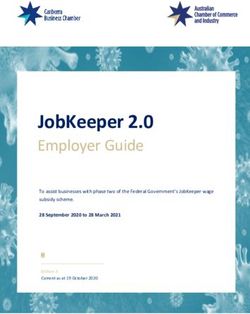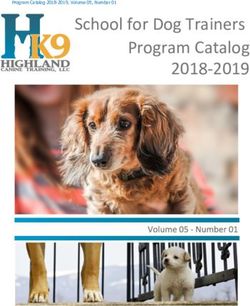Configuration Console Reference Guide - Landmark Pattern Language (LPL) February 2020 - Infor Documentation
←
→
Page content transcription
If your browser does not render page correctly, please read the page content below
Copyright © 2020 Infor
Important Notices
The material contained in this publication (including any supplementary information) constitutes and
contains confidential and proprietary information of Infor.
By gaining access to the attached, you acknowledge and agree that the material (including any
modification, translation or adaptation of the material) and all copyright, trade secrets and all other
right, title and interest therein, are the sole property of Infor and that you shall not gain right, title or
interest in the material (including any modification, translation or adaptation of the material) by virtue
of your review thereof other than the non-exclusive right to use the material solely in connection with
and the furtherance of your license and use of software made available to your company from Infor
pursuant to a separate agreement, the terms of which separate agreement shall govern your use of
this material and all supplemental related materials ("Purpose").
In addition, by accessing the enclosed material, you acknowledge and agree that you are required to
maintain such material in strict confidence and that your use of such material is limited to the
Purpose described above. Although Infor has taken due care to ensure that the material included in
this publication is accurate and complete, Infor cannot warrant that the information contained in this
publication is complete, does not contain typographical or other errors, or will meet your specific
requirements. As such, Infor does not assume and hereby disclaims all liability, consequential or
otherwise, for any loss or damage to any person or entity which is caused by or relates to errors or
omissions in this publication (including any supplementary information), whether such errors or
omissions result from negligence, accident or any other cause.
Without limitation, U.S. export control laws and other applicable export and import laws govern your
use of this material and you will neither export or re-export, directly or indirectly, this material nor any
related materials or supplemental information in violation of such laws, or use such materials for any
purpose prohibited by such laws.
Do not copy or distribute without proper authorization.
Trademark Acknowledgements
The word and design marks set forth herein are trademarks and/or registered trademarks of Infor
and/or related affiliates and subsidiaries. All rights reserved. All other company, product, trade or
service names referenced may be registered trademarks or trademarks of their respective owners.Contents
Introduction ...................................................................................................................................... 7
Landmark Pattern Language (LPL) for Configurations ............................................................. 7
What Is the Configuration Console? ................................................................................... 7
Configuration Console Development Process and the Landmark Pattern Language........ 7
General Definitions ........................................................................................................................ 10
Base Definitions ....................................................................................................................... 10
Data and Field Types .............................................................................................................. 11
Fields and Values .................................................................................................................... 12
Operators ................................................................................................................................. 13
Dates and Time Stamps .......................................................................................................... 16
References .............................................................................................................................. 16
Actions and Actors................................................................................................................... 20
Messages ................................................................................................................................ 22
Arrays ...................................................................................................................................... 22
Field Definition ............................................................................................................................... 24
Representation ........................................................................................................................ 25
Ontology .................................................................................................................................. 26
Patterns ................................................................................................................................... 27
Display Fields .......................................................................................................................... 28
Surrogate For........................................................................................................................... 29
Context Fields .......................................................................................................................... 29
Business Class Definition .............................................................................................................. 30
Suppress Warnings ................................................................................................................. 31
Ontology .................................................................................................................................. 31
Patterns ................................................................................................................................... 32
DataSource Mapping ............................................................................................................... 35
Persistent Fields ...................................................................................................................... 35
Transient Fields ....................................................................................................................... 37
Dimensions .............................................................................................................................. 37
Measure Based Dimensions ................................................................................................... 38
Measures ................................................................................................................................. 39
Cube Links ............................................................................................................................... 39
Configuration Console Reference Guide | 3Context Fields .......................................................................................................................... 39
Field Groups ............................................................................................................................ 40
Audit Index Fields .................................................................................................................... 40
Local Fields.............................................................................................................................. 40
Derived Fields .......................................................................................................................... 40
Conditions ................................................................................................................................ 41
Text Search Fields................................................................................................................... 43
Cube Relations ........................................................................................................................ 43
Relations .................................................................................................................................. 43
Form Invokes ........................................................................................................................... 45
Matrix Forms ............................................................................................................................ 45
Sets .......................................................................................................................................... 45
Rules ........................................................................................................................................ 46
General Form for Rules ..................................................................................................... 46
Field Rules......................................................................................................................... 53
SubType Field Rules ........................................................................ 53
Commit Rules .................................................................................................................... 53
Audit Entry Rules............................................................................................................... 53
Apply Pending Effective Rules .......................................................................................... 53
Create Rules ..................................................................................................................... 53
Create Exit Rules .............................................................................................................. 53
Delete Rules ...................................................................................................................... 54
Action Exit Rules ............................................................................................................... 54
Attach Rules ...................................................................................................................... 54
Parent Attach Rules .......................................................................................................... 54
Dynamic Creation Rules ................................................................................................... 54
Rule Blocks........................................................................................................................ 54
States and Actions................................................................................................................... 55
StateCycles ....................................................................................................................... 55
Actions ............................................................................................................................... 56
User Interface Definition ................................................................................................................ 61
Base Definitions ....................................................................................................................... 61
Drills ......................................................................................................................................... 66
Navigations .............................................................................................................................. 67
Context Messages ................................................................................................................... 67
Lists.......................................................................................................................................... 68
Card View ................................................................................................................................ 73
Instance Count Chart............................................................................................................... 73
4 | Configuration Console Reference GuideForms ....................................................................................................................................... 73
Base Definitions ................................................................................................................ 74
Action................................................................................................................................. 77
Composite ......................................................................................................................... 77
Matrix ................................................................................................................................. 79
Search ............................................................................................................................... 81
Summary ........................................................................................................................... 81
Page Definition............................................................................................................................... 82
Panels ...................................................................................................................................... 83
List ..................................................................................................................................... 83
Menu.................................................................................................................................. 84
Search ............................................................................................................................... 84
URL ................................................................................................................................... 85
Work View ......................................................................................................................... 85
Menu Definition .............................................................................................................................. 86
Webservice Interface Definition ..................................................................................................... 88
Security Class Definition ................................................................................................................ 89
Structure Definitions ................................................................................................................ 90
Base Definitions ....................................................................................................................... 90
Landmark Configuration Console LPL | 5Introduction
Introduction
Landmark Pattern Language (LPL) for Configurations
What Is the Configuration Console?
The Configuration Console is a tool in the Infor Rich Client that enables administrators to make
several types of changes that affect Landmark applications and users.
Application Look-and-feel changes to menus, pages, and various user interface objects and
actions associated with a business class, and configuration changes for features that apply across a
data area, including
• enabling and disabling data translation (multi-language field configuration)
• creating business subjects, and
• creating and modifying MIME types.
Security Creation and modification of security classes
You can also use the Configuration Console for the maintenance of actor, identity, and role records.
Web Services Creation of new web services
Web services enable non-Landmark systems to view or update Landmark data.
When you make configuration changes through the Configuration Console, the changes apply
across the application and to all users.
Configuration Console Development Process and the Landmark Pattern
Language
The Landmark Pattern Language (LPL) is the language that many of the source files in Landmark
applications are written in, such as those for business classes and user interface objects. The
Configuration Console user interface allows manipulation of an application’s LPL. The application
LPL source file integrity is fully protected by the Configuration Console; the LPL source file is not
modified by the console, rather a copy of the LPL source file is created and stored to a database
table as a configuration. At application execution time, this configuration is brought into memory as
an overlay of the base source file and is executed in place of the original LPL source file. The key
point is that configurations are dynamic and take effect in real time, therefore please use caution if
using the Configuration Console on a production instance of an application.
Configuration Console Reference Guide | 7Introduction
When creating configurations with the Configuration Console, it is best to do so in a provisional or
test scenario before making the configurations available to all users. If you make the configuration
changes directly to a production environment, the changes are applied as soon as you save them in
the Configuration Console.
Generally, you should use the Configuration Console user interface to add, delete, and modify
configurations. However, it can be useful to view the LPL in the Configuration Console to better
understand possible configuration changes. For example, you might want to view the LPL for your
configuration and then compare it to the original LPL.
The LPL is exposed through Edit LPL buttons and view base LPL links. If you view LPL in the
Configuration Console, you can use Ctrl+F to open a search box at the bottom of the LPL pane to
search through the LPL text.
Edit LPL button in the Configuration Console
Although rare, it might be useful to manipulate a configuration’s LPL manually using the Edit LPL
pane. The remainder of this document serves as a reference guide for understanding the LPL.
IMPORTANT: Manually modifying the LPL is at your own risk. These manual modifications are not
supported by Infor.
You have a selection of tools to help you identify configuration issues. These are in addition to any
error messages that you see while working on a configuration in the Configuration Console. These
tools can help you identify invalid configurations, locate specific errors within configurations, and
compare different versions of a configuration to better understand what might be causing a problem.
• Verify Configurations (cdverify) utility
Use the utility to quickly list invalid configurations and show any syntax errors in configurations.
• Configuration Console
The Configuration Console includes tools for comparing configurations, locating invalid syntax,
and identifying invalid configurations.
8 | Configuration Console Reference GuideIntroduction
• Configuration business class forms
The Data menu in the Infor Rich Client lets you view a list of configurations of a single type, and
then identify invalid ones of that type and compare any two versions of the configuration.
Please refer to the Landmark documentation Infor Landmark Technology User Interface Guides for
detailed information on using the Configuration Console.
Configuration Console Reference Guide | 9General Definitions General Definitions // Scope is defined by indent level. An indent level is 4 spaces or 1 tab // Comments are denoted by a double forward slash // @SuppressWarnings in a comment will suppress all warnings that the LPL line generates // @External with a comment will suppress dead code detection/reporting Base Definitions LPLConstructName ::= […] // up to 255 characters ActionName ::= ActionTag ::= BusinessClass ::= BusinessTask ::= CardViewName ::= ConditionName ::= ChartName ::= ContextMessage ::= CriteriaName ::= CubeLinkName ::= CubeRelationName ::= DetailSectionName ::= DrillName ::= DrillListName ::= FieldGroupName ::= FieldName ::= FormInvokeName ::= FormName ::= FullStateName ::= [.…] GroupName ::= HierarchyName ::= ImageMapName ::= ListName ::= MajorSystemProcess ::= MatrixForm ::= MenuItemName ::= MenuName ::= M3Interface ::= NavigationName ::= PageName ::= PanelName ::= PaneName ::= ParameterName ::= PeriodViewName ::= PFlowServiceName ::= ProgramName ::= RelationName ::= ReportName ::= RuleBlockName ::= RuleBlocks ::= 10 | Configuration Console Reference Guide
General Definitions
SecurityClaim ::=
SecurityClassName ::=
SetName ::=
StateName ::= ( | )
StateCycleName ::=
StateFieldName ::=
StaticJavaWS ::=
StaticJavaPD ::=
Subject ::=
TableName ::=
TextVariable ::=
WidgetListName ::=
WebAppName ::=
WebserviceInterface::=
Parens ::= ( ‘(’
| ‘)’
)
ModuleName ::=
ModuleDescription ::=
ClassicPrefix ::= prefix is
ClassicName ::= classic name is // literal must be all uppercase, no spaces
ClassicNameForField ::= classic name for is
RpgName ::= rpg name is
SqlPrefix ::= sql prefix is // no spaces
SqlName ::= sql name is // no leading or trailing spaces allowed
SqlNameForField ::= sql name for is
Data and Field Types
DimensionField ::= // this includes isAggregatable attributes
FieldSize ::=
KeyField ::=
Literal ::=
NbrDecimals ::=
Number ::= [-][.]
# ::=
Percent ::= %
ReportText ::= ( | ‘:’)
Text ::= ‘“’‘”’
ViewField ::=
DataDefinition ::= ( is a[n]
| is like
// must be a simple field; this syntax determines only type and size
| is a[n] group [in subject ]
// Subjects defined in Product Line Definition
| is a[n] compute [in subject ]
| is
) // needs to have a standard set of ‘system’ fields: product line, module, and so on
Configuration Console Reference Guide | 11General Definitions
PrimitiveType ::= ( Alpha
| AlphaRight
| AlphaUpper
| Anniversary // cannot translate
| BinaryDocument
| BinaryObject
| Boolean // cannot translate
| BusinessObjectReference [to ] // cannot translate
| CSVText // cannot translate
| Date // cannot translate
| [Unsigned] Decimal // cannot translate
| DocumentTitle // Alpha field with special characteristic: when
// in the context of a BinaryDocument, it is populated when the BinaryDocument is populated. When user selects a file on
// disk into a BinaryDocument field, we search for the closest DocumentTitle and MimeType and fill them out.
| EmailAddressField [with multiple addresses]
| GroupField // cannot translate
| Integer // cannot translate
| Iteration of // cannot translate
| JSONObject // cannot translate
| MimeType // cannot translate
| Numeric // cannot translate
| Password // cannot translate
| [Unsigned] Percent // cannot translate
| Period // cannot translate
| RichText
| Signed // valid only in a Report Definition
| Text
| TextDocument // cannot translate
| Time // cannot translate
| TimeStamp // cannot translate
| UniqueID // cannot translate
| URI
| URL
| XMLDocument // cannot translate
| Year // cannot translate
)
TypeDataDefinition ::=
[us-ascii] [[size (fixed | up to)] [.]]
// ‘up to’ means this is a variable size field (for example, varchar)
// ‘up to’ on LOB types will restrict the size of the LOB; it is useful in some DBs to reduce the base record size
// ‘fixed’ is the default, however a warning is generated on any non up to type that is 30 spaces or more
// unless fixed is designated.
// valid on Alpha and AlphaUpper only
// FieldSize is the overall size of the field. A Decimal field of size 12.2 means 12 total digits
// of which 2 are the number of digits after the decimal
Fields and Values
BODId ::= bod id // references the BODId GroupField if this Business Class implements BODId
BusinessObjectReference ::= // Field that is of type BusinessObjectReference
CurrentAsyncId ::= current async action request id // valid only when in a background action
CurrentActionBackgroundGroupId ::= current action background group id // valid only when in a background action
12 | Configuration Console Reference GuideGeneral Definitions
DefaultLabel ::= default label is ( | untranslatable)
// 'untranslatable' marks the base translation text as untranslatable
// This overrides the default base label translation text. The default base label is the LPLConstructName with spaces inserted
// before each uppercase character.
FieldOrArrayName ::= (
|
)
FullFieldName ::= ( [.…]
|
|
|
|
|
|
|
|
| has future changes // Boolean field; returns true if future-dated records exist
| user fields[]
// references the set of user fields that have been defined in this context or the explicitly given BusinessClass context
)
JavaFormat ::= ‘“’( | ‘’)…‘”’
// Literal cannot have spaces or angle brackets
// Must resolve to a JavaFormat as defined here:
// http://docs.oracle.com/javase/7/docs/api/java/util/Formatter.html
RelevanceScore::= relevance score // this returns the relevance score from a text search – it is valid only on a List Definition
States ::=
States
value is [with ]
[]
Value ::= (
|
| [(year[s] | month[s] | day[s])]
|
|
|
|
)
Operators
AsOfDate ::= ( as of ( | all dates)
| after
| before
| between and
) // RelatedValue must be a Date or TimeStamp
AsOfOperator ::=
Constant ::= ( true
Configuration Console Reference Guide | 13General Definitions
| false
| blank
| high value
)
CreateOrUpdateMode ::= mode // valid only in the title of a Form; results in ‘Create’ or ‘Update’
FieldOperator ::= ( not // valid only with a Condition
| ! // “
| no // “
| old
| any // valid only with multi-valued (array, otm) RelatedField or RelatedCondition
| all // “
| first // “
| last // “
| sum // “
| avg // “
| min // “
| max // “
| floor
| ceiling
| pending
| instance count of // “
| sizeofarray
| (first | last) iteration of // valid with a OTM RelatedLink only
| next // valid on Iteration fields only
| previous // “
| reference to // valid only with a OTO RelatedLink only – returns the BusinessObjectReference
// of the RelatedLink
| target of // valid only with an “is related value…” designated field
)
LinkOperator ::= ( first
| last
)
PeriodOperator ::=
( [(prior | next) year []] [(prior | next)] (period[s] | week[s] | month[s]
| quarter[s] | [all] year[s]) [ [thru ]]
| [(prior | next) year []] [(prior | next)] (period | week | month
| quarter | year) [] (beginning | ending) [ytd] balance
)
PeriodLabel ::= period label // valid only in the context of a period in a CubeView
TotalOperator ::= ( running total
| percent of total)
TypeOperator ::= ( decimals // valid with a Decimal type field only
| type // field type – returns string ofGeneral Definitions
| week day // “ – 1-based week day number (1-7)
| year day // “ – 1-based year day number (1-366)
| week // “ – 1-based week day number (1-52)
| week year // “ – year corresponding to week operator (12/31/15) = week 1, week year 16
| days in month // “ – number of days in the date’s month (28-31)
| days in year // “ – number of days in the date’s year (either 365 or 366)
| as years // valid with Numeric type field only – treats value as number of years
| as months // valid with Numeric type field only – treats value as number of months
| as days // valid with Numeric type field only – treats value as number of days
| hours // valid with Time type fields only – Decimal total number of hours since day beginning
| minutes // “ – Decimal total number of minutes since beginning of day
| seconds // “ – Decimal total number of seconds since beginning of day
| [corporate] date // valid with TimeStamp type fields only (returns Date in GMT time zone)
| system date // valid with TimeStamp type fields only (returns Date in system’s default time zone)
| time // valid with TimeStamp type fields only
| anniversary // valid with Date and TimeStamp type fields only
| period // valid with Date and TimeStamp type fields only
| levels // valid with array fields only. Defines number of entries up to and including last entered value
| entries // valid with array fields only. Defines number of entered fields in the array
| compact format // valid only with a field that implements CompactFormat
| version // valid only with a key field that implements Versioning; will address the version field
| label // returns the translated label for the field
| [full] name // returns the LPL name or full name of the field
| text // valid only with a field that has Text Variable; retrieves the text with the variables replaced
| translation // returns the data translation for the current local
| mime type // valid with BinaryDocument and BinaryObject only
| in base64 // valid with BinaryDocument and BinaryObject only
| translations // returns the set of data translation for a field; valid on right side of assignment operator only
| select
| select line
| document [for ]
// valid only with a field that is a ‘document template’. This will retrieve the fully replaced
// document if no related link is specified then it is presumed to be based on ‘this instance’
// if RelatedLink is an action request id, document will be replaced based on the action request
| compute value [for ]
// valid with a field that is a BusinessClassCompute only
| as of // related value must be a Date or TimeStamp
| (date | audit entry) (first | last | next) changed [(from | to)
]
| days was [while ] [between and
]
| weighted average [between and ]
|
| cube dimension value [using year of ]
// a dimension value in a cube is typically different than the BusinessClass value
// a Period dimension that is not satisfied with a date must have a year specified
| input value // always returns the input value on a transient field with a derived value
| plain text // strips all formatting (except new line) from RichText fields
| split [on ] // splits string into an array of strings using ‘Literal’ as separator (comma is default)
| using
| (short | medium | long) timestamp [with day [short] name]
[and][timezone][hide seconds]
// valid with TimeStamp – returns a String
// http://docs.oracle.com/javase/7/docs/api/java/text/DateFormat.html
// https://docs.oracle.com/javase/tutorial/i18n/format/dateFormat.html
| (short | medium | long) date [with day [short] name]
// valid with TimeStamp and Date – returns a String
| (short | medium | long) anniversary [with day [short] name]
// valid with TimeStamp, Date, and Anniversary – returns a String
Configuration Console Reference Guide | 15General Definitions
| (short | medium | long) period
// valid with TimeStamp, Date, and Period – returns a String
)
Dates and Time Stamps
CreateDate ::= create date // returns the most recent create date from the current ‘as of’ date
CreateEffectiveDate ::= create effective date
// returns the most recent create effective date from the current ‘as of’ date
CreateStamp ::= create stamp[.actor] // references the CreateStamp in the business class
// by itself it is the actual TimeStamp when the instance was created
// the actor keyword references the actor who created this instance
CurrentDateTime ::= ( current [corporate] time
| [system] current [corporate] date
| [system] current [corporate] year
| [system] current [corporate] period
| [system] current timestamp
| [system] current [corporate] anniversary
)
DurationVars ::= ( duration begin date
| duration end date
)
UpdateStamp ::= update stamp[.actor] // references the UpdateStamp in the business class
// by itself it is the actual TimeStamp when the instance was last updated
// the actor keyword references the actor who last updated this instance
References
BaseURL ::= base urlwebapp is // references the current base url context
BusinessClassTotal ::= total.[, =
]…
// first RelatedValue must be a defined TotalName on the specified BusinessClass
// DimensionField is a dimension in the BusinessClass
ConfigCategory ::=
ConfigVar ::= [stack]config[].
// Allows reference to a configuration variable. Configuration variables are defined in the BusinessClass
// ConfigurationParameter - if it is not found it is blank
// ‘stackconfig’ checks the parameter at the dataarea, then the tenant, then the stack
DataLink ::= []
( [set]
| ( parent
| [and] children
| [and] siblings
| [and] descendants
| [and] ancestors
16 | Configuration Console Reference GuideGeneral Definitions
| ascendant
)
|
|
| [( | )] [set]
| []
|
|
|
| actor.context.
| audit log records // retrieves the set of past and future (effective-dated) records
| [(draft | in process | completed | rejected)] [.Create] action requests
| this instance
| related // valid within a Relation Definition
| each[] // valid within a for each loop
| invoked // valid within an invocation
| result // valid within an invocation
| child // valid within Parent Attach Rules
| cube[] // used to address the AnalyticCube business class
)
[]
[locale of ] // RelatedValue must be an IsoLocale
[where ]
// option is to indicate that you can string related links, that it is recursive;
// for example, KeyField.RelationName.KeyField.RelationName.Field
// The BusinessClass in a ‘BusinessClass set’ must either have a ‘part of’ ontology to
// the preceding item or it must have a field that is one of the symbolic keys of the preceding item
// If there is more than one field that matches the preceding items symbolic keys then
// () must be present to disambiguate which one is desired
// A BusinessObjectReference must have a BusinessClass designation if it has not been defined
// as a particular kind of BusinessClass
// If this business class is an Agent then another agent that has been linked to this agent can be
// addressed with the ‘agent()’ designation. To access any agents that the current
// actor has been linked with simply add the ‘actor’ keyword in front of the agent keyword.
// ‘cube’ must be the first item in any RelatedLink. It refers to this business class’ AnalyticCube unless this is
// overridden with a specific BusinessClass inside the parens.
Distinct ::= distinct ( | )
// Currently used in ‘for each’ rule only. Returns a set of instances where the Field (or Fields)
// are distinct–that is, no duplicates of Field (or Fields) will be returned. The instances
// returned will have only the distinct fields filled out as well as any fixed fields, such as higher
// level keys that are fixed in the related definition.
DocTemplate ::= (template. | template name.)
// Allows reference to an XML, JSON, Word rtf, or PDF template stored in the UserTemplate business class
InlineEquation ::= [] []
// A basic InlineEquation (A + B) can also be considered a RelatedValue, because InlineEquation is an option of
// RelatedField, which is an option of RelatedValue. This means it can be used as a RelatedValue in the more complex
// InlineEquation ((A + B) + C), where (A + B) is the first in the InlineEquation, the second + is
// the , and C is the second .
LogicalID ::= logical id // logical id is set in LogicalIdMapping
ParentContext ::= parentcontext. ( isbusclass
| name
| locale
| stereotype
| istransaction
| module
| dataarea
Configuration Console Reference Guide | 17General Definitions
|
| isbustask>
)
// ‘parentcontext’ refers to the parent context of the current context
// symbolickey retrieves the context information of the Symbolic Key that this business object is ‘centered’ on
// If the business object is not defined directly via a Symbolic Key but is defined as being ‘part of’ some other
// business class then it gets the context information of the Symbolic Key of that business class.
Phrase ::= phrase[locale of ].
// Allows reference to a translatable phrase. Phrases are defined in the UserPhrase business class.
RelatedCondition ::= []( [.]
| .
)
RelatedField ::= [] +
(
[.]
// is optional with the FieldOperators instance count of and (first | last) iteration of
| (first | last) date within
// Second RelatedLink must point to a BusClass group. The result of this statement is a date (never a
// condition) so ‘first’ or ‘last’ is required. For example, ‘Employee date within EnrollmentGroup’
// implies a condition whereas ‘first date within’ clearly implies that the result is a date.
| instance count [where ]
// valid in List Definition Summary Total Fields only
|
) [] []
RelatedLink ::= [.…]
RelatedValue ::= ( [.] // StateName is one of the States defined on the RelatedField
|
|
|
|
|
|
|
|
|
|
|
|
|
|
|
| error message [(key | field name | stack trace)] // valid with InvokeRule ‘resume on error’ only
| page number // valid in Page Header or Page Footer only
| as pdf [in (portrait | landscape)] [font offset is ]
// default is portrait
|
|
|
|
)
SessionClaim ::= session.claim.
// Allows reference to a session claim. Session claims are typically Security Claims set on the session context.
SessionKey ::= session.key.
18 | Configuration Console Reference GuideGeneral Definitions
// Allows reference to a session key. Session keys are high level KeyField values typically tied to the
// invocation of a WebApp by specifying them on the url (e.g. ‘session.key.SupplierGroup=8181’)
SelectStatement ::=
// if the field is an XMLDocument, the SelectStatement is interpreted as XPath
// if the field is a JSONObject, the SelectStatement is interpreted as JSON
// if the field is any other type, the SelectStatement is treated as a Regular Expression
SelectLineStatement ::= that (starts with | contains | ends with)
TenantID ::= tenant id
URLVar ::= url. // Allows reference to a url variable. These variables are available when the flag ‘byw’ is set to true on the url
// (…&byw=true& - automatically done on a linkback) or when they are individually specified in the WebApp
// definition as a URL Parameter
Configuration Console Reference Guide | 19General Definitions
Actions and Actors
ActionAttribute ::= ( // action attributes either reference the currently executed action or an audited action
| action // an audited action can be addressed using ‘for each audit log records’
// within this for each, the ‘each’ keyword can be used in conjunction with these attributes.
20 | Configuration Console Reference GuideGeneral Definitions
// for example, ‘each.action’ will return the name of the past (or future) action
// ‘each.effective date’ will return the effective date of that past action
| action comment
| action type[.(Create | Update | Delete | Unknown)]
// value is true if the action type is one of the listed types
| action tag // designer defined ‘tag’
| applied stamp // logical timestamp of when record actually changed / action was ‘applied’
| audit entry id // if active entry – the id of the entry
| audit period[.(Past | Current | Future)]
| correction // true if active entry is a correction
| correction comment // if correction – the comment
| effective date
| effective time zone // time zone for effective date – default is server time zone
| effective through // if new entry correction – the effective through date
| effective stamp
| entry stamp // logical timestamp of change ‘request’
| initiating action
| invoking action // action immediately preceeding this one in the invoke chain
| reason code
| subject
| system stamp // physical timestamp of action
| action request id
| changed field names // comma separated list of changed field names
| changed fields // list of changed fields – valid only in ‘for each’ rule
| purge date // date all data was purged before
| audit transaction id // id that ties all audit log entries done in a transaction
| session // currently not in use
| server identity // set of IP addresses for the server that ran the action
| remote identity // IP address for the remote client that ran the action
)
ActionTagValue ::= action tag.
// allows reference to a specific action tag value, which are defined in the Product Line Definition file
Actor ::= [(authenticated | agent)] actor[ (
| context.
| context.
)]
// ‘actor’ by itself is the current actor which is represented by the Actor KeyField in the environment product line
// ‘authenticated actor’ is useful in an Actor Proxy situation
// ‘agent actor’ is the actor that this Agent Stereotype is linked to
// ‘context.’ is any KeyField within this product line – actors can have any keyfield
// within the system defined as a context field with a specific value (e.g. Company = 1 for actor ApClerk1)
// if this is used when doing a ‘for each audit log records’ then it refers to the actor of the particular audit log action
ActorAttribute ::= ( // Field on Actor.busclass in environment product line
| initiator // returns true if the actor is the intiator of a RequestAction
| approver // returns true if the actor is an approver of a RequestAction
| final approver // returns true if the actor is a ‘final approver’ of a RequestAction
)
Agent ::= [[authenticated] actor.]agent[]
// If this business class is an Agent, another agent that has been linked to this agent can be addressed with the
// ‘agent()’ designation. To access agents that the current actor has been linked with, add the
// ‘actor’ keyword in front of the ‘agent’ keyword.
LinkBack ::= linkback // The linkback statement is a single line statement. These options have been
webapp is // placed on separate lines in the BNF for readability.
navigation is
[allow anonymous access]
Configuration Console Reference Guide | 21General Definitions
[show form only] // Suppresses display of the header and navigation bar
[text is ]
[session key is …]
// This will result in a full http url link that will bring up the designated navigation. If a ‘text is’
// message is defined, then the linkback will be an HTML link, otherwise it will be a simple url.
Messages
IsoLocale ::= // must be a valid IsoLocale
LiteralMessage ::= ‘“’( | ‘’)…‘”’
// ‘CompanyIsRequired’ will display the message ‘Company is required’
// ‘CompanyIsRequired’ will display the message ‘Company 123 is required’
MessageID ::= ‘“’( | ‘’)…‘”’
// ‘CompanyIsRequired’ will display the message ‘Company is required’
// ‘CompanyIsRequired’ will display the message ‘Company 123 is required’
Message ::= ( [(untranslatable: | configuration:)]]
|
)
[…] // valid only when ‘configuration:’ used
// ‘untranslatable’ is valid in all LPL
// ‘configuration’ valid in a configuration only
MessageTranslation ::= translation for is
Arrays
ArrayComponent ::= ( // This can also be a simple Alpha field which then implicitly addresses each character
|
|
|
) // A Field or a Relation can be an array. A Relation becomes an Array Relation when one of the Values
// being mapped to the index value is an array (this is done using the each operator). A Field becomes an
// array when it is an ArrayField or when it is a derived field that contains an ArrayField without a single
// subscript denoting a specific occurrence. The RelatedField expression (A + each B) where B is an
// ArrayField of size 10 returns an array of size 10 where A is added to each occurrence of B. More complex
// array expressions are defined below. An ArrayRangeAddress is a subset of an array that can result in a
// single occurrence or even no occurrence. A special index SingleValueArrayAddress is an array
// with a specific special index variable associated with it. By default all ArrayComponents are associated with
// the special index variable i except when two arrays are used in an expression where it is ambiguous as to
// how to associate their respective occurrences. For example, (Array1 * Array2), is the result a single
// dimension array or a two dimension array.
ArrayRangeAddress ::= ‘[‘[=]:’]’
// This expression defines a subset range of the ArrayComponent denoted by two index variables: the
// from IndexVariable and the to IndexVariable. The to IndexVariable is inclusive. The size of this array
// is (to IndexVariable – from IndexVariable) + 1.
I ::= ( i | j | k ) // These are internal array indexing variables, which are for special use only within array expressions.
// Their purpose is to allow the explicit mapping of multiple array occurrences in a single expression.
// The i variable is implicitly used and is accessible in any array expression; for example, for each
// is equivalent to for each [i=1:arraysize]; so the
// special index variable i can be used to explicitly address an occurrence within the for loop. This can be
// useful for comparing the current occurrence with the next occurrence: if (A[i] == A[i+1]).
22 | Configuration Console Reference GuideGeneral Definitions
// Any Array indexed with a special index is still considered an ArrayComponent as it implicitly means
// all occurrences in the absence of any array occurrence context.
IndexVariable ::= (
|
|
) // Arrays are indexed beginning with 1. The first occurrence of an array is denoted with an index of 1.
// An index variable can be a RelatedValue that is not an array or the special index variables i, j, and k.
SingleValueArrayAddress ::= ‘[‘’]’
// A specific value in an array is addressed by using hard brackets [ ] to denote the
// index of the specific occurrence. The special index variables only have meaning when used within
// an array context that is an ArrayExpression or a for each scoped statement.
SizeOfArray ::= sizeofarray
// sizeofarray returns the size of the first array component in the ArrayComponent (an ArrayComponent
// can be made up of several ArrayComponents).
Configuration Console Reference Guide | 23Field Definition
Field Definition
// Field files have an extension of .field or .keyfield
Field Structure ::=
is a (Field | KeyField)
[owned by ]
// if not defined then field is global and put in the ‘field’ package
[( | )]
// SqlPrefix is for Group Field only; SqlName not valid on a Group Field
// Every duplicate group field type instantiation in a Business Class or GroupField requires a ‘prefix is’
// predicate. This lets us add the prefix to all the group field names. Currently, the kludge for the prefix
// on a GroupField instantiation in a Business Class is sql prefix is XXX
[]
[]
[text searchable]
[extends ]
[member of peer group]
// ‘extended FieldName’ must be a super key field of this key field – that is, this key field must extend it.
// A ‘peer group’ of KeyFields is a set of KeyFields that are all surrogates of each other where the surrogate
// values are all identical. If ICCompany extends GLCompany and POCompany extends GLCompany, and if ICCompany
// and POCompany are members of the GLCompany peer group, then ICCompany acts as a surrogate for POCompany,
// where the POCompany value is equal to the ICCompany value.
[(delete cascades | delete ignored)]
// valid on a KeyField with a business class only - defaults to delete restricted
[name is ]
// If a field extends another field, it cannot specify a new representation. Both KeyFields and Fields can be
// extended. An extended KeyField typically specifies an additional business class that contains the particular
// instances of the new KeyField although this is not required. An extended Field typically sets some context
// variable of the base Field.
// An example of a KeyField being extended with a new business class is Company. Company might be extended
// as a new field called APCompany with a business class of ApCompany. If the business class for Company is
// Glsystem, each instance of an ApCompany must also be an instance of a Glsystem, whereas each instance of
// a Glsystem might not be an instance of an ApCompany.
// An example of a KeyField being extended without a new business class being defined is PersonnelCode.
// PersonnelCode has a Context variable called PCodeType and it might be extended as a new field called
// LocationCode with PCodeType set to PCodeType.Location (one of its states).
// An example of a Field being extended is CurrencyValue. CurrencyValue has a context variable called IsRate
// and might be extended as a new field called CurrencyAmount with IsRate set to false.
Representation
Ontology
Patterns
Display Fields
Surrogate For
Context Fields
The syntax definitions for the following sections in the Field structure are the same as their counterparts in the Business Class structure.
Refer to the Business Class Definition section for their syntax.
Transient Fields // valid on group or array fields only
Local Fields // valid on group or array fields only
Derived Fields // valid on group or array fields only
Conditions // valid on group or array fields only
Cube Relations // valid on group or array fields only
Relations // valid on group or array fields only
Rule Blocks
Field Rules
24 | Configuration Console Reference GuideField Definition
Representation
[]
// A KeyField might not have a representation. This is useful when the KeyField is the symbolic key of a business
// class that implements the Specialization pattern. The field can still be put as a Persistent field in a business class
// to dynamically reference the appropriate related Specialization.
FieldRepresentation ::=
(
|
|
)
SimpleField ::=
type
[precision is ]
[round to precision]
[] // is not indented under type because indentation implies some form of ownership or detail declaration.
// In this case, describes the Field’s defintion and not the Representation’s defintion.
GroupField ::=
Group Fields
[]
[]
[]
[]
[]
[]
[]
[text searchable]
[encrypt]
[disable Auditing [when in background]] // Field will not be audited
[disable EffectiveDated] // Field will not participate in EffectiveDated pattern
[enable EffectiveDated] // Field will participate in EffectiveDated pattern
[automate context]
[disable surrogates]
[allow images] // valid for RichText fields only
[(delete cascades | delete ignored)]
[translatable] // allows for data translation for this field
[restricted] // cannot be used as field on UI
[protected] // application-controlled field; cannot be updated from the UI, webservices, or spreadsheet
[precision is ]
[round to precision]
[primitive type is ]// must be of type ‘PrimitiveType’; cannot be Text or BinaryDocument/Image
[primitive size is ]
[primitive decimal size is ]
[as of ]
[within ]
[]
[[exact] version is ( | latest)]
[data area is ]
// valid only when stored in an environment busclass
[is (condition | related (link | value)) for ]
// RelatedValue must be a BusinessClass name
[]
[document template [for ]]
// if within a Group then just ‘document template’ can be specified generically. This will require
// that wherever this group field is used a specific document template for BusClass is specified
[store as BusinessObjectReference]
Configuration Console Reference Guide | 25Field Definition
[]
ArrayField ::= // ArrayField is valid on both keyfield and fields
[]
occurs ( | sizeofarray | unlimited) times
// unlimited is valid for local fields only
Ontology
// valid on key fields only
[stereotype is ]
business class is
// This is the business class that contains the instances of this KeyField.
// This business class must specify this KeyField as its symbolic key.
[existence not required]
Context
// The ontological context defines the affordance structure. Typically there is only a single KeyField in an
// affordance structure. If the single Keyfield itself has an affordance context KeyField, that KeyField is also
// implicitly part of this KeyField’s affordance structure. If there are two KeyFields in an affordance context, it
// means that the second one is not afforded by the first one, therefore there is a dual affordance structure. The
// first key can be a surrogate for the higher level context of the second key.
[version is latest]
// A versioned Context field will automatically have its version field included in the ontology unless
// ‘version is latest’ is specified
[value is ]
// A Context key can be set to a specific value. Typically this only happens when the key is extending another
// key that has this Context key. An example is BargainingUnit, which extends Pcode and sets Pcode’s
// PcodeType context to ‘BU’.
[delete ( restricted // default
| cascades
| ignored
)
]
[disable surrogates]
[context of ]…
// This can be used to disambiguate which field on this business class should be used as the Context field for this KeyField
[optional] // If one of the Context Keys is optional, there must be a higher level Context Key specified even though
// the first Context Key implicitly refers to it. This makes it clear that this KeyField can be afforded at both
// levels and allows for the delete rule of the higher Context Key to be specified. This higher level Context
// Key that is not optional is the group level key; this is the key level at which effective dating is done when
// effective date as a group is specified in a Specialization pattern.
[data area is ] // valid only when in a ‘stored in environment’ busclass
[(enable | disable) surrogate context]
// enable is the default
// If a context KeyField has a surrogate, by default this surrogate field is put on the business class
// and a secondary index is created so that this field can be validated from either the primary context
// or the surrogate context.
// If a Key Field extends another key field the default name of that key field is the highest level field name in the
// extends chain. This can be overridden with a ‘name is’ clause. I would like to nuance this situation such that when
// a key field extends another key field but has a context value set, then that field should have a default ‘name is’ of the
// key field name itself.
[within ]
[]
// valid on a KeyField only; must be a field referenced via a OTM relation that defines a set of KeyFields
// of this KeyField’s type. is an optional error message.
Stereotype ::= ( Agent
26 | Configuration Console Reference GuideField Definition
| BusinessPolicy
| Document
| DocumentAccounting
| DocumentDistribution
| DocumentFulfillment
| AccountingTransaction
)
// Stereotypes are grouped into two classes: transaction and non-transaction. The Transaction stereotypes are
// Document, DocumentDistribution, DocumentFulfillment, and AccountingTransaction.
Patterns
[disable StaticTranslations]
// All definitions will not participate in Translation processes
// There will be no Bundle.properties file for the BL or the UI in the resource language packs
// Conversion of to resource string will still take place
[implements AccessInitializer]
initializer is
// Valid for Group and Array fields only
// FieldName must be a DerivedField within this Field
[implements MutuallyExclusive]
field determiner is
field is …
// valid in a GroupField only. This pattern causes the GroupField to behave as though it is only a
// single field that has a dynamic type. The single field within the Group Field is determined by the
// defined ‘field determiner’ which must be a state field. must be a defined
// state on . All states on RelatedField must be specified.
// For some unknown reason MutuallyExclusive fields get a default delimiter set (see CompactFormat).
[implements FieldRange]
from is
[exclusive]
to is
[exclusive]
// This pattern is valid in a GroupField only. A from value of blank means low-value and a to value of blank
// high-value. To must always be greater than from. Inclusive is the default.This designation allows
// the ‘within’ operator and the ‘overlaps’ operator to be used with this field.
[implements CompactFormat]
[delimiter is ]
[format fields based on primary form]
// This pattern allows a GroupField or an ArrayField to be entered as a single string, each field
// being delimited by the designated delimiter. An implication of this is that the delimiter is not
// allowed as a character within any of the member or occurring fields. The default delimiter is a double-hat ‘^^’.
// The format (order, visibility, and so on) of the fields can be based on the primary form
[implements UserDefinedStates]
// This pattern treats this key field as though it has a list of States – only the state values are not hard-coded
// but rather defined within the instances of the business class. There are two key implications of this: one is that
// the number of instances is expected to be small and the field should be treated just as a hard-coded field
// that has states on it is in the UI – that is – it should use a drop-down select to allow the user to choose a
// value rather than a larger select window.
[implements ArrayHierarchy]
// This pattern causes an Array KeyField to be treated as a Hierarchy of Keys
// This is valid only on an Array KeyField and currently all Array KeyFields must implement this pattern.
// When a node in an Array Hierarchy is deleted all sub-nodes will be deleted as well – it is an implicit
Configuration Console Reference Guide | 27You can also read