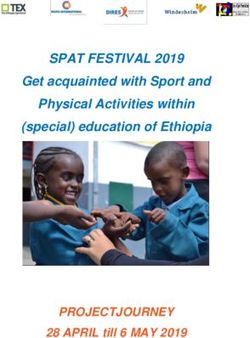Computer Hardware Upgrades
←
→
Page content transcription
If your browser does not render page correctly, please read the page content below
Computer Hardware Upgrades What hardware should you have for your lab or computer? What are some of the best practices for storing information on your computer? Learn about these topics and more in this chapter. Workstation Refresh (No-Cost) Hardware Upgrades: RAM and SSD Memory Upgrade Compatibility Check your AppleCare Status Workstation Refresh (Discounted) Student Computer Recommendations
Workstation Refresh (No- Cost) SJSU IT provides a program called Workstation Refresh. This program provides replacement workstations for employees (for devices 4 years or older). Below you will find options that are no- cost to you, for more options available you may visit the discounted upgrades KB page. For more information about the program visit SJSU's Refresh Program Page. Desktops: PC Desktop Workstation with Monitor When replacing system with 19" or smaller monitor. Non-transferable. Dell Optipliex 7040 Mini Tower desktop 3.3GHz Quad-core Intel Core i5 8GB of memory 256GB Solid State hard drive DVD-RW Intel HD graphics 4000 1GB wired networking
Mouse and Keyboard Microsoft Windows 10 Dell P2314H 23” monitor Mac Desktop When replacing system with 19" or smaller monitor. Non-transferable. Mac Mini – Ultra Small Form Factor desktop 2.6GHz dual-core Intel Core i5 8GB of memory Intel HD graphics 4000 1GB wired networking 802.11AC Wi-Fi wireless networking OSX El Capitan Choose one of the following for Mac Desktop: 1TB Fusion Hard Drive 1TB SATA Drive AND Dell P2314H 23” monitor Laptops and Tablets: PC Laptop
When replacing system with 19" or smaller monitor. Non-transferable. Dell Latitude 14" 3000 Series 4GHz Daul-core Intel Core i5 8GB of memory 256GB SATA Class 20 Solid State Drive Integrated HD Graphics 520 Non-Touch LCD Back Cover with Camera and Microphone VGA and HDMI 1GB wired networking Microsoft Windows 10 Dell P2314H 23” monitor Mobile Tablet Due to the fragile construction of these devices, limited warranty period and shortened expected lifetime of tablets, Information Technology strongly encourages departments to purchase laptops where portability is concerned. Extended warranties are available;
reimbursed by department. Apple iPad Pro 12.9" with Retina display, black 128GB Memory WiFi Only Model Apple Ultrafast wireless (WiFi Only) Apple iOS 9
Hardware Upgrades: RAM
and SSD
Memory Upgrades
RAM: Random Access Memory
Upgrading your RAM is the easiest way to get your computer running quicker and smoother.
Your computer should have at least 8GB RAM to perform well with modern operating
systems and programs.
Mac Upgrades:
The RAM on most newer Macs cannot be upgraded. Below is a list of Macs which
cannot be upgraded:
Mac mini (2014, 2020 and newer)
MacBook Pro (Late 2012 and newer)
MacBook Air (all models)
MacBook 12" (all models)
iMac (some 21" models 2015-2020, all models 2021 and newer)
To check whether your Mac can be upgraded, enter your serial number into
Everymac.com's serial lookup tool.
How to upgrade your Mac’s RAMHow to determine how much RAM you need: check your Activity Monitor for Memory
Used to determine how much RAM you need.
PC Upgrades:
How to Install RAM on your PC
How to determine how much RAM you need: check your memory usage and determine
how much RAM you’ll need.
Newegg Memory Configurator - Choose the right RAM for your computer
SSD Upgrades
A Solid-state-drive (SSD) is a storage device for your computer. It is much faster than a hard
disk drive (HDD), which was traditionally used for storage in computers. It has no moving
parts and its information is stored in microchips.
Upgrading your computer from a HDD to a SSD will greatly increase the speed. More
specifically, loading times and transfer times will speed up. (Copying and moving files).
Crucial SSD Upgrade Tool - helps determine which upgrade you need.
Mac Upgrades:
The storage drive on most newer Macs cannot be upgraded. Below is a list of Macs
which cannot be upgraded:
Mac mini (2018 and newer)
MacBook Pro (2016 and newer
MacBook Air (2018 and newer)
MacBook 12" (all models)
iMac (2021 and newer)
To check whether your Mac can be upgraded, enter your serial number into
Everymac.com's serial lookup tool.
Determine which SSD is compatible with your system with the Crucial link above or
here. Find your Mac model and check out the buying options for SSD upgrades.To learn about SSD Upgrades for Macs click here. PC Upgrades: To determine what kind of drive your computer has click here. Use the Crucial link above for buying options.
Memory Upgrade Compatibility Many online vendors have tools you can use to identify and purchase a memory upgrade for your computer. Both Crucial and NewEgg.com have reliable and easy to use tool that helps find memory that is compatible with your computer. PC Part Picker is also a great way to judge compatibility of components for any given hardware. Especially when putting together a new PC. (Be sure to check how many memory slots your computer has and the max capacity of each slot before ordering) Crucial Memory NewEgg.com Memory Configurator PC part Picker
Check your AppleCare Status You can quickly and easily check to see whether your Mac is still covered under your AppleCare warranty at Apple's Support website: https://checkcoverage.apple.com/
Workstation Refresh (Discounted) SJSU IT provides a program called Workstation Refresh. This program provides replacement workstations for employees (for devices 4 years or older). Below you will find options that are discounted for you, for more options available you may visit the no-cost upgrade KB page. For more information about the program visit SJSU's Refresh Program Page. Desktops: Workstation-Class PC Desktop Dell Precision T3620 No Monitor 3.4Ghz quad-core Intel Core i7 16GB of 1600MHz DDR3 memory 256GB Solid State Drive DVD-RW NVIDIA Quadro K2200 4GB Graphics 1GB wired networking
Microsoft Windows 10 Monitor Dell P2314H 23” LED widescreen Professional Series monitor Full HD 1920x1080 resolution 178 degree viewing angle VESA compatible UPS, DVI, Display Port and VGA connections Monitor can tilt a full 90 degrees Laptops: Dockable PC Laptop Dell Latitude E5000 Series 14 inch LED Backlit, HD display
2.2Ghz dual-core Intel Core i5 8GB of 1600MHz DDR3 memory 256GB Solid State Drive DVD-RW Intel HD graphics 4000 1GB wired networking 802.11AC Wi-Fi wireless networking 720p HD camera, microphone, speakers Microsoft Windows 7 Ultra Portable PC Laptop Dell XPS 13 13 inch LED Backlit, HD display 2.7Ghz dual-core Intel Core i5 8GB of 1600MHz DDR3 memory 256GB Solid State Drive DVD-RW Intel HD graphics 5500 1GB wired networking 802.11AC Wi-Fi wireless networking 720p HD camera, microphone, speakers Microsoft Windows 8.1 Ultra Portable Mac Laptop
Apple Macbook Air 13.3 inch LED backlit, glossy display 1.6GHz dual-core Intel Core i5 8GB of 1600MHz DDR3 memory 256GB Flash storage Intel HD graphics 5000 802.11AC Wi-Fi wireless networking 720p HD camera, microphone, speakers OSX Mountain Lion High Power Mac Laptop Apple Macbook Pro 15 inch LED backlit, Retina Display 2.5GHz quad-core Intel Core i7 16GB of 1600MHz DDR3 memory
512GB Flash storage AMD Radeon R9 M370X 2GB Graphics 802.11AC Wi-Fi wireless networking 1080p HD camera, microphone, speakers OSX Mountain Lion
Student Computer Recommendations Choosing a new computer is an important decision, and we would like to provide recommendations for minimum system requirements that might help you get the most out of your new computer. Please checkout our KB page for upgrading hardware in your computer to see if minor upgrades could save you the cost of buying a new computer. Minimum System Requirements RAM (Random Access Memory) At least 8GB of RAM is recommended It is important to have an adequate amount of RAM, because this allows you to run multiple programs and have multiple browser tabs open at the same time without bogging down your computer. If you foresee yourself working with more complicated software and having to multitask frequently, you may want to consider purchasing a computer with 16GB of RAM Internal Storage We recommend at least 512GB of internal storage This will give you enough local storage for the operating system, software programs, data files, pictures, etc. In addition, we highly recommend that you backup your computer. For different methods and best practices, visit our Computer Backup KB Page CPU (Internal Central Processing Unit)
We recommend having at least a quad-core processor Although there is a tradeoff between energy efficiency, a quad-core processor allows you to multitask and run several programs at the same time without slowing you down Internal Drive Ensure that the device you are purchasing has a solid-state-drive (SSD) Having an SSD will greatly increase your computer’s loading and transfer speeds Additionally, if your current device has a hard disk drive, you may be able to upgrade it to a SSD. Check out our Hardware Upgrades KB page to learn more!
You can also read