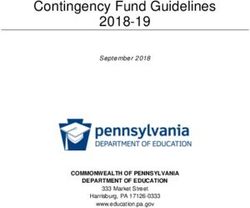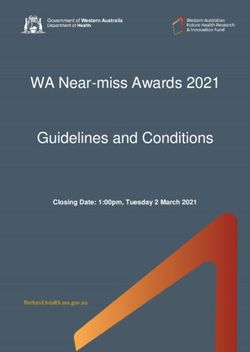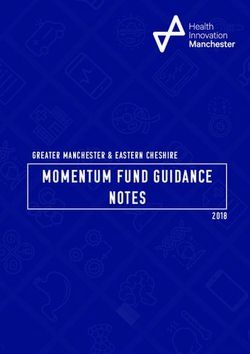CLOUDPAGING FOR MICROSOFT AZURE VIRTUAL DESKTOP - Unlock the full Microsoft AVD experience while reducing adoption friction, IT administration ...
←
→
Page content transcription
If your browser does not render page correctly, please read the page content below
CLOUDPAGING FOR MICROSOFT AZURE VIRTUAL DESKTOP Unlock the full Microsoft AVD experience while reducing adoption friction, IT administration, and costs
TABLE OF CONTENTS
Introduction 3
Obstacles to the Full Microsoft AVD Experience 4
Cloudpaging Overview 5
What This Means for IT 6
Cloudpaging in Three Steps 7
How Cloudpaging Containers Work 8
How Cloudpaging Integrates to Microsoft AVD 9
How Cloudpaging Fits into Your IT Ecosystem 10
Closing 11
2 / 11INTRODUCTION
Companies are rapidly adopting virtual desktop infrastructure (VDI) and desktop-as-a-service (DaaS) solutions to support
increasingly distributed workforces. While public health was a primary driver of this adoption, 74% of CFOs plan to
permanently shift to more remote-friendly environments. As technology becomes increasingly cloud-based, organizations
need workspaces that reflect their day-to-day.
For many, that solution is Microsoft Azure Virtual Desktop. It provides a flexible, highly scalable virtual desktop environment
running on Microsoft Azure. However, many applications are not inherently built for modern DaaS platforms. As a result,
organizations are not able to standardize operations on Microsoft AVD.
Fortunately, Cloudpaging is designed to accelerate your DaaS adoption, enhance virtual desktop performance, and unlock
the full Microsoft AVD experience.
1
https://www.gartner.com/en/newsroom/press-releases/2020-04-03-gartner-cfo-surey-reveals-74-percent-of-organizations-to-
shift-some-employees-to-remote-work-permanently2
3 / 11OBSTACLES TO THE FULL MICROSOFT AVD EXPERIENCE
“Digital transformation” has evolved from an aspirational goal to an ongoing practice. APP-V IS APPROACHING
END-OF-LIFE (EST. 2026)
App-V has been the go-
to tool for Fortune 500
companies to modernize
APPLICATION SECURITY REGULATORY OPERATIONAL for Windows 7 (Windows
COMPATIBILITY STANDARDS COMPLIANCE OVERHEAD 10 to a degree). They
Legacy, evergreen, and Many application streaming Certain regulatory MSI and EXC images need a solution that
custom applications and container technologies requirements prohibit compound on the cloud, can integrate to MSIX,
often have drivers or lack the security and changing the source code drastically increasing costs package their remaining
dependencies (i.e., multiple access control capabilities of legacy applications. and making it difficult legacy applications, and
Java JRE versions) that necessary to prevent data Moreover, to prove for applications to be run them on modern
prevent them from running leakage, making virtually compliance in the context dynamically delivered. desktop environments.
on Microsoft AVD, or impossible to standardize of the cloud, organizations Upgrades also require
require expensive and time on Windows 10 Enterprise need to monitor application applications to be
consuming workarounds multi-session. access and usage. repackaged/redeployed,
that are not DevOps creating excessive
friendly. downtime and IT burden.
4 / 11CLOUDPAGING OVERVIEW
Empower single members of IT to serve thousands of FUN FACT
end users.
Cloudpaged applications
Cloudpaging is the process of abstracting applications from need less than 10
their operating system (OS), dividing them into instruction percent of themselves
fragments called “pages,” and formatting them within our to start streaming
patented container technology. This enables legacy and on end users’ virtual
complex applications to run on modern Windows Azure- desktop, without
based environments, including Microsoft AVD, Endpoint installing on client
Manager, Intune, and MSIX – improving packaging and devices. Cloudpaging
deployment success rates more than 9x. also enables you to
achieve a single base
Original Application Size image, drastically
reducing storage costs
and accelerating delivery
between 20x to 100x.
Delivered Payload Size After Cloudpaging
Page Fragments - Sets of pages defining a function
5 / 11WHAT THIS MEANS FOR IT
Streamlining the mobilization and management of applications across your enterprise, CUSTOMER
while running Azure Virtual Desktop for less than your physical desktops. SUCCESS STORY
A customer of ours came
to us with approximately
60,000 desktops. They had a
customized application with
SIMPLIFYING MAXIMIZING DESKTOP SECURITY AND REDUCING
50+ plugins. Every update
MIGRATIONS PERFORMANCE COMPLIANCE OVERHEAD required desktops to reboot,
some of which took up to
Lift-and-shift applications Cloudpaging containers Cloudpaging encrypts data Once packaged applications
15 minutes. This means a
to Microsoft AVD without remove compatibility in-flight and at-rest (AES can be managed from a
single update could cost the
any changes to their hurdles and enable users 256-bit) and can instantly centralized console and company up to 15,000 hours
source code. With its to stream applications recall applications or roll deployed infinitely across (900K minutes) of collective
package once, deploy on-demand without any back to a prior version. It your IT environment. downtime.
infinitely model, you gain installation. This removes also automates license Moreover, Cloudpaging can
Cloudpaging offloads updates
the flexibility to seamlessly downtime for updates and policy enforcement and achieve a single base image,
and patches to Numecent
move across Windows OS patches – helping teams reports on all application drastically reducing storage and streams applications
and server environments. remain productive. usage. consumption. to end users on-demand
without installing on client
devices – mitigating that
downtime.
6 / 11CLOUDPAGING IN THREE STEPS
Cloudpaging containers isolate troublesome dependencies so you can rapidly LEGACY APPLICATION
lift-and-shift applications to Microsoft AVD, without any source code changes. DEPLOYMENT
Cloudpaging containers
package legacy applications
within an application
operating environment
that maintains their original
CREATE DELIVER EXECUTE
source code and drivers,
Cloudpaging Studio Applications are sent to Users can select the while isolating troublesome
abstracts applications from Cloudpaging Server or applications they want dependencies (i.e., multiple
their OS while preparing Cloudpaging Content to run via Cloudpaging Java JRE versions, legacy OS
them for automated Delivery Network (our Player. Upon selection they requirements, kernel-mode
deployment, updates, and cloud-hosted CDN), stream to client devices applications). Ultimately,
access settings. They can enabling user to access on-demand, providing a this allows you to lift-and-
shift them to Microsoft AVD;
then run on any device or them from Enterprise Portal fully native application
allowing you to retire servers
Windows OS without being or your internal application experience without any
designated for maintaining
repackaged. store. installation. legacy applications.
7 / 11HOW CLOUDPAGING CONTAINERS WORK
Cloudpaging provides unique disposition layers to ensure application compatibility with Microsoft AVD.
Application Files
and Registry Keys ISOLATED DISPOSITION
Assets are paged into their respective Cloudpaging
“Container” container (think of this as an application operating
environment) and only visible to the application itself, similar
Isolated to App-V and ThinApp.
Disposition
INTEGRATED DISPOSITION
Application Assets are paged into their container while remaining visible
Visibility
to the local system and other applications (traditional and
System
Cloudpaged). This allows them to behave as if natively
Visibility installed while maintaining the flexibility to lift-and-shift to
Integrated any of your preferred desktop environments.
Disposition
INSTALLED DISPOSITION Applications are paged onto
the OS, restoring original content upon deactivation. This
Installed eliminates the need for cumbersome workarounds and
Disposition
scripts, yielding superior application compatibility.
8 / 11HOW CLOUDPAGING INTEGRATES TO MICROSOFT AVD
By integrating to Azure Active Directory, Domain Services, Azure Files, and FSLogix, Cloudpaged CLOUDPAGING PLAYER
applications run as if natively installed on your virtual desktop instances. Cloudpaging also builds LICENSE ENFORCEMENT
upon Microsoft AVD’s existing security and compliance capabilities with AES 256-bit encryption Fixed: Set a cap on the total
and reporting on all application usage (both online and offline). number of licenses that can
be loaded into Cloudpaging
Cloudpaging for Microsoft Azure Virtual Desktop Player (both online and offline
Cloudpaging for Microsoft Azure Virtual Desktop applications).
RD clients Azure Virtual Desktop Windows 10 Enterprise multi-session Floating: Set the number of
customer-managed Microsoft-managed customer-managed Azure VMs and services
Azure services
licenses that can be leveraged
Azure AD VMs Azure AD VMs simultaneously.
Numecent Numecent Metered: There are no limits
Desktops RDS Hosts Gateway
on the number of active
Third-party Desktops Apps Desktops Apps
FIREWALL
FIREWALL
app
VPN
seats, providing you with
Tablet/2-in-1 Rest API Web access
unlimited offline duration and
invalidation with usage data
PowerShell SQL collected when possible.
Azure AD User Profiles Azure AD User Profiles
Mobile Connection Azure DomainServices Azure Files DomainServices Azure Files
Broker SQL DB Note: These do not replace
SECURE SECURE
any licensing needed by
the applications or how the
licensing works, but rather
provide greater control to
Cloudpaging users.
9 / 11HOW CLOUDPAGING FITS INTO YOUR IT ECOSYSTEM
Cloudpaging supports more applications than any other application delivery tool.
Delivered as a web service you can easily integrate to your existing automation workflows,
CI/CD pipelines, and preferred third-party tools; such as Microsoft SCCM (ConfigMgr), Citrix
Management Console, VMware Management Interface, and more.
APPLICATION COMPATIBILITY DESKTOP COMPATIBILITY
• Windows XP • Azure Virtual Desktop
• Windows 7 (x86/x64) • Windows Server 2012R2, 2016, and 2019
• Windows 8/8.1 • Windows 10
• Windows 10 • Windows 7 (x86/x64)
COMMON USE CASES
• Migrating to Microsoft AVD
• Legacy application deployment
• Standardizing on Windows 10 Enterprise multi-session
• Metering application usage
• Lowering dependencies on Gold images
10 / 11CLOSING
NEXT STEPS
From modernizing App-V workloads and fixing application compatibility issues to executing
an enterprise-scale migration to Microsoft AVD, we would love to connect. Contact our sales
personnel at sales@numecent.com.
ABOUT NUMECENT
Numecent was founded in stealth mode, funded by DARPA, by a world-class team of
inventors. Our goal from day one has been to empower single members of IT to easily package
and deliver complex applications to hundreds of thousands of end users from an intuitive
console.
With expertise across all 20+ years of Windows operating systems, the company created
Cloudpaging to simplify the mobilization and management of applications across modern
workspace and multi-cloud environments. Today Numecent has 56 patents to-date (and
counting) and is serving more than 1.7 million users around the world.
LEARN MORE
Wanting to dive deeper? Check out www.numecent.com/cloudpaging/
11 / 11You can also read