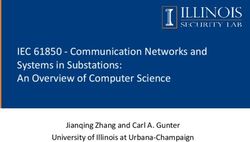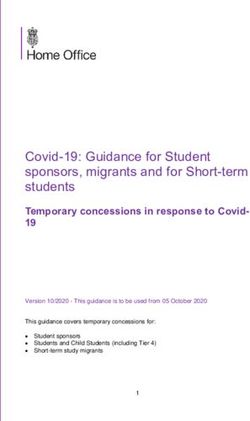Client Server Communication - Praktikum Mobile und Verteilte Systeme - Prof. Dr. Claudia Linnhoff-Popien et al. Sommersemester 2018 - Mobile und ...
←
→
Page content transcription
If your browser does not render page correctly, please read the page content below
Praktikum Mobile und Verteilte Systeme Client Server Communication Prof. Dr. Claudia Linnhoff-Popien et al. Sommersemester 2018
Today 1. Communication models 2. TCP and HTTP basics 3. RESTful API architectures 4. WebSockets 5. REST VS Websockets 6. Client-Server Communication Implementation (Frameworks etc.) 7. Create REST and WebSocket servers with Spring Prof. Dr. C. Linnhoff-Popien et al. - Praktikum Mobile und Verteilte Systeme Sommersemester 2018, Client Server Communication 2
Communication models and examples
Client-server model
Application: WWW
Client: Webbrowser (e.g Firefox)
Server: Webserver (e.g. Apache)
Protocol: HTTP(S)
Application: E-Mail
Client: Mailclient (e.g. Outlook)
Server: Mailserver (e.g. MS Exchange)
Protocol: POP, IMAP, SMTP, …
P2P model
Application: Filesharing
Peer: BitTorrent-Client (e.g µTorrent)
Protocol: BitTorrent
Application: Cryptocurrency
Peer: Bitcoin-Wallet (e.g. Bitcoin Core)
Protocol: Bitcoin-Protocol
Prof. Dr. C. Linnhoff-Popien et al. - Praktikum Mobile und Verteilte Systeme
Sommersemester 2018, Client Server Communication 3ISO/OSI Modell overview
ISO/OSI Layer Protocol Comment
7 Application-Layer HTTP, IMAP, Defined message
BitTorrent format, e.g plain-text
ASCII for HTTP
5-6 Session & Presentation
4 Transport-Layer TCP, UDP Using a socket, we
send&receive streams
of bytes
1-3 Physical & Data Link & Network
So what then does an Application like Firefox do?
1: It opens a connection to a server using a socket (IP and Port)
→ TCP Layer 4
2: It talks to the server in a certain protocol
→ HTTP Layer 7
3: It receives the response, parses it and displays it
Prof. Dr. C. Linnhoff-Popien et al. - Praktikum Mobile und Verteilte Systeme
Sommersemester 2018, Client Server Communication 4Low-level example
We can do this step by step in order to understand what is really happening:
1: Open a TCP connection:
Use Netcat ( „nc“ on Linux) or telnet (on Windows)
It simply opens a TCP socket and lets you send bytes to the recipient (Layer 4)
A socket can be opened using an IP (or hostname) and a port.
Press Enter
Connection/Socket is opened and waiting for input
You can input any data which is sent as bytes to the server
Prof. Dr. C. Linnhoff-Popien et al. - Praktikum Mobile und Verteilte Systeme
Sommersemester 2018, Client Server Communication 5Low-level example
We are talking to a Webserver which expects the HTTP Protocol
1. Lets do it wrong and say „hello!“ ;)
Our input
Response from Google‘s Webserver
We did not conform to the protocol, so the server responded how it saw fit
and closed the connection.
2. Lets do it right and conform to the HTTP protocol:
Our input
Response from Google‘s Webserver
Prof. Dr. C. Linnhoff-Popien et al. - Praktikum Mobile und Verteilte Systeme
Sommersemester 2018, Client Server Communication 6Why do we need protocols like HTTP?
What do we see in these examples?
Layer 4 communication using sockets is protocol agnostic.
That means it has no concept of URLs, Methods, or anything like it.
It only knows bytes.
How then do we access different documents, execute different actions, etc. ?
If we want „higher-logic“ like Methods, URLs, etc, we need a protocol on top.
Socket is open. To netcat everything that follows is just bytes
HTTP Protocol: Method (e.g. GET) followed by URI (e.g. /)
followed by Protocol-Version (e.g. HTTP/1.1) I want to GET
the page at URI /
Note: Normally one would use „curl“ for that (e.g.: curl http://google.de/ )
Prof. Dr. C. Linnhoff-Popien et al. - Praktikum Mobile und Verteilte Systeme
Sommersemester 2018, Client Server Communication 7How to structure application access (i.e. the API)?
One possible way: REST (Representational State Transfer)
• Defined by Roy T. Fielding
– Dissertation: “Architectural Styles and
the Design of Network-based Software
Architectures“ (2000)
– main author of HTTP/1.0 and HTTP/1.1
– co-founder of the Apache HTTP
server project (httpd)
Important:
• REST is an architectural style, not a protocol!
• You can use HTTP and it’s URIs, Methods (GET, POST, etc.) to do this, but
as REST is simply a way to structure things, it is not limited to HTTP
Prof. Dr. C. Linnhoff-Popien et al. - Praktikum Mobile und Verteilte Systeme
Sommersemester 2018, Client Server Communication 8REST principles I: Everything is a resource
– Every data element of an application that should be accessible
is a resource with it’s own unique URI
– The resource is not an actual object or service itself,
but rather an abstract interface for using it
– Using human-readable URIs is common (yet not obligatory)
http://example.com/customers/1234
http://example.com/orders/2013/1/12345
http://example.com/orders/2013/1
http://example.com/products/4554
http://example.com/products?color=green
http://example.com/processes/salary-increase
• Important architectural principles of REST
– Everything is a resource
– Communicate statelessly
– Use a common interface for all resources
– Resources can have multiple representations
Prof. Dr. C. Linnhoff-Popien et al. - Praktikum Mobile und Verteilte Systeme
Sommersemester 2018, Client Server Communication 9REST principles II: Communicate statelessly
• REST includes the concept of statelessness on behalf of the server
– but, of course, there is some state…
• All application state should either
– be turned into resource state
– or be managed at the client
• All requests should be independent from earlier requests
– messages are self-contained, including all necessary information
• Advantages:
– scalability
– isolation of the client against changes on the server
Prof. Dr. C. Linnhoff-Popien et al. - Praktikum Mobile und Verteilte Systeme
Sommersemester 2018, Client Server Communication 10REST principles III: Use standard methods
• REST demands the usage of simple, uniform interfaces for all resources
• When implementing REST using HTTP, we make use of the
HTTP verbs (GET, POST, etc.)
• With REST, these verbs are mapped to resource-specific semantics
class Resource { // analogy to oo-programming
Resource(URI u); // URI
Response get(); // HTTP GET
Response post(Request r); // HTTP POST
Response put(Request r); // HTTP PUT
Response delete(); // HTTP DELETE
}
Prof. Dr. C. Linnhoff-Popien et al. - Praktikum Mobile und Verteilte Systeme
Sommersemester 2018, Client Server Communication 11REST principles IV: Different representations
• Resources can (and actually should) have multiple representations
– provide multiple representations of resources for different needs
– ideally, at least one standard format should be provided
• When using HTTP, the selection of data formats is done
using HTTP content negotiation
– clients can ask for a representation in a particular format
GET /customers/1234 HTTP/1.1 GET /customers/1234 HTTP/1.1
Host: example.com Host: example.com
Accept: application/xml Accept: text/x-vcard
• Advantages:
– The different representations of a resource (e.g., text, XML,
HTML, JSON…) can be consumed by different clients all via the same
interface
Prof. Dr. C. Linnhoff-Popien et al. - Praktikum Mobile und Verteilte Systeme
Sommersemester 2018, Client Server Communication 12REST-conformant usage of HTTP methods
• HTTP GET
– Used for accessing the requested resource without any side-effects.
A resource must never be changed via a GET request (read-only)!
• HTTP PUT
– Used for creating or updating a resource at a known URI.
• HTTP DELETE
– Used for removing a resource.
• GET, PUT and DELETE must be implemented as idempotent methods
– can be called repeatedly without leading to different results
• HTTP POST
– Update an existing resource or create a new one (not idempotent)
Prof. Dr. C. Linnhoff-Popien et al. - Praktikum Mobile und Verteilte Systeme
Sommersemester 2018, Client Server Communication 13A simple example of a RESTful web service
• Mapping of “normal” method names to RESTful resource interfaces
– combination of resource URIs and the standard HTTP methods
Normal method name URI (RESTful resource) HTTP method
listOrders /orders GET
addNewOrder /orders POST
addNewOrder /orders/12344 PUT
getOrder /orders/12344 GET
deleteOrder /orders/12344 DELETE
listCustomers /customers GET
getCustomer /customers/beck GET
addCustomer /customers POST
addCustomer /customers/beck PUT
updateCustomer /customers/ebert PUT
…
Prof. Dr. C. Linnhoff-Popien et al. - Praktikum Mobile und Verteilte Systeme
Sommersemester 2018, Client Server Communication 14Advantages of the RESTful approach
• Simplicity
– well known interfaces (URIs, HTTP methods), no new XML specification
• Lightweightness
– short messages, little overhead
• Multiple representations
• Security
– authentication and authorization can be done by the web server
• Scalability (e.g., multi-device usage / multiple servers)
• Reliability (e.g., on restoring state / recovering)
• Caching
• Easy service orchestration (via hyperlinks)
– URIs define global namespace, no application boundaries
Prof. Dr. C. Linnhoff-Popien et al. - Praktikum Mobile und Verteilte Systeme
Sommersemester 2018, Client Server Communication 15Example REST API Request
* are info messages printed by curl (not something sent or received to/from the server)
Curl is opening the Layer 4 TCP connection
(same as nc jsonplaceholder.typicode.com 443 would do)
> shows data sent by curl (only if curl is run in verbose mode -v )
We request to GET the resource at /posts/1
Note: we did not specify GET explicitly – this is the default for curl
You can change this by using e.g. curl –X POST http://...
< shows HTTP Header data received from the server
Here starts the http response body. In this case the resource
In json format
Prof. Dr. C. Linnhoff-Popien et al. - Praktikum Mobile und Verteilte Systeme
Sommersemester 2018, Client Server Communication 16Great, so REST is the answer to everything, right?
• What if the server should notify the client?
E.g.: Chat-Application, …
• What if we need to continously send and receive data?
E.g.: Video-Conference
• What if we need to be as fast as possible (low overhead)?
E.g.: Online-Games
OK, I‘ll just use plain old sockets for that
• Lots of Firewalls block non HTTP-Ports / Communication
• How do you initiate a socket connection? – You can‘t do that using a Browser
WebSockets!
Prof. Dr. C. Linnhoff-Popien et al. - Praktikum Mobile und Verteilte Systeme
Sommersemester 2018, Client Server Communication 17WebSockets
• TCP-based network protocol, standardized in 2011
• enables bidirectional communication between web applications and a
WebSocket server
• Client-server as well as Peer-to-peer (P2P)
usage is possible
• Server stays always open for commu-
nication and data may always be pushed to
the client
• Good fit for high message frequencies,
Ad hoc messaging and Fire-and-forget
scenarios
Source: https://www.pubnub.com/blog/2015-01-05-
websockets-vs-rest-api-understanding-the-difference/
Prof. Dr. C. Linnhoff-Popien et al. - Praktikum Mobile und Verteilte Systeme
Sommersemester 2018, Client Server Communication 18Advantages of WebSockets
• Two-Way communication
– Frequent updates without regular polling
– no redundant creation of new TCP connections for every exchange
• Lower overhead per message
– TCP connection is created only once
– No need to send something like the HTTP-Header everytime
• Stateful connections
– Without sending cookies or session Ids with every request
– Server side handling of complex application states possible
Prof. Dr. C. Linnhoff-Popien et al. - Praktikum Mobile und Verteilte Systeme
Sommersemester 2018, Client Server Communication 19REST VS WebSockets
• When to use REST APIs VS HTTP:
For retrieving single resources
Stateless communication,
application state is handled on client side
No frequent updates needed
Idempotency enables cachable resources
Handling of synchronized
communication
• When to use WebSockets
Fast reaction time
High frequent updates needed with
small payloads
Complex application state can be handled
on server side
Fire-and-forget scenarios
Constantly changing states (e.g., game
state)
Distribution of application state to Source: https://blogs.windows.com/buildingapps/2016/03/14/when-to-
multiple clients use-a-http-call-instead-of-a-websocket-or-http-2-
0/#mEmEPjKq1bZXFGsE.97
Prof. Dr. C. Linnhoff-Popien et al. - Praktikum Mobile und Verteilte Systeme
Sommersemester 2018, Client Server Communication 20Client-Server Communication Implementation
• Implement everything above Layer 4 yourself
(in any programming language that supports sockets)
Probably better idea:
• Use one of the various frameworks or a programming language that
provides out-of-the-box support:
– Java Spring
– Firebase
– Python Flask
– NodeJS
– Jersey (JAX-RS)
– Others…
Prof. Dr. C. Linnhoff-Popien et al. - Praktikum Mobile und Verteilte Systeme
Sommersemester 2018, Client Server Communication 21Python Flask
• Open source REST API framework for Python
• Pretty simple implementation
from flask import Flask
app = Flask(__name__)
@app.route("/hello")
def hello():
return "Hallo Welt"
if __name__ == "__main__":
app.run()
• Resource /hello is now available via HTTP:
– http://:/hello
• Server responds with „Hallo Welt“
Prof. Dr. C. Linnhoff-Popien et al. - Praktikum Mobile und Verteilte Systeme
Sommersemester 2018, Client Server Communication 22Google Firebase
• Mobile and web application platform for building „high quality apps“
• Founded in 2011, acquired by Google in 2014
• Originally: realtime database for synchronizing and storing data across
multiple devices.
• Now: full suite for app development:
– FB Analytics
– FB Cloud Messaging (successor of Google Cloud Messaging (GCM))
– FB Auth
– FB Database
– Others…
• Integration of Android, iOS, Javascript, Java, Objective-C, swift, etc.
• REST API: Server-Sent Events protocol (HTTP connections are created for
receiving push notifications from a server)
Prof. Dr. C. Linnhoff-Popien et al. - Praktikum Mobile und Verteilte Systeme
Sommersemester 2018, Client Server Communication 23The Spring Framework
• Open-Source framework for Java and JavaEE development
• Probably the most widely used enterprise web framework
• Capable of WebSocket as well as RESTful communication
• Easy and fast server setup for client-server communication
– Dependency injection via inversion of control (IoC) container:
• Manages object lifecycles automatically
• Needed resources become assigned to objects automatically
– Aspect oriented programming (AOP)
• Technical aspects such as transactions or security are handled isolated
from the actual code
• Possible to use only the parts you need
– Spring Boot (Get up and running quickly by following conventions)
– Spring Data (Consistent approach to data access – no matter what
databse is really used)
– Spring Security (Authentication / Authorization)
– …
Prof. Dr. C. Linnhoff-Popien et al. - Praktikum Mobile und Verteilte Systeme
Sommersemester 2018, Client Server Communication 24Creating a Spring Server
Install an IDE for java programming: IntelliJ
• Download of the community version at:
– https://www.jetbrains.com/idea/
• If you choose the version without JDK, make sure that the latest Java
Runtime Environment (JRE) and Java Software Development Kit (JDK) are
installed
– http://openjdk.java.net
– http://www.oracle.com/technetwork/java/javase/downloads/index.html
• JDK and JRE must be known to your machine‘s runtime environment
– i.e. JAVA_HOME environment variable must be set
On Debian based systems: update-alternatives --display javac
Add the path (without /bin) shown in the following line to your ~/.bashrc then logout/login again
Example:
export JAVA_HOME=/usr/lib/jvm/java-8-openjdk-amd64
• Spring can use maven or gradle for build management
• Install gradle. On Debian based systems (Ubuntu etc.):
– sudo apt-get install gradle
Prof. Dr. C. Linnhoff-Popien et al. - Praktikum Mobile und Verteilte Systeme
Sommersemester 2018, Client Server Communication 25Gradle Build Manager
• Automated dependency management and build automation
• Based on Apache Ant and Apache Maven
• Uses Groovy-based domain-specific language (DSL)
• Dependency configuration within the build.gradle file e.g.:
buildscript {
repositories {
mavenCentral()
}
dependencies {
classpath("org.springframework.boot:spring-boot-gradle-plugin:1.5.5.RELEASE")
}
}
apply plugin: 'java'
apply plugin: 'org.springframework.boot'
WATCH YOUR build.gradle CODE e.g.
jar {
baseName = ‘yourExampleApplication' buildscript must be the first function
version = '0.1.0'
}
sourceCompatibility = 1.8
targetCompatibility = 1.8
dependencies {
compile("org.springframework.boot:spring-boot-starter-web")
testCompile('org.springframework.boot:spring-boot-starter-test')
}
Prof. Dr. C. Linnhoff-Popien et al. - Praktikum Mobile und Verteilte Systeme
Sommersemester 2018, Client Server Communication 26Gradle Build Manager
• By default assumes Maven directory structure
for Java sources and resources
• These directories are:
– src/main/java
– src/main/resources
– src/test/java
– src/test/resources
• Simplest build.gradle for a basic java project
apply plugin: 'java'
Running gradle build has the effect of:
> gradle build
:compileJava
:processResources
:classes
:jar
:assemble
:compileTestJava
:processTestResources
:testClasses
:test
:check
:build
BUILD SUCCESSFUL
Prof. Dr. C. Linnhoff-Popien et al. - Praktikum Mobile und Verteilte Systeme
Sommersemester 2018, Client Server Communication 27Using the Spring framework
• Use the online tool https://start.spring.io/ to generate an empty spring boot project.
You can use it to get started quickly instead of manually setting up your
src/main/java folders, build.gradle etc.
• Choose the dependencies you want to use in your project.
– Required: Web Optional: WebSocket
• Choose a Group name: Usually your company‘s domain & department
Convention: reverse url style e.g. de.lmu.mobile.sep
• Choose an Artifact name (The name of your application)
Prof. Dr. C. Linnhoff-Popien et al. - Praktikum Mobile und Verteilte Systeme
Sommersemester 2018, Client Server Communication 28Using the Spring framework
• Unpack the zip file
• Import the project into IntelliJ
– Use „Import project from external model“: Gradle
• Tell IntelliJ which java SDK to use. Add the JDK which is available on your system.
• Now no more errors should be shown in IntelliJ
• Open the SpringDemoApplication in src/main/java/de/lmu/mobile/sep/springdemo
Start the application from IntelliJ – The server will listen on port 8080:
Run/Run ‚SpringDemoApplication‘
Or from the terminal: gradle bootrun
Or to build an executable, standalone jar to deploy on a server: gradle build
Prof. Dr. C. Linnhoff-Popien et al. - Praktikum Mobile und Verteilte Systeme
Sommersemester 2018, Client Server Communication 29Using the Spring framework
• The class is marked for Spring as the launching class by using the annotation
@SpringBootApplication
• Normally you don‘t need to add/modify anything else here
– Other classes, controllers etc. are configured & started using annotations
• Spring uses Apache Tomcat by default as it‘s servlet/web server
• The used port is 8080 by default and optionally configurable within the
application.properties file
(create it if it doesn‘t exist in/src/main/resources/):
server.port =
• You can now access the application at http://localhost:8080
Prof. Dr. C. Linnhoff-Popien et al. - Praktikum Mobile und Verteilte Systeme
Sommersemester 2018, Client Server Communication 30REST with Spring
• Create a new class and annotate it with @RestController:
• @RequestMapping allows us to map a path to a specific REST resource
– without specific request type definition, the annotated method is responsible for all incoming calls
to the specified path (i.e., POST, GET, etc.)
– HTTP methods may be routed to different java methods by adjusting the basic annotation (e.g.,
@RequestMapping(method=GET, value=“/hello“) for handling only GET requests)
• Due to the annotation, the REST controller runs automatically on application startup (no initialization
within the main application is needed!)
• The REST interface is accessible via HTTP:
– http://localhost:8080/hello
– http://localhost:8080/hello2?a=something&b=5
Prof. Dr. C. Linnhoff-Popien et al. - Praktikum Mobile und Verteilte Systeme
Sommersemester 2018, Client Server Communication 31REST with Spring
Automatic creation of JSON encoded resources from POJOs (plain-old-java-objects)
Spring can automatically serialize and deserialize java objects to json/xml etc.
• We can return java objects from the methods
• We can receive serialized (json, etc.) objects and spring automatically deserializes them into java objects
• The returned object looks as follows: {"message":"I am a java object"}
Prof. Dr. C. Linnhoff-Popien et al. - Praktikum Mobile und Verteilte Systeme
Sommersemester 2018, Client Server Communication 32WebSockets with Spring
• Check that the Spring libraries for websockets is included in build.gradle:
dependencies {
…
compile("org.springframework.boot:spring-boot-starter-websocket")
• Create a class which implements the WebSocketConfigurer
@Configuration
@EnableWebSocket
public class MyWebSocketConfigurer implements WebSocketConfigurer {
@Override
public void registerWebSocketHandlers(WebSocketHandlerRegistry registry) {
//registry.addHandler(..) enables us to register a handler for a specific path
WebSocketHandler handler = new MySocketHandler();
registry.addHandler(handler, "/" );
}
}
• The annotations @Configuration and @EnableWebSocket:
– indicate to Spring, that a web socket connection should be made available
– ensure that our configurer class is launched automatically on server startup
• A must be set at which the WebSocket connection is accessible
• Create and configure a Handler class for session and message handling
Prof. Dr. C. Linnhoff-Popien et al. - Praktikum Mobile und Verteilte Systeme
Sommersemester 2018, Client Server Communication 33WebSockets with Spring
• Basically, we want our WebSocket handler to:
– manage sessions (e.g. store incoming sessions, remove closed ones)
– distribute messages among server and client sessions
public class MySocketHandler extends TextWebSocketHandler {
private ArrayList sessionQueue;
@Override
public void afterConnectionEstablished(WebSocketSession session) throws Exception {
super.afterConnectionEstablished(session);
// handle incoming sessions
}
@Override
public void afterConnectionClosed(WebSocketSession session, CloseStatus status) throws Exception {
super.afterConnectionClosed(session, status);
// handle closed sessions
}
@Override
public void handleMessage(WebSocketSession session, WebSocketMessage message) throws Exception {
super.handleMessage(session, message);
// handle incoming messages, e.g., distribute them among target sessions
}
}
Prof. Dr. C. Linnhoff-Popien et al. - Praktikum Mobile und Verteilte Systeme
Sommersemester 2018, Client Server Communication 34Remember: With WebSockets you are basically back on „Layer 4“
• You need to define your own protocol
(i.e. your websocket knows no URIs like /myresourceX
or HTTP methods like GET/POST etc.)
• You could e.g. simply exchange JSON objects with a „method“ field instead
which you use in your server code to route to the correct java method
• You can use a generic protocol like STOMP
(https://en.wikipedia.org/wiki/Streaming_Text_Oriented_Messaging_Protocol)
• To test the basic function of your WebSocket Server you can e.g. use the
python tool websocket-client. If you have python and pip installed on your
system: pip install websocket-client
Use the command wsdump to test:
E.g. if you set the of your websocket endpoint in spring to
„/mywebsocket“:
wsdump ws://localhost:8080/mywebsocket
Prof. Dr. C. Linnhoff-Popien et al. - Praktikum Mobile und Verteilte Systeme
Sommersemester 2018, Client Server Communication 35Useful Links
• Spring Documentation
– https://docs.spring.io/spring-framework/docs/
– https://spring.io/guides/gs/spring-boot/
• Spring REST Tutorial
– https://spring.io/guides/gs/rest-service/
• Creating and configuring Gradle projects with IntelliJ
– https://www.jetbrains.com/help/idea/gradle.html
• Spring Unit / Integration Testing
– http://www.baeldung.com/integration-testing-in-spring
– https://spring.io/guides/gs/testing-web/
– https://joel-costigliola.github.io/assertj/
Prof. Dr. C. Linnhoff-Popien et al. - Praktikum Mobile und Verteilte Systeme
Sommersemester 2018, Client Server Communication 36You can also read