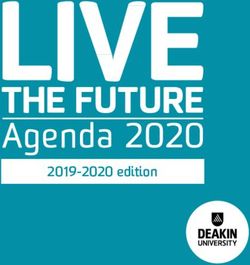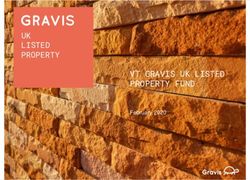Classroom Management in the Digital Era (Part 1): Balancing Consistency and Tolerance - Published January 15, 2018 | Multidisciplinary Educational ...
←
→
Page content transcription
If your browser does not render page correctly, please read the page content below
Classroom Management in the Digital Era (Part 1):
Balancing Consistency and Tolerance
Published January 15, 2018 | Multidisciplinary
Educational Advisor
Cégep régional de Lanaudière - L'AssomptionAbout Profweb
Profweb is an organisation whose mission is to encourage the use of technological resources for
teaching and learning at the college level and to share inspiring pedagogical practices. Profweb
receives funding from the Ministère de l'Éducation et de l'Enseignement supérieur (MEES). The
website profweb.ca/en caters to all teachers and educational stakeholders in Quebec's college
network.
The Featured Reports published by Profweb allow us to share reflections on a particular theme
or expertise developed within college teaching and learning, usually with an aspect that involves
integrating technology. The reports aim to provide teachers with some potential options that
will permit them to more easily integrate the use of technology into their practice, consequently
contributing to their own professional development within this area.
The content of Profweb website and of this Featured Report is available under a Creative
Commons licensing agreement respecting the following conditions:This featured report was developed in collaboration with Andréanne Turgeon, Editor, Profweb.
What should teachers do with smartphones, tablets and computers in their class? Is it more sensible to
ban them, manage their use or integrate them into learning activities?
For many teachers, the omnipresence of mobile devices raises questions about how to react when faced
with potential distractions. Many teachers wonder whether they should intervene - and how. Regardless
of your level of experience in teaching, it can be interesting to explore different strategies in order to
ensure a certain consistency between your pedagogical practice and your classroom management style.
This featured report on Classroom Management in the Digital Era is divided into 3 parts. Each one
corresponds to a step in the support process that I have developed as a pedagogical counsellor. Upon
reading the different parts, you will be able to:
Set limits for the use of mobile devices by students, while respecting your values and maintaining
the desired atmosphere in the classroom (Part 1)
Determine your approach to classroom management and identify corresponding tools and teaching
strategies (Part 2) (Translation slated for Winter 2018 semester - see French version)
Discover strategies for engaging student learning (Part 3) (Translation slated for Winter 2018
semester - see French version)
This 1st part of the featured report will allow you to establish an atmosphere in the classroom and
delineate a code of conduct for the use of mobile devices. Pedagogical counsellors can find inspiration to
create an approach that respects teachers' personal values and pedagogical stance.Table of contents Objectives Overview: Classroom Management in the Digital Era Behavioural models of classroom management Digital tool integration models In Educational Practice: Your Classroom, Your Playing Field Establishing your rules Finding your comfort zone Avoiding the breaking point Rebuilding your bridges Conclusion Useful References General references for the featured report Classroom management resources from the college network
Classroom management is both a personal and a delicate subject. The different pedagogical conceptions
and the fear of being judged by our colleagues (who may have more or less experience than us) mean
that we rarely discuss this aspect of our practice.
When I began my career as a teacher, I was confronted with classroom management models that didn’t
always correspond with my values or pedagogical approach. I therefore started searching for my own
bearings in order to create an atmosphere for learning that was more attractive for both students and
myself.
As a pedagogical counsellor, I have received a number of requests from teachers about how to manage
digital devices in class. I pooled different resources and ended up developing an approach designed to
support teachers which can be adapted to different pedagogical methods and multiple styles of
classroom management. Humbly, I would like to share this with you, in hopes that it will help you
establish an atmosphere for learning that is consistent with your pedagogical objectives and teacher
profile.
Objectives
By the end of this 1st part, you will be able to:
Access resources that will help you to define the learning atmosphere that you would like to
establish
Discover tools that will help you to define your level of tolerance
Explore intervention strategies and tools, like the sociogram
Overview: Classroom Management in the Digital Era
Today teachers are constantly confronted with the use of mobile devices by students and are even being
asked to integrate the use of digital tools to support teaching and learning. In 2012, CEFRIO informed us
that 64.9% of adults from ages 18 to 24 owned a smartphone, compared to 31.5% of the entire adult
population of Quebec.
The widespread usage of digital devices is compelling teachers and educational establishments to take a
position on the different issues. It can also force you to adapt your classroom management practices,
notably for:Managing potential distractions
Determining permissible uses and appropriate times for their use
Ensuring that this tool is used in service of the pedagogy (and not the opposite)
Behavioural models of classroom management
Classroom management: A collection of teacher strategies and behaviours that
aim to create a classroom environment that lends itself to socialization, self-
regulation of students as well as their engagement (on behavioural, affective and
cognitive levels) in learning activities rather than any other activity.
— Madona Moukhachen (2016)
Most of the theoretical models linked with implementing a classroom atmosphere conducive to learning
come from behaviourist visions on classroom management. Along these lines, we can cite the models
from Kounin (1970), Glasser (1986) and Gordon (1989). These models were developed well before the
arrival of the digital tools that teachers and students are currently using. However these frameworks are
still relevant for reflecting on classroom management in the digital era:
Madona Moukhachen, Pedagogical Counsellor from Cégep Ahuntsic, presented a summary of the
models [in French] and uses them to analyse a real case from the college network, in which the
smartphone has become a source of distraction and disengagement for a student during group
work.
PERFORMA offers a course that aims to transpose theoretical frameworks into teaching practices as
part of its Advanced training in college teaching program.
Digital tool integration models
Several researchers have been interested in the impact of digital tools on learning. Classroom
management models within an ICT integration context also exist. Among these, we might mention Thierry
Karsenti’s ASPID Model, which shows that the integration of digital tools in the classroom can generate
either positive or negative effects, depending on how teachers use the technology and their commitment
level.A representation of Thierry Karsenti’s ASPID Model.
As with the integration of ICTs, a classroom management practice or the behaviour of students can either
improve or deteriorate the atmosphere within the classroom. In this sense, Karsenti’s model provides a
complementary reference framework. On the other hand, this model is is oriented towards a proactive
approach by the teacher with respect to ICTs.
If you are reading this report, there is a good chance that your approach is actually reactive, which means
that you are considering how much space digital tools should occupy in your teaching practice and how
to support and supervise their use in your course. This contemplation may be the result of a situation you
encountered in the classroom.
The support approach that I am suggesting will allow you to implement favourable conditions for student
learning and success, while also respecting your educational approach, classroom management style and
level of tolerance for mobile devices.
In Educational Practice: Your Classroom, Your Playing Field
To support my practice and the practice of teachers that I accompany, I gleaned some inspiration from
prior models and existing resources in order to develop an approach that can easily be applied within the
college context. This approach was first presented at the April 2017 REPTIC meeting.
Establishing your rules
To establish an atmosphere conducive to learning, building trust, collaboration and cooperation within
your group, it is important to define the operational rules.
Imagine that you are playing a game for the first time where the rules are established by a game leader.
If the rules of the game are unclear, the participants will probably opt for a trial and error method
in order to identify what is mandatory, authorized, tolerated or prohibited.
Example: Not knowing about netiquette, some students use language that is too informal when
communicating by e-mail and expect an instantaneous response, which can irritate the teacher.If the rules are not coherent, the participants may not understand, or may feel they have been
treated unfairly, and lose their motivation. They may even feel some resentment toward the game
leader.
Example: From the start of the semester, the teacher has tolerated students checking their
phone. After catching a student on Facebook, he decides to ban cellphones. This group or the
student involved reacts negatively to this measure.
When it comes to managing a group, the learning situation or the evaluation might be perceived as your
playing field. The first step is to define the boundaries of this playing field, otherwise the members of the
group will try to define them for you.
Each of the rules that you put into place corresponds to a section of your playing field. They need to stem
from your personal values and your educational approach.
Define your “playing field” by putting clear standards for the use of mobile devices in place.
You can establish rules in cooperation with class members, but it is better to pre-define
general principles to regulate your practice in order to assure that the learning context will be
satisfactory, both for your students and yourself.From the students’ point of view, the consistency of the teacher’s rules is essential for students to abide
by them. Within the context of an evaluation, as with a regular class, it’s the teacher who defines the rules
and who evaluates the students. Adding new rules or constantly modifying them can lead to additional
stress, particularly for competitive or anxious students as well as students with learning disabilities.
Practical resources for creating your class rules
For your rules to be effective, I recommend that you that you draw your inspiration from the following
principles:
Start with an action verb
Use positive wording to establish a climate that is conducive to collaboration
Aim to establish a favourable context in which you and your students will be at ease
Limit the number of rules to make them easier to remember and apply
Examples:
“Turn off your computer screen when the teacher is speaking in order to stay focused on
explanations” rather than “Don’t use the computer during explanations.”
“Use your mobile device to search for, and round out, the information presented in class” rather
than “It is forbidden to use your cellphone during the class.”
Don’t know where to start?
Here are 2 exercises that will help you to reflect on your values, your approach and your personal level of
tolerance for the use of mobile technologies.1. Review the following questions to frame your reflections on your intervention strategy and
priorities.
What type of classroom atmosphere do I want to establish that will help promote my
students’ learning and success?
What regulations (IPESA, internal governance) or constraints in my educational establishment
have an impact on my classroom management?
Would I feel right about removing a student who doesn’t respect the class rules for the use of
mobile devices? Do I have the right to do this?
To further your reflection, I invite you to download the complete list of questions [PDF].
2. Download this decision-making tool [Word, in French] created by the Université Laval as part of its
excellent Guide d’accompagnement pour les enseignants sur l’utilisation des appareils mobiles en
classe. This document provides various statements that will allow you to take a position with
regards to different uses of mobile devices in class.
Finding your comfort zone
Since each rule is subject to a variety of interpretations, it is also important to define your tolerance zone
with which to apply these rules. This zone corresponds to the acceptable deviations that you and the class
members are willing to tolerate.
Example: During a group work exercise, you tolerate students who quickly check their phone
when they receive a notification, but do not approve of them playing a game on their phone.
It is important that these acceptable deviations are quickly realigned in order to allow everyone to benefit
from the learning experience.The tolerance zone corresponds to the acceptable deviations from the class rules. Their boundaries should be defined by the teacher. Many strategies exist to reduce the number of deviations from the established rules: Explicit teaching “Teaching, in parallel with discipline-related knowledge [competencies], learning strategies that allow students to better assimilate the knowledge” or the expected attitudes and behaviours. (Translated and adapted from: François Ruph, UQAT, 2012) Individual or small group meetings During one-on-one meetings, reaffirm the teacher’s expectations and the reasoning behind them. Reward and consequence systems Implement rewards, warnings or punishments designed to trigger the student’s motivation. The effectiveness of reward and consequence systems has attracted some criticism (1 and 2). As Chantal Desrosiers explains in an article published on Profweb, it is important to determine the sanctions linked to each rule and the escalation process [in French]. It is recommended to plan for the logical consequences of disrespecting the rules in advance.
Example: A logical consequence for a student using social media in class would be to call on
them more frequently to respond to questions in class.
The logical consequences are explained in advance: They are not arbitrarily
decided upon (...). They are directly linked to the problem and have an educational
aim to settle the situation. [Translation]
— Source: Commission scolaire des Samares
As with the established rules, the logical consequences can also be created with the help of students.
Do I have the right to expel a student from my class?
To support the smooth functioning of pedagogical activities, most CEGEPs have established
regulations related to student behaviour. For example, Article 3.1.3. of Cégep régional de
Lanaudière’s Règlement no 7 relatif aux conditions de vie et au fonctionnement du Cégep
régional de Lanaudière (in French) outlines sanctions for any person that disrupts the
functioning of a learning activity. You can defend your sanctions based on this type of regulation,
or one that deals with the use of information technology in the College.
[Editor’s note: For an English example, see article 3.1.3 of Cégep Heritage College’s Policy 24, and
sanctions in article 3.2.]
Avoiding the breaking point
If you stray beyond the tolerance zone, it is possible that you will encounter the breaking point where
conflicts with or between members of the class might occur or even degenerate. To avoid entering this
zone, take a timeout so that you can re-establish, clarify or revise the ground rules.
Example: You feel that you are constantly needing to raise your voice, you feel anxious when
faced with the thought of teaching one particular group, or you are personally affected by your
students’ comments. It’s better to act before you lose control (the breaking point). Find out
about existing regulations and possible sanctions by speaking with a colleague or your
pedagogical counsellor.The breaking point zone corresponds to a conflictual situation in which a student has broken a rule
that is important to the teacher or the group.
If you fall into the breaking point zone, take the required time to analyze the situation, to identify the
positive and negative influences and the different possibilities for intervention. It is often easier to
intervene when you and the student in question have calmed down - preferably during a one-on-one
meeting in order to facilitate a dialogue.
When intervening with negative leaders, I suggest that you provide an opportunity for each person to
express why they disagree with the regulation that is being called into question. The objective is for the
teacher and student to present their version of the facts, speaking in the first person (using “I”) and
searching for mutually-acceptable potential solutions that are consistent with the desired group
objective.
Example: The student sustains that checking the e-mail on his phone does not prevent him from
paying attention to the explanations. The teacher explains that while this may be the case, the
student may be distracting the people that are seated behind him.Rebuilding your bridges
When the situation goes beyond the breaking point, it is better to intervene quickly to right the situation.
Creating a sociogram can prove useful. Used as an intervention technique in several programs in the field
of social science, the sociogram allows you to chart the class, providing a macro view of the interactions
between individuals. You can also identify “negative leaders” as well as positive ones and explore
different possibilities for intervention based on your observations (establishing teams, seating choices,
etc.).
The sociogram charts interactions within a group. You can attribute colour codes to note the type
of interaction. In this case, red lines denote a negative influence, while green ones indicate a
positive influence. The black line indicates a neutral interaction between 2 people.
A simple hand-drawn sketch should be sufficient to chart the different actors and their interactions within
the group, but you can also use a concept mapping tool. Online questionnaires administered to students
can also help you to identify relationships between peers.Conclusion
Throughout this first installment, you have probably noted that knowing yourself and your limitations,
the coherency of your actions and the mobilisation of students are key factors for creating a climate in
your classroom that is satisfying for everyone involved. These elements are that much more important
when the time comes to integrate digital tools which allow for many learning opportunities… or
distractions.
Putting the mutual comfort zone for teachers and students into practice will be explored in the next 2
installments of this featured report. They will address classroom management approaches and available
tools as well as strategies for promoting student engagement (in French, translation slated for Winter
2018 semester).
Useful References
General references for the featured report
CEFRIO (2012). La mobilité au Québec: une tendance en croissance [PDF]. NETendances, vol.3 (3).
Comité de valorisation de l’enseignement sur les appareils mobiles, Université Laval (2017).
L’utilisation des appareils mobiles en classe : Innover, bien apprendre, se respecter.
Glasser, W. (1986). Control theory in the classroom. Perennial Library/Harper & Row Publishers.
Glasser, W. (1998). Choice Theory in the Classroom. HarperCollins Publishers.
Kounin, J. S. (1970). Discipline and Group Management in Classrooms. New York: Holt, Winehart &
Winston, Inc.
Kounin, J. S. (1977). Discipline and Group Management in Classrooms (2nd edition.). New York: Holt,
Winehart & Winston, Inc.
Kumar, L. and C. Holt. (2016). “Bring Your Own Device or Bring Your Own Distraction”. International
Journal of School and Cognitive Psychology, vol. 3 (1).
Moukhachen, M. (2016). La gestion de classe: comment faire? [PDF]. Developed as part of the
project CLAAC (Classe d’apprentissage actif), Collège Ahuntsic and the Université de Montréal.
Richard, M. and S. Bissonnette (1999). «Les systèmes d'émulation en salle de classe: une erreur due
à l’unique recours au savoir d'expérience» [PDF]. Vie pédagogique, number 111, 47-50.Ruph, F. (2012). Stratégies pédagogiques et développement des stratégies d’apprentissage des
étudiants (Participant’s guide). Retrieved from the Portail du soutien à la pédagogie universitaire
website.
Services éducatifs, C. S. des Samares (2013). “ Les systèmes d’émulation ”. Gestion de classe CS
Samares.
Classroom management resources from the college network
APOP
Workshop APOP223-293 Gérer sa classe à l’ère des technologies
CDC (Centre de documentation collégiale)
You will find hundreds of entries for classroom management in the CDC’s ÉDUQ.info catalogue.
PERFORMA
Course PED-905 La gestion de classe au collégial
Meloche, F. (2006). « Prévenir pour mieux enseigner » [PDF]. Correspondance, vol.12 (1).
Profweb
Desrosiers, C. (2015). Help! I Have 150 Messages in My Inbox This Week!. Retrieved from Profweb.
Desrosiers, C. (2015). . Retrieved from Profweb.
From the journal Pédagogie collégiale
Gingras, V., Langlois-Légaré, É., Lauzon, I. and M.-E. Pelland. (2010). “Behavioural problems in
college” [PDF]. Pédagogie collégiale, vol. 23 (4), 4-9.
Jacques, M. (1998). « Pour maintenir un climat propice à l'apprentissage » [PDF]. Pédagogie
collégiale, vol. 11 (23), 9-10.
Kozanitis, A. (2015). “The College Educational Relationship: A Vital Ally in Creating a Classroom
Climate Conducive to Motivation and Learning” [PDF]. Pédagogie collégiale, vol. 28 (1), 1-5.Romano, G. (1993). « La discipline en classe » [PDF]. Pédagogie collégiale, vol. 7 (1), 30-33.
Simard, F. (2012). “Will the Next Class Matter?’: Should We Insist on Class Attendance?” [PDF].
Pédagogie collégiale, vol. 25& (2), 31-33.
Weston, T., Sana, F. and M. Wisehearth. (2014). “The Direct and Indirect Effects of Laptop
Multitasking in Higher Education” [PDF]. Pédagogie collégiale, vol. 27 (2), 1-3.
About the Author
Jean-Luc Trussart A secondary school teacher, then pedagogical counsellor at the Cégep régional
de Lanaudière à L’Assomption, for more than 10 years, he has has accompanied teachers and
learning establishments in the:
Adoption of diversified pedagogical practices;
Rollout of programs that promote student success; and
Coordinated integration of digital tools
Throughout his professional path, Jean-Luc has utilized his creativity to propose coherent,
efficient and effective pedagogical solutions, while simultaneously mobilizing key players within
the organization.You can also read