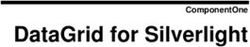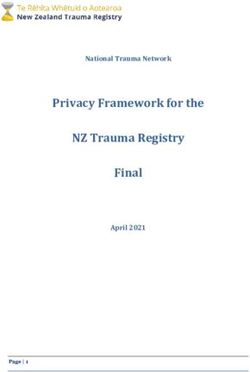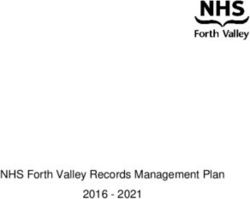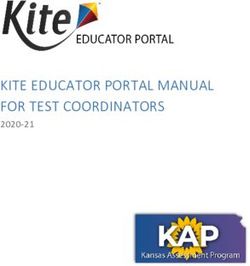Cisco Webex Teams (formerly Cisco Spark) - Cisco Trust Portal
←
→
Page content transcription
If your browser does not render page correctly, please read the page content below
Cisco Public Privacy Data Sheet
Cisco Webex Teams
(formerly Cisco Spark)
This Privacy Data Sheet describes the processing of personal data (or personal identifiable information) by Cisco Webex Teams.
1. Overview of Cisco Webex Service Protection Capabilities
Cisco Webex Teams (the “Service” or “Webex Teams”) is a cloud-based service made available by Cisco to companies or
persons (“Customer,” “you,” or “your”) who acquire it for use by their authorized users (“user”). Cisco Webex Teams provides a
complete collaboration suite for your team to create, meet, message, make calls, and share, regardless of whether they are
together or apart—in one continuous workstream before, during, and after meetings. For more information about the Service,
please visit the Cisco Webex Teams homepage.
Because the Service enables collaboration among users, you will be asked to provide your personal data in order to use it. The
following sections describe Cisco’s processing of personal data in connection with the delivery of the Service, the location and
transfers of that data, and how it is secured in accordance with privacy principles, laws, and regulations. Cisco will use your
personal data consistent with this Privacy Data Sheet. Note that this Privacy Data Sheet is a supplement to the Cisco Privacy
Statement.
2. Personal Data Processing
If you are a user and your employer is the Customer that acquired the Service, your employer serves as the “data controller.”
All of the information described in this Privacy Data Sheet is subject to your employer’s policies regarding retention,
monitoring, deletion, and export of information associated with the Service. This may include access to the keys used to encrypt
or decrypt your User-Generated Information.
If you as an individual subscribed to the Service for personal use, your employer’s policies will not apply to the data that you
share while using the Service. However, if you subscribed to the Service using your employer-issued email address and your
employer later purchases the Services from Cisco, you will be required to update the email address associated with your
account to a personal email address. Cisco recommends that you use your personal email address to access the Service for
personal use. If you want to change your email address, you can do so by following these instructions.
Users can communicate with users from other companies through the Cisco Webex Teams app. If you are a user posting into
spaces created by or including users from other companies, those companies’ policies related to retention, monitoring, deletion
and export may govern that data (as described in the applicable sections of this Privacy Data Sheet).
This Privacy Data Sheet covers the Service and Technical Support Assistance included with the Service. When you launch a
meeting in Cisco Webex Teams, Cisco Webex Meetings functionality will be used. Accordingly, please see the Cisco Webex
Meetings Privacy Data Sheet (available on The Cisco Trust Center) for a description of how recordings are collected and
processed. The tables below list the categories of personal data processed by the Service and describe why we process such
data.
©2019 Cisco and/or its affiliates. All rights reserved. Version 4.1, September 2020Cisco Public Privacy Data Sheet
Table 1 Cisco Webex Teams
Personal Data Category Types of Personal Data Purpose of Processing
Registration • Activation Codes We use Registration Information to:
Information • Display Name • Enroll you in Cisco Webex Teams
• Email Address • Display your user avatar identity to other users
• Name • Notify you about features and updates
• Profile Picture • Understand how the Service is used
• Password • Manage customer account and services
• Company Name • Make improvements to the Service and other Cisco
• Billing Contact Name products and services
• Organization ID • Provide you remote access support
• Universal Unique Identifier • Authenticate and authorize access to your account
(UUID)
Host and Usage • Device Name We use Host and Usage Information to:
Information • Geolocation • Understand how the Service is used
• IP Address • Diagnose technical issues
• User Agent Identifier • Conduct analytics and statistical analysis in
• Operating System Type and aggregate form to improve the technical
Version performance of the Service
• Client Version • Respond to Customer support requests
• IP Addresses Along the
Network Path
• MAC Address
• Time Zone
• Domain Name
• Activity Logs
User-Generated Information • Spaces Activity (date, time, We use User-Generated Information to:
person engaged and the • Provide the Service, an important component of
activity) which is a persistent history, tagging, sorting and
• Messages (content, sender, organization of your spaces, messages, and
recipients, date, time, and read interactions with other users.
receipts)
• Content Shared (files, file
names, sizes and types)
• Whiteboard Content
• Meetings and Calls Information
(title, invitation content,
participants, link, date,
time, duration and quality
ratings)*
• Recordings*
• Presence (user status)
* Cisco Webex Meetings functionality
will be used when you launch a
meeting in Cisco Webex Teams.
Information Collected • Geographic Location • If you choose to enable optional location-sharing, we
Related to Optional • Information collected by will collect your geographic location when you send
Features cookies, local storage, and a message or share content in a space.
other browser storage • When you use the Service in your web browser, we
technologies use cookies, local storage, and other browser
storage technologies to ensure that you can stay
logged into the Service until you choose to log out
and to improve the performance of the Service.
These technologies may store Registration
Information, Host, and/or Usage Information. Cookies
are always sent using transport encryption.
©2019 Cisco and/or its affiliates. All rights reserved. Version 4.1, September 2020Cisco Public Privacy Data Sheet
Calendar Information • Calendar and Contact If you choose to use the Service on your mobile device,
(Optional) Information on Your Mobile upon sign-up you will have the option of sharing your
Device calendar and/or contacts with the Service mobile
application. This calendar and contact information is
accessed only by the application locally on your mobile
device and is not shared with Cisco unless and until:
• you interact with a contact from your mobile device
contact list using the Service, in which case we
collect information only about that user. The Service
mobile application uses this information to make it
easier for you to connect with your contacts.
• you create a space from a calendar event using the
Service, in which case, we collect the information in
the meeting invitation, including the date, time,
duration and meeting participants
Tabs Functionality • Browser cookies (maintained • Provide the Service
Information (Optional Opt-In locally on user’s device) • Understand how the Service is used
Feature) • URL shortcuts (only if saved in • Diagnose technical issues
Team application by user) • Conduct analytics and statistical analysis in
• Activity logs (e.g., URL shortcut aggregate form to improve the technical
additions, use of feature) performance of the Service
• Respond to Customer support requests
Technical Support Assistance
If a Customer reaches out to Cisco Technical Assistance Center (TAC) for problem diagnosis and resolution, Cisco TAC may
receive and process personal data from the Service. The Cisco TAC Service Delivery Privacy Data Sheet describes Cisco’s
processing of such data.
Control Hub and Webex Analytics Platform
Cisco Webex Control Hub provides usage trends and valuable insights that can be used to help with strategies to promote and
optimize adoption across teams. The Webex Analytics Platform utilizes Host and Usage information to provide advanced
analytics capabilities and reports.
©2019 Cisco and/or its affiliates. All rights reserved. Version 4.1, September 2020Cisco Public Privacy Data Sheet
Table 2 Cisco Webex Calling (formerly Cisco Spark Call)
Personal Data Category Types of Personal Data Purpose of Processing
Registration • SIP Identifier We use Registration Information to:
Information • Phone Number • Enroll you in Cisco Webex Calling (formerly Cisco Spark
• Directory Extension Call)
• Direct Line • Display Caller ID
• Voicemail Box Number • Notify you about features and updates
• Voicemail PIN • Understand how the Service is used
• Device Activation Codes • Send you Cisco marketing communications
• Email Address • Make improvements to the Service and other Cisco
• Name products and services
• Profile Picture • Enable Directory Services within your organization
• Password • Provide you remote access support
• Authenticate and authorize access to your account
• Route calls to your users and places
• Allow internal and external dialing
• Allow you to activate your IP Phones
• Access your voicemail
• Respond to Customer support requests
Host and Usage • Device Name We use Host and Usage Information to:
Information • Geolocation • Understand how the Service is used
• IP Address • Diagnose technical issues
• Mobile Type • Conduct analytics and statistical analysis in aggregate
• MAC Address form to improve the technical performance of the Service
• Time Zone • Respond to Customer support requests
• Universal Unique Identifier
• Domain Name
• Activity Logs
User-Generated • Recordings We use User-Generated Information to:
Information • Transcripts • Provide the Service, enabling collaboration among users
• Voicemail in different locations
• Provide customized music on hold
• Provide voicemail and voicemail transcription services
Note: We route audio and video call content and screen sharing
content between call participants, but we do not retain or store
the content.
Table 3 Cisco Webex App Hub (APIs)
Personal Data Category Types of Personal Data Purpose of Processing
Registration • Activation Codes We use Registration Information to:
Information • Display Name • Authenticate and authorize access to Cisco Webex
• Email Address App Hub
• Name • Notify you of features and updates
• Password • Understand how the Service is used
• Company Name • Provide you remote access support
• Billing Contact Name • If you choose to use Cisco Webex App Hub to add
• Organization ID a third-party integration or bot to a space, the third
• PIN party may share information and content associated
• SIP Identifier with your third-party service or application account
• Phone Number with us. We do not receive or store your passwords
• Directory Extension for these third-party services or applications,
• Voicemail Box Number although we do store authentication tokens
associated with them.
©2019 Cisco and/or its affiliates. All rights reserved. Version 4.1, September 2020Cisco Public Privacy Data Sheet
Host and Usage • Device name We use Host and Usage Information to:
Information • Geolocation • Provide the Service
• IP Address • Diagnose technical issues
• Mobile Type • Conduct analytics and statistical analysis in
• MAC Address aggregate form to improve the technical
• Time Zone performance of the Service
• Universal Unique Identifier • Respond to Customer support requests
• Domain Name
• Activity Logs
3. Cross-Border Transfers
Cisco leverages its own data centers as well as third-party cloud hosting providers to deliver the Service globally. These data
centers are currently located in the following countries (data center locations may change from time to time and this Privacy
Data Sheet will be updated to reflect those changes). Note, that the data centers listed below are those that may be used
where the Service is used in conjunction with Meetings and/or Calling. For specific privacy data sheets for Webex Meetings or
Webex Calling, please visit The Cisco Trust Center.
Cisco Data Center Locations Cloud Infrastructure Provider Locations Media Data Center Locations
Dallas, TX, USA Dallas, TX, USA Dallas, TX, USA
San Jose, CA, USA Frankfurt, Germany San Jose, CA, USA
Ashburn, VA, USA Ohio, USA Ashburn, VA, USA
Toronto, Canada Portland, OR, USA Amsterdam, Netherlands
Amsterdam, Netherlands Frankfurt, Germany
Bangalore, India London, UK
London, UK Sao Paulo, Brazil
Singapore, Singapore Singapore, Singapore
Tokyo, Japan Sydney, Australia
Sydney, Australia Tokyo, Japan
New York, USA Portland, OR, USA
San Francisco, CA, USA
Media Data Centers represent infrastructure where real-time media stream traffic may be processed but retained.
Webex Teams specific data is stored as listed below:
Product Processing Storage
Cisco Webex Teams US locations + Worldwide Media Data Data Centers located in the US
Center locations (For meeting recordings, reference the Cisco Webex
Meetings Privacy Data Sheet.)
Europe locations (if optional ‘Data Locality’ Data Centers located in Europe (decision is based on
features are selected when Cisco Webex country selected from a drop down during the
Teams is initially provisioned). provisioning of the organization). More information is
here.
For free user accounts, the data defined in this
privacy data sheet may be stored in a Webex data
center outside the account holder’s region.
Cisco Webex Calling (formerly US locations only US locations only
Spark Call)
©2019 Cisco and/or its affiliates. All rights reserved. Version 4.1, September 2020Cisco Public Privacy Data Sheet
4. Access Control
Customers and Cisco can access personal data stored on the Webex Teams platform as described in the table below. In a group
space, the administrator of the organization that created the space can monitor all of the information posted in the group
space; whereas the administrator of organizations that have participants in the space can monitor only those messages and
files posted by their own users. In a one-on-one space, both organizations’ administrators can monitor all of the information
posted in the one-on-one space. Participants in group spaces and one-on-one spaces can access all of the information posted in
the space.
Personal Data Category Who has access Purpose of the access
Registration Information Customer through the Webex Process in accordance with Customer’s personal data policy
Control Hub
Cisco Support the Service in accordance with Cisco’s data access
and security controls process
Host and Usage Customer through the Webex Process in accordance with Customer’s personal data policy
Information Control Hub
Cisco Support and improvement of the Service by the Cisco Webex
Teams Support and Development Team
User-Generated Customer through the Webex Process in accordance with Customer’s personal data policy
Information Control Hub
(excluding Recordings, Cisco While Cisco operates the Service, Cisco does not access or
discussed below) monitor this data unless it is shared with Cisco by Customer
and will only do so in accordance with Cisco’s data access
and security controls process. Additionally, if users invite
Cisco into a user-hosted space, or join a Cisco-owned space,
users should be aware that as part of Cisco’s security process,
Cisco may scan (but does not retain) uploaded files.
• Other Customers (when users To the extent users post User-Generated Information in
share with other Customers) spaces that include users from other companies, those users
• Bots (when users add them to and their administrators may be able to access the data
their spaces and posted. Users can see the other participants (including bots) in
communicate with the bot a space, and any user in a non-moderated space and the
directly) moderator in a moderated space can remove another user or
bot at any time
Recordings User through the My Webex Modify, control, and delete meeting recordings based on
Meetings Page user’s preferences
Customer using APIs provided with Modify, control, and delete in accordance with Customer’s
the Service or through the Site personal data policy
Admin Page
Cisco While Cisco operates the Service, Cisco does not access or
monitor this data unless it is shared with Cisco by Customer,
and will only do so in accordance with Cisco’s data access
and security controls process
Other Customers and users (when Content you choose to share during a meeting may be
shared during a meeting) accessed by users in the meeting, wherever they are located.
Even after you remove information from Webex Meetings,
copies of that content may remain viewable elsewhere to the
extent it has been shared with others.
5. Data Portability
Cisco Webex Teams allows Customers to export up to 90 days of User-Generated Information using APIs provided with the
Service (except for recordings, discussed below). Additionally, Customers that purchase Pro Pack for Cisco Webex Control Hub
can use the APIs that come with that service to export User-Generated Information for any period that the Customer sets, in
accordance with its corporate policies. Customers that have terminated the Service and users with a free Webex Teams account
can request to export User-Generated Information by submitting a request using the Privacy Request Form or opening a TAC
©2019 Cisco and/or its affiliates. All rights reserved. Version 4.1, September 2020Cisco Public Privacy Data Sheet
support request. The User-Generated Information posted by users who are using Cisco Webex Teams purchased by their
employer is treated as data of the employer (Cisco’s Customer). Accordingly, the Customer’s corporate policies will apply. If
users wish to export their User-Generated Information, the user must consult the Customer administrator or the person within
their employer authorized to make determinations regarding the disposition of data belonging to the Customer. In a group
space, the administrator of the organization that created the space can export all of the information posted in the group space;
whereas the administrator of the organizations that have participants in the space can export only those messages and files
posted by their own users. In a one-on-one space, both organizations’ administrators can export all of the information posted in
the one-on-one space.
There are several ways Customers may export their personal data from the Webex Teams platform. Customers may export
limited categories of personal data via the Webex Control Hub (as CSV exports) and all types of personal data (except
authentication tokens) using APIs.
When you launch a meeting in Cisco Webex Teams, Cisco Webex Meetings functionality will be used. Cisco Webex Meetings
allows Customers to export all meeting recordings stored on the Webex Meetings platform. A Customer’s administrator may do
so using APIs provided with the Webex Meetings Service or through the Webex Meetings Site Admin Page; while individual
users may do so through the My Webex Meetings Page. Meeting recordings are available in Webex Meetings proprietary ARF
and standard mp4 formats depending on the account type. Cisco offers a free Webex Meetings ARF player to convert ARF files
to mp4 format.
6. Data Deletion & Retention
Cisco Webex Teams allows for the persistent retention of messages and files shared by users. Accordingly, Customer's User-
Generated Information is stored on the Webex Teams platform while the Customer has an active subscription (subject to data
storage limitations). For customers that wish to minimize the amount of data stored on the platform or customize the retention
period, Pro Pack for Cisco Webex Control Hub includes retention settings that automatically delete User-Generated Information
in accordance with the enterprise Customer’s corporate data retention and deletion policies.
After a Customer’s subscription terminates or expires, its personal data is maintained as outlined in the table below. If Cisco
retains certain categories of data, the reasons why we retain it and the retention periods are described in the table below.
In a group space, the retention policy of the organization that created the space controls, and its administrator can delete all of
the information posted in the group space. In a one-on-one space, each organization’s administrator can delete only those
messages and files posted by its own user in accordance with its retention policy.
Personal Data Category Retention Period Reason and Criteria for Retention
Registration Active Subscriptions: * Name and UUID are archived for 7 years as part of
Information • Registration Information will be Cisco’s business records and are maintained to
maintained as long as Customer comply with Cisco’s financial and audit requirements.
maintains active subscription (paid Any billing account information provided to Cisco
or free). during the provisioning of the service is also subject
to this retention period.
Terminated Service:
• Customer has ability request
deletion by opening a ticket with
TAC.
• Deleted once the Service is
terminated
• Name and UUID are maintained 7
years from termination*
User-Generated Active Subscriptions: User-Generated Information is persistent because
Information • User-Generated Information will be the Service was built to allow Customers to leverage
maintained as long as Customer this information to collaborate with other users over
(excluding Recordings maintains active subscription. long periods of time.
and Voicemail for Cisco Webex • If Customer purchases Pro Pack for
Calling (formerly Cisco Spark Cisco Webex Control Hub, it can
Call), discussed below)
©2019 Cisco and/or its affiliates. All rights reserved. Version 4.1, September 2020Cisco Public Privacy Data Sheet
customize a specific retention
period.
• Cisco provides free account users
up to 6 months of free storage.
User-Generated content will be
deleted after 6 months.
Terminated Service: User-Generated
Information will be deleted once account
is disactivated or terminated.
Recordings Active Subscriptions: When you launch a meeting in Cisco Webex Teams,
• At Customer’s or user’s discretion Cisco Webex Meetings functionality will be used.
on Webex Meetings Platform Meeting recordings are not retained on the Webex
Terminated Service: Teams platform when Customer or user deletes this
• Deleted within 60 days on Webex data.
Meetings Platform
Host and Usage 3 years from when the Service is Information generated by instrumentation and logging
Information terminated systems created through the use and Service
delivery are maintained as part of Cisco’s business
records. After the retention period, Usage
Information used to conduct analytics and measure
statistical performance is retained but
pseudonymized, aggregated or anonymized.
Tabs Functionality Information URLs saved as shortcuts within the Teams URL shortcuts maintained to provide the Service.
embedded browser functionality will be
retained until the User deletes the shortcut
or the Customer account is terminated.
7. Personal Data Security
Cisco Webex Teams is ISO 27001:2013 certified and in accordance with those standards adopts technical and organizational
security measures to protect your personal data from unauthorized access use or disclosure as required by law. Additional
information about our encryption architecture is summarized in the table and paragraphs below.
Personal Data Category Type of Encryption
Registration Information Encrypted in transit, but not at rest
(excluding Passwords, discussed below)
Passwords Encrypted in transit and at rest
Host and Usage Information Encrypted in transit, but not at rest
User-Generated Information (excluding Recordings, discussed Encrypted end to end (except as explained below) with Cisco
below) holding keys on Customer’s behalf unless Customer purchases
the Pro Pack for Cisco Webex Control Hub and deploys Hybrid
Data Security, which allows Customer to hold keys
Recordings When you launch a meeting in Cisco Webex Teams, Cisco
Webex Meetings functionality will be used. Beginning May
2018, Cisco released encryption of recordings at rest. Any new
recordings created on your site after the enablement of this
feature will be automatically encrypted end to end.
Tabs Functionality Information Encrypted in transit and at rest
The Service uses different kinds of encryption to protect different kinds of data in transit and in storage. In this section, “you”
and “your” refers to the user.
Cisco Webex Teams encrypts user-content (messages, files, boards, calendar events) end-to-end between communicating
parties. End-to-end keys are accessible to only those parties and processing endpoints authorized by the customer (e.g.,
transcoders, DLP engines, virus-scanners). Customers that require full control over their end-to-end encryption keys may also
deploy a Hybrid Data Security (HDS) server within their datacenters. If you have opted to share your location information, that
information is also encrypted. Messages remain encrypted until they are received by other users, where they are decrypted on
those user’s devices. The same process is used for each whiteboard stroke, whiteboard background images, and whiteboard
snapshots (with one exception listed below under media encryption). The same process is also used for content that you share,
except as noted below. Push notifications are likewise end-to-end encrypted.
©2019 Cisco and/or its affiliates. All rights reserved. Version 4.1, September 2020Cisco Public Privacy Data Sheet
There are a few circumstances under which User-Generated Information is decrypted:
• For certain types of files (PDFs, Microsoft Word documents, and PowerPoint presentations), we decrypt the file to be
"transcoded" for display in a space. For example, if you upload a slide presentation into a space, it will first be
encrypted on your device. When we receive the presentation on our server, we will decrypt it to generate an
individual thumbnail images of each slide. We will then encrypt the thumbnails and presentation and send them to
the other users in the space. The decrypted file and images are not stored; only the encrypted forms of these objects
are stored.
• For bots and integrations that have not integrated with our end-to-end encryption scheme, we decrypt messages and
content associated with the bot or integration before sending it to the third party supporting the bot or integration.
We do not store the decrypted messages and content.
• Messages and content may be decrypted by your employer or the employers of those you communicate with using
the Service. If you communicate with Cisco employees, then those messages can be decrypted by Cisco
Media encryption is used to protect the audio, video, screen sharing data, and voicemails that you transmit during a call. When
you make a call, media is encrypted from your device to our servers. It may be decrypted on our servers so that we can manage
the call. It is re-encrypted before being sent to the other participants on the call unless they are connected via the public
telephone network or do not support encryption. If you dial into a meeting using SIP and there is whiteboarding taking place in
the meeting, we will decrypt the end-to-end encrypted whiteboard content, transcode it, and send it to you using media
encryption. We do not store any call audio, video, or screen sharing data on our servers. Voicemails are encrypted from your
device to our servers, decrypted to be prepared for storage, and re-encrypted in storage on our servers. Voicemails transmitted
via email are not encrypted. Therefore, Control Hub provides the option to transmit voicemails via Webex Teams instead of
email. Faxes are not encrypted.
Transport encryption (also known as HTTPS) is used to protect all connections to and from the Service other than voice and
video calls. When you register for the Service, send messages, share content, write on a whiteboard, connect with third-party
services or applications via integrations, or screen shots to provide us with feedback, or otherwise connect to the Service, we
always use transport encryption.
8. Third Party Integrations and Sub-processors
We may share personal data with service providers, contractors, or other third parties to assist in providing and improving the
Service. The data shared may include aggregate statistics or individualized data. All sharing of information is carried out
consistent with the Cisco Privacy Statement and we contract with third-party service providers that can provide the same level
of data protection and information security that you can expect from Cisco. We do not rent or sell your information. If a
Customer purchases the Service through a Cisco partner, we may share any or all of the information described in this Data
Sheet with the partner. Below is a current list of third-party service providers with access to personal data.
Sub-processor Personal Data Handled Description of Service Provided
Usage Information
Amplitude Analytics
(Pseudonymous)
Host and Usage
Information, User- AWS cloud infrastructure is used to host the
Amazon Web Service
Generated Webex Teams Service.
Information
Cloud Infrastructure
Rackspace Avatar image *Only applicable to data stored prior to
October 2019.
Software AG provides cloud infrastructure used
Bot Request
Software AG (formerly called to build and host bots for use within Webex
Command
Built.io) Teams. Software AG utilizes UUID to fulfill a
(Pseudonymous)
user bot request.
©2019 Cisco and/or its affiliates. All rights reserved. Version 4.1, September 2020Cisco Public Privacy Data Sheet
Sub-processor Personal Data Handled Description of Service Provided
Host and Usage
Information (as This service is used to produce customized
Snowflake
requested by reports when expressly requested by Customer.
Customer)
Sparkpost Email Service Name, Email address Send communications to Customers.
Unique User Provides user with a step-by-step tour and
WalkMe
Identification (UUID) guidance on how to use Webex Teams.
Optional Third-Party Integrations
• Cisco Webex integrations: Customers may incorporate third-party industry leading applications right into the Webex
Teams workflow. Such third-party applications have their own privacy policy applicable to the data shared by the
Customer through the integration. To use such third-party applications, Customers must enable each integration. For
more information, please visit our Webex Integration Site. Unencrypted messages may be shared with third-party
services and applications that you choose to integrate with the Service, but not with any other third parties without
your permission or unless required by law.
• Device Push Notifications: Cisco may send user updates about the Webex Application on iOS and Android devices by
sending push notifications through Apple Push Notification service and Google Firebase Cloud Messaging respectively.
Users may opt-out of receiving these notifications at any time by changing their device’s notification settings.
• GIPHY: Users can share animated GIFs by accessing GIPHY directly from the Teams application. Customers may opt-
out of the GIPHY feature at any time through the Control Hub portal. If users choose to utilize GIPHY’s functionality
to personalize their message, GIPHY may receive the user’s IP address and GIF search terms. For more information,
you may visit GIPHY’s terms of service and privacy policy.
9. Information Security Incident Management
Breach and Incident Notification Processes
The Data Protection & Privacy team within Cisco’s Security & Trust Organization coordinates the Data Incident Response
Process and manages the enterprise-wide response to data-centric incidents. The Incident Commander directs and coordinates
Cisco’s response, leveraging diverse teams including the Cisco Product Security Incident Response Team (PSIRT), the Cisco
Security Incident Response Team (CSIRT), and the Advanced Security Initiatives Group (ASIG).
PSIRT manages the receipt, investigation, and public reporting of security vulnerabilities related to Cisco products and
networks. The team works with Customers, independent security researchers, consultants, industry organizations, and other
vendors to identify possible security issues with Cisco products and networks. The Cisco Security Center details the process for
reporting security incidents.
The Cisco Notification Service allows Customers to subscribe and receive important Cisco product and technology information,
including Cisco security advisories for critical and high severity security vulnerabilities. This service allows Customers to choose
the timing of notifications, and the notification delivery method (email message or RSS feed). The level of access is determined
by the subscriber's relationship with Cisco. If you have questions or concerns about any product or security notifications,
contact your Cisco sales representative.
10. Certifications and Compliance with Privacy Laws
The Security and Trust Organization and Cisco Legal provide risk and compliance management and consultation services to help
drive security and regulatory compliance into the design of Cisco products and services.
The Service is built with privacy in mind and is designed so that it can be used in a manner consistent with global privacy
requirements, including the EU General Data Protection Regulation (GDPR), California Consumer Privacy Act (CCPA), Canada’s
©2019 Cisco and/or its affiliates. All rights reserved. Version 4.1, September 2020Cisco Public Privacy Data Sheet
Personal Information Protection and Electronic Documents Act (PIPEDA), Personal Health Information Protection Act (PHIPA),
Health Insurance Portability and Accountability (HIPPA), and Family Educational Rights and Privacy Act (FERPA).
Cisco leverages the following privacy transfer mechanisms related to the lawful use of data across jurisdictions:
• Binding Corporate Rules
• Swiss-US Privacy Shield Framework
• APEC Cross Border Privacy Rules
• EU Standard Contractual Clauses
• APEC Privacy Recognition for Processors
In addition to complying with our stringent internal standards, Cisco also continually maintains third-party validations to
demonstrate our commitment to information security. Cisco Webex Teams has received the following certifications:
• ISO 27001, 27017, 27018
• SOC 2 Type II Attestation
• SOC 3 Attestation
• Cloud Computing Compliance Controls Catalogue (C5)
• HITRUST
Customers can review the certifications at the Cisco Trust Center (some of which will require an NDA).
11. How to Exercise Your Data Subject Rights
You have the right to request access, rectification, suspension of processing, or deletion of your personal data processed by the
Service.
We will ask you to confirm your identification (typically with the email address associated with your Cisco account) before
responding to your request. If we cannot comply with your request, we will provide you with an explanation. Please note, if
you are a user and your employer is the Customer/Controller, we may redirect you to your employer for a response.
Requests can be made by the following means:
1) submitting a request using the Privacy Request Form
2) by postal mail:
Chief Privacy Officer
Cisco Systems, Inc.
170 W. Tasman Drive
San Jose, CA 95134
UNITED STATES
Americas Privacy Officer APJC Privacy Officer EMEAR Privacy Officer
Cisco Systems, Inc. Cisco Systems, Inc. Cisco Systems, Inc.
170 W. Tasman Drive Bldg 80, Lvl 25, Mapletree Biz City, Haarlerbergweg 13-19, 1101 CH
San Jose, CA 95134 80 Pasir Panjang Road, Amsterdam-Zuidoost NETHERLANDS
UNITED STATES Singapore, 117372
SINGAPORE
We will endeavor to timely and satisfactorily respond to your inquiries and requests. If you have an unresolved privacy concern
related to the personal data processed or transferred by Cisco, you may contact Cisco’s US-based third-party dispute resolution
provider by clicking here. Alternatively, you can contact the data protection supervisory authority in your jurisdiction for
assistance. Cisco’s main establishment in the EU is in the Netherlands. As such, our EU lead authority is the Dutch Autoritiet
Persoonsgegevens.
©2019 Cisco and/or its affiliates. All rights reserved. Version 4.1, September 2020Cisco Public Privacy Data Sheet
12. General Information and Privacy Regulations FAQ
For more information and FAQs related to Cisco Webex Teams technical and operational security features, please see the Cisco
Webex Teams Tech Ops and Security FAQs page and the Cisco Webex Teams Security, Compliance, and Management page.
For more general information and FAQs related to Cisco’s Security Compliance Program and Cisco’s privacy readines please visit
The Cisco Trust Center.
©2019 Cisco and/or its affiliates. All rights reserved. Version 4.1, September 2020You can also read